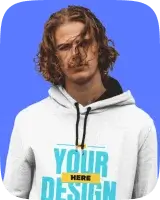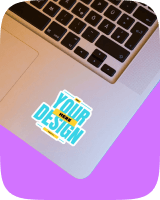Brochure Mockup Generator
Create impressive, photorealistic brochure mockups with Mockey’s brochure mockup generator. Its easy-to-use interface lets you quickly upload your brochure design and generate mockups suitable for any purpose. You can download the mockups for free without any watermarks.

500+ Brochure Mockup Templates
Some people say print is gone, but that’s not true! If you make brochures to help sell, you know they’re still important. Showing different types of brochures helps sell your products or services. Mockey helps you create nice brochure mockups to show to people.









How to Make a Brochure Mockup in 3 Steps

Navigate and Choose Brochure
Head to “Mockups” in the navigation bar, select “Print,” and choose “Brochure.”

Choose a Template
Select a brochure style from the category bar and click “Add Design” to upload and customize your image.

Download
Once done, click “Download” to save your brochure mockup without a watermark.
Why Use Our Brochure Mockup Generator?
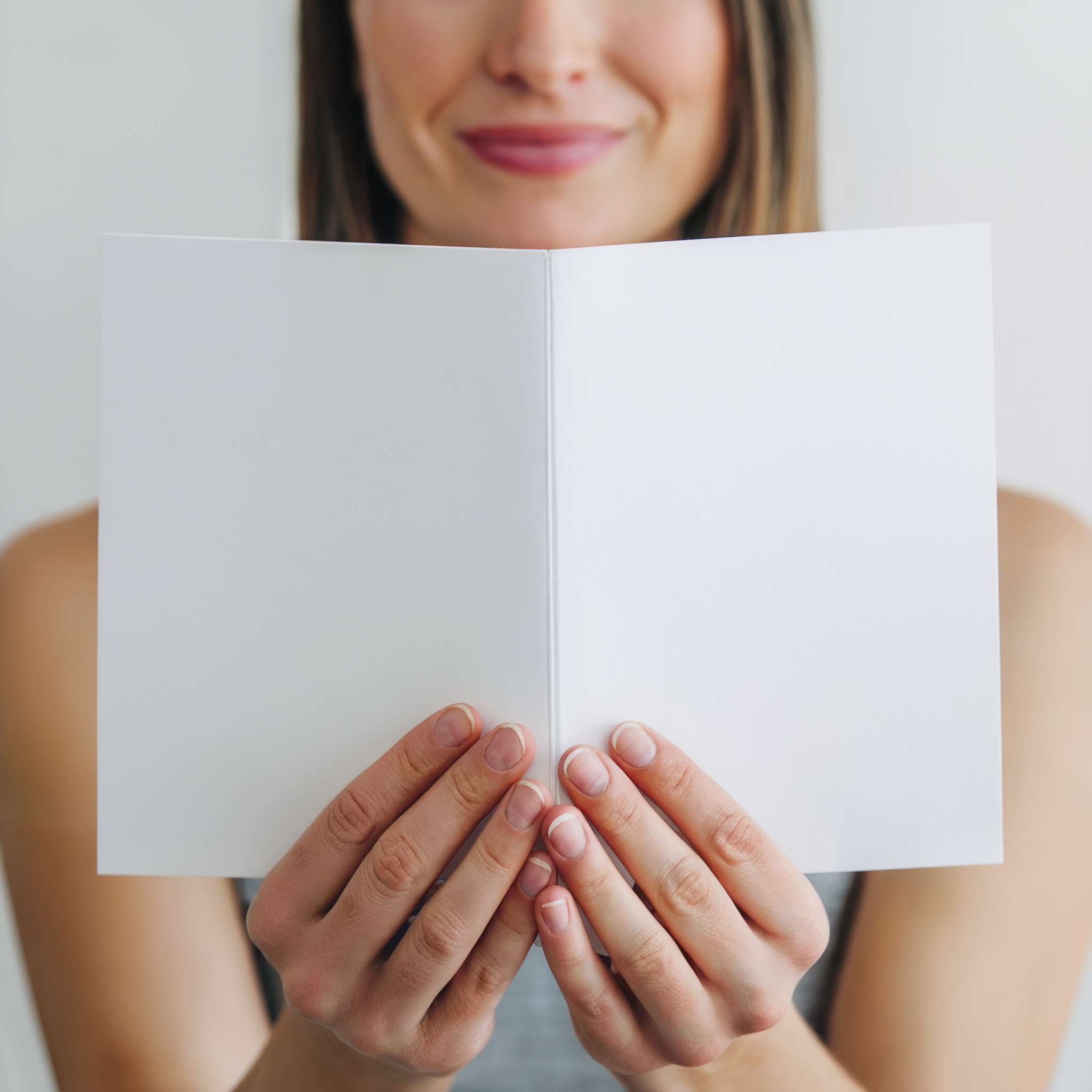
A Professional Mockup for Every Situation
Mockey helps you make your brochure look real in different scenes. You can choose from many pictures, like a plain white background or a pretty table setup. You can even show your brochure in a cozy cafe or outside in the sun. This makes your brochure look special and nice very quickly.
Do you have a tall or wide brochure? You can pick the layout you like best. There are lots of types, like small booklets or trifold brochures, and our brochure mockup generator will put your design on them perfectly. You can then download your picture to show off your work.
Instant Customization with One Click
Need a quick way to show your project? Don’t worry about using hard design programs. Just pick a picture, upload your brochure, or use one from Mockey and make a few changes—it only takes seconds!
Our free online brochure mockup generator helps you change how your brochure looks. Move the picture to fit right, check how it looks, and save it when you’re happy. You can download it as a clear picture for your other projects.
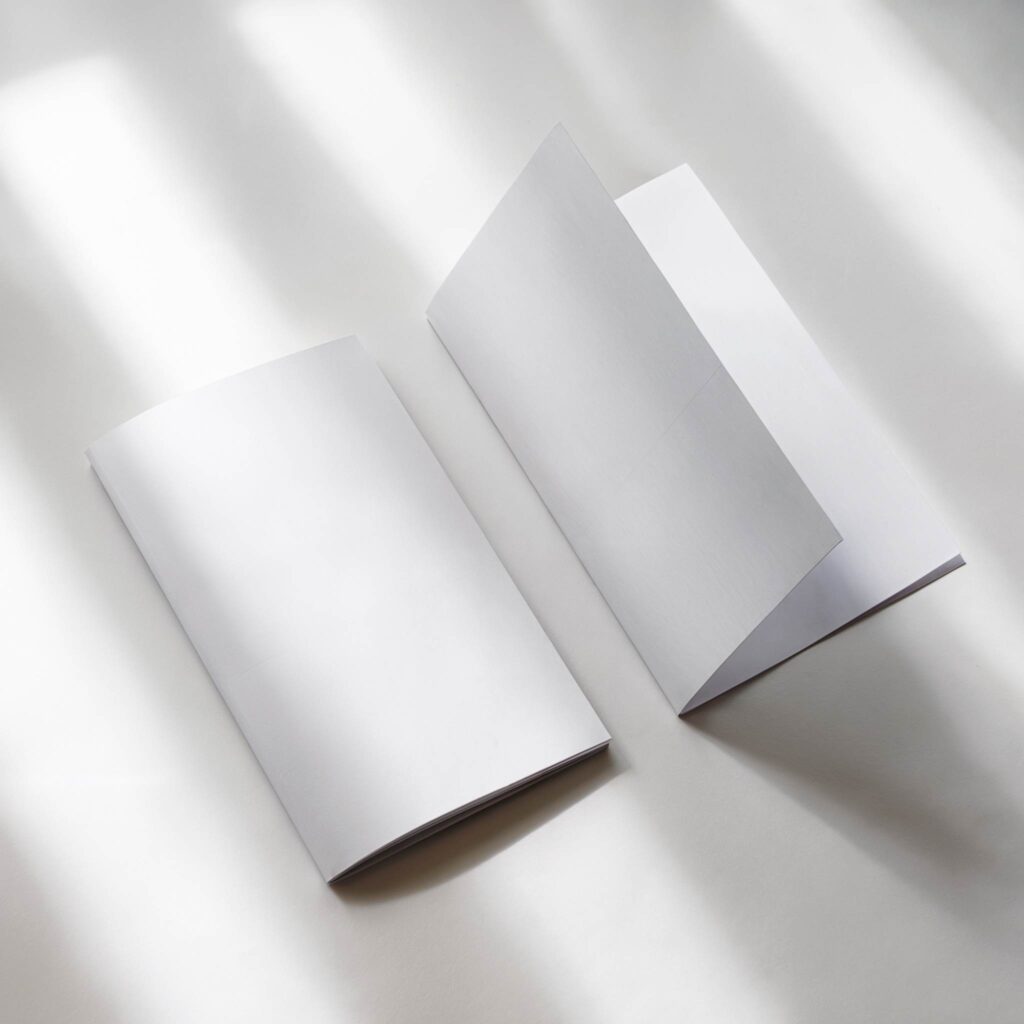
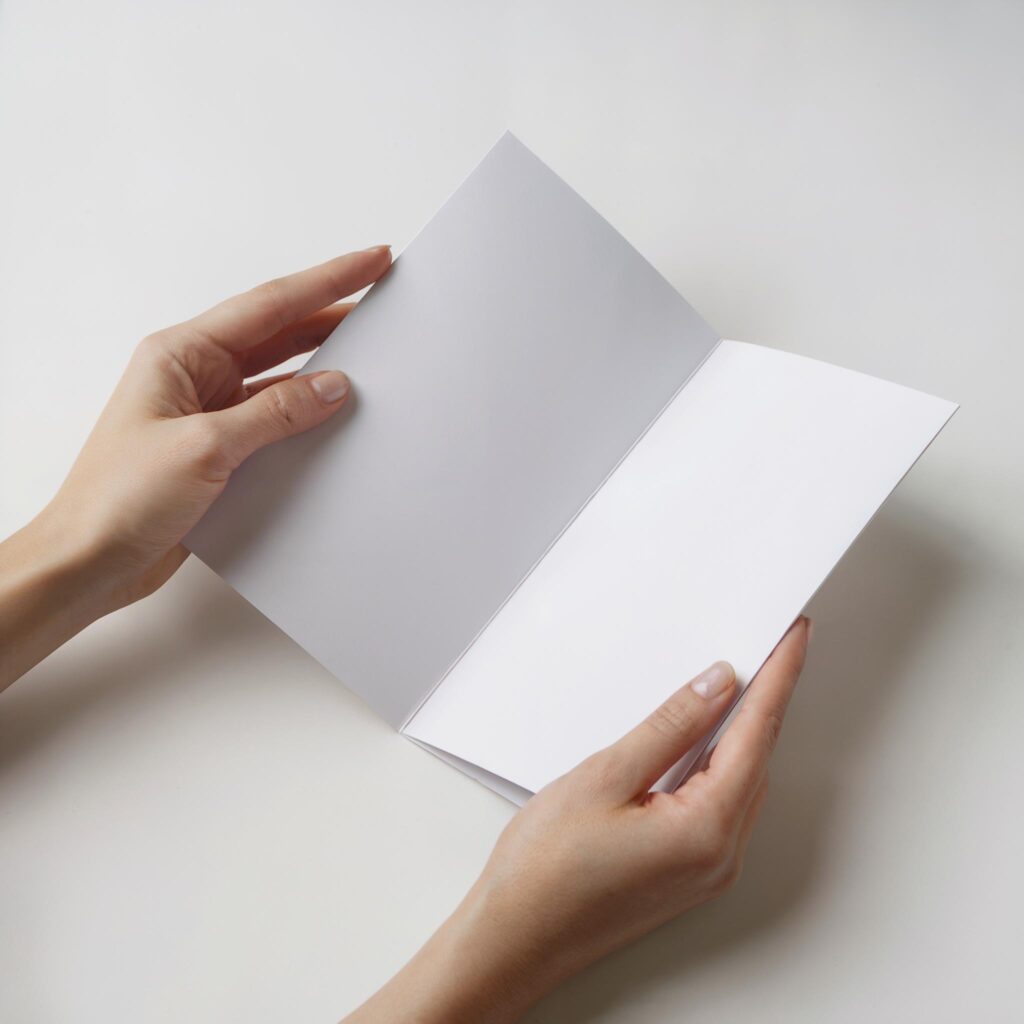
Make Your Brochure Mockup More Magical
Mockey has unique tools to help you make a pretend brochure. You can change the background with an AI tool or use a pack of pretend brochure designs. Whatever kind of brochure you want, you can make it with Mockey.
Get the Most Out of Your Mockups
We help you make free pictures of your brochures and start new projects with them. Use templates on Mockey as a tool for creating advertisements, detailed t shirt mockups, tote bag mockups, jacket mockups, logo templates, and promotional content.
Pick a background for your brochure and change it into posts, stories, posters, and presentations to share. You can use these to tell people about your travel service, art event, or special coffee shop treats. Just add words and decorations from our library, and you’re all set!

500+ Free Templates
Access a library of over 500 free, high-quality stock photos and graphics to enhance your projects.
Design from any Device
Create and edit stunning designs on any device, whether on desktop, tablet, or mobile for maximum flexibility.
Download or share mockups easily
Effortlessly download your completed designs or share them directly via links or social media with just a few clicks.
Different Types of Brochure Mockups to Customize

Trifold Brochure Mockup
Trifold brochures are simple sheets folded twice. That gives you six panels—three on each side.
Want to make a trifold brochure mockup? Use Mockey AI. It’s easy to customize, and yes, it’s free. It’s high-quality, too. Want your logo on it? Upload it—it pops right into place.
Bifold Brochure Mockup
One-fold, in the center, is what bi-fold brochure mockups are. It splits the page into two neat halves. In the center, you see “Your Design Here” where you place your image. You don’t have to be concerned about your design fitting in. Tap Upload Design and boom. It snaps right into place. You can move it around, resize it, and make it perfect.


A4 Brochure Mockup
We have A4 brochure mockups in large quantities. It uses standard A4 paper—210mm by 297mm. It folds. Bi-fold, tri-fold. Once you upload your design, change the template color, and use the background, your A4 brochure will be ready to display to your client.
AI Mockup Generator
FAQs
What is a brochure mockup?
A brochure mockup is like a picture of your brochure shown in real-life places. You can use it to show your ideas to friends and help them see what you made. It’s also helpful for sharing your work or telling people about new things you have to sell!
How do you create a brochure mockup?
Use our brochure mockup generator to make a free brochure mockup. First, go to the Mockups section and select Print, then choose Brochure. Next, pick a style and click Add Design to add your picture. When you’re done, just click Download to save your brochure picture without any watermarks.
Which brochure sizes are available to download in Mockey?
In Mockey AI, you can get brochure pictures in big, medium, and small sizes like 1600×2000, 800×1000, and 400×500.