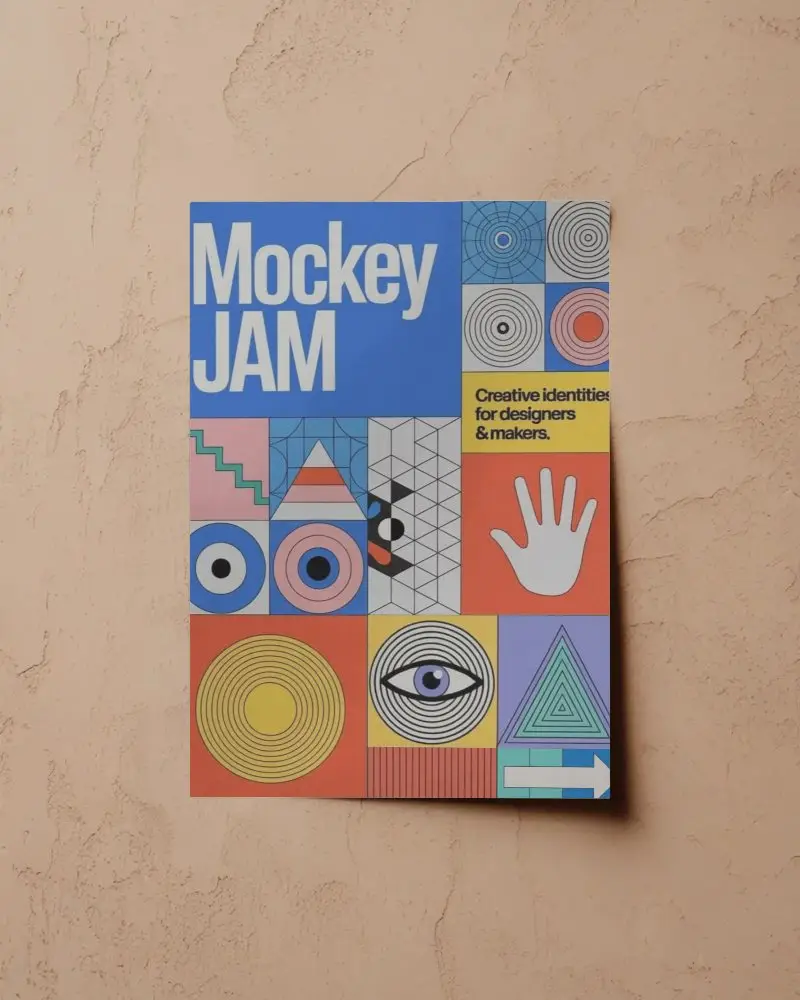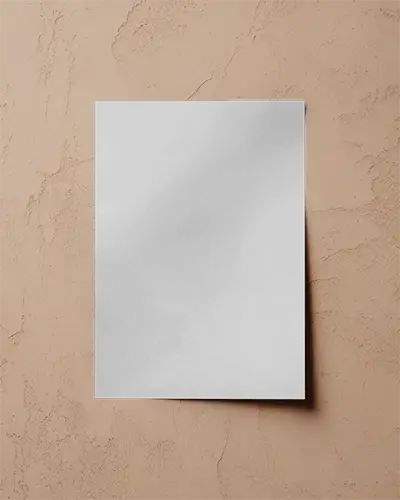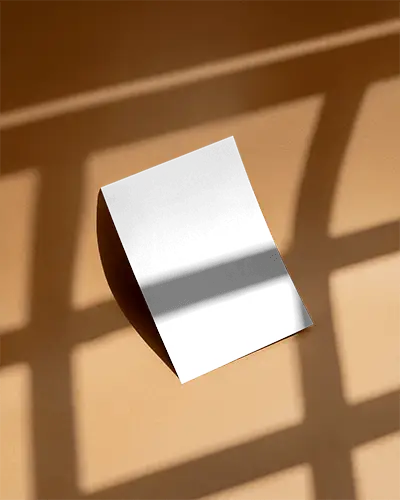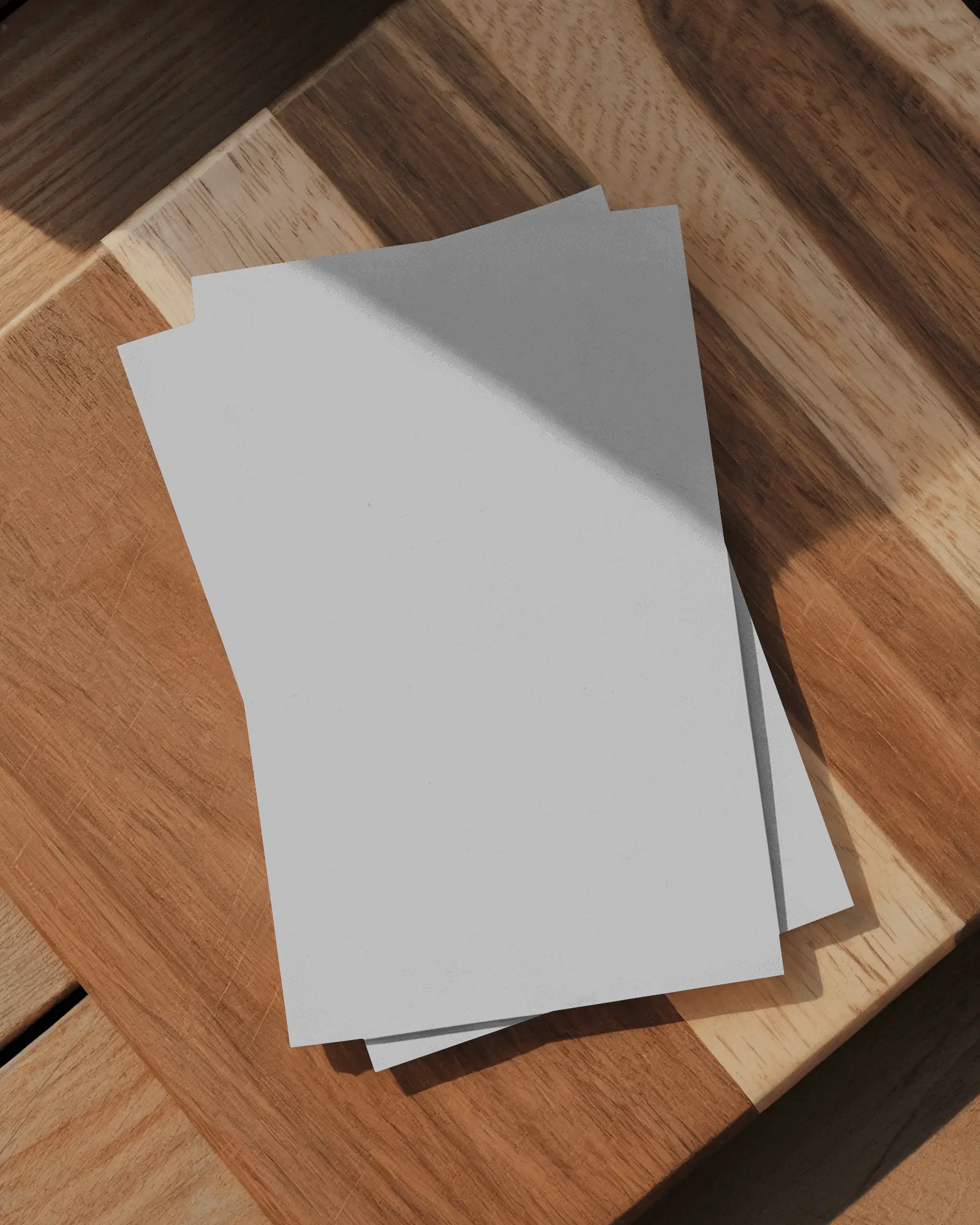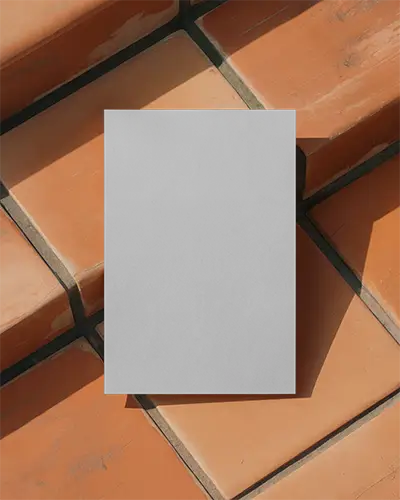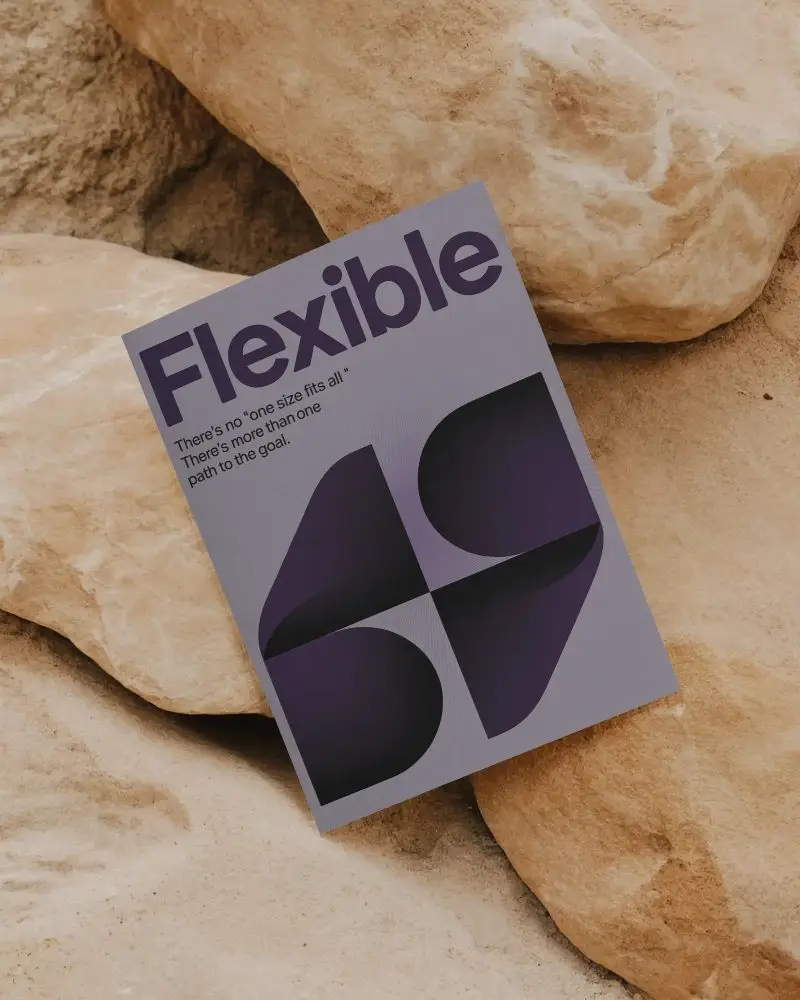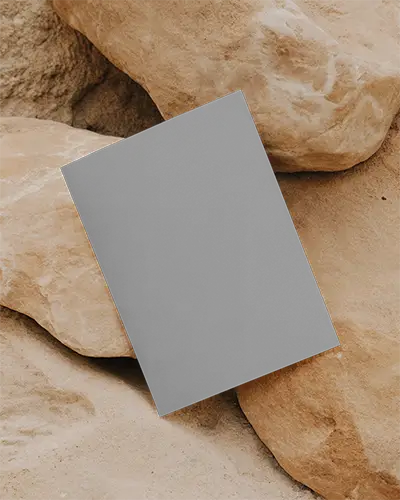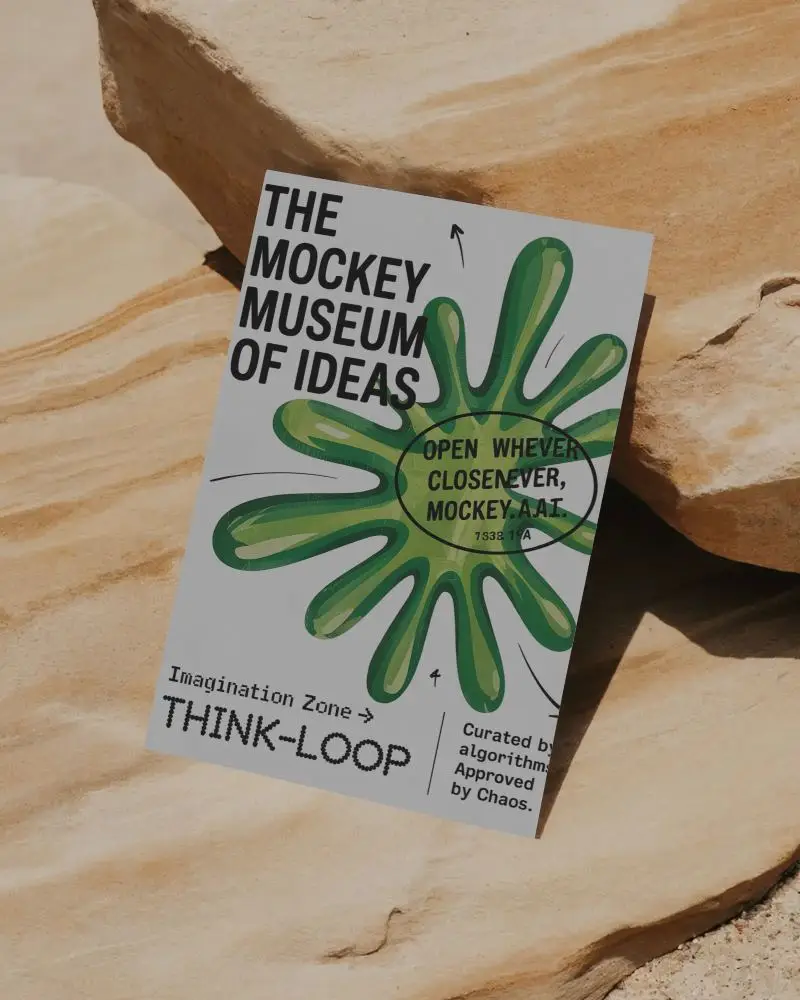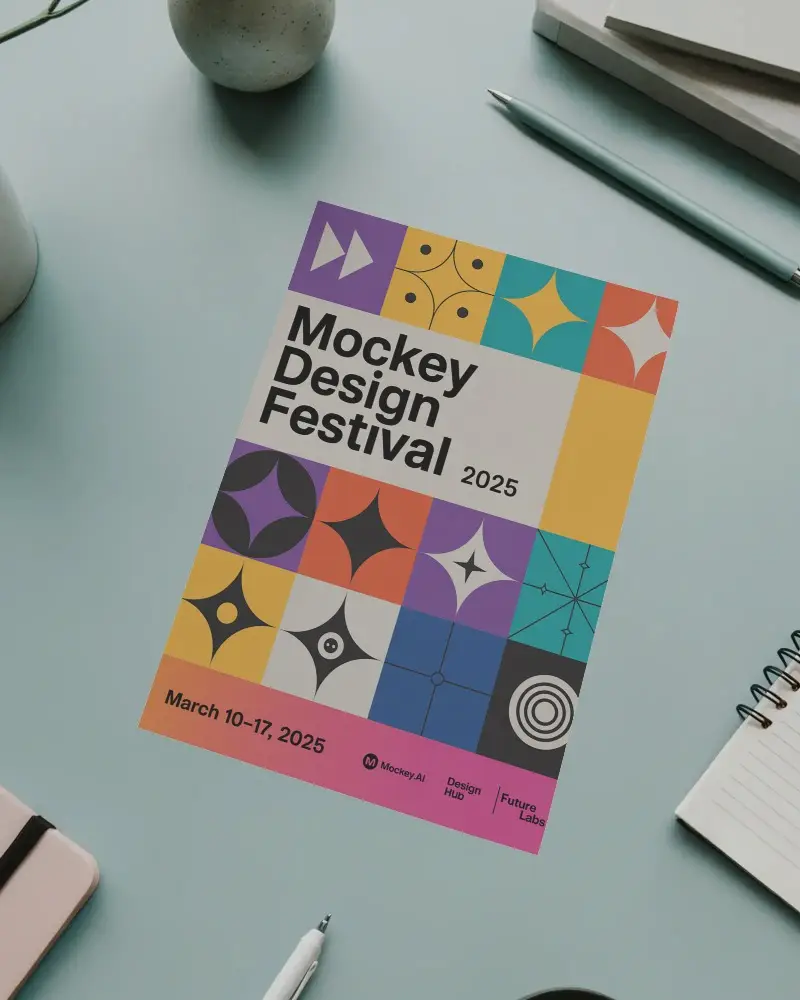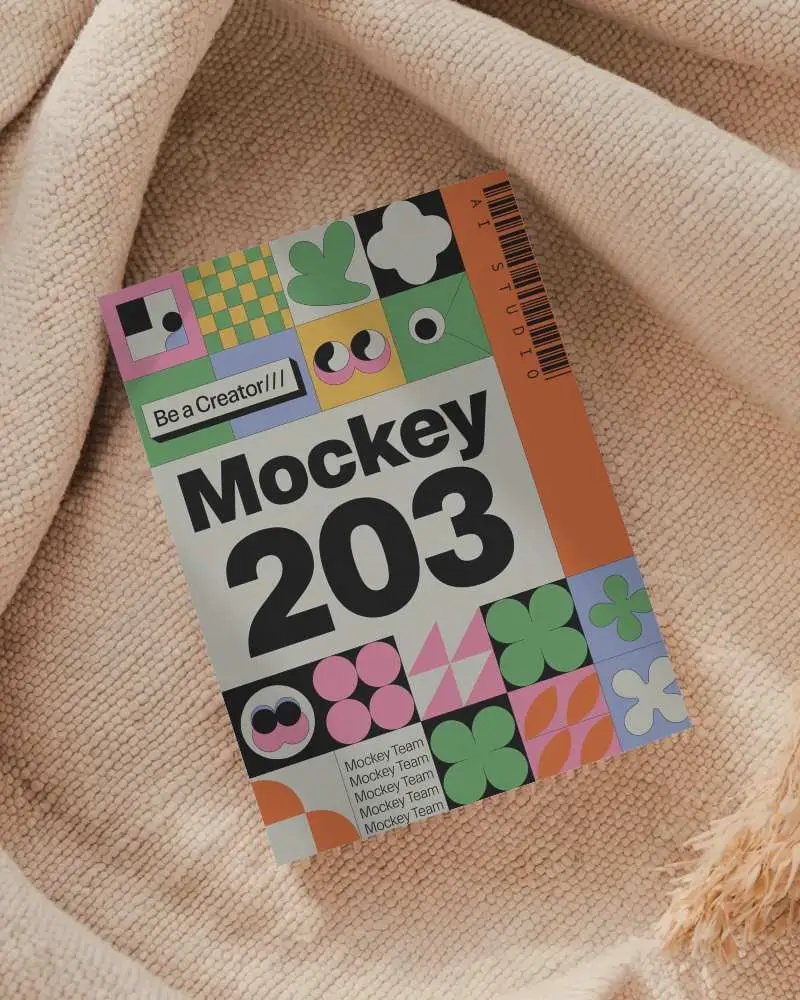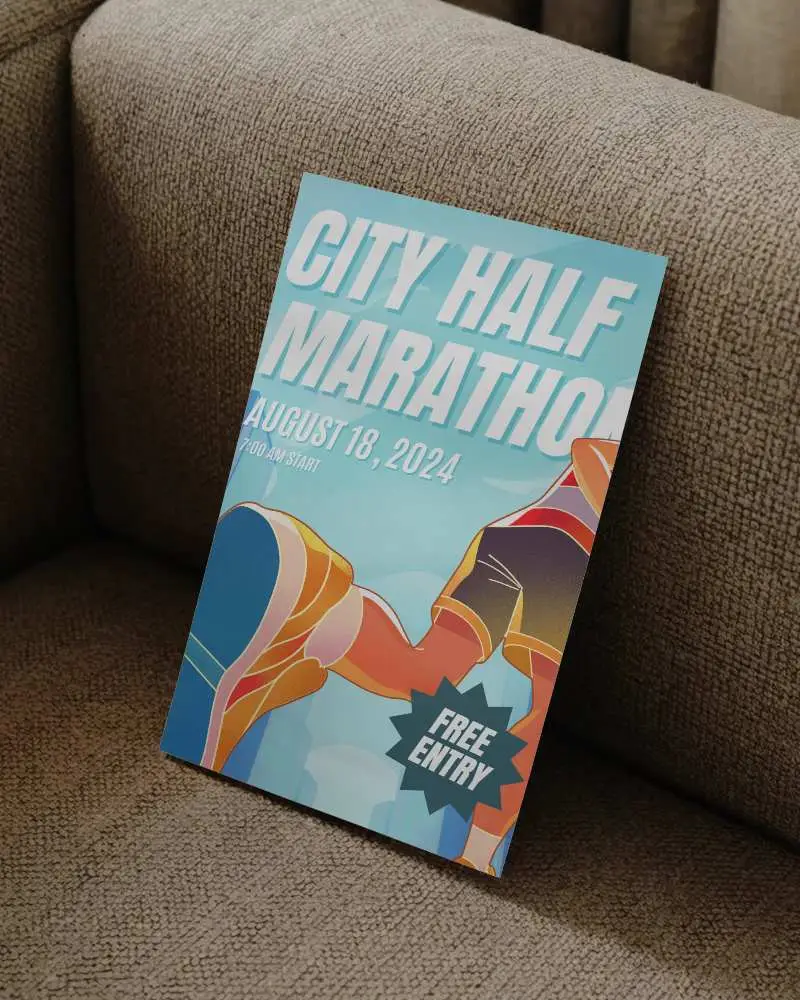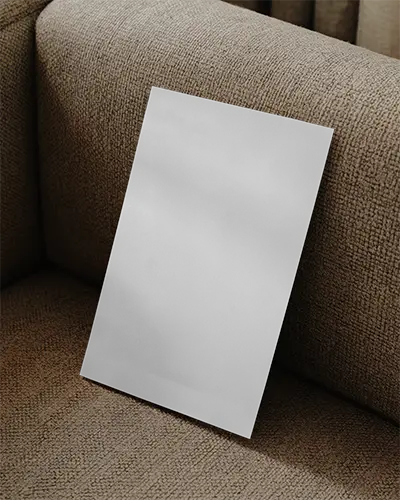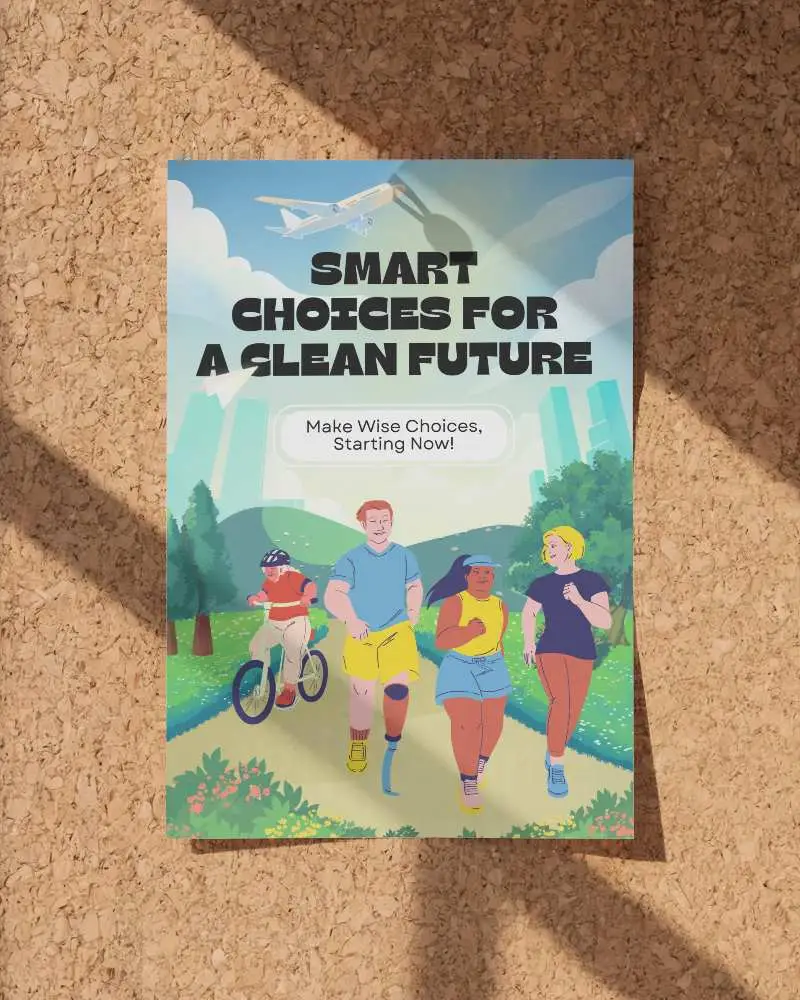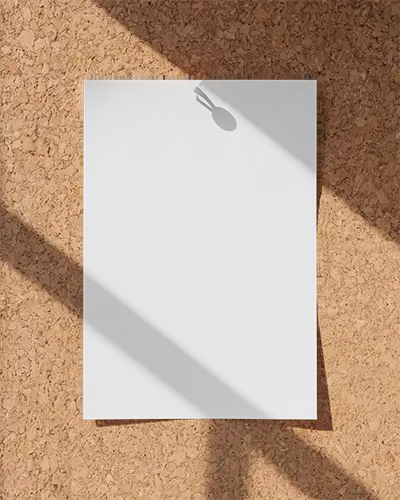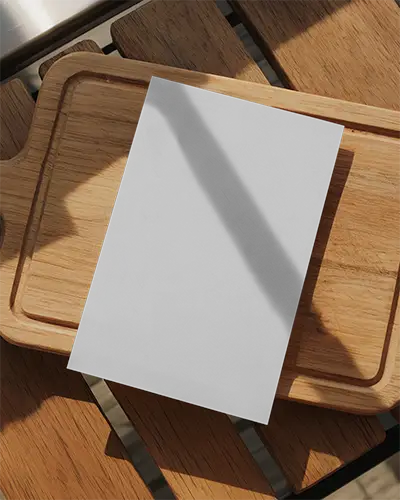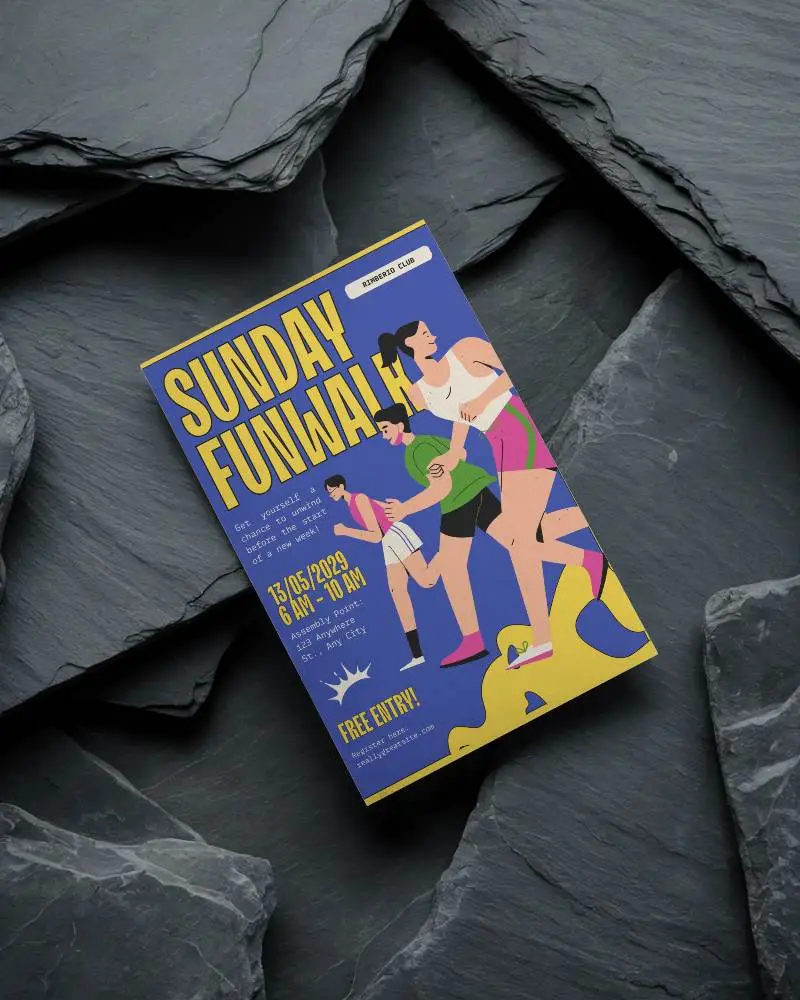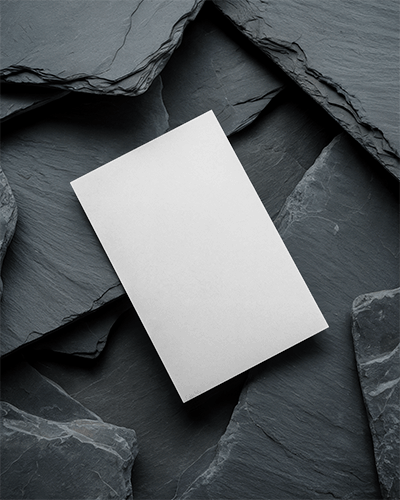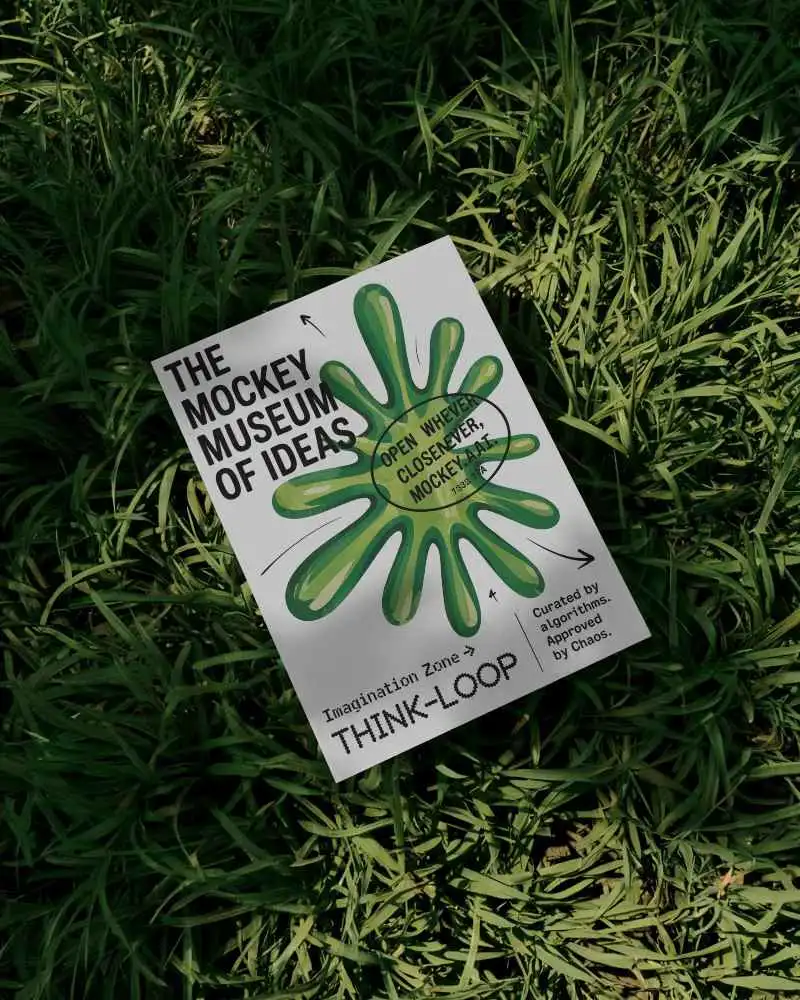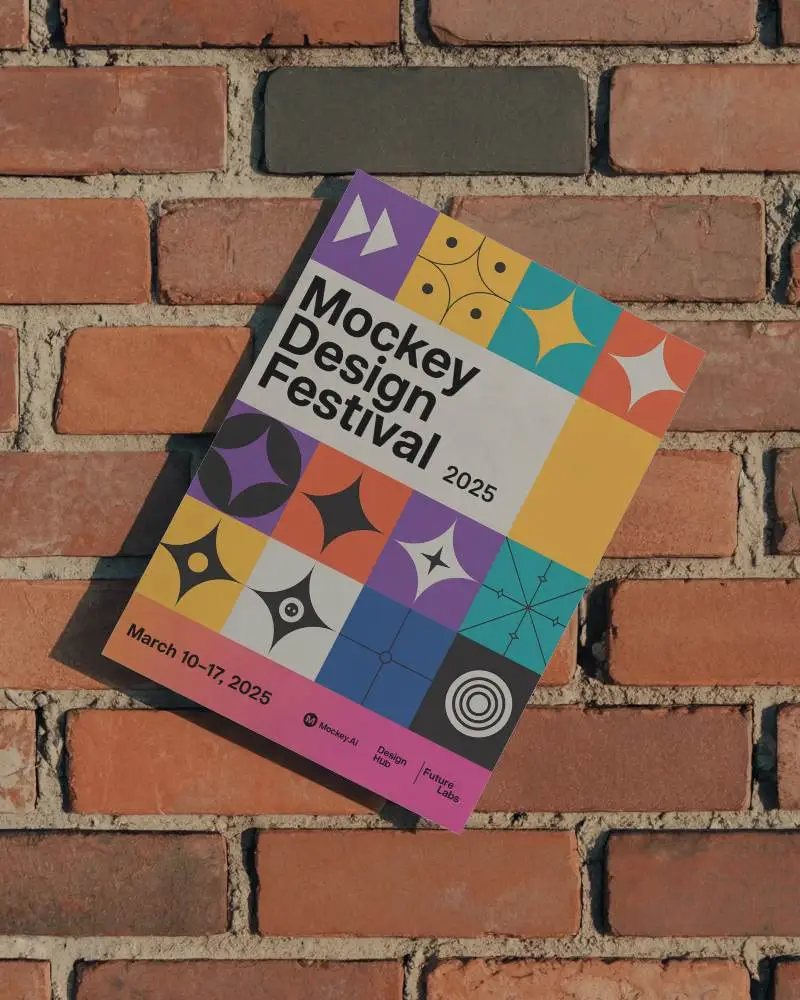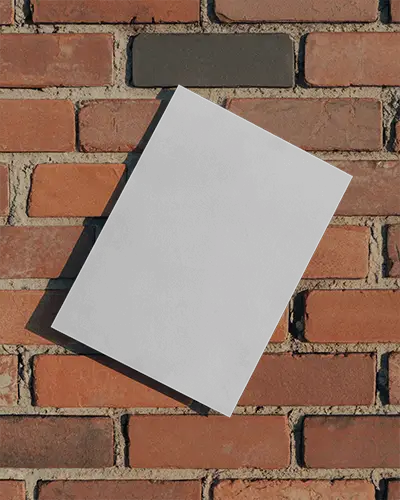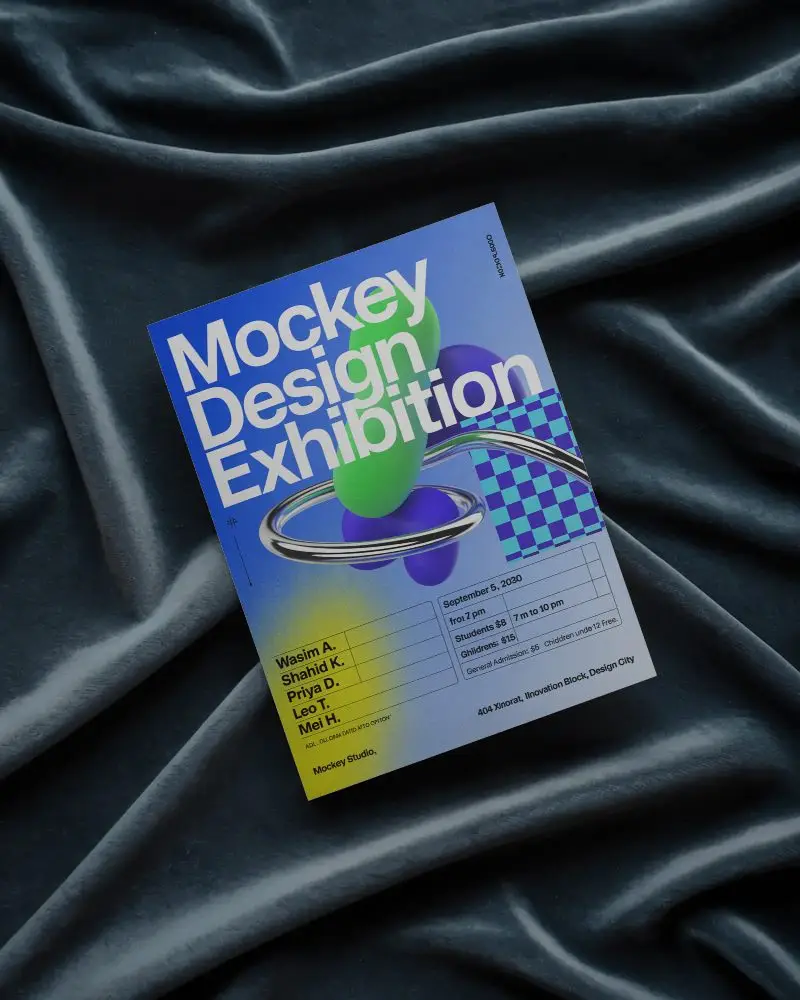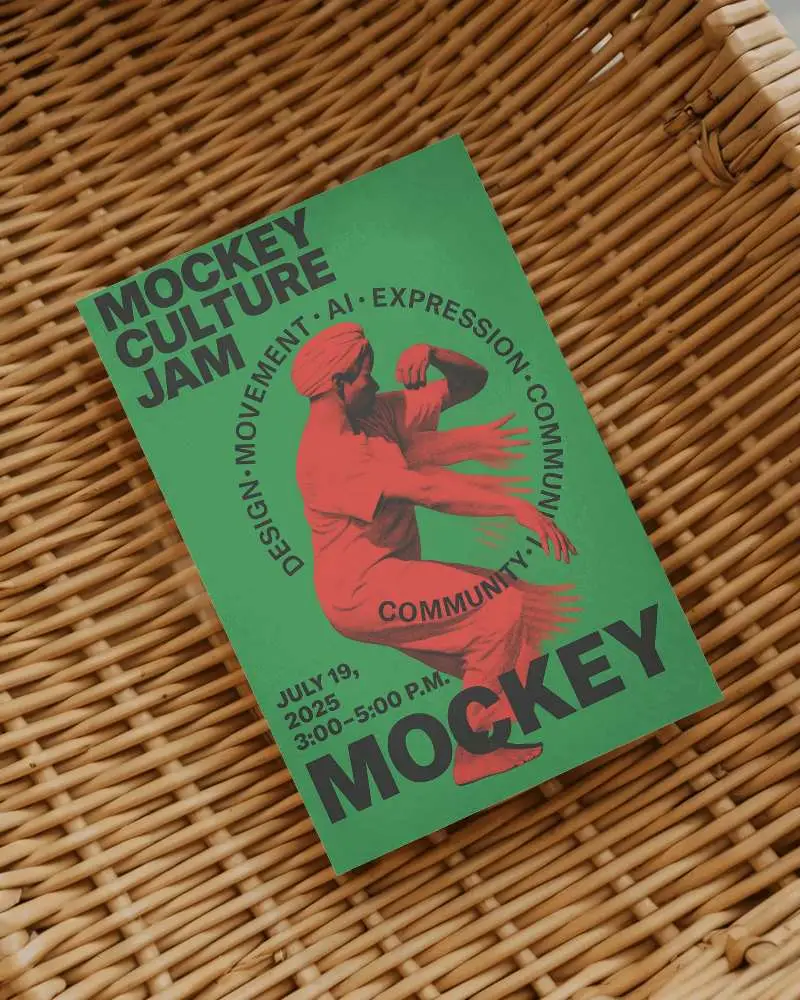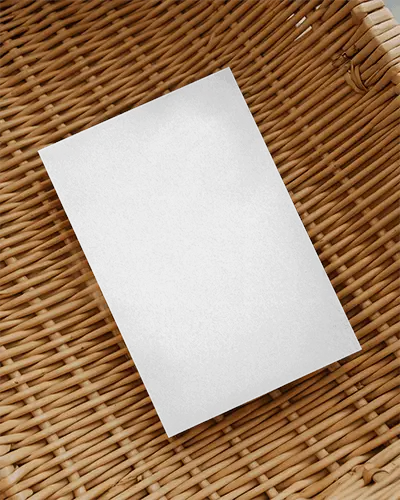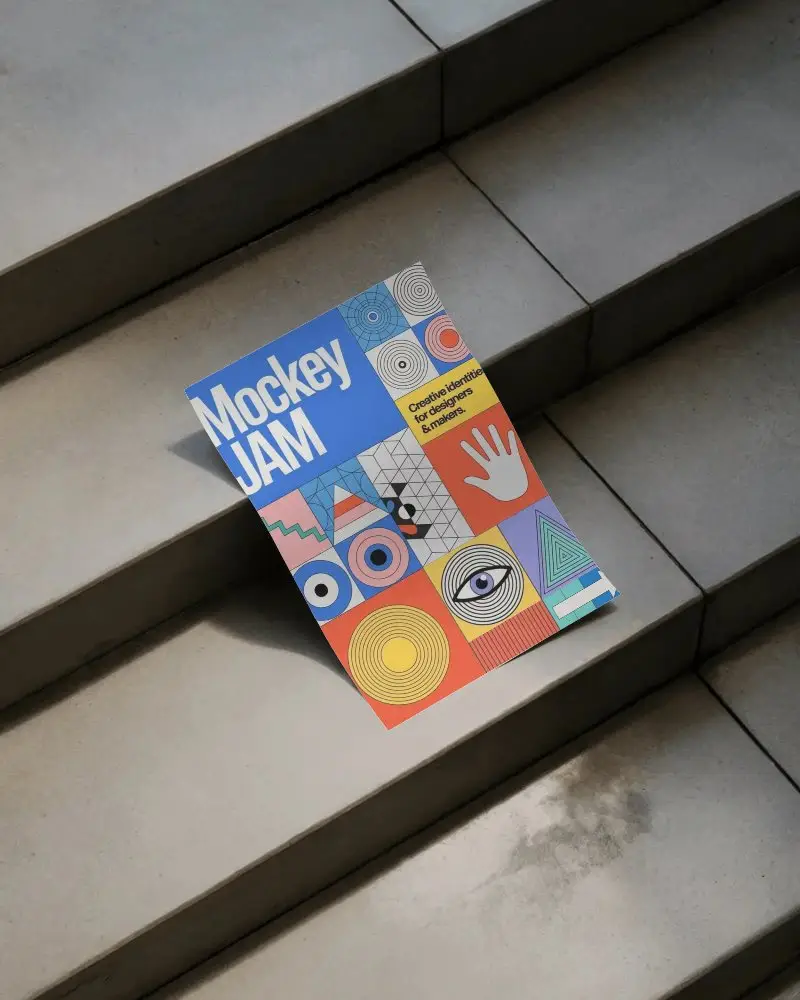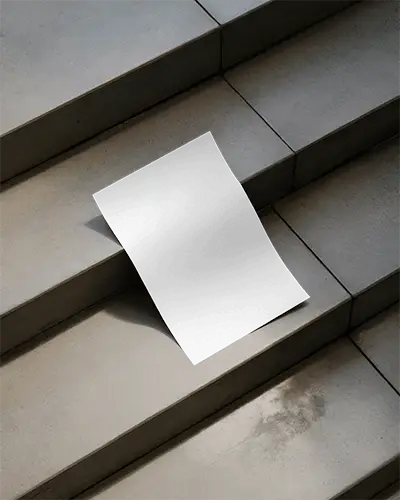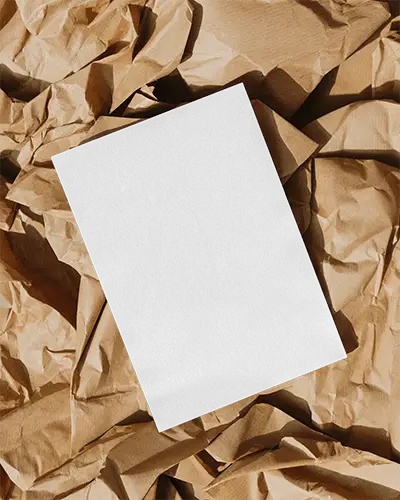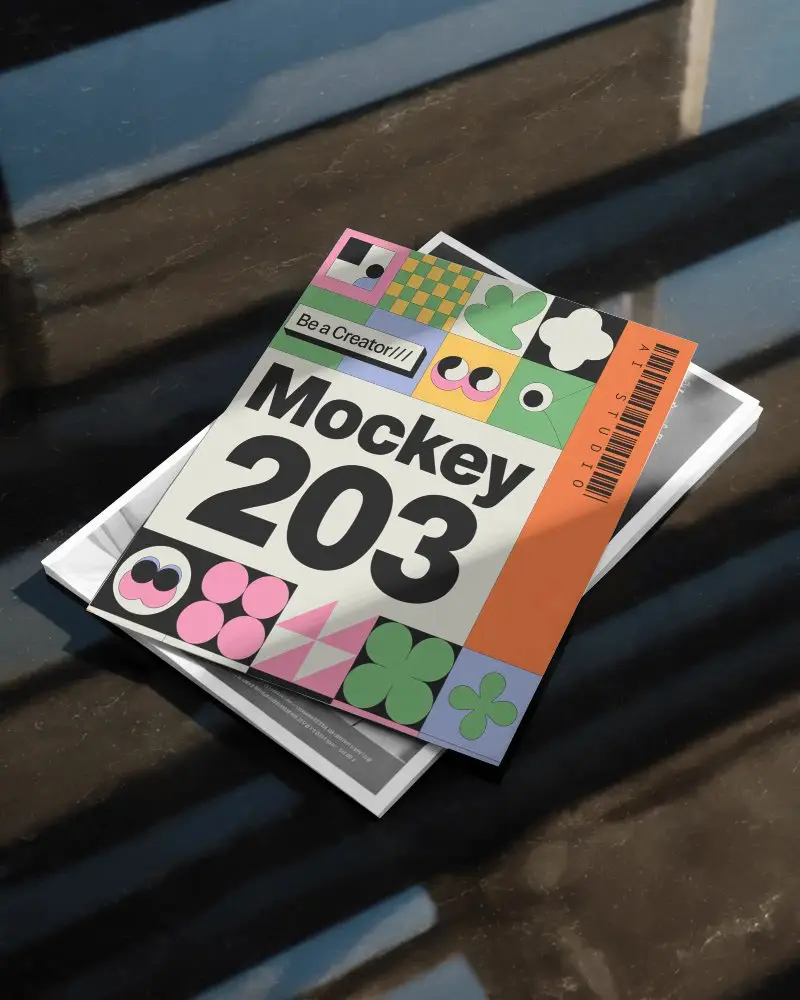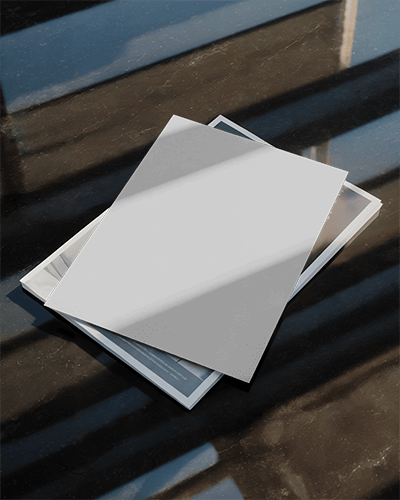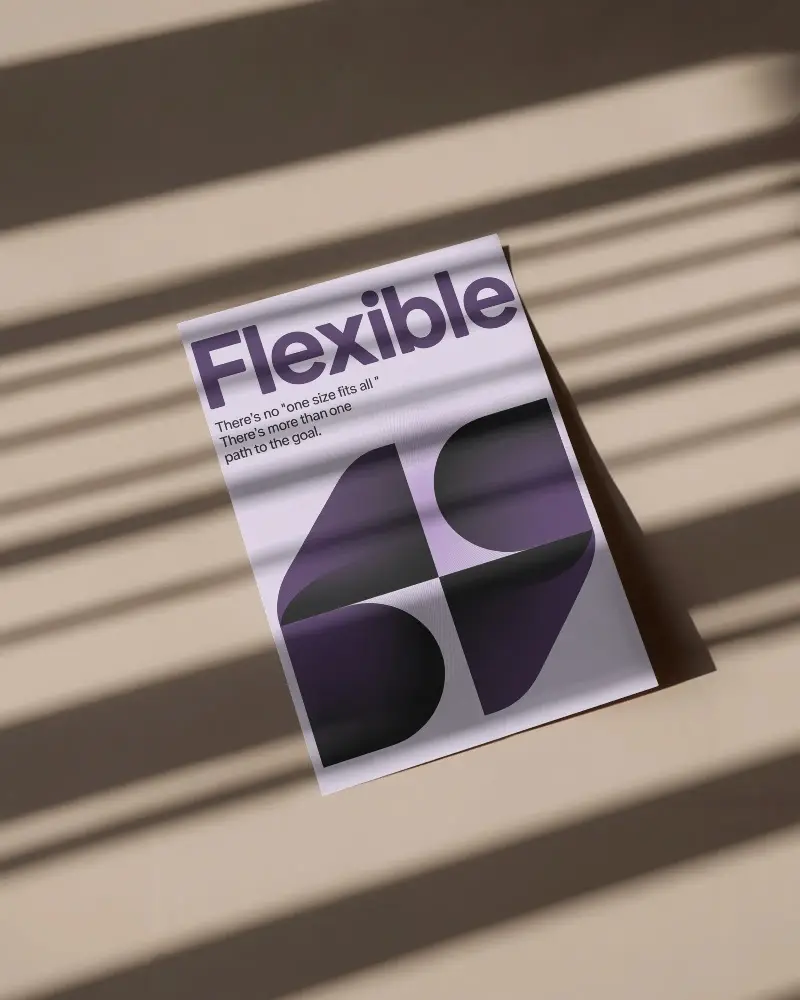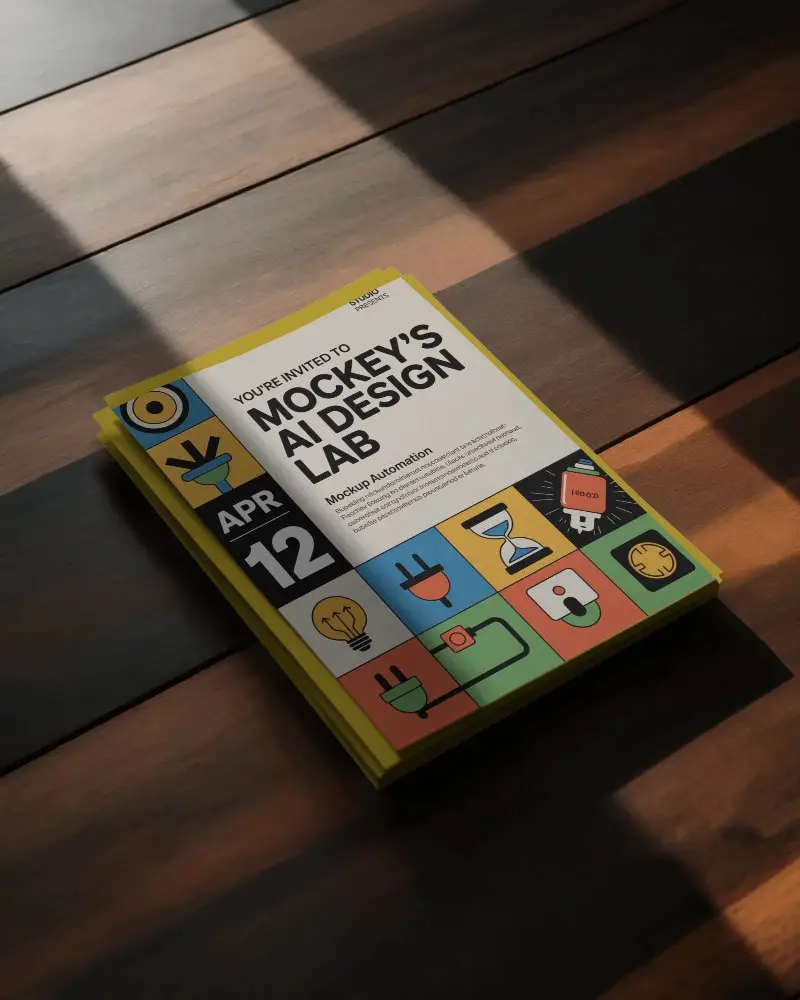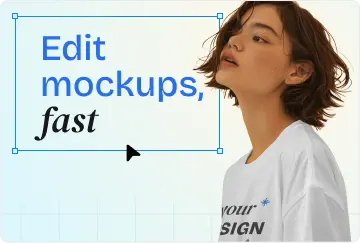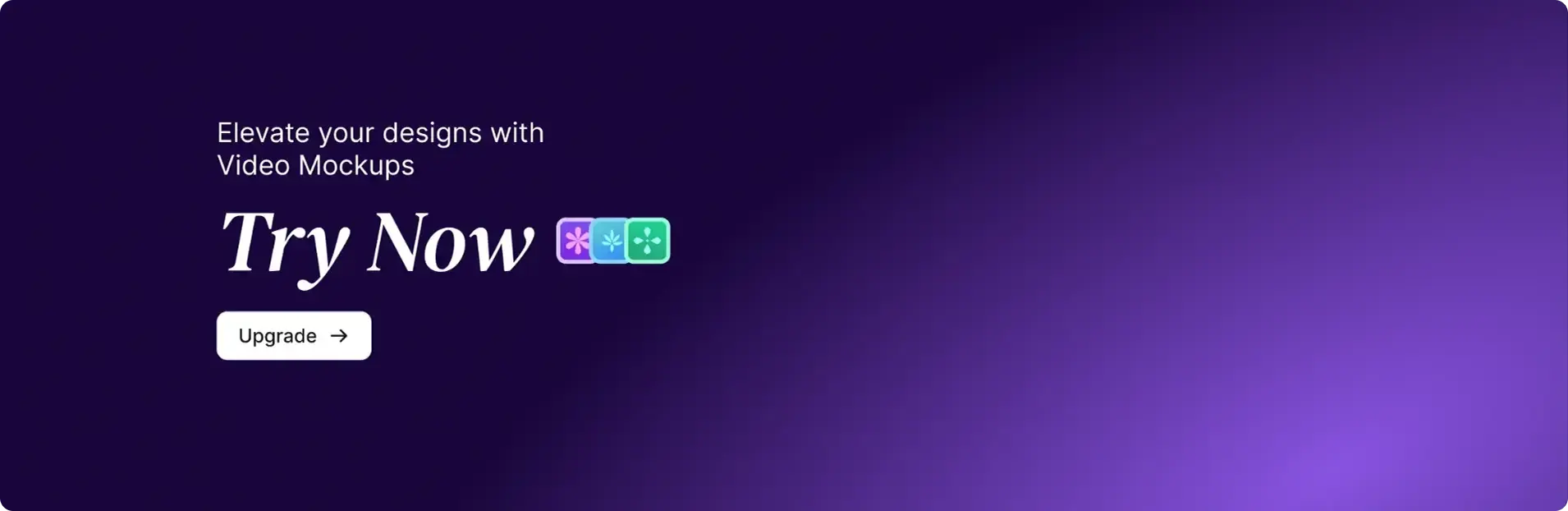Flyer Mockup Online — Upload, Customize, Download
Get a flyer mockup free on Mockey. Easily upload your design, customize it, and download your flyer mockup in seconds. Perfect for promotional purposes.
How to Create Flyer Mockup with Mockey
Follow the steps to create Flyer Mockups in Mockey AI
- Step 1: First, go to 'Mockups' in the menu, then select 'Print' and click on 'Flyer.'
- Step 2: Choose a template and upload your design.
- Step 3: Finally, customize your Flyer mockup until you're satisfied, then download it in high quality.
FAQs on Flyermockups
Resources