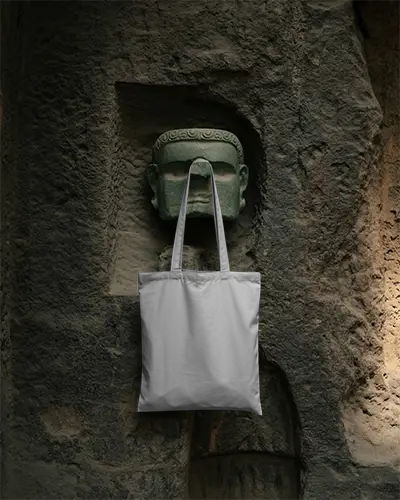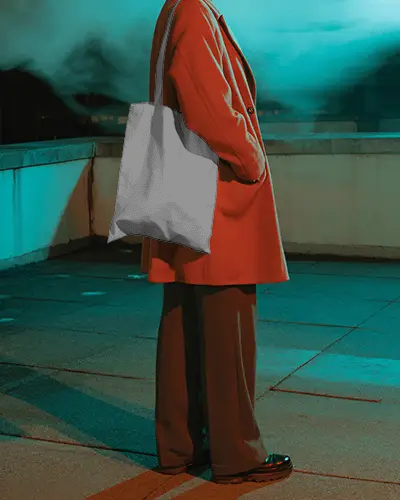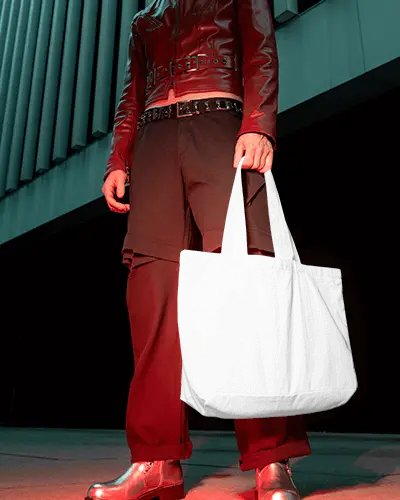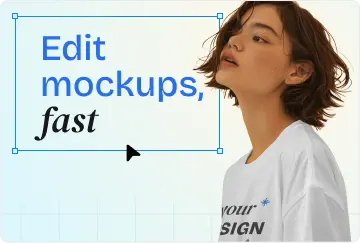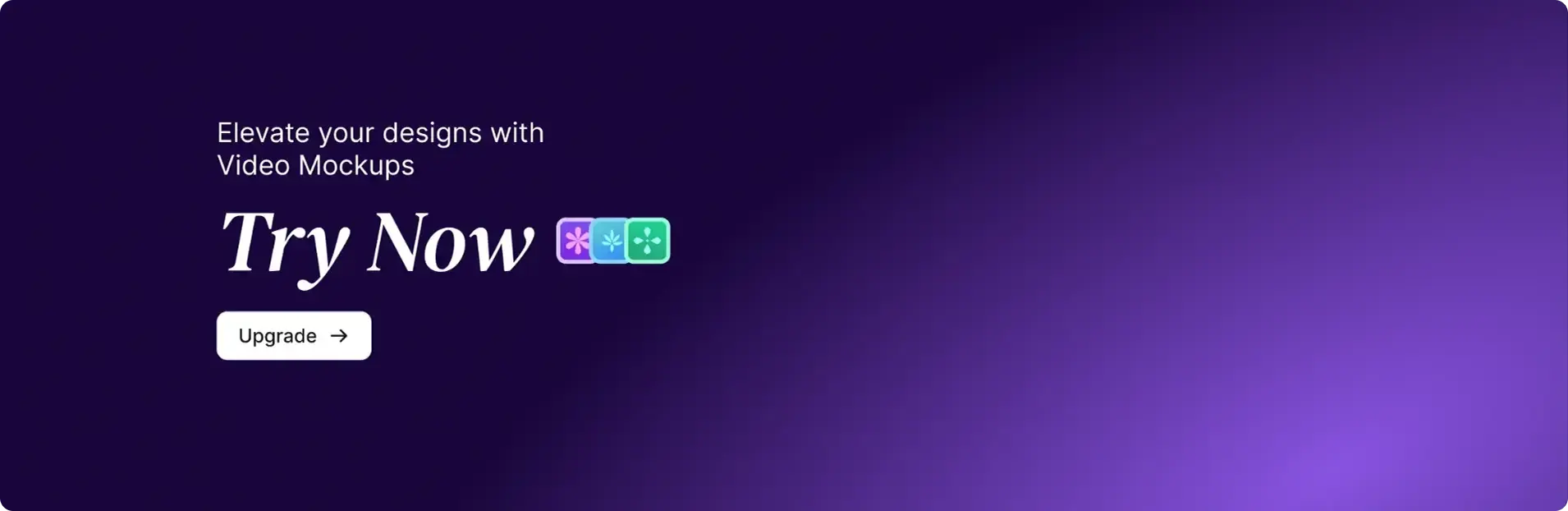Download Free Tote Bag Mockup Template for Business
Explore the best 500+ tote bag mockup templates without watermark for product designs, branding, and print-on-demand. Mockups are high-quality and ready to use online, so you can customize and display your tote bag designs in minutes.
How to Create Tote Bag Mockups with Mockey AI
Follow the steps to create tote bag mockups in Mockey AI:
- Step 1: Sign up and go to Mockups > Categories > Accessories > Tote Bag in the menu.
- Step 2: Select the template you want and upload your design.
- Step 3: Customize your Tote Bag mockup and download it in high quality.
FAQs on Tote Bagmockups
Resources