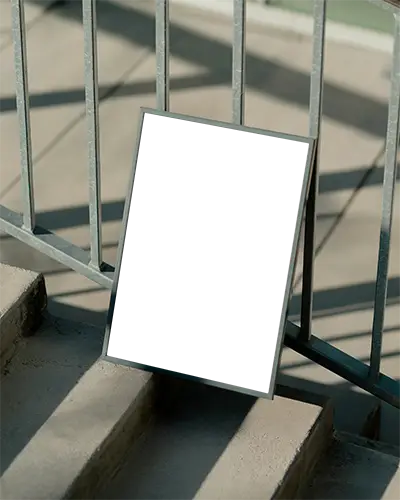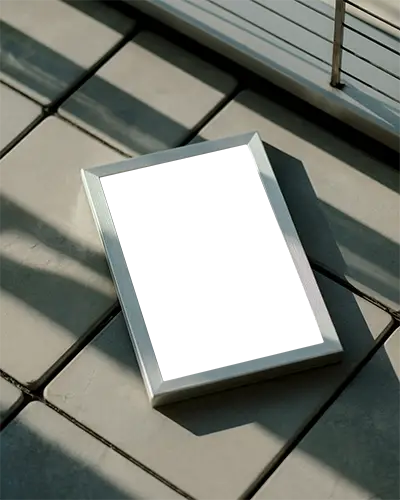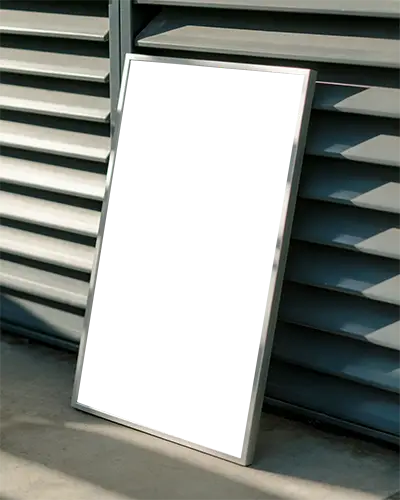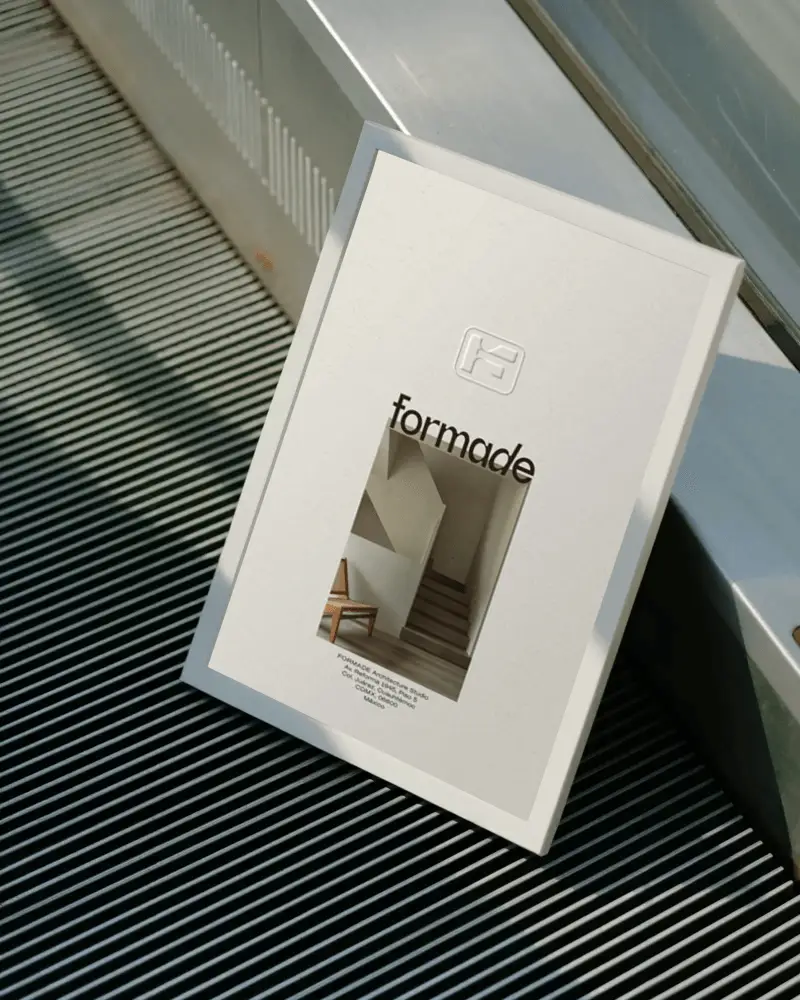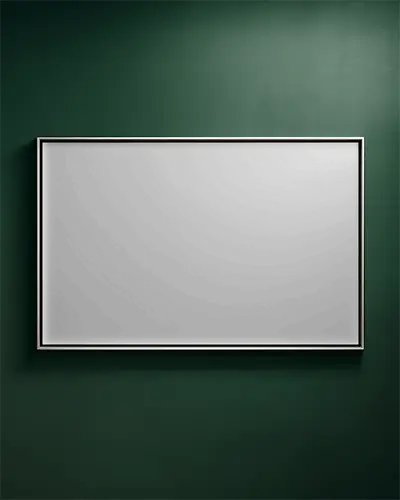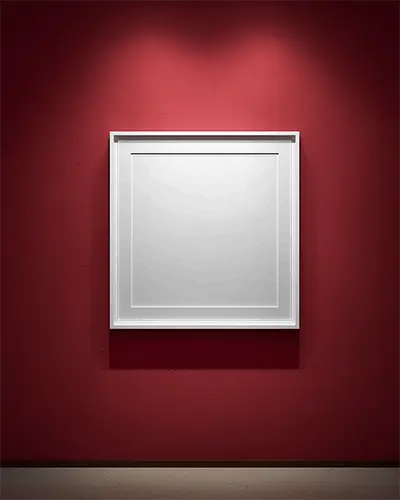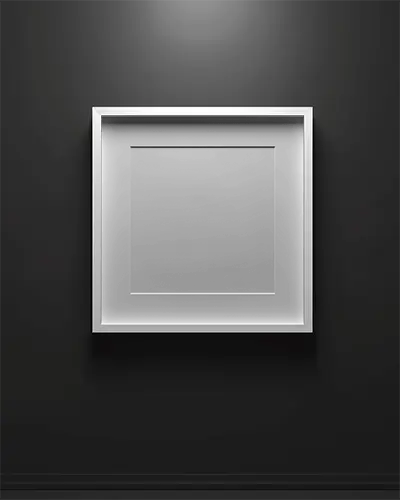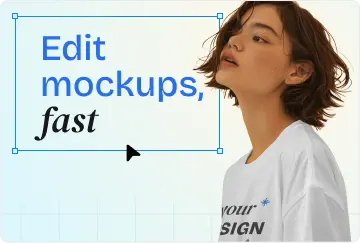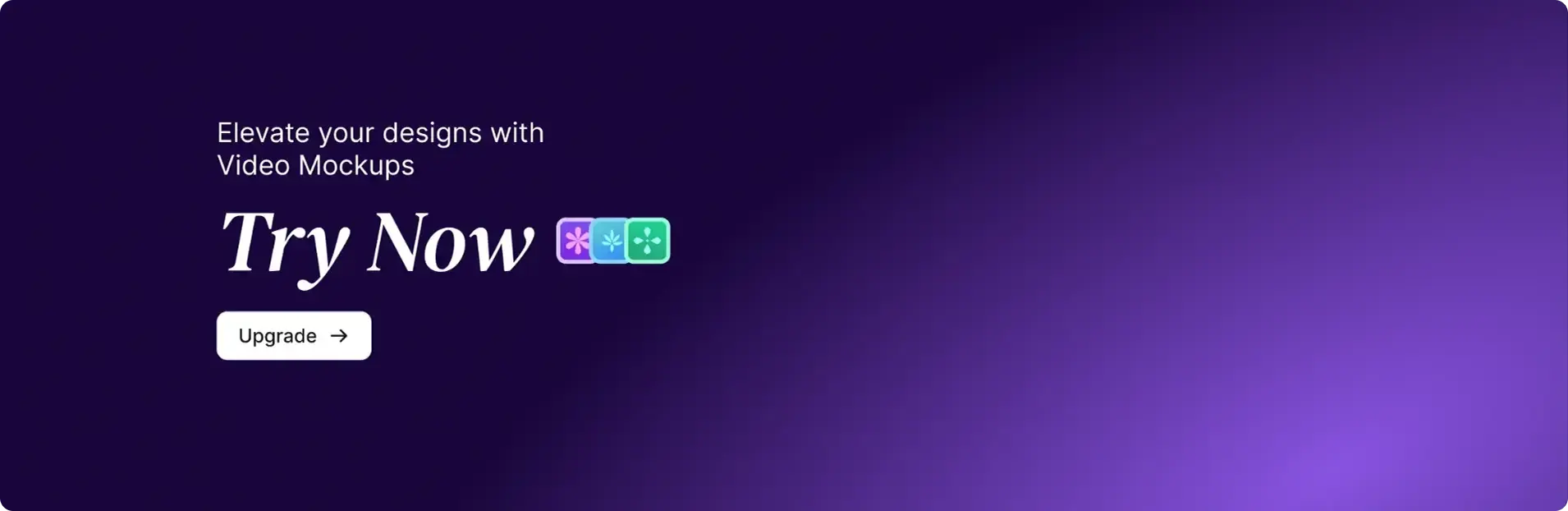Frame Mockups Free Download for Photos & Art Designs
Get high-quality free frame mockups for photos and art. Showcase your designs effortlessly with our easy-to-use templates. Perfect for artists and photographers!
How to Use Frame Mockups with Mockey
Follow the steps to create Frame Mockups in Mockey AI
- Step 1: Sign up on Mockey, navigate to Mockups > Home & Living, and then choose the Frame Mockup category.
- Step 2: Click Upload Design to add your image and select a frame template.
- Step 3: Customize your design, then download your photo frame mockup for free.
FAQs on Framemockups
Resources







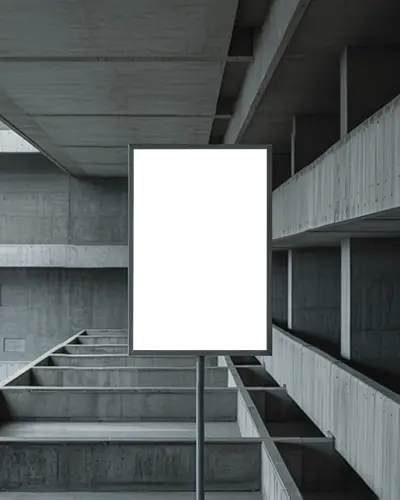

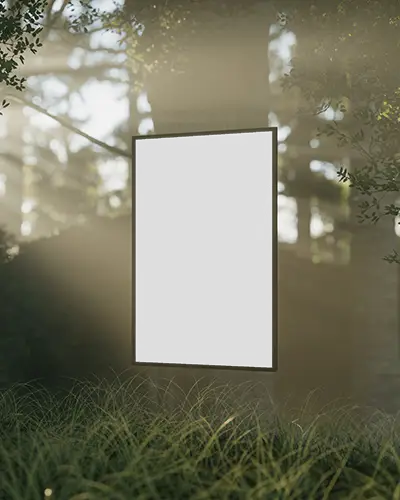





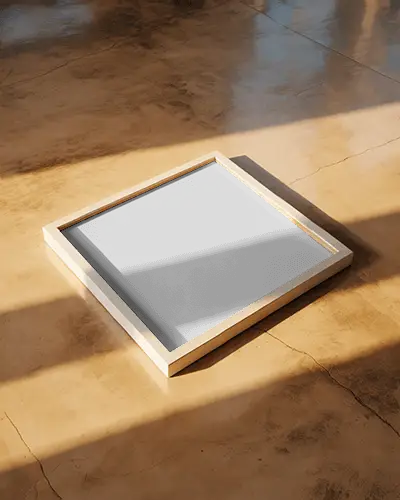
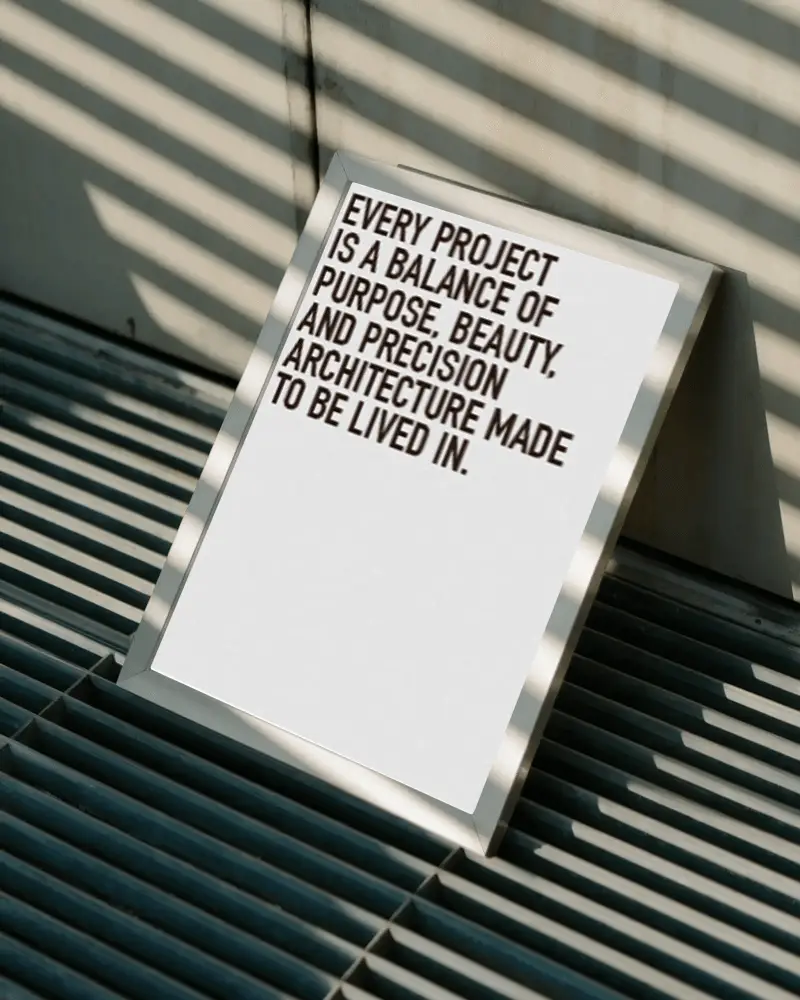



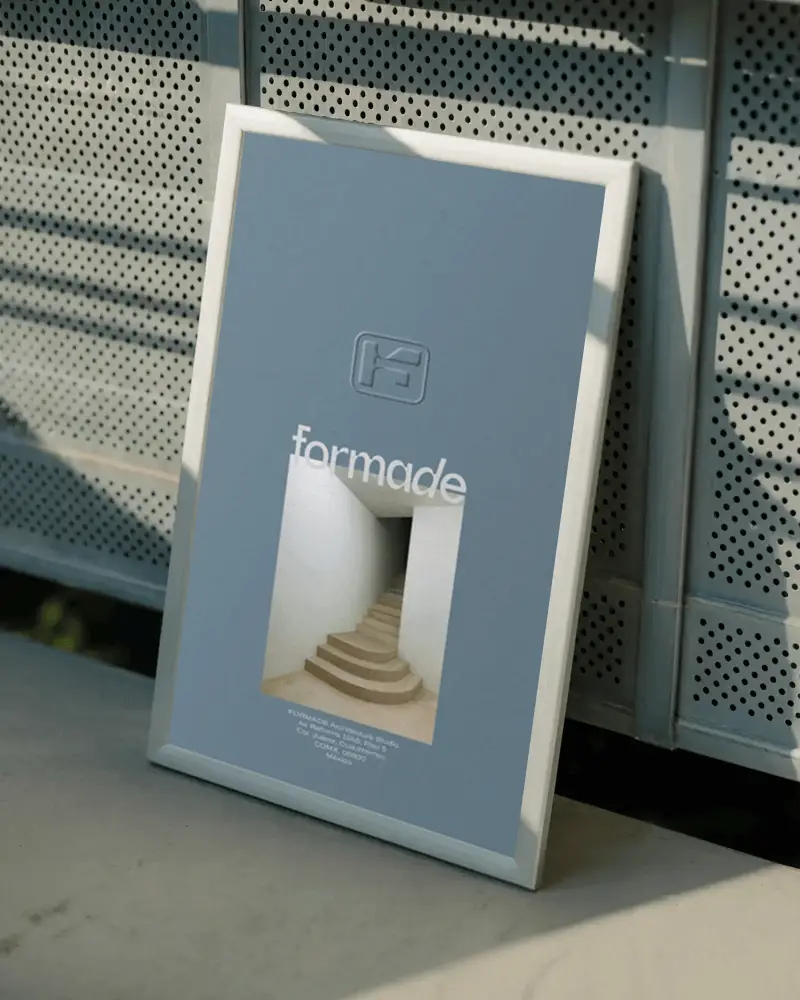


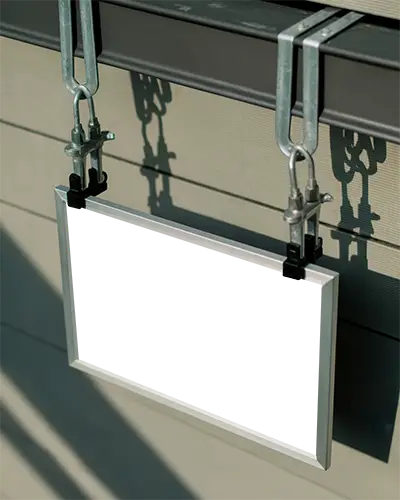
.png)