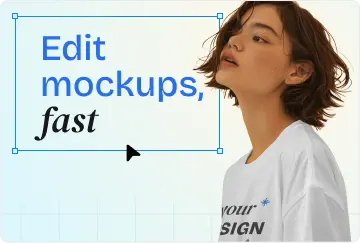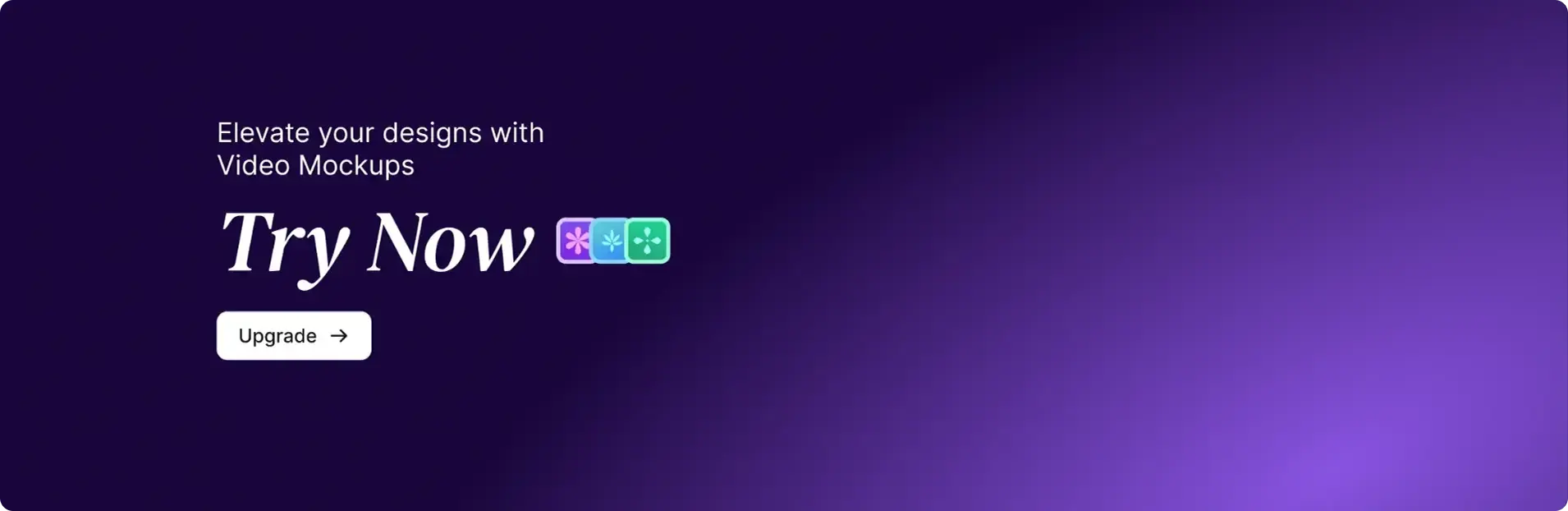Cushion Mockup Free Download - Cushion Mockup Designs
Showcase Your Style on Real Sofas using Mockey’s Free Cushion Mockup
How to Create Cushion Mockup with Mockey
Follow the steps to create Cushion Mockups in Mockey AI
- Step 1: Click on 'Mockups' in the menu, then pick 'Home & Living' and click on 'Cushion.'
- Step 2: Select a template and upload your design.
- Step 3: Make your Cushion mockup look just the way you want and download it in high quality.
FAQs on Cushionmockups
Resources