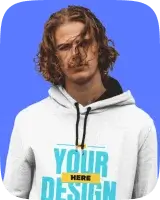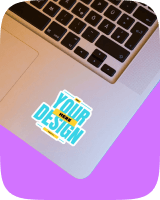Free iPhone Mockup Generator Online
Try Mockey AI’s iPhone mockup generator for free. Upload app screenshots in different iPhone models and download them in PNG files without a watermark.

Get Instant iPhone Mockup Templates Online
Visit our iPhone mockups catalog page and choose templates using different tags. All iPhone models are available in the tags. Our templates and customization options are far better than the top-ranking iPhone mockup generators.
Sample iPhone Mockup Templates
How to Create Free iPhone Mockups in 3 Easy Steps

Select iPhone Category
Press “Login/Sign up“. To find templates, go to “Categories,” then select “Tech,” and look for the “iPhone” category in the homepage navigation bar.

Upload Design & Customize
Click on “Upload Design” to add your image or logo. Next, pick from different templates and adjust the color and background to create your ideal mockup. Have fun and make your designs stand out!
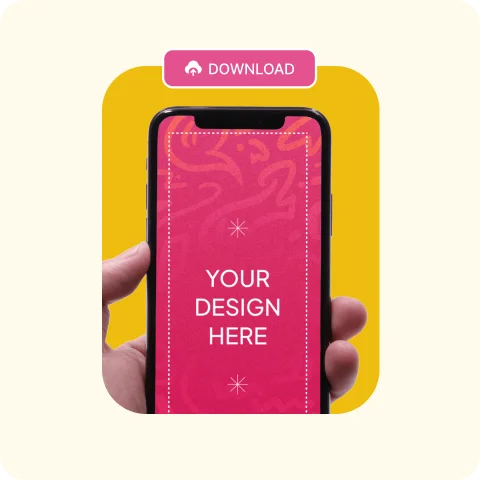
Download for Free
Tap “Download” to quickly get high-quality iPhone mockups without any watermarks for your presentation. Start your customization with the free plan.
Different Types of iPhone Mockups

Hand Holding iPhone Mockups
You’ll see hand-holding mockups — some held with both hands, some with one. A few are angled, while others show a front view. All iPhone models will appear as if they’re being held in hand.
iPhone 16 Mockups
High-quality iPhone 16 mockups have just been added with different backgrounds. You’ll also find the 16 Pro and 16 Pro Max models available.


iPhone 15 Mockups
You’ll see several iPhone 15 mockups—some floating in the air, some lying below, some with close-up shots, some in angled views, and some with simple backgrounds. All are created using AI.
Give it a try!

3D iPhone Mockup Generator with Mockey AI
Unlock your creativity with our 3D iPhone Mockup Generator from Mockey! This easy-to-use tool transforms your plain iPhone into a stunning 3D model. Perfect for anyone who loves designing, our 3D mockup generator brings your ideas to life. Start designing your dream iPhone today!
Why Use Mockey AI’s Free Online iPhone Mockup Generator?
Stop spending time searching the web for free iPhone PSD mockup templates. Instead, focus on showcasing your content on your iPhone screen! Using our iPhone mockup generator will help you get all your mockup iPhones in one place, with a vast collection of templates and new ones added every week.
Get Mockups Done Faster
When you need to quickly display your ideas, speed is key. Mockey lets you create an iPhone mockup for free in seconds. Just upload your image, crop it, and add graphics or text. It’s an all-in-one tool for making marketing visuals, saving you tons of time.
With a vast collection of templates available, you can easily find one to start any project. No need for a photo shoot or camera—everything’s ready for you. Simply drop your image into a mockup, and it’s generated in seconds!
Create iPhone mockups online fast, without downloading large PSD files. You’ll get a high-quality PNG or JPEG ready to share in no time.


You and Your Clients Deserve Better Visuals
The iPhone Mockup Generator is great for marketing and designing. It helps you quickly create high-quality graphics for your social media or website and shows off your work with professional results.
Who doesn’t appreciate quality? Your users will be happy with how quickly you can shift ideas into designs or showcase products and apps as if they were finished.
High-Resolution Results Every Time
Mockey offers a unique library of mockup items where everything is designed to complement each other perfectly. Whether you create iPhone or iPad mockups, each item in the library is carefully crafted to ensure high quality, so you can always trust that your mockups will look professional and cohesive.


Mockup Library That Continues to Grow
Our hardworking team constantly updates our collection with the newest and most popular templates and mockup items every day. Whether you need them for a specific project, presentation, or any other purpose, they’re ready for you to customize to fit your needs.
Design Your iPhone
Create your perfect iPhone design quicker than you can say “new look.” Get creative, have fun, and show off your custom design with ease!
Features of Mockey for iPhone Mockups
Extensive Library
Mockey offers an extensive library of free templates and design elements that you can use to create stunning mockups. This gives you a wide range of options to display your designs in different ways, from various perspectives and angles.
Free iPhone Mockups With No Watermark
Mockey provides a wide selection of free iPhone mockups that can be downloaded as many times as you like, without any limits or restrictions. These mockups are high-quality and perfect for showcasing your designs, and best of all, they come without any watermarks.
Saves Time
Mockey iPhone mockup generator saves time compared to software like Photoshop. You can easily display your designs on the latest models, such as iPhone 15 or 16, using its extensive device mockup library.
AI Mockup Generator
FAQs
What is an iPhone mockup?
An iPhone mockup is a simple visual of a website or an app shown on an iPhone. It helps designers realistically present their work, allowing clients to easily see how the final product will look without getting distracted by small design details like gradients or colors.
What is an iPhone mockup generator?
An iPhone mockup generator is a tool that allows you to create iPhone mockups easily and quickly without having to use complex software or design skills. It usually provides a variety of iPhone templates that you can customize with your design.
How to make an iPhone mockup?
To make an iPhone mockup using Mockey.ai, first navigate to the homepage, sign up, and choose “Tech” and finally “iPhone” in the categories. Upload your design as a PNG or JPEG file and customize the mockup by adjusting the position and background. Once you’re satisfied, you can download the iPhone mockup for free without any watermarks.
Which are the best free mockup sites?
Mockey.ai is a leading platform for free mockup creation, providing over 5,000 customizable templates. Users can make unlimited mockups without watermarks, making it perfect for designers who need high-quality visuals for projects like iPhone and laptop designs.
Does Mockey generate high-resolution iPhone mockups?
Mockey creates high-quality iPhone mockups that are easy to customize. You can upload your designs, tweak settings, and download your images without any watermarks.
Is it possible to commercially use the iPhone mockup on Mockey?
You can use the iPhone mockups from Mockey for commercial purposes as long as you follow their terms of service and attribution guidelines.
How do I use an iPhone mockup generator?
You don’t need any design skills to use the iPhone mockup generator. Just go to the catalog page, select a template of any model, add your app screenshot, do a bit of customization, and finally download your iPhone mockup.
What kind of iPhone mockups are included?
The collection of iPhone mockups includes transparent PNG frames of many popular models such as X, 11,12,13,14,15, and 16. You will also see hand-holding, multiple, and angled, which are high-quality and ideal for personal projects or presentations.
What are the benefits of using the iPhone mockup generator?
Users like the clean and polished UI, a search box, and a wide variety of tags in Mockey AI. The mockups are exclusively intended for business use.
Is it necessary to learn how to use an iPhone mockup generator?
A Mockup generator can be used without learning design. Photoshop takes time and skill. Mockey AI makes it simple. The tools are easy. Anyone can use them.
Why should I use an iPhone mockup instead of just posting a screenshot?
Screenshots can look plain or outdated, like a flashback to 2018. Using a mockup makes your setup look cleaner, more original, and polished.
Where can I find license-free iPhone mockups to showcase websites?
Whether you’re building a new portfolio or displaying responsive website designs, use free and commercial-use-friendly mockups using Mockey AI’s online iPhone mockup generator. It offers a Preview feature, JPG and PNG options, high-quality templates, and an easy editor.