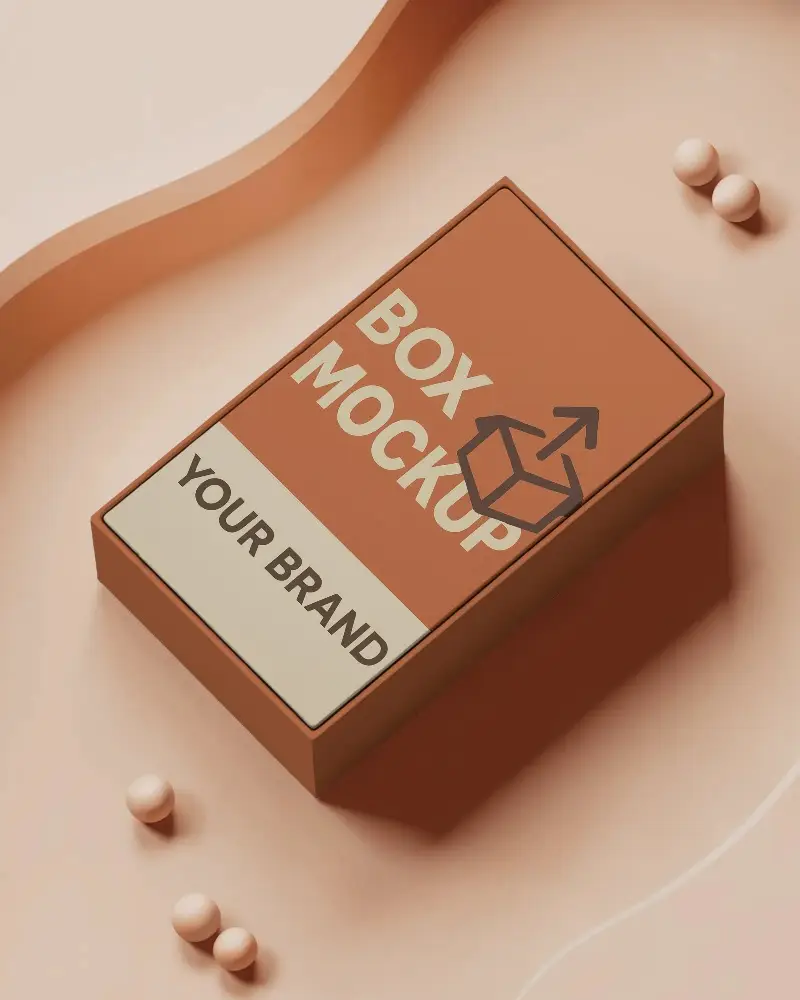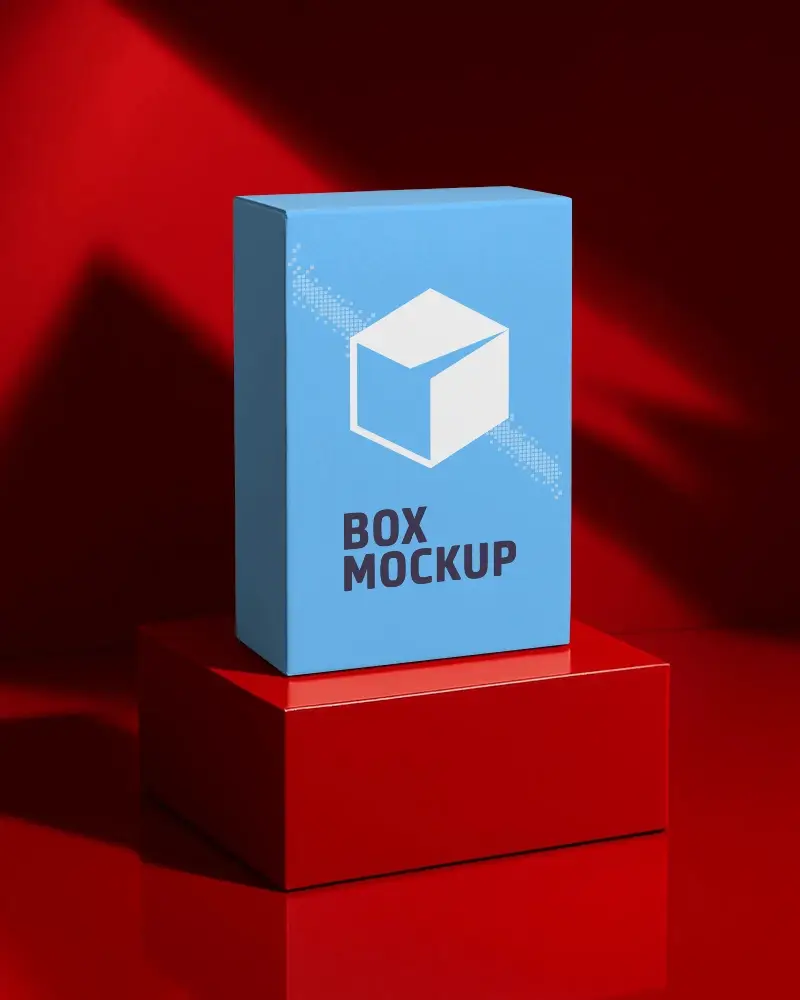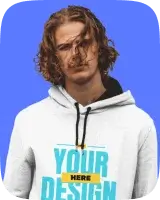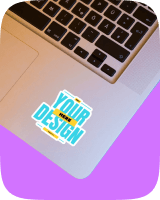Free Box Mockup Generator – Download Templates Online
Discover our free box mockup generator, which allows you to design your custom square, rectangular, or round box for gifts, software, or cardboard products.

500+ Box Mockup Templates to Choose From
You’ll see amazing box mockups ranging from rectangular, square, and cuboid shapes to gift, mailing, cardboard, sweet box, and pizza-style templates—all ready for customization. The majority of them are free and come with high-quality templates, even though they are created using artificial intelligence (AI).
Sample Box Mockup Templates
How to Create a Box Mockup?

Log in and Choose a Box Template
Log in and go to the “Categories” section. Hit on “Packaging” and then choose “Box.” You’ll now see all the available templates.
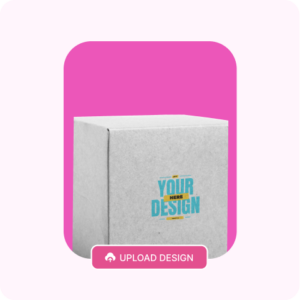
Select and Customize Your Design
Pick a template to open the editing page. Here, you can add your design, change colors, and background, and even use AI features for customization to our mockups.
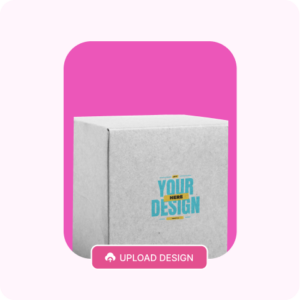
Download Your Box Mockup
Save your box mockup after selecting your favorite format and size by clicking the Download button.
Different Types of Box Mockups
Want to know what types of box mockups are offered in this box mockup generator? Let’s see some examples.


Cardboard Box Mockups
You’ll find beautiful cardboard box mockups on Mockey AI — colorful and available in various shapes. Some boxes are leaning against a wall, some are floating, and others are standing upright.
Gift Box Mockups
Explore our gift box mockups. Here, you also get the option to add multiple designs to the template—on the top as well as the side view. You can even modify the color of the gift box if you want.




Pizza Box Mockups
Customize our pizza box mockups now. Along with different angles, our templates are also available in top view and square shape. Right now, there are only a few templates, but we’ll be adding more every week because the demand for this is very high. So keep visiting regularly.
Square Box Mockups
We have around 50 square box mockups available, and more are being added. All of them are ready for full customization.




Rectangular Box Mockups
You’ll see rectangular box mockups ranging from simple backgrounds to gradient colors. Adjusting, expanding, or resizing the design works really well in this AI box mockup generator.
Give it a try!
Why Choose Mockey AI’s Online Box Mockup Generator?
Faster Response
Navigating from one page to another is very fast and easy. Not just that — from customization to downloading, you get an excellent response throughout.
Variety of Tags
You will find all types of boxes for every kind of user like square, opened, mailing, flap, cuboid, bundle, long, cardboard, craft, sweet, shipping, and pizza boxes.
Unique Templates
The templates are definitely unique. Whether you’re creating a box mockup or something else like a bottle mockup, you’ll notice uniqueness in the templates.
Get Box Templates Every Month
Get box templates every month with our mockup generator. Create stunning packaging designs effortlessly with the easy-to-use tool. Whether you’re a designer or a business owner, the diverse collection of templates will suit your needs. Save time and elevate your brand with Mockey. Create now and unlock endless packaging possibilities.


Be Innovative With Free Box Mockup Generator
You’ve put a lot of effort into developing your brand. Make sure to maintain that flow throughout every client interaction by using packaging that is in line with your brand. And using box mockups is the best approach to visualize your design. Experiment with different box sizes and types. Can you tell us how your design looks on a shipping box, square box, or gift box? Find out immediately without having to pay for expensive print runs.
3D Box Mockup Generator with Mockey AI
Create amazing visuals with our 3D Box Mockup Generator with Mockey AI. This tool makes it easy to design realistic 3D mockup images, perfect for showcasing your ideas. Whether you’re a designer or want professional-looking presentations, Mockey AI helps you create polished mockups quickly and effortlessly. Transform your concepts into stunning 3D designs today!

Design Your Box
Bring your packaging ideas to life with the Box Mockup Generator. This tool allows you to visualize and perfect your box designs effortlessly, ensuring a professional and polished presentation for your products. Try the Box Mockup Generator today!
AI Mockup Generator
FAQs
What is a box mockup?
A box mockup is a visual representation of how a packaging box will look in real life. It can be used for designing, presenting or testing purposes.
How to generate a mockup of a box?
Go to Categories after logging in. Click Packaging, then pick Box. Choose a template you like. Add your design. Change colors and background. Use AI tools if needed. Once done, hit Download. Pick the format and size. Save your mockup.
Are there any free box mockup generators?
Mockey AI’s box mockup generator is considered the best choice due to its free templates, easy-to-use interface, and high-quality output. You can quickly create stunning box mockups without any prior design experience.
What is a free box mockup generator?
A free box mockup generator is one that lets you upload your design and customize it through a template, all for free. A realistic packaging preview can be created without spending money, so designers can explore various designs without breaking the bank.
How do you create a 3D box mockup?
How to customize a Box mockup on Mockey?
To customize a Box mockup on Mockey, upload your design file, adjust dimensions and personalize details like colors and background for a tailored presentation.
Is it possible to use the Box mockups on Mockey for commercial purposes?
Yes, Mockey’s Box mockups can be used for personal and commercial purposes as stated in their terms of service.
Are the Box mockups generated on Mockey high resolution?
Yes, Mockey’s box mockups are high-resolution up to 1600 * 2000 pixels, and suitable for professional use in presentations and marketing.
What if I don’t have time to create custom box mockups from scratch?
If bandwidth is a concern, use pre-made mockup libraries. An AI mockup generator like Mockey AI offers a wide range of box mockups using editing tools that are ready to customize.