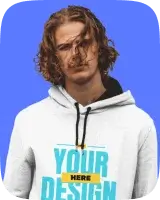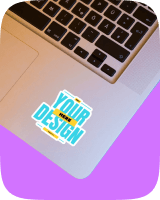Free Phone Mockup Generator – Display App in Mobile Designs
Use our phone mockup generator for free and choose from hand-holding, angled, close-up shots, and multi-device templates to edit. Upload a design right now!

Discover 500+ Phone Mockup Templates
We offer a wide variety of phone mockups. Currently, there are approximately 500 templates available, but what makes this phone mockup generator even better is that it offers different models of Samsung, Google Pixel, Huawei, and Motorola mobiles so that you can find the right template. On top of that, you get options like a phone held in hand with a stylish background, placed at an angle, floating style, or even multiple devices in front view, where you can add different designs.
Sample Mobile Mockup Templates




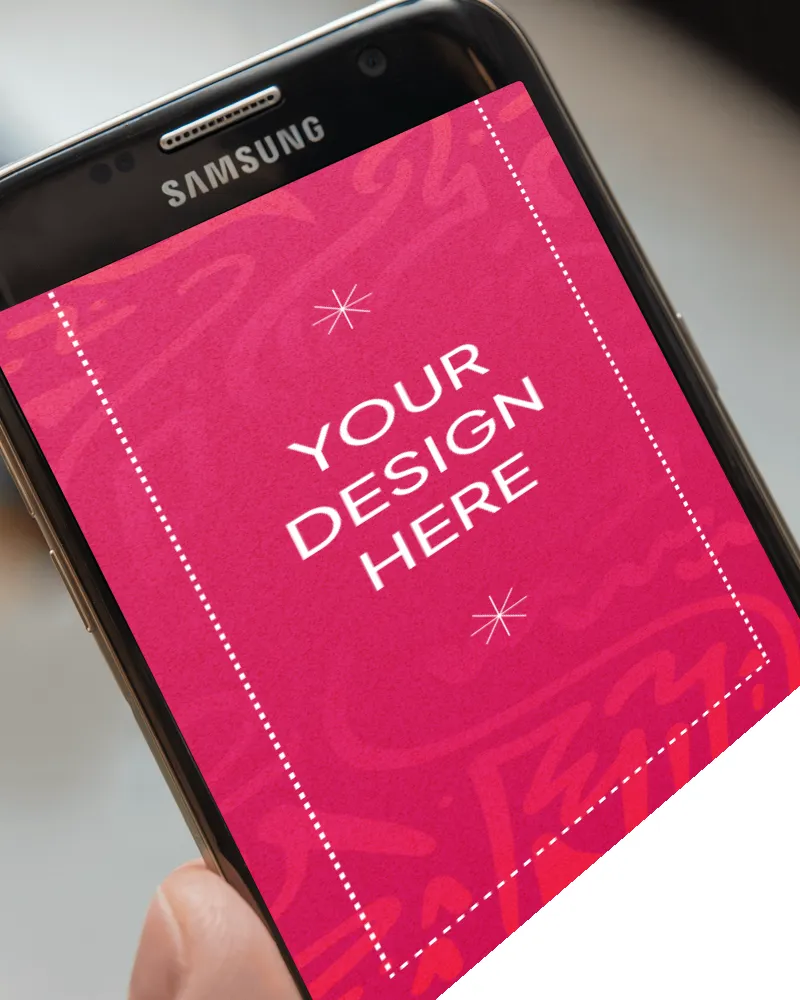

How to Make Phone Mockups in Easy Steps

Pick a Phone Template
Sign up there. Click on “Tech” and pick “Phone” in the Categories. Select a device and use a template.

Upload a Design
Tap Upload Design, add your image, crop it, and make any adjustments to personalize. MAX subscribers should try the prompt.

Download the Mockup
Then click Download to save the phone mockup in high quality, watermark-free.
Give it a try!
Different Types of T-shirt Mockups

Hand Holding Phone Mockups
You’ll find all major Android devices in our hand-holding phone mockups, whether it’s Samsung, Google Pixel, or others. These are AI-generated templates, but they’re perfect for presentations and have been carefully curated with attention to detail.
Horizontal Phone Mockups
Explore our horizontal phone mockups. You’ll find templates like one where a male model holds a phone horizontally in a close-up shot against a geometric background, and another styled for gaming. There are many more templates like these.


3d Phone Mockup Generator with Mockey AI
You should also try our 3d mockup generator. Customization features are impressive. As soon as you add your app screenshot, it will be inserted into the phone template. There’s a library of nature and interior backgrounds, or you can upload your own custom one. Pick from over ten motion animations. Explore it with the free plan.
Create Video Phone Mockups with Us
Mockey AI also has a video mockup generator. Not just for clothing or prints, you can even download phone mockups in video format. Just add your design, use the generate video option, and save a 5-second MP4 file.
Why Choose Our Mockey AI’s Online Phone Mockup Generator

Customization Tools
Mockey AI simplifies the technique of displaying your designs. Upload your artwork, and the tool automatically applies it to your chosen phone mockup template, saving you time on manual adjustments. Easily add colors and backgrounds, and resize your design to match your vision. You can also improve the mockup by using prompts.
Swap Backgrounds in One Click
This AI mockup generator lets you quickly change phone backgrounds. As soon as you click on the background button, you’ll be able to add a background from our library or upload a custom one. It’s an easy way to test out your design and see how it will appear on various phone models.


Download with No Watermark
With the free plan, save the watermark-free phone mockups! Whether it’s phone or laptop mockups, a free version is available for all.
Design Your Phone Mockup
Mockey AI’s phone mockup generator lets you create professional phone mockups for presentations or stores. Ideal for entrepreneurs or designers, it helps display ideas without costly complex tools or photoshoots. Preview and refine in real time!
AI Mockup Generator
FAQs
How can I download my mobile mockup?
When you’re happy with your design, tap the “Download” button on the left side of the screen. Your phone mockup will be saved as a PNG or JPG with a size of 1600 * 2000 pixels.
What is the best free phone mockup generator?
Mockey AI has a free plan that gives you access to hundreds of phone mockup scenes, making it one of the best free tools for generating mockups. You can move and resize your design in real time. The mobile mockup generator automatically adjusts your design to fit the mockup, no matter the size, shape, or angle, giving you a realistic preview that helps with your clever work.
Is Mockey’s mobile phone mockup generator free?
The Mockey phone mockup generator is free to use and lets you customize it. New, unique, and high-quality phone templates are added every week.
How many types of mobile devices will you see in this phone mockup generator?
You’ll find mobile devices from brands like Samsung, Huawei, Google Pixel, OnePlus, and Motorola. Just click on Upload Design and add your app screenshots.
Are there free phone AI templates on Mockey AI?
Mockey AI is known for its AI templates. So obviously, you’ll also find phone templates made using AI. For presentations, this platform offers the best mockups.
Is it possible to alter the color of the phone mockup?
No, that won’t be possible. Phone colors cannot be changed. You’ll have to go with the default color options available. However, you can still customize other things, like modifying the background.
Will my design fit perfectly on the phone mockup templates, or will it be cropped?
When you click “Upload Design,” you’ll have the option to crop it right then. The design will fit perfectly based on the display size of the phone model you choose.
What’s the difference between a phone mockup generator and a device mockup generator?
A phone mockup generator focuses solely on mobile phones, whereas a device mockup generator encompasses a broader range, including phones, tablets, laptops, and other devices. It’s great if you need mockups for multiple screen sizes and devices.