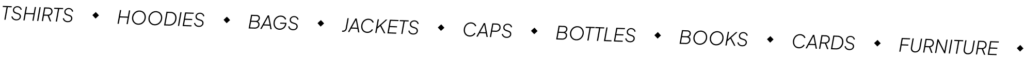
How to Create a 3d Mockup Online for Free?
Creating a mockup with our free 3d mockup generator is super simple. We’ll guide you through three easy steps so you can design and create professional mockups, even on our free plan.
Sign Up and Go to 3d Mockups
First, sign up with your Google account, and after that, click on “3D Mockups” on the left side. There, in the Categories section, you’ll see a variety of product categories.
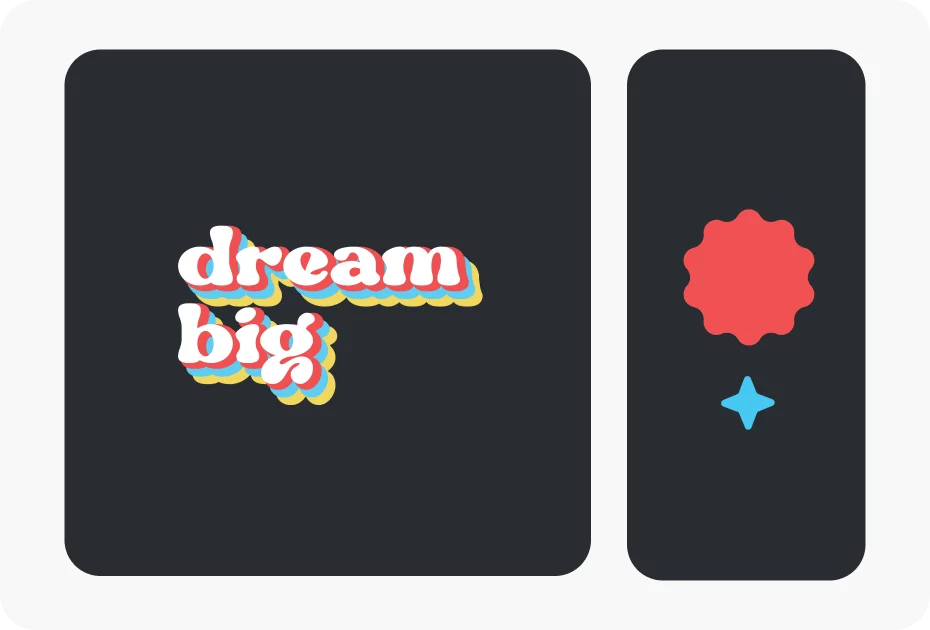
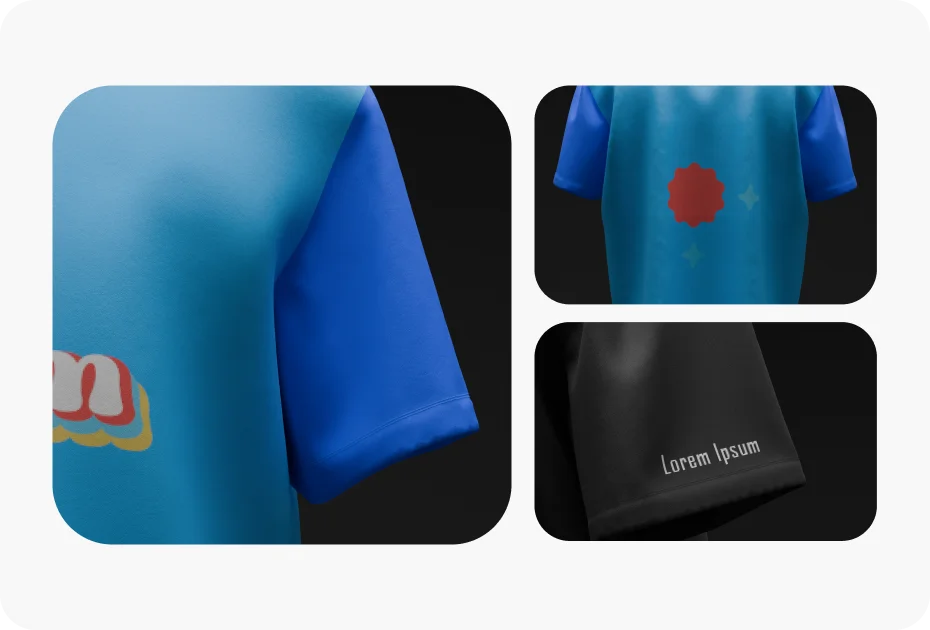
Pick a Template to Upload Designs
You need to select a 3d template so you can upload multiple designs. A preview feature is also provided for you.
Edit and Download
With customization, you can change the color, choose a pre-made background, and change the aspect ratio. Use the Download button to save images, and the Motion feature to create animations with no watermark.

Why Use 3d Mockups Using Mockey AI?

100% Customizable
Unlock endless possibilities with Mockey AI’s 100% customizable mockups. Adjust colors, background and sizes on the Mockup editor.

Ditch Blender or Photoshop
Say goodbye to the complexities of Blender and Photoshop for your mockup needs. Create 3d mockups without expensive software subscriptions.

Run Wild With Your Imagination
With the flexibility to experiment and iterate in real-time, you can push the boundaries of traditional design.

Large Library
Mockey AI’s extensive library such as devices, apparel, home decor, or anything in between. Whether it’s 3d t-shirt mockups or 3d box mockups, you’ll find different product types.

High Quality & Real Time Editing
With real-time editing capabilities, you can create high-quality mockups that are photorealistic. Experience efficiency and quality using our online 3d mockup generator.

Super Fast and Free Downloads
We offer super-fast and free downloads without a watermark for all your mockup creations. With us, your next masterpiece is just a download away.
How do I Design 3D Mockups that Looks Real?

Look for Detail
Every mockup has its own features that need careful attention. Take mugs, for example. Their curved surface changes how logos or images appear when wrapped around them. Boxes, however, are all about structure. The shape and folds decide how the design feels and looks. When you focus on these details, it becomes easier to pick the right mockup for your project.
Maintaining Brand Consistency
When you create 3D mockups, make sure they match your brand’s identity. Every detail should reflect who you are as a brand. For instance, if you’re designing for an eco-friendly company, use visuals that highlight sustainability. Add natural textures, colors, and backgrounds that show care for the planet. Our 3D mockup generator helps your mockup feel genuine and true to the brand’s values.

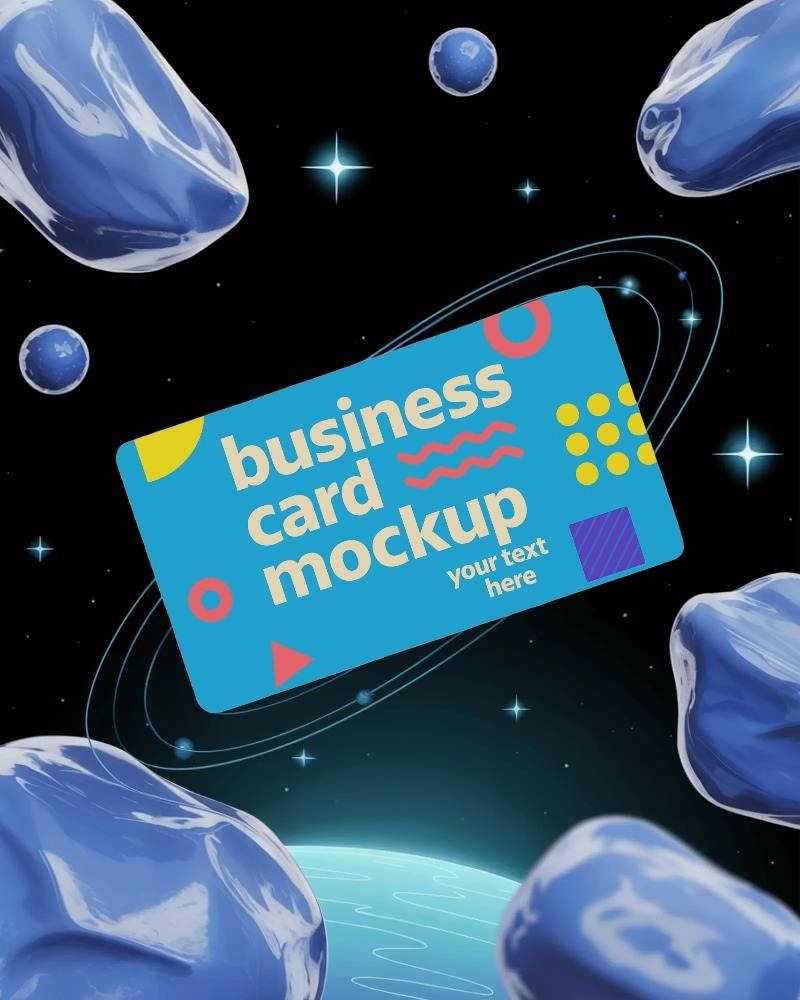
Personalized Details for a Perfect Result
Details matter in every 3D mockup. When you generate 3D business card mockups, even small changes in font size, spacing, or alignment can make a big difference. The layout needs to look neat and balanced with the images. Placing and angling the design correctly ensures everything looks in sync.
High Definition Formats
Once you finish, choose the format that fits your use. An MP4 or PNG works best for digital use, like social media. For animated designs or product videos, MP4 is the right choice. Our 3D mockup generator offers you all these file formats.

FAQs
What is a 3D Mockup?
A 3d mockup means your design is shown on any product in a three-dimensional view. This can be displayed either as an image file or in an animated style, available in different formats. With the help of a 3d mockup generator, you can easily create high-definition (HD) mockups, whether on a t-shirt, mug, phone case, packaging, or any other product.
Are 3d packaging mockups available on Mockey AI?
On Mockey AI, you can find 3d packaging mockups. These include a wide range of templates like boxes, bottles, sprays, pouches, and more.
How to make a 3D mockup?
If you want to create a 3d mockup, first sign up on Mockey AI and select 3d Mockups so you can pick a product from the categories section. After that, go to the catalog page and choose a template. Add your design under Upload Images, change the color or background if needed, and tap the Download button if you want it in image format. If you need it as a video animation, use the Motion feature, pick an animation, and download it in MP4 format.
How to make 3d mockups using Figma?
Want to make a 3d mockup in Figma? Head to the Figma Community and pick a plugin. Install one such as Vectary 3D or Mockuuups Studio. After launching the plugin, pick a 3D model. Drop your design frame on it. Adjust the angle and lighting. Export your mockup and you’re done.
What is the pricing for Mockey AI’s 3d Mockup Generator?
With Mockey AI’s free plan, you can generate 3d mockups, but there are some limitations. For example, downloads are only available in JPG format, the quality is slightly compromised, and you can only download three times a day. However, the PRO plan is intended to be reasonably priced. The monthly fee is $7, but if you choose the yearly plan, you get 20% off.
Can I generate 3d clothing mockups using Mockey AI?
Yes, Mockey AI supports the generation of 3d clothing mockups. Using our extensive clothing libraries, you can create detailed and realistic representations of clothing items like t-shirts, hoodies, and other attire.
Can I use Mockey AI for 3D Logo Mockup creation?
Yes, you can use Mockey AI for 3D logo mockup creation. We offer a large library of mockups, and high-quality rendering capabilities make it well-suited for creating engaging 3D representations of logos.
Can I use 3d book mockups?
Yes, 3d book mockups are available in the Print section. Just select any template to start designing. You’ll also find a variety of styles, such as softcover and hardcover.
What features does this 3d mockup generator offer?
The best feature is that it offers a variety of product categories. Along with that, it provides wonderful design tools for customization and allows downloads in PNG, JPG, and MP4 formats.
Is Photoshop enough for 3d mockups?
For many designers, Photoshop is super quick and easy for client work and presentations. It’s often good enough to get ideas across, though it may lack photorealism for portfolio-level showcases.
