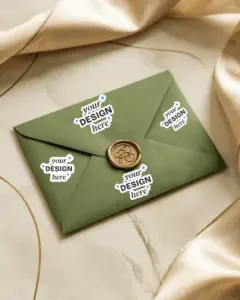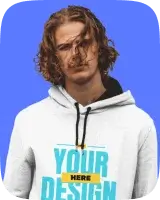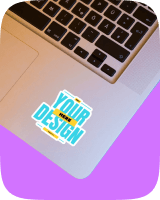Free Sticker Mockup Generator – Best Tool to Use Online
Discover Mockey AI’s free sticker mockup generator online to use for round, bumper, laptop, car, windows, or MacBook sticker design. Easy to edit and download.
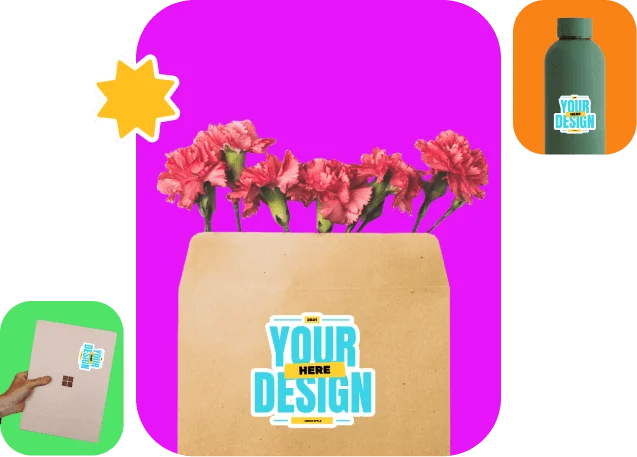
1000+ Free Sticker Mockup Templates for your Business
All our sticker mockups are of top quality, including laptops, phones, boxes, bumpers, and more. The biggest USP of this sticker mockup generator is its user interface. It’s very smooth. Almost all of the templates are created by AI, but they still look like real photoshoots when they are used.
Sample Sticker Mockup Templates
How to Create a Sticker Mockup?

Choose Sticker
Sign up and navigate to “Categories”. Then, follow “Print > Sticker” to find a wide range of mockup templates.

Upload Your Design & Customize
Click “Upload Design” to add your design. Then, customize it by changing the background, adjusting the colors, or resizing it to match your style.

Download Instantly
Click “Download” to save the sticker mockup. You can also choose to use PNG endlessly if you have the PRO plan.
Give it a try!

3D Sticker Mockup Generator with Mockey
By the way, if you’re interested in 3d stickers, you should definitely try our 3d mockup generator. It helps you to fully customize your designs and even download them with motion animation. The best part? You can use it even with a free plan. You just have to sign up.
Why Choose Mockey AI’s Online Free Sticker Mockup Generator?
Unlimited Downloads
Obviously, you need a PRO plan to access unlimited downloads. Whether it’s a sticker mockup or a hoodie mockup, the same benefits apply to all.
Design Warping
Using Mockey, you can actually create a mockup of your design and see how the design changes depending on the surrounding background.
Trendy Backgrounds
Use modern backgrounds to give it an urban vibe. Additionally, you have the option of uploading a customized background to certain mockups.
High Quality Mockups
There is no doubt that designers need high-quality mockups these days, and Mockey has them available for you.
Real Time Preview
Hate the loading time to see your design on a sticker? We too! That’s why Real Time Preview is here to save your time.
Super Fast
Together, Mockey’s Design Warping and Real Time Preview produce mockups incredibly quickly.
Sticker Mockups For Personal and Professional Needs

Showcase your Sticker Design
Sticker mockup generator allows you to showcase your sticker design in a realistic way.

Increase brand exposure
Create high-quality images of your stickers and share them on social media. Increase brand exposure and attract new customers.

Save Cost
Sticker mockups are a cost-effective way to market your stickers. You can create a digital mockup that can be easily edited and shared online.
Different Types of Book Mockups
Let’s take a quick glimpse at the types and styles of mockups available in this book mockup generator.

Laptop Sticker Mockups
Display the stickers using its laptop sticker mockups. Choose from different styles like flat, floating, or angled. Whether it’s a Windows laptop or a MacBook, you’ll find mockups for many models. Simply select any device, adjust the design, and then download.
Bumper Sticker Mockups
Wish to show your bumper sticker design? Use our bumper sticker mockups. Pick from sedan, SUV, or hatchback styles. Every tag displays a new vehicle and design. See your design just the way you like. Great for client demos and real-life previews.


Phone Sticker Mockups
Put your phone sticker designs in the spotlight with our phone sticker mockups. Pick from styles like Android, iOS, Samsung, or Google Pixel. Try options like hand-holding, floating, or lying on a desk. See your design as you desire using our sticker mockup generator.
Design Your Eye-Catching Stickers
Design Your Eye-Catching Stickers with our Sticker Mockup Generator! It’s so easy, even your cat could do it (though we don’t recommend it). Create stickers that stand out and make your friends ask, “Where’d you get that?”
AI Mockup Generator
FAQs
How can I get free sticker mockup templates?
To get free sticker mockup templates, visit Mockey AI’s AI mockup generator. Select Sticker in the Print section and choose the template you like. Then, you can download it for free.
How can I use free sticker mockups?
Pick a free template online using Mockey AI’s sticker mockup generator. Place your own sticker design inside. Check the size and position. Adjust it if necessary. Make sure it looks perfect. Download it directly.
What is the best free mockup generator with no watermark?
Mockey is a free online mockup generator. Using Mockey, you can generate great mockups with no watermark.
Can I customize free sticker mockup templates?
You can try various mockup tools like Mockey AI, which lets you create simple sticker previews using their online editor. You can also use the Mockey Android App.
What is a sticker mockup generator?
A sticker mockup generator is a tool that allows you to create a realistic mockup of your sticker design. This can be useful for testing out designs or for displaying your work to potential clients.
How much does a sticker mockup generator cost?
The cost of a sticker mockup generator can vary depending on the features and functionality you need. However, there are many affordable options available. One such option is Mockey which is available free of cost
Do I need to be a graphic designer to use a sticker mockup generator?
No, you do not need to be a graphic designer to use a sticker mockup generator. Anyone can use these tools to create realistic mockups of their designs.
Can we change the design in free sticker mockup generator without Photoshop?
Yes, you can change the design of your free sticker mockup generator without Photoshop. All you need to do is upload your own design or logo to our platform and then select the mockup that you want to use. After that, you can easily change the color, size, and position of your design.
How to customize a Sticker Mockup on Mockey?
Upload your sticker design, adjust settings like background and color, and then download the mockup with your custom design ready for use.
Is it possible to use the Sticker Mockup on Mockey for commercial purposes?
Yes, you can use Sticker Mockups from Mockey for commercial purposes, including selling products featuring the mockups with your designs.
Are the sticker mockups generated on Mockey high resolution?
Sticker Mockups generated on Mockey are high-resolution up to 1600 * 2000 pixels and suitable for professional use in print and digital applications.
Is it necessary to manually place stickers and add shadows?
It’s not like that on Mockey AI. If you want to preview one design on all templates, just use the AI Preview feature on the left side of the catalog page. Get the ability to upload a design and alter the color. With this feature, your custom design will be displayed on all templates.
Are there specific mockup templates for sticker piles?
Not necessarily. Most designers create this manually. You can look for sticker pile mockups or sticker bomb mockups on websites like Mockey AI, as it offers ready-made templates.
Is there any tip for a better-looking sticker mockup?
For a better sticker mockup, use transparent PNGs for your designs. Vary the angle and size slightly for a more realistic, “random” look. Avoid using too many similar colors close together, as they can look like a solid wall instead of distinct stickers.
Where can I find the mockup template for those round sticker pile images seen on many online shops?
If you already have round sticker pile images ready, there’s no need to go anywhere else. Simply visit Mockey AI and make use of its sticker mockup generator. Pick the tag for the product you want to add the sticker to, customize it, and do it all for free.
Do most sticker mockups require Photoshop?
Yes, many mockups online come in PSD format, which means you’ll need Photoshop to customize them. However, tools like Mockey AI offer easier, browser-based editors with no software needed.
Can I use mockups for stickers instead of real photos?
Yes, many sellers use an online sticker mockup generator, especially those doing Print-on-Demand (POD) or made-to-order stickers. Mockups save time and money when you can’t photograph every design.
Are mockups allowed on Etsy?
Technically, Etsy’s Terms of Service (TOS) say mockups are only allowed for digital downloads. For physical items, Etsy prefers real photos or accurate images from a production partner. However, enforcement is rare, and many sellers still use mockups.
Will mockups affect customer trust?
Possibly. Based on the mockup generator, mockups can look slightly different from the real product, causing buyer disappointment or negative reviews. A mockup image created using Mockey AI looks better than a real picture.