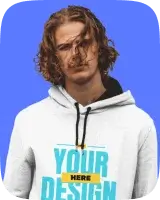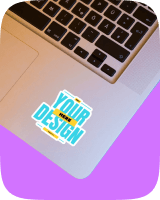Notebook Mockup Generator
Create professional notebook images with our no-watermark notebook mockup generator. Use our free online tool to customize and download mockups for your notebook covers and pages easily.

100+ Free Notebook Mockup Templates to Download
Use the notebook cover mockup generator to present your design ideas. Easily create a high-quality notebook cover mockup for team discussions, client presentations, and more.
Sample Notebook Mockup Templates





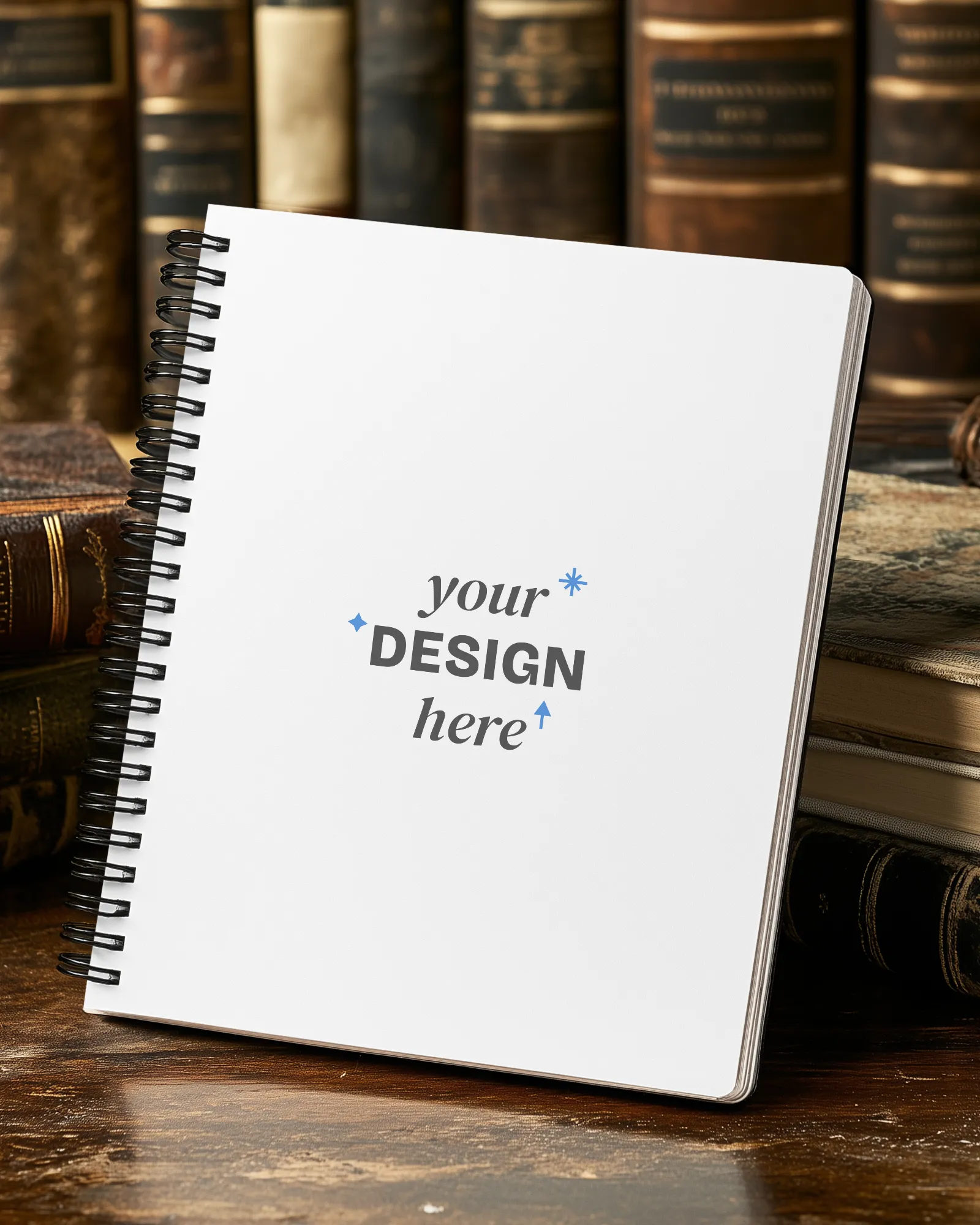
How to Create a Notebook Mockup in 3 Easy Steps

Choose a Notebook Mockup Template
Go to “Mockups > Print > Notebook” on the homepage. Pick from square, portrait, or landscape notebook mockup templates for your project.

Upload and Customize
Click “Add Design” to upload your image. Use the customization options to personalize your mockup with just one click!

Download Your Mockup
Your notebook mockup is ready. Download it for free in various sizes up to 1600 x 2000 pixels, and you can make another one!

3D Notebook Mockup Generator with Mockey
Want to make your notebook design stand out easily? Try the 3D notebook mockup generator! It quickly turns flat designs into impressive 3D mockups, faster than you can say “Photoshop.” Say goodbye to dull layouts and hello to creative, eye-catching designs!
Design Your Magic Notebook Mockup
Show off your creativity with our notebook page mockup! It’s the perfect way to refresh, relax, and impress your audience. Try it now!

Improve Your Notebook Design
Make your notebook design stand out with Mockey’s notebook mockups. Create different assets for your clients or brand without the need for printing. The notebook mockup generator lets you showcase your design in various formats, helping clients picture the final product. Choose us for customizable, innovative, and beautifully designed notebook mockups. With just one click, generate eye-catching notebook images.
Create Your Best Notebook Yet!
Design your perfect notebook or magazine mockup with Mockey.ai! Our easy tool lets you create high-quality notebook covers. Choose a template, upload your design, and download your mockup.

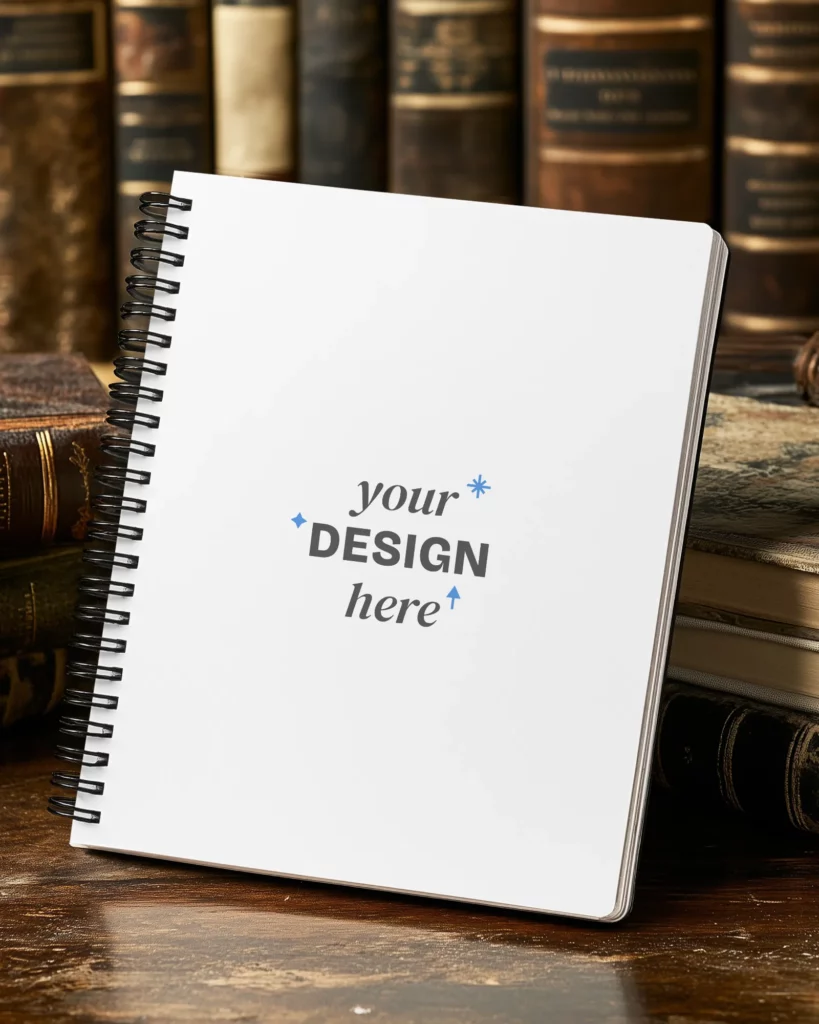
Advertise Your Notebook Mockup to Attract Brands
Creating and printing notebooks is prestigious but costly. Attract advertisers by showing them how their ads will appear in your notebook using our mockup generator with no watermark. Advertisers focus on audience reach, so a notebook mockup helps them showcase the best ad placements and shows how their ads align with the notebook’s style and audience.
Growing MockMake Your Latest Issue Look Greatup Library
Use our mockup templates and easy editing tools to create striking ads for your notebook in realistic settings. Quickly add graphics, photos, and more to make your promotions stand out.


AI-powered Notebook Mockups
Improve your notebook mockups with AI tools! Use the AI mockup bundle, AI photoshoot, AI background remover, and blur features to achieve fantastic results.
Benefits of Creating Notebook Mockup with Mockey
Impressive Notebook Mockup
Check out our growing collection of notebook mockups, featuring lifestyle images and 3D styles.
Various Notebook Formats
Choose from square, landscape, or portrait designs, including A4 and US Letter sizes (8.5 x 11) with our notebook mockup generator.
Customizable Mockup Options
Pick between glossy or matte finishes for a realistic look.
Design It Your Way
Easily add your designs to the front, back cover, spine, or inside pages, making mockup creation quick and simple.
AI Mockup Generator
FAQs
What is a notebook mockup?
A notebook mockup lets design teams preview how content and visuals will appear in the final format. After the content is arranged, these mockups act as visual drafts to adjust the design before printing.
Why make mockups for notebooks?
Notebook mockups help design teams and publishers refine their designs before production. They also give advertisers and marketers a preview of ad placement and visibility in the upcoming issue.
Which is the best notebook mockup generator?
Mockey.ai is the top tool for creating notebook mockups. It offers over 100 templates, unlimited downloads, trendy designs, easy customization, and watermark-free mockups.
How to create a notebook mockup?
Create realistic notebook mockups easily with our free online mockup generator. Start by selecting the Print category under Mockups > Print > Notebook. Choose a template in square, portrait, or landscape format, then upload your design. Customize the mockup and download your stunning result for free, in sizes up to 1600 x 2000 pixels.