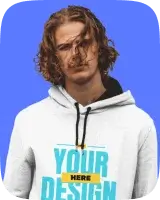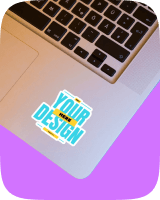Packaging Mockup Generator Online – Free AI Templates
Use the best free packaging mockup generator online and customize different types of packaging products online. Get your design without a watermark.

Packaging Mockup Templates that Stand Out
You can edit templates in different angles, shapes, and styles – not just one type of packaging mockup. This AI packaging mockup generator not only offers pre-made AI templates but also transforms your mockups into AI-styled designs using simple prompts.
How to Make a Packaging Mockup in 3 Steps

Sign Up to Pick a Template
Click “Login/Sign Up.” Then scroll down to Categories and select Packaging. You’ll be taken to the catalog page, where you can choose one of the different packaging options.

Upload and Edit
Click “Upload Design” and adjust it to fit the chosen mockup. You can also tweak the background or colors to match your brand.

Download Your Mockup
Once you’re happy with the design, click “Download” to instantly download your polished packaging mockups, which are watermark-free!
Why Use Our Free Online Packaging Mockup Generator?
Adaptable Templates
Mockey AI enables individuals to tailor their templates to meet their unique requirements. Whether you design packaging or book mockups, it allows users to modify the background and color, as well as adjust the size of the images, to craft a one-of-a-kind and customized template.
Open Source and Paid Options
A major benefit of Mockey is its accessibility, being completely free, and users are free to utilize the templates for both personal and professional use without facing any limitations or charges.
Easy-to-Navigate Design
You don’t need design experience to customize our mockups. Just pick a template, upload your design, and watch it transform into a professional-looking image in seconds!
Why Do You Need a Packaging Mockup?

Make Yourself Stand Out
Share instant and effective information about your professional background with a well-crafted packaging mockup. Use our templates both for commercial and personal purposes.
Impress Potential Clients
A well-crafted packaging showcases your professionalism and helps build trust with potential clients. Preview your design with our mockup generator to ensure it leaves a strong first impression before printing.
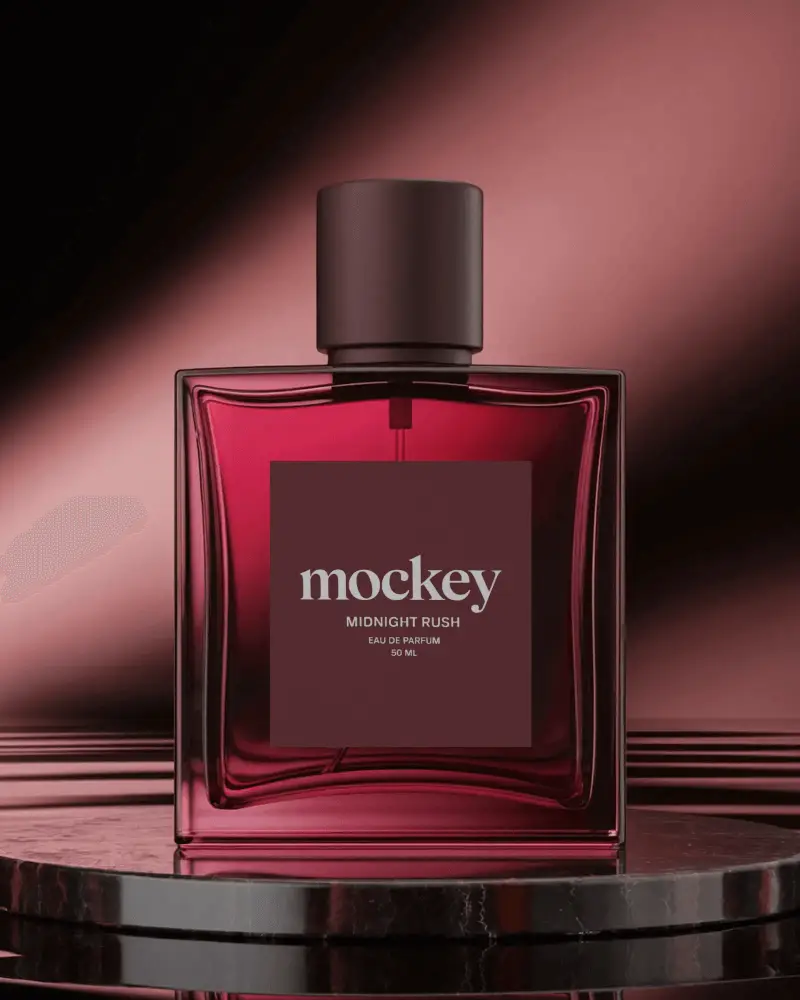

Land Bigger Projects
Mockups not only help you create packaging but also other marketing tools like background remover and AI photography. Presenting your ideas on real-world products boosts your credibility and can help you secure larger, more lucrative projects.
Different Types of Packaging Mockups
Let’s talk about the different types of packaging that Mockey AI offers.
Box Mockups
Display your designs with Mockey AI’s versatile box mockups, choose from rectangular, square, cuboid, opened, mailing, and shipping styles. Whether you’re packaging gifts, sweets, or pizzas, these high-quality, customizable templates help you visualize your concept.


Tube Mockups
You can choose between glass and plastic for our tube mockups. These squeeze tubes are great for packaging luxury moisturizers or everyday toothpaste.
Bottle Mockups
Here are realistic bottle mockup options perfect for a variety of categories such as water, plastic, sport, glass, protein shaker, spray, juice, pill, and supplement. Featuring sleek glass juice bottles, durable plastic water containers, sport bottles, protein shakers, spray dispensers, and pill or supplement jars.


Perfume Mockups
Modern perfume mockups come in round and square shapes, both featuring a luxurious black finish. With its compact size, the pocket version is easy to carry.
Design Your Dream Packaging
Display your brand with confidence using a realistic packaging mockup. Create your own with Mockey’s free packaging mockup generator. Whether you’re pitching to partners, investors, or clients, having a packaging mockup ready is a great way to make a strong impression.
AI Mockup Generator
FAQs
What is a package mockup?
A package mockup is a life-sized model of a product’s packaging used by designers, manufacturers, and clients to see and test how the final package will appear and work. It’s an important part of the design process, helping to make sure the packaging fits the brand, protects the product, and displays it well.
Is there a best packaging mockup generator?
Yes, Mockey.ai is widely regarded as the best packaging mockup generator. It has a large selection of high-quality templates, easy customization features, realistic previews, and allows unlimited downloads for free without watermarks, making it a top choice for designers who want to create professional packaging mockups.
How do I make my own packaging mockup?
If you’re interested in creating packaging mockups on Mockey AI, you’ll first need to log in. Then, select the Packaging category, choose the type of packaging you want, customize it, and save it.
How do I make packaging in Canva?
To make packaging in Canva, first, choose a custom size for your design. Add graphics from the Elements section and use the Text section for labels. You can also upload images if needed. To see your design on real packaging, connect Canva with Smart Mockups. Download the high-res version.
Which Adobe program is best for creating packaging mockups?
Adobe Illustrator is great for making packaging mockups because it has strong vector design features that help create accurate logos and layouts. Plus, Adobe Dimension works well with Illustrator by turning 2D designs into realistic 3D mockups.
Is the Mockey packaging mockup generator free?
Mockey is a free online packaging mockup generator that allows users to create and download high-quality mockup templates without watermarks.
Will I be able to see AI packaging templates on Mockey AI?
Yes, all the packaging templates are created using AI. In an AI mockup generator like Mockey AI, the templates are carefully selected by the team to ensure they look completely realistic.