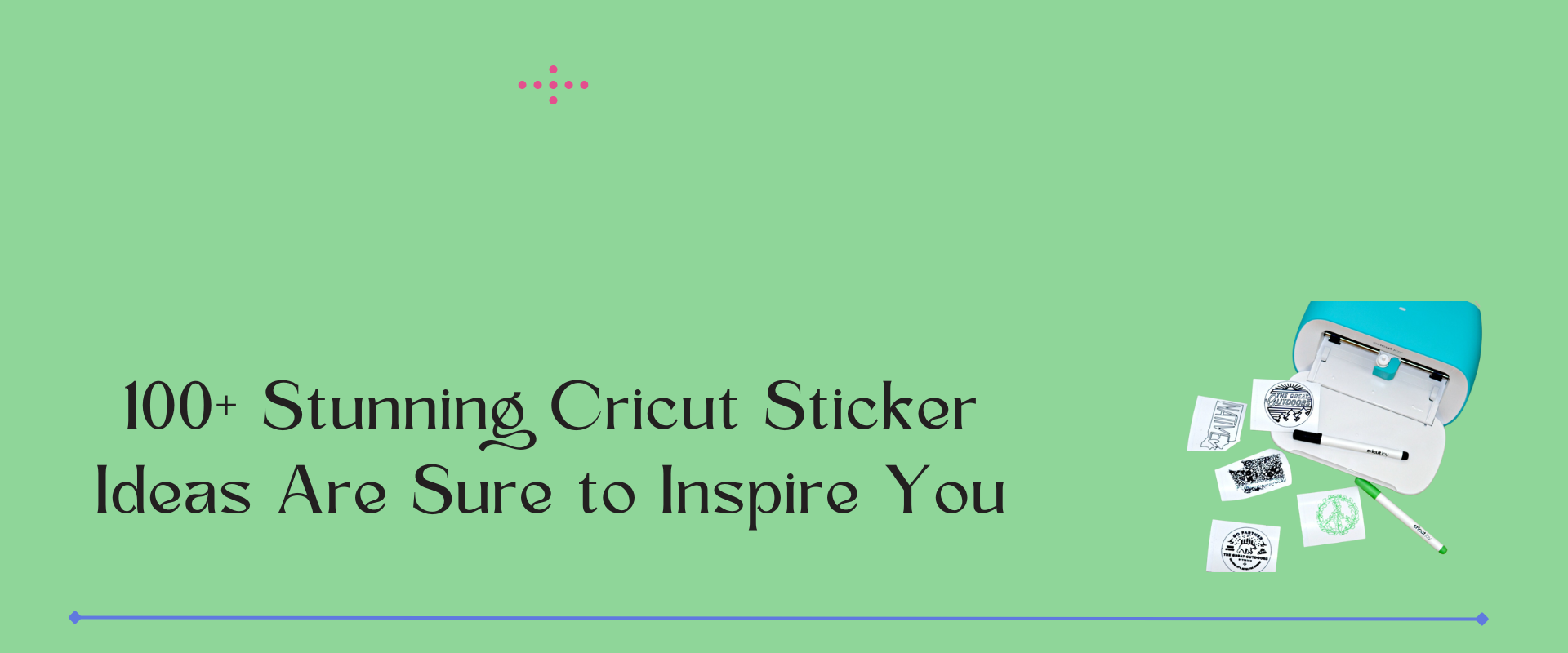If you’re on the search for Cricut sticker ideas, you’ve come to the perfect spot! We have got stunning and cute Cricut sticker ideas that you’ll wish to make right away. These are too adorable to resist!
They’re super fun because they let you show off your own style on all sorts of items you use every day. It’s like turning regular things into something totally special and totally you. And let’s tell you, these sticker ideas for Cricut are going to blow your mind! You’re gonna love ’em!
Table of Contents
What Is Cricut?

Cricut is a brand from America, and it’s all about cutting items. Imagine a machine that can cut out any design you want on paper, like with a special blade. But it’s not just limited to paper! This machine can also cut through felt, vinyl, fabric, and even wood! It’s like having your own crafty superpower.
It’s perfect for people who love doing crafts or for companies that want to make stickers to show off their brand.
What Is A Cricut Machine Used For?
Cricut machines are handy digital cutting tools for DIY and crafting projects. They let users cut different materials accurately, making them popular with crafters and hobbyists.
Main Uses of a Cricut Machine
- Cutting materials such as Paper, Cardstock, Vinyl, Fabric, Thin wood, Leather, Cork, and other special materials, depending on the machine model.
- Designing Custom Pieces: With Cricut’s Design Space software, you can either create new designs or tweak existing ones. This tool lets you customize shapes, fonts, and layouts before you cut them.
- Extra Features: Many Cricut machines can also draw, score, deboss, and engrave.
How Does a Cricut Machine Work?
A Cricut machine is an electronic tool that cuts precise shapes from materials like paper, vinyl, cardstock, and fabric. Here’s how it works:
- Design Creation: Use Cricut Design Space to create or choose a design on your computer or mobile device.
- Material Prep: Place the chosen material on a sticky cutting mat.
- Send Design: Transfer the design to the Cricut machine via Bluetooth or USB.
- Cutting: The machine cuts out the design with a precise blade and may also draw or emboss.
- Finish: Remove the mat, peel off excess material, and apply the design to surfaces like shirts or stickers.
List of 100 Cricut Sticker Ideas
Here is a list of 100 Cricut sticker ideas.
- Wood puzzles
- Fabric ornaments
- Felt toys
- Bulletin board
- Foam shapes
- Composition books
- Wall plaques
- Magnet board
- Home Decor
- Greeting cards
- Car decals
- Coloring books
- A paper bouquet
- Stencils
- Gift boxes
- Felt flowers
- Felt coasters
- The coin purse
- The baby blanket
- Fabric handbag
- Round wood sign
- The Ink ornament
- The Ink shirt
- Ink tote
- Stenciled doormat
- Custom tumblers
- Pennant banner
- Iron-on layered totes
- Love shirts
- Vinyl signs
- Directional arrows
- Weaving paper flower wreaths
- Pots with tribal designs
- Sign with family rules
- Print kid artwork on t-shirts
- Design Iron-on totes
- Ornate door designs
- A painted shirt and freezer paper
- Embelished tote
- Vinyl wall art
- Cake topper
- Iron-on corkboard
- Cling Just Married
- Light luminaries
- Iron-on cosmetic bags
- Holiday design shirts
- Unicorn hat
- Iron-on metallic journals
- Vinyl notebooks
- Home decor designs
- Ornaments
- Canister labels
- Pencil cases
- Metallic pillow
- Party favors
- Glass frame
- Silhouette photos
- Wall quotes with vinyl
- Paper chains
- Handmade cards
- Letterboard flowers
- Totes with treasure maps
- Flower wreath
- Patterned shirts
- Holiday wall decor
- Baby tie
- No soliciting mark
- Vacation shirts
- Bumper stickers
- Vinyl sign
- Iron-on hat
- Funny shirts
- Vinyl calligraphy and watercolor
- Unschooler shirt
- Glitter tote
- Wooden painted board
- Metallic polka dots
- Straw bag
- Tropical tray
- Custom costumes
- Leather earrings
- Decals for Christmas
- Etched glasses
- Fruit shirt
- Pillow cover design
- Leather keychains
- Sportflex swimwear
- Water bottles
- The foam bookmark
- Sea turtle Iron-on bag
- Designs on baby onesies
- Pottery pots
- Holographic totes
- Monogram necklace
- Leather book covers
- Fabric buntings
- Animal shirts
- Bags with polka dots
- Custom letter boards
- Leather bracelet
Stunning Cricut Sticker Ideas
Here are 100+ dazzling Cricut sticker ideas that you’re sure to love.
1. Wood Puzzles
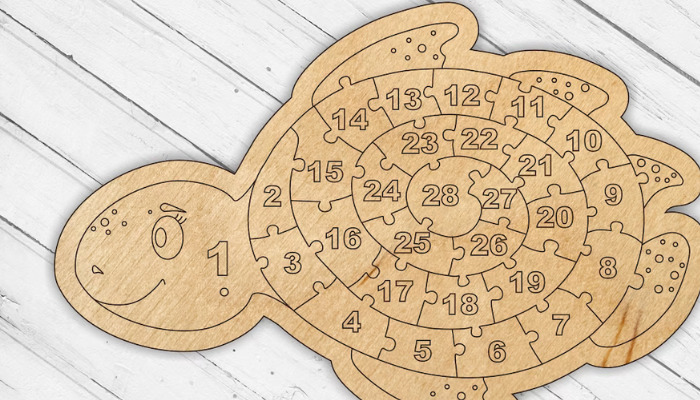
2. Fabric Ornaments

3. Felt Toys

4. Bulletin Board

5. Foam Shapes

6. Composition Books
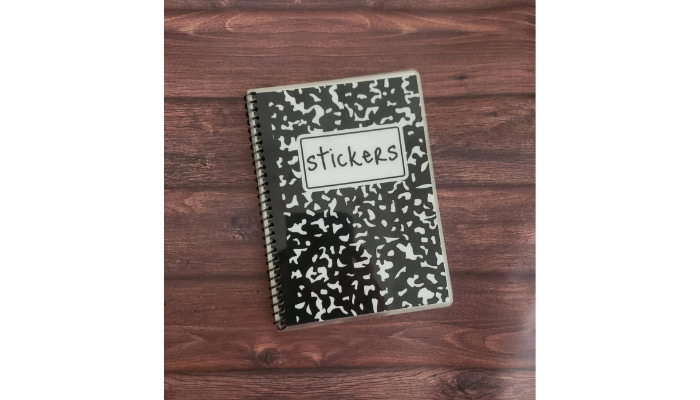
7. Wall Plaques

8. Magnet Board

9. Home Decor

10. Greeting Cards

11. Car Decals

12. Coloring Books

13. A Paper Bouquet

14. Stencils
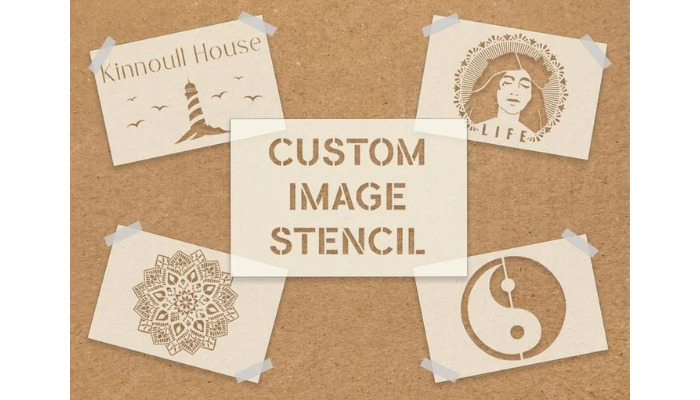
15. Gift Boxes

16. Felt Flowers
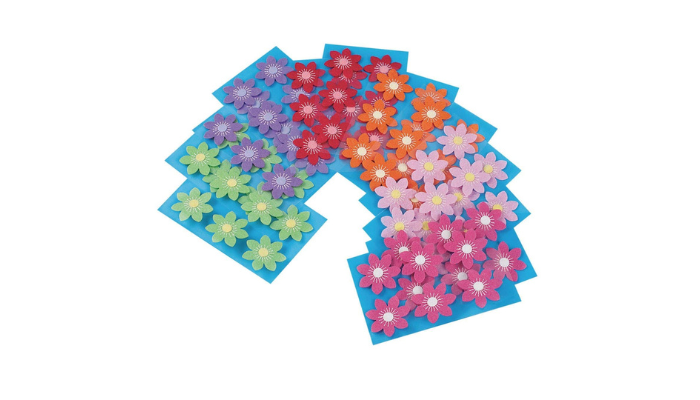
17. Felt Coasters

18. The Coin Purse
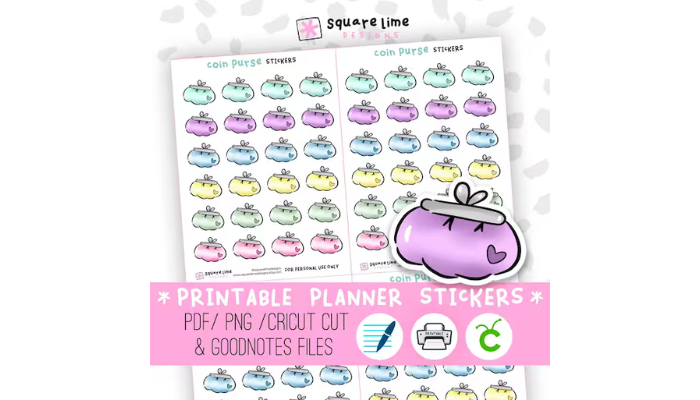
19. The Baby Blanket

20. Fabric Handbag

21. Round Wood Sign

22. The Ink Ornament

23. The Ink Shirt

24. Ink Tote

25. Stenciled Doormat

26. Custom Tumblers

27. Pennant Banner
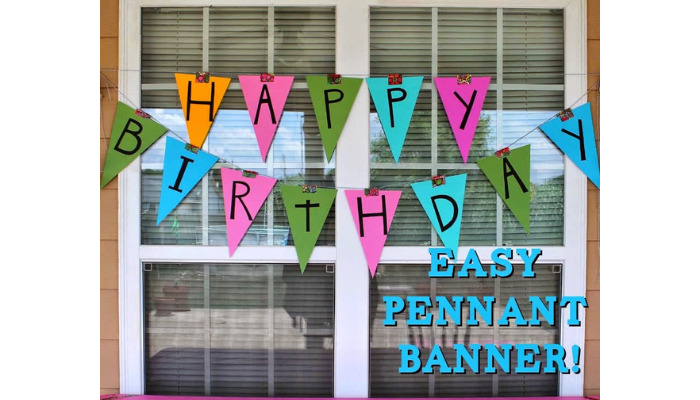
28. Iron-on Layered Totes

29. Love Shirts

30. Vinyl Signs

31. Directional Arrows

32. Weaving Paper Flower Wreaths

33. Pots with Tribal Designs

34. Sign with Family Rules

35. Print Kid Artwork on T-shirts

36. Design Iron-on Totes

37. Ornate Door Designs
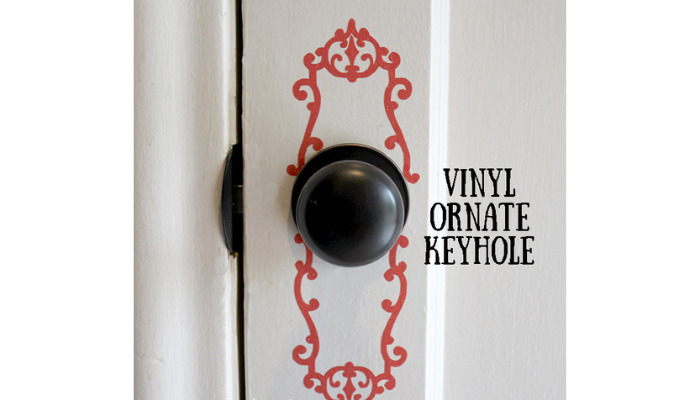
38. A Painted Shirt and Freezer Paper

39. Embelished Tote
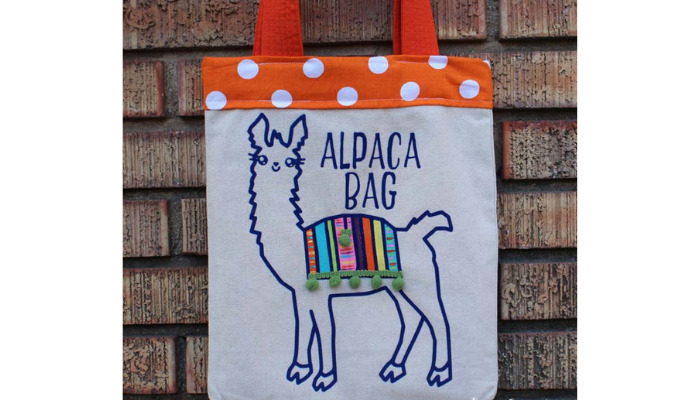
40. Vinyl Wall Art

41. Cake Topper
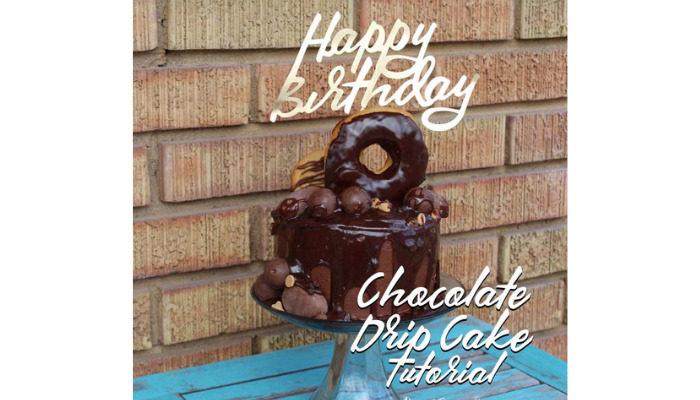
42. Iron-on Corkboard

43. Cling Just Married

44. Light luminaries

45. Iron-on Cosmetic Bags

46. Holiday Design Shirts

47. Unicorn Hat

48. Iron-on Metallic Journals
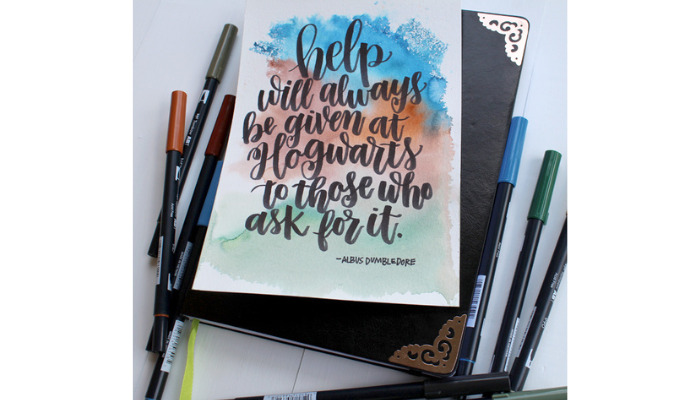
49. Vinyl Notebooks
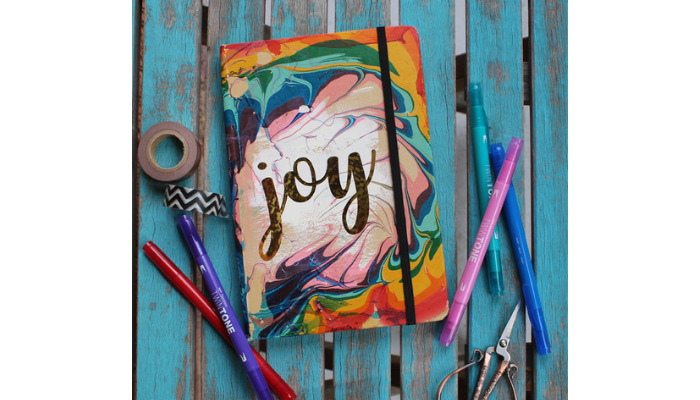
50. Home Decor Designs

51. Ornaments

52. Canister Labels

53. Pencil Cases

54. Metallic Pillow

55. Party Favors

56. Glass Frame
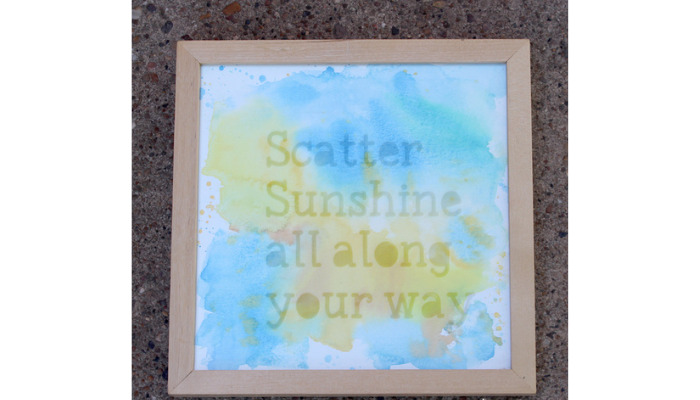
57. Silhouette Photos
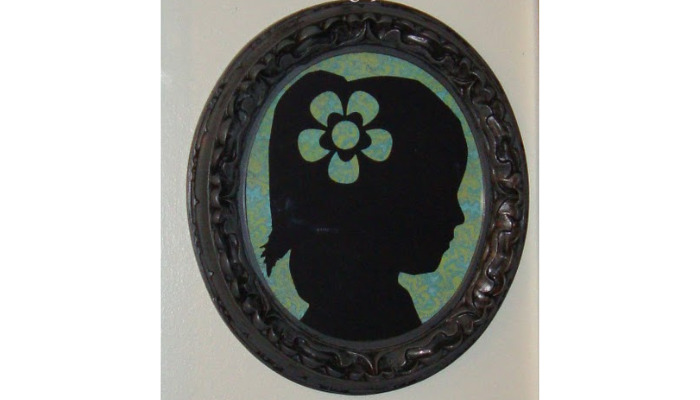
58. Wall Quotes with Vinyl
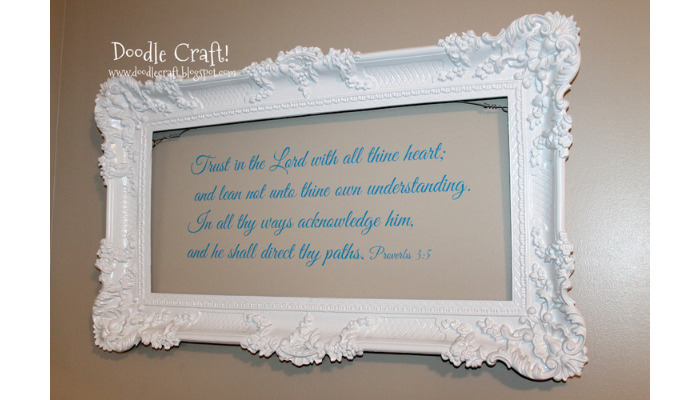
59. Paper Chains

60. Handmade Cards

61. Letterboard Flowers
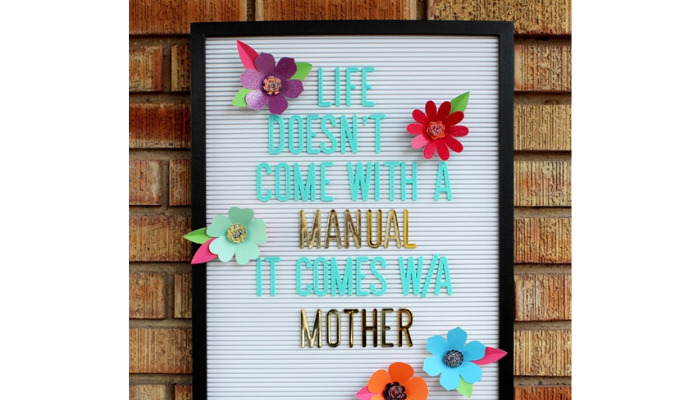
62. Totes with Treasure Maps

63. Flower Wreath

64. Patterned Shirts

65. Holiday Wall Decor

66. Baby Tie

67. No Soliciting Mark
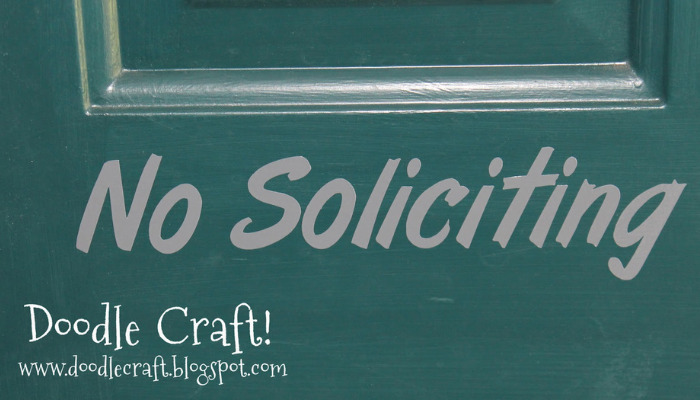
68. Vacation Shirts

69. Bumper Stickers

70. Vinyl Sign

71. Iron-on Hat

72. Funny Shirts

73. Vinyl Calligraphy and Watercolor

74. Unschooler Shirt

75. Glitter Tote

76. Wooden Painted Board

77. Metallic Polka Dots

78. Straw Bag

79. Tropical Tray

80. Custom Costumes

81. Leather Earrings

82. Decals for Christmas

83. Etched Glasses

84. Fruit Shirt
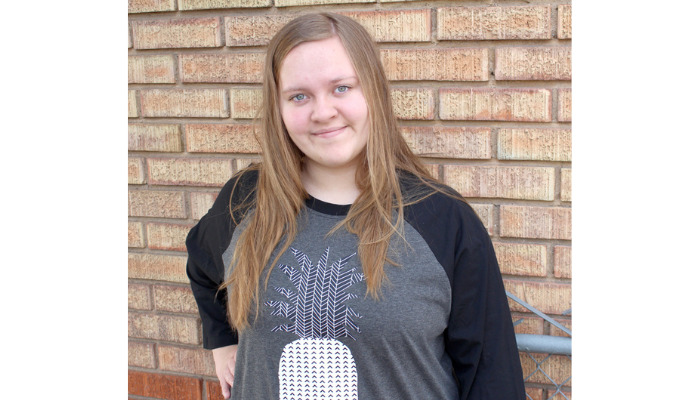
85. Pillow Cover Design

86. Leather Keychains

87. Sportflex Swimwear

88. Water Bottles

89. The Foam Bookmark
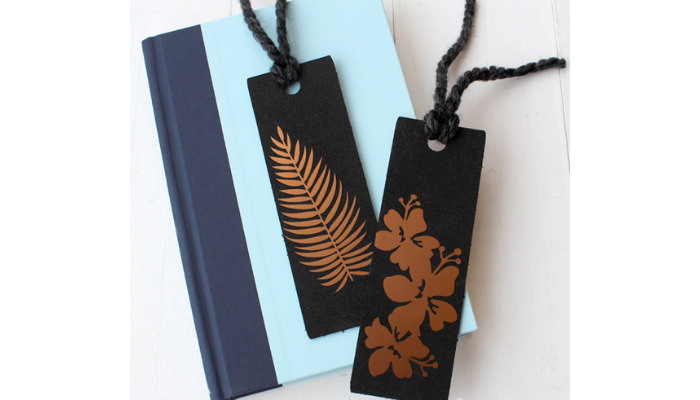
90. Sea Turtle Iron-on Bag

91. Designs on Baby Onesies

92. Pottery Pots

93. Holographic Totes

94. Monogram Necklace

95. Leather Book Covers

96. Fabric Buntings

97. Animal Shirts

98. Bags with Polka Dots

99. Custom Letter Boards
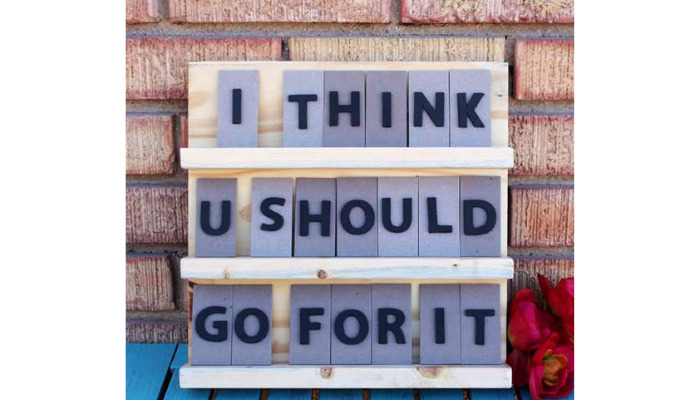
100. Leather Bracelet

Now you have gained some knowledge about Cricut sticker ideas. Once you have the sticker idea, the mockup generator can be useful for businesses looking to display stickers or other visual elements on their products. Mockey will come in handy here. Since Mockey is a free tool, it can help you in every way.
Let’s discuss what questions people have.
How Do I Start Working with Cricut?
The Cricut machine works with a design tool or an application called Cricut Design Space that you must download before you can begin using Cricut services. Inside Design Space, you’ll find over 60,000 pictures and fonts that are all ready to be printed and cut. You can also add your own pictures and fonts without paying anything extra! Oh, and don’t worry, both the Design Space and Cricut machine are super user-friendly. Start here with a quick guide!
Step 1: Select the Cutting Material
When you’re using the Space maker, it can only cut materials that are 9.25 inches wide and 6.75 inches tall. To make sure everything fits nicely, we suggest using a guideline to help you stay within those size limits. Now, once you have your material ready, you need to place it on a special sticky cutting mat.
Step 2: Browse or Upload Cricut Images
Now, open the app “Cricut Design Space“. Once you’re there, you can pick from lots of Cricut sticker ideas that are all ready to print and cut.
You can also make your own designs. Add patterns, colors, and cool fonts, or even find free images to use. You can even use your very own images! Just make sure they’re in one of these file formats: .dxf, .bmp, .png, gif, .jpg, or .svg.
Once you’ve chosen your awesome design, it’s time to send it to the Cricut machine.
Step 3: To Cut, Press Go
Before you go any further, check if the design looks good and if all the parts are in the right place. Oh, and make sure you’re printing on the correct side! If you’re not sure, you can test it by printing it on regular paper first so you don’t waste the sticker paper. When all the materials are placed in the mat and are ready to be cut, click the “Go” button.
Step 4: Take the Material off the Mat
Design Space will let you know when cutting is all finished. Once you get that notification, it’s time to take out the mat from the Cricut machine. After that, you just need to peel off the sticker material. And ta-da! Now you can stick your awesome Cricut sticker ideas on just about anything you want!
Sticker File Benefits
If you have sticker design ideas, buying the PNG sticker is a smart decision for several reasons.
- At home, make stickers
- Earn extra money
- Discover something new
- Save time
Conclusion
Cricut Sticker ideas are super popular in 2026! It’s an awesome way to tie up with your friends by giving them adorable and amazing stickers without any cost. But designing them can be a bit tricky because the materials are so small. Get creative with Cricut sticker ideas and transform ordinary objects into extraordinary pieces of art.
FAQs on Cricut Sticker Ideas
How do you waterproof Cricut stickers?
You can waterproof Cricut stickers by printing them on waterproof printable vinyl, then sealing them with a polyurethane spray or putting them under a lamination sheet. Using these methods, you will be able to protect your stickers from water and UV rays.
Can you sell stickers made with Cricut?
Yes, you can sell Cricut products. However, you need to make sure that you have the right to use the images and fonts that you are cutting.
Is the Cricut Good for Making Stickers?
Yes, the Cricut is a great tool for making stickers. You can use it to cut out any shape or design from vinyl, paper, or other materials. You can also print your own stickers and use the Cricut to cut them out precisely.
Cricut Sticker File Types to Print and Cut?
The PNG file is made for printing and cutting with the Cricut machine. The Cricut Maker machine is the only one that can print and cut. These various files are available for purchase.
1. Clip art
2. Quotes
3. Clip art quote
Related reading:
- 100+ Cool T shirt Design Ideas In 2024
- Best 15 Cute Sticker Ideas to Personalize for Your Business
- 20 Best Hydro Flask Sticker Ideas to Personalize Your Bottle
- 15 Trendy Discord Sticker Ideas to Consider
- 30 Best Yeti Cooler Sticker Ideas to Look Cool
- 5 Best Sticker Display Ideas – How to Display Stickers for Sale?
- 30 Cool and Creative Yearbook Cover Ideas in 2024