Using AI productivity tools helps teams manage time, communicate, and do better work quickly. AI has improved popular productivity tools, making group collaboration easier, decision-making sharper, and everyday tasks automated.
About two-thirds of employees wish their employers used the best AI productivity tools. The number of employees using AI daily has already reached 56%. 81% of employees say better performance is the main reason. In fact, 89% think AI would make half of their jobs easier.
Before we discover the 35 top AI tools for productivity and how to use Artificial intelligence to work more efficiently, let’s discuss some queries related to AI productivity tools.
Table of Contents
What Are AI Productivity Tools?
AI productivity tools use machine learning to help you get more done.????
Chatbots make dull tasks like paperwork and tracking less stressful. These AI business ideas are also handy for scheduling events, researching, summarizing meetings, handling basic customer chats, and creating visual ideas!
With AI productivity tools handling more tasks, your squad can concentrate on strategic thinking and deep work.
How Can AI Help You Be More Productive?
Here are ten advantages of using the best AI tools for productivity.
- Ensure customer satisfaction
- Get support in managing your time
- Seamless collaboration
- Make sensible decisions
- Examine data
- Automate repetitive tasks
- Reduce expenses
- Save time
- Enhanced communication
- Scalability
How to Boost Your Productivity With AI Tools?
AI can boost productivity by refining and automating tasks, such as:
- Streamline reporting and data analysis.
- Boost your time management skills.
- Boost your social media presence.
- Boost efficiency and accuracy of transcription.
- Organize projects and tasks more efficiently.
- Automate tasks that you do repeatedly.
- Content creation.
Category-wise Top 35 AI Productivity Tools for Maximum Productivity
Below are the Top 35 free AI productivity tools for business, image and video generation, education, Email marketing, meeting assistant, automation, scheduling, rewording, task and project management, and note-taking based on category for maximum efficiency.????
- Business – Mockey
- Image Generation – Bing Image Creator, Stable Diffusion, Midjourney, DALL E
- Video Generation – Synthesia, Fliki
- Education – Eduaide AI
- Email Marketing – Mailchimp, Smartwriter, Phrasee
- Meeting Assistant – Fireflies, Airgram, Avoma
- AI Automation – Zapier
- AI Scheduling – Clockwise
- Rewording – Copy AI, Quillbot
- AI Voice and Music – AIVA, Murf
- Task and Project Management – ClickUp, ProofHub, Todoist, Chanty
- Note-Taking – Reflect, Mem, Otter, Obsidian, Dex
- SEO – Jasper, AlliAI, RankIQ, NeuronWriter
- Generative AI – ChatGPT, Bard AI
AI Productivity Tool for Business
This is a tool that will help businesses become more productive with AI.
1. Mockey
Have you heard of a mockup generator? We are talking about the product mockup generator, not the website mockup generator.
A product mockup generator AI is for print-on-demand that helps you create realistic product images with your design without making the actual product. It allows you to display the designs to customers and see how they’ll look in a final product.????️
The main question is, why choose Mockey? There are many mockup generators on the internet. Why would someone choose Mockey over anything?
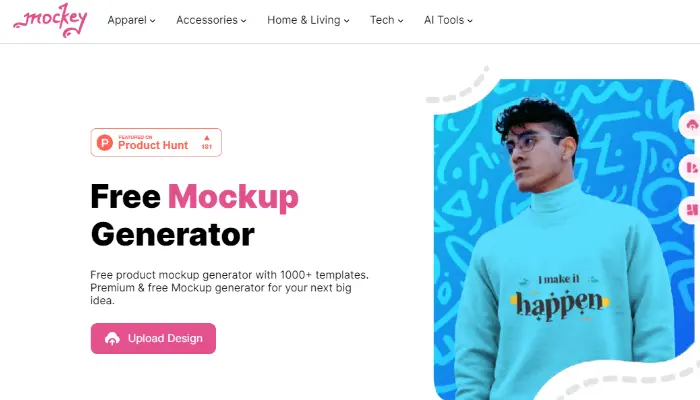
The answer is simple. Mockey has some features that other AI mockup tools don’t have.
- 1000+ templates
- 20+ categories
- 100% free to use
- Free and various customization options
- No watermark
- App is available
- No sign-up is required to generate mockups
So, how can someone generate revenue on this AI tool? The best answer will be by traffic. The demand for mockup generators in the USA is huge. People are going crazy for dropshipping and looking for an AI mockup tool to showcase their products before printing.
Let’s show you the exact traffic of Mockey in 6 months in an image form.
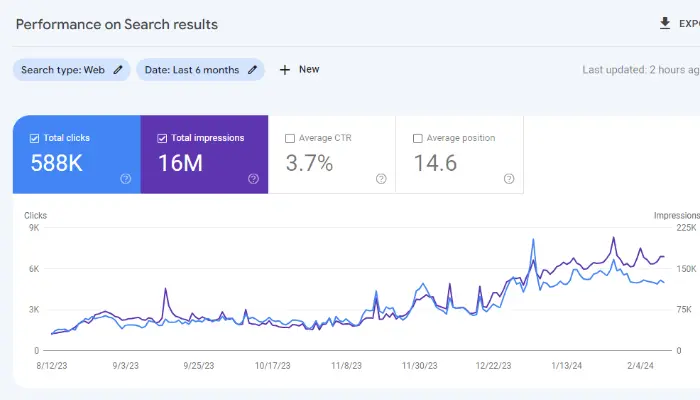
Also, Mockey has launched different AI tools like AI photography and AI image generator, and many more are about to come where users can get the advantage of all the AI tools in a single platform.
If you want to use those platforms, join the waitlist quickly. Mockey is providing discounts for early access users. Click the link to go there.
Mockey Pricing
- Free
AI Productivity Tools for Image Generation
AI image generators transform text prompts into matching images. Many AI image generators are quite alike. Lots of images and texts teach an algorithm brain what a thing is.
By analyzing countless photos, it learns about dogs, Vermeers, the color and more. Once it learns this, AI can understand nearly any request, but setting it up correctly requires skill.
Look at these four AI image generators to choose from.
2. Bing Image Creator
One of the best AI productivity tools, Bing Image Creator software, is a rare image generator that can use DALL-E 3 to make images from the prompt. This feature is exclusive to premium ChatGPT Plus people.
It’s a fantastic free tool on Bing that offers four image choices for each search. You can enhance images more with Microsoft’s “Designer,” like Canva, adding elements and texts and removing backgrounds.
Bing Image Creator Pricing
- Free
3. Stable Diffusion
Many image creators on this list use Stable Diffusion, a popular AI model for making images. It’s among the earliest in AI image creation and offers a more advanced model called Stable Diffusion XL.
This free tool offers different styles and lets you add Stable Diffusion negative prompts. The Stable Diffusion is always free, but copyright for the AI-generated images varies by location.????️
This model worked fine with other tools, but the official tool didn’t impress us much. However, you have the option to visit Stable Diffusion alternatives.
Stable Diffusion Pricing
- Free
4. Midjourney
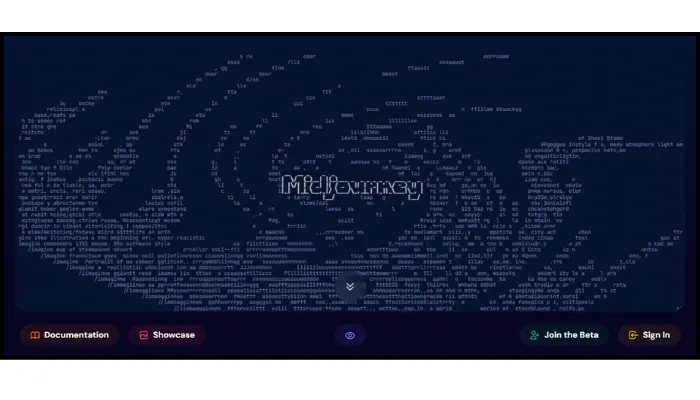
The Midjourney AI picture generator’s ability to make stunning images amazed the world. This famous platform has 14.5 million members, with about 1.1 million active at any time.
This best AI image generator competes strongly with DALL E 2 and different top AI-generated image tools, producing detailed images. Midjourney lets users adjust image quality, size, style, and more.
Midjourney is only on Discord; there is no separate app. A willingness to learn and patience are required when operating with Midjourney. Once you understand Midjourney, you can create top-notch images easily.
We absolutely adore the intricate details in each image you create. Midjourney was perfect, 10/10 from our side! Because of paid plans, users are looking for Midjourney promo codes for discounts.
Midjourney Pricing
- $8/month
5. DALL E
DALL∙E 2 waves as advertising pros harness its easy-to-use AI for top-notch image creation. It began with DALL E and then evolved into DALL∙E 2. And now we have the latest version, DALL∙E 3.
Once you use DALL E prompts, it understands your words and makes realistic images. It can create images in various styles and sizes and lets users modify subjects or objects within the images. It’s gradually available to Plus users of ChatGPT.
DALL E Pricing
- $15 (115 credits)
AI Productivity Tools for Video Generation
We looked for top video-generation AI productive tools and found plenty of great ones.
Whether you’re managing a YouTube channel, enhancing social media content, or refreshing your business’s online presence, video editing tools are available for all your needs, from video editing to text-to-video generation.
After testing them for a week, here are our favorite AI video tools.
6. Synthesia
How do you handle recording training videos when nobody wants to be on camera at the office? If you can’t hire a crew or an actor, Synthesia is the next best thing. You can choose from digital avatars that look real and come from worldwide. Next, pick any voice that fits the character, and you’re set to type your script.
The interface is basic, emphasizing the main feature. After adding the script, this AI will convincingly animate the avatar’s body and lips. You can translate the whole text fast by selecting a language from the menu.
You might wonder: how good are these AI avatars? They’re decent, but they can’t substitute humans completely.
These avatars can enhance the knowledge base until you’re ready to hire genuine people. If you want to show it on a large screen for a presentation, it’s not quite prepared yet. You can even look at similar or Synthesia alternatives for free AI video generators.
Synthesia Pricing
- Free trial
- $30/month
7. Fliki
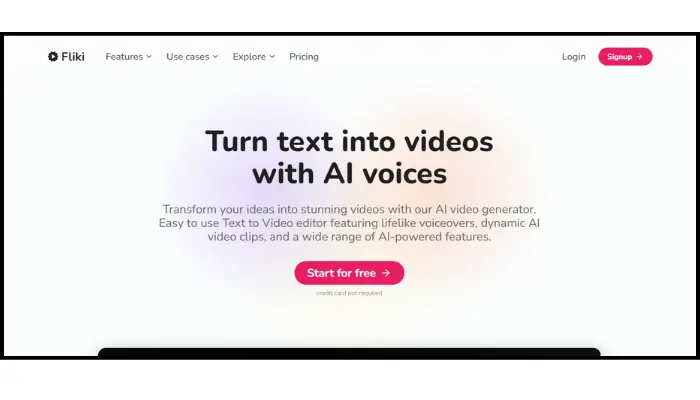
Fliki is perfect for making social media-ready videos regarding AI productivity tools. Basically, it’s about adding spoken text to your video, similar to Speechify and being able to adjust how it sounds. The best thing about Fliki is it saves time in making videos, especially with the text-to-video feature on the premium plan.
You’ll find boxes to enter your script when beginning a new project. Click the voice’s name to choose your favorite from a collection of voices. Select the text and move the sliders for pauses, pitch, and tone to change how it sounds.
When you listen again, you’ll notice the changes. We like how easily you can adjust the voice’s vibe with basic controls.
To customize the video, just click the image next to the text. You can also upload your content or check out similar content in Fliki’s library.
Fliki Pricing
- 5 min/month (free)
- $28/month (paid version)
Education AI Tool for Productivity
Here’s a tool powered by AI to assist teachers in personalized learning, making them more efficient and saving time for more student interaction. We’ve used the tool for our writing and presentations. It saves time by making slides and letting us focus on content. We like that the tool has a translation feature and resources for teachers.????
8. Eduaide AI
This tool helps teachers make top-notch lessons using over 100 types of resources with AI assistance.
It instantly translates content into over 15 languages. Teachers can make syllabi, develop discussion questions, get assistance with individualized education plans, send emails, and list student accommodations.
Eduaide AI offers a teaching assistant, a feedback bot, a content generator, an assessment builder, and chat support. For students, Homeworkify or websites like Homeworkify perform better when looking for question answers.
Eduaide AI Pricing
- Free
AI Productivity Tools for Email Marketing
Email remains the primary content marketing choice among B2B and B2C marketers. Marketers selling B2B products use it 87% of the time, and marketers selling B2C products use it 77% of the time. Without good tools, marketers might waste time making and sending dull emails. Check out these email marketing tools!
9. Mailchimp
Mailchimp AI is a top email marketing program you likely know about. Their plan offers basic features like creating and scheduling emails. This email tool is great because it gives smart recommendations that help improve your marketing strategy by understanding your audience better.
Mailchimp helps you automate emails for important stages, like cart reminders, order confirmations, and welcome emails.
Mailchimp Pricing
- Free
10. Smartwriter
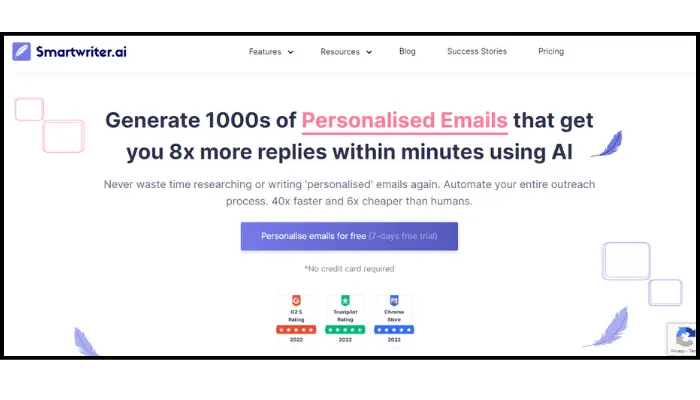
Smartwriter writes emails using AI. The platform uses machine learning to create effective email content by studying the target audience and industry data.
It’s useful for custom emails to create targeted campaigns. Using A/B testing, you can determine which campaigns perform best with the audience.
Easily use Smartwriter’s AI tools to craft the copy and smoothly send it out through Mailchimp or Sendinblue.
Perfect for crafting email marketing plans that prioritize conversions by suggesting content likely to drive purchases and enhance email marketing results.
Smartwriter Pricing
- $59/month
11. Phrasee
It allows you to write more useful email content, from subjects to sign-offs, with the help of AI. The program uses machine learning to find the best language for your audience.????
You can also operate it for strategies besides email marketing regarding AI productivity tools. Use Phrasee‘s language generation for writing natural-sounding content on social media and other platforms.
Get detailed reports to see how the email campaigns are doing and how you can improve.
Phrasee Pricing
- Get in touch for details about prices.
AI Productivity Tools for Meeting Assistant
In meetings, you’re both listening closely and taking detailed notes. It’s always challenging to do two things at once. You might miss asking a significant question or forget to jot down an important note for later.
AI productive tools can help you with this. They’ll save your calls by recording and writing down what’s said, keeping it for later.
After thoroughly researching and testing all available meeting assistants, we found the best ones.
12. Fireflies
Fireflies allow you to organize multiple weekly meetings efficiently. Easily organize your meetings or projects using a variety of AI features, helping you find the data you need quickly.
The app transcribes what’s said in your meeting and tags speakers once you assign them to the application. Transcription will begin after the meeting ends:
- It gathers important details like dates, metrics, and tasks to sort through later.
- It analyzes sentiment in meetings and neutral aspects.
Fireflies Pricing
- Free
13. Airgram
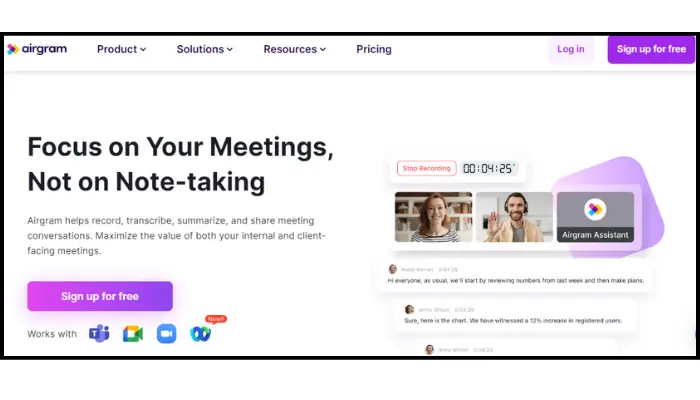
Airgram excels at converting audio to text and extracting mentions of currencies, places, and people among different data types. Once you upgrade to a paid plan, you can utilize everything.
This is great for saving important information from your meetings, like facts and data, so you can remember and reference them later. You can’t analyze the data with a dashboard, but you can check it meeting by meeting and proceed accordingly.
Airgram is one of the best meeting assistant AI productivity tools for collaborating on meeting transcripts and sharing data.
Airgram Pricing
- Free (5 meetings)
- Paid: $18/month
14. Avoma
Organizing meeting transcriptions is one task. But extracting key information from them to improve decisions is a different challenge altogether. Avoma understands that just transcribing isn’t sufficient for enhancing internal meetings, UX interviews, or sales calls.????
That’s why it provides various AI-powered tools to analyze every meeting thoroughly.
- A dashboard to monitor everyone’s conversations and average meetings/users.
- Keep track of how long somebody talks without interruption to find where conversations become less interesting.
- A tool to help you know when to listen and speak in meetings.
- Offer coaching features, such as AI scoring, to assist unique sales reps in quickly getting started and closing better deals.
Avoma Pricing
- $17/month
AI Productivity Tool for Automation
AI productivity tools are great alone, but to use AI in everyday tasks, you need to link it with your other tools.
15. Zapier
Zapier helps you automate quickly using a language model to build connections between many apps. Tell Zapier what you want to automate, which will create a workflow for you.
You can also make your chatbot using Zapier. Zapier links Hugging Face, Jasper, ChatGPT, and many more apps, letting you blend AI and automation to speed up important tasks.
Zapier Pricing
- Free
AI Scheduling Productivity Tool
No one enjoys the hassle of arranging meetings or dealing with extra scheduling tasks. You’d just check your calendar, attend meetings, and create tasks when they’re scheduled. AI productivity tools can already help make scheduling easier for work and life.
16. Clockwise
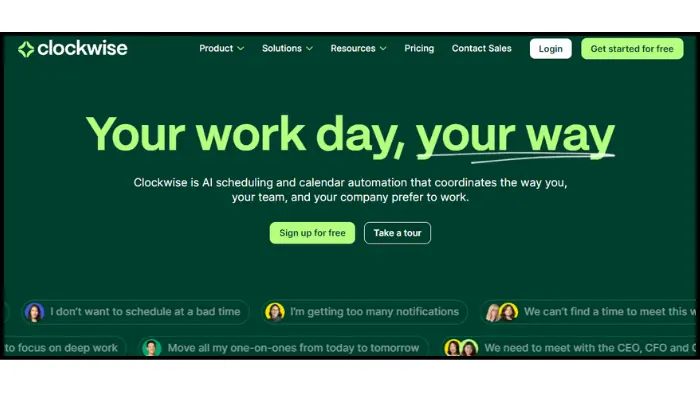
Clockwise is more useful for teams. It promises to protect you for an hour each week. It schedules a one-hour break when you begin using it to prove it performs. Customize settings for your perfect day with a balance of meetings, breaks, and work.
Clockwise Pricing
- Free
AI Productivity Tools for Rewording
Spell-checking is used just to find spelling mistakes, but top AI productivity tools are improving it. Now, it can identify complex language and tone, providing clearer writing suggestions. Explore our top rewording AI tools.
17. Copy AI
Copy AI offers a toolkit for content writers, including Chat, a popular tool that generates text on any language-related topic. SaaS can use Copy AI to improve their work by rewriting it effectively, making it more engaging for their audience.
Copy AI lets you make different content for various audiences without repeating words. Just give the tool clear instructions to make it happen, and it will handle the task for you. It’s super accurate, making it perfect for rewording the SaaS content. Even Copy AI alternatives can not assist in the way Copy AI does.
Copy AI Pricing
- $36/month
18. Quillbot
Quillbot AI is one of the best AI productivity tools for rewording that uses AI to help you rewrite your text and improve your writing. The AI tool makes sure your content sounds just right. Quillbot helps you paraphrase sentences, paragraphs, and articles quickly and effectively.????
It’s the best tool for quickly improving your wording. There is no better than Quillbot when it comes to rephrasing sentences.
Quillbot Pricing
- Free
AI Voice and Music Productivity Tools
Creators often have trouble finding original content, but AI can help remix things for them.
19. AIVA
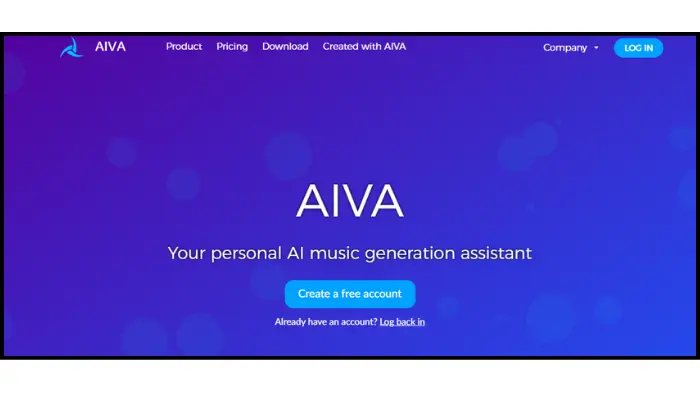
AIVA handles music differently. Instead of typing a prompt, you can begin creating in three ways:
- Choose a style like epic orchestral or cinematic cyberpunk.
- Use a chord progression.
- As a reference, upload an audio.
After preparing, you can adjust the result using an editor, removing or adding instrument tracks until you’re satisfied with the conclusive version.
AIVA Pricing
- Free
20. Murf
Murf provides 120+ voices for text-to-voice conversion in 20+ languages. Easily adjust pitch, pauses, and emphasis to quickly add narration to training videos or social media.
Murf Pricing
- 10 minutes (Free trial)
AI Task and Project Management Productivity Tools
With a solid plan, working together and getting things done is smoother. AI can clarify tasks, streamline processes, and ensure everything on your list gets done.
21. ClickUp
If you want to handle tasks and projects efficiently, ClickUp covers you—from simple to complex. Its many customization choices and ability to work with other systems make it popular among experts in different fields.
ClickUp offers 15+ ways to see your tasks. With ClickUp, save task lists as templates for future projects. Set up routine tasks and customize their frequency.
The software includes decisive Reminders to ensure you stay on top of your tasks.
ClickUp Pricing
- Free
22. ProofHub
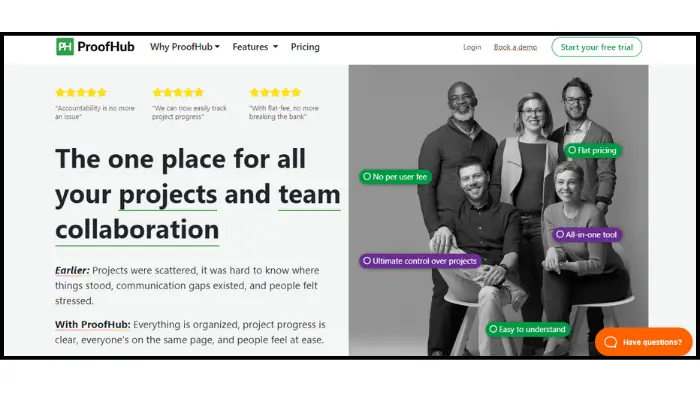
ProofHub is a one-stop project management and teamwork tool. It has everything you need to effectively manage your communications, projects, tasks, and teams.
There are strong collaboration tools to keep your remote team connected. You can easily share announcements with everyone in the company. ProofHub connects with Dropbox, OneDrive, and Google Drive, providing a central hub for all your data and files.
However, it might not be good for big team members, and you might get too many notifications because they don’t have custom options.
ProofHub Pricing
- $89/month
23. Todoist
Many find Todoist easy for task management. Like Swift, it boasts a straightforward interface centred on a timeless design. This software is good for solo users, but now it works well for teams and small businesses.
However, they lack team management because you can’t allocate multiple users to one task.
Todoist Pricing
- $5/month
24. Chanty
Chanty uses chat as the main way to manage tasks effectively. With the chat industry, users can turn messages into tasks, assign them to the right person, and specify deadlines.
Additionally, using the Kanban board could streamline the workflow by centralizing task management for better oversight.
You can do more with Chanty by integrating apps, saving you from switching between them.
Chanty Pricing
- Free
- Paid: $3/month
AI Productivity Tools for Note-Taking
AI note-taking is when AI captures and organizes our notes. AI note-taking tools use advanced technology to make note-taking easier and boost productivity.
These are made to grasp context, pick out important points from casual conversation, and interpret things like a human would.
25. Reflect
Reflect is a top choice for note-taking with its user-friendly interface and smart AI features. It’s fast, safe, reliable, and easy to use for a better note-taking experience.
This note-taking AI includes Whisper voice note transcriptions and a ChatGPT-4 to enhance your notes. You can also use the ChatGPT plugin to save data straight from ChatGPT.????
Reflect Pricing
- Free trial
- Paid: $15/month
26. Mem
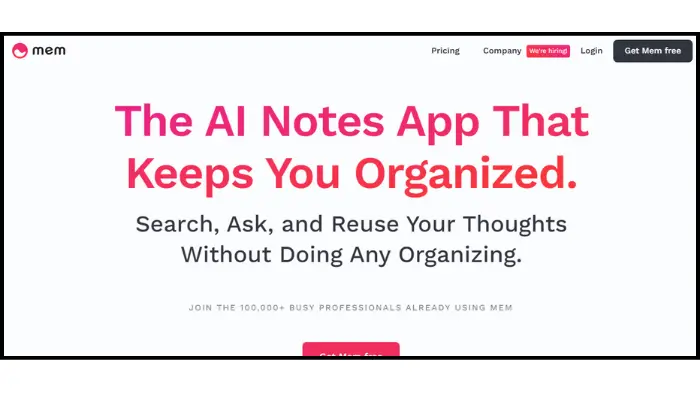
Mem AI is an excellent tool that helps you manage your tasks, ideas, and information all in one place, making it easy to capture, organize, and find what you need. One great feature of it is its powerful search. It can easily locate your information.
Mem has great features but needs to improve on reliability and bugs.
Mem Pricing
- Free plan
27. Otter
Otter accurately turns speech into text using powerful AI. Great for meetings, lectures, interviews, and more.
In addition to transcribing, Otter can identify speakers, extract keywords, and generate summaries. Its collaboration enables teams to share and edit transcripts.
The platform works on mobile and the web and easily connects with common video conferencing programs, providing live transcription.
Otter Pricing
- Free
- $8.33/month
28. Obsidian
Obsidian AI is a strong tool for taking notes and organizing your knowledge into a connected network. Famous note-taking software now has AI features, changing how we use digital workspaces.
Obsidian’s AI brings powerful features like content creation, insight extraction, better search, and task automation.
Obsidian Pricing
- Free
29. Dex
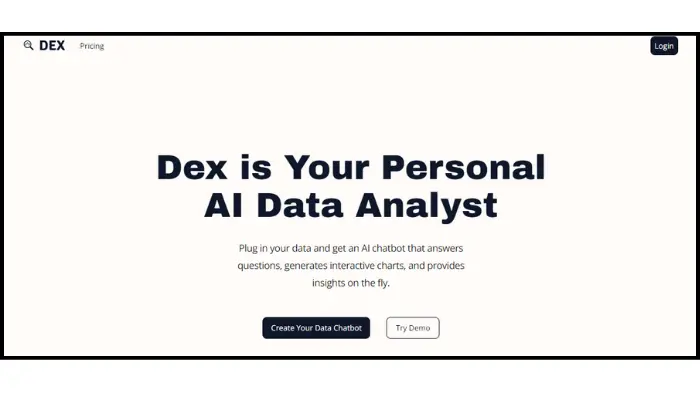
Dex is an AI note-taking app ideal for salespeople or anyone needing a CRM solution. The product aspires to strengthen relationships, whether personal or professional.
Additionally, many AI features make it better for managing people than taking personal notes.
Dex Pricing
- $12/month
AI Productivity Tools for SEO
SEO can be tough for a single person. These AI tools can help manage it.
30. Jasper
Jasper is a writing assistant for SEO-friendly content creation in blogs, emails, and marketing materials. Just give the AI keywords and tell it how you want it to sound. Jasper will write full posts, paragraphs, or phrases using the data.
Jasper offers over 50 templates and useful features, including multi-user login, customizable brand voice, plagiarism checker, and auto-save.
Jasper Pricing
- Free trial
31. AlliAI
AlliAI helps users quickly improve their website’s search engine ranking. One important feature is its Onpage SEO, which sets optimization rules for the entire site.
The feature updates code on specific pages. AllAI includes an excellent live editor to enhance text and content directly on your page.
Additionally, its Traffic ROI Self-Optimizer creates page titles for the whole site, testing keywords in real time to increase organic traffic effectively.
AlliAI Pricing
- $299/month
32. RankIQ
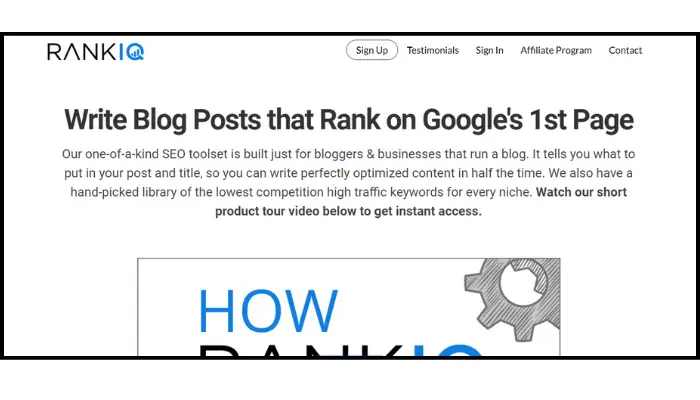
RankIQ is an AI SEO tool for businesses and bloggers to create blog posts. RankIQ helps you quickly outline blog topics based on what Google wants you to write about for better SEO.
The writing assistant helps you improve your post for better search engine ranking by suggesting what to include. You can improve old, low-performing posts in under 30 minutes.
RankIQ Pricing
- $49/month
33. NeuronWriter
The NeuronWriter tool uses AI, competition insights, and Google data to allow users to create top-ranking articles.????
Key features include an AI Writer for generating content, Competitor Analysis, and Internal Linking for site recommendations for understanding top-performing content from competitors.
NeuronWriter Pricing
- $19/month
Generative AI Productivity Tools
Look at the leading generative AI productivity tools shaping today’s and tomorrow’s technology. We’ll see how each software has its benefits and improvements in numbers.
34. ChatGPT
ChatGPT excels in content creation, customer support, author brainstorming, and boosting success in various areas. Its strong suit in natural language keeps improving with updates. However, there are issues with misinformation, bias, and difficulty understanding complex details.
ChatGPT Pricing
- Free
35. Bard AI
Bard AI is a new advanced content generation AI and chatbot from Google. It uses LaMDA, a model by Google, to respond like ChatGPT. Bard is currently being tested with a small group of users in the UK and the US.
Bard AI Pricing
- Free
How We Picked These Top AI Productivity Software?
Before writing this article, we were already familiar with some AI productivity programs. Also, We gathered data from various sources on the internet and thoroughly checked, reviewed, and compared them to select the best productivity tools.
Troubles with the AI Productivity Tools
AI productivity tools have benefits but face challenges that affect how well they work. Businesses need to learn these challenges if they want to use AI effectively.
- Privacy issues
- It takes time to learn
- Inaccuracies
- Integration with additional tools
Conclusion
We love AI but see it just as a tool. Use them wisely to save time, get inspired, and explore new perspectives while staying focused on your goals.
Another major risk is spending a lot of time fetching prompts for the AI or generating excessive output, making it hard to edit and organize.
Sharpen your editing skills to trim the fat and excel. Now, enjoy experimenting with these tools to experience AI’s productivity boost.
FAQs
What are the 3 major productivity tools?
Mockey, Bing Image Creator, and Synthesia are the three major productivity tools.
How to use AI for work productivity?
Planning automatically, Playing relaxing music to help you concentrate, Generating a list of ideas, Organising your email inbox, and Generating and publishing content on social media are the top five ways to use AI for work productivity.
What are the 5 most typically used tools for productivity?
ChatGPT, Quillbot, Jasper, Midjourney, and Mailchimp are the five most commonly used tools for productivity.
What are the 4 types of productivity tools?
Collaboration, Time management, Documentation, and generative software are the four types of productivity tools.

