The best iPhone mockup tools are Mockey AI, MockuPhone, Mockuuups Studio, Vexels, MockupsJar, Mockup.Photos, Placeit, Mediamodifier, and Unblast.
If you want to display an app design or visualize a photo’s appearance on an iPhone screen, the best iPhone mockup generator is essential. Fortunately, several options are available, but not all are worth your investment of money and time.
We’ve tested the leading iPhone app mockup tools, curating the best to simplify your search.

Table of Contents
What is an iPhone Mockup Tool?
These online tools help you easily insert a screenshot or design onto an iPhone product shot or a more natural setting (e.g., a person holding the iPhone).
The advantage of these best mockup websites is that they let you quickly make iPhone mockups without needing Photoshop or Illustrator.
However, the trade-off is that you lose some customization and flexibility compared to using software like Photoshop.
That said, there are plenty of high-quality mockup generators and a wide range of templates available, so you’re likely to find something that fits your needs.
A List of Best iPhone Mockup Tools
This is a list of the best iPhone mockup tools that you can use.
- Mockey AI
- MockuPhone
- Mockuuups Studio
- Vexels
- MockupsJar
- Mockup.Photos
- Placeit
- Mediamodifier
- Unblast
How We Tested These Online iPhone Mockup Tools
To thoroughly evaluate the best iPhone mockup tool, we assessed them based on four key criteria:
- Template Variety
- Features and usability
- Image quality
- Value for money
9 Best Online Mockup Tools to Consider
Here are 9 of the best online mockup tools that you should consider using.
1. Mockey AI
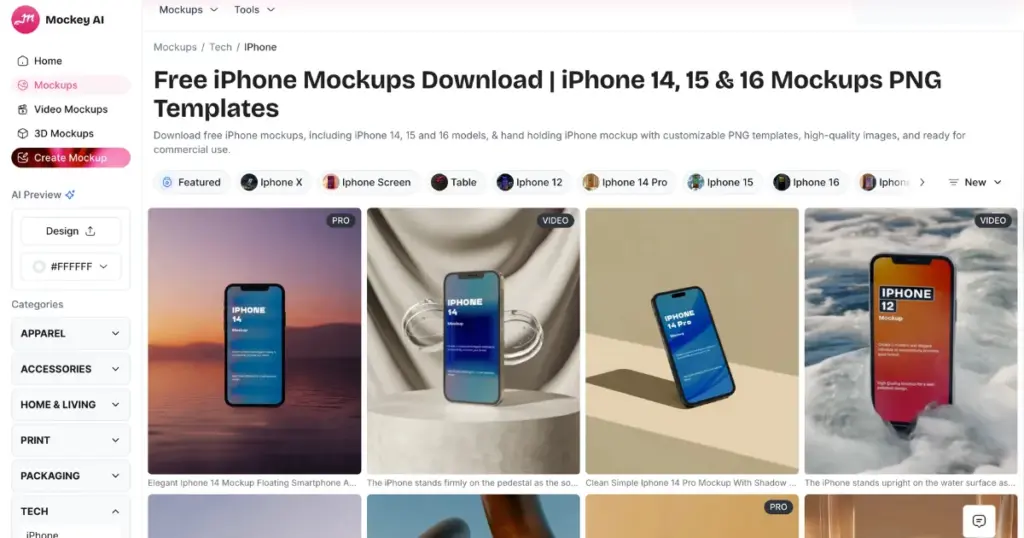
Mockey AI is the best iPhone mockup tool with a wide range of high-quality templates, including iPhone mockups. Its iPhone mockup library is as extensive as Placeit’s. You can create custom mockups by uploading your images and exporting them for free with no watermarks. Mockey AI is a top choice for various product mockups, making it highly competitive in the market.
Key Features
- 500+ templates
- High-quality iPhone mockup templates.
- Unlimited downloads for free.
- No watermarks
- New mockups every week.
- 3d iphone mockups
- iPhone video mockups
Pricing
- Free
- PRO plan starts from $4.1/month (Billed annually)
2. MockuPhone
If you need simple mockup images for the iPhone to showcase your app design, MockuPhone is a solid choice. This free tool allows you to create iPhone mockups in just seconds, offering 25+ templates. However, customization options are limited, as you can only upload your image, and it lacks lifestyle images. Nonetheless, it’s an excellent iPhone mockup tool for those seeking straightforward images. Its user-friendly interface ensures anyone can start using it quickly.
Key Features
- Free tool for creating iPhone and other device mockups
- Approximately 25 iPhone mockup templates available
- Quick and easy to use, requiring minimal learning time
Drawbacks
- Limited customization options (only image uploads)
- No lifestyle images for added context
Pricing
- Free
3. Mockuuups Studio
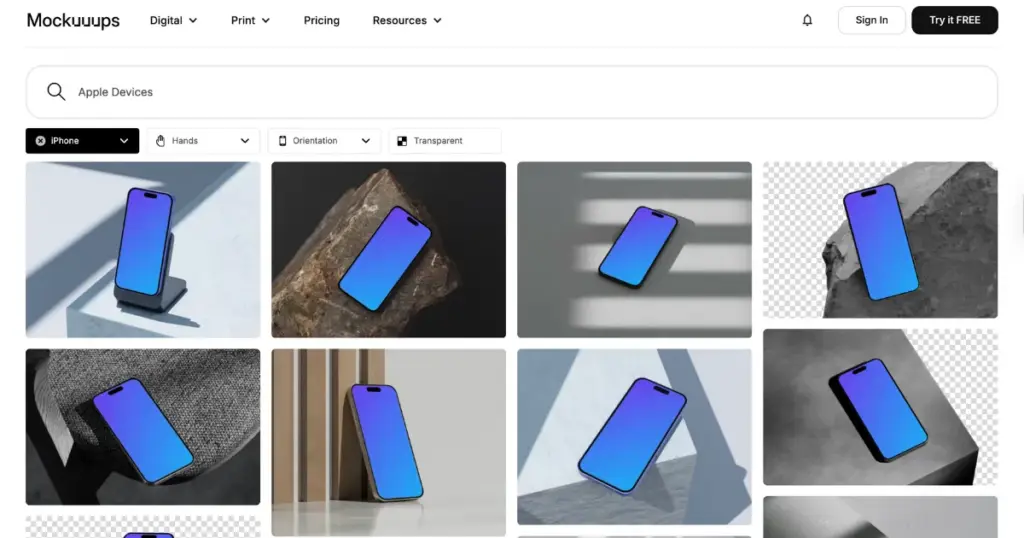
Mockuuups Studio stands out among the best iPhone mockup tools as it requires a download rather than being browser-based. This tool specializes in device mockups, including desktops, tablets, and smartphones, making it ideal for those seeking high-quality representations. At the time of writing, it offers around 150 iPhone mockups, covering all the latest models.
The templates are of excellent quality, featuring a mix of product-focused and lifestyle images, with all photos captured exclusively by the Mockuuups Studio team. Its user-friendly interface ensures that users of any skill level can easily navigate the tool, and it integrates well with platforms like Figma and Sketch.
Key Features
- Device-Focused
- Extensive Library (Approximately 460 iPhone mockups available, including all recent models)
- High-Quality Images
- User-Friendly Interface
- Integrations
Drawbacks
- Not Browser-Based
- Limited to Device Mockups
Pricing
- Free trial
- Plan starts from $12/month
4. Vexels
Vexels is a graphic design tool featuring a vast collection of pre-made resources, including a user-friendly mockup generator with quality iPhone mockups. They offer 100+ iPhone mockups, and the quality is commendable.
Currently, there are no free mockups, but individual templates can be purchased without a subscription. Overall, the mockup generator is intuitive, making it accessible for all users.
Key Features
- Extensive library
- User-friendly mockup generator
- Approximately 100 high-quality iPhone mockups
- Multi-device mockups
- Option to purchase individual mockups without a subscription
Drawbacks
- Limited selection of iPhone mockups
- No free mockup templates available
Pricing
- Plan starts from $14/month
5. MockupsJar
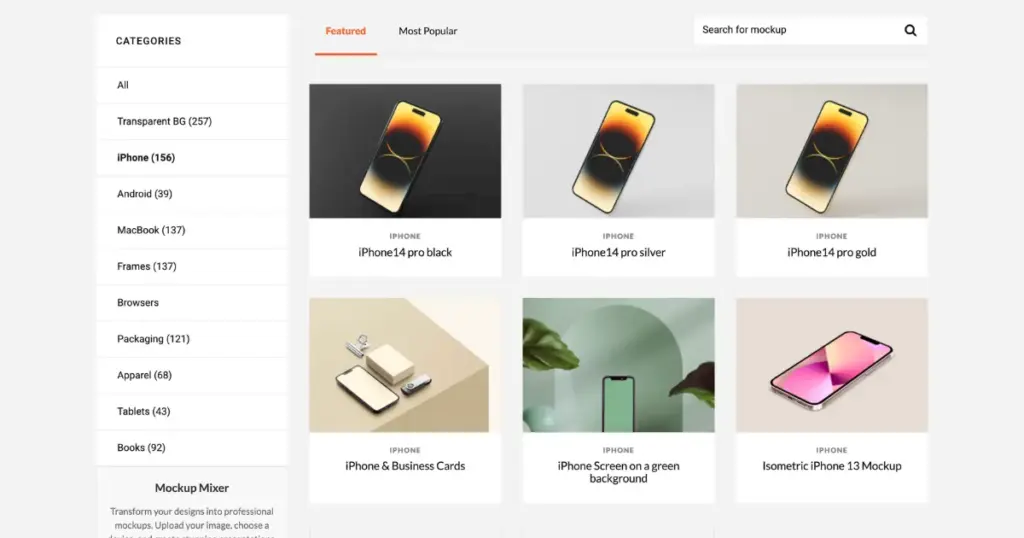
MockupsJar isn’t the most user-friendly iPhone mockup tool, with its somewhat clunky interface. However, it does offer 150+ iPhone mockups, including templates for the latest models, which is a solid selection. The platform allows you to download the first 20 mockups for free, a nice perk. Despite this, it falls short compared to top tools like Mockey.ai, which offer more polished options.
Key Features
- Offers 150 iPhone mockups.
- Includes templates for the latest iPhone models.
- First 20 downloads are free.
Drawbacks
- Clunky and less intuitive user interface.
Pricing
- Free
- Plan starts from €10/month
6. Mockup.Photos
If you’re looking for a completely free iPhone mockup tool, Mockup.Photos is worth a try. It offers over 400 iPhone mockups, making it easy to upload your design, adjust the size, and download in seconds. However, your image should be near the correct dimensions for best results. Most mockups come from stock image sites like Unsplash and Pexels. Overall, it’s a great option for free mockups.
Key Features
- 100% free mockup templates.
- Over 400 iPhone mockup options.
- Simple to use: upload, adjust, and download in about 30 seconds.
- Images from stock sites like Unsplash and Pexels.
- Completely free to access and use.
Drawbacks
- Limited to specific image dimensions for effective rendering.
- Mainly stock images transformed into mockups.
- Popup Ads
Pricing
- Free
7. Placeit
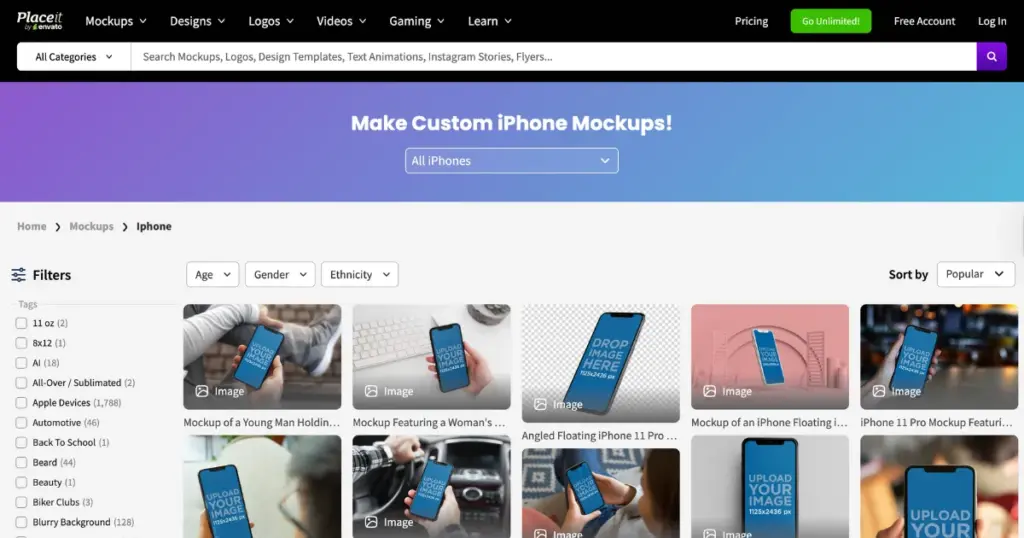
Placeit is an all-in-one online design tool that offers various design services, including social site content, videos, and logos. Its standout feature is the mockup generator, particularly popular for t-shirt and iPhone mockups. With a vast library of over 2,000 iPhone mockups, it provides options for lifestyle images, app screenshots, and simple device images.
The platform also supports easy customization with a simple upload and color adjustment process, making it quick to use. Free iPhone mockups are also available, catering to a wide audience.
Key Features
- Comprehensive design tool for logos, videos, social media, and more.
- Extensive iPhone mockup library with over 2,000 options.
- Easy customization with quick upload and color adjustments.
- Free iPhone mockups available.
- Supports lifestyle and app screenshot images.
Drawbacks
- It may be overwhelming due to the large number of templates.
- Some advanced features may require a subscription.
Pricing
- Unlimited plan starts from $1.99/month
8. Mediamodifier
Media Modifier is a budget-friendly alternative to Placeit, offering a decent selection of over 500 iPhone mockup templates. While its range of lifestyle and product images is comparable to Smart Mockups and Placeit, it doesn’t have as many templates.
However, it’s one of the top social media mockup generators, with simple customization that allows users to create mockups quickly. It also offers extra features like PSD downloads and various file format options (PNG or JPG), which Placeit lacks.
Key Features
- Over 500 iPhone mockup templates
- Simple, fast customization
- PSD, PNG, and JPG file format downloads
- Wide range of lifestyle and product mockups
Drawbacks
- Fewer mockup templates compared to Placeit
- Limited compared to other premium iPhone mockup tools
Pricing
- Free (With a watermark)
- Plan starts from $25/month
9. Unblast
All iPhone models are available as mockups on Unblast, including the latest iPhone 17. But the catch is, you cannot customize or upload your design directly to this iPhone mockup tool.
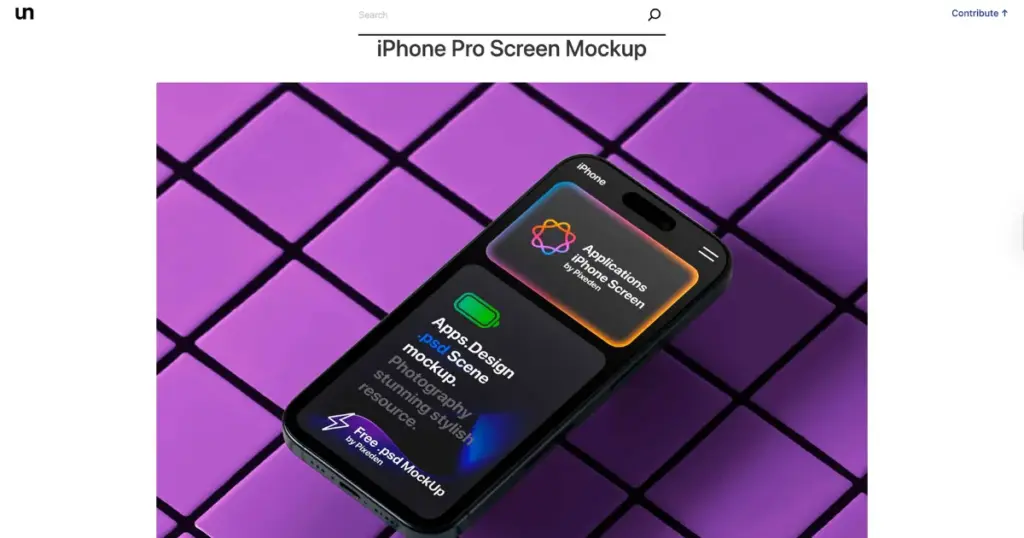
Instead, you can download a PSD file, which you can edit using Photoshop if you want. It’s a free platform, and all iPhone mockups can be downloaded in high quality.
Key Features
- PSD files
- High-quality mockups
- A huge number of iPhones
- iPhone models up to the 17 series
Drawbacks
- No editing options
Pricing
- Free
Conclusion
Here are the 9 best iPhone mockup tools, which are all tested and reliable. These tools make it easier to create great visuals for promoting your web or app design. Use mockey.ai mockup generator as your go-to tool for creating unlimited iPhone mockups.
FAQs
How do you do a mockup on an iPhone?
To create an iPhone mockup on Mockey.ai, start by visiting the website and selecting Mockups, followed by Tech and iPhone. Upload your design in PNG or JPEG format, adjust the position and background to your liking, and then download an iPhone mockup of the high-resolution image for free.
Which software is best for iPhone mockup design?
For iPhone mockup design, Figma and Sketch are great options because they’re easy to use and have powerful features. Adobe XD is also widely used for team collaboration. Each tool has its own strengths for making good app mockups.
What is the best iPhone mockup generator?
Mockey.ai is the best free iPhone mockup generator with 500+ templates, no watermarks, and simple customization. You can quickly create great iPhone mockups without needing Photoshop. It also offers unlimited downloads and a growing selection of high-quality mockups.
How do I use my iPhone mockup on Canva?
To create an iPhone mockup in Canva, open the mockup generator, pick an iPhone template, and upload your design. Adjust it as needed, then download or share the mockup using Canvas tools.
Related reading:

