While AI image generators grab headlines, the best AI photo editors quietly progress, enhancing your images automatically.
AI photo editors are more practical. Usually, you don’t need artsy images of specific scenarios.
Make your photos, whether product or selfie shots, look their best with these 20 best AI photo editors.
Our designers have been editing photos for more than a year, and much of our writing revolves around AI photography.
We’ve been trying out the best AI photo tools ever since they became available.
AI is trending but beware of scams. Like one app charging $40 per month for mediocre service.
The app’s only justification for its price is boasting about AI on its site. But really, you don’t have to pay so much for AI tools for image editing.
In this article, we’ve thoroughly tested various options and found the best paid and free AI photo editors.
Table of Contents
What Are AI Photo Editors?
AI photo tools are advanced tools that use AI to make photo editing faster, easier, and more automated.
AI photo editors use advanced technology to understand images and do many editing tasks automatically. AI means artificial intelligence, which mimics human intelligence.
What Does an AI Photo Editor Do?
AI image editing software has a rich history. For instance, Photoshop introduced Content-Aware Fill in 2010, followed by the debut of the first AI-advanced “Neural Filters” in 2020. Many of the top features today leverage machine learning to enhance photos.
While AI art generators use new breakthroughs, most AI tools for photography build upon older technology with updates.
Here are the major key features of AI photo editors.
- Enhancing low-resolution images.
- Identifying photo types (portrait, landscape, etc.) and suggesting edits.
- Easy subject-background separation.
- Sky replacement with lighting matching.
- Automated adjustments to color, light, and contrast.
- Facial enhancements like skin smoothing and eye brightening.
- Subject selection or masking for manual editing.
These features heavily rely on AI. For instance, Photoshop’s Generative Fill performs like Stable Diffusion or DALL-E. Others, similar to Lensa, can tell if your photo is a landscape or portrait using basic image recognition.
In essence, these photo editors use AI to make editing images smart and automatic. So, it’s basically AI image editing.
What Makes the Best AI Photo Editor?
Nowadays, it’s common to label any AI image editors as “AI.” While it’s not completely incorrect, there’s a significant gap between basic one-click enhancements and tools that truly boost AI productivity with smart suggestions and adjustments.
We wanted the best AI image editors among many apps. Here’s what we looked for while testing each one:
- AI photo editing tools with generative capabilities, AI subject detection, image upscaling, and powerful features.
- Complete image editing apps only. They manage the entire process, unlike partial tools like Photoshop plugins or AI generators.
- The apps needed to be powerful yet easy to learn. For example, Photoshop isn’t simple, but it’s easy once you understand it.
- Got good results. Many AI photo editors we tried were too aggressive with adjustments or couldn’t select subjects accurately. With so many Free AI tools for photo editing options available, there’s no need for mediocre ones.
- Choose your edits. The Free AI photo tools let you adjust the strength of edits and choose which parts of your photo to enhance. They also provide manual tools for final touches.
After testing, check out our top twenty best AI photo editors.
List of 21 Best AI Photo Editors in 2024
Here is a list of 20 of the best AI photo editors that you can download in 2024.
1. Luminar Neo – Photo Editing Software
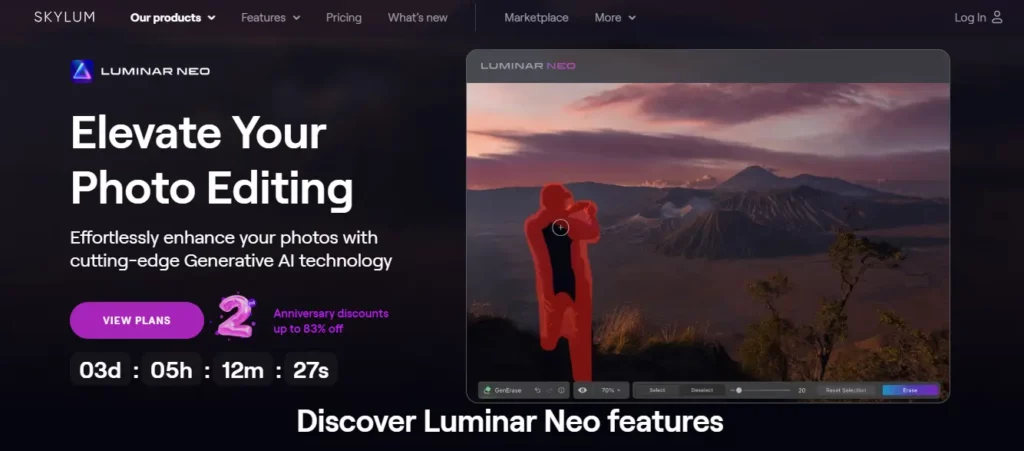
Luminar Neo AI is easy to use, specifically if you’re transitioning from phone apps similar to Instagram to desktop editing. Luminar Neo is a user-friendly interface that lets you apply presets effortlessly.
Luminar Neo’s powerful AI is great, but it doesn’t replace Photoshop or Lightroom. It’s meant to enhance them, making editing easier. Plus, it’s affordable and offers great value for quality editing.
Luminar Neo excels at enhancing portraits, and it can even generate headshots using AI.
2. Midjourney – AI Art Generator
Inexpensive with amazing image quality, it marks the beginning of a huge leap in generative AI. While the interface may seem confusing at first, it quickly becomes user-friendly.
With no limit, we can be more creative, experimenting freely to find our style. Midjourney users generously share ideas and tips too.
Midjourney holds vast potential in areas such as VR, entertainment, design, and advertising.
A big drawback is that Midjourney doesn’t have API access.
We are frustrated that Midjourney requires a Discord profile for convenience and safety.
Going stealth only hides images from the gallery, not from public Discord channels. We wish we could use it straight from our browser.
That’s why people are looking at Leonardo AI vs Midjourney or Midjourney vs other image generator comparison articles to consider which is value-for-money software.
Putting everything else aside, using the Midjourney AI is amazing. If you doubt it, just show it to somebody a bit older, and they’ll be amazed.
3. Topaz Photo AI – Increase Image Resolution
Topaz Photo AI offers a straightforward editing experience with a clean interface. It works as both a standalone app and a plugin for programs like Adobe Illustrator. You can easily load images by dragging them into the app.
After loading an image, Photo AI scans the image for subjects, quality issues, and human faces and then fixes them automatically.
In the app, you’ll find a filmstrip below the current one. Oddly, it only shows AI thumbnails for JPEG files, not Raw files.
When loading multiple images, remember two things. First, you have to switch to every image to start processing it manually. Second, after viewing an image full screen once, corrections for all images in the lineup are remembered.
And the second is, photo AI forgets corrections when closed. They’re not saved anywhere. If you like the changes, export the image.
You can save your images as DNGs, PNGs, TIFFs, or JPEGs. If you start with a Raw file, you can output it as a DNG or keep its original format. This allows flexibility for further editing in apps like Adobe Photoshop.
4. Fotor – AI Image Generator
Choosing the perfect AI photo editor can be tough. Some are complex, and best for pros, while others are simple but lack control.
Fotor is a great image editing software with a mix of features.
You can use Fotor online on any PC with internet, or on your mobile phone with the Fotor app.
The company’s experts crafted every version for a great user experience. You’ll love the variety of tools and the stunning auto-color correction option that enhances your images with just one click.
Fotor offers three key features:
- Edit
- Collage
- Design
You can easily enhance individual images, and craft stunning collages. Also, this free AI tool for graphic design creates unique graphic designs.
Fotor offers a forever free basic version with plenty of tools for advanced light to sensible photo editing.
Considering boosting to the premium version? Good news: Fotor is budget-friendly at $39.99 annually or $8.99 monthly, much cheaper than Lightroom’s $119.88 yearly fee.
5. Pixlr – AI Photo Editor

The advantages of Pixlr are affordable and accessible via any browser without signing up and easy to use AI apps separately.
The disadvantage of Pixlr is slightly rougher compared to different apps.
Among freemium AI photo editing apps, Pixlr stands out with top AI features. It’s user-friendly and reliable, definitely worth a try.
In previous years, Pixlr shifted to the Pixlr X application, and it’s a success. With AI Cutout, Backdrop, face swap or Deepfake AI image generator, and object removal plus the best AI image generator, it’s top-notch.
Pixlr X is now a Pixlr Designer. Pixlr E feature is like Photoshop. Batch Editor and Remove bg are still there too. Use whichever you need—they’re all handy.
Pixlr’s main advantage is its price. It’s the most affordable AI photo editor available, and even the free version offers excellent AI features in a limited plan.
Pixlr offers a free plan with limited AI service and 3 photo saves/day. The Plus plan starts at $1.99/month, giving you 80 monthly credits with no ads feature.
6. Befunky – Photo Editing Tools
What sets BeFunky apart from other AI photo editors like Fotor? BeFunky lets you enhance photos, fix colors, make collages, and design graphics easily.
There are ten editing tools in a side panel. You can make layouts, import photos, customize them, and easily change layouts without cluttering the pictures. Perfect for making collages!
This is good for newbies, but not enough for advanced users.
We’d pick it if we could use art effects for free.
Making a basic collage is easy, but finding free templates is often a challenge.
With BeFunky Designer, it’s easy to make posters, and invitations easily. While there are plenty of free templates, the most stunning ones require payment.
The BeFunky phone version is awesome! It’s super fast and easy to use. You get more photo editing tools than Instagram.
7. Artsmart.ai – AI Image Tools
This AI photo editor is amazing and fun to use! Since buying the top tier, our only issue has been staying up belatedly playing with the ArtSmart.ai app, making it hard to sleep on time.
If setting up AI art software on your PC feels overwhelming, this platform offers an easier way to create amazing digital art quickly.
They’re constantly improving this AI tool with new settings and features and settings to make it top-notch.
If you’re into art or curious about art, ArtSmartAI is a fantastic deal you shouldn’t miss!
8. Aftershoot – AI Photo Culling and Editing Tool
In short, Aftershoot is an AI software that sorts through images, removes imperfect ones, and learns your editing style to edit images automatically.
At first, we felt it was too satisfactory. But we decided to try the trial anyway.
Surprisingly, it sorted through 1800 wedding photos in just 30 minutes. Then, it edited about 75% of them perfectly in another half hour, without even knowing our style.
Overall, it saved us about a third of our usual work time—meaning we spent only 4-5 hours on the entire wedding.
We’ve used it for months for all our photos. The AI editing keeps improving, earning Aftershoot a permanent spot in our workflow!
Aftershoot’s AI image culling feature can be tricky at first. It groups similar images, leaving you to choose how many versions of each pose you like. However, it does neatly sort out blurry, unfocused, and duplicate shots for you!
It’s about 90% edited. Just need to adjust some images and do signature edits. Overall, it’s consistent and well-done, even in diverse lighting.
9. Adobe Photoshop CC – AI Photo and Design Software
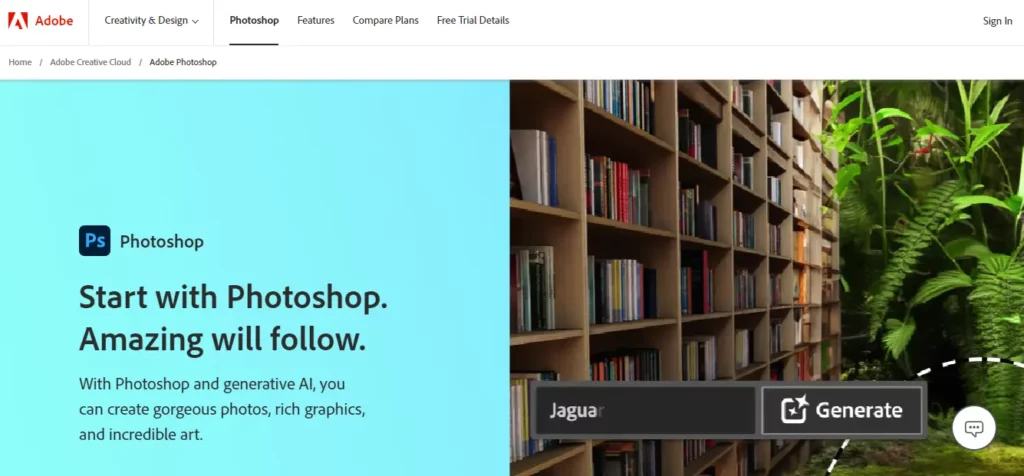
Adobe Photoshop CC, a pioneer in image editing since the 1990s, continues to thrive by adapting to the needs of modern creators.
Adobe regularly introduces and removes tools from Photoshop, like 3D modeling, which is now being phased out to focus on a dedicated 3D toolset in the Adobe Substance 3D software.
Trimming redundant features and integrating Smart tools keeps Photoshop CC centered on its core strengths: empowering photographers to enhance photos and creatives to craft art with layered content.
Adobe Photoshop CC is loaded with powerful tools that might seem overwhelming for beginners, but with AI assistance like “Select Subject,” it’s easier than ever to achieve fantastic results.
Photographers will appreciate having all their photo-fixing features conveniently located in the Camera RAW workspace.
Artists can experiment freely with layer tools like blending masks and modes, while designers can play with vector text.
Photoshop CC easily syncs with other Adobe apps like Illustrator and After Effects for a seamless design workflow.
10. Remove.bg – Remove Image Background with AI
Use Remove.bg, a free tool, to instantly remove image backgrounds. Just upload, remove, and download in seconds!
A preview feature of your final output is then created and displayed alongside the actual photo.
An editor can tweak the final outcome if needed.
The AI editor can erase, zoom, and add some colors to the background.
You can download the file in four quality options: regular, medium, HD, or 4K.
Only the standard version is available for free. To access more features, you need to create an account and subscribe to a premium plan. This AI photo editor is made for web and graphic designers who want to remove backgrounds easily and fast.
11. Generated.Photos – AI Generated Humans
Explore the Generated.photos’s Human Generator for AI-generated images tailored to your creativity.
Enjoy free availability for non-commercial use and reach out for guidance on using them commercially. Unlock endless possibilities for your projects!
Using this AI, they create lifelike virtual humans inspired by a huge collection of images.
These characters offer limitless creative freedom without worrying about model releases.
12. Deepart.io – AI Creative Tools
DeepArt.io is one of the best AI photo editors that turns your photos into art inspired by well-known artists. Just upload your image, choose your style, and it works its magic!
DeepArt.io offers real-time previews, and top-notch results, and lets you save your favorite styles.
It’s easy to use with a simple interface for uploading images. Plus, you can selectively apply various styles to specific regions of your images.
DeepArt.io offers a vast array of styles, from famous artists like Van Gogh and Picasso to customizable options.
Additionally, DeepArt.io is lightning-fast.
DeepArt.io has various plans to suit different needs. You can start with a free version, which has limited features and watermarked outputs.
Or you can choose from different paid plans, like Basic-to-Pro, which offer more features and higher image resolutions.
The Basic version is great for casual users and hobbyists, up to 1200 x 1200 pixels. The Pro version is for pros, up to 4000 x 4000 pixels.
13. Lensa – AI Photo Editor

Before trying Lensa AI: It’s a new app for making avatars.
In your first minute, Lensa shows avatars and how it’s used for professional photo editing.
Lensa AI creates amazing avatars from photos using advanced AI. You can choose between human and animal avatars.
After choosing a type, we check a box to confirm we’re 18/21+.
After posting 10 selfies, we reached a checkout page, which surprised us because we thought we were on our free trial.
We’ve already put in effort to take and edit our selfies, and we just want to make our avatar. Not even Lensa AI alternatives give you a similar experience.
14. Canva – Tool for Photo Editing
Canva is more than just a basic design tool. It’s a well-organized program that saves time on photo editing. Plus, it offers a simple Instagram-style editor.
The wide range of ready-made images, banners, fonts, and extra tools make editing pictures a breeze. It’s innovative, worth your attention, and easy to learn and use, saving you time.
Canva relies on Flash Player, which Adobe is phasing out. How will Canva adapt? Other platforms like PiZap and Pixlr have already switched to HTML5 editors, but Canva hasn’t made a move yet.
We love Canva’s mobile version. It has a sleek design, operates quickly, syncs well with your profile, and offers tons of features like templates, filters, and stickers for free.
This AI photo editor doesn’t support RAW format. If you attempt to upload RAW files, you’ll likely get an error. Stick to working with JPG photos only.
15. DxO PhotoLab – AI Photo Enhancer
For five years, DxO PhotoLab has been a top competitor to Lightroom. It’s known for its automatic corrections and powerful denoising technology, making it a favorite for both macOS and Windows users.
It’s been a while since we checked out PhotoLab 4, right now let’s do a quick recap before we talk about the latest PhotoLab 6.
Introducing PhotoLab 6, the latest release. It’s more powerful than ever, with upgrades like a stronger DeepPRIME engine, better retouching, DxO ViewPoint keystoning, DxO Wide Gamut color space, soft-proofing tools for printing, and various minor improvements for managing and editing images.
PhotoLab 6 is out now for macOS and Windows. There are two versions: PhotoLab 6 Essential costs $139/user or $75 for upgrades from PhotoLab 4. PhotoLab 6 Elite, including new features like DeepPRIME, at around $219/user.
16. ON1 Photo RAW – AI Image Editing Software
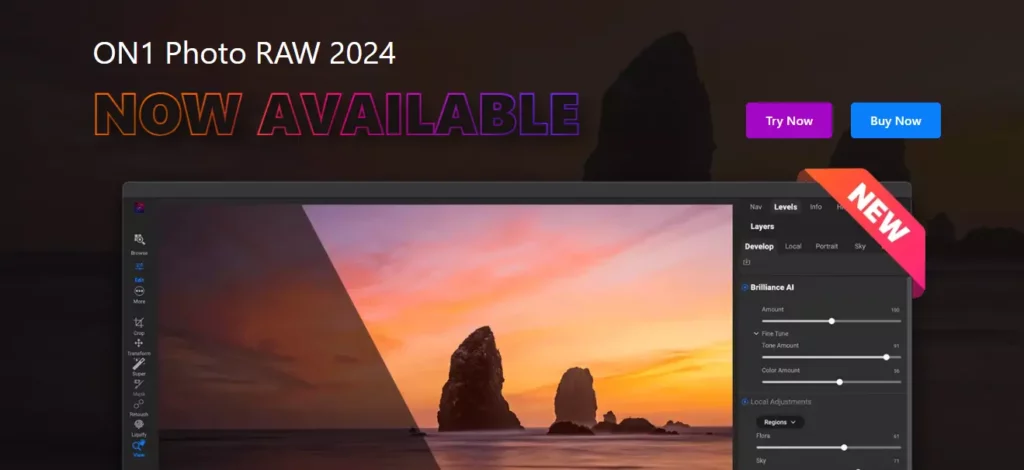
ON1 specializes in top-notch plug-ins for effects, digital enlarging, and noise reduction. They also offer a standalone AI photo editor feature called ON1 Photo RAW.
It’s handy and can be used as a plug-in. It blends Lightroom’s nondestructive workflow with Photoshop’s layers and retouching.
While it has great tools, it’s not as user-friendly as Lightroom Classic, which are top picks.
Get ON1 Photo Raw for $99.99 with a one-time payment ($79.99 for upgrades).
Subscriptions start at $7.99/month ($89.99/year) with continuous updates, Apps, 200GB storage, and all ON1 plug-ins. Adobe Lightroom costs $9.99/month with 1TB storage.
Try ON1 free for a month without a credit card. Just sign up with the email.
17. Capture One – AI Photo Editing Software
Capture One Pro, or C1, is great for editing photos. It’s known for its excellent raw file conversion and tethered shooting capabilities.
The new version of Capture One brings extra tethering features and improvements to its unique tools such as Smart Adjustments, Live Collaboration, and Style layers.
It competes well with DXO PhotoLab and Lightroom Classic, offering extensive professional editing features and a flexible interface.
However, it’s pricier and doesn’t have Lightroom’s smooth interface or PhotoLab’s superb automatic corrections.
Capture One Pro: $299 outright ($199 upgrade), $24/month, or $179/year. Compared to the Adobe bundle ($9.99/month), it’s pricier but offers three activations. Free 30-day trial available.
18. Deep Nostalgia – AI Art Generator
Deep Nostalgia brings old photos to life using advanced technology. It’s made by MyHeritage and uses deep learning from D-ID.
With it, you can turn your family photos into short, animated videos, making it easy to share and experience your family’s history in a whole new way.
Deep Nostalgia has free and paid features. Basic ones are free, but premium animations need a MyHeritage Complete Plan subscription, priced at $299 yearly, with a first-year discount of $199.
19. ImagenAI – AI Image Editing
Imagen AI is editing software powered by AI. It can adjust colors, and exposures, crop images, select subjects, and mimic any style by learning from your edits. As you refine images, it learns to match your style perfectly.
This AI photo editor is groundbreaking, but it’s not instant. It’s great at fixing colors, adjusting exposure, and cropping photos to your style.
About 80% of edited images need no changes, 20% might need small tweaks, and only a few need more work.
While this tool is impressive, it does have limitations. Specifically, it struggles with adjusting images when using numerous light sources with different colors.
This mainly occurs indoors or at night. However, you can easily fix it by adjusting the white balance manually for affected images.
Imagen’s base price is $0.05/photo. If you opt for AI cropping, straightening, or subject selection, it’s an additional $0.01/item/photo. So, for cropping and straightening, each image will cost around $0.07 without an annual plan.
20. Adobe Firefly – Generative AI tool
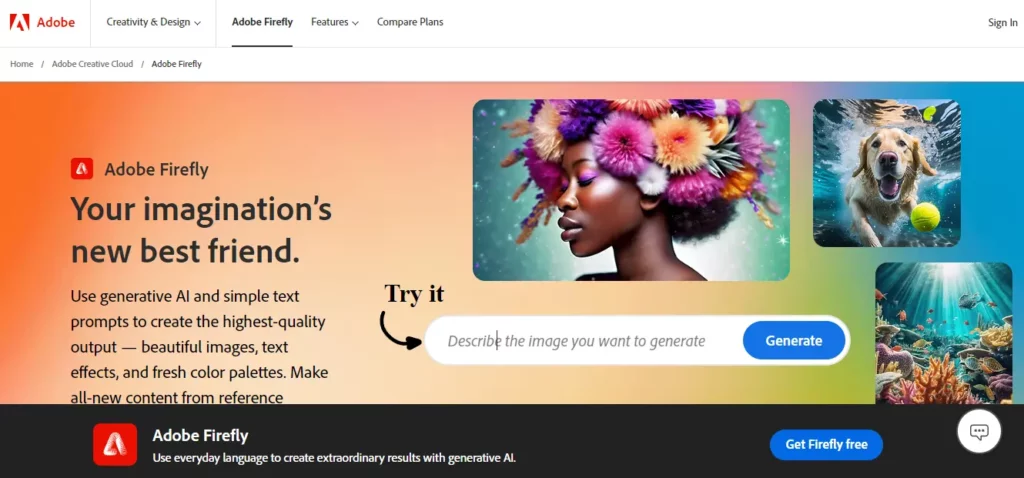
Adobe’s Firefly offers creative tools for text effects and image creation. It lets you enhance images using text prompts.
Use Generative Fill to easily add, extract, or replace pictures with text prompts.
Adobe tools help create and edit content. With simple prompts, you can make images, supported in over 100 languages by Generative AI of Adobe Firefly.
Adobe Generative Fill speeds up design brainstorming by generating images from your descriptions. It makes editing easier by removing objects, extending images, and backgrounds, and creating objects effortlessly.
21. Photoleapapp
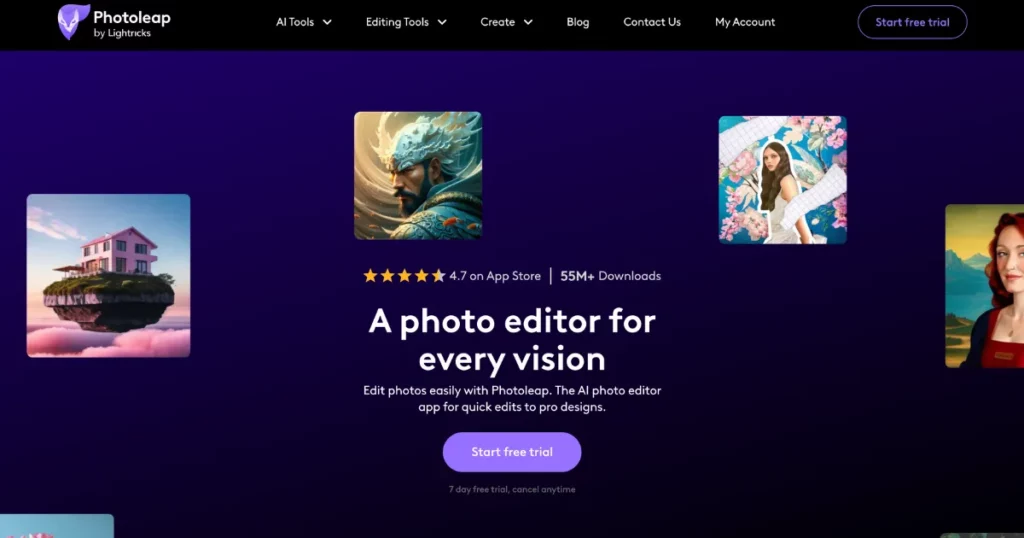
Photoleap combines simplicity with cutting-edge technology to make professional photo editing accessible to everyone. With its AI photo editor and AI photo generator, users can explore endless creative possibilities, whether enhancing existing images or generating entirely new ones. As part of the award-winning Lightricks suite of apps, the Photoleap app empowers you to take your photos to the next level with ease and precision. Whether you’re a beginner or a pro, Photoleap makes it simple to create stunning, high-quality images.
Conclusion for Best AI Photo Editors
We’re just beginning to see a bunch of cool AI features in AI photo editors. It can make imagination high and easily change big parts of an image with just a few clicks.
These AI photo editors will likely become even more powerful in the next couple of years, and we can expect many more AI-powered photo editors to pop up.
FAQs
Which AI tool is best for photo editing?
Adobe Photoshop is the AI tool that is best for photo editing.
What is the best AI picture app?
Adobe Firefly is the best AI picture app.
Can I edit my photos with AI?
Enhance your photos effortlessly with AI editing tools. Remove backgrounds, sharpen blurry images, or create new visuals easily – no pro skills required!
Is Photoshop AI free?
Adobe provides a 7-day free trial for Photoshop AI. Afterwards, a monthly payment is needed for regular use, including the generative fill feature.
What is the best free AI editor?
Canva, Pixlr, and Lensa AI are the best free AI editors.
Is there a free AI photo app?
Adobe Firefly is a free AI photo app.
Is Firefly Adobe free?
The Firefly website offers both free and paid plans.
Can AI improve photo quality?
Yes, many free AI tools can improve picture quality and remove backgrounds.

