AI thumbnail maker for YouTube helps to attract the audience and boost engagement. 👀 Thankfully, there are AI tools that help you create thumbnails effortlessly.
This article highlights 14 AI thumbnail maker free and paid tools for easily making eye-catching video thumbnails for YouTube.
Table of Contents
What Is an AI Thumbnail Maker?
AI thumbnail generators make templates with features such as a celebrity voice generator, text-to-audio feature similar to Synthesia, AI writer, text-to-image, auto-focus, and generative fill to allow users to create awesome designs quickly. 🎨
What Is a Thumbnail on YouTube?
Thumbnails on YouTube are small versions of videos’ preview photos. 🎥 The small image shows what the video is about on search results and YouTube. Users can make their own video thumbnails on YouTube.
List of Best AI Thumbnail Maker for YouTube
There are fourteen free and paid AI YouTube thumbnail generators.
- FlexClip
- Thumbnail AI
- Simplified
- Thumbly
- Appy Pie
- Hotpot.ai
- Visme
- Veed.io
- Fotor
- Placeit
- Filmora
- Tokee.ai
- Canva
- PosterMyWall
14 Best AI Thumbnail Makers for YouTube In 2024
Here are the 14 best AI thumbnail generators for YouTube to consider.
#1. FlexClip
FlexClip is an excellent AI thumbnail maker for YouTube that creates custom images using advanced AI and effective editing tools. Create Shorts and vertical or square video thumbnails easily with FlexClip! Creating an AI generated YouTube thumbnail will be easy with FlexClip Image Generator.
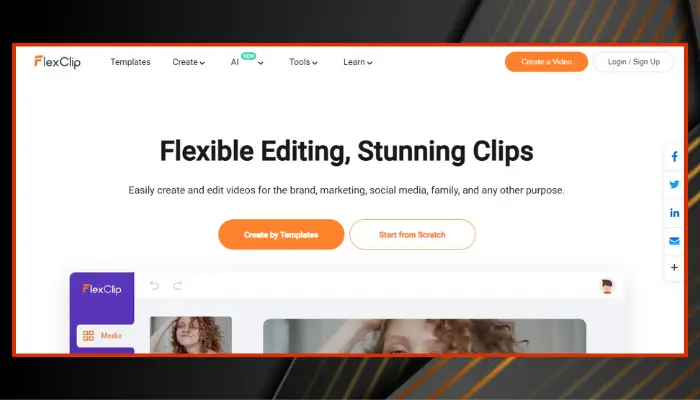
First, explain what you want for your thumbnail—mention the details, style, and size. Then, use AI to create it by tapping the “Generate” option. Then, customize your chosen thumbnail easily with FlexClip. Use powerful tools to edit, remove backgrounds with AI, add text, include your logo, and add stickers.
Best Features
- ✔ Variety of styles
- ✔ ️ Various ratio choices for making thumbnails for Shorts and Instagram.
- ✔ Remove image backgrounds easily for creative editing.
- ✔ AI-created image by adding text, logos, and a call-to-action button
- ✔ Ready-made templates with attractive thumbnails
Pricing
- Free
G2 Rating
- 4.2/5 (24 votes)
#2. Thumbnail AI
Thumbnail AI is an AI-free tool that helps designers generate attractive thumbnails for YouTube, Facebook, and Twitch. It provides options like YouTube activities, thumbnail creation, and YouTube Maker.
Users can make great thumbnails or use ready-made templates to create attractive content easily. The tool lets users add titles, pick backgrounds, and customize templates to suit their preferences.
After preparing the thumbnail, people can easily download it. It has a tool to turn article images into thumbnails, and you can pick various shapes and sizes for them.
Best Features
- ✔ AI generated and customizable templates
- ✔ High-quality thumbnails
- ✔ User-friendly interface
Pricing
- Free
Aplicaciones.ai Rating
- 5/5 (5 votes)
#3. Simplified
Create eye-catching YouTube thumbnails instantly with a Simplified AI thumbnail maker for YouTube to make your videos. Create personalized thumbnails with your branding, relevant images, and attention-grabbing designs and colors.
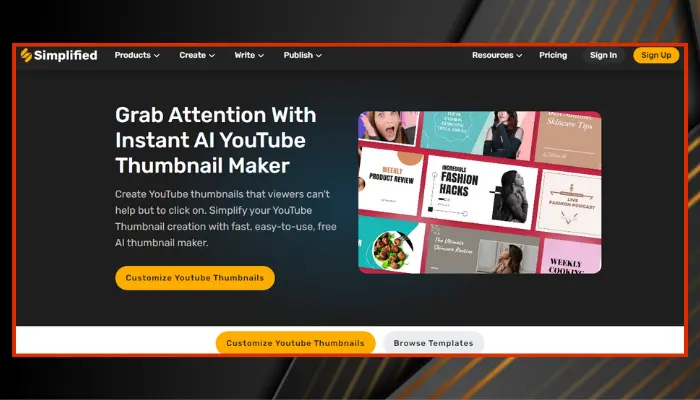
Simplified, easy-to-use AI thumbnail maker for YouTube provides various file formats and resolutions. For agencies, teams, or freelancers, the premium plan offers unlimited designs, 1000+ fonts, numerous icons and templates, storage, and instant publishing.
Best Features
- ✔ Drag-and-drop
- ✔ AI writer
- ✔ Text-to-image
- ✔ Autofocus
- ✔ Generative FILL
Pricing
- Free
G2 Rating
- 4.6/5 (3,351 votes)
#4. Thumbly
Thumbly AI thumbnail maker for YouTube makes catchy YouTube thumbnails quickly for creators. It generates quick thumbnails using content descriptions and an easy-to-use interface for thumbnail creation.
Thumbly free rating feature to assess thumbnail efficiency. It has customizable YouTube thumbnails for videos. Thumbly is ideal for content creators to improve video visibility and effortlessly create clickbait thumbnails, saving resources and time.
Best Features
- ✔ Easy-to-use interface
- ✔ Customizable
- ✔ No experience required
- ✔ Clickbait thumbnails
- ✔ Thumbnail analysis
Pricing
- Free
#5. Appy Pie
Appy Pie transforms text into graphics for the easy creation of animations, images, and videos. It customizes more than 500,000 AI templates. Get five credits to start designing for free!
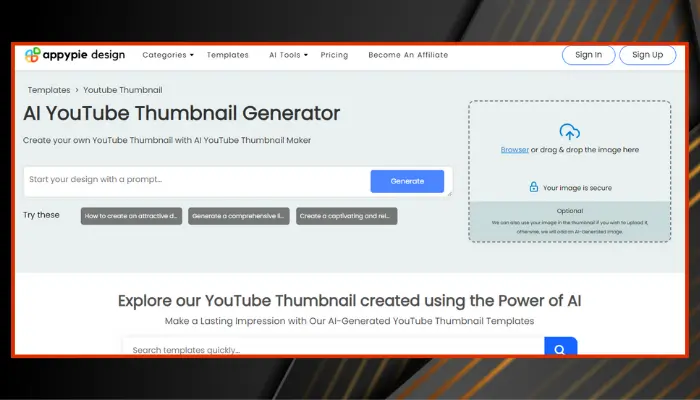
Designed for beginners with minimal design skills, it works with various thumbnail styles for various platforms and YouTube, making thumbnail creation quick and easy. Great for YouTubers and marketers looking for an easy, flexible AI thumbnail creator.
Best Features
- ✔ 500,000+ templates
- ✔ User-Friendly Interface
- ✔ Customization Options
- ✔ Large Image Collection
- ✔ Editing and Preview
- ✔ Multiple Formats
Pricing
- Free
G2 Rating
- 4.7/5 (1,306 votes)
#6. Hotpot.ai
Use eye-catching thumbnails to get more subscribers and views and earn more money with Hotpot AI thumbnail maker for YouTube. Personalize ready-made templates or create new graphics easily with the user-friendly editor. Save time and money, perfect for those who aren’t design experts.
Best Features
- ✔ Drag-n-drop editor
- ✔ Preset options
- ✔ User-friendly
Pricing
- Free
Aplicaciones.ai Rating
- 5/5 (5 votes)
#7. Visme
You can check out the full library for the perfect fit for your channel with Visme. Design YouTube thumbnails easily using templates. Customize photos, colors, fonts, and more, then download and upload to the channel.
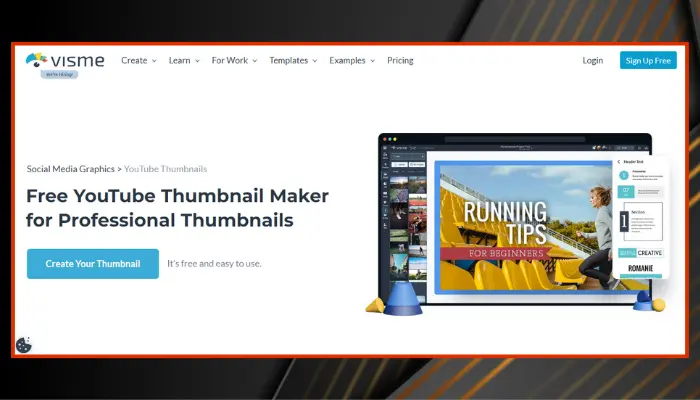
Find shapes, photos, and icons to enhance your design. Use screenshots from the video to create a thumbnail that matches your content. Make unique video thumbnails with your brand’s fonts and colors. Choose color schemes instantly or make your own with just one click.
The best thumbnail maker lets you easily pick from thousands of photos and add colors and filters. Get the picture from the thumbnail maker AI, save it as a PNG or JPEG, and share it on YouTube for everyone to view.
Best Features
- ✔ Multiple formats
- ✔ Ready-made templates
- ✔ 1000+ photos and icons
- ✔ Drag-n-drop editor
- ✔ Shapes are great for creating calls-to-action
Pricing
- Free
G2 Rating
- 4.5/5 (387 votes)
#8. Veed.io
Check out Veed.io, a fantastic AI Thumbnail Maker for YouTube that is perfect for creators who want eye-catching designs. Easily make attention-grabbing video thumbnails with a user-friendly interface and smart algorithms.
This tool uses AI to create thumbnails, saving you effort and time. Smart algorithms analyze your video to create custom thumbnails that match your video’s style, and you can easily customize them as needed.
But don’t worry; the AI YouTube thumbnail maker page doesn’t offer the 1280x720px option. You can simply adjust the image size for your YouTube thumbnail.
Best Features
- ✔ Automated YouTube thumbnail generation using AI
- ✔ Easy-to-use interface for novices and experts
- ✔ You can choose 256×256 pixels, 512×512 pixels, or 1024×1024 pixels
- ✔ Edit the image for YouTube thumbnails with advanced tools
Pricing
- Free
G2 Rating
- 4.6/5 (297 votes)
#9. Fotor
Create a professional YouTube video thumbnail easily with just a click using Fotor‘s AI generator. Choose from ready-made thumbnail templates for YouTube, or create your own by customizing the text and appearance.
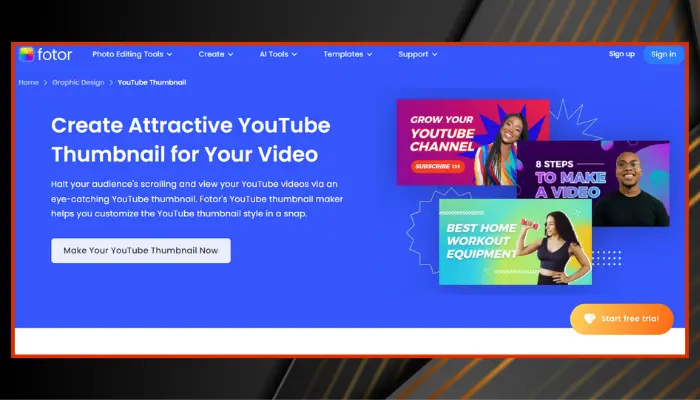
Describe your ideas with Fotor AI-generated YouTube thumbnails, and let Fotor bring your visions to life. Customize all parts of the thumbnails – fonts, text, backgrounds, and colors. With the Fotor design tool, you can easily customize attractive thumbnails for your content in the rival online video world and boost the channel’s growth. Although Fotor is a paid tool, you can discover free Fotor alternatives for a similar experience.
Best Features
- ✔ Drag-n-drop editor
- ✔ Vast collection of design elements and templates
- ✔ Customizable images, colors, and fonts
- ✔ Excellent image quality
Pricing
- Paid plan: $8.99/month (Yearly basis)
G2 Rating
- 4.2/5 (297 votes)
#10. Placeit
Skilled designers craft a Thumbnail gallery for YouTube to help you create captivating covers that stand out on YouTube, boosting clicks.
With Placeit‘s easy UI, say goodbye to difficult design software. Choose templates that fit your business style and create a stunning graphic in under 5 minutes. Placeit templates can be fully customized to suit the style and preferences of any content creator or gamer.
Make your graphic unique, align it with your business style, and maintain a consistent brand image that impresses the target audience. You just need a reliable internet to design thumbnails anytime, anywhere. However, you can check Placeit alternatives if you want a similar tool to Placeit.
Best Features
- ✔ Massive gallery
- ✔ User-friendly interface
- ✔ 100% flexible and customizable
Pricing
- Paid plan: $1.97/month (Yearly basis)
Product Hunt Rating
- 4.8/5 (22 votes)
#11. Filmora
Filmora uses smart technology to examine your image or video and picks three eye-catching thumbnails that match your content perfectly.
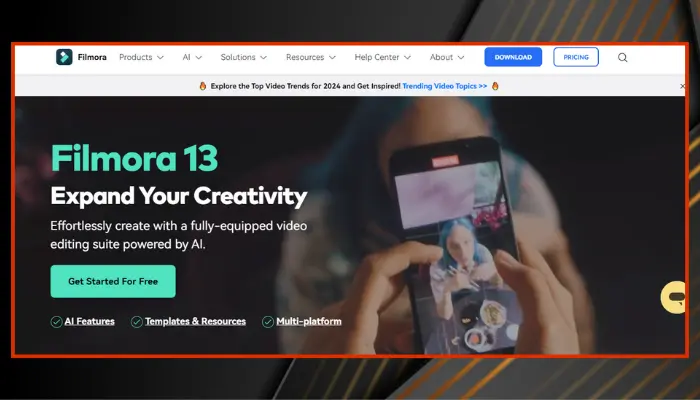
Filmora YouTube thumbnail generator AI provides endless creative options with various animations, fonts, colors, design elements, and styles. The AI thumbnail maker for YouTube provides 58 easy-to-use templates, helping creators easily make professional thumbnails.
Best Features
- ✔ 58 templates
- ✔ Advanced Customization
- ✔ Create thumbnails with AI in seconds
Pricing
- Paid plan: $49.99 /yr
G2 Rating
- 4.4/5 (294 votes)
#12. Tokee.ai
Tokee.ai is a tool using AI to help YouTubers make eye-catching video thumbnails. Tokee.ai helps you make thumbnails easily, boosting click rates and attracting more viewers with its
design templates and smart algorithms. Use Tokee.ai to boost your YouTube channel’s look!
Best Features
- ✔ AI generated thumbnail generation
- ✔ Diverse design templates
- ✔ Customization options
- ✔ User-friendly interface
- ✔ Beginner friendly
- ✔ Time-saving technique
Pricing
- Paid plan: $12 /month (Yearly basis)
#13. Canva
Canva has lots of ready-to-use YouTube thumbnails for you to pick from. You can operate Canva gaming thumbnail templates for YouTube to start a fresh channel or share new content with your subscribers.
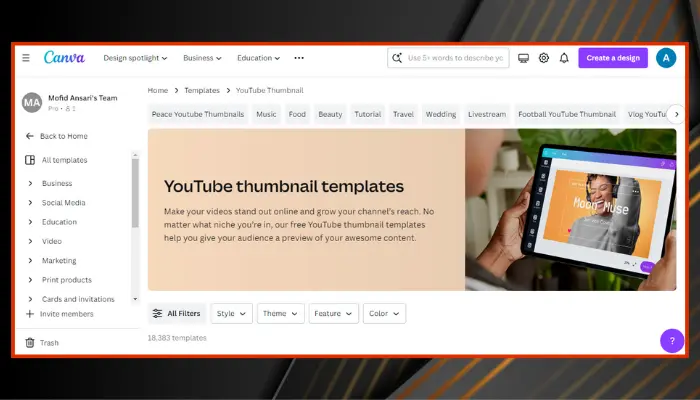
Introduce yourself to your audience by uploading the photo or using the Canvas library with over a million stock photos for the perfect image in your video. Grab attention with Canvas easy text editor for thumbnails. Quickly add catchy headings with various fonts and colors. Writing an engaging video description is a breeze!
Create easily recognizable YouTube thumbnail templates with the Brand Kit feature. For a low monthly cost, get all your brand palettes, colors, and font in one place. You can also try Canva alternatives for a similar experience.
Best Features
- ✔ High-quality templates
- ✔ Customization
- ✔ 100+ million images
- ✔ 24/7 customer support
- ✔ Cloud storage
- ✔ 100 brand kits
- ✔ Magic Studio
Pricing
- Paid plan: $14.99/month (Yearly basis)
G2 Rating
- 4.7/5 (4,492 votes)
#14. PosterMyWall
The next AI thumbnail maker for YouTube is PosterMyWall. PosterMyWall helps you make YouTube thumbnails, social platform graphics, flyers, and posters online. Pick from a variety of templates, add your text and images, customize colors, and easily share or download your designs on social platforms.
Visit the “YouTube Thumbnail” feature and choose any design that fits your video. Customize the template by adding your image, logo, and subtitle. You can look for PosterMyWall alternatives for a similar experience.
Best Features
- ✔ 1,910,000+ images
- ✔ Customization
- ✔ Remove background
- ✔ High-quality images
- ✔ Multiple formats
- ✔ Upload your fonts
Pricing
- Paid plan: rs390/month (Yearly basis)
G2 Rating
- 4.8/5 (69 votes)
We have covered 14 paid and free YouTube thumbnail makers to choose from.
Benefits of Using AI Thumbnail Maker For YouTube
There are several benefits to using AI to create thumbnails for your YouTube videos:
- Cost Effective: Using YouTube thumbnail AI generators can save money. Skip hiring a designer or buying pricey software – use this affordable solution to make top-notch thumbnails.
- Scalability: If you make many videos, the YouTube thumbnail maker AI tool can quickly create lots of thumbnails at once.
- Consistency: Use a YouTube thumbnail AI tool to keep your thumbnails looking consistent.
- Customization: The free thumbnail creator creates thumbnails from your text and lets you customize them too.
- User-friendly: AI should have an easy-to-use interface and simple functions for everyone to use.
- Saves time: Using an AI thumbnail maker for YouTube saves a lot of time.
How to Choose Best AI Thumbnail Maker for YouTube?
Consider these factors for the best AI thumbnail maker for YouTube:
- Variety and quality
- Ease of use
- Features and cost
- Integration and compatibility
How to Create YouTube Thumbnails With AI in These Easy Steps
To Create YouTube Thumbnails with AI:
- Create an account and select “YouTube Thumbnail Template.”
- Enhance the YouTube Thumbnail with AI.
- Preview and download.
Conclusion: Choosing the Best AI Thumbnail Generator for Your YouTube Channel
These tools make it effortless to create outstanding YouTube thumbnails. For both beginners and experienced creators, these AI thumbnail makers have easy-to-use interfaces and strong AI features to help you make thumbnails, attracting more viewers and increasing engagement.
FAQs On AI Thumbnail Maker For YouTube
Which is the best AI thumbnail generator?
FlexClip AI is the best thumbnail Maker that helps you make outstanding YouTube thumbnails.
How to make a thumbnail for a video?
To make a thumbnail for a video, select a screenshot. Then, use software and customize it. Save the thumbnail in your preferred format. Upload the thumbnail in your video and see how it appears on various devices.
Where do I get AI generated YouTube thumbnails?
You can get AI generated YouTube thumbnails using a free thumbnail generator.
Which is the best free thumbnail makers?
FlexClip and Thumbnail AI are the best and most free thumbnail makers.

