With Synthesia, users can make AI-generated videos. It may not suit everyone, so some users seek Synthesia alternatives.
AI video creation is becoming more popular because it’s efficient and effective in many industries.
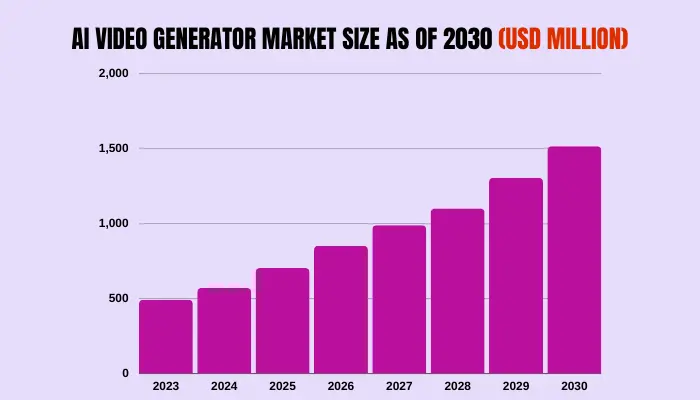
The AI Video Generator Market is worth $492 million by 2023, and it’s expected to reach $1516 million by 2030.
AI video tools help you make top-notch videos faster so you can concentrate on other parts of your business. Companies looking for free Synthesia competitors must choose the correct one. This article suggests the best and most free 22 Synthesia alternatives for creating great videos that meet user needs and benefit companies.
Table of Contents
What Is Synthesia?
Synthesia helps you make great videos using AI, even if you’re not a pro or don’t have fancy gear. It uses AI to make realistic avatars speak your script in videos.
How Does Synthesia AI Work?
Synthesia uses AI to turn written scripts into spoken words in videos. Customizing the AI voice for a particular language, or accent, then matching it with an avatar’s facial expressions and lip-syncing.
What Is Synthesia AI Video Generator?
Synthesia creates a video from your text input and topic. Then, It creates a voiceover for AI avatars to speak. Synthesia AI features include:
- AI script generator
- AI voices
- AI Avatars
- AI video editor
The History of Synthesia AI
Synthesia, a groundbreaking AI avatar company, started in 2017 to revolutionize how we make and watch videos. Based in London, UK, Synthesia leads in AI-powered video technology.
It has reached major milestones, securing an impressive $156.6 million in funding so far. Synthesia raised $90 million in a funding round, with support from Nvidia and other top investors like Kleiner Perkins, Firstmark Capital, and many others.
In December (2021), this big investment raised the startup’s value to $1 billion, a significant jump from a $300 million valuation.
Now, let’s discuss why you should look for Synthesia alternatives.
Why Look For Synthesia Alternatives?
Because of some drawbacks and some criteria that do not fulfill the needs, users are looking for Synthesia AI alternatives. The reasons are:
- Limited customization options
- Limited advanced features
- AI avatars have limited gestures.
- Facial movements slow to match variables and phrases.
- Limited scalability
- Bad customer support
What to Expect in a Synthesia.io Alternative?
Some of the features you can expect from Synthesia io alternatives are:
- Better AI avatars: While Synthesia lacks advanced AI avatars, you can look from a diverse set of stock AI avatars in other options.
- Multiple languages: Need multiple language and accent options for creating videos by typing text.
- Customization options: Explore a better customization experience with the best Synthesia alternative, which offers more options than Synthesia.
- Free version: Synthesia competitors must be free or offer a free trial.
- Better Customer Support: A user needs better customer support in other options.
Is There a Free Version of Synthesia io?
Here are Synthesia alternative free tools to create AI videos.
- Renderforest
- DeepBrain AI
- InVideo
- Kapwing
- Wave.video
- HeyGen
- Flexclip
- Lumen5
- Colossyan
- Elai
- D-ID
- Hour One
- Rephrase
- Veed
- Speechify
- Magic Hour AI
- Yepic ai
- Descript
- Akool
- Hourone.ai
- Neiro.AI
- Vibro
22 Synthesia Free Alternatives to Consider
There are twenty-two free Synthesia alternatives that you might want to consider.
1. Renderforest
The best and most free software, like Synthesia AI, is Renderforest.
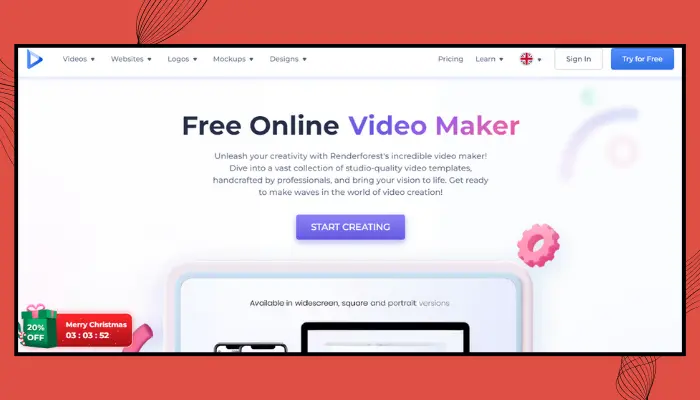
It helps businesses make their brand with just one software. Use Renderforest in your browser without any installation required.
Renderforest combines five tools:
- Video Editing
- Website Builder
- Video Maker
- Logo Maker
- Mockup Maker
We’re amazed by Renderforest’s AI video generator, creating interesting videos in no time.
Features
Let’s talk about the tool’s features.
- Animations and Effects: Make impressive videos easily using Renderforest’s animations and effects. Renderforest allows both 2D and 3D animations, and it supports HD video.
- Sharing Videos: Use Renderforest to post videos on the blog or create YouTube content effortlessly, as it hosts and allows easy sharing of your videos.
- Cloud-Based Platform: Work online anytime and save your work in the cloud with the platform.
- Variety of templates: Use ready-made templates to create videos easily without starting from scratch.
Pros and Cons
| Pros | Cons |
| ✅ Free | ❌ Watermark |
| ✅ Easy to use | ❌ Cost of paid plans |
| ✅ Music Library |
Price Plan
Try Renderforest for free before deciding to buy the premium version. The Free version is great for new businesses wanting to build their brand.
You get 500 MB of storage, access to lots of templates, and a bit of stock logos and images, plus downloads in PNG format.
Choose the Lite Version ($9.99/monthly) if you want extra features. Get 10 GB storage, HD720 videos, a premium website with your domain, access to millions of templates, presets, scenes, mockups, 100,000+ stock images and music, plus PNG Logos and Vector SVG.
The Pro version is $19.99/month and includes 30 GB storage, HD1080 videos, 5M+ stock media, branding guidelines, and advanced website control/editing tools.
$29.99/month is the price of the Business Plan. You get 50 GB storage/user, 4K videos, a premium website with your domain, a personal account manager, custom watermarks, team management, and branding kits.
Reviews
- Capterra: 4.8/5 (402)
- TrustRadius: 8.4/10 (50)
- Getapp: 4.8/5 (402)
- Trustpilot: 4.5/5 (458)
- Slashdot: 4.5/5 (1404)
Final Thoughts
Renderforest creates great videos by using this software in your browser. Whether you’re on YouTube or TikTok, Renderforest AI is one of the best Synthesia alternatives for making awesome videos.
2. DeepBrain AI
The next Synthesia alternative is DeepBrain AI. Their cloud-based platform helps users create realistic videos of AI avatars, including ChatGPT content.
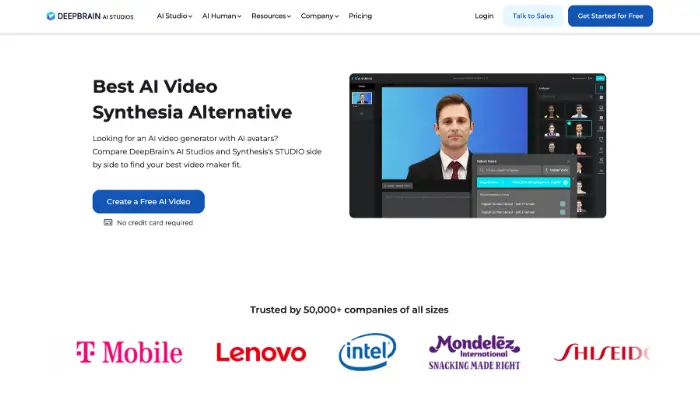
Choose from 100+ avatars based on real people, representing 80+ languages, diverse in ethnicity and age. Thus, your avatar will reflect your brand.
This platform lets anyone easily make realistic videos without fancy equipment, which is perfect for content innovation and marketing.
Features
- AI avatar
- Ready-made templates
- AI video generator
- Text-to-speech
- Recruitment Solution
Pros and Cons
| Pros | Cons |
| ✅ Simple interface | ❌ Unable to preview |
| ✅ Multiple options for export | |
| ✅ 65+ templates | |
| ✅ Lots of customization options | |
| ✅ 80+ languages for text-to-video | |
| ✅ No watermark |
Price Plan
- DeepBrain AI provides a free trial for making a 1-minute video using an AI avatar.
- After your free trial, the initial plan costs $24 per month and allows you to create videos for 10 minutes. You could spend $180 per month to create a video for 90 minutes.
Reviews
- Product Hunt: 4.9/5 (173 votes)
- G2: 4.4/5 (179 votes)
- Capterra: 4.6/5 (47 votes)
Final Thoughts
DeepBrain AI makes videos personal without showing your face. Plus, ChatGPT integration saves time by generating scripts and overcoming writer’s block. DeepBrain AI saves time and money, making you stand out online. It’s easy to use with a simple UI, allowing anyone to create professional AI videos.
Try DeepBrain AI and watch your content generation reach new heights!
3. InVideo
InVideo is another best AI video generator from Synthesia alternatives to consider. If you create content, market digitally, or own a business, InVideo makes video creation and editing easy.
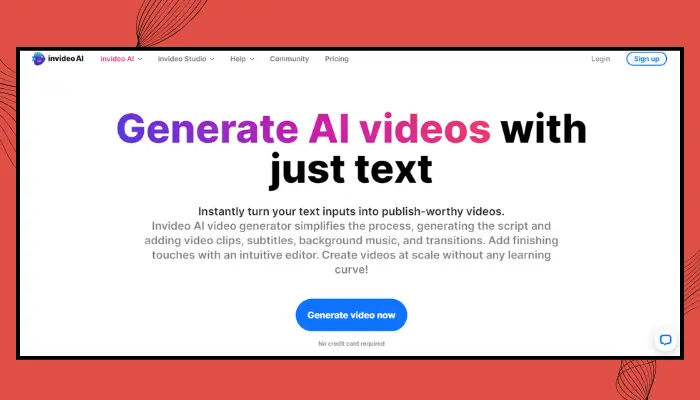
It helps beginners and experts easily create content without the usual obstacles non-video editors face.
We’re amazed at how InVideo simplifies editing and customizing top-notch videos. InVideo simplifies video editing with custom templates, making it easy for various uses.
Features
- Video templates: InVideo has 5,000+ ready-made templates for all kinds of videos. Using templates is quick, too. Choose your favorite, add your brand, replace it with your videos and images, customize your text, and save/export.
- Video editing and creation: Create videos easily by combining animations, text, audio, images, clips and more with the user-friendly editing interface. It has tools to edit and adjust your videos in real time, allowing you to trim, cut, resize, and change timing with instant previews.
- Cloud-based editor: Using the cloud means you don’t have to worry about storing your files because InVideo takes care of hosting your media and projects. InVideo automatically saves your work in the cloud as you go.
Pros and Cons
| Pros | Cons |
| ✅ Free | ❌ Lag |
| ✅ AI-generated themes | ❌ Limited features |
| ✅ Up-to-date documentation | |
| ✅ Collaboration |
Price Plan
InVideo offers a free plan that includes more than 6000 video templates. You can make 15-minute videos using the platform, and it offers a library with 3 million video clips and graphics for your projects. The free plan also comes with a text-to-speech feature similar to the Speechify website and a script generator. In the free plan, you can’t export fully; no HD video.
The Business plan is $30/month or $15/month if you pay annually. You can make videos of 40 minutes, export and share them without a watermark, and get 60 video exports/month in 1080p. Also, get 10GB of storage space.
$60/month is the price of the Unlimited version. You can export unlimited 40-minute HD videos and remove background images 40 times monthly, doubling the previous limit. You get a huge 100GB of storage space.
Reviews
- Capterra: 4.6/5 (377)
- G2: 4.6/5 (152)
- Trustpilot: 4.3/5 (567)
- TechRader: 4/5 (4)
Final Thoughts
With cloud storage, AI videos, and simple collaboration tools, it’s tough to match the results you can achieve with this platform. If you want quick rendering and easy publishing, InVideo is the all-in-one solution with ready-made templates and simple video editing for full creative control.
4. Kapwing
Kapwing released new AI tools for making videos and images. The new software like Synthesia AI can make 20-30-second videos using ready-made clips, text, and music.
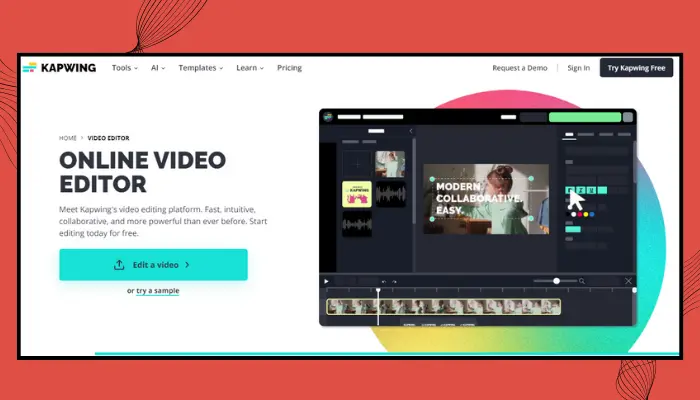
You can customize everything in the video after it’s made, giving you creative control.
Features
- Collaborative editing
- Background remover
- Add subtitles
- Smart cut
- Clean audio
- Waveforms
Pros and Cons
| Pros | Cons |
| ✅ Multi-language support | ❌ Glitches |
| ✅ Advanced features | |
| ✅ User-friendly controls | |
| ✅ Online browser editor |
Price Plan
- Get 2 AI generations free, and download as many as you want with Watermark.
- In premium plan, no limits on queries, and you can export in 4K without watermarks.
Reviews
- Getapp: 4.4/5 (201)
- Trustpilot: 4.4/5 (1255)
- Slashdot: 4.5/5 (71)
Final Thoughts
If you are looking for a Synthesia AI alternative for safety purposes, Kapwing is secure. Kapwing doesn’t suggest unrelated content or spammy ads, unlike most online editing websites.
5. Wave.video
Wave.video is an online tool for businesses to easily make, edit, and share videos on email and social media.
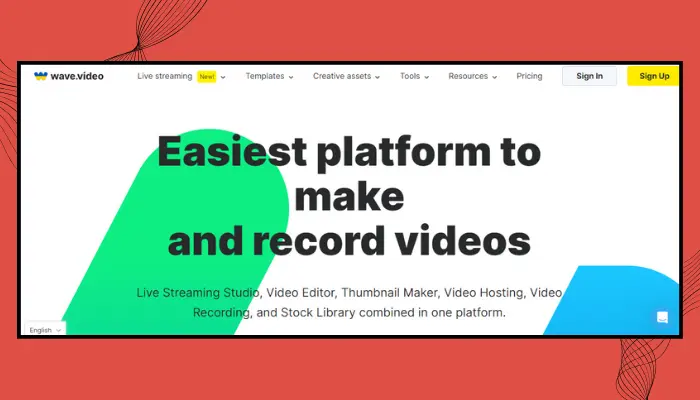
One free Synthesia alternative does it all:
- Live streaming
- Video editing
- Thumbnail creation
- Recording and hosting
Wave.video makes video editing, streaming, and hosting easy with its powerful features. You can easily resize, trim, combine videos, and add text animations.
Include cheerful music and effects, and quickly modify the tracks with the platform’s easy-to-use audio-editing tools. With AI text-to-speech, it is easy to create voice overs in various languages.
Wave.video simplifies video recording in your language and adds subtitles in 20+ languages.
Features
- 200M stock videos
- Animation
- Collaborative tools
- Audio capture
- Drag and drop
- Media Library
- HD resolution
- Customizable templates
- Content Library
- Video editing
- Privacy options
Pros and Cons
| Pros | Cons |
| ✅ User-friendly | ❌ It can sometimes be confusing because each tool opens a different window |
| ✅ Variety of tools | ❌ Renders videos slowly |
| ✅ Excellent customer support |
Price Plan
Wave.video is free. Premium plan starts from $16 per month.
Reviews
- G2: 4.6/5 (80)
- Capterra: 4.6/5 (376)
- AppSumo: 4.6/5 (216)
Final Thoughts
Remember that free users can edit videos for 15 seconds, while Creator users can edit videos for 30 minutes.
6. HeyGen
HeyGen has evolved, bringing the latest features and better quality over time. HeyGen excels in using AI to create videos for various purposes.
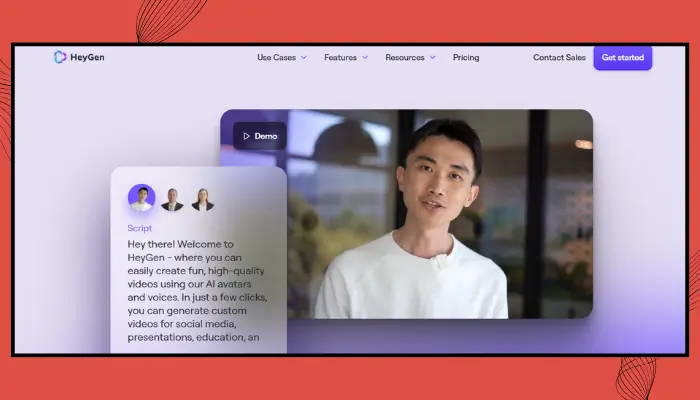
It has an AI Avatar creator, Text-to-Speech with AI, and a voice cloner.
Features
- AI avatar creator: It provides 120+ avatars, 300+ templates, and 300+ AI voices for different purposes like sales, learning, healthcare, and marketing.
- Voice cloning: HeyGen uses AI to convincingly replicate a real human voice. Create a clone voice with AI using a recorded audio or video.
- Talking photo: HeyGen’s TalkingPhoto animates any photo with a natural voice in 100+ languages.
Pros and Cons
| Pros | Cons |
| ✅ Built-in onboarding | ❌ Limited credits |
| ✅ Customizable avatars | ❌ Limited Emotional Color Scheme |
| ✅ Simple UI | |
| ✅ Excellent customer support |
Price Plan
HeyGen provides a Free version to try out the platform. With this, you can get a 1-minute video duration and 120+ avatars.
The Creator plan is $29/month, allowing videos up to 5 minutes without watermarks.
The $89/month Business plan includes 30 credits per month and allows videos 20 minutes long.
Reviews
- G2: 4.8/5 (501)
- Product hunt: 4.7/5 (150)
- Trustpilot: 4.8/5 (963)
Final Thoughts
HeyGen is an amazing alternative to Synthesia AI for generating AI videos. The prices are reasonable, and we appreciate the various paid options that make it easy for people to pick what suits them. We loved it overall, especially how easy it was to use and the variety of avatars. The main drawback we noticed is the credit system, where the credits you buy can vanish at the beginning of a billing month.
7. Flexclip
We chose FlexClip as our favorite AI video editor after trying different options.
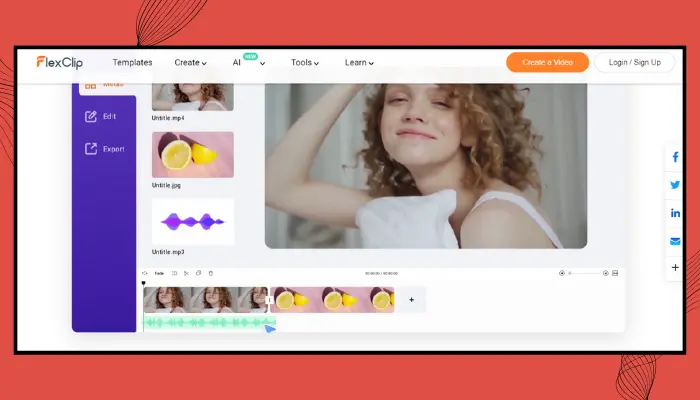
You can make a professional-looking video even if you’ve never edited videos before.
Features
- Extensive Library: FlexClip stands out with its large collection of stock media like videos, music, photos and ready-made text animations.
- Text editor: It is great for adding captions, subtitles, and titles. With captioned videos being essential nowadays, making the experience user-friendly is greatly appreciated.
- Text-to-video generator: The AI picks images, transitions, and animations that fit your content. After making the video, just drag and drop to make any changes easily.
- Video script generator: It generates a script from your idea, similar to the Text-to-Video Generator. Just fine-tune it, and you’re ready to create your video.
- Image generator: It’s similar to Midjourney and different image generators.
Pros and Cons
| Pros | Cons |
| ✅ Easy and handy | ❌ Slow |
| ✅ Great digital assets | |
| ✅ High-quality clips | |
| ✅ Excellent customer support |
Price Plan
Flexclip is free for downloads in 480p SD, includes one stock video/project, and allows up to 12 projects. The Basic plan is $8.99/month (or $4.99/month with annual billing). It includes downloads in 720p HD, five stock videos/projects, and allows up to 50 projects.
Reviews
- AppSumo: 4.8/5 (392)
- G2: 4.1/5 (23)
Final Thoughts
We love using FlexClip! Using Flexclip for a few months has greatly benefited our brand, and we have no complaints.
8. Lumen5F
Last but not least, Lumen5 is another one of the excellent Synthesia alternatives that use AI to effortlessly create videos, just like making a basic slide deck.
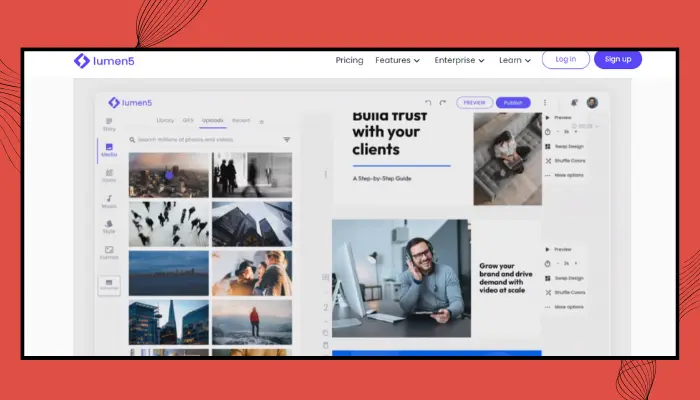
The tool turns your text into a polished video. AI can turn text into videos quietly. Sure, you can create from scratch using the Lumen5.
You can use Lumen5 without any video editing skills. The tool works quietly in the background, handling the tough tasks for you.
Features
- Quick video creation using advanced AI algorithms.
- Create shareable videos easily, even if you’re new to video making.
- A budget-friendly option with an excellent free trial for trying out the tool
- Many options of stock templates, videos, and images are available.
Pros and Cons
| Pros | Cons |
| ✅ Easy to use | ❌ Limited customizations |
| ✅ Variety of music |
Price Plan
- It’s always free, with endless videos (but they have watermarks).
- The basic plan starts from $19/month, with no watermarks on videos.
- The starter plan costs $59/month for tons of stock videos and photos.
- The $149/month Professional plan offers access to millions of videos and images, templates, custom watermarks, and additional features.
Reviews
- G2: 4.5/5 (66)
- Capterra: 4.6/5 (137)
Final Thoughts
Lumen5 is great for business folks who lack the technical skills to create their videos. We’ve saved time and money on video creation with Lumen5. It’s the perfect tool; there’s no need to search elsewhere.
9. Colossyan
Colossyan democratizes workplace learning videos with a user-friendly editor, providing high-quality content affordably.
Features
- Slide design
- Auto save
- Presenter tools
- Natural sounding voices
- Accent
- Emotion
- Range of tones
- Avatar quality
Pros and Cons
| Pros | Cons |
| ✅ User friendly | ❌ Avatar limitations |
| ✅ AI excellence | |
| ✅ Realistic avatars |
Price Plan
- Plan starts from $19/month
Reviews
- G2: 4.6/5 (385 reviews)
Final Thoughts
Colossyan simplifies video creation for content creators, converting text and PDFs into engaging videos effortlessly. With 600+ AI voices and customization options, it offers versatility. Its screen recording and avatar features enhance tutorials.
However, limited templates and editing challenges exist. Despite this, Colossyan addresses time and cost constraints in video production, making it accessible and user-friendly for all skill levels.
10. Elai
Elai.io makes AI videos for business learning. Used by 2000+ clients like Fujitsu and Beiersdorf, it creates interactive videos with digital presenters fast, no camera or studio needed.
Features
- Text-to-URL inputs
- Translate videos into over 75 languages
- AI storyboard
- Choose from over 80 high-quality avatars.
- Replicate your voice in over 28 languages.
Pros and Cons
| Pros | Cons |
| ✅ User friendly | ❌ Slow rendering |
| ✅ Top-notch video creation | |
| ✅ Realistic avatars |
Price Plan
- Plan starts from $23/month
Reviews
- G2: 4.7/5 (79 reviews)
Final Thoughts
Elai.io offers great freedom in creating video scenes with your virtual characters as avatars. You can upload your voice/audio files, making it easy to personalize. The service is user-friendly, akin to PowerPoint, with responsive customer support.
However, editing can lag when many assets are added to a slide, and the avatar animation works best with specific proportions, limiting customization options.
11. D-ID
D-ID uses AI to make videos better for pros in marketing, learning, CX, and creators. You can use it easily through a studio, plug-ins or API. It turns photos into personalized videos, giving businesses a new way to connect with customers.
Plus, it can create realistic digital people and animations from text, saving time and money on making videos.
You can check free D-ID alternatives for similar experiences.
Plus, they give 20 free credits to try it out without commitment. Their support is quick and efficient. D-ID is my go-to for Instant Avatars—it’s the best out there!
Features
- AI voices
- Video creation
- Audio editor
- Social sharing
- Brand management
Pros and Cons
| Pros | Cons |
| ✅ User friendly | ❌ Animation issues |
| ✅ Faster video creation | |
| ✅ Realistic avatars |
Price Plan
- Free trial
- Plan starts from $6/month
Reviews
- G2: 4.0/5 (18 reviews)
Final Thoughts
We’ve made hundreds of hyper-realistic Avatars with D-ID, a platform that’s been a huge hit. It’s incredibly user-friendly, even for kids. Uploading images and audio is instant, as is video generation.
We’ve churned out over 40 animated videos in just 30 minutes, consistently for over 2 months. While the body animations could be better, D-ID excels in facial animation—it’s simply genius, far better than any other service.
12. Hour One
Hour One changes how businesses make content by putting everything in one AI platform. We have the best avatars that move like real people to bring your messages to life.
Their templates can match any brand, letting teams make lots of customized content easily, without needing design skills. And Hour One is fast, safe, and made for big businesses.
Features
- Range of tones
- Accents and languages
- Video editing capabilities
- Cloud
Pros and Cons
| Pros | Cons |
| ✅ Video creation | ❌ Slow rendering |
| ✅ User-friendly | |
| ✅ Realistic avatars |
Price Plan
- Free
- Plan starts from $25/month
Reviews
- G2: 4.5/5 (118 reviews)
Final Thoughts
We loved exploring Hour One for video editing. It’s user-friendly, offers great avatars and themes, and renders videos quickly. The shared workspace feature was handy for collaboration, though I wish voice cloning allowed for more customization.
Overall, it’s perfect for creating professional AI videos. However, the pricing was confusing, and I hit limitations on subscription plans without clear options for upgrades. Despite this, the support team was responsive and helpful.
13. Rephrase
Rephrase.ai is an AI tool to add merge tags to actual human videos, boosting sales as well as marketing conversions by 400% with personalized videos that make customers feel extraordinary.
Features
- Natural sounding voices
- Volume, pitch, and speed
- Accent
- Speaking styles
- Auto save
- Template library
Pros and Cons
| Pros | Cons |
| ✅ AI excellence | ❌ Expensive cost |
| ✅ Faster video creation | |
| ✅ Realistic avatars |
Price Plan
- Plan starts from $25/month
Reviews
- G2: 4.7/5 (41 reviews)
Final Thoughts
Rephrase.ai is loved for its user-friendly interface, making video creation a breeze. Just input text and voila! It’s great for precise lip-syncing and offers ready-to-use templates.
However, some feel the monthly plan lacks value for money, with limited languages and AI avatars, plus a shortage of helpful learning resources. Still, it’s a go-to for effortlessly crafting AI videos, even for beginners.
14. Veed
Veed is for people who want to make videos easily. You can create videos in any format and use templates for a pro look.
Add music of your choice for stunning YouTube videos. Editing is a breeze with a simple drag-and-drop interface, even if you’re not a pro.
Features
- Time mapping
- Audio mixing
- Transcription
- Text animation and clip editing
- Text-to-speech
Pros and Cons
| Pros | Cons |
| ✅ Free account available | ❌ Costly subscriptions |
| ✅ Offers numerous editing tools and eye-catching elements | ❌ The upload process is not intuitive |
| ✅ Easy-to-use interface | ❌ Potential issues with user-made media |
Price Plan
- Free
- Plan starts from $12/month
Reviews
- G2: 4.6/5 (551 reviews)
Final Thoughts
The best thing about VEED is how easy it is to use. It’s straightforward, with lots of helpful videos if you get stuck. My favorite feature is recording videos directly with slides. We can also edit videos by changing backgrounds, adding text, and more.
As for dislikes, sometimes there’s a slight delay when loading or editing videos, but overall it’s pretty smooth.
VEED solves our need for recording videos with slides in a customizable way. It lets us adjust video formatting and placement on the screen, which is super helpful for us.
15. Speechify
Speechify is the top text-to-speech tool, boosting website engagement and accessibility for businesses and content creators. Big names like Medium.com and Star Tribune already use it.
With features like different speeds, accents, and even AI celebrity voices, Speechify stands out as one of the best Synthesia alternatives, giving users a premium audio experience, much like what Stripe does for payments.
Features
- Audio optimization
- Audio format flexibility
- Natural sounding voices
- Real-time streaming
Pros and Cons
| Pros | Cons |
| ✅ Enhance productivity | ❌ Limited free version |
| ✅ Wide range of apps | |
| ✅ Easy-to-use interface |
Price Plan
- Free
- Plan starts from $12/month
Reviews
- G2: 4.5/5 (16 reviews)
Final Thoughts
After trying out Speechify extensively, our conclusion is: It’s definitely worth our money.
Speechify is great because it can read anything, like books, articles, and emails. Also, it’s super helpful for learning languages because it speaks clearly and lets you control the speed.
Speechify’s paid plan may seem expensive, but it includes offline reading.
There could be more voice options for better personalization, but the ones available sound clear and natural.
Other Sites Like Synthesia
Here are some other Synthesia AI open source alternatives.
- Magic Hour AI: Magic Hour lets you make cool videos fast. With simple interfaces, you can create animations, swap faces, and more in minutes.
- Yepic AI: Turn text into video instantly. No crew, actors, or cameras are needed. Just type the script, and it’ll make the video.
- Descript: Edit videos and audio like a text doc. Upload or record, instantly transcribe, and edit media clips directly from text.
- Akool: AKOOL is a new AI tool for making personalized ads and videos.
- Neiro.AI: Convert text to speech in 140+ languages. Personalize AI voices with Neiro.
- Steve AI: Steve.ai makes it easy to create great videos with lots of helpful features.
- Animaker: Animaker is an online tool for editing videos with lots of cool features and ways to customize.
We have covered 22 best free Synthesia alternatives for your professional or personal use.
Choose From These Synthesia Alternatives
Making and editing videos takes time, and nobody likes dealing with much trouble while doing it.
So, if you use social media, blog, or freelance, you must use these Synthesia alternatives to create and edit videos, making your content unique and boosting your performance.
However, we have covered 22 Synthesia alternatives for you.
FAQs
What is an AI video generator?
An AI video generator tool uses AI and machine learning to make videos independently. Top AI video generators turn text into high-quality videos, including promos, engaging content, training videos, YouTube videos, marketing clips, and short videos.
How to use Synthesia?
Choose a video template or create one. Write your script, then enhance your video with music, animations, transitions, shapes, videos, and images. Finally, create your video.
Is Synthesia Free?
Synthesia has two pricing options for the AI video platform. For $30, get a plan with 10 videos/month and 65+ avatars speaking 60+ languages.
How to Cancel Synthesia Subscription?
To stop your subscription plan and cancel the Synthesia account, follow Account Settings < Cancel Account. If you cancel, you won’t be able to use Synthesia Studio or access your videos anymore. If you accidentally cancel, don’t worry.
What are alternatives to Synthesia?
Renderforest, DeepBrain AI, InVideo, Kapwing, Wave.video, HeyGen, and Flexclip are best free Synthesia alternatives.
Related reading:

