This article will guide you on how to create poster mockups using Mockey.ai. You might wonder why you should choose Mockey over other best mockup websites.
The answer is simple: Mockey offers over 15,000+ customizable templates, allows unlimited downloads without watermarks, and features trendy designs with a user-friendly interface on both PC and mobile. Currently, it stands out as the top choice with no competition.

Let’s get started.
Table of Contents
What is a Poster Mockup?
A poster mockup is a digital preview of how the design will look. It’s useful for showing clients or adding to your portfolio. You can make them with software like Mockey.ai. It’s like a practice run before the final version.
A Quick Guide on How to Make Poster Mockups
Here is a quick guide on how to make poster mockups using Mockey.ai.
How to Make Poster Mockups in 2026 – Step-by-step Guide
The step-by-step guide on how to make poster mockups in 2026 can be found here.
- Visit Mockey.ai
- Navigate to poster mockups.
- Choose your template
- Add your image.
- Customize your mockup.
- Download your poster mockup with no watermark.
Step-by-step Guide
Alright, let’s break it down step by step. Here’s how you can create poster mockups using Mockey.ai, in the simplest possible way:
1. Visit Mockey.ai
Go to the website Mockey.ai. Sign up there.
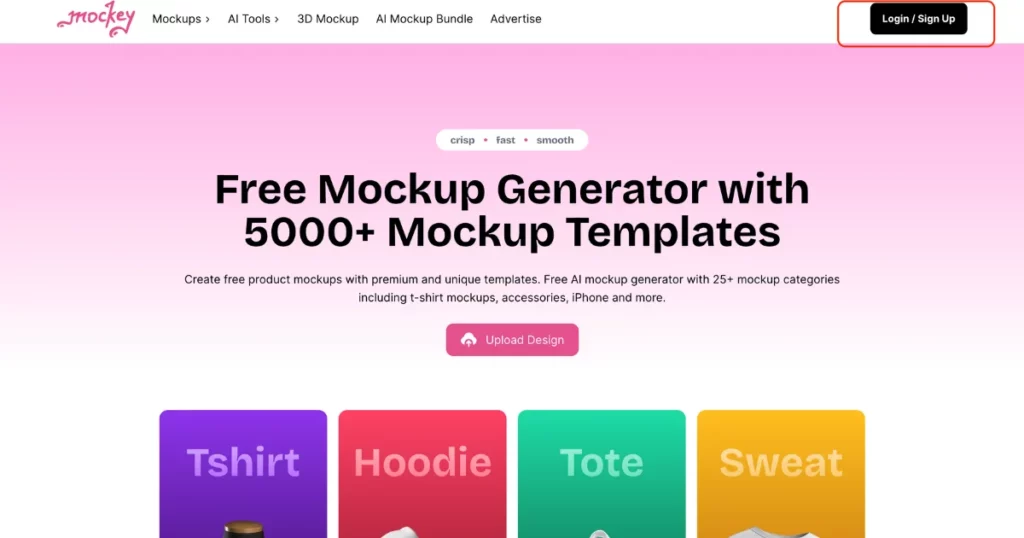
2. Navigate to Poster Mockups
Click on “Mockups” in the navigation bar. Select “Print“. Look for the “Poster” category.
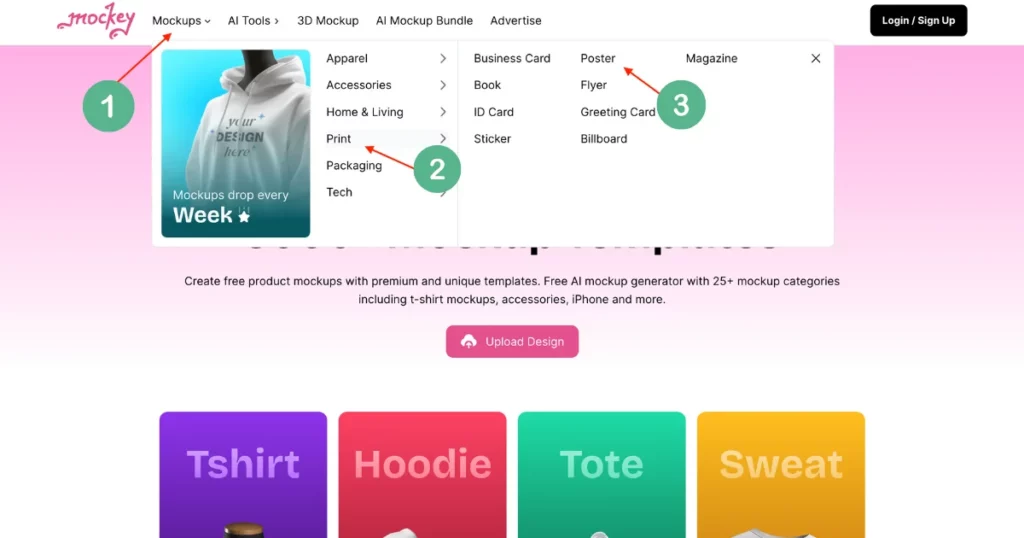
3. Choose Your Template
On the next page, you’ll see a vast collection of poster mockup templates with various categories such as:
- Vertical
- Interior
- Paper
- Framed
- Thin Frame
- Room
- A4
- Large
- Horizontal
- Billboard Advertising
- Street
- Wall Glued
- Torn
- Wall
Pick the one that suits your needs.
4. Add Your Image
Click on the “Add Design” button. Upload your image and customize it.
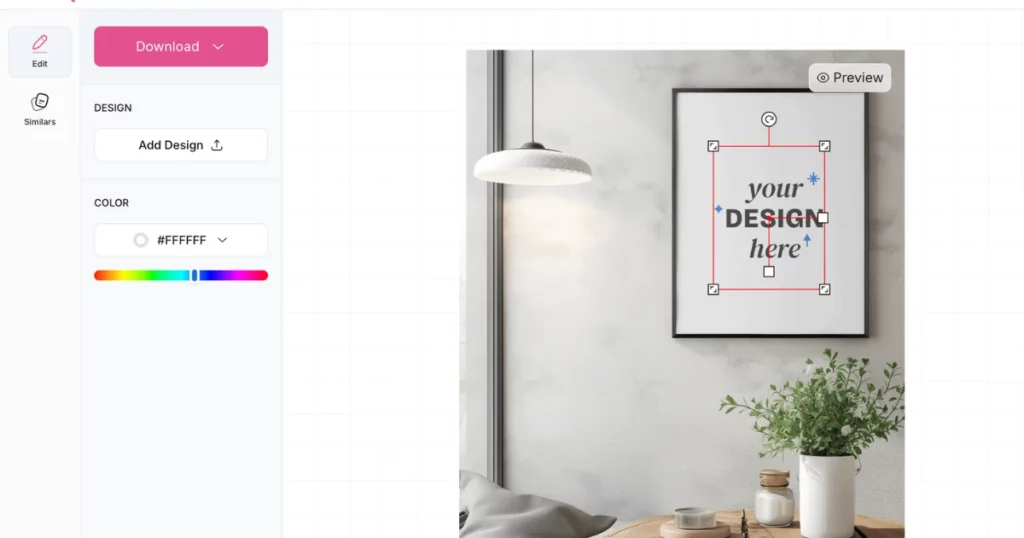
5. Customize Your Mockup
Add colors. Resize your logo. Change the angle according to the template.
6. Download Your Poster Mockup with No Watermark
Look for the “Download” button. Save your poster mockup in JPG format with options like 400 x 500 pixels.
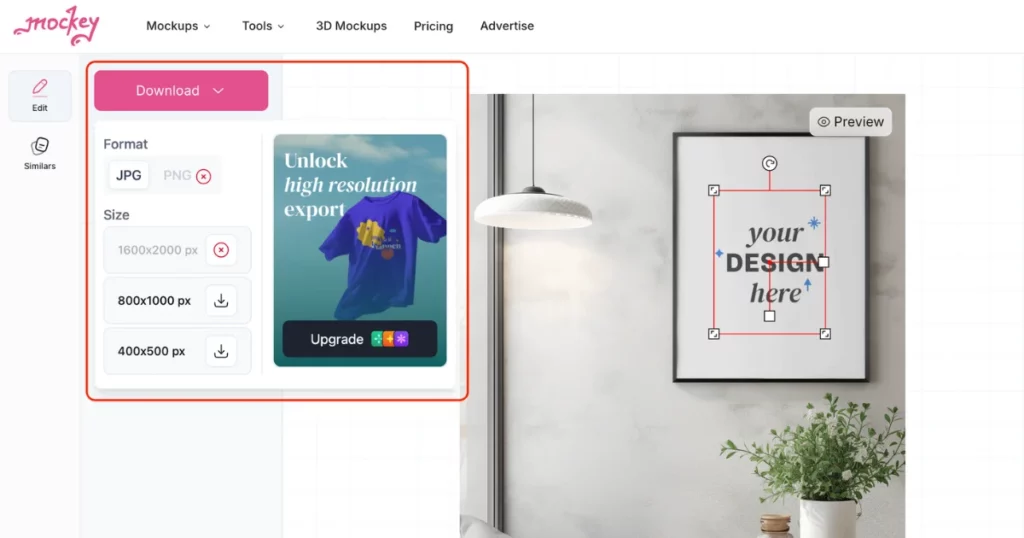
Pro Plan for Additional Features
To download your mockup in PNG format or in 1600×2000 pixels, you need to upgrade to the PRO plan.
The Starter plan costs $7/month and includes features like:
- PNG File Format
- PRO Mockups
- High-Quality Download
- Mockup Bundles
- Exclusive Backgrounds
- No Ads
And that’s how you can create poster mockups with Mockey.ai! Easy, right? ????
Best Poster Mockup Templates to Customize
1. In the living room there is a mockup of a cloth poster on the floor with a sheet resting on it.

2. On the wooden surface, an a4 poster mockup is lying on it.
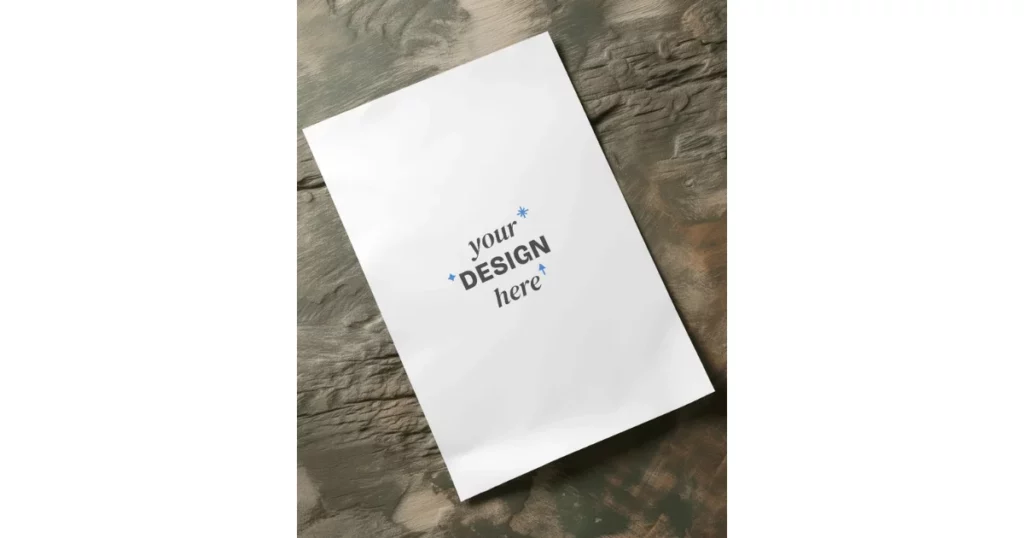
3. The mockup of a poster standing on a plain surface can be seen below.

4. Mockup of a folded poster in flat lay format.

5. This is a mockup of a stylish poster in the living room.
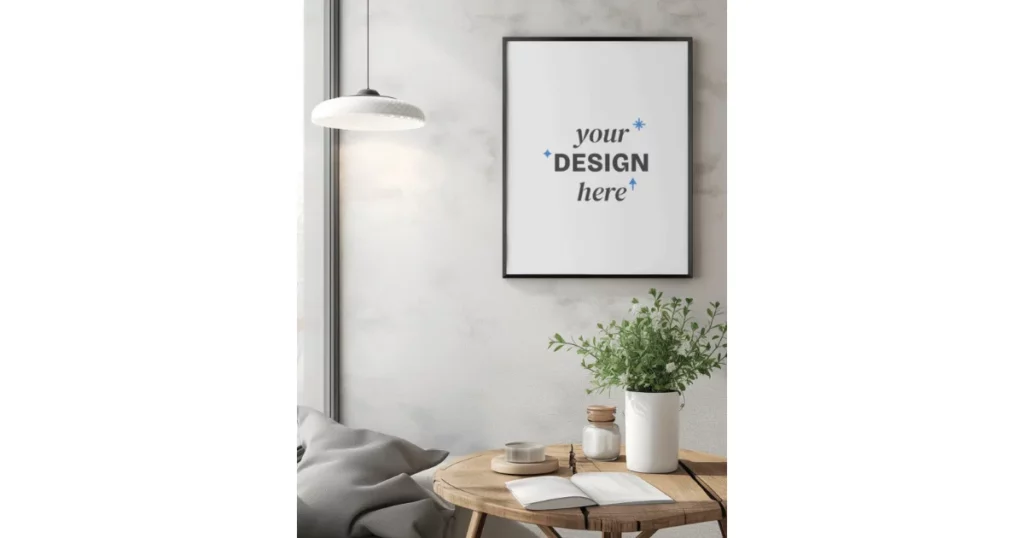
6. The mockup of the paper poster in hand is surrounded by a dark environment.

7. The mockup shows a poster on the ground with a damaged wall behind it in the background.

8. In a neutral setting, here is a mockup of a poster.

9. The picture shows a mockup of a poster on a black wall with a table and stool in a room.

10. Poster mockup on rock surface.
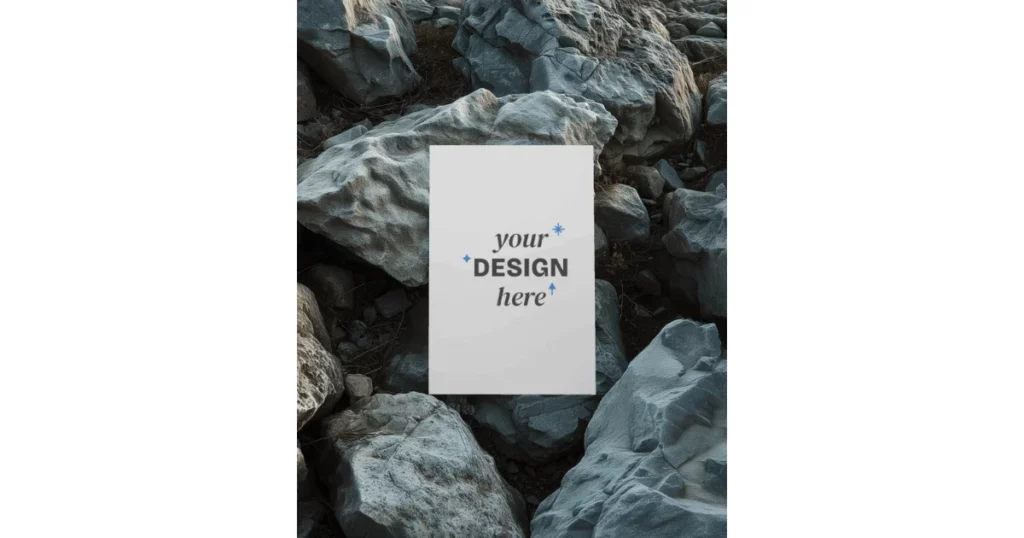
Conclusion
To sum up, we have discussed how to make poster mockups using the Mockey mockup generator. This tool allows you to easily generate high-quality mockups by offering a range of customizable poster templates that are free to use. You can select from these templates and adjust them, making it a convenient option for anyone looking to create eye-catching posters.
If you’re still interested in learning more about how to make poster mockups, you can visit the Poster Mockup Generator landing page. There, you’ll find detailed instructions, helpful tips, and further resources to guide you through the entire process.
FAQs
How to make a mockup of a poster?
On Mockey.ai, go to Mockups and select Print, then choose Poster. Pick a template, upload your image with Add Design, customize it, and download your mockup in JPG. Upgrade for extra features like PNG download.
Which is the best free poster mockup generator?
Mockey.ai is a top free tool for making poster mockups, offering many templates and customization options for high-quality designs.
How do you create poster mockups with Canva?
To make poster mockups on Canva, look for a poster mockup template. Add your images, text, and design elements. Adjust colors, fonts, and layout. When you’re happy with the design, click Download to save your poster mockup.
How to make a poster layout?
Design an attractive poster by balancing the layout and using symmetry. Choose bold fonts and matching colors. Keep the text short and clear. Add quality images and graphics, and leave enough white space to avoid clutter.
Related reading:

