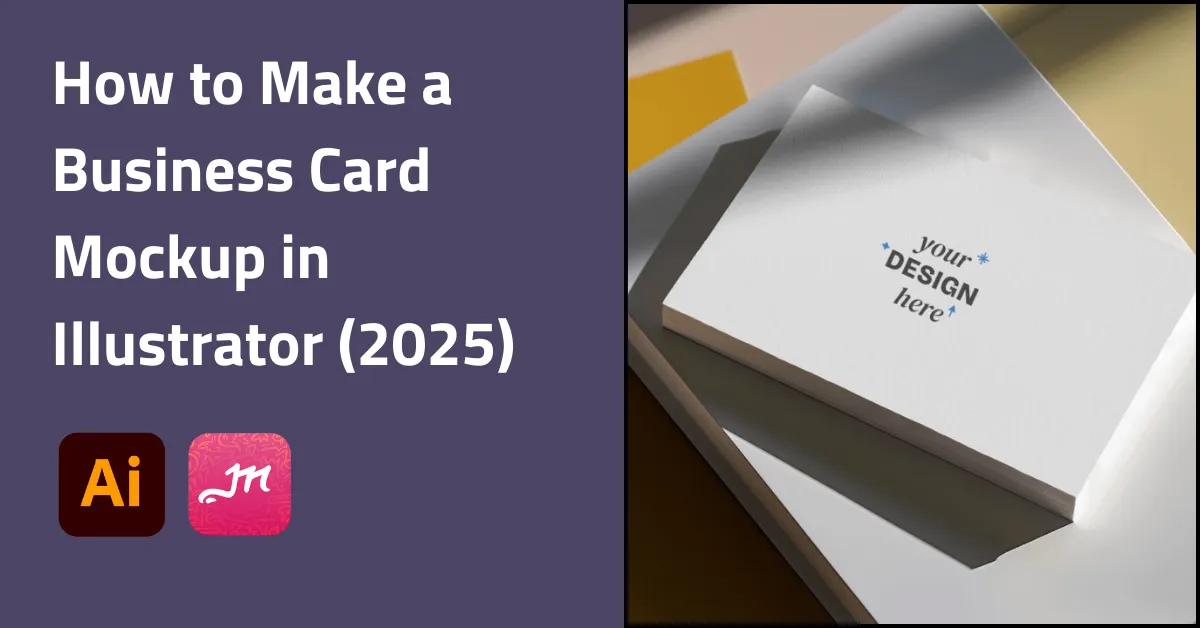This article will discover easy ways how to make a business card mockup in Illustrator. We’ll also tell you the best business card mockup generator to use for free.
There are many business card templates already available for Illustrator to pick. It’s helpful to know the common sizes for business cards If you choose to create your own.
However, if you want to start customizing right now, explore Mockey AI’s business card mockup generator, edit the template, and download it for free in minutes.

Table of Contents
Let’s begin by setting up the document with the correct size.
What Is a Standard Business Card Size?
Business card sizes vary by region. In the USA, they are typically 3.5 inches by 2 inches, while in Europe, they are about 3.35 inches by 2.17 inches. If we talk about Asia, business cards are narrowly larger, usually around 3.54 inches by 2.13 inches.

Feel free to experiment with different sizes, shapes, and design elements. Just make sure to check with the print shop beforehand to ensure they can accommodate your chosen dimensions or style.
If a printed version of your business card isn’t required, you have the flexibility to get creative while maintaining a professional appearance. Just ensure that all the key details about your business or personal information are included.
How to Make a Business Card Mockup in Illustrator?
Let’s discuss how to make a business card mockup in Illustrator step-by-step. To begin designing your business card, the very first step is to choose the desired size and then set up the document properly.
Step 1: Set Up Your Document
In Adobe Illustrator, hit File > New to begin a new document.
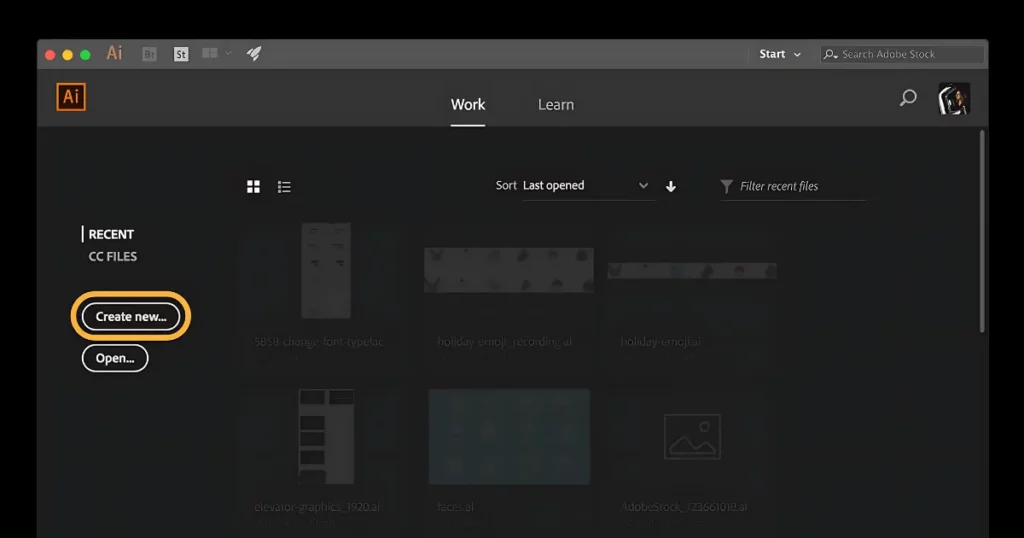
Choose the Print profile, set the size to 3.5 x 2 inches, and add a 0.125-inch bleed for trimming. Use inches as the unit and set the color mode to CMYK for print-ready results.
Step 2: Create the Card Shape
Select the Rectangle Tool (M) and draw a rectangle matching the card’s dimensions (3.5 x 2 inches).
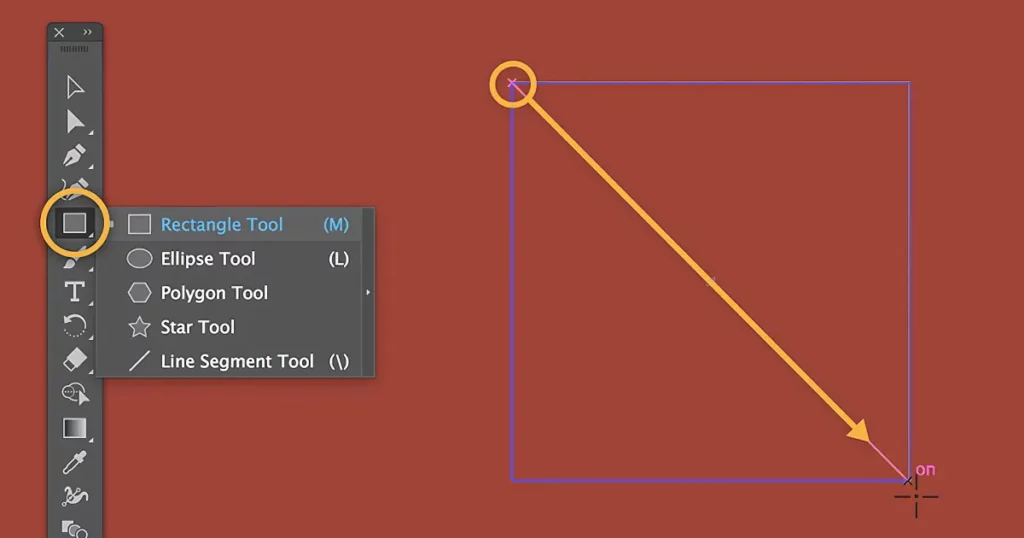
For multiple cards, duplicate the rectangle by holding Alt + Shift and dragging to copy.
Step 3: Design Your Business Card
After drawing a rectangle to cover the artboard and bleed, fill it in with the color of your choice. Add your logo, text (e.g., name, job title, contact details), and any branding graphics.
Use layers to keep design elements separate for easy editing. Position text and graphics within the safe zone to avoid trimming issues during printing.
Step 4: Improve with Shadows and Effects
Create a realistic appearance by adding a drop shadow to the card.
Open the Appearance panel, apply the drop shadow, and tweak settings like blur, distance, and opacity for a subtle 3D effect.
Step 5: Finalize and Export Your Business Card Mockup
Zoom out to check the overall composition, spacing, and alignment. Choose the PDF format under File > Save As.
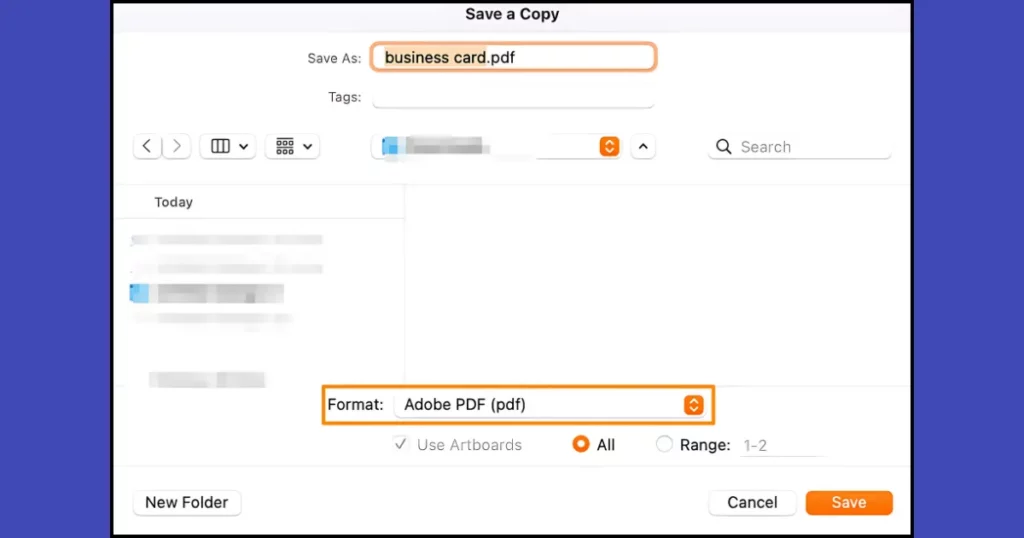
Enable Trim Marks in the marks and bleeds settings to ensure accurate cutting.
You have understood how to make a business card mockup in Illustrator. We are now going to present the top mockup generator available for your business card mockup.
Make a Business Card Mockup Using Mockey AI
Mockey AI stands out as the best mockup website for creating free business card mockups without watermarks. Unlike Illustrator, it requires no prior design experience.
Simply choose a template and customize it effortlessly, even if you’re unfamiliar with design tools.
Here’s how to make a business card mockup in Mockey AI:
1. Launch Mockey AI. Sign up there. Navigate to the “Mockups” section and choose the “Business Card” option under the Print category.
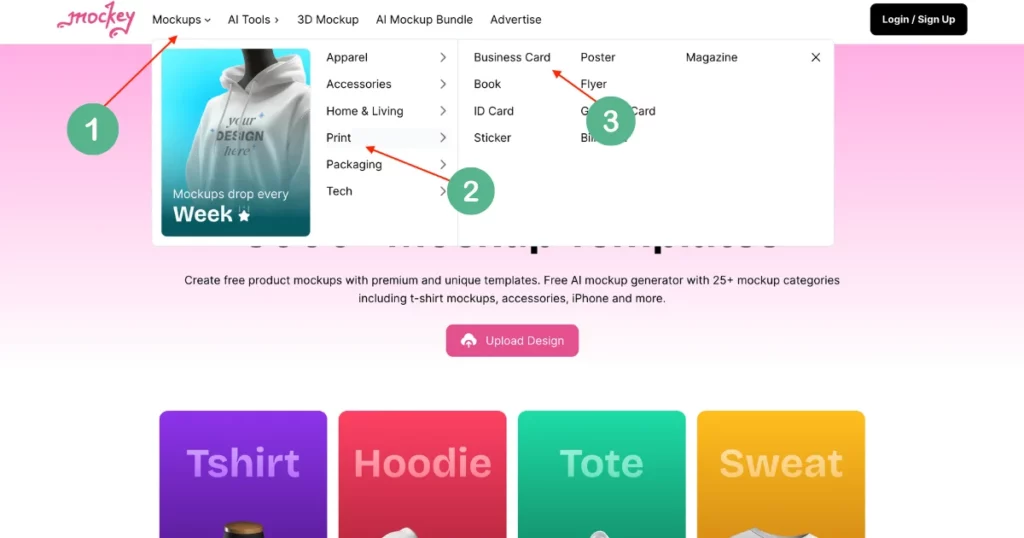
2. Browse through a variety of business card templates, including designs like stacked, square, blank, white, and rounded.
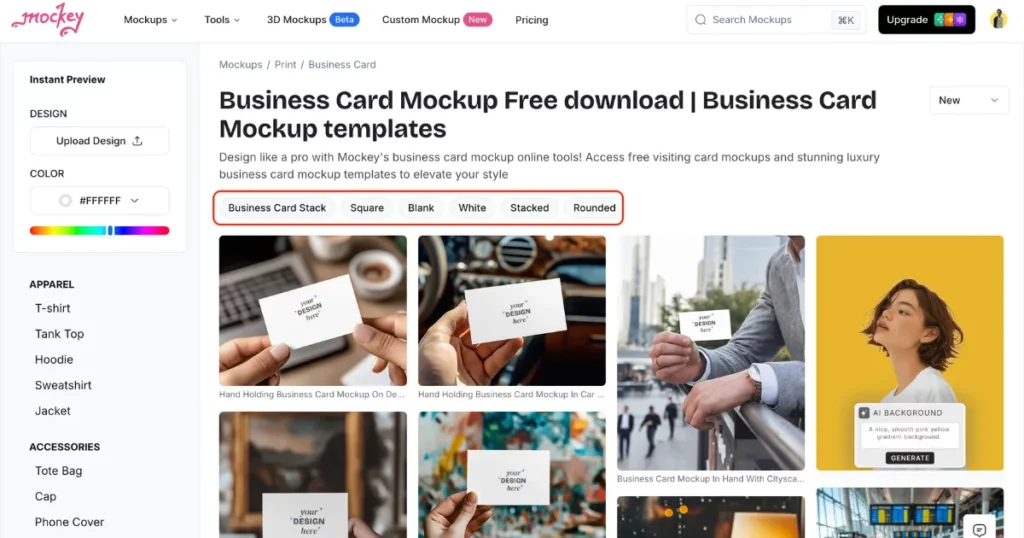
3. Select your preferred template, upload your image, and use customization options like color adjustments and the AI Photoshoot feature for a polished look.
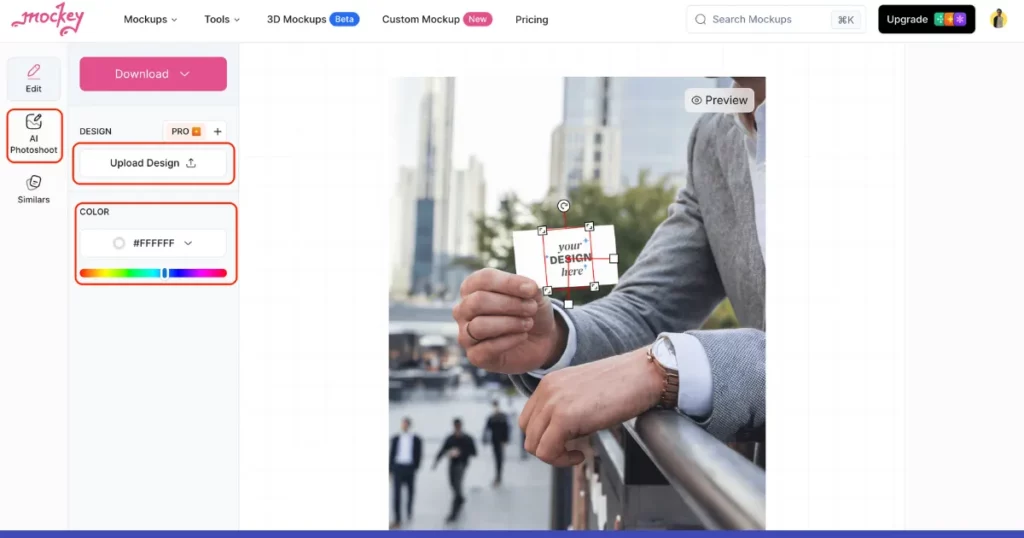
4. Click “Download” to save your mockup in JPEG format at 400 x 500 pixels.
5. For PNG format downloads, upgrade to the PRO plan for $8/month.
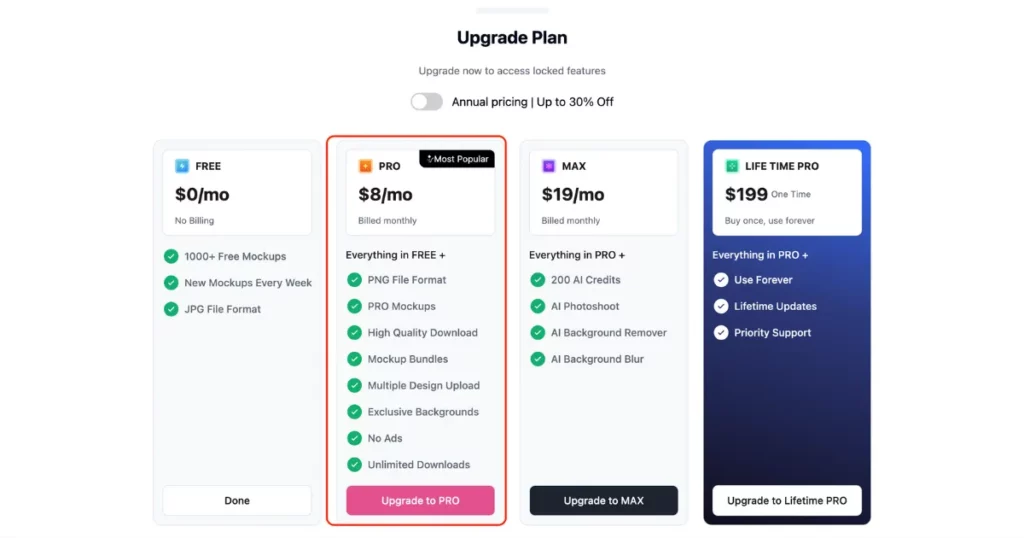
Conclusion
You have learned how to make a business card mockup in Illustrator. To create a business card mockup in Adobe Illustrator, start by setting up a document with the correct dimensions. Add key details about your business or yourself, ensuring the design is visually appealing and professional. If you plan to print, adjust the document settings to meet print-quality standards.
Use Mockey AI for faster results, excellent templates, and amazing outputs.
FAQs
How to create a mockup for a business card?
To make a business card mockup with Mockey.ai, choose a business card template that suits your style. Upload your image and adjust it to perfection. Download your high-quality business card mockup for free instantly with no watermark.
How do you make a business card mockup in Illustrator?
To create a business card mockup in Adobe Illustrator, set the dimensions to 3.5″ x 2″ and add a 0.125″ bleed for proper trimming. Draw the card’s base with the rectangle tool, then customize it with text, logos, and graphics. Save the design as a PDF, ensuring trim marks are included for precise cuts.
How to make a mockup with Adobe Illustrator?
Start by opening your mockup image in Adobe Illustrator and adding your logo or design. Use the Selection tool to resize and position it as needed. Then, navigate to Object > Mockup > Make to instantly create your mockup.
How to mockup a business card using AI?
To create a business card using AI, Select your design and upload it on Mockey AI after selecting the template. Make adjustments, then save the business card mockup for printing or digital use.
Related Reading: