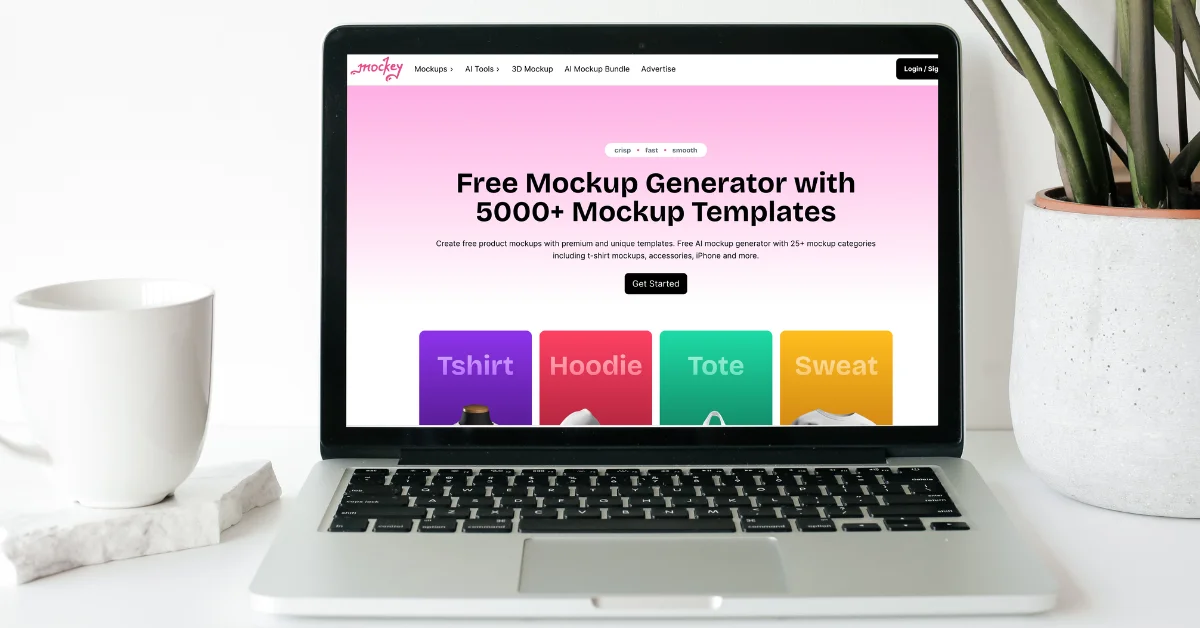Working on academic and creative projects requires much effort, skills, and time. However,
With the advancement of technology, numerous shortcuts help to save some time without compromising the quality of the final result.
By browsing the web, students can come across a variety of websites and up-to-date platforms that can simplify the accomplishment of projects with the help of mockups.
Depending on the purpose, mockups can be of different types, forms, and peculiarities. The only thing that unites them all is the goal of aiding students in the completion of their work.
Before you start analyzing the available solutions, comparing them, and making any decisions, you need to focus on your priorities and make sure they can be a great option for you.

Table of Contents
What are Mockup Tools?
You know what a mockup is, right? It’s basically a digital version of a product that helps you see how something will look in real life.
Like, if you’re working with a print-on-demand business, you’d want to check out mockups of models wearing your t-shirts to see how they look on people.
Or you could use a photo frame mockup to display how your posters will look when framed and up on a wall.

If you’re running a business online, mockups are essential.
They make your print-on-demand company look really professional without you having to go through the hassle of doing your photoshoots.
They help you showcase how your products would look in real life, which is a big deal when you’re selling online.

Using mockups is a really good idea.
It helps you avoid all those unspoken assumptions. You can actually sit down with your clients and talk through what the final product will look like.
Mockups are great for giving customers a clear picture before they make a purchase. It’s like, instead of just explaining, you can actually show them what the final product will look like.
And if you’re working on a website, using the best mockup tools is such a quick way to get that first visual appearance.
Why Should You Use the Best Mockup Tools?
Academic projects are demanding and time-consuming, especially when it comes to paper writing. Thus, having a mockup of an impeccable paper is always a great way to get the project started. In this case, learners can focus on the instruments that consider the peculiarities of each paper type and provide users with proper mockups.
Although the process may sound complicated, its application is quite simple and will not require much effort. Alternatively, a lot of users prefer to hire expert writers who will help them accomplish their assignments fast and at reasonable costs.
Is Unemployed Professors Legit? How safe is it to take advantage of custom paper writing services instead of mockup tools? 100% confidentiality and anonymity of the experience are some of the most fundamental advantages users can experience as they deal with essay–writing companies. Consequently, it can be considered a quick solution for urgent assignments.
If you are an ambitious student willing to work independently and accomplish most of the academic and creative projects on your own, you should focus on the leading mockup instruments and platforms. Mockups are the elements that can speed up your work and inspire you to be much more creative. The only thing you need to do is to analyze the market and single out the solution that suits your needs the best.
Who Can Use the App Mockup Tool?
The best mockup tools make it easy to go from never using mockups to using them for every product idea you have.
You’ll find the tool easy to use, and you’ll be able to create designs in minutes instead of hours like in Photoshop.
- Non-designers: Both designers and non-designers can easily use an AI tool to make a mockup. You can pick a high-quality mockup from their library without any extra costs, and it’s easy to customize your design with minimal technical know-how.
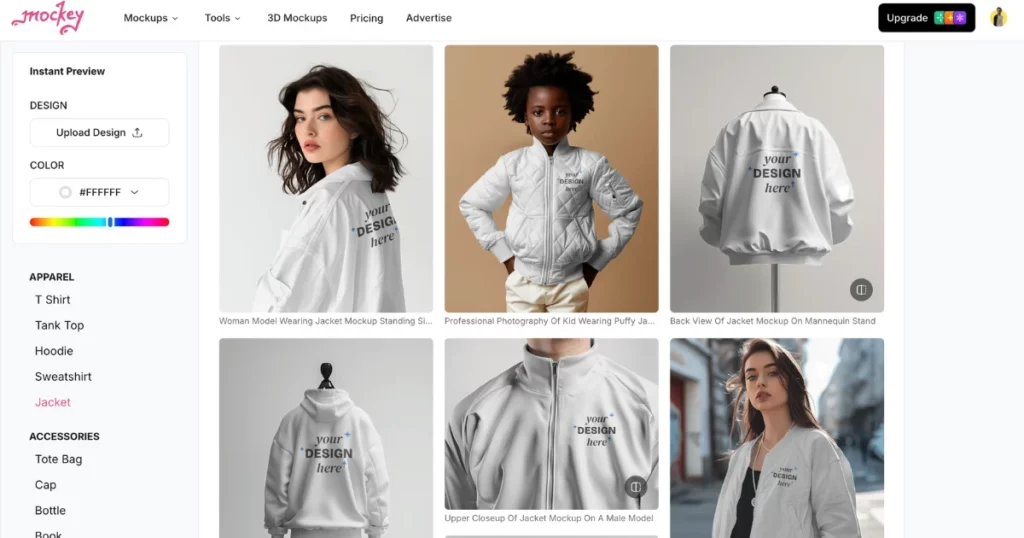
- Designers: You can use the best mockup tools to speed up your work. Instead of opening Photoshop, you need to follow simple steps.
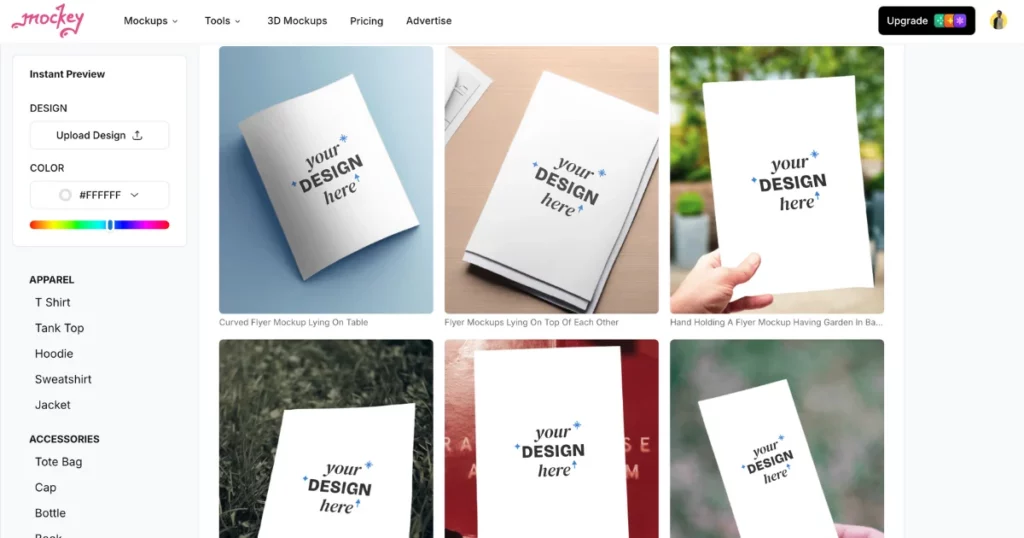
The Best Mockup Tools in 2025 That Are Free
There are many types of mockups to meet different industry needs, such as print, branding, and product mockups.
We’ll cover some of the best online mockup tools to help you save money when creating an online business.
1. Mockey AI
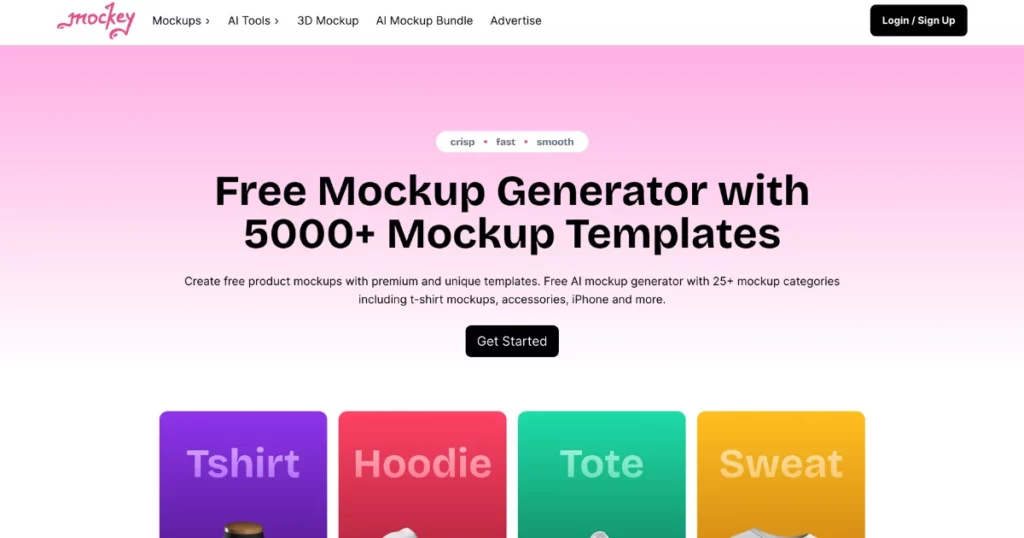
Mockey.ai‘s mockup tool offers many advantages, including over 5000 ready-made templates for different settings. It works with any device, including ios products, PCS, and smartphones.
You can also create video mockups to show your clients how their website will look in action.
Pricing
- Free: $0
- Try out designs in all mockups for free without a watermark.
- Pro: $7.4/month
- Access to PNG format, Mockup Bundles, Pro Backgrounds, and No Ads.
- Lifetime Pro: $199 One Time
- Use forever, lifetime updates
Features
- Free Templates: Over 5000 to download unlimited times without any watermark
- Categories: Apparel (T-shirts, Tank Top, Hoodies, Sweatshirts, Jacket), Accessories (Tote Bag Mockup, Cap, Bottle, Book, Phone Cover, Beanie, Gaming Pad, ID Card, and Business Card), Home & Living (Sticker, Poster, Can, Mug, Cushion, Box, Flyer, Greeting Card), Tech (iPhone, Laptop, iPad)
- Formats: JPG and PNG
- Resolution: 400 * 500 px, 800 * 1000 px, and 1600 * 2000 px.
Pros
- 5000+ templates with 45+ categories
- Free plan
- Unique templates
- Easy and various editing tools
- Faster output
- Affordable premium plan
Cons
- You need a premium plan to use AI features.
Visit: Mockey AI
2. Mediamodifier
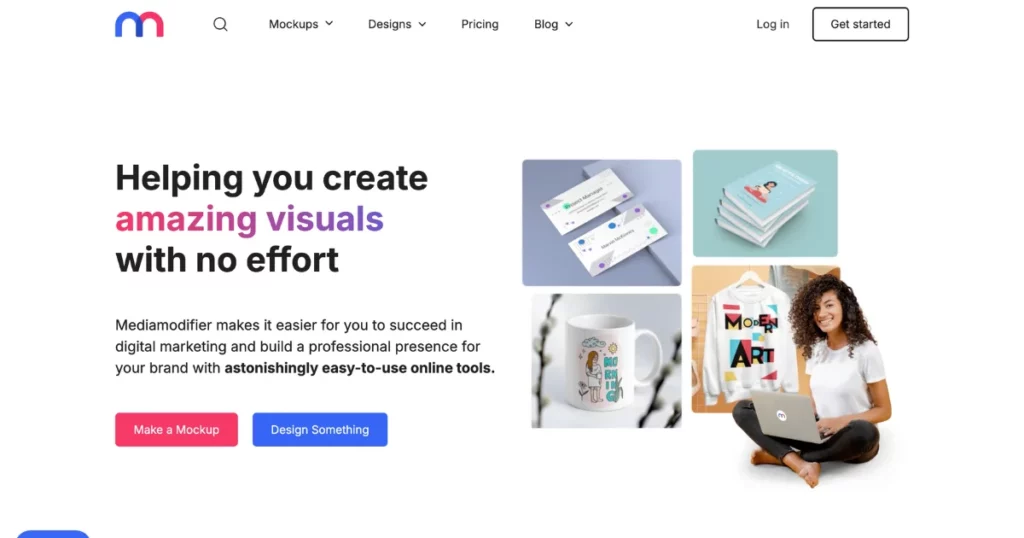
Creating mockups is easy with Mediamodifier. This online mockup tool lets you quickly make product mockups using a simple drag-and-drop method. Just drag your images into a ready-made template, so you don’t have to create one from scratch.
Even though their website isn’t very well-organized, they offer a good range of mockups.
Also, logged-in users can download small versions of their creations without watermarks. To get full-size, high-quality images, you need an active subscription.
Pricing
- Starter (Free)
- Professional: $19.00/month (billed monthly)
- Team: $45.00/month (billed monthly)
Features
- Free templates: Over 2,000 free mockups and more than 8,000 total templates
- Categories: Apparel, Facebook 3d, Image Effects, Logo, Print, Products, Social Media, Technology.
- Available formats: JPEG, PNG
- Resolution: 2400 px width
Pros
- Huge templates
- Huge categories
- PSD file option
- Good customization tools
Cons
- No free plan
- Slightly high pricing plan
3. Mockuper
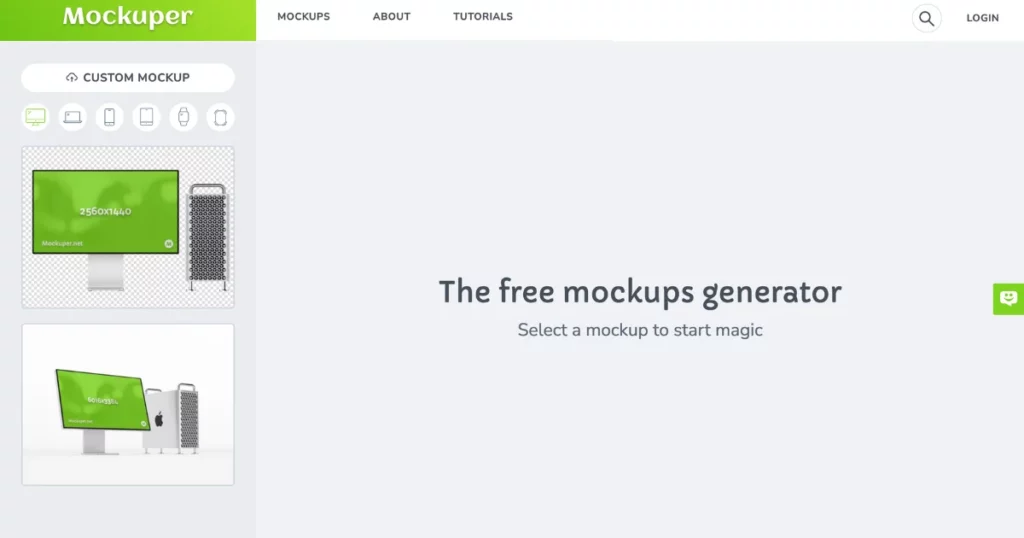
Mockuper is an easy-to-use mockup tool that lets you create print-on-demand mockups in just minutes. The most promising part? It’s completely free.
All you need to do is pick a mockup, upload your picture, make any adjustments, and download the ready-to-use file.
That’s all you need to create a great mockup file. With over 978 different variations, it’s useful when you’re in a rush.
Pricing
- Free
Features
- Templates: Over 978
- Categories: Apple Watch, billboard, business cards, desktop, frame, laptop, outdoor signage, paper books, phone, tablet, TV
- Format: PNG
- Resolutions (Width): XS (700 px), S (1500 px), M (2300 px), L (3100 px), XL (3800 px)
Pros
- Completely free
- Huge device mockups
- Different-sized templates
- Download mockups without signing up
Cons
- Only device category
- Minimal customization features
4. Smartmockups
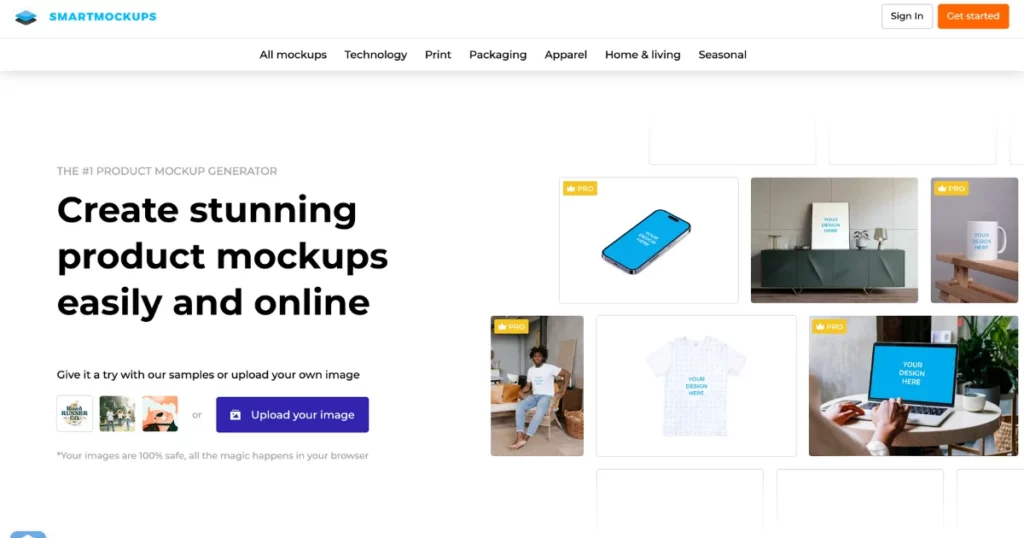
Smartmockups make it easy to create a user-friendly website. It has many useful features, like using videos instead of pictures, making animated GIFs, and connecting with other tools like Photoshop.
Besides websites, Smartmockups also lets you design mockups for things like business cards, books, billboards, and t-shirts.
Pricing
- Free
- Pro: $14/month
Features
- Templates: Over 2000
- Categories: Smartphone, tablet, watch, desktop, laptop
- Format: PNG
- Resolutions (Width): XS (700 px), S (1500 px), M (2300 px), L (3100 px), XL (3800 px)
5. Magic Mockups
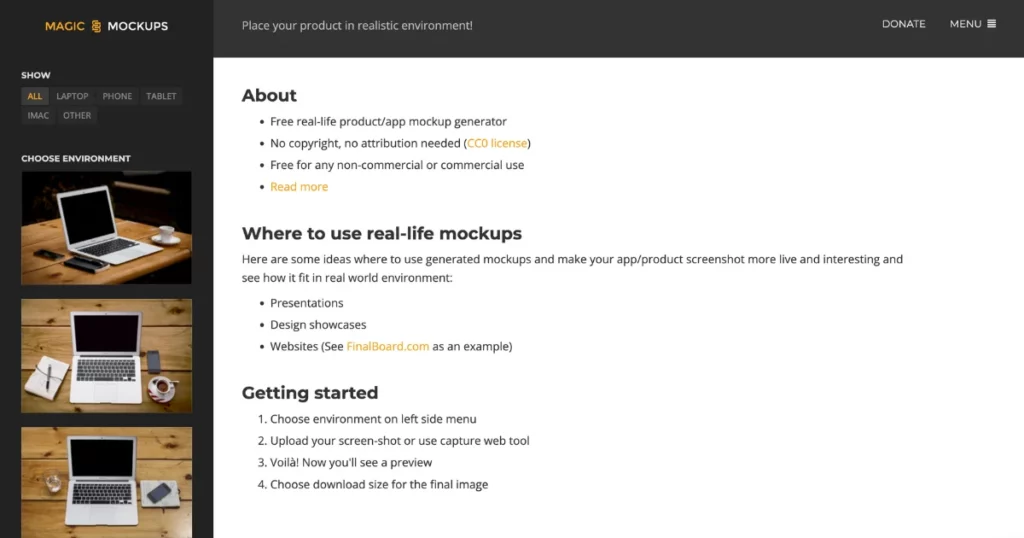
Magic Mockups is a top free mockup tool for quickly making mockups.
All mockups are high quality and don’t need any attribution or copyright notices because they’re licensed under Creative Commons Zero. Although there aren’t a lot of options, the ones available are professional.
Pricing
- Free
Features
- Templates: Over 25
- Categories: iMac, tablet, phone, laptop
- Format: PNG
- Resolutions (Width): Up to 5000 px
Pros
- Free mockup generator
- Huge device templates
Cons
- Minimal interface
- Not for mobile users
- No editing tools
- Only device mockups
6. MockuPhone
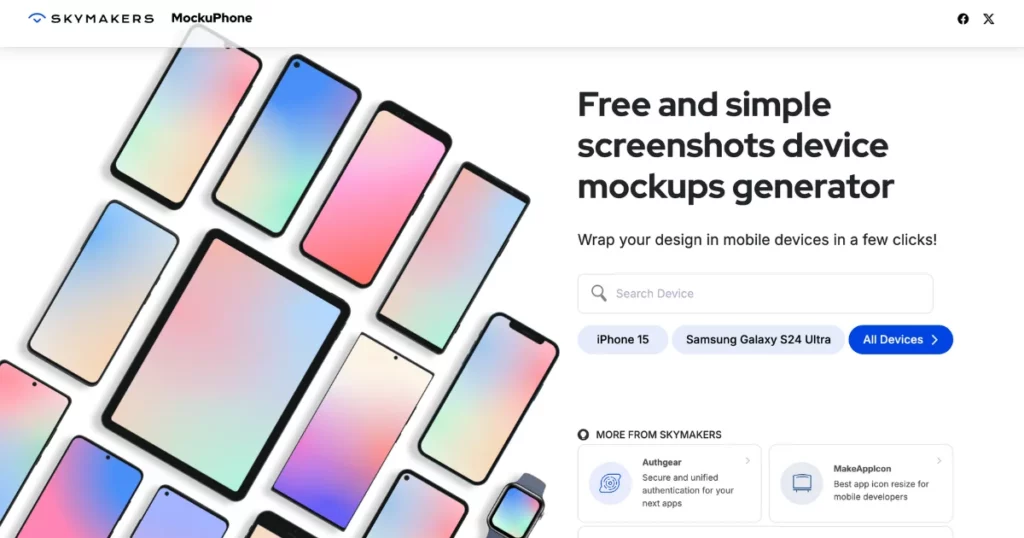
MockuPhone is an easy-to-use mockup tool that lets you quickly apply your design to a mobile device. Just drag your favorite design into the box, and the mockup will appear in seconds. It’s great for beginners.
Pricing
- Free
Features
- Templates: Over 90
- Categories: TV, desktop, laptop, android, ios
- Format: PNG
- Resolutions (Width): 2000+ px
Pros
- Free
- Best device mockup generator
- All mobile device companies’ templates
Cons
- Slow
- Minimal interface
- Simple device templates
7. Mockup Jar
MockupsJar is a design platform that quickly creates mockups for your designs. You don’t need Photoshop or extra plugins—just upload your design, and it works its magic. It’s easy: just follow three easy steps to get your mockup.
Pricing
- Free
- €45/ month (10,000 tasks)
- €99/ month (10,000 tasks)
- €249/ month (50,000 tasks)
Features
- Templates: Over 700
- Categories: Android, Apparel, Books, Browsers, Frames, iPhone, MacBook, Packaging, Tablets
- Format: PNG
- Resolutions (Width): Up to 2560 px
Pros
- Huge number of device templates (938+)
- Transparent background
- Different size options
- Additional PDF format
Cons
- Ads
- Slightly high pricing plan
8. MockupBro
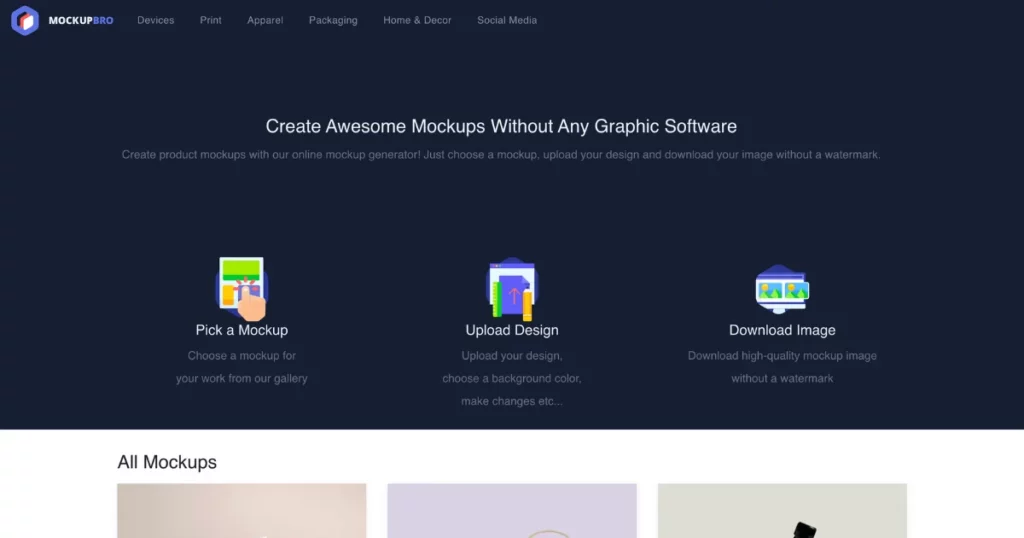
MockupBro is a top free mockup tool for quickly creating mockups. It works for both commercial and personal use, and you can have your mockups ready in seconds.
Everything on MockupBro is free to download, so if you need high-quality mockups at no cost, you might find what you’re examining there.
Pricing
- Free
Features
- Templates: Over 25
- Categories: iMac, tablet, phone, laptop etc.
- Format: JPEG
- Resolutions (Width): Up to 5000 px
Pros
- Free templates
- Background library
Cons
- Ads
- No customization tools
9. Renderforest Mockup Tool
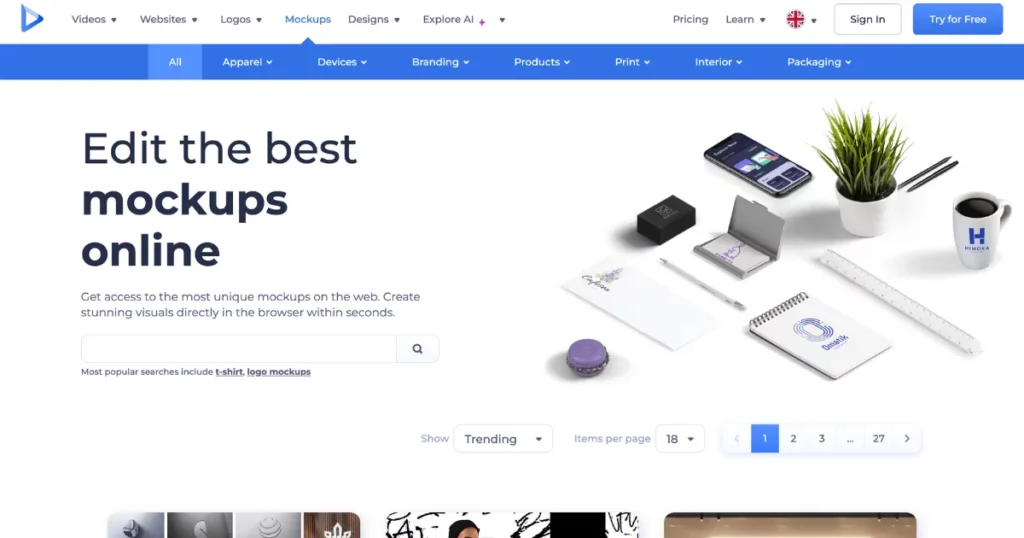
Renderforest, similar to Placeit, is a graphic design tool for making things like websites, videos, and logos. They’ve just added a new mockup generator with many different templates.
Renderforest has limited filters for mockups, making it hard to find the right template. However, they do offer mockup packs to help users find similar styles more easily.
Its mockups are super comfortable to customize. Just pick a template, upload your design, choose a color, and save it.
When you personalize a template, it shows your design on similar mockups, which is helpful. If you like how your design looks on one of these mockups, you can easily choose that template.
Pricing
- Free
- Lite: $12.99/month
- Amateur: $19.99/month
- Pro: $39.99/month
Features
- Templates: Over 800
- Categories: Interior, print, products, branding, devices, apparel
- Format: JPEG
- Resolutions (Width): High resolution
Pros
- Faster output
- Various poses of a single template
- Huge categories
Cons
- Watermark mockups (In a free plan)
- Minimal editing tools
10. Artboard Studio
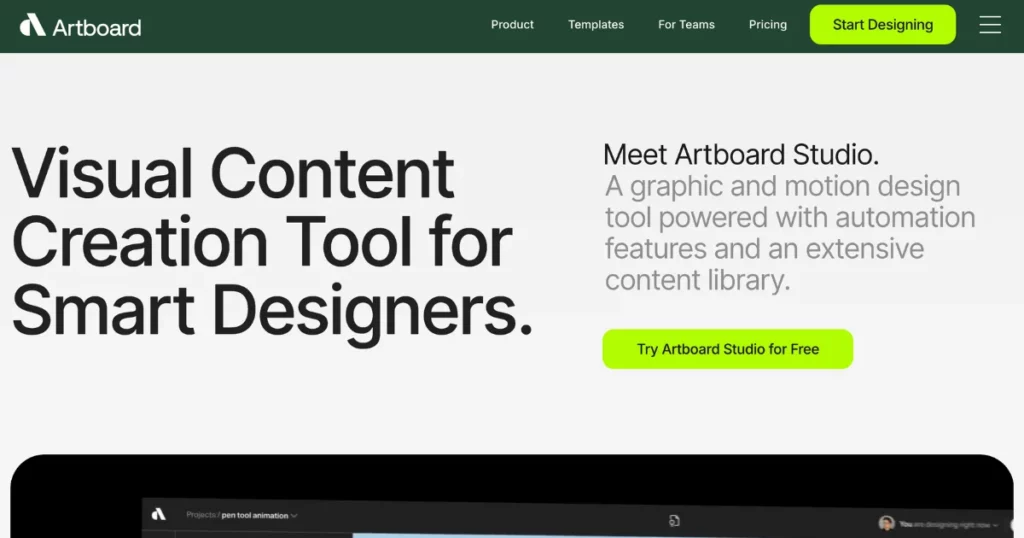
Artboard Studio might be perfect for you if you want a mockup tool that gives you much control over your strategies.
Your Artboard Studio designs will have layers, similar to advanced tools like Photoshop. You can adjust, add, or remove these layers, offering more customization options.
Artboard Studio lets you make print-on-demand mockups by dragging and dropping design elements.
Pricing
- Free
- Professional: $15/month
Features
- Quickly and easily create stunning mockups.
- Access a constantly expanding collection of high-quality mockups and templates.
- Instantly generate and share interactive presentation slides from your projects with just one click.
Pros
- Realistic templates
- Various categories
Cons
- Design skills are needed.
- Watermark mockups (In a free plan)
11. Pixeden Club
This is a unique place that offers an extensive collection of website mockups. Established in 2010, it has become an instant hit that provides users with top-quality designs and web assets.
There are no alternatives on the web, as the most skilled and professional developers and designers work on inspirational solutions.
Taking advantage of the Pixeden Club resources, you will not have to worry about the relevance of your projects, as the global reach, the leading tendencies, and the best products on the market are all collected here. It is undeniably the best place to start if you are looking for ultra-realistic and beneficial mockups.
12. Layers Design
It is another resource for creative projects. Layers Design will be exceptionally helpful for students in search of realistic images, relevant designs, and true-to-life solutions.
The mockups available within the platform cover a plethora of categories, such as retail, packaging, devices, clothing, and others. An intuitive interface and helpful guidelines will help to achieve the best results.
13. Creatie
Creatie is an extraordinary tool that should definitely be included in the list of the most beneficial solutions for college students. The instrument features native AI capabilities within the platform, which guarantee individual approach and assistance in mockup use. Access Creatie if you need to generate high-quality website mockups with limited effort.
14. Figma
This is one of the most popular and appreciated tools for students who are focused on website design. The platform provides a plethora of tools that simplify the process of the website creation. Vector editing is undeniably a unique solution that makes it stand out from the competitors. Scalable and detailed designs are made possible with Figma.
15. Canva
If you are a college student who has previously worked on some creative projects, you have heard of Canva. It is one of the most effective solutions to a diversity of assignments. The simplicity, customer orientation, and variety of effective tools within the platform can hardly leave someone indifferent.
No matter if you need to create a website, come up with a bright poster, organize valuable information on the table, or deal with other academic or creative assignments, this is the platform for you to use.
Canva offers a multitude of mockups for the mobile and desktop versions of the service that will guide you to the desired result.
16. Placeit
Placeit is a mockup tool where you can easily personalize t-shirt templatess, logos, and more. Its best feature is mockups—like showing your design on a t-shirt, hoodie, or phone. It has over 50,000 mockup templates, more than anyone else. You just pick a design, add your picture, and download it. Many are free. That’s why people love Placeit.
17. Mockuuups.Studio
Mockuuups Studio is a tool to make device mockups such as laptops, phones, and more. No design skills needed. It works on Windows and Mac. This tool lets you pick top phones like iPhone and Samsung, change hand poses, use free photos, and add cool backgrounds to make your mockups look real and awesome.
18. Visme.co
Visme Mockup Generator is a free mockup tool that helps you make good-looking pictures of products like phones, boxes, and other products. You can change colors, text, and design easily. It has many ready-made styles, so you can pick one or make your own. It’s simple to use and makes your work look really nice.
Conclusion
For personal advice, we suggest using Mockey.ai for free print-on-demand mockups. It offers a wide variety of categories and mockups that go beyond what you need.
You can customize and download mockups for free. Also, you can see new mockups every week.
FAQs
What software to use for mockups?
Mockey.ai is a free online mockup tool with over 5,000 templates you can customize. You can upload your designs, change backgrounds, and download high-quality mockups without watermarks. It’s great for e-commerce, social media, and print-on-demand projects.
What is the best mockup site?
Mockey.ai is the best mockup website for creating mockups with over 5,000 templates for things like t-shirts and business cards. You can make high-quality mockups for free without watermarks, making it perfect for designers and online stores.
What is the best mockup tool?
Mockey AI is the best mockup tool for creating mockups, with over 5,000 templates you can customize for different products. It’s easy to use, lets you download as much as you want without watermarks, and offers affordable plans starting at $7 per month.
Is there a free mockup generator?
Mockey AI is a free mockup generator that lets you create mockups using over 5,000 templates for different products. You can add images, customize the mockups, and save them with no watermarks.
Which mockup tool is best for e-commerce and POD businesses?
Mockey AI is the best for online stores and print-on-demand because it has unique and quirky templates that young people like. You can also personalize easily, and it doesn’t cost anything.
What’s the difference between PSD mockups and online mockup generators?
PSD mockups are fully editable Photoshop files. They give sharp images and full control, best for pros. Online mockup tools work in your browser. They’re fast and easy but offer fewer options and lower image quality.
Can I use mockup tools for social media marketing?
Yes, mockup tools work well for social media marketing. You can test designs, create pro content, and show products clearly before sharing them on any platform.
Related Reading:
- 10 Best T Shirt Mockup Sites in 2024
- What is a Mockup? Its Types and How to Create for Free
- How to Make Clothing Mockups – Quick Guide
- How to Make T Shirt Mockup in 2024
- How to Make T Shirt Mockup in Photoshop (2024)
- How to Make iPhone Mockups for Free – Quick Steps
- How to Make a Frame Mockup in 3 Easy Steps
- How to Make Book Mockups for Free in 2024
- How to Create Product Mockups for Free Using Mockey