How to make clothing mockups? With Mockey AI’s apparel mockups, you can upload and customize designs on over 5,000 clothing templates.
What’s a clothing mock-up exactly? It’s a digital preview of how a design and logo will look on a garment. An AI mockup generator like Mockey AI helps you alter the color, resize the design, and use the AI tools.
It helps with the accurate visualization of clothing ideas. This way, you can make the correct decisions before moving on to printing. Let’s understand how to make a clothing mockup in detail.

Table of Contents
What Is a Clothing Mockup?
What is a clothing mockup? A clothing mockup is a digital or physical model that shows how a garment will look and work before it’s made. It helps designers visualize their designs, test color schemes, check fit, and preview their work without needing to produce the actual product. Mockups are also great for promoting a clothing brand.
A Quick Guide on How to Make Clothing Mockups
Here is a quick guide on how to make mockups for clothing.
- Visit Mockey.ai. Click the “Login/Sign Up” button.
- Head to Mockups > Apparel.
- Pick your preferred template and click the “Upload Design” button.
- Customize with various design tools.
- Download your clothing mockup without a watermark.
Let’s understand how to make a clothing mockup step-by-step.
How to Make Clothing Mockups – Step-by-step Guide
A step-by-step guide on how to make clothing mockups using Mockey AI.
Step 1: Visit Mockey.ai
Start by visiting Mockey.ai. As soon as you land on the website, you’ll notice a clean and user-friendly interface. The homepage is designed to make navigation simple, even for beginners. Make sure you sign up using the “Login/Sign Up” button.
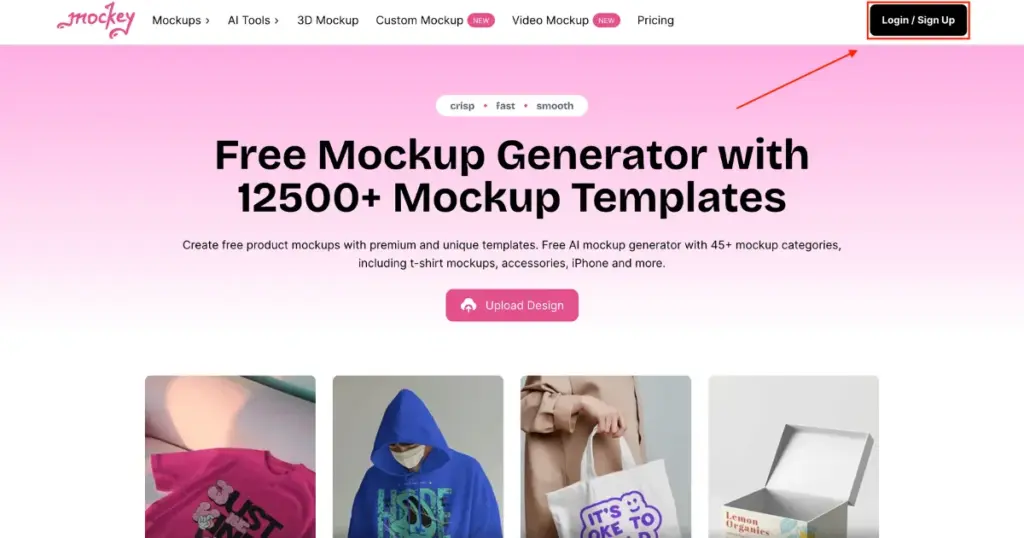
To create clothing mockups, click the “Mockups“ option on the left, then select “Apparel” from the Categories.
Alternatively, you can also get started by clicking the “Upload Design” button prominently displayed on the homepage. Your design will be displayed on every apparel product.
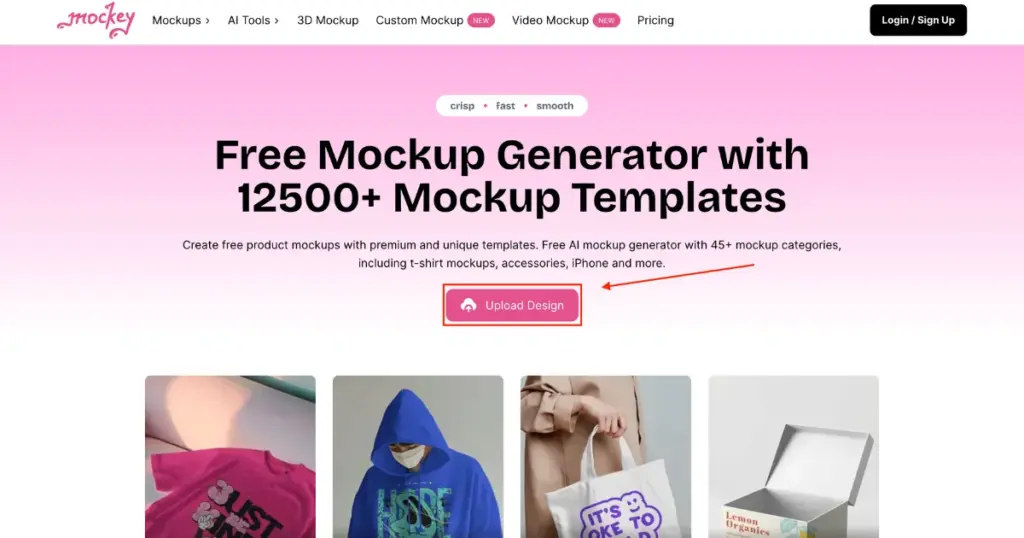
Step 2: Select an Apparel
Since we’re focusing on designing a T-shirt mockup, click on the T-shirt category under the Apparel section. This will take you to a new page filled with a wide variety of T-shirt mockup templates.
These templates are trendy, visually appealing, and fully customizable to suit your needs.
Step 3: Explore Various Templates
The T-shirt mockup templates are divided into several styles to help you find the perfect look for your design. Styles include options like: Washed, African Model, closeup shots, Teen and many more.
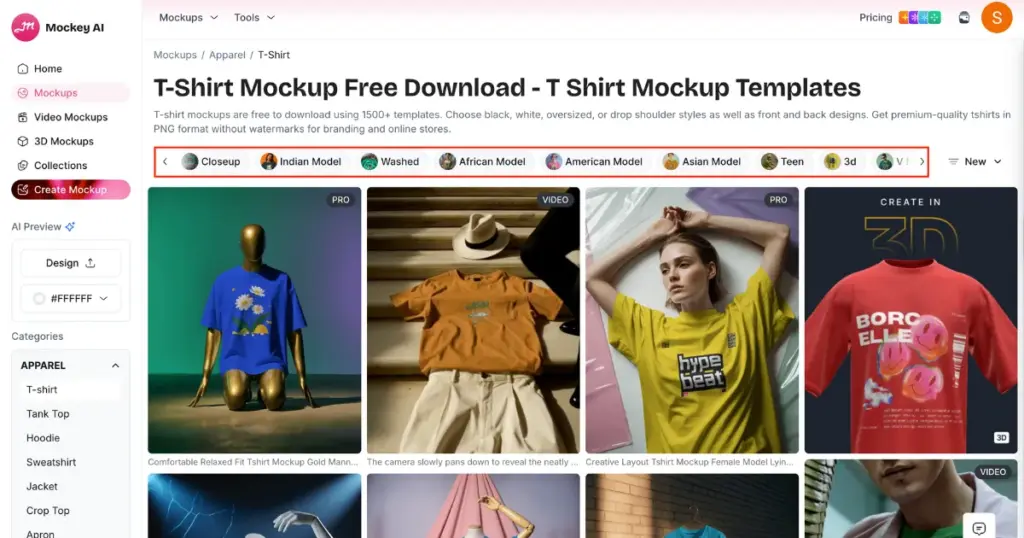
Mockey.ai has recently launched these styles, and they have been receiving outstanding feedback from users.
Step 4: Upload Your Design
“Upload Design” is in the upper left corner on the next page. Click this to add your design elements, such as logos or images. Your designs can be in PNG or JPG format, making it easy to integrate them into the templates.
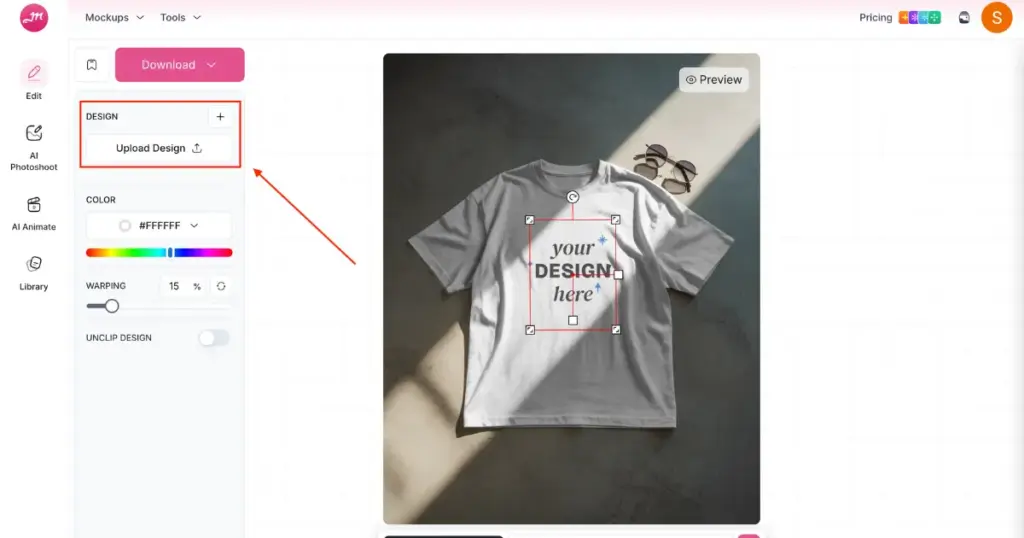
Step 5: Customize It
After uploading your design, start your customization. This is where the fun begins! Mockey AI offers a robust set of customization features, allowing you to tailor the mockup exactly how you want.
Customization Options Include:
- Change Colors: Adjust the colors of the T-shirt
- Resize Designs: Scale your logo or text to fit perfectly on the mockup.
- AI Features: Use AI Anime or Prompt to improve it with animation.
Step 7: Download Your Design Without a Watermark
Once you’ve customized your mockup to your liking, click on the “Download” button to save your design. The best part? You can download your mockups without any watermarks, completely free of charge! This feature sets Mockey.ai apart from many other mockup tools.
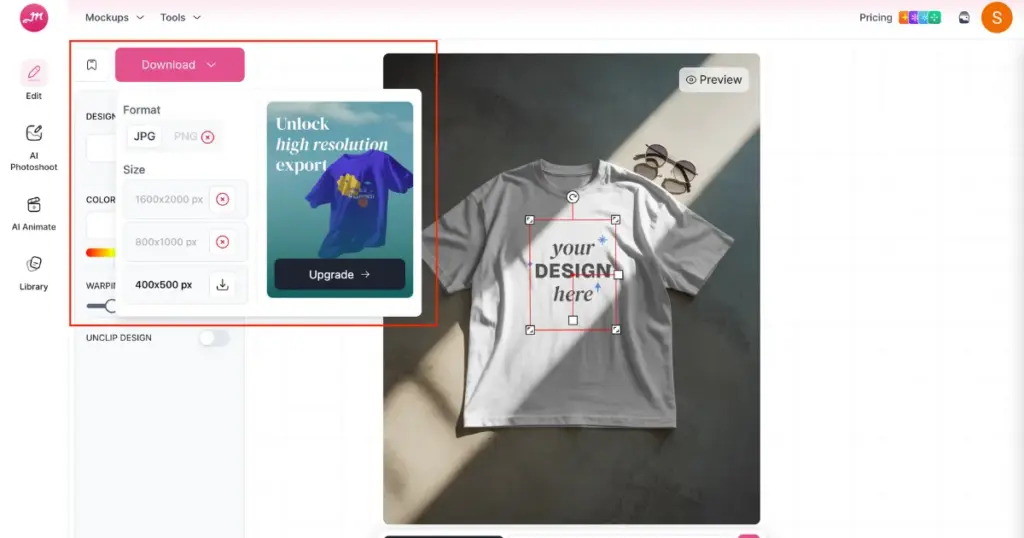
Step 8: Consider Upgrading to a Premium Plan
Although the free version offers an impressive range of tools and templates, some trendy designs are exclusive to premium users. Mockey AI’s pricing plan is very affordable, starting at just $7 per month.
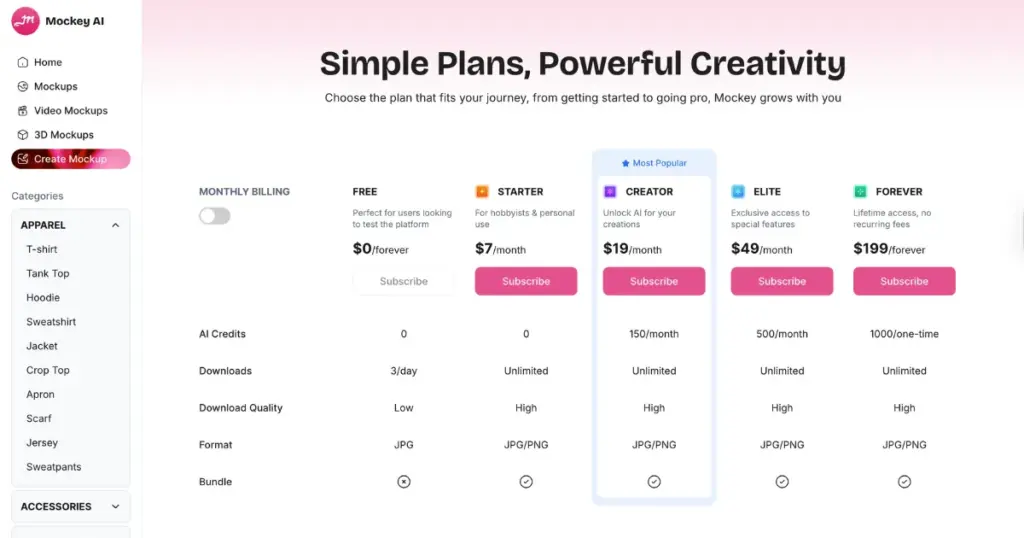
This plan unlocks additional templates and advanced features, making it an excellent investment for designers looking to expand their creative options.
The Benefits of Mockey AI’s Clothing Mockups
Mockey AI provides many top-notch clothing mockups that are great for clothing designers of any skill level. Some reasons why their mockups are essential for anyone in apparel design:
- High-quality mockups: Mockey AI offers realistic, high-quality mockups with textures and lighting, making your designs look like they’re worn by genuine people.
- Easy-to-customize mockup templates: The mockups are also easy to customize with various features, ensuring a hassle-free design process without compromising on quality.
- Unlimited downloads for free – Mockey AI’s mockups are free and can be downloaded instantly, unlimited times.
- Lots of options – Mockey AI has a wide range of mockups, such as T-shirts, hoodies, sweatshirts, jackets, and tank tops.
Is It Important to Make Clothing Mockups?
- Clothing mockup features, such as the Mock-up Bundle, are essential for design. They let designers turn abstract ideas into clear visuals, which helps them see how their designs will look on real garments.
- Realistic mockups help spot potential issues before you even start production. They let designers clearly show their ideas, which cuts down on misunderstandings and boosts engagement.
- Making clothing mockups allows one to customize a vast collection of templates to try out and tailor their work for different audiences. Plus, it enhances the overall presentation of clothing concepts.
The Best Tips for Making Professional Clothing Mockups
We’re working on this clothing mockup, and we want it to look realistic and appealing.
- One of the key tips is to focus on details. You want your mockup to stand out. A good starting point is to use a high-quality image. Make sure it’s high resolution and sharp—nothing pixelated or blurry.
- When you’re working on your clothing mockups, make sure the textures and materials look super realistic.
- Shadows and lighting are crucial—they can make or break your mockup. Just ensure they’re realistic and match the material and texture of the clothing.
- When you’re working on the mockup, make sure the composition and layout look good and match reality.
- Experiment with different angles. Trying out various perspectives can make the mockup more dynamic and interesting.
- Test your mockups on various backgrounds. It’s a good idea to see how your design holds up in different contexts.
Clothing Mockup Do’s and Don’ts
Here are some dos and don’ts to remember for making high-quality mockups now that you have some tips.
| Dos | Don’ts |
| Use accurate measurements. Ensure the clothing looks realistic on the body with real-world sizing. | Avoid using low-resolution images. Ensure all mockups are sharp and high-quality. |
| Add small details like wrinkles and folds | Refrain from overusing filters or effects. They can make the mockup appear artificial. |
| Choose a realistic color palette that matches the clothing’s material and texture. | Don’t forget to check for blurriness. Zoom in to ensure clarity and professionalism. |
Conclusion
We have covered how to make clothing mockups step-by-step using Mockey AI and also discussed some tips on why it is important to use.
Making clothing mockups doesn’t have to be complicated. You don’t need Photoshop or Illustrator; a mockup generator is a quicker, easier option.
Mockey is a fantastic choice because it’s free and lets you download mockups without watermarks. With over 5,000 customizable templates, it’s a great value.
Why stick with other tools when Mockey offers so much for free? It also has affordable premium plans if you need extra features. So don’t waste time looking at how to make clothing mockups in Photoshop or other mockup generators. Use Mockey and present your design gracefully.
FAQs on How to Make Clothing Mockups
How to make clothing mockups for free?
To create clothing mockups for free using Mockey.ai, go to the website and select Mockups, then choose Apparel. Upload your design in PNG or JPG format, customize it with various templates and backgrounds, and download your mockup without watermarks.
Can I create my own mockup?
You can easily create your own mockup using Mockey.ai, an online AI mockup tool. Just upload your design in PNG or JPG format, choose from different templates, and download your professional mockup for free with no watermarks.
Does Canva have clothing mockups?
Yes, Canva has many clothing mockups, including t-shirts, that you can use to create realistic images of your designs. You can add your own artwork and change colors and styles to fit your brand.
How do you make an apparel mockup in Photoshop?
To make an apparel mockup in Photoshop, start with a plain t-shirt image. Add your design on top, resize it with the free transform tool, and set the blending mode to multiply for a realistic look.
Can I create clothing mockups in animation?
If you use 3D mockups from Mockey AI, you can download clothing mockups with animation. The platform offers more than 10 animation options, including walking animation.
Related reading:
- How to Make T Shirt Mockup in 2024
- How to Make a Box Mockup for Free – Quick Guide
- How to Make iPhone Mockups for Free – Quick Steps
- How to Make T Shirt Mockup in Photoshop (2024)
- How to Create Product Mockups for Free Using Mockey
- What is a Mockup? Its Types and How to Create for Free
- Wireframe vs Mockup vs Prototype – Explained in 2024
- How to Make a Mockup: Create Mockup Online Without Photoshop

