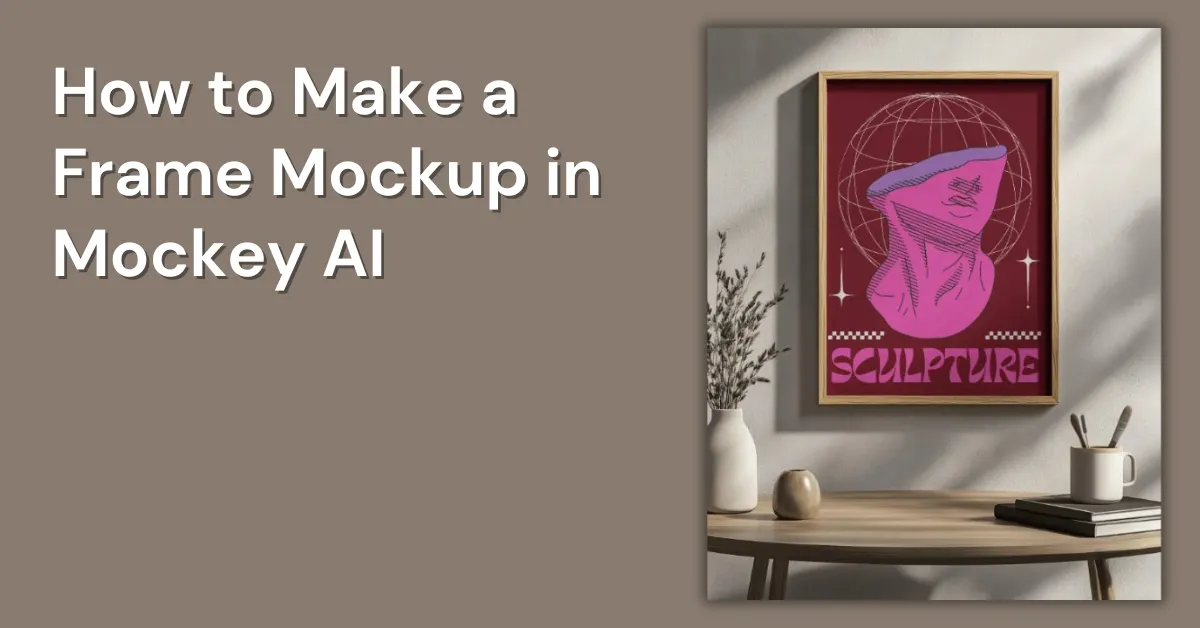How to make a frame mockup? Mockey AI’s frame mockup generator is best for designing frame mockups. Take advantage of the PNG format by downloading it!
This article will teach you how to make frame mockups in just three easy steps! You don’t need to be an expert designer to do this – just follow along, and you’ll have your very own mockup in no time. So, let’s get started!
Table of Contents
What Is a Frame Mockup?
Have you ever seen a picture of a room with a pretty picture frame hanging on the wall? Well, sometimes those frames are not actually real! They are something called “Frame mockups“, which means they are just a pretend picture of what the frame would look like if it were really there.
Mockups are super useful because they let you see what a design would look like in real life before you actually make it.
By the way, we’ve written a great blog on What is a Frame Mockup. It’s worth checking out if you wish more details.
Steps on How to Make a Frame Mockup
Before that, you must know we will generate a frame mockup on the Mockey website with step-by-step tutorial.
It’s a free mockup generator lets you quickly and easily create a variety of mockups that you can customize with your own designs. To make a frame mockup, follow these 3 easy and simple steps:
Step 1: Choose Your Template
Select a frame mockup template. This means you get to pick what your frame mockup is going to look like. There are lots of different templates to choose from, like a simple frame on a white background or a frame in hand or other decorations around it.

So for that,
- Visit the Mockey website or download the Mockey app for your smartphone or tablet. Sign up there. Then, select the “Frame” by clicking on the Home & Living category on the left.
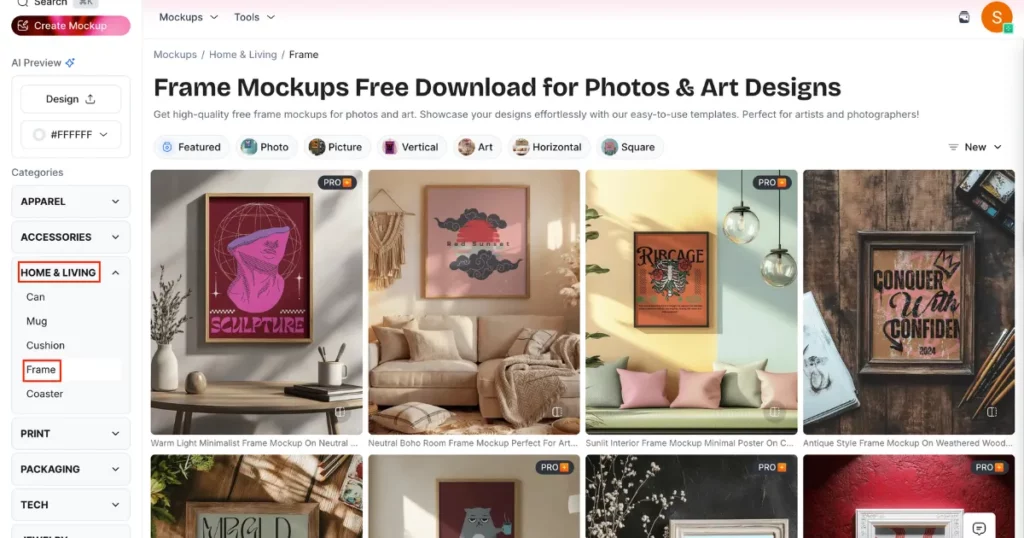
- Then, click on the “Design” option. This can be a picture, drawing, or logo.
When you’re choosing your design, think about what kind of picture or design you want to put inside the frame. You want to pick a template that will show off your picture or design in the best way possible.
Once you’ve picked your template, it’s time for step 2 – customizing your mockup. Stay tuned to learn customization.
Step 2: Customize Your Mockup
Step 2 is all about customizing your mockup. This means making your frame mockup unique and special, just like you! To do this, use the Mockey AI editing features.
After selecting the template, you can customize it with various features such as adjusting the logo, color and background modification and many more.
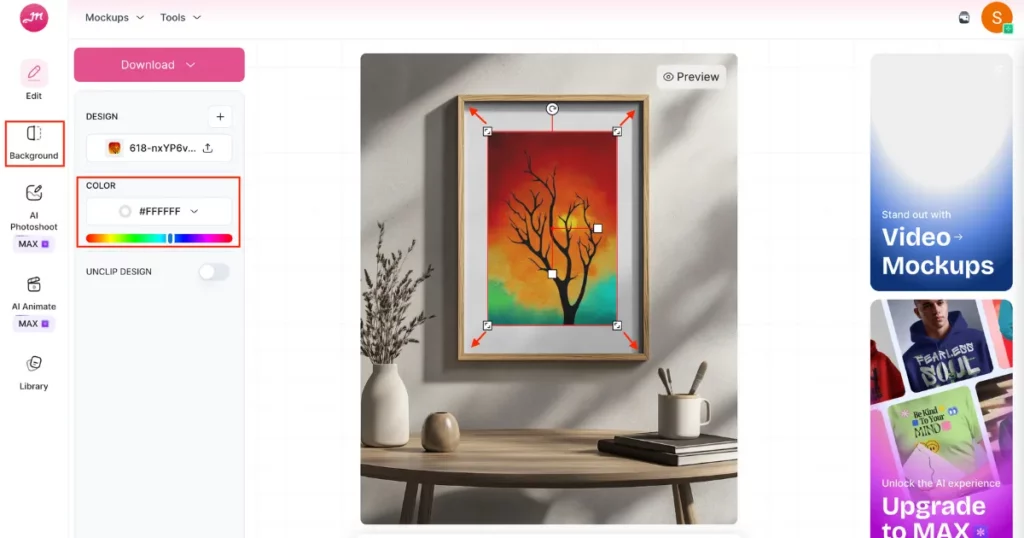
Also, use a prompt to convert the frame mockup in AI style.
Now that you’ve customized your mockup, it’s time for step 3 – finalizing and saving your mockup. Stay tuned to learn how to do this!
Step 3: Finalize and Save Your Mockup
Step 3 is the last step in making your frame mockup. It’s time to finalize and save your creation!
To finalize your mockup, you’ll want to ensure everything looks perfect. Check for any mistakes or things you might want to change. You want your mockup to look just the way you want it before you save it.
Once you’re happy with your mockup, it’s time to save it! You can save it. This means you can share it with your friends and family or even print it out and hang it up on your wall.
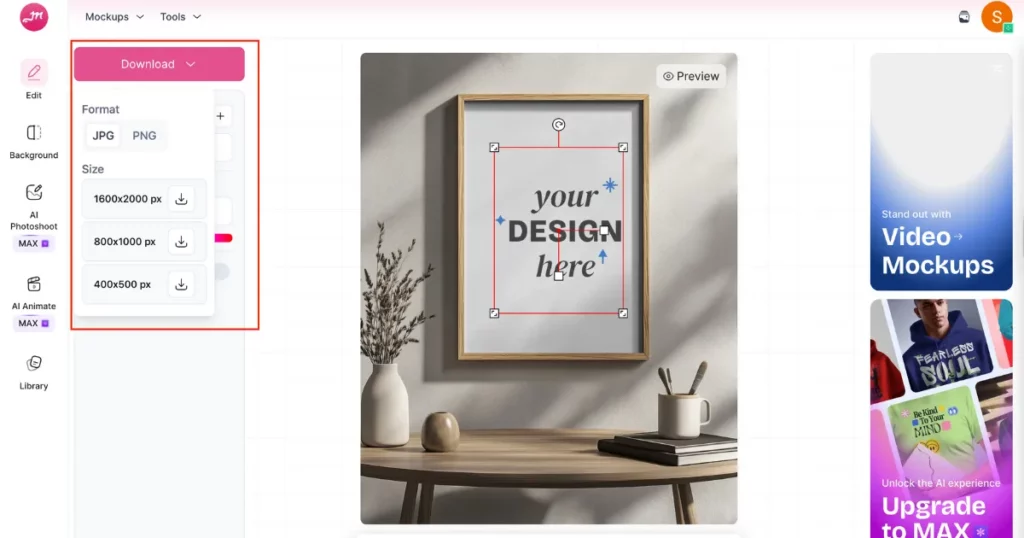
After you save your mockup, make sure to give it a cool name so you can easily find it later. And don’t forget to have fun!
Making frame mockups is a great way to express your creativity and make something totally unique.
Best Frame Mockup Templates to Edit
Here are the best template frames you can use for your mockups.
1. A Minimal Frame with Spotlight Effect
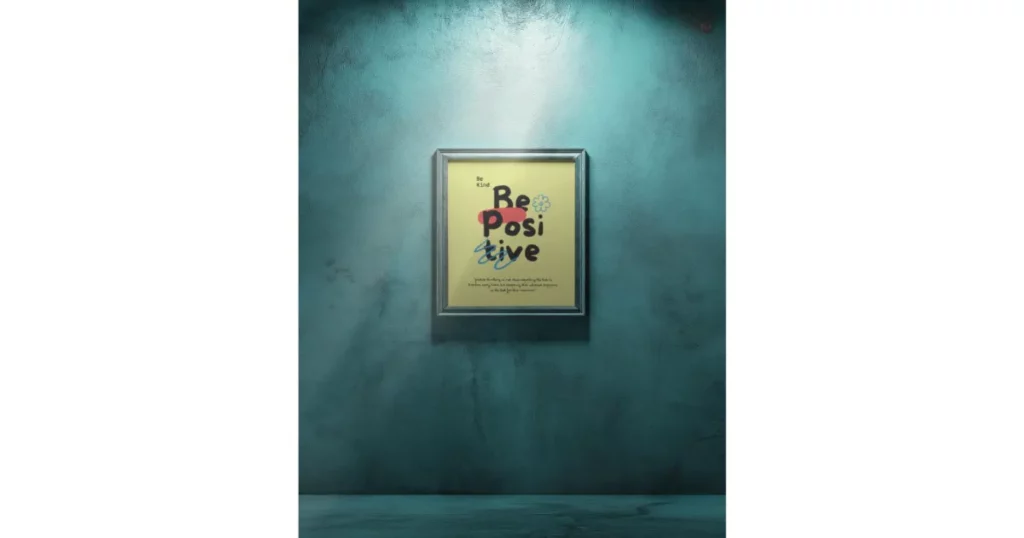
The wall has a concrete texture in a teal-blue shade. Inside the frame, the message says “Be Kind. Be Positive.” A flower replaces the “o” in “Positive.” The design background is yellow. This mockup works well for quotes or decor.
2. A Frame With White Vases
The background wall is a lavender shade. A lavender shelf below the frame. The frame itself is bright white. With inner bevels, it’s rectangular. It leans casually against the wall.

Inside the frame, the artwork is a cartoon coffee cup with sneakers and attitude takes center stage. Above and below it, the words “GROOVY COFFEE” appear.
Two matte vases sit beside the frame. One is round with white flowers. The other is tall and slim with matching blooms.
3. Bedside Frame with Warm Lighting
The setting looks like a bedroom. A wooden table holds the frame. A classic lamp glows warmly. The frame is square. It leans back slightly. Inside the frame is a bright message: “FOCUS ON THE Good Things”.
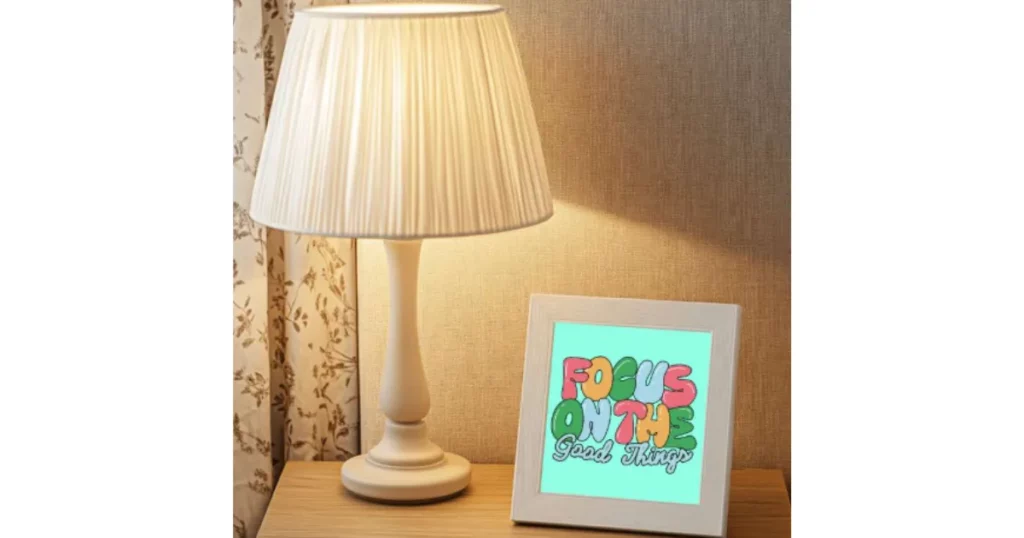
A floral curtain peeks in from the side. A pillow sits just out of frame.
Conclusion
Congratulations! You’ve just learned how to make a frame mockup in three easy steps.
A frame mockup is a really cool way to see what your designs would look like in real life. With just a few simple methods, you can make something totally unique and special.
Don’t be afraid to try different mockup designs or customize them in your own way. The possibilities are endless!
Thanks for reading, and happy mockup-making!
FAQs
What are some popular mockup designs?
There are many different mockup designs available, ranging from simple frames on a plain background to more complex designs with decorative elements. Some popular mockup designs include frames with flowers or foliage, frames with different textures or patterns, and frames with a vintage or rustic look.
What software do I need to make a frame mockup?
To make a digital frame mockup, you can use Mockey AI. However, you can also make frame mockups by hand using paper, markers, and other materials.
Can I use frame mockups for commercial purposes?
Yes, many frame mockups are available for commercial use, but be sure to check the license and terms of use before using them for commercial purposes. You may need to give credit to the original creator or purchase a commercial license.
Related Articles:
- 10 Best T Shirt Mockup Sites in 2024
- 10 Best Mockup Websites for Stunning Design Templates
- What Is a Mockup & How to Create Mockups for Free in 2024
- 10 Best Mockup Tools to Create Product Mockups in 2024
- 30 Best Website Mockup Tools for Web Designer in 2024
- How to Make a Mockup: Create Mockup Online Without Photoshop
- How to Create Product Mockups for Free Using Mockey