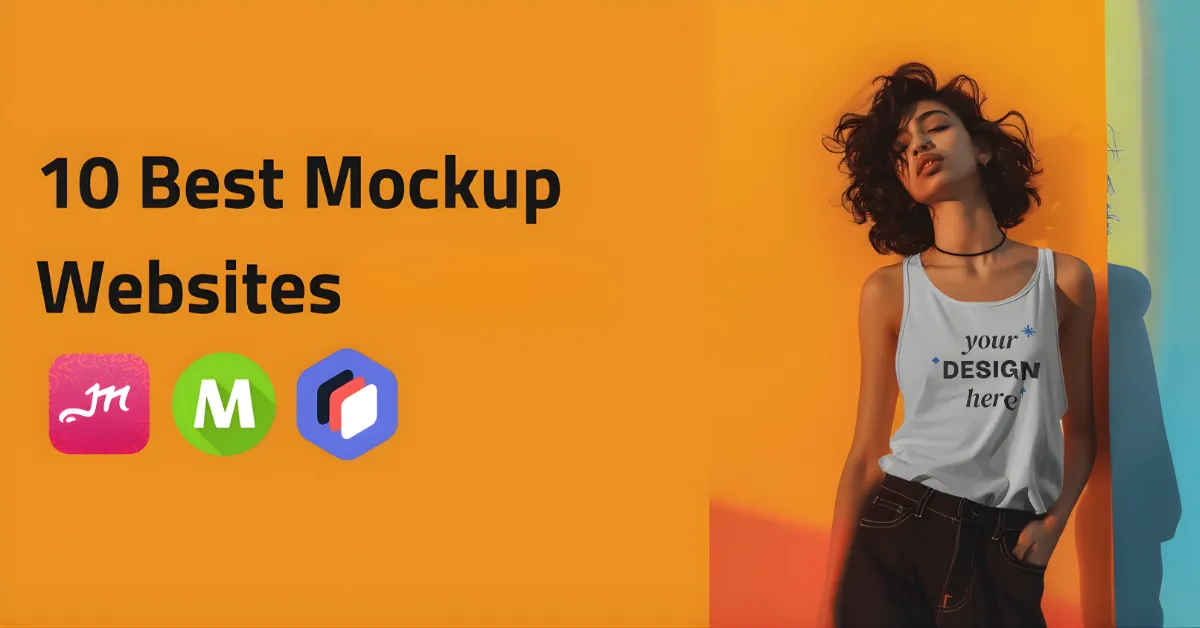The best mockup websites are Mockey AI, Renderforest, MockuPhone, Mockuper, Magic Mockups, MockupBro, MockupsJar, Artboard Studio, Mockupworld, & Mediamodifier.
Mockups are diverse, user-friendly, and easy to access and have become more important than ever. The best free mockup websites we’ve highlighted offer templates catering to various design needs, helping you display your work effectively.
Explore these resources to enhance your design process and make your presentations stand out.

Table of Contents
What is a Mockup Website?
A mockup website quickly creates high-quality product images for marketing. It’s ideal for designers, influencers, and business owners to produce professional visuals efficiently.
How Did We Pick These Best Mockup Websites?
To help you with all your mockup needs, we’ve put together a list of the best websites for free mockups.
This guide highlights key features like sign-up fees, templates, categories, unlimited download options, watermarks, user interface, 3D mockups, and pricing plans, making it easier to find the right site for you.
Top 10 Best Free Mockups Websites
The best mockup websites are:
1. Mockey AI
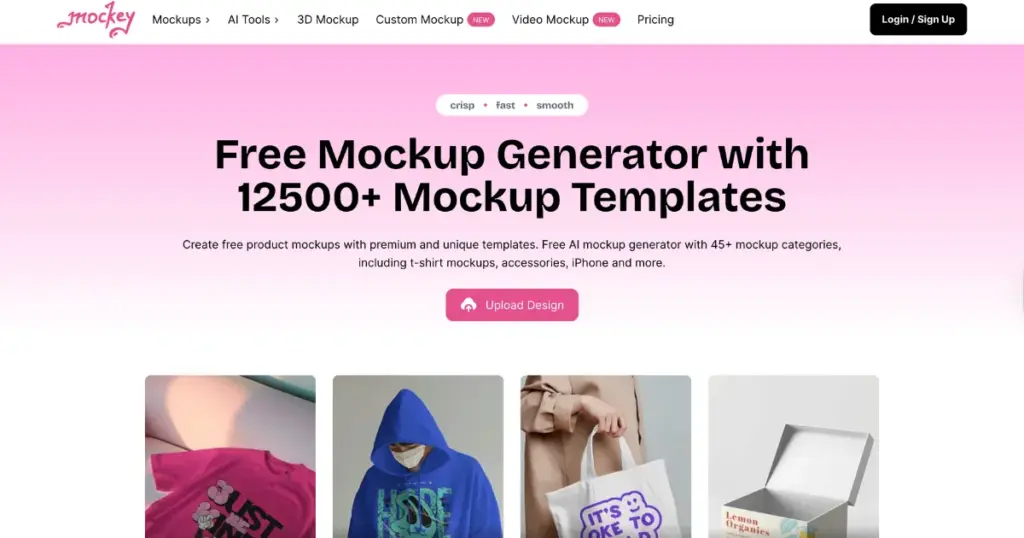
Mockey AI is the best mockup website that lets you create a wide range of designs, like t-shirts, stickers, posters, iPhone models, and more. They offer a large selection of mockup templates, including t-shirts, jackets, hoodies, tank tops, devices, books, and packaging. They even have 3D mockups and video mockups available!
Why Choose Mockey AI:
At the moment, Mockey offers more than 15k+ free mockup templates, a range unmatched by any other mockup website on the list.
Mockey AI makes it easy to find the mockup you need by customizing templates. Customizing is simple: pick a template, upload the design, add color or resize the position, and download.
This AI mockup generator also has a great selection of free mockups, making it the best free mockup website available. Even if you’re on a tight budget, you’ll likely find an affordable pricing plan.
Overall, Mockey provides excellent value for money with a large, high-quality library of mockups, making it the top choice.
| Sign-up Fee | Free |
| Templates | 15000+ |
| Categories | 45+ |
| Unlimited Downloads | Yes |
| Watermark | No watermark for free users |
| User Interface | Excellent |
| 3D mockups | Yes |
| Video mockups | Yes |
| Pricing Plan | Free, Paid plan starts from $7/month |
2. Renderforest Mockup Generator
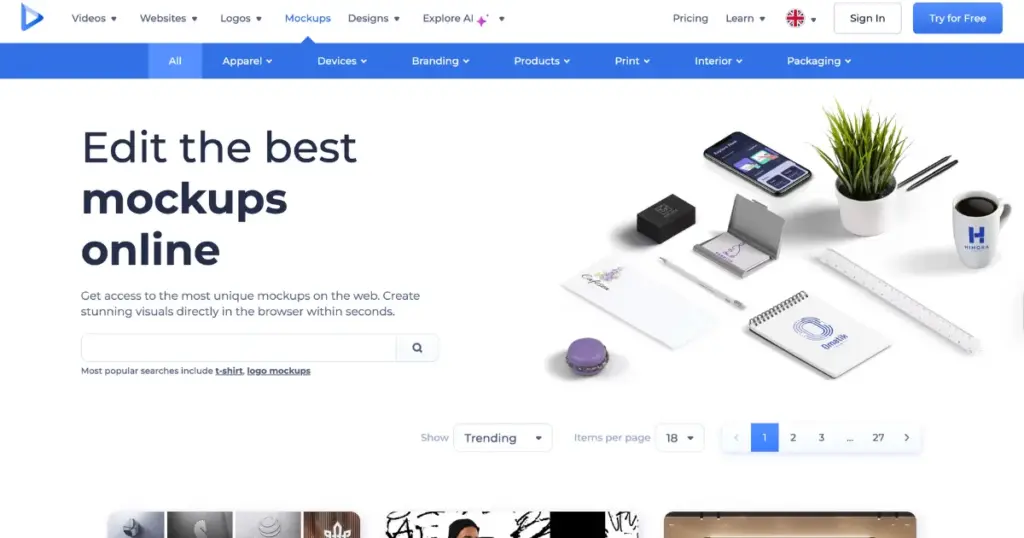
Unlike some other best mockup websites that charge extra for each mockup design, Renderforest offers many design mockup templates under one subscription. This way, if you’re a versatile designer, you can get all the visuals you need without spending a lot.
| Sign-up Fee | Free |
| Templates | 5000+ |
| Categories | 60+ |
| Unlimited Downloads | Yes |
| Watermark | Mockups with watermark |
| User Interface | Excellent |
| 3D mockups | No |
| Pricing Plan | Free, Paid plan starts from $9/month |
3. MockuPhone
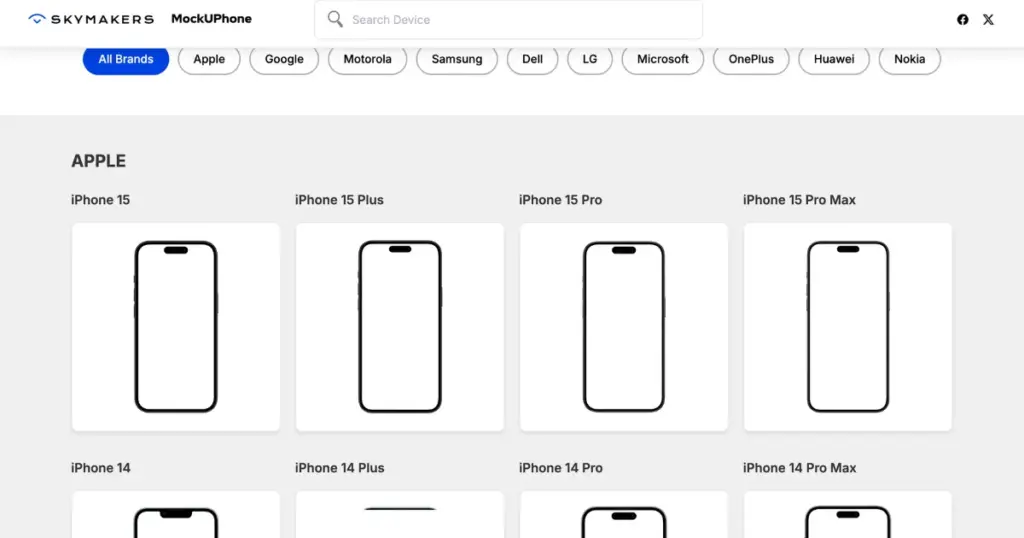
MockuPhone is an easy-to-use app that helps designers and developers create mockups of their designs on different devices like Android phones, iPhones, and TV screens.
| Sign-up Fee | Free |
| Templates | 68 |
| Categories | 10 |
| Unlimited Downloads | Yes |
| Watermark | No watermark for free users |
| User Interface | Excellent |
| Pricing Plan | Free |
4. Mockuper
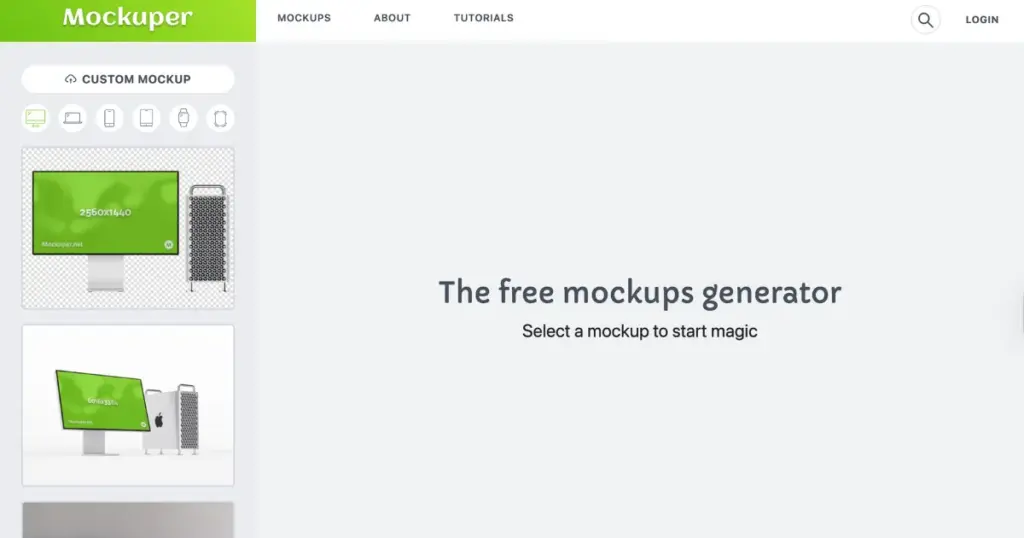
Mockuper is a great mockup website because it’s quick and easy to use. In just a few minutes, we picked a template, uploaded a photo, and saved a customized image. You can also download the image in various sizes for free, which is rare.
The only downside is that it has a limited number of templates, but it still covers all the essential electronic and print mockups.
| Sign-up Fee | Free |
| Templates | 1000+ |
| Categories | 15+ |
| Unlimited Downloads | Yes |
| Watermark | No watermark for free users |
| User Interface | Excellent |
| 3D mockups | No |
| Pricing Plan | Free |
5. Magic Mockups
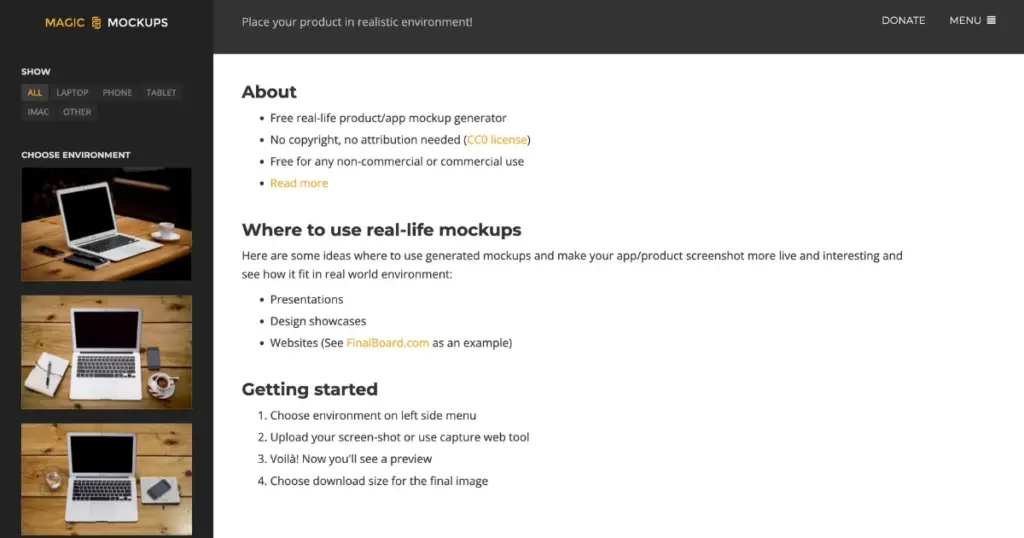
Magicmockups is easy to use and customize. Though it has few templates, we quickly uploaded a picture and got the mockup. The template designs are average and lack customization options, but the site is fast and allows for downloads in various image sizes.
| Sign-up Fee | Free |
| Templates | 26 |
| Categories | 4 |
| Unlimited Downloads | Yes |
| Watermark | No watermark for free users |
| User Interface | Excellent |
| 3D mockups | No |
| Pricing Plan | Free |
6. MockupBro
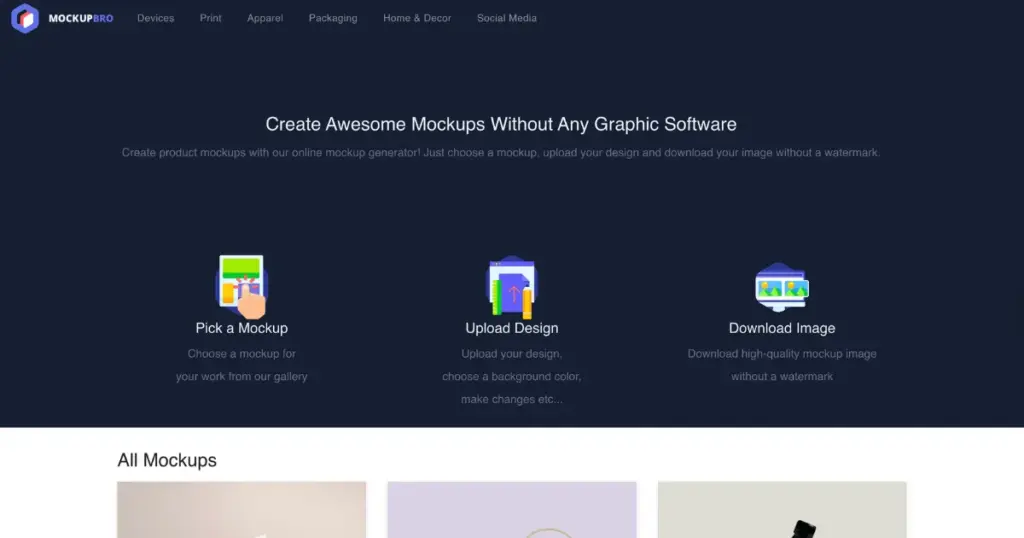
Mockupbro offers a range of free mockups. For over 132 high-quality mockups that are easy to use, consider other options.
| Sign-up Fee | Free |
| Templates | 132 |
| Categories | 6 |
| Unlimited Downloads | Yes |
| Watermark | No watermark for free users |
| User Interface | Excellent |
| 3D mockups | No |
| Pricing Plan | Free |
7. MockupsJar
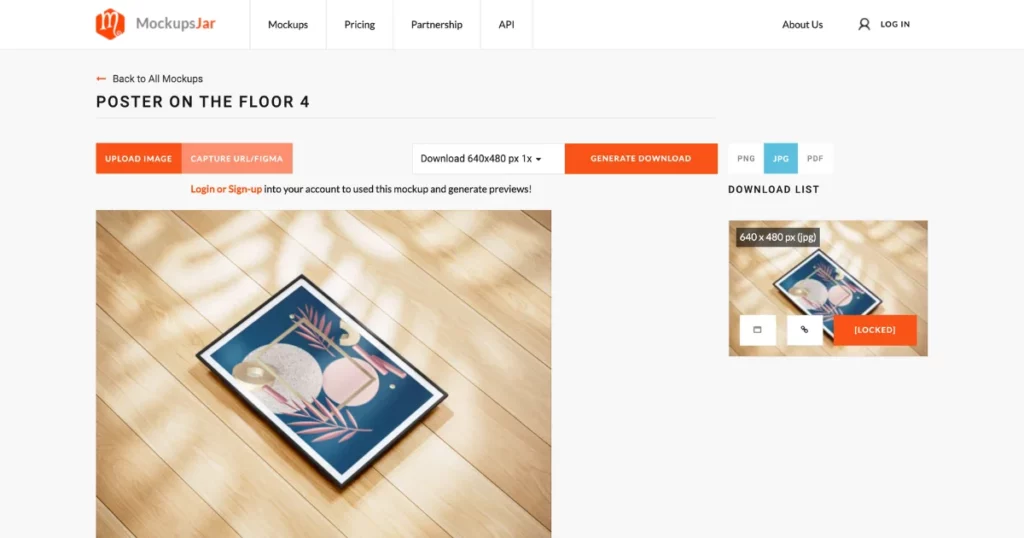
MockupsJar offers many apparel templates, making it ideal for creating clothing mockups.
The site is user-friendly and has an online chat tool for help. It’s limited in features but allows downloading mockups in various sizes.
| Sign-up Fee | Free |
| Templates | 945 |
| Categories | 10 |
| Unlimited Downloads | Yes |
| Watermark | No watermark for free users |
| User Interface | Excellent |
| 3D mockups | No |
| Pricing Plan | Free |
8. Artboard Studio
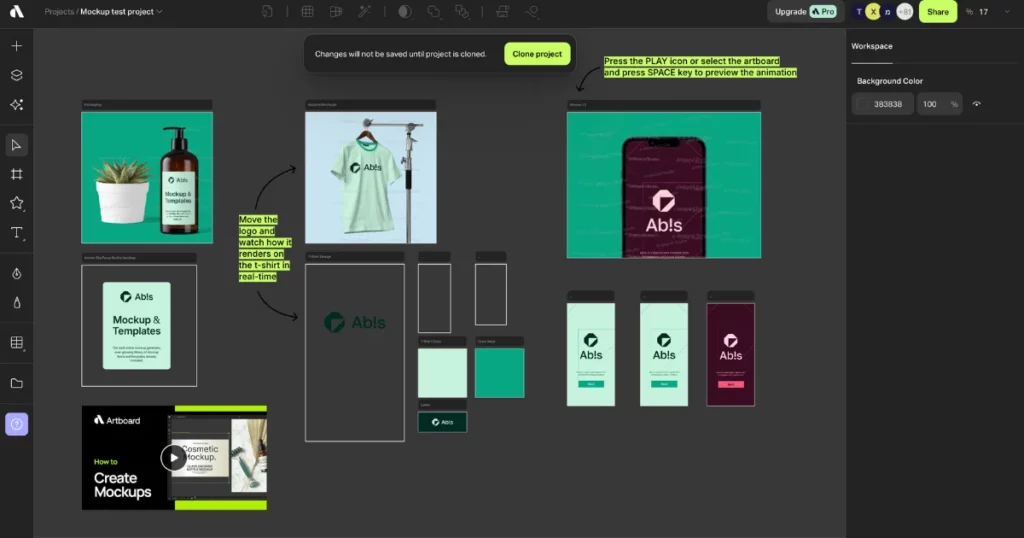
Artboard Studio began as a mockup tool and now covers various design needs. It offers a free tier with limited features and a paid plan for full access.
| Sign-up Fee | Free |
| Templates | 5000+ |
| Categories | 5 |
| Unlimited Downloads | Yes |
| Watermark | No watermark for free users |
| User Interface | Excellent |
| 3D mockups | No |
| Pricing Plan | Free |
9. Mockupworld
Mockupworld‘s old design and slow process due to using other programs make it less efficient, but it offers extensive customization features and a lot of free content.
You need to know Photoshop to customize the mockup. Just download the PSD, open it in Photoshop, and edit the layers.
Using Photoshop for mockups allows for deep customization with filters, gradients, and cropping. It’s our favorite mockup website for creating high-quality, customizable mockups, especially since many features are free.
| Sign-up Fee | Free |
| Templates | 18000+ |
| Categories | 15+ |
| Unlimited Downloads | Can’t download mockups without a premium plan |
| Watermark | No watermark for premium users |
| User Interface | Excellent |
| 3D mockups | No |
| Pricing Plan | Paid plan starts from $1.99/month |
10. Mediamodifier
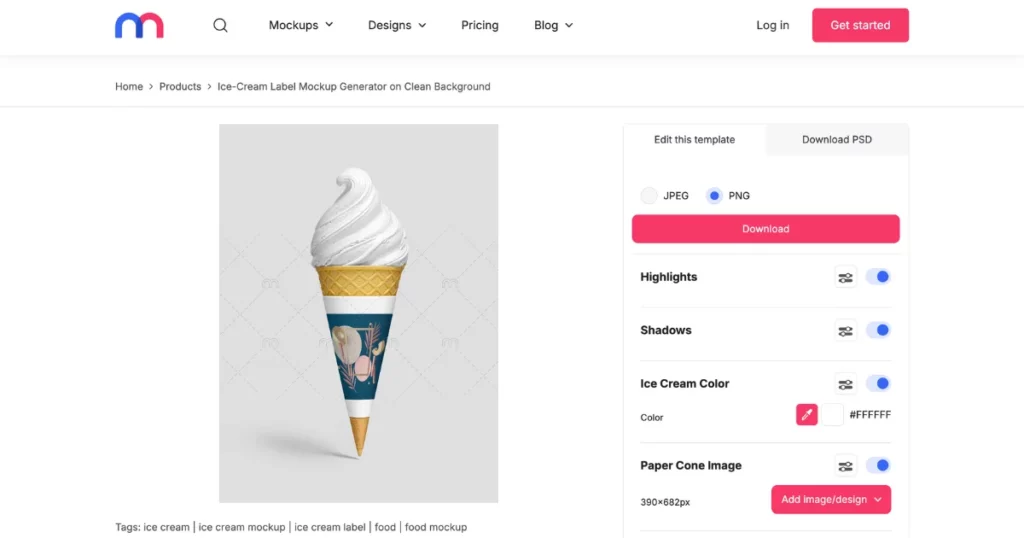
The Mediamodifier mockup generator has a simple interface with a sidebar for customizing layers, similar to Photoshop. Annual subscribers can also download each mockup as a PSD template.
| Sign-up Fee | Free |
| Templates | 13200+ |
| Categories | 7+ |
| Unlimited Downloads | Can’t download mockups without a premium plan |
| Watermark | No watermark for premium users |
| User Interface | Excellent |
| 3D mockups | No |
| Pricing Plan | Free, paid plan starts from $25/month |
However, you can check free Mediamodifier alternatives for a similar experience.
How to Use a Mockup Website?
To create mockups using Mockey.ai:
- Sign up at Mockey AI
- On the next page, click “Mockups“.
- Select a product from the Categories
- Use a template
- Click “Upload Design“.
- Edit it.
- Click “Download“.
- Select a format and size.
- Save the mockup.
Why Do People Use Mockups?
Mockups are used for various purposes, such as:
- Sharing ideas: They visually show what a design or product will look like, helping everyone understand the concept.
- Getting feedback: Mockups can be shown to stakeholders for input, allowing improvements before finalizing the design.
- Testing usability: They help test how easy a product or service is to use.
- Saving resources: Using mockups can save time and money in the design process.
- Exploring visuals: Designers can experiment with different visual elements before development starts.
- Making adjustments: Mockups make it easier to adapt to changes early, speeding up the product’s market launch.
What is the Best Mockup Website?
Mockey AI is a leading website for free mockups. As of November 2025, it offers over 15000+ mockup templates and has generated more than 2 million product mockups for users. It’s perfect for designers building a business or anyone looking to showcase their creativity.
Why Mockey AI is the Best Mockup Website?
Here’s why Mockey.ai is the top mockup website:
- 15000+ mockup templates
- 45 categories such as t-shirts, tank tops, hoodies, aprons, scarves, sweatshirts, jackets, jerseys, crop tops, sweatpants, tote bags, caps, bottles, frames, coasters, books, boxes, tubes, pouches, phone covers, dropper bottles, cosmetics, perfumes, beanies, gaming Pad, magazines, brochures, ID cards, billboards, canvas, lanyards, banners, notebooks, business cards, stickers, posters, cans, mugs, cushions, boxes, flyers, greeting cards, macbooks, rings, necklaces, earrings, bracelets, iPhones, laptops and iPads
- Unlimited downloads for free with no watermark
- New mockups every week
- High-quality mockups
- Mockup bundles
Conclusion
In conclusion, free mockups offer a wide range of resources for all types of designers. Whether you’re working on the web, print, packaging, or other designs, these 10 best mockup websites we’ve looked at provide a great selection of high-quality mockups.
As you explore these best websites for free mockups, you’ll find mockups that match your project needs, whether it’s about fashion or purpose. These resources are great because they’re easy to access and offer a wide variety, giving every designer a chance to present their work in the best way possible.
FAQs
What is the best website for mockups?
The Mockey.ai website is the best for mockups, with over 15000+ customizable templates for products like clothing and accessories. It’s easy to use, lets you upload and edit designs effortlessly, perfect for e-commerce and marketing needs, with no watermarks.
Which is the best tool for mockups?
Mockey.ai is the best mockup tool that uses AI to create realistic product mockups. It offers more than 15000+ customizable templates, making it easy to design clothing and accessories. Users can upload their designs and download high-quality images without watermarks.
Does Canva make good mockups?
Canva is good for creating mockups, but Mockey.ai is a better option. Mockey.ai has over 15k+ free mockup templates with 45+ categories without watermarks, and AI-powered tools, and is tailored for print-on-demand businesses. For the best mockup experience, use Mockey.ai instead of Canva.
Which mockups do designers use?
Designers use design tools like Mockey.ai, an online platform with many customizable templates, to create mockups. These tools let designers upload their work, adjust it, and quickly produce professional-looking mockups, improving how they present their designs.
Related reading: