Need skills or tools to create cool designs? Well, worry no more because AI graphic design is here to save the day!
There are many free AI graphic design generators out there that you can use right now! These generators are like online tools that you can use to create designs quickly and easily. And the results can be stunning!
You will learn about the top 20 AI graphic design free generators in this article. So, let’s dive in and see what a generative AI graphic design can do for you!
Before that, let’s discuss what an AI graphic design program is.
Table of Contents
What is an AI Graphic Design Tool?
AI graphic design is a technology that uses artificial intelligence to help create designs. It’s like having a robot assistant who knows all the cool design techniques and can do them for you.
Why Do We Need an AI Graphic Design Tool?
Using graphic design free AI tools for graphic design can save website owners money and time creating logos. Plus, you don’t have to spend a lot of time learning software just to remove backgrounds.
Graphic design AI will assist with:
- Save time: It quickly removes picture backgrounds, handles basic photo edits, and carries out other simple tasks that used to take hours for people, which are now done in minutes.
- Eliminate uncertainty: AI relies on machine learning, unlike humans who use their eyes. It analyzes colors by breaking them down into numbers and provides recommendations based on that data.
- Cut costs: AI programs offer affordable prices, saving you funds compared to employing a graphic designer. Ideal for occasional graphic needs.
Although AI offers the allure of more art at a lower cost, there are a few important things to consider.
How to Use AI for Graphic Design
- First, you’ll need to find an AI graphic design tool or generator online.
- Then, you simply upload or input your design elements, such as text, images, or shapes.
- The AI will take these elements and suggest layouts, colors, and other design elements make your design look amazing.
- You can then tweak and customize the suggestions until you’re happy with the final result.
List of Best AI Design tool to Increase Productivity
Below are a few of the best AI graphic design tools.
- Designs.ai
- Fotor
- Canva
- Jasper.ai
- Khroma
- AutoDraw
- Visme
- Font Joy
- DeepArt Effects
- Prisma
- Movavi
- Adobe Sensei
- Let’s Enhance
- Deflamel
- Figma
- Vance
- Sketch2code
- Uizard
- Brandmark.io
- Simplified
Top 20 AI Graphic Design Tools to Use in 2024
These are the top 20 AI graphic design tools.
1. Designs.ai
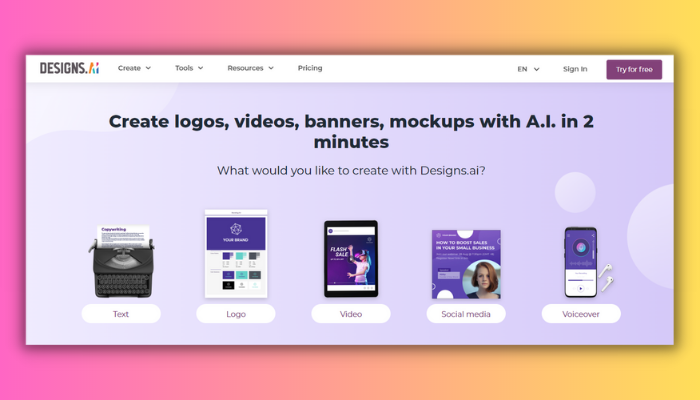
Designs.ai is a platform that uses artificial intelligence to help users create, edit, and scale various types of content, such as logos, videos, designs, speeches, and more. It was launched by Inmagine in December 2019 and claimed to be the first integrated Agency-as-a-Service platform.
Pricing
- The basic plan for $19/month billed annually or $29/month
- Pro plan for $49/month billed annually or $69/month
| Pros | Cons |
| Saves time, cost, and effort | Not being able to capture the emotions of human creativity and storytelling |
| Uses machine learning to analyze data | Inability to handle complex projects |
| Variety of templates and tools are available | Lack of originality or quality of the generated content |
| Allows users to customize and edit their projects | Inability to protect users’ intellectual property and privacy. |
Visit: Designs.ai
2. Fotor
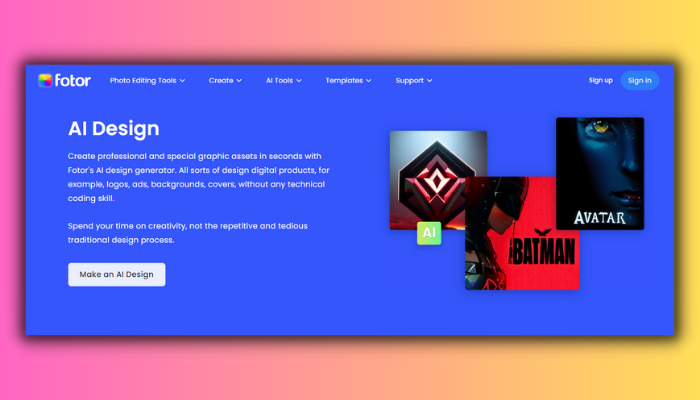
One of the most impressive features of Fotor’s AI graphic design program is its ability to suggest design ideas based on the user’s input. By analyzing the content and context of the design, Fotor’s AI can provide recommendations for fonts, layouts, and other elements, making the design process faster and more efficient.
In Fotor, there are many AI design features—for example, an image generator where you can generate AI-generated headshots for your job profile. Create AI-generated selfies for your social media platforms. You can also check Fotor alternatives.
Pricing
Free. Pro plan for $8.99/month billed annually or $11.99/month
| Pros | Cons |
| Easy to use | May not produce realistic or high-quality images |
| Supports different styles and modes | Lack of handling specific requests |
| Allows customization and editing | Not ensure the originality or uniqueness |
| Boosts creativity and productivity by generating thousands of variations in seconds | May not protect the intellectual property rights or privacy of the users |
Visit: Fotor
3. Canva
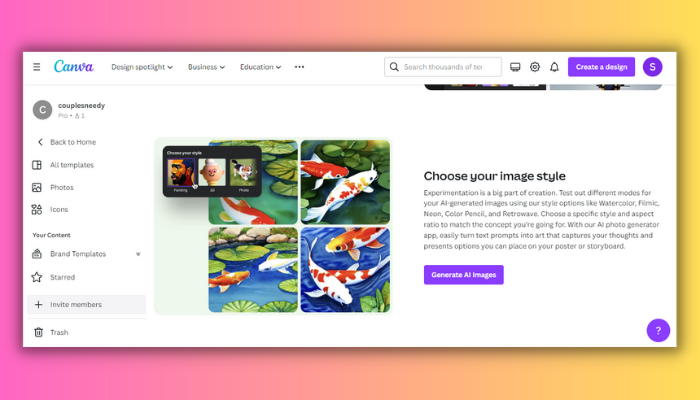
One of the free AI graphic design tools has the ability to create stunning designs quickly and efficiently. The platform’s simple interface makes it easy to navigate, and users can leverage AI-powered suggestions and recommendations to streamline their design process. This means that even individuals without a background in graphic design can create impressive visuals with ease.
Pricing
Free. Pro plan for $9.95/month billed annually or $12.95/month; Enterprise plan for $30/month billed annually or $36.95/month.
| Pros | Cons |
| User-friendly interface | Limited customization options for advanced users |
| AI-powered suggestions and recommendations | Fewer font options |
| Access to a wide range of design templates and resources | Some premium features and resources require payment |
| Quick and efficient design process | Vector graphics are limited |
| Free access to many design resources | Collaboration features are limited in the free version |
Visit: Canva
4. Jasper.ai
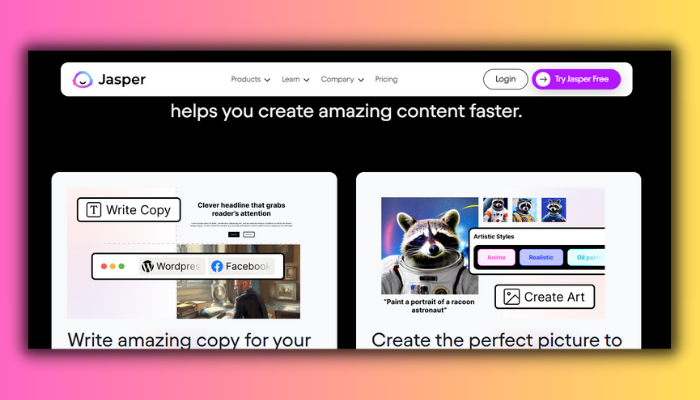
Jasper.ai is a website that offers AI-powered graphic design tools to help businesses create high-quality designs efficiently. The platform can analyze a user’s input and generate a variety of design options based on the desired style, color scheme, and layout using advanced machine learning algorithms. This makes it easy for individuals without design experience to create professional-looking graphics for their marketing materials, social media posts, or website.
Pricing
Free trial for 14 days; Starter plan for $29/month; Pro plan for $99/month; Enterprise plan for custom pricing
| Pros | Cons |
| Can generate unique images and photos in seconds | Not always produce the desired image |
| Write amazing copy for ads, blogs, websites, and social media | Lack of accuracy or originality in its content generation |
| Create content in 26 languages and has a Chrome extension | Not support all the features or formats |
| Offers high-resolution 2k images with no watermark | Limited options for editing or customizing the images |
| Help users brainstorm new ideas |
Visit: Jasper.ai
5. Khroma
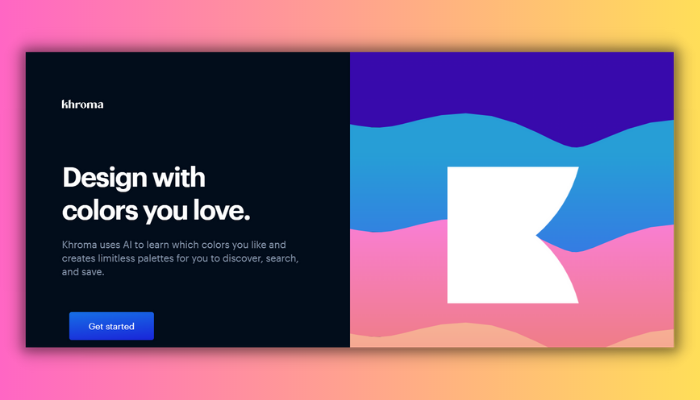
Khroma allows users to input a starting color and then generates several complementary colors to complete the palette. The AI algorithms used by Khroma take into account factors such as color theory and current design trends to create visually appealing and harmonious combinations. This tool can be incredibly useful for designers looking for inspiration or struggling to find the right color scheme for their projects.
Pricing
Free. Pro plan for $9/month or $99/year.
| Pros | Cons |
| Create infinite color combinations | Requires you to pick 50 colors to train the algorithm |
| Show you how the colors look as typography, gradient, palette, or custom image | Apps and browser extensions aren’t available |
| Search and filter the colors by hue, tint, value, color, hex and RGB values | Does not have a color picker tool |
| Give you color names, hex codes, RGB values, CSS code, and WCAG accessibility rating | Does not have a way to export or share your collection |
Visit: Khroma
6. AutoDraw
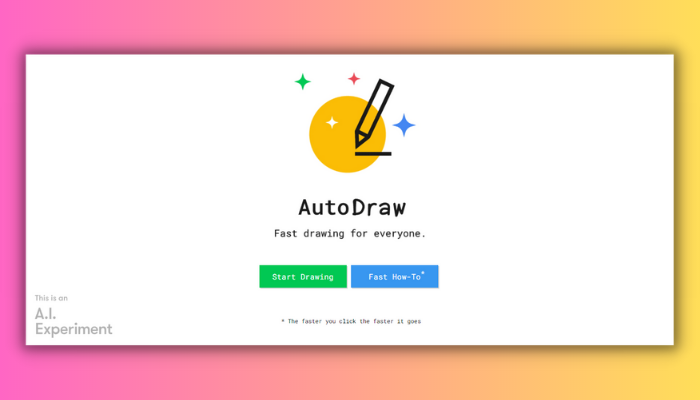
AutoDraw is a powerful ai graphic design software that uses machine learning algorithms to help users create professional-looking illustrations quickly and easily. Developed by Google, the AutoDraw website offers a variety of pre-drawn images that users can modify and customize to fit their needs.
Pricing
Free
| Pros | Cons |
| Any device can access it for free | Limited in the number of drawings |
| Uses machine learning to recognize and recommend accurate drawings | Does not allow the user to customize the color, size, or style |
| Two modes (Auto Draw and Draw) offer flexibility | May violate the intellectual property rights |
Visit: AutoDraw
7. Visme

Visma has advanced AI-powered features, such as smart color suggestions and automated layout adjustments, that take the hassle out of graphic design, allowing users to focus on their content and messaging. With its intuitive drag-and-drop interface and a vast library of pre-designed templates, Visme makes it easy for anyone to create professional-grade graphics, infographics, charts, and diagrams without any prior design experience.
Pricing
Free. The standard plan for $15/month is billed annually or $25/month; the Business plan for $29/month is billed annually or $39/month; the Enterprise plan for custom pricing
| Pros | Cons |
| Create stunning visuals with an AI image generator | Sometimes AI image generators fail |
| Choose from thousands of customizable templates | Some templates require a premium subscription |
| Add your brand fonts, colors and logo | Bugs or glitches occasionally |
| Collaborate and comment with your team | |
| Export and import XLIFF files |
Visit: Visma
8. Font Joy

Fontjoy is a website that utilizes AI in graphic design by generating unique font combinations based on user preferences. Using machine learning algorithms, Fontjoy analyzes a user’s selected font choices and generates similar fonts to create a cohesive and visually appealing design.
Pricing
Free
| Pros | Cons |
| Has the best font combinations with deep learning | Match font pairings are not always |
| Simple and user-friendly interface | A limited selection of fonts |
Visit: Fontjoy
9. DeepArt Effects

With DeepArt Effects, designers can quickly and easily produce visually appealing graphics that have the look and feel of famous art styles such as Impressionism, Cubism, and Surrealism.
Its AI design tools have revolutionized the field of graphic design by enabling designers to create beautiful, one-of-a-kind artwork in just a few clicks.
Pricing
Free. Premium subscription for $4.99/month or $29.99/year
| Pros | Cons |
| Turn your design into works of art | Mainly for image processing |
| Over 120 art styles | May not be suitable for professional use |
| More than 2 million global users | Compatible with fewer devices |
| User-friendly interface |
Visit: DeepArt Effects
10. Prisma
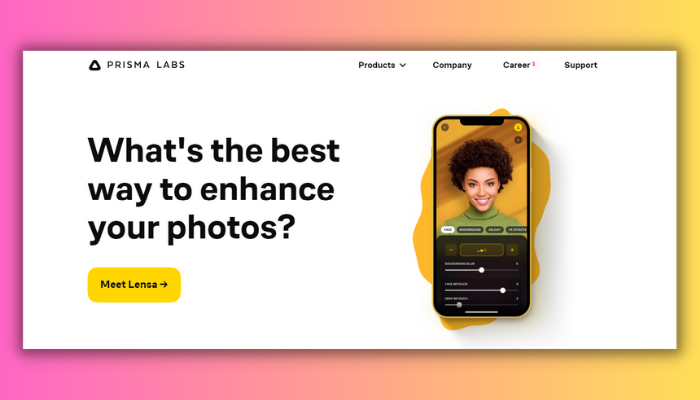
Prisma’s unique approach to graphic design is rooted in its ability to analyze and understand the content of an image and then apply artistic styles that are tailored to that specific image. By using AI to enhance the creative process, Prisma has made it easier than ever before for anyone to produce stunning, high-quality artwork from their own photos.
Pricing
Free. Premium subscription for $4.99/month or $19.99/year
| Pros | Cons |
| Over 700+ brilliant art and portrait styles | Not work well with complex or low-quality images |
| Modify both foreground and background separately | Require internet connection to apply some filters |
| Splendid frames, pro editing tools, and one-tap background replacement |
Visit: Prisma
11. Movavi
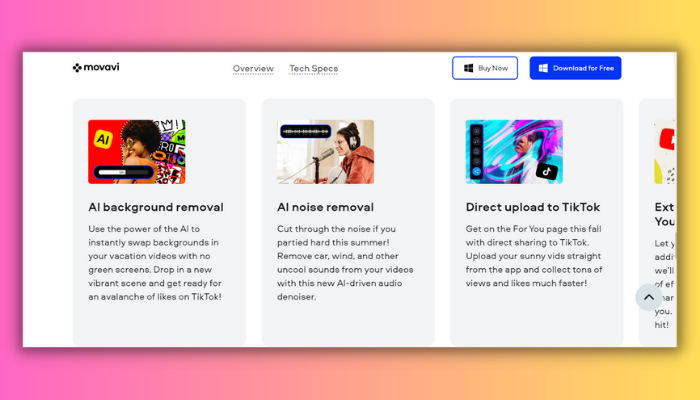
Movavi is a software company that offers various multimedia editing tools, including graphic design software. Their AI-powered graphic design software is designed to make the process of creating visual content easier and more efficient. By leveraging the power of AI, Movavi’s graphic design software enables users to produce visually appealing content with minimal effort, allowing them to focus on other important aspects of their projects.
Pricing
Free trial for 7 days; Annual subscription for $39.95/year
| Pros | Cons |
| Detect faces and create specialized edits | Not a fully AI-powered tool |
| Remove unwanted objects, replace backgrounds, and create video slideshows | Fewer Templates |
| User-friendly interface | Compatible with fewer devices |
| Reasonable pricing plan |
Visit: Movavi
12. Adobe Sensei
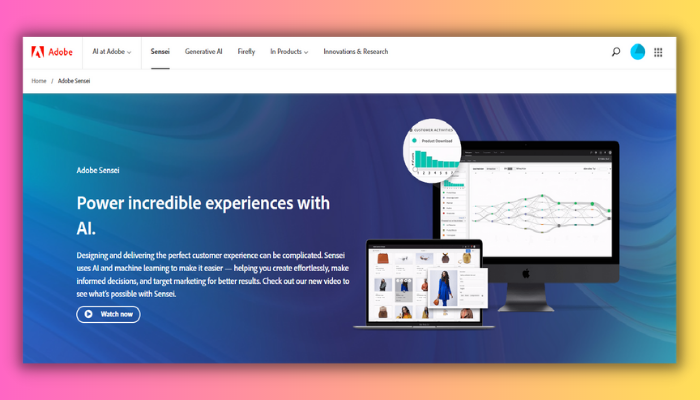
Adobe Sensei has made it possible for designers to spend more time on creative thinking and less time on mundane tasks, making the design process more efficient and effective. It is a collection of advanced algorithms and machine-learning models that help designers create stunning visuals quickly and easily.
Pricing
Pricing varies
| Pros | Cons |
| Has the most essential and powerful features | Sometimes generate less content or style |
| Create high-quality graphics | Still in the beta stage |
Visit: Adobe Sensei
13. Let’s Enhance
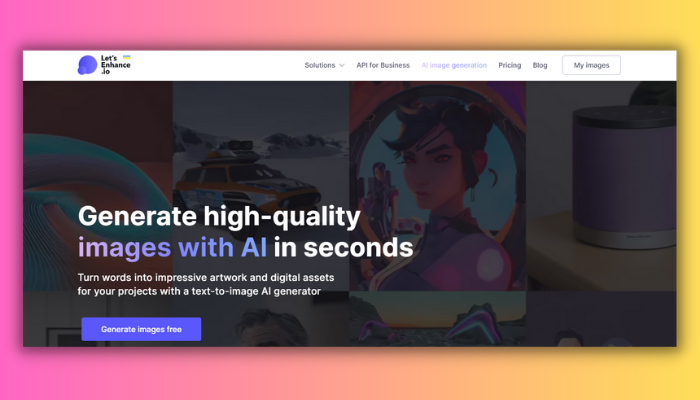
Let’s Enhance is designed to improve the quality of low-resolution images and make them suitable for use in large-format printing, web design, and other applications where high-quality visuals are required. Let’s Enhance uses state-of-the-art deep learning algorithms to analyze and enhance images, resulting in sharper details, smoother lines, and more vibrant colors.
Pricing
Free. Plus plan for $9/month or $72/year; Premium plan for $29 /month or $228/year; Enterprise plan for custom pricing
| Pros | Cons |
| Enhances graphics and images | Software is a bit buggy |
| Fixes blur, lighting, colors with AI | Not work well with complex or low-quality images |
| Generates high-resolution images | May be slow at times |
| Offers hundreds of templates |
Visit: Let’s Enhance
14. Deflamel
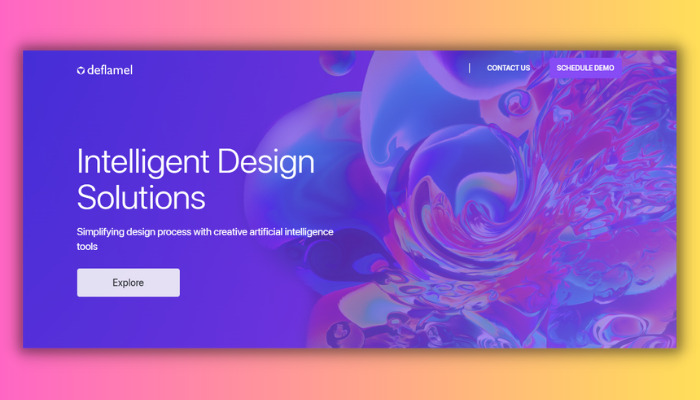
Deflamel is a promising tool in the field of AI graphic design. It is software that leverages deep learning algorithms to generate stunning visual designs automatically. With Deflamel, designers can quickly produce unique and eye-catching graphics, logos, and illustrations without the need for extensive technical knowledge or artistic skills.
Pricing
Free
| Pros | Cons |
| Generates unique and stunning designs | Pricing and availability are not clear |
| Offers multiple design variations | Limited support or feedback options |
| Creates personalized ad designs |
Visit: Deflamel
15. Figma
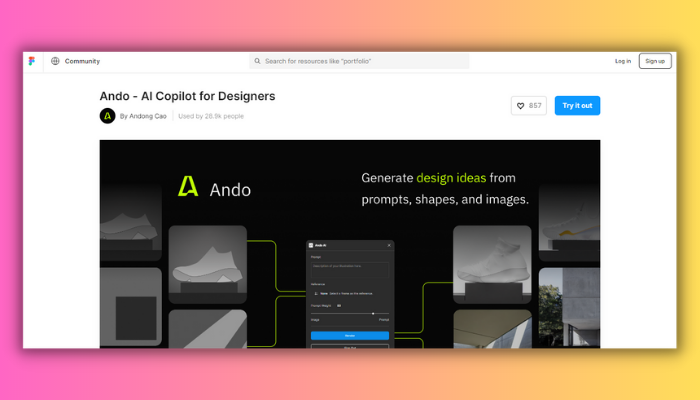
A popular AI Graphic Design tool, Figma has a collaborative feature and an intuitive interface that make it an ideal tool for designers. Its AI-powered capabilities allow for easier design creation and faster iteration, with features such as auto-layout and prototyping. Figma’s AI Graphic Design tool also includes features such as vector networks and smart selection, which streamline the design process and allow for more accurate and efficient designs.
Pricing
Free. Professional plan for $12 per editor/month billed annually or $15 billed monthly; Organization plan for $45 per editor/month billed annually
| Pros | Cons |
| Offers a variety of features and plugins | Requires a stable Internet connection |
| Supports prototyping and developer handoff | Not compatible with some file formats |
| Collaborate with your team in real-time |
Visit: Figma
16. Vance
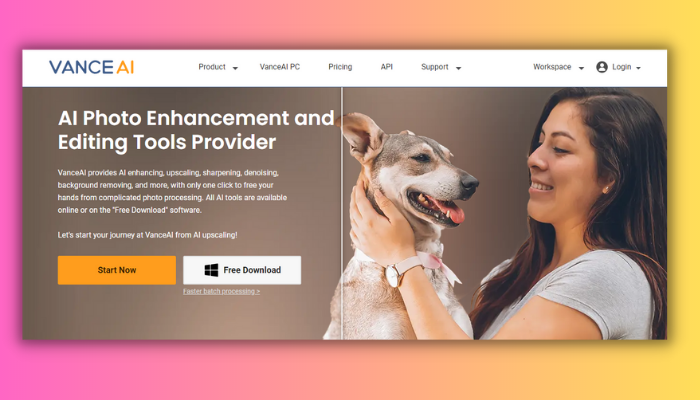
Vance AI graphic design is a cutting-edge platform that utilizes AI graphic design tool to enhance the creativity and efficiency of graphic designers. With its advanced algorithms and intelligent tools, Vance AI graphic design can automatically generate impressive visuals, manipulate images, remove backgrounds, and more.
Pricing
Free trial for 14 days; Basic plan for $19.99/month or $199.99/ year; Premium plan for $49.99/month or $499.99/year; Enterprise plan for custom pricing
| Pros | Cons |
| Offers a suite of photo-processing tools | A limited number of free trials and credits |
| Boost productivity and creativity in graphic design | Not handle complex or artistic images |
| Improve the quality and resolution of low-quality images |
Visit: Vance
17. Sketch2code
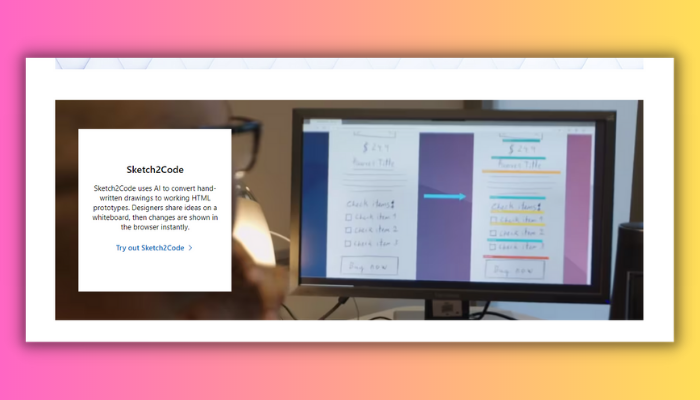
Sketch2code tool eliminates the need for manual coding, which can save designers time and effort. With Sketch2code, designers can easily create interactive prototypes and test them quickly, allowing for a more efficient and streamlined design process.
Pricing
Free
| Pros | Cons |
| Convert hand-drawn sketches to HTML prototypes | Not recognizing complex or unclear sketches accurately |
| Save time and effort for front-end developers | |
| Facilitate collaboration and testing of web design ideas |
Visit: Sketch2code
18. Uizard
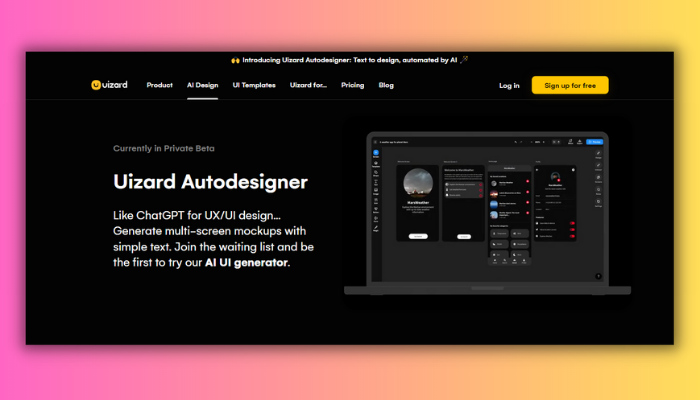
Uizard is an innovative AI graphic design software that utilizes machine learning algorithms to assist designers in creating beautiful designs quickly and easily. The software simplifies the design process by allowing users to input their design ideas and then generate multiple design options in just a few seconds. Uizard AI graphic design software has a user-friendly interface and offers a wide range of design features such as color schemes, fonts, and images.
Pricing
Free trial for 14 days; Starter plan for $19 per user/month billed annually or $29 billed monthly; Professional plan for $49 per user/month billed annually or $69 billed monthly; Enterprise plan for custom pricing
| Pros | Cons |
| Can transform screenshots, sketches, and text into editable mockups and prototypes | Not be able to handle complex or custom design elements |
| Extract design themes from any app screenshot | Uizard may have some bugs or errors |
| Helpful for non-designers |
Visit: Uizard
19. Brandmark.io
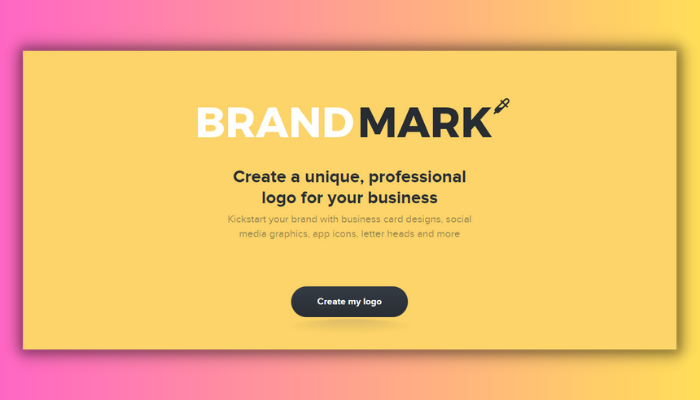
Brandmark.io is a platform that offers generative AI graphic design solutions for businesses and individuals. By leveraging cutting-edge machine learning algorithms, Brandmark.io creates unique and custom logos, social media posts, business cards, and other graphic designs.
Pricing
Basic logo package for free; Standard logo package for $25 one-time fee; Premium logo package for $65 one-time fee
| Pros | Cons |
| AI graphic design free tool | Not have a wide variety of logo styles and fonts |
| Your business needs a unique, professional logo | Not offer enough customization options |
| Full copyright and access to all major formats |
Visit: Brandmark.io
20. Simplified
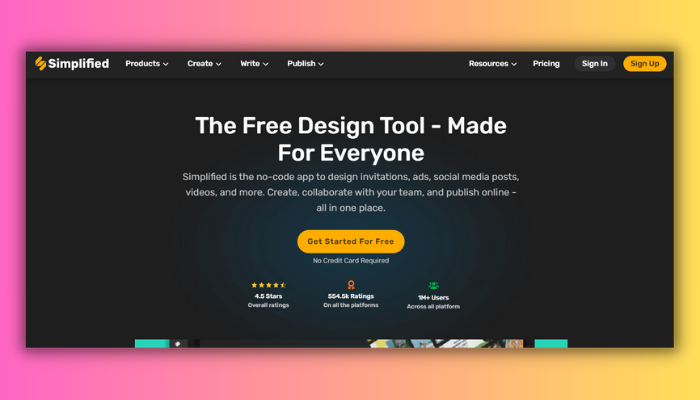
Simplified is the AI graphic design app or tool that helps to create visual content using artificial intelligence technology in a simplified manner. It involves the use of AI graphic design apps that enable users to generate logos, designs, and other graphics without requiring extensive design knowledge or skills. You can also check Simplified alternatives.
Pricing
Free trial for 7 days; Creator plan for $19.99 per user/month billed annually or $24.99 billed monthly
| Pros | Cons |
| Create stunning designs | Not offer as much customization and flexibility |
| Offers one-click AI features | Incapable of handling complex design tasks |
| Has a social media management tool | Lack of advanced security or privacy options |
| Collaborative platform |
Visit: Simplified
Benefits of Using AI Graphic Design Tools
AI is revolutionizing graphic design, productivity, creativity, and boosting efficiency.
- Automating Typical Activities: AI tools can handle boring graphic design tasks like cropping, adjusting colors, formatting, and removing backgrounds. This frees up designers to be more creative and strategic.
- Increasing Design Effectiveness: AI tools study what designs are popular, what users like, and successful design features. They share helpful insights with designers, guiding their choices.
- Improving Customization: AI uses your data to make personalized designs, like customized ads and interfaces, to give you a better and more interesting user experience.
- Optimizing Collaboration & Workflow: Free AI tools for graphic design make it easy for designers and team members to collaborate smoothly. They help organize tasks, manage workflows, and provide a central hub for project management, improving communication and boosting productivity in design teams.
Is AI Good for Graphic Design?
Yes, AI can be a valuable tool for graphic design by assisting with tasks such as image recognition, color selection, and layout optimization. AI-powered software can streamline the design process and improve efficiency, allowing designers to focus on more creative aspects of their work.
Will AI Replace Designers?
Can AI replace graphic designers? While AI can create designs and even generate unique visuals, it lacks the human touch and creativity that graphic designers bring to their work. AI can assist designers by automating repetitive tasks and suggesting solutions, but it cannot replace them. Human designers are still needed to interpret and apply creative briefs, work with clients, and bring a unique perspective to the design process.
What Is the Future of Graphic Design?
Artificial intelligence, augmented reality, and 3D printing will likely have a remarkable impact on graphic design in the future. Additionally, there is an increasing emphasis on sustainability and ethical design practices. However, despite these changes, the core principles of design – creativity, problem-solving, and effective communication – will remain fundamental to the field.
Conclusion
In conclusion, the world of AI graphic design has evolved significantly over the years, with numerous tools and software available to help designers achieve their creative goals.
The top 20 AI graphic design free generators mentioned in this article are a testament to the advancement of technology and how it is shaping the design industry. So, whether you are a professional designer or just starting, these free AI graphic design generators are definitely worth exploring.
FAQs on AI Graphic Design Tools
Can AI create design?
Yes, AI can create designs through various tools such as generative design software, neural style transfer, and deep learning algorithms. These tools can analyze data, patterns, and styles to generate unique designs that meet specific criteria and objectives.
How is AI applied in graphic design?
AI is applied in graphic design in various ways, such as automating repetitive tasks, generating design variations, analyzing data to inform design decisions, and creating unique designs based on user input.
Can I use AI to create a logo?
Yes, AI can design your logo. There are many AI-powered logo design tools available that use algorithms to create logos based on your inputs, such as preferred colors, styles, and icons.
Does AI have scope in future?
Yes, AI has a vast scope in the future. As technology advances, AI is becoming increasingly sophisticated and is being applied in various industries, including healthcare, finance, and transportation.
Is AI taking over UX design?
No, AI is not taking over UX design. While AI can assist designers in some aspects of their work, such as data analysis and prototyping, the human touch and creative decision-making skills are still essential in UX design.
Is there an AI for graphic design?
AI graphic design tools help users edit or generate new designs by uploading existing ones. They can help in creating details like icons, menus, text boxes, and buttons.
How to use AI as a graphic designer?
AI helps create many different designs from one sketch by changing shapes, colors, and where things are placed. This makes graphic design faster and easier, reducing repetitive tasks. It also makes unique designs available to more people.
What are the best AI tools for designers?
Designs.ai, Fotor, Canva, Jasper.ai, Khroma, AutoDraw, Visme, Font Joy, DeepArt Effects, Prisma, Movavi, Adobe Sensei, Let’s Enhance, Deflamel, Figma, Vance, Sketch2code, Uizard, Brandmark.io, and Simplified software are the best AI graphic design tools.

