Renderforest offers tools for videos, mockups, websites, logos, and graphics.
For mockups, Mockey is the best Renderforest alternative and for video creation Visme, Crello, Canva, and Invideo are great alternatives to Renderforest.
These platforms offer tools for making professional mockups, videos, animations, and graphics to suit various needs.
Each option has its strengths, so consider your needs to find an excellent one for your projects.
Table of Contents
Why to Look for Renderforest Alternative?
There are several reasons to consider a better alternative to Renderforest:
- Cost: Renderforest’s free plan has limitations like HD720 resolution, limited stock footage, and a watermark.
- Focus: Renderforest is an all-in-one platform.
- Customization: Renderforest has a specific style.
- Platform: Renderforest is online-only.
What to Look for in Renderforest Alternative?
These elements must be in Renderforest competitors.
- The tool must be free.
- A background remover option.
- High-quality templates.
- There should not be any watermark on any photo.
- Many categories
- Easy customization feature
10 Best Renderforest Alternatives & Competitors
Here are the 10 best Renderforest alternatives and their competitors.
1. Mockey
Mockey is the best and only free Renderforest alternative tool when it comes to mockup generators, as it offers 15000+ mockup templates with 45+ categories and no watermark images.
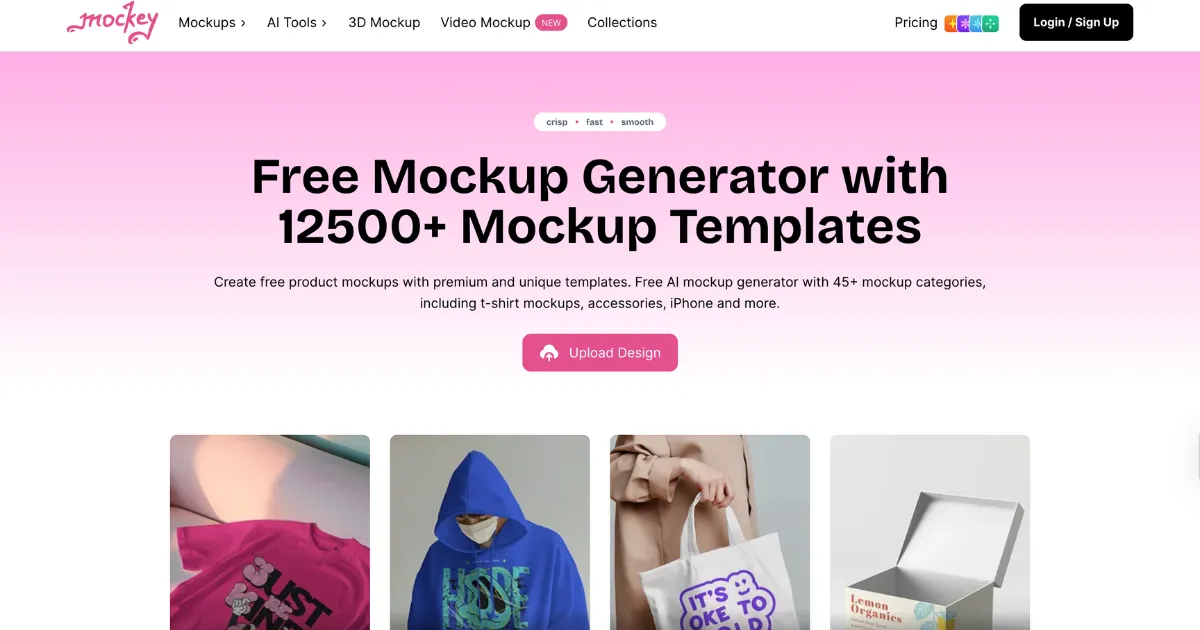
Key Features
- Wide variety of mockup templates
- High-resolution image production
- Extensive customization options
- Convenient mobile app
- Completely free
- Includes AI image generator apps (Text to Image, DALL·E, Imagen)
- AI Photo Editor with image enhancer, effects, and filters
Pricing
Mockey offers free unlimited mockup creations without watermarks. They also have premium plans with advanced features:
- Free Plan: No cost.
- Starter Plan: $7/month. Benefits: No ads, special backgrounds, mockup bundles, resolution up to 1600 x 2000 pixels.
- Creator Plan: $19/month. Benefits: AI background remover, blur background, video mockups, & other AI feature.
- Forever Plan: $199 one-time fee.
Paid plans include extra features and benefits.
5 Reasons Why Mockey Is Better Than Renderforest
These are the top five reasons why Mockey is one of the best sites like Renderforest when it comes to mockups.
A. Free & Premium
| Website | Mockey | Renderforest |
| Free plan | ✅ | ❌ |
| Afforddable premium plan | $7/month | $9.99/month |
The first and most important reason to use Mockey is because it is a mockup generator that is completely free to use. Yes, you can use every template, all different categories, for free.
Even though its premium plan is very affordable.
Make Mockup for Free
To make a mockup for free:
- On the home page, click “Upload Design” to add your design.
- Then, choose your category as per your need and select your preferred template.
- Now, customize it in the editor section on the left side. You can change colors and backgrounds or resize your design.
- Once you have completed it, download the mockup in PNG format.
B. Download Images With No Watermark
| Website | Mockey | Renderforest |
| No watermark in all template | ✅ | ❌ |
There is no doubt that even Renderforest will agree that they don’t provide download mockups without paying. You need to pay for a premium plan in order to download mockups in high quality without any watermark. So, for high-quality mockups, you must buy the Premium version in order to get them.

In this case, it is recommended that you use Mockey if you wish to ensure that your mockups do not carry any watermark on them.
C. Free Background Remover Option
| Website | Mockey | Renderforest |
| Free background remover | ✅ | ❌ |
Using Mockey, you are able to easily and for free remove your background images from your PC or mobile phone. Currently, there is no option in Renderforest to do this.
You can choose to have your background transparent in this tool, or you can create a custom background by uploading your own image.

Furthermore, there are some ready-made images available that you can use to enhance the mockup so that it conveys the intended message. That’s why this tool is one of the best websites like Renderforest.

D. User-Friendly App
| Website | Mockey | Renderforest |
| App in Play Store | ✅ | ❌ |
Mockey is one of the best apps like Renderforest., and here’s why: It’s free on the Play Store with no in-app purchases, so you can enjoy all its features without any extra costs. You can check out the latest mockup templates added with this mockup generator, too.
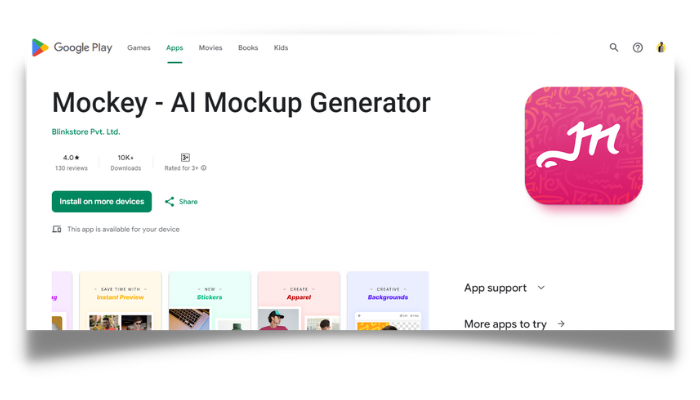
You can only get Renderforest from the App Store, but the mockup feature isn’t in the app.
E. Free Customizable Editor Section
| Website | Mockey | Renderforest |
| Free customizable editor option | ✅ | ❌ |
Many mockup generators, such as Renderforest and similar websites, don’t let you customize things for free, like changing colors or the background in your design.
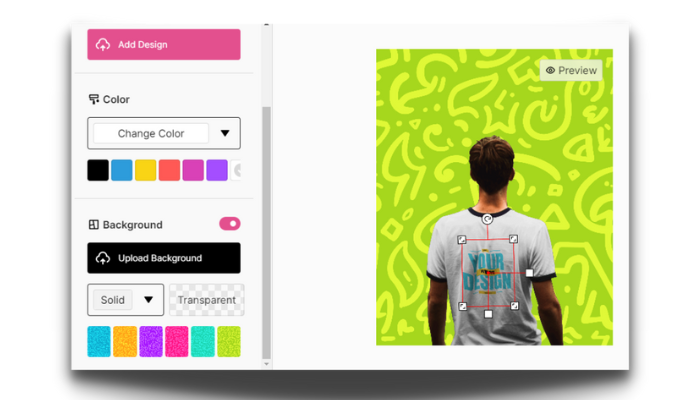
Only the Mockey tool provides everything for free. The reason it is a great Renderforest alternative right now is that it offers some fantastic features and benefits.
That’s it. These are the five best reasons why Mockey is the best Renderforest alternative mockup generator.
Visit: Mockey website | Mockey App
2. Placeit
Placeit is a renderforest alternative tool offering a vast range of design templates and mockups for businesses and individuals to create professional visuals without extensive design experience.
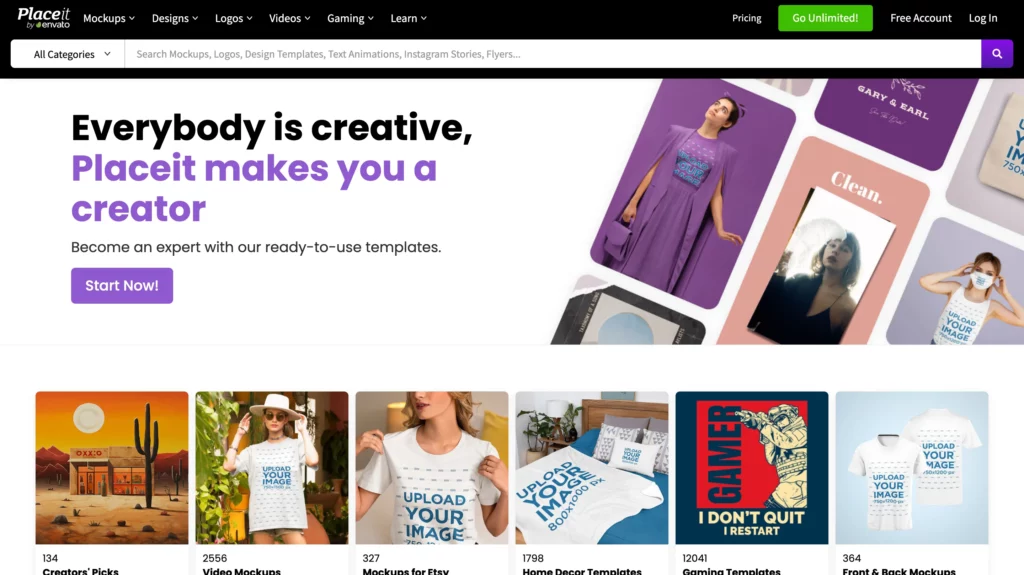
Key Features:
- Over 100,000 customizable templates for social media, t-shirts, logos, iPads, videos, and more.
- Easy-to-use drag-and-drop interface.
- Time-saving pre-made templates.
- High-quality design assets.
- Regular updates with new templates.
- Tools to organize your work, including folders and favorites.
- Tutorials and resources for improving your designs.
Pricing:
- Unlimited Subscription: $9.99 per month or $7.47 per month when billed annually.
3. Media Modifier
Media Modifier is for creating graphic designs and product mockups for blogs, social media, and advertisements. Key features and pricing details include:
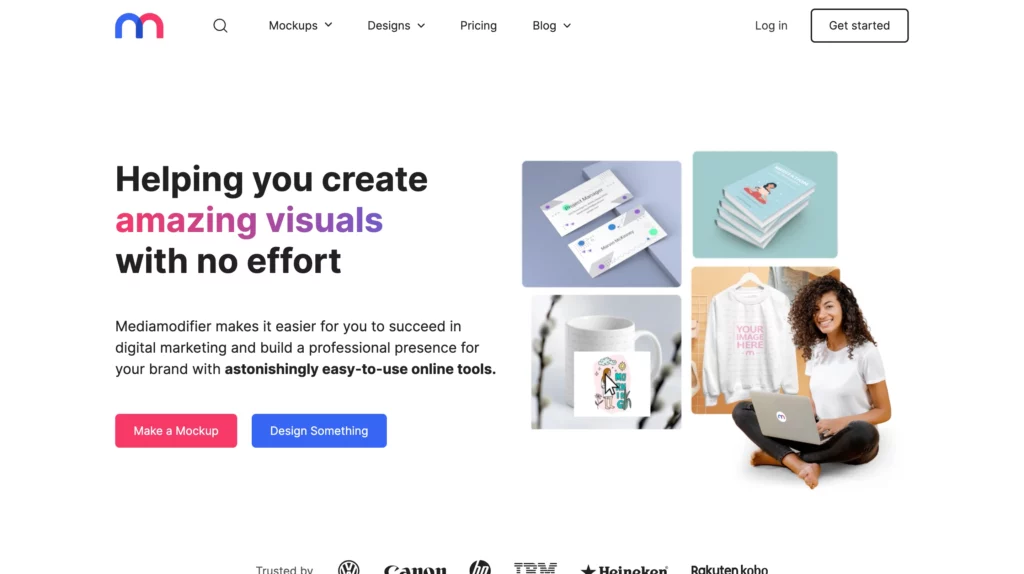
Key Features:
- Drag and drop functionality
- Desktop and mobile interfaces
- Built-in templates
- Drag and drop mockup generator
- Templates for marketing visuals (social media, blogs, ads, etc.)
Pricing:
- Professional plan: $15.80 per month
4. Artboard.Studio
Artboard.Studio is for making awesome graphics and animations. It’s great for designers, marketers, and businesses. Here’s what it offers:
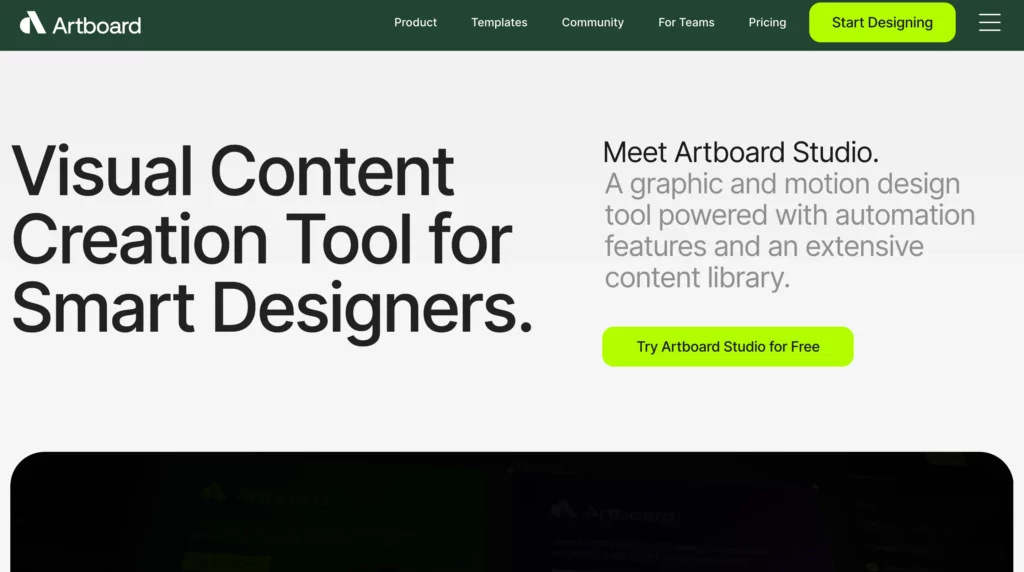
Key Features
- 2D drawing
- Image editor
- HD format export
- Upload custom fonts
- Import music and fonts
- Collaboration
Pricing
- There’s a free version and some paid versions starting from $0 to $29 per month.
5. Visme
Visme is another Renderforest alternative for making eye-catching presentations, infographics, and social media graphics. It’s user-friendly with drag-and-drop editing, great for both individuals and teams.
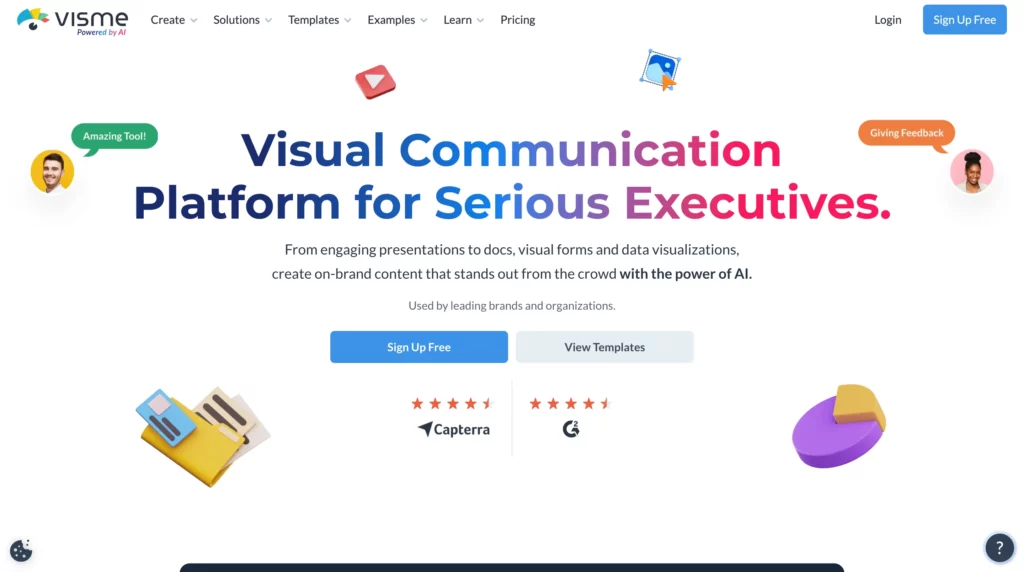
Key Features
- Extensive template library
- Collaboration tools
- Customization
- Analytics and tracking
Pricing
- Free
- Personal: $12.25/month
- Business: $24.75/month
6. Crello
Crello is the best AI tool for graphic design for making great designs, no design skills are needed!
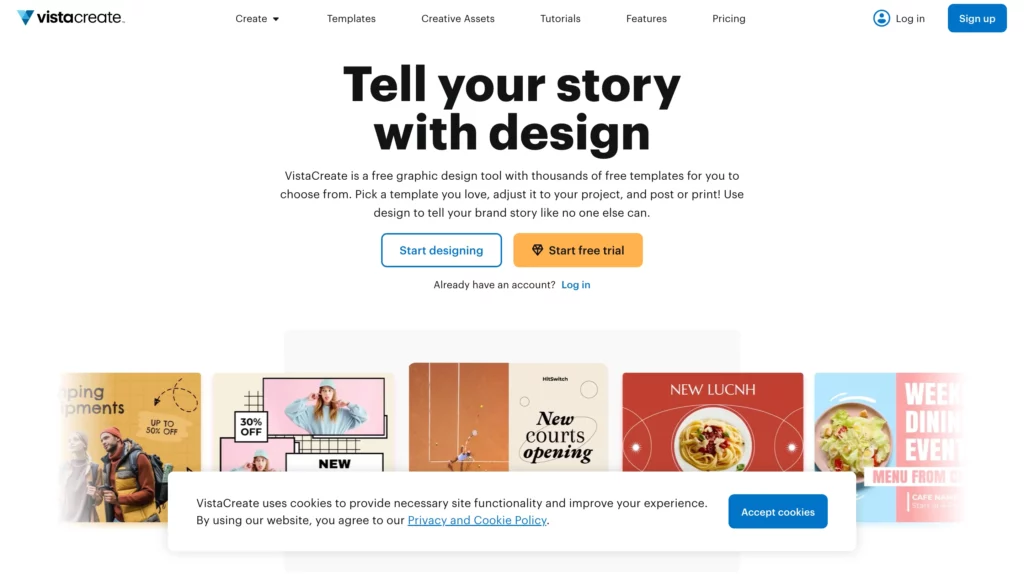
Key features
- User-friendly interface
- 25,000+ templates
- Customizable elements
- High-quality stock images
- Collaboration and sharing
Pricing
- Plan starts from $7.99/month
7. Canva
Canva is indeed the easiest design platform out there. You can make amazing designs without any complicated software.
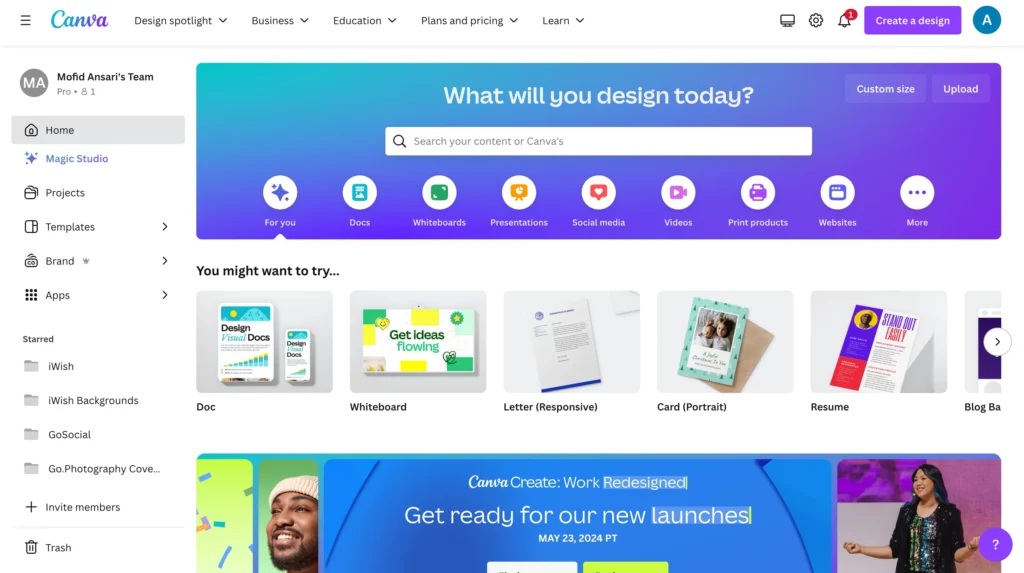
Key Features
- Vast library of templates, graphics, and icons
- User-friendly drag-and-drop editor
- Canva AI (Magic Studio) with tools like Magic Design, Magic Switch, and Magic Media
- Content creation, design transformation, visualizing ideas, image editing, background removal, and task automation
Pricing
- Free version available
- Canva Pro: $12.99/month
- Canva AI: $14.99/month
- Canva Enterprise: $30.00/month
8. InVideo
InVideo is a website where you can edit videos. It has lots of tools for people who make content, advertise, or run businesses.
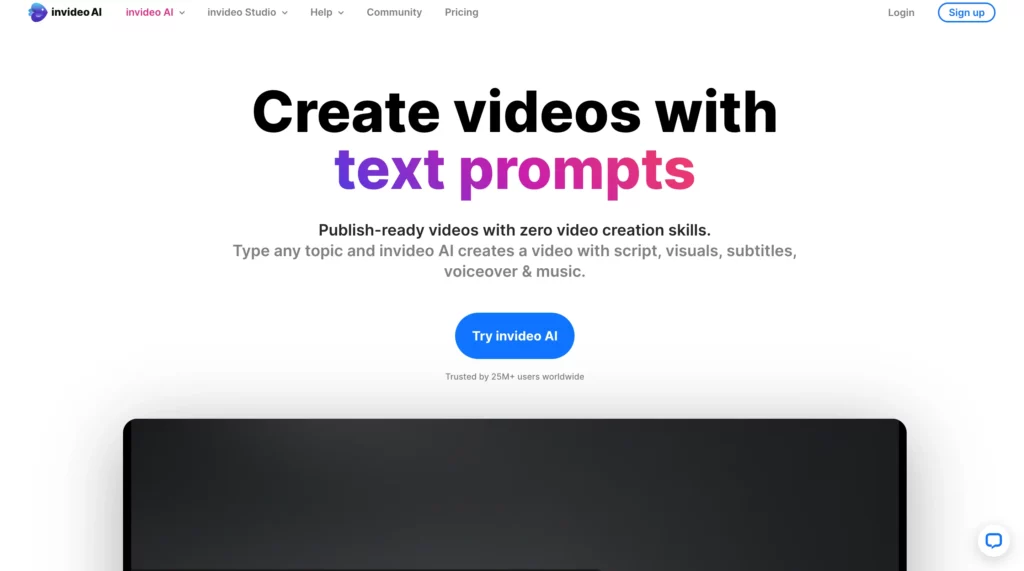
Key features
- Excellent user-interface
- 4,000+ customizable templates
- Advanced editing tools
Pricing
- Free Plan: Get 10 weekly minutes of AI, 10 GB storage, and 4 weekly exports with InVideo logo.
- Plus Plan: $20/month ($240 billed annually) for 50 monthly AI minutes, 80 iStock images, and 100 GB storage.
- Max Plan: $48/month ($576 billed annually) for 200 monthly AI minutes, 320 iStock images, and 400 GB storage.
However, you can also look for free InVideo alternatives.
9. Wix
Wix is a versatile website builder with no coding required. It’s packed with tools for building anything from a basic blog to a full-scale online business hub. You get features for eCommerce, marketing, scheduling, branding, and more.
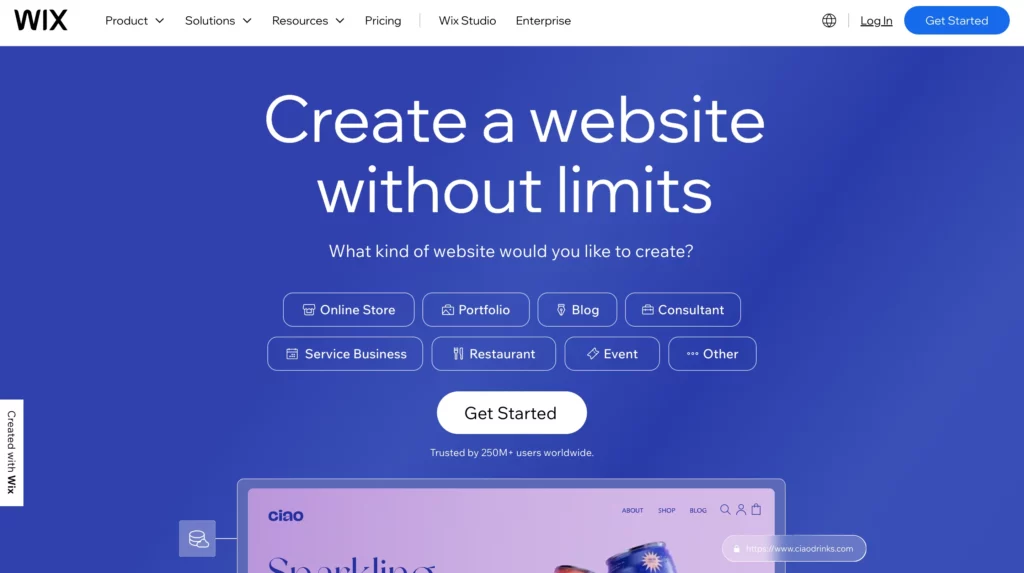
key features
- Drag-and-drop editor
- Mobile optimization
- Free SSL security
- Wix app market
Pricing
- Free: $0/month – Basic features with Wix branding
- Light: $16/month – Good for personal sites and portfolios
- Core: $27/month – Suitable for small online stores and growing businesses
- Business: $32/month – Ideal for established businesses
- Business Elite: $159/month – Advanced features for large businesses
10. GoDaddy
GoDaddy helps people and businesses get online with web hosting, website building, and domain services.
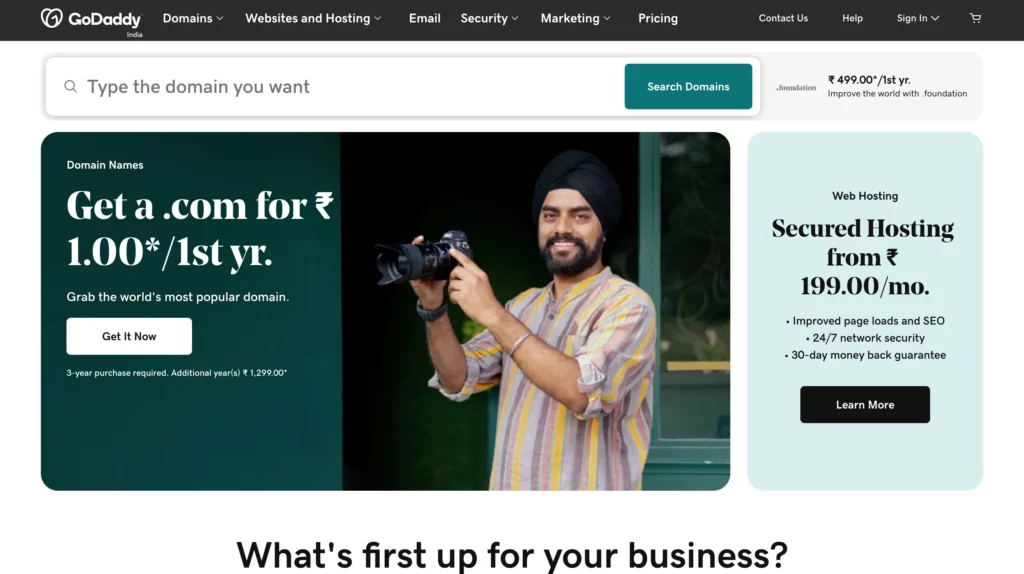
key features
- Website builder
- Customer support
- Ecommerce features
Pricing
- Basic Plan: $9.99/month, good for personal websites.
- Premium Plan: $19.99/month, extra features.
- Commerce Plan: $24.99/month, for online stores.
Conclusion
Although Renderforest is a good tool for creating mockups, video editing, and graphic design online.
If you’re aiming to create really impressive mockups that captivate your audience, it could be a good idea to explore Renderforest alternatives like Mockey. It can help you streamline your work and elevate the quality of your mockup designs.
And for other tools such as video editing, graphic designing, or text-to-speech, you can consider these Renderforest alternatives.
FAQs
Can I use Renderforest for free?
Yes, there is a free option on Renderforest that lets you use some of their video editing and mockup tools, but with some limitations. But there are videos and mockups with watermarks on them. If you want to use more features and get rid of watermarks, you can pay for paid plans.
What is Renderforest video maker?
The Renderforest platform creates professional-quality videos online that offer many templates and tools that are easy to use, so anyone can make great videos without being an expert. It’s perfect for businesses, marketers, or anyone who wants to create engaging videos.
How do you make an animation in Renderforest?
To make an animation using Renderforest, just follow these simple steps:
Visit Renderforest’s website.
Choose an animation template.
Customize text, music, and visuals.
Preview your animation.
Click Export to render and download your video.
Can I use Renderforest?
Renderforest is a website that lets you create mockups, videos, animations, and logos without needing to be a technical expert. It’s easy to use! It has a lot of templates and ways to change things, so anyone can use it.
Is Mockey Copyright Free?
Mockey provides its users with the ability to use more than 1,000 templates for free without worrying about any royalty fees.
Is Mockey Alternative to Placeit?
Here are the reasons why Mockey is the best Placeit alternative:
Free with no watermark.
Faster than Placeit.
No sign-up is required.
It is an easy and free customizable editor.

