Welcome to this tutorial on how to make sticker mockups using Mockey.AI! In this guide, you will learn how to use this fantastic tool to design and customize sticker mockups effortlessly.
Mockey.ai offers a diverse selection of sticker templates at no cost and without any watermarks.

By the end of this tutorial, you’ll be able to use Mockey.ai to design and customize your own sticker mockups with ease. Let’s get started!
Table of Contents
What is Sticker Mockups?
What is a sticker mockup? A sticker mockup is a digital image that shows how a sticker design will look on different surfaces. It’s used by designers to preview their work for presentations or marketing.
What Is the Purpose of Mockup?
A mockup is a key design tool that helps in:
- Communication: Shows design ideas clearly to everyone involved.
- Feedback: Gather input to refine the design before finalizing.
- Usability Testing: Tests how users interact with the design to spot issues early.
- Cost and Time Efficiency: Saves time and money by catching design problems early.
What Is a Sticker Mockup Example?
Here is an example of a sticker mockup that you can use.

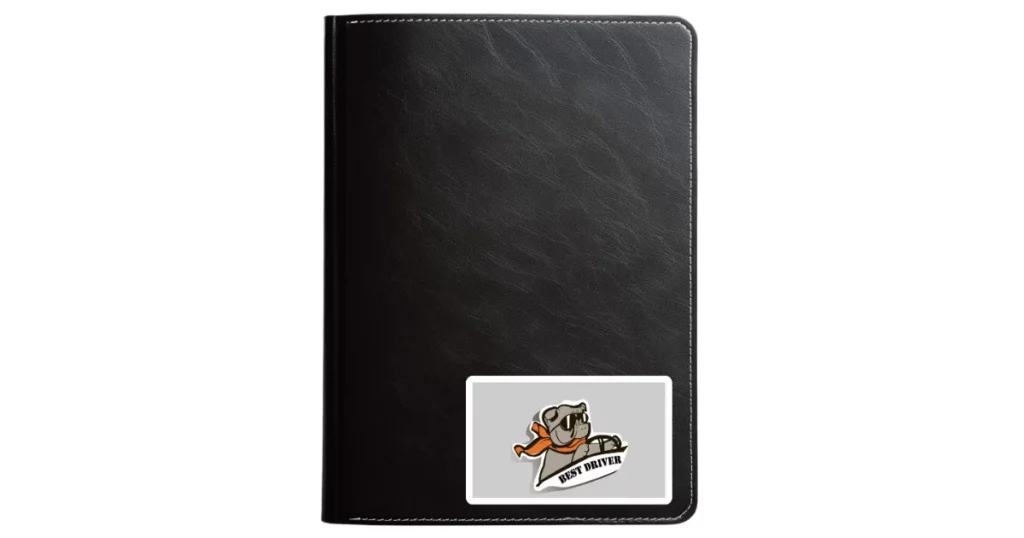
A Quick Guide on How to Make Sticker Mockups
Here is a quick guide on how to make sticker mockups as quickly as possible.
- Launch Mockey.ai
- Follow Mockups > Print > Sticker in the navigation bar.
- Click Upload Design to add the design and pick a sticker template.
- Customize and download your sticker mockup for free with no watermark.
How to Make a Sticker Mockup – Step-by-step Guide
A step-by-step guide on how to make a sticker mockup that is easy to understand.
Step 1: Launch Mockey.ai
Open the Mockey.ai platform. Sign up there.
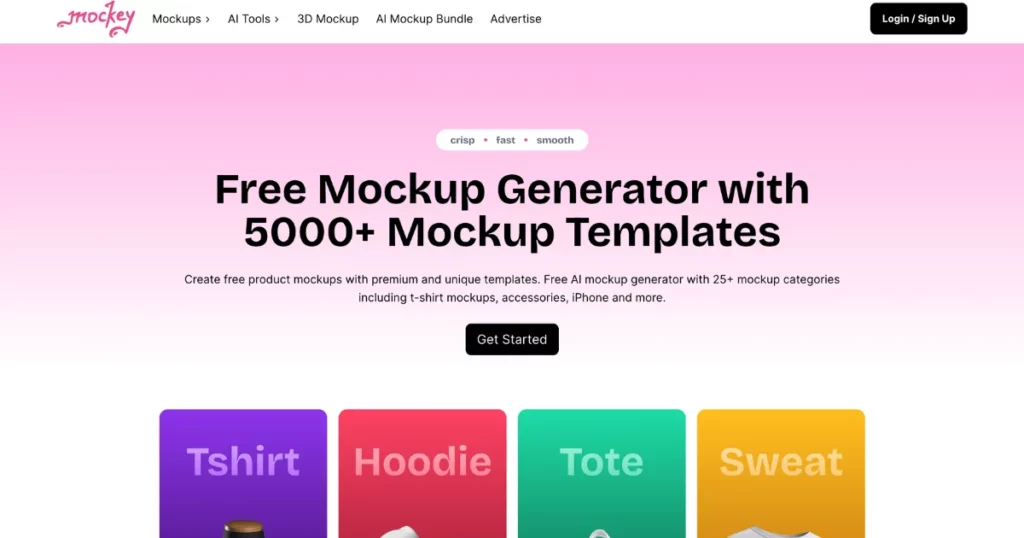
Step 2: Navigate to Stickers
Go to “Mockups > Print > Sticker” in the navigation bar.
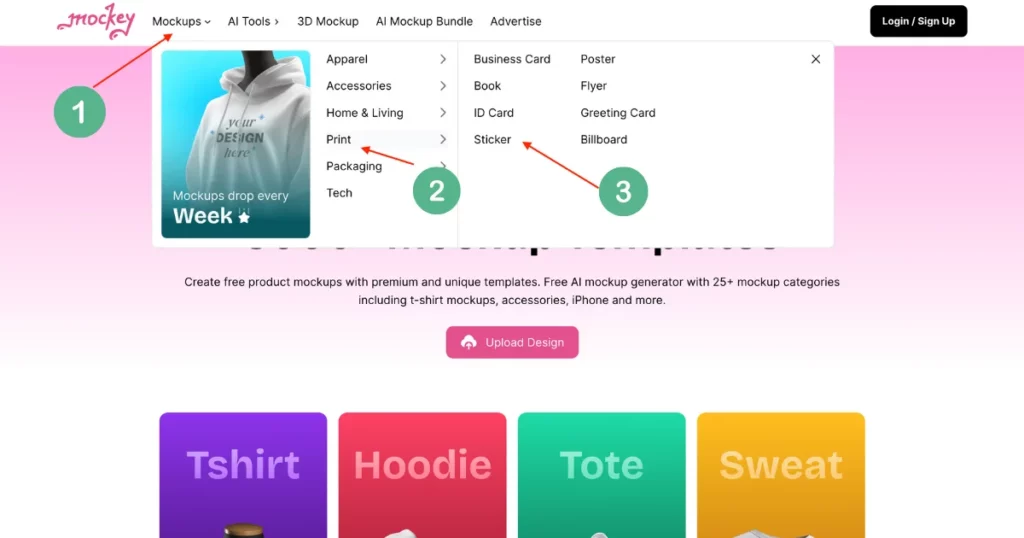
Step 3: Upload Your Design
Click “Upload Design” to add your sticker design. Choose a sticker template that fits your design.
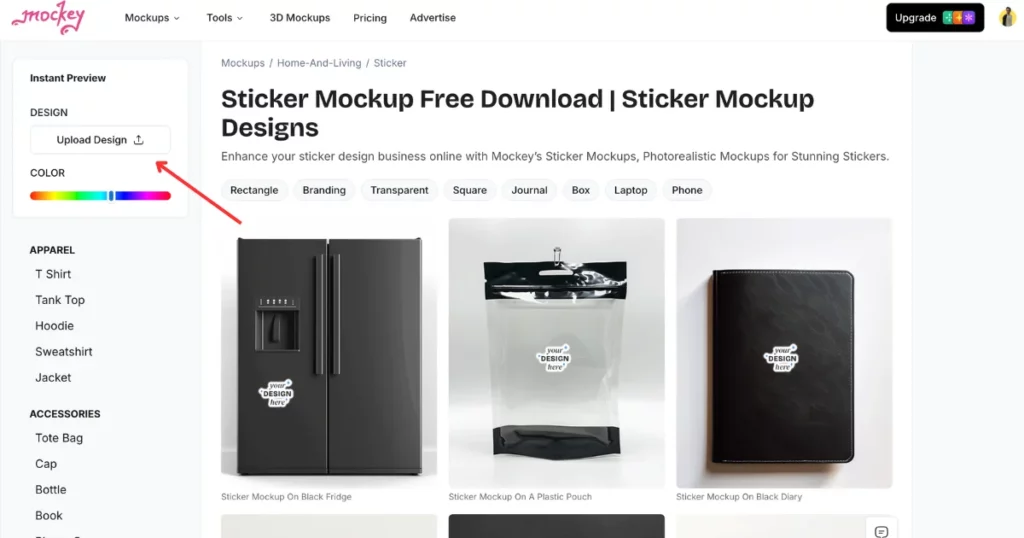
Step 4: Select a Sticker Mockup
Browse through various categories such as book stickers, bottle stickers, and laptop stickers. Find an image of a model, environment, or setup that suits your design.
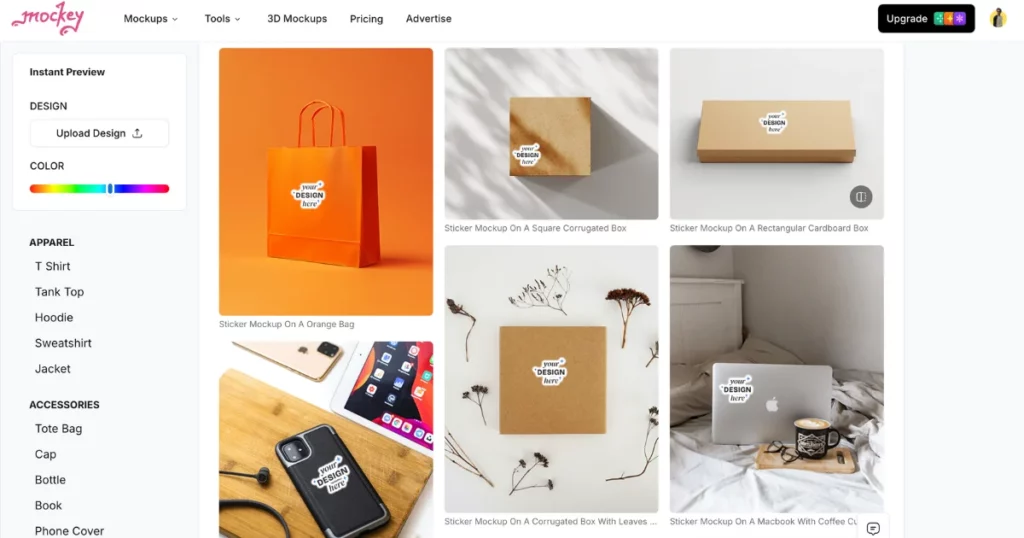
Step 5: Customize Your Mockup
Modify your sticker design to fit the chosen model or setting. Adjust colors, outline thickness, and resize or reposition your design as needed.
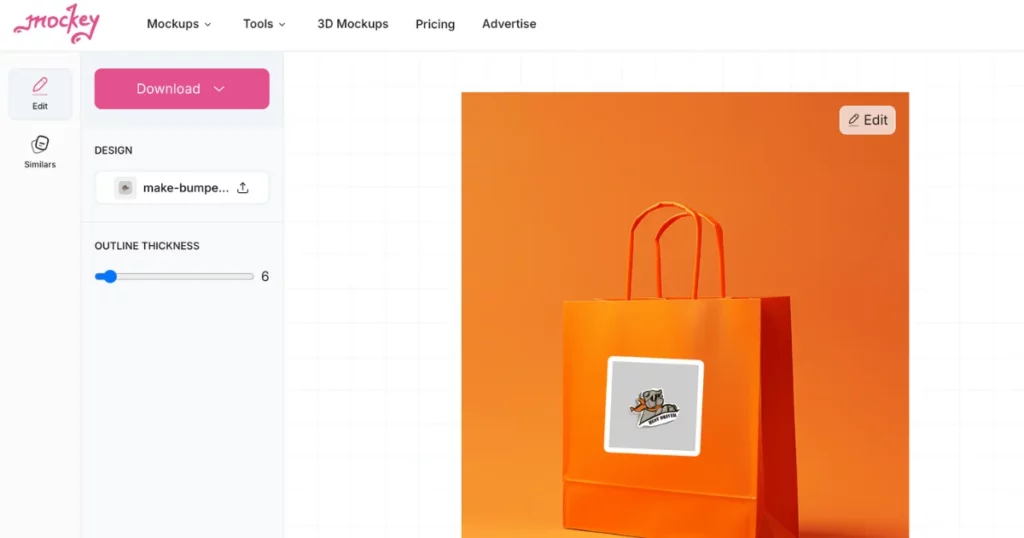
Step 6: Download Your Mockup
Once you’re satisfied with the customization, click Download. Save your sticker mockup for free in 400 x 500 px size. Your mockup will be free of watermarks.
Sticker Mockup Templates in Mockey
An example of a sticker mockup on a plastic pouch can be seen below.
1. Sticker mockup displayed on a flatlay diary, showcasing design details and vibrant aesthetics.
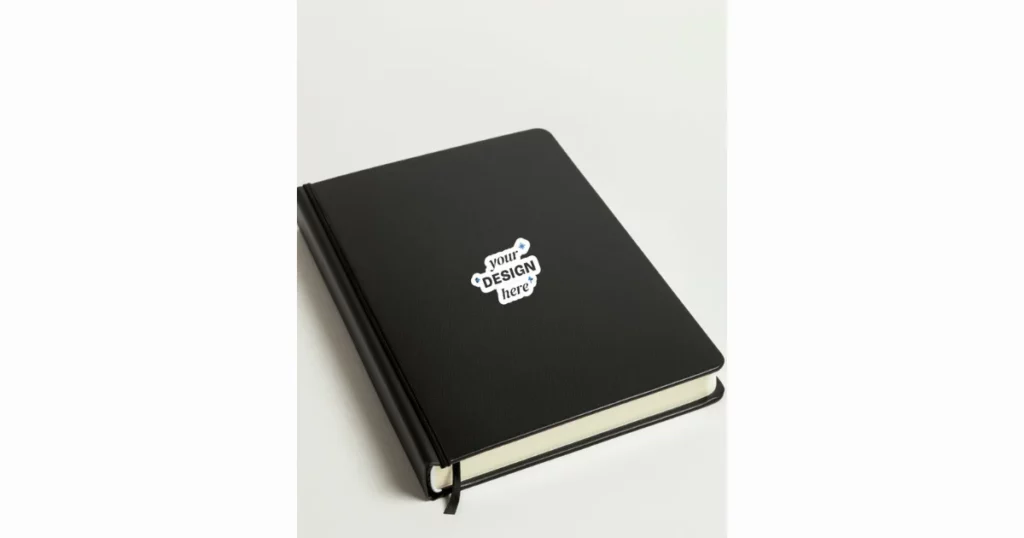
2. A sticker mockup is shown on an orange bag showcasing the design, texture, and placement in detail.

3. In this mockup, you’ll see a sticker placed on a corrugated box that has leaves in the background
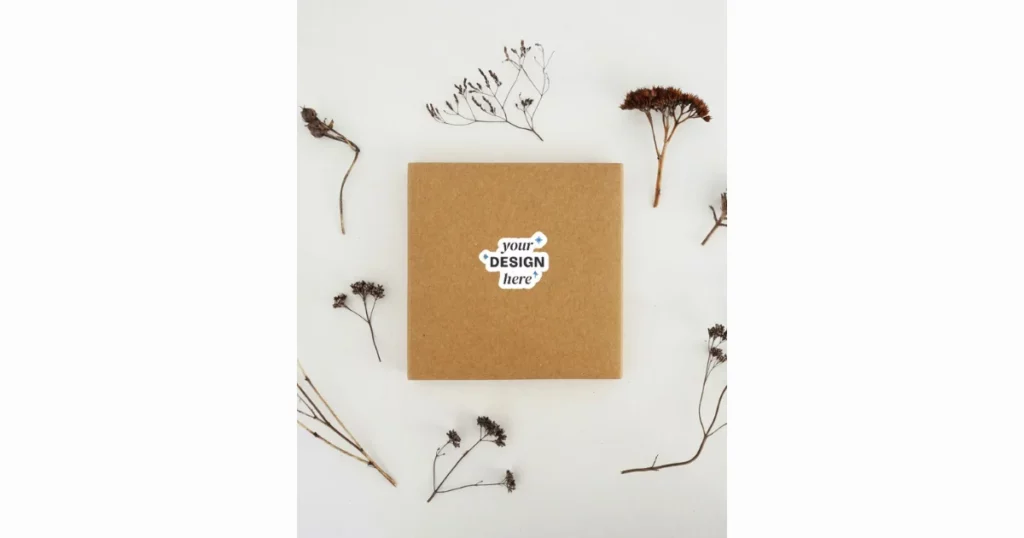
4. It’s a sticker mockup on a Macbook, with a coffee cup and glasses on the bed, with a sticker on top

5. The image shows a mock-up of a sticker on an iPhone being held in one hand by the left hand.

What Are the Benefits of Sticker Mockups?
Benefits of Sticker Mockups:
- Attention-Grabbing: Their vibrant colors and creative designs stand out, drawing eyes in a crowded market.
- Interactive: They engage customers physically and spark curiosity, leaving a memorable impression.
- Cost-Effective: Affordable for marketing and brand awareness.
- Versatile: Stickers can be used on various surfaces and locations, spreading your message widely.
- Memorable: They help keep your brand in customers’ minds long after the initial contact.
- Easy to Distribute: Simple to share, expanding your brand’s visibility.
- Design Flexibility: Available in different shapes and styles for diverse branding needs.
- Realistic Previews: Help visualize how designs will look in real life, allowing for adjustments.
Conclusion
We have covered how to make sticker mockups using Mockey.ai. We have also covered what is a sticker mockup, its purpose, and its benefits.
We picked Mockey.ai because it is a free and best mockup website, is easy to use, and generates unlimited mockups with no watermark.
Like this article? Please share it! Every share helps us create more content. Thanks!
FAQs
Why do people use sticker mockups?
Sticker mockups help designers visualize and refine their designs digitally before production. They enhance branding by showcasing designs in real-world scenarios, making them a powerful marketing tool. Mockups allow for easy customization and testing of different styles, shapes, and sizes without the expense of physical samples. This saves time and money by helping designers make informed decisions before printing.
How to make a sticker mockup?
To create a sticker mockup with Mockey.ai, start by selecting a sticker template from the Mockups section in Print. Next, upload your design and adjust colors and backgrounds as needed. Once you’re satisfied with how it looks, click Download to save your mockup.
How do I make my mockup?
To create a mockup with Mockey.ai, first visit their website and sign up for an account. Then, upload your design or logo and choose from over 5000 templates in more than 25 categories. Customize your mockup by adjusting colors, backgrounds, and design elements. Finally, download your professional-looking mockup without any watermark.
How to make custom designs for stickers?
To create custom sticker designs, start by using design software like Canva or Adobe Illustrator to make your artwork. Next, adjust the size of your design to fit standard sticker paper dimensions. Save the design as a high-resolution PNG with a transparent background. Finally, print your design on sticker paper or vinyl using either a home printer or a professional printing service.
Can Canva do mockups?
Yes, Canva can make mockups. It has a free online tool where you can upload, customize, and review your designs, plus it has templates for different products.
Related reading:

