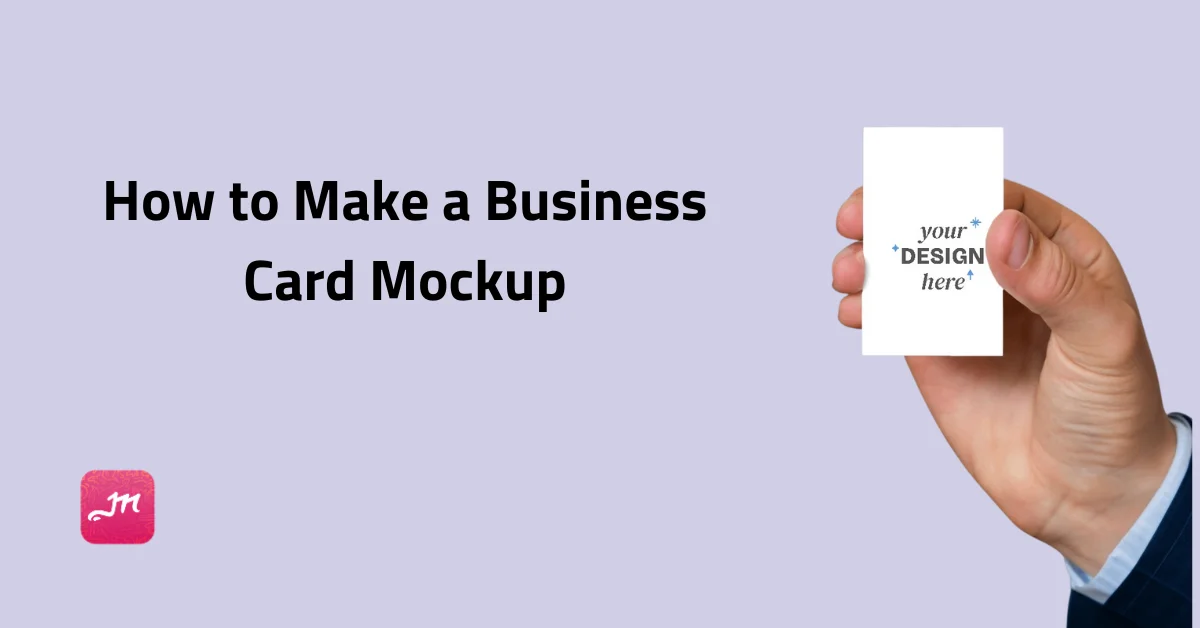Use Mockey AI to make business card mockups. Head to the “Mockups” and click “Print”. Select the Business Card option. Pick a template you like. Add the colors or change the background. When you’re done, hit Download to save it as a PNG or JPEG.
Promote your brand with a great business card mockup! If you want to show off your designs or are looking at how to make a business card mockup, Mockey AI is perfect for creating one.

Table of Contents
What Is a Business Card Mockup?
A business card mockup shows how your design looks. Simply put, it’s an image that displays your product’s appearance without needing to print it and hire models or photographers models for promotion. This gives you a real look at the business card design, saving you money and time before printing.
What Are the Advantages of Business Card Mockups?
A business card mockup is a great solution for small business owners on funding or professionals wanting to showcase their work effectively. Here’s how a mockup could help you best:
???? Visualize Your Final Result
A business card mockup is great for seeing your design without printing it first.
???? Try Different Looks and Test Them
With a business card mockup, you can easily try out different designs before finalizing. For example, you can see how your colors will appear on the card and if the design is neat and professional. You can try out and fix issues as often as you need before choosing the final version of the business card.
???? Save Money and Time With Mockups
Since it’s all digital, you won’t have to spend much on reprinting. Plus, it’s more cost-effective than hiring models or renting a studio for business card photos.
⏰ Time Management Made Easy
Mockups make it easy to show your designs. With Mockey AI, you can achieve professional results even without an expert. Our easy-to-use platform helps you on how to make a business card mockup in just four simple steps. Additionally, we provide many different business card mockup templates to experiment with.
How to Make a Business Card Mockup?
Making a business card mockup is not easy with Photoshop, even though it is a great business idea. That’s why Mockey AI has arrived.
You can easily create great-looking mockups that match your design with high resolution. Don’t share a picture of the business card design or employ a blurry cellphone photo. Display your commitment with a great mockup!

Mockey AI offers numerous excellent templates that can elevate your designs by providing context and a top-notch appearance, typically achieved by professional photographers. Let Mockey AI do the work and enjoy the rewards. It’s so simple! Let’s see how to make a business card mockup in just six steps.
- Visit Mockey.ai. Sign up there. Click on “Mockups“, then “Print” and select “Business card.”
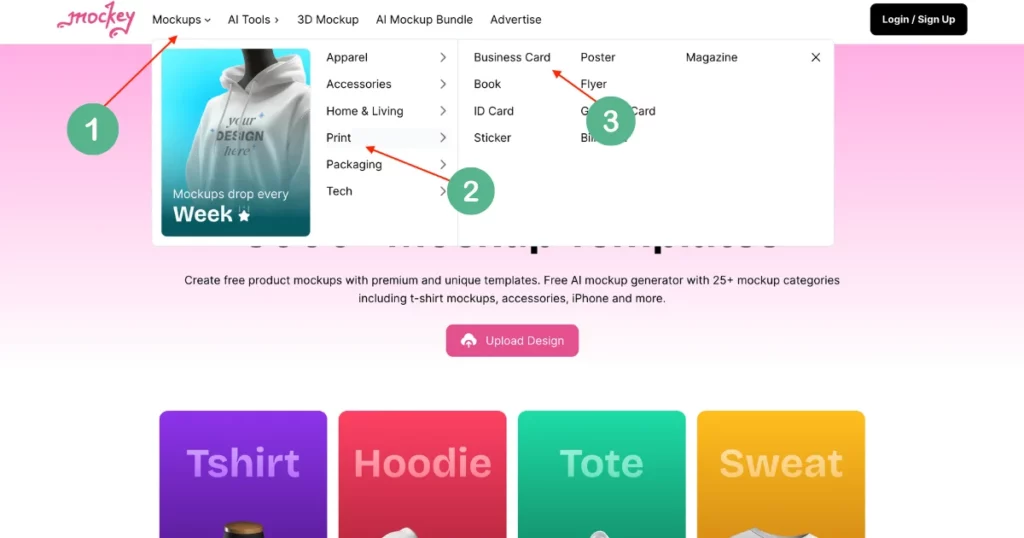
- Pick the best mockup template by using tags such as rounded, square, or stacked.
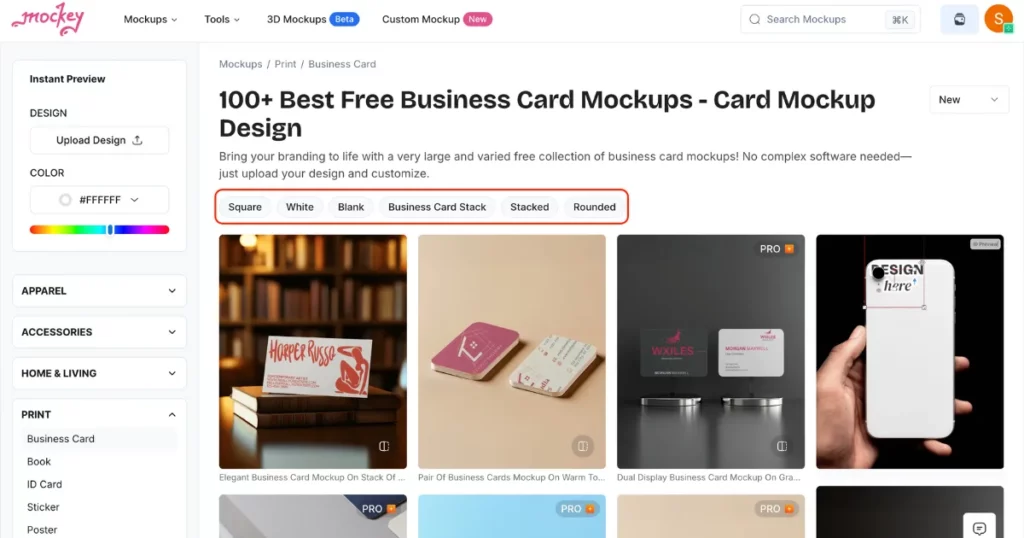
- On the next page, click “Design 1” and “Design 2” to upload your multiple designs.
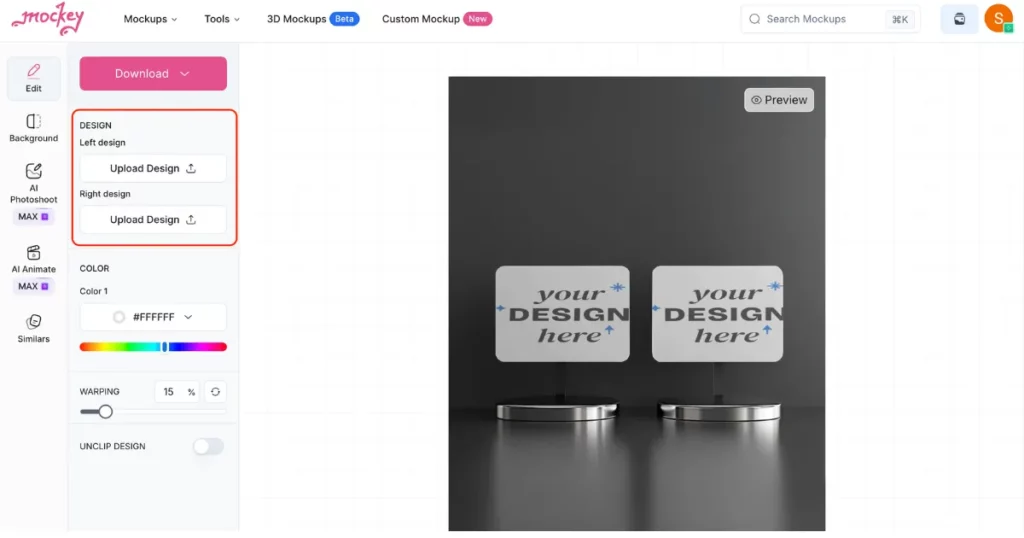
- Customize both business cards by modifying the color, and background and using AI Photoshoot and AI Anime.
- Download in JPEG format for free with no watermark. You can download business card mockups up to three times a day.
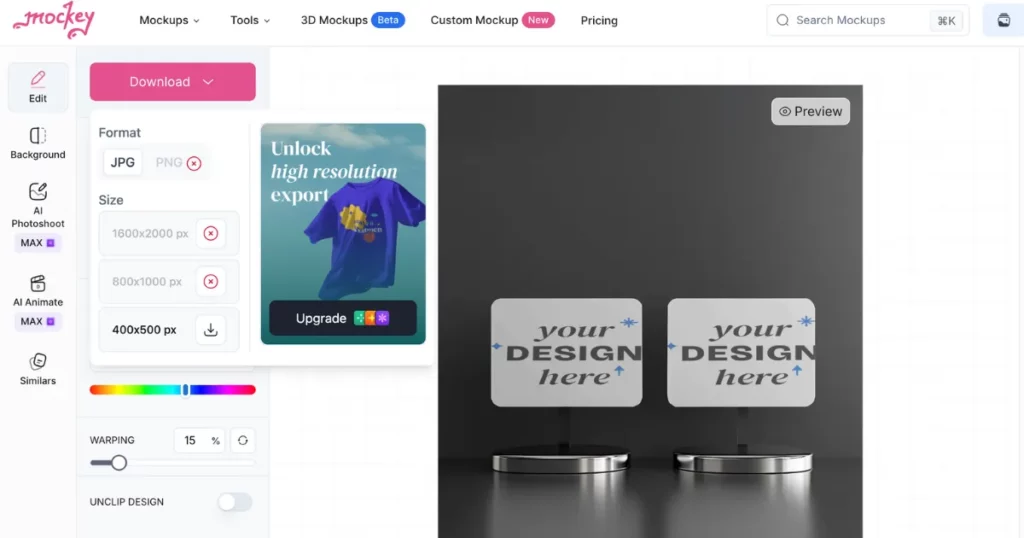
- Want a PNG file? Upgrade to the PRO plan. It’s easy on the pocket. You also get ad-free access, all template sizes, and the full collection.
It’s easy to make a great business card with Mockey AI! In seconds, get professional-looking results! Protect your company’s reputation by avoiding low-quality mockups!
Types of Business Card Mockups
Business card mockups come in many styles. Here are the main types:
1. Square Business Card Mockups

On Mockey AI, you can make and change the square business card mockups for free. You can pick colors, and backgrounds, and even download them in good quality.
2. Blank Business Card Mockups

A blank business card mockup is a digital plain card you see on your screen. You can add your logo or any design you want. Mockey AI lets you do this for free. You don’t need Photoshop.
3. Rounded Business Card Mockups

A rounded business card mockup is a digital picture that shows how a card with soft, curved edges will look. With Mockey AI, you can make these for free, edit them how you like, and download them in PNG.
Is Mockey AI Mockup Generator Worth It?
As a mockup generator, Mockey AI is outstanding. Once you start customizing on Mockey AI, you won’t want to get up once you sit down. The AI is useful and addictive at the same time.
Make Your Business Cards in Seconds
Remember, Mockey AI is a product mockup generator, not a website mockup tool. Use our customizable business card templates to create a stunning and professional mockup for your clients.
However, we have covered how to make a business card mockup in the Mockey AI mockup generator. Choose from many templates to make your business cards easily. Need more help? Contact our Mockey AI team. Once your mockup is ready, open your store for free with Blinkstore.
FAQs
How to make a business card mockup layout?
Open Mockey AI in the web browser or app. Choose a template to preview. Upload the design, customize the color and background and resize it. Lastly, download your business card mockup for free.
What is a mockup and how is it made?
A mockup is a digital image that shows how an apparel, print, or packaging product will look before printed. It is not real or working, but it helps people see the custom design or logo. People use mockups to show their plans and ask others what they think. You can make mockups using tools like Mockey AI.
Can I make a business card mockup on Canva?
You can create a standout business card on Canva with a unique design. Pick from loads of professional templates, then download your custom cards.
What is the best free business card maker?
Mockey AI is the best business card maker for numerous reasons, such as a user-friendly interface, free customization, affordable premium plans, and no watermark mockups.
How to make your own business card mockup?
Create business card mockups using Mockey AI. Go to Mockups, choose Print, then select Business Card. Pick a template, insert a design, modify the color and background, and hit the Download button to save it as PNG or JPEG.
What is the size of a business card mockup?
A standard business card mockup follows the usual size of 3.5 by 2 inches. Some templates may also come with square or rounded corners.
How to create business card mockups in Photoshop?
Start by opening a blank business card image in Photoshop. Shape the card with the Rectangle Tool. Turn the rectangle into a Smart Object so you can edit it easily. Drop your design into the Smart Object. Adjust the lighting and shadows.
How to make a business card mockup in Illustrator?
To make a business card mockup in Adobe Illustrator, Open a new file. Set the size to 3.5 x 2 inches. Choose CMYK mode. Draw the card using the Rectangle Tool. Add your logo and text. Use shadows for effect. Save as PDF with trim marks.
Related reading: