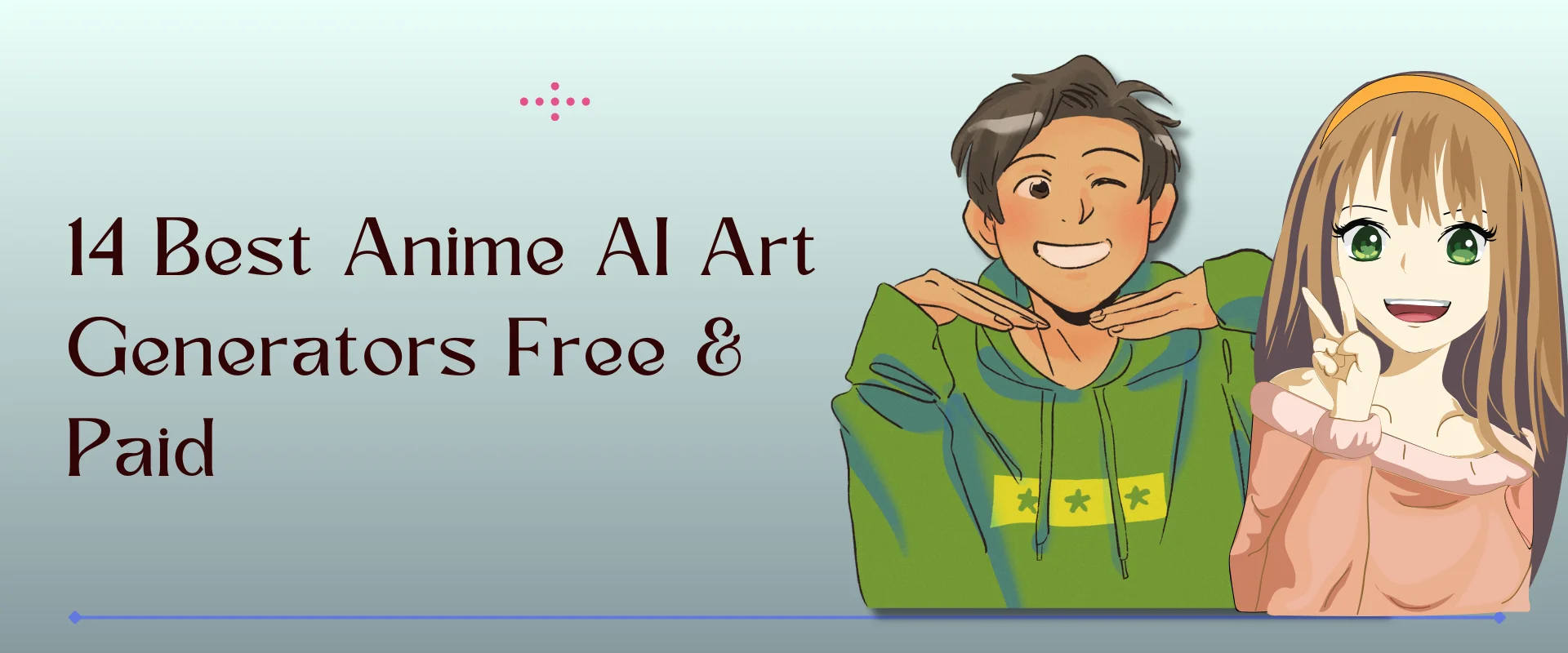Well, what happens when you combine anime and AI? You get something called an anime AI art generator! It’s a computer program that can create anime-style art all on its own. And the best part is, there are some really cool ones that you can use for free!
This article will tell you all about the top 14 free anime AI art generators. That means you can use them to make your own anime-style art without spending a single penny! You can make your own anime artwork if you’re an anime fan!
Table of Contents
Introduction
Anime AI art generators are really popular now. They make amazing anime pictures using AI. This technology inspired artists and fans, helping them turn their ideas into captivating creations.
Mixing anime style with AI makes them very useful for making content. Check out the 14 best anime AI art generators available now. Read on to discover more.
What Can AI Art Generators Do?
AI art lets anyone create different types of art just by typing. These tools are great for small businesses, artists, and graphic designers. They save time and money, spark innovation and creativity, and make the innovative process more personalized and engaging.
Before we talk about the tools, let us talk about anime in detail so that you don’t have any doubts.
What Is an Anime AI Art Generator?
There are several AI tools that can generate anime art, such as ZMO AI, Getimg AI, Waifu Labs, Problembo, and DeepArt. Analyzing and learning from anime artwork is done using machine learning algorithms and then generating new artwork based on that knowledge. They can be used to create original characters, scenes, and backgrounds for anime and manga productions or for personal artistic projects.
Why Use AI Generated Anime Art?
Consider using an Anime AI art generator for various reasons.
- Get creative: Use AI anime generators to explore endless creative styles and ideas without worrying about art supplies.
- Time-saving: Using AI Anime generators saves time by quickly creating multiple versions of your thoughts, speeding up the art-making process.
- New styles to try: Whether you’re experienced or new, AI Anime Generators make anime creation fun and easy!
- Original and unique artwork: Best anime AI art generators can create unique artwork reflecting your style.
How to AI Generate Anime Characters?
AI can generate anime characters using deep learning algorithms and neural networks. These algorithms analyze large datasets of existing anime characters to generate new ones based on patterns and trends in the data. By adjusting the input parameters and training the model on different datasets, AI can produce a wide variety of unique anime characters.
Which is the best anime AI art generator? The anime AI art generator on Reddit has become a popular platform for anime fans to showcase their creativity and generate unique anime-style artworks using AI technology.
You will find the answer to this question on Reddit related to anime ai art generator. Let’s show you a screenshot.
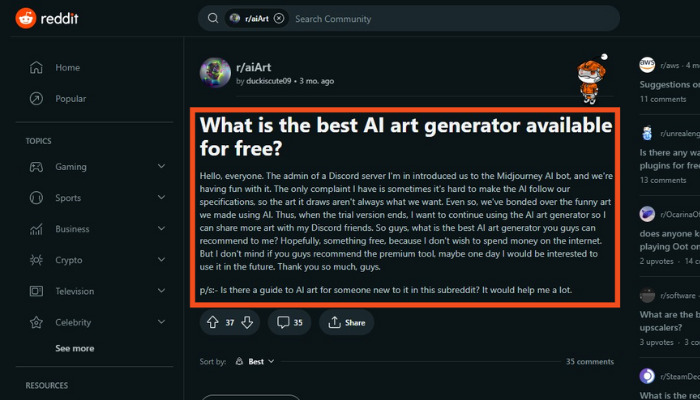
If you do not see it clearly, then we have given its link. You can read it by clicking.
But the problem is that he has talked about only one website. Sometimes you won’t get to see many features on a website. So that is why we have talked about 14 tools in this blog so that you get various options.
List of 14 Best Anime AI Art Generators
Here are the 14 best anime AI art generators to consider in 2024.
- ZMO AI
- Waifu Labs
- Problembo
- Crypko
- Fotor
- Yodayo
- Live3D
- GeneratorMix
- MakegirlsMoe
- Soulgen
- Getimg AI
- Deep AI
- Wondershare VirtuLook
- Midjourney
9 Best Anime AI Art Generator Free Tools to Use in 2024
A list of the top 9 free tools for animating AI in anime.
1. ZMO AI
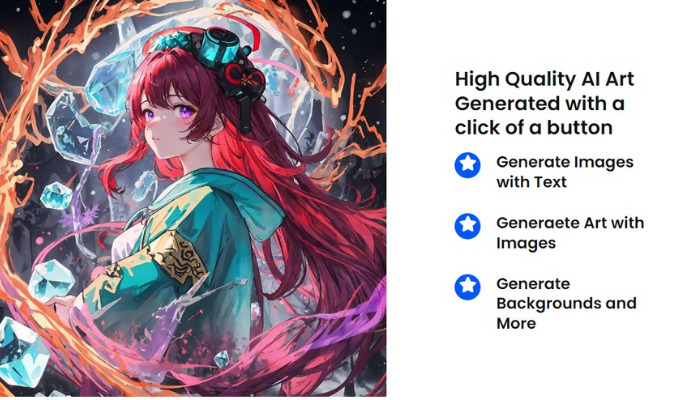
ZMO AI is a website that offers various AI-powered tools for creating and editing images, such as Anime AI Art Generator, AI Designer, AI Remover, AI Models and more. You can use ZMO AI to generate realistic or artistic images from text or image prompts, edit images with natural language descriptions, remove unwanted objects from photos, and showcase garments on different models. ZMO AI is free to use and trusted by millions of users worldwide.
How to Use:
- Visit the ZMO AI website, and in the footer section, click the Anime Character Generator option.
- You can upload a photo and select an anime-style filter to transform your photo into anime art by clicking the Create anime character option.
- There are various options, such as image input, Background AI, and Room design.
- You can also use the Text To Image AI Art tool to generate anime art from text prompts.
For example, you can type “a cute girl with blue hair and green eyes” and get an anime image of that description.
Examples:

Pricing
- Free. Paid version starting from 49$/month.
2. Waifu Labs

Waifu Labs is a website that allows you to create your own anime Waifu (a term for a female character that you find attractive or adorable) using AI. You can either generate a random Waifu or customize your own by choosing different features, such as hair color, eye color, clothing, accessories, and background. You can also name your Waifu and download or share it with others.
Waifu Labs is one of the most popular and fun anime ai art generator free tools on the web. It is a great way to express your creativity and imagination or just to have some fun with anime characters.
How to Use:
- Click on the “Generate” button to create a random Waifu.
- You can also use the arrows on the right side of the screen to browse different variations of your waifu. Character<Color palette tune< Details fine tune<Finish.
- When you are satisfied with your Waifu, click on the “Download” button to save it as a PNG file.
Examples:

Pricing
- Free service.
3. Problembo
Problembo is a website that offers various services. One of its services is an anime ai art generator from photo, which allows users to create unique anime-style images and avatars using text and image prompts.
Problembo’s anime image maker is one of the many examples of how AI can be used to create art in different styles and genres.
How to Use:
- Enter the text “Problembo” in the search bar in your browser, and in the result, select the “Anime-style image” option.
- Enter a text prompt describing the anime character or scene you want to create.
- You can enter a negative prompt or upload an initial image for the AI to modify.
- Click on “Make Image” and wait for a few seconds. The AI will generate four images based on your prompt and settings. You can choose the one you like best or try again with different inputs.
Examples:

Pricing
- Free. Premium account for 4.99$/month or 49.99$/year.
4. Crypko

Crypko is a platform that uses AI to generate anime character illustrations. You can create your own characters by using various functions such as generate, fuse, attributes, and canvas. Crypko is also available as a smartphone app called MEMES, where you can use Crypko’s technology to create and share anime memes.
Crypko is one of the best anime AI art generator tools because it uses artificial intelligence to create anime-style artwork in a creative way.
How to Use:
To use Crypko,
- You need to create an account and choose a plan that suits your needs. There are different plans for personal and commercial use.
- Once you have access to Crypko, you can start making characters by using the GENERATE function, FUSE function, ATTRIBUTES function, CANVAS function and other functions provided in the platform.
- You can also download your generated images or share them on social media.
Examples:

Pricing
- Free. Starter = 3.57$/month, Standard = 7.20$/month, Premium = 36.61$/month.
5. Fotor
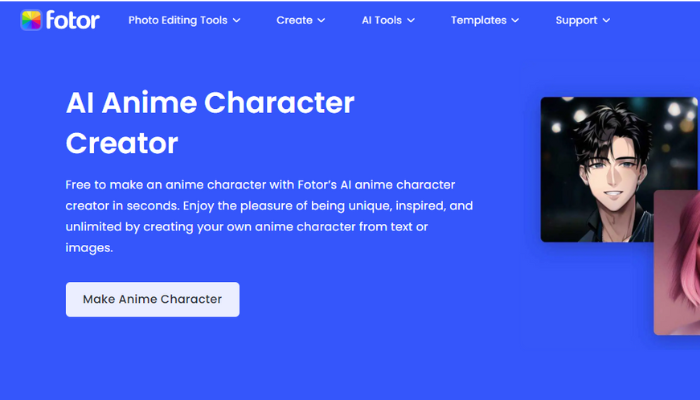
Fotor is also an anime ai art generator free editor that lets you edit photos, make collages, and create graphic designs. Anime AI art is a popular trend that uses artificial intelligence to generate anime-style images from photos or text.
Fotor generates AI headshots, AI portraits, and AI anime that unleash your creativity.
You can use Fotor’s AI Anime Character Creator feature to create anime paintings from text and photos. It helps you simplify the texture of a photo and convert it to a style used in animation and illustration. You can also choose from different models and poses to customize your anime art.
How to Use:
- Search “Fotor anime” in your browser to select “AI Anime character creator.”
- Then, click “Make anime character.”
- Click “Open Image” on the left, and upload any image you want to make into anime. Alternatively, click “From Text” and type your description of the anime character you want to create.
- Wait for Fotor’s AI tool to turn photos or text into anime in seconds, and you will have three anime images in different styles.
- Preview and download your anime pic.
Examples:

Pricing
- Free. Pro plan that costs 8.99$/month or 39.99$/year.
6. Yodayo
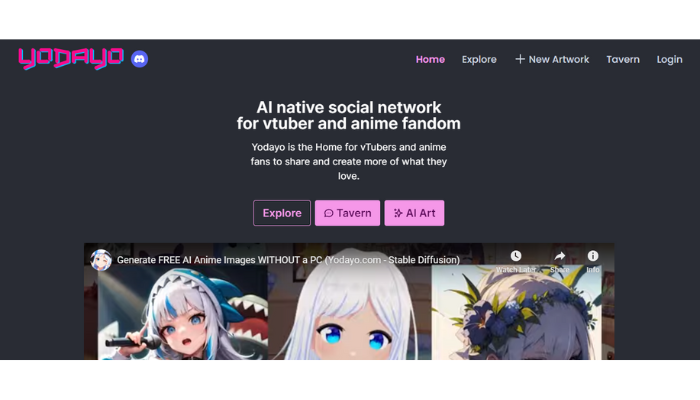
Yodayo is a popular Anime AI known for its impressive ability to generate anime-style artwork. It is particularly well-known for being a free anime AI art generator, allowing users to create their own unique anime characters and scenes without needing to pay for expensive software or hire professional artists. Its user-friendly interface and constantly evolving capabilities have made it a favorite among anime fans and artists alike.
How to Use:
To use Yodayo to generate anime AI, you need to follow these steps:
- Go to https://yodayo.com/text-to-image/ or download the app from the App Store.
- Enter a prompt in the text box. You can use keywords, descriptions, characters, styles, or anything else you want to see in your anime art.
- Click “Generate” and wait for the AI to create your image. You can also adjust the model, priority, and spells to customize your result.
- Enjoy your anime and share it with others if you like.
Examples:

Pricing
- Free trial that lasts for 7 days, and a subscription plan that costs 14.99$/month or 119.99$/year.
7. Live3D
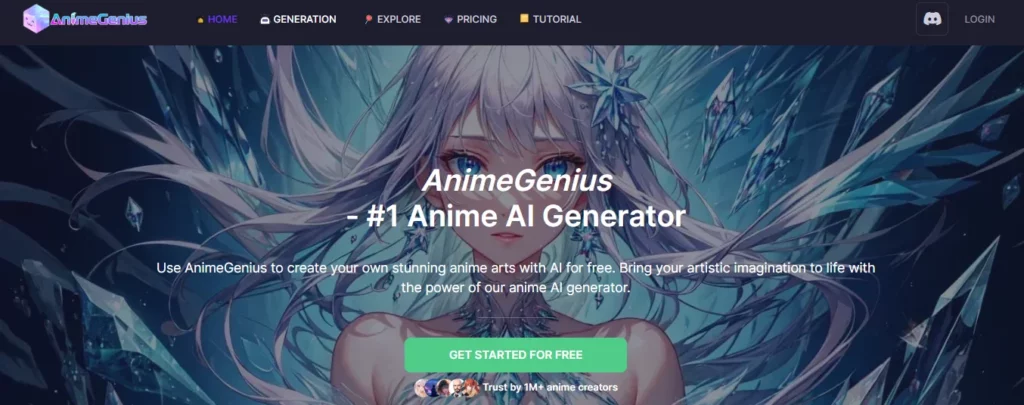
Live3D is an AI tool that creates beautiful anime artwork easily. It’s user-friendly and free for artists, making it a great resource for creating stunning anime art.
How to Use:
To use Live3D for anime art, follow these steps:
- Go to the Live3D website.
- Click “Get started for free.”
- Describe your character’s appearance.
- Optionally, choose character and visual styles.
- Submit and wait for the AI to create your character.
- Download the generated image.
Example:

Pricing
- Free (No limit)
8. GeneratorMix
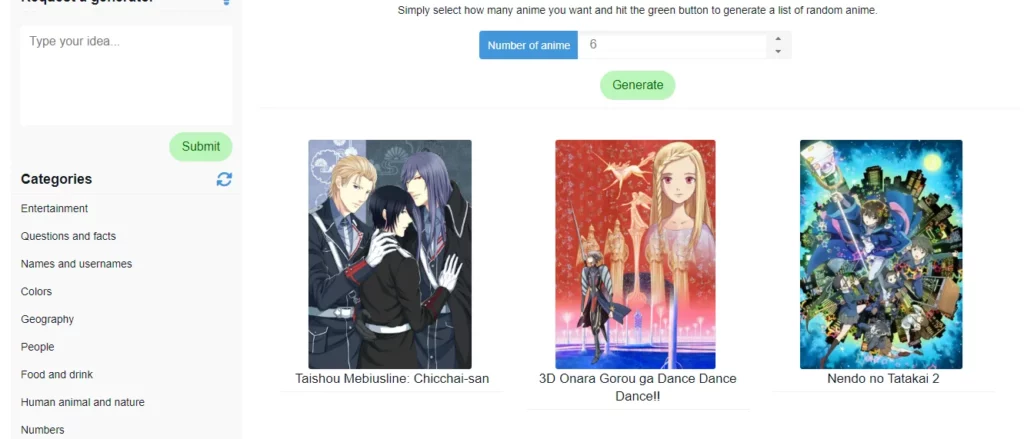
GeneratorMix quickly creates random anime characters in the quantity you specify, offering endless options.
How to Use:
To make anime art using GeneratorMix:
- Go to GeneratorMix online.
- Create anime characters instantly by choosing how many you want.
- Check out different categories for more options.
- Enjoy making anime pictures fast.
- Remember, GeneratorMix has its limits, like other AI generators.
Pricing
- Free (No limit)
9. MakegirlsMoe
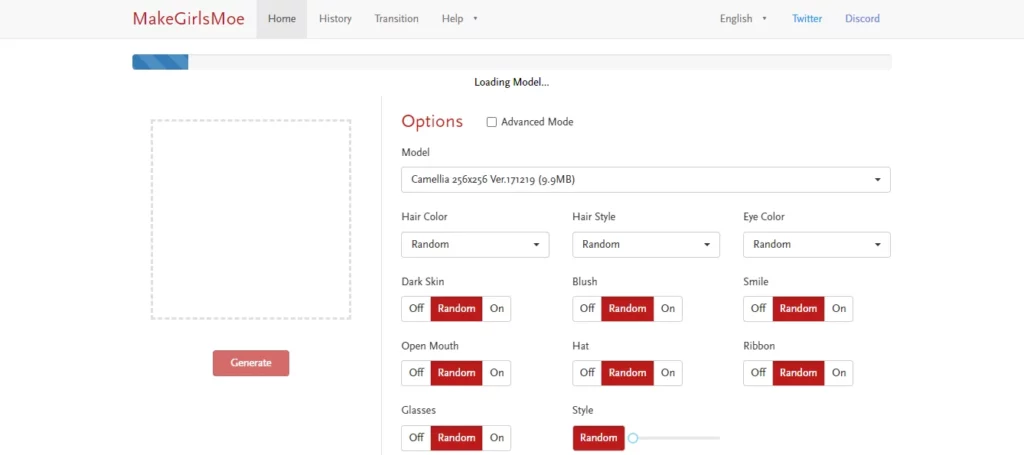
MakeGirlsMoe is a free anime AI art generator to create your anime avatars or characters. It helps you design characters, whether you want to try something or have an idea.
How to Use:
To use MakegirlsMoe, follow these steps:
- Go to the MakeGirlsMoe website.
- Customize your character by choosing things like hair color, eye style, and clothes.
- Generate your character using AI to make it look good.
- If you want more control, try the Advanced Mode.
- Save your character when you’re happy with it and use it however you like!
Example:

Pricing
- Free (No limit)
5 Paid Anime AI Generator To Use
Here are 5 paid anime AI generators you should use.
10. Soulgen
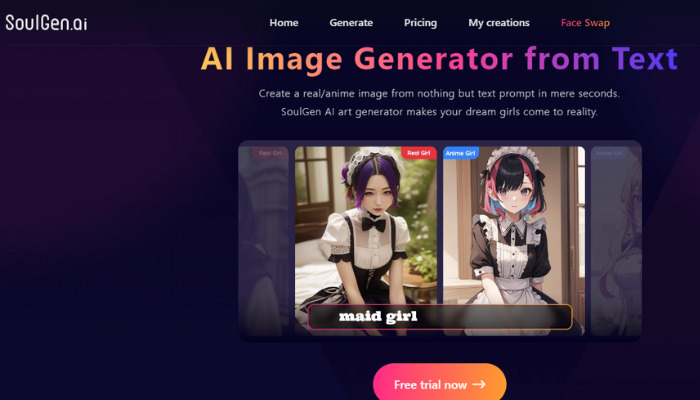
Soulgen is undoubtedly the best anime AI art generator available. There is a reason for it. One of the standout features of Soulgen is its ability to generate anime art from photos. With the help of this anime AI art generator from Image, you can easily create custom anime-style illustrations without having to master the complex techniques of drawing.
Another exciting feature of Soulgen is its ability to generate anime art based on user input. The AI system then generates a personalized anime art piece based on the user’s input, providing a fun and engaging experience for anime fans.
How to Use:
To use Soulgen free anime ai art generator, follow these steps:
- Log in to your account or get a free trial if you do not have one.
- Enter your description or use one of their prompts.
- Click Generate and select Real Girl or Anime Girl.
Examples:

Pricing
- Monthly plan starts at $9.99 (50% off for the first-time purchaser), and yearly subscription starts at $69.99 (70% off for the first-time purchaser).
11. Getimg AI
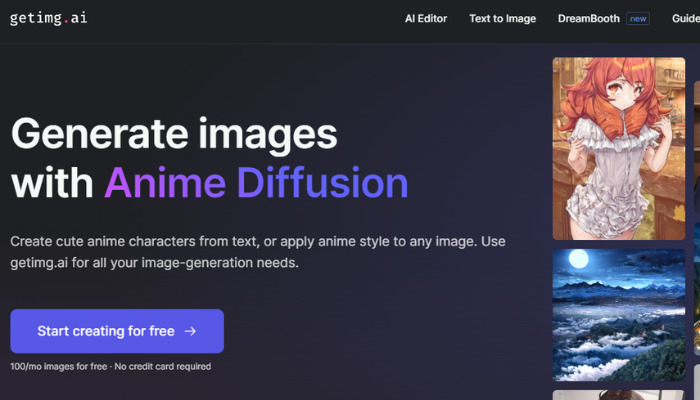
Getimg AI is an excellent Anime AI art generator that allows users to create cute anime characters from text or apply anime style to any image. With this anime AI art generator from image, any photo can be turned into a beautiful piece of anime art. It is different from other image-generation tools in several ways:
- It uses Anime Diffusion, a state-of-the-art AI model that can generate high-quality and diverse anime images from text prompts.
- It has a Text to Image feature that lets users edit images with natural language instructions, such as ‘make it black and white’, ‘make the person smile’, etc.
- It has an Image Mixer feature that lets users create variations of multiple images without writing prompts by combining visual features from source images.
How to Use:
- Create an account on getimg.ai and log in. You can generate 100 images for free every month and earn more credits by referring friends and followers.
- You can either use Text To Image to generate anime characters from text or use Image To Image to apply anime style to any image.
Examples:

Pricing
- Basic at 12$/month, Starter at 29$/month, Hobby at 49$/month, and Pro at 99$/month.
12. Deep AI
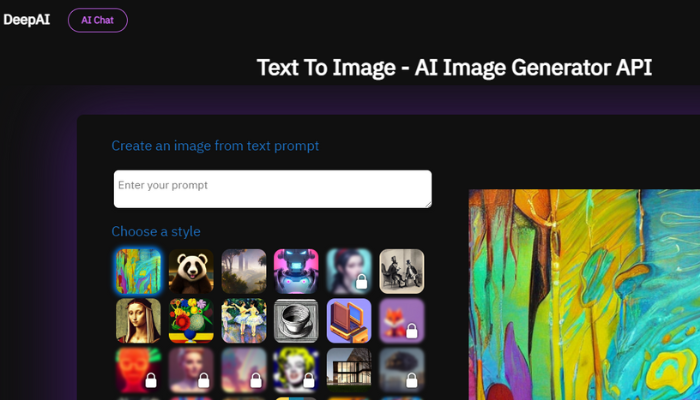
Deep AI is a term that refers to artificial intelligence systems that can perform complex tasks such as image recognition, natural language processing, and computer vision. Deep AI can also be used to create stunning art, especially in the anime genre.
How to Use:
- Once you visit the Deep AI tool., scroll down. Click the “Ai image generator“.
- Then, type your prompt and choose the style.
- After that, click the “Generate” option.
- Hit the “Download” button.
Examples:

Pricing
- 5000 requests/month. Paid plans that start from 9$/month for 25000 requests.
13. Wondershare VirtuLook
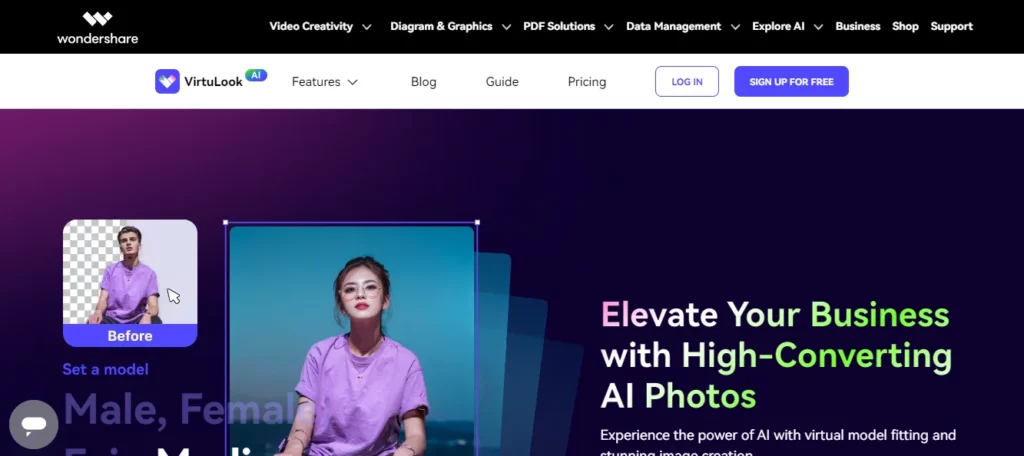
Wondershare VirtuLook uses advanced AI to create lifestyle photos instantly. It helps users make high-quality images that connect with people, empowering marketers and creators to engage audiences effectively.
How to Use:
To use Wondershare VirtuLook:
- Sign up or log in at the VirtuLook official site.
- Go to the anime art generation section.
- Upload your anime reference images.
- Choose a scene or customize it.
- Click to generate your AI-made anime art.
Pricing
- Starts at $24.99
14. Midjourney

Midjourney is one of the best anime AI art generators for making anime pictures easily. It uses smart technology to help artists bring their anime ideas to life effortlessly.
How to Use:
To use Midjourney:
- Join the server and subscribe to at least the Basic Plan.
- Talk to the MidJourney bot directly on Discord.
- Switch to Niji Model v6 by typing “/settings” and selecting it.
- Describe what you want using “/imagine” and specify details like aspect ratio.
- Pick from the generated images and tweak as needed.
- Click the Web button to open it online, then save it to your device.
Example
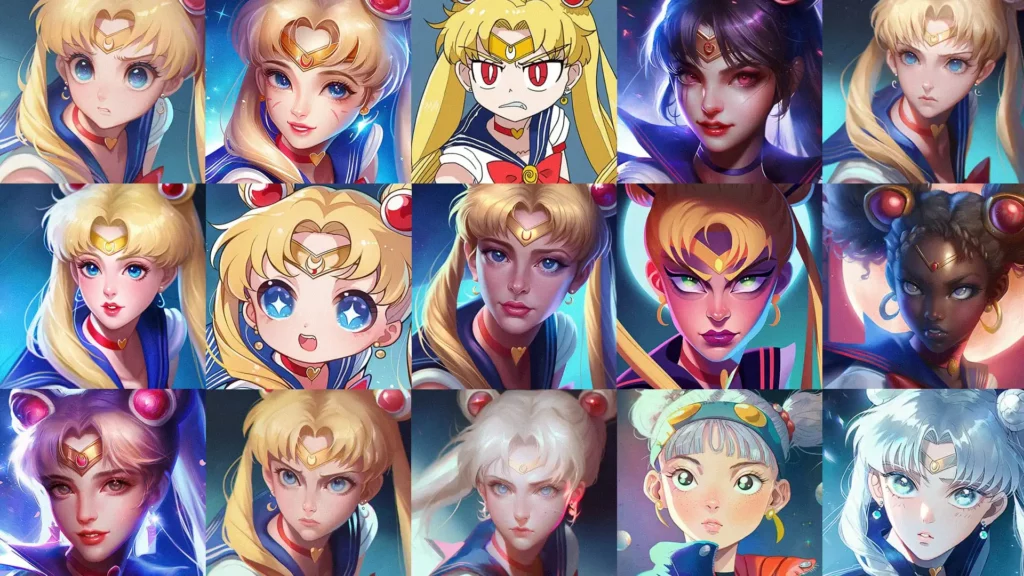
Pricing
- Starts at $10
2 Bonus Anime AI Art Generator Free No Sign Up
Two bonus anime AI art generators are free and do not require any signup.
- AnimeArt.Studio
- Stable Diffusion
Which TikTok Filter Makes Your Photo Look Like an Anime?
The name of the TikTok filter that can turn your photo into an anime picture is AI Manga. It is one of the most popular AI filters on TikTok, with over 22 million videos using it. It can also work on objects, people, and animals.
Still, if you have any doubts related to how to create a professional anime AI art generator, watch this video.
Conclusion
In conclusion, there are many awesome free anime AI art generator sites out there that can help you create amazing anime-style drawings without any fancy art skills! You can experiment with different styles and settings once you’ve found the right look. Just remember to always be respectful of the creators and the art you create, and have fun exploring your creative side with these amazing tools!
FAQs
Is AI art generator legal?
Yes, using AI art generators is legal as long as the generated artwork does not infringe on any existing copyright or trademark laws. However, the legal ownership and rights to the artwork can become complicated as the use of AI blurs the line between human and machine creativity. It’s advisable to seek legal advice on specific cases.
What app do anime artist use?
Anime artists use a variety of digital art applications, including Clip Studio Paint, Paint Tool SAI, Procreate, and Photoshop. Artists can create unique and intricate designs using each program’s strengths and features.
Is Dall-E free to use?
No, Dall-E is not free to use. However, OpenAI offers a limited free trial for those who want to experiment with the tool.
Is AI copying artists?
AI can generate artwork in the style of existing artists through machine learning algorithms that analyze patterns and characteristics of their works. However, AI does not copy artists in the traditional sense, as it lacks the intention and creativity of a human artist.
What is the best AI art generator for anime?
Zmo AI is the best AI art generator for anime.
What is anime?
English dictionaries say anime is a type of Japanese animation. Some say it’s any animation from Japan. If it’s not made in Japan, it’s not considered anime by some definitions.
What is AI anime?
Upload your image to the top anime AI art generator, pick your favorite anime style, and see yourself transformed into an anime character. It’s a fun way to imagine yourself in the anime world!
What is an Anime AI Generator?
AI Anime Generators are changing how we make anime animation and art. These tools help producers and artists bring their ideas to life with AI, making visually appealing and diverse content easier to create.
What are the benefits of using an AI anime generator?
With an anime AI generator, make awesome anime art fast! Create different characters with unique looks, clothes, and more.
What Are the Examples of the Best AI Anime Art Generators?
Midjourney, Fotor, Getimg, ZMO, and Waifulabs are examples of the best AI anime art generators.
What kind of anime images can ZMO.AI’s AI anime generator produce?
With ZMO.AI, you can create various anime images, including full-body characters, drawings, portraits, illustrations, wallpapers, manga, and much more.
How to use AI anime generator to create anime character?
To create an anime character using an AI generator, choose a good AI anime generator, describe your character or upload a picture, pick a style filter and click Generate, and lastly save your artwork and use it!
Is there an AI turns you into anime?
Pica Anime AI Generator turns your photos into anime-style images. Upload your picture, choose a style, and see yourself as an anime character!
What is the best AI anime generator?
Zmo AI is the best AI anime generator.
How can I make AI Anime?
Use the anime AI generator to make your anime character. Just tell it what you want in your prompt box – like hair color, eye color, clothes, and pose – and it’ll create custom options for you.
How to make your own Waifu?
You can use GetImg.ai to turn people’s pictures into anime characters. Just upload a photo of an individual, choose the “Anime” style, and GetImg.ai will create an anime version of them.
Is my data secure with Anime AI Generator?
Your data is secure depending on the platform that you use with the AI anime generator. Each AI generator has its own security measures and privacy policies.
What kind of anime images can Fotor’s anime AI art generator produce?
Fotor uses advanced AI to quickly create stunning images and anime art, including characters, landscapes, manga drawings, scenes and much more.
What are the best image generator for anime style art?
YouCam, ZMO.AI, Getimg.ai, and Crypko are the best image generators for anime-style art.