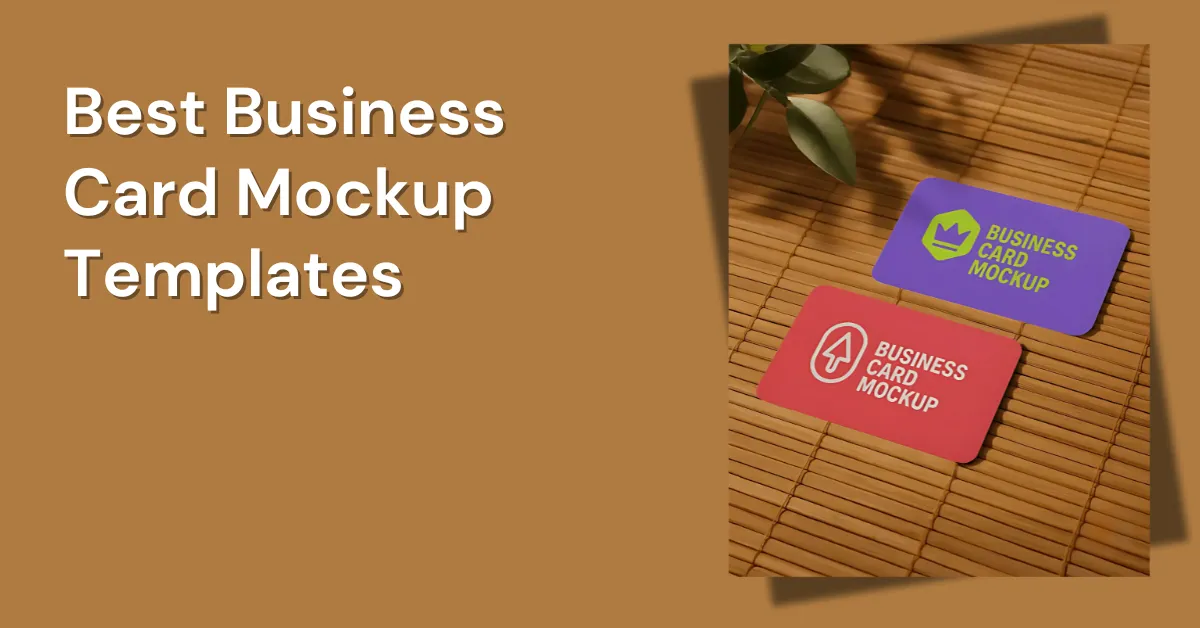Utilize Mockey AI for the best business card mockup templates. Consider a business card mockup generator for PNG and JPEG files. Customize easily.
Too many options can be confusing. You scroll through one design after another. They all start to look the same. But the right template? Still missing.
Consider Mockey AI. We’ve put together the best business card mockup templates in one place. The variety might surprise you. Some are wide, some tall. Some are square, some round. There’s a lot to explore.

Table of Contents
Best Business Card Mockup Templates to Edit and Download
Clear some storage and save all the files. When you’re prepared, drop your company design into the “Your Design Here” spots. That’s it. Your clients will be amazed. The following section provides examples of all types of business card mockups.
1. Rounded Business Card Mockups
This mockup shows business cards with rounded corners. They rest on a bamboo mat. Cards measure around 3.5×2 inches.

One card is bold purple with neon green text and a crown icon. The other card is coral red with white text and a simple symbol. The layout is horizontal—best for names, titles, and contact info. There’s a plant leaf in the top left.
2. Stacked Business Card Mockups
Stacks of business cards are shown on a wooden surface. They’re in landscape format — the usual 3.5 x 2-inch size. Clear design on top and card edges.
The top card has a bold cyan-blue background. The text reads “BUSINESS CARD MOCKUP” in a beige font.

The base is a tree stump. The stacked layout suggests volume.
3. Horizontal Business Card Mockups
This card template lies flat on a stone-textured platform. It’s a horizontal card with rounded corners. The card color is burnt orange or terracotta.

A small yellow triangle sits inside a purple square above the text. The background is light concrete. Speckled textures add depth.
4. Vertical Business Card Mockups
This mockup shows two vertical business cards side by side. The background is dark and simple. The cards stand tall in portrait style, not the usual horizontal ones. They’re placed next to each other.
The left card is cyan blue. It has a white hexagon logo with an upward arrow. The right one is royal blue, with a white chevron pointing down.

The background is flat, dark grey. This mockup fits agencies, startups, and portfolio use.
5. Floating Business Card Mockups
This VIP business card mockup floats in mid-air. The card tilts left. The card seems to float in midair. The base is matte black. The text and highlights shine in metallic gold. Black and gold together always say “VIP”.
There’s a crown above the word “VIP”. Below it, “Member Card” sits in a smaller serif font. Two gold arcs frame the card from opposite corners.

Best for luxury hotels, VIP lounges, or elite clubs. Also works for premium invites or high-end thank-you cards.
6. Square Business Card Mockups
This image shows a square business card mockup laid out in a flat-lay style. Its deep pink or magenta background dominates the look. A dark maroon strip runs across the bottom, holding a website URL.
The logo sits on the left. It could suit businesses in architecture, real estate, or the creative space.
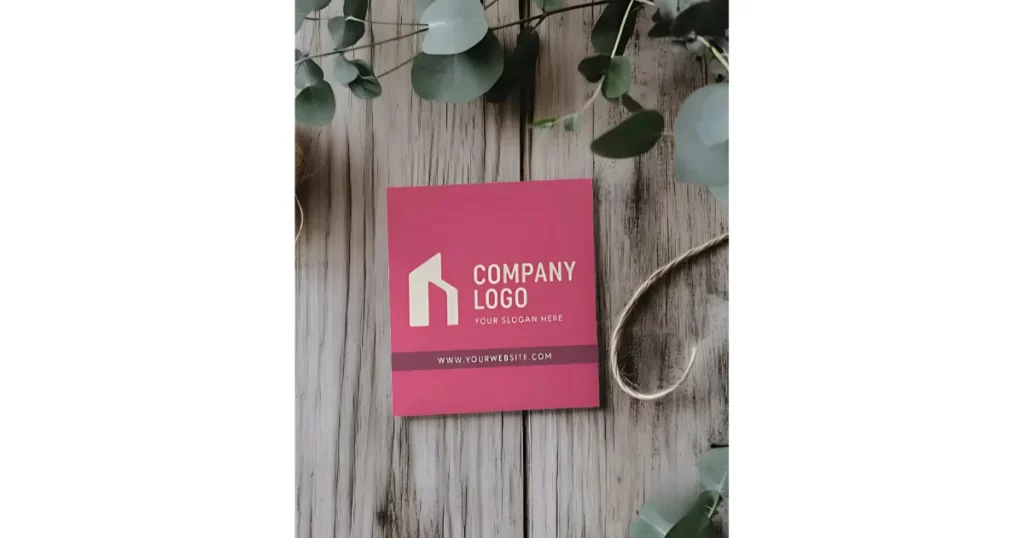
The card rests on a rustic wooden surface with visible grains and knots. Around the card, you’ll find eucalyptus leaves. Both sides of the top have a coiled rope.
7. Circle Business Card Mockups
The card is round. It’s a navy blue background. White and bright orange accents add contrast. The logo is abstract and circular. Two swooshing shapes—one orange, one white—curve around each other.
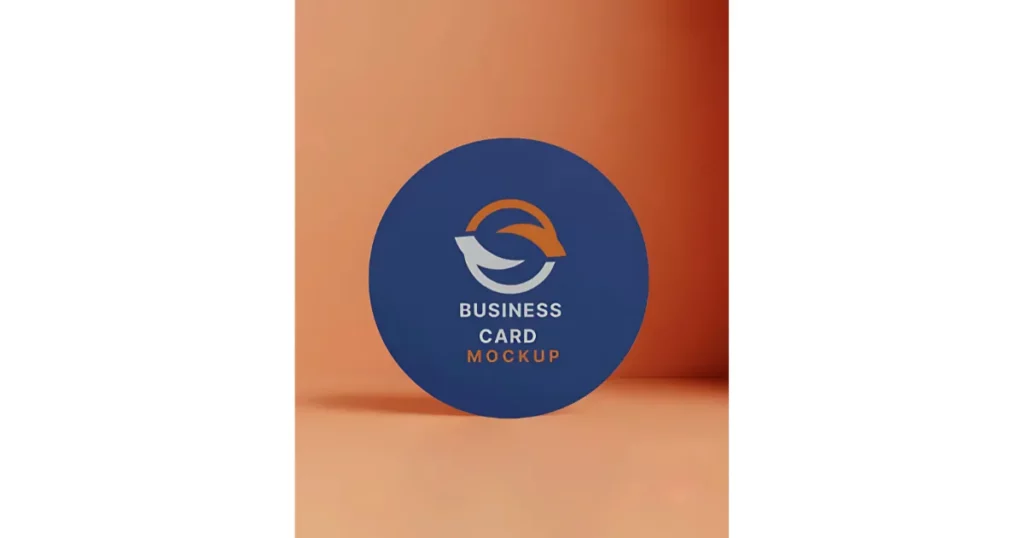
The background behind the card has a gradient. It shifts from light peach to burnt orange.
How to Customize These Business Card Templates?
For a detailed guide, read our article on making business card mockups. If you want a quick overview, follow these steps.
- Click “Mockups”.
- Follow “Print > Business Card”.
- Select a tag.
- Use a template.
- Click “Upload Design”.
- Customize the template.
- Click “Download”.
- Save the business card mockup.
Conclusion
Upload your design to these best business card mockup templates now. Watch your sales go up. You can pick from many surface colors for the business card. Share on Instagram.
Use the Mockey AI mockup generator to try different types of business cards. Sign up and customize easily.
FAQs
Where to generate business card mockups?
Mockey AI has a huge gallery. You’ll find every business card mockup template you can think of. Pick from many styles to get the exact look you want. And the best part? The price is one of the lowest compared to other mockup websites.
Is Mockey AI compatible with business card mockups?
Yes, Mockey AI does more than just mockups. You can also pick from many clean and stylish business card designs. Just choose a design, adjust it on a template, and you’re set.
Where can to get free business card mockups?
Get free mockups for a business card in Mockey AI. If you are on a free plan, you can not only access maximum free templates, but also customize a template using all the design tools.