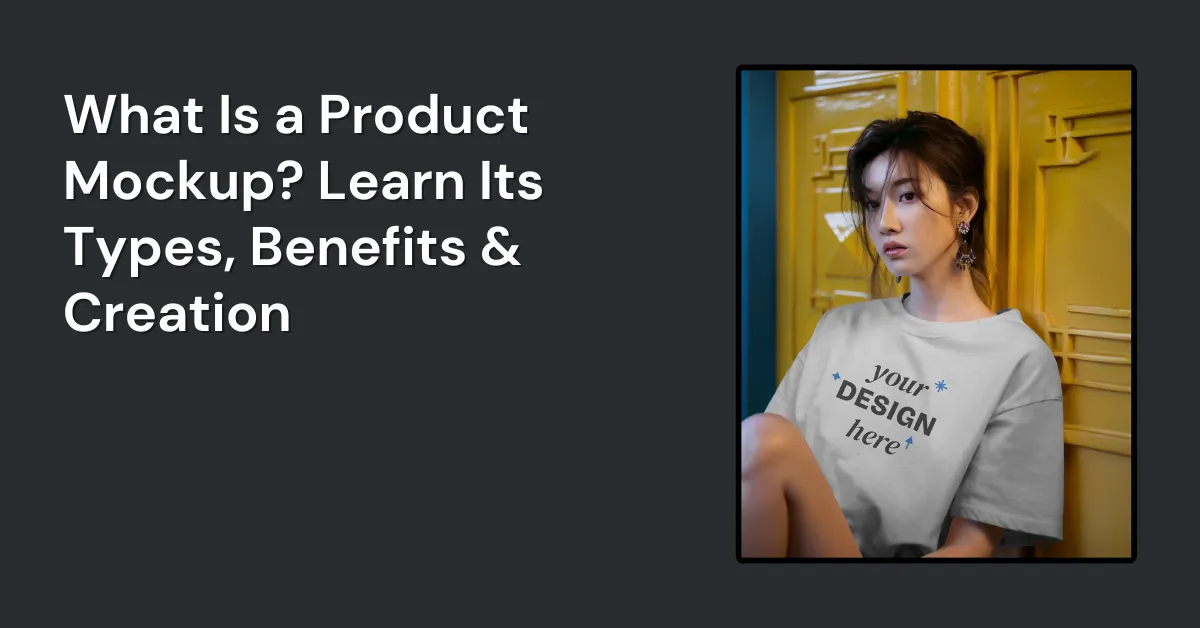A product mockup shows how your final product will look. It’s often used to display products such as apparel, packaging, or accessories in a real-world setting. You can use it before making it in bulk, or share it with your team, clients, or investors.
Let’s explore what is a product mockup in details, their types, benefits, and the best way to create them using a top product mockup generator.
Table of Contents
What Is a Product Mockup – A Detailed Explanation
Every business begins with a product idea. It could be a service too, but let’s focus on products here. This idea must be clearly explained to the potential customers and team.
A product mockup is a realistic image or model of a product, whether physical or digital. Designers create it using software or handmade prototypes. It highlights the product’s look, features, and how it works.

Product mockups play a key role in product development. They help share design ideas, gather feedback, and fine-tune details. This ensures a polished final product before manufacturing begins.
Product mockups are used in many industries like fashion, electronics, packaging, and software. They come in different forms—2D photos, 3D designs, or physical models. These mockups help businesses and customers see how a product looks and works before it goes to market.
Why Are Product Mockups Important?
Designers use mockups for many good reasons. Some are:
1. Share Your Ideas
Product mockups help you share design or logo ideas in a clear and simple way. They make sure everyone understands the plan.
2. Quick Feedback
Product mockups help gather feedback from stakeholders on a product or service design. This input can then improve the design before the final version is ready.
3. User-friendly Testing
Product mockups help check if a product or service is easy to use. They spot design issues before launch, making improvements simpler.
4. Save Both Time and Money
Product mockups help save money and time in design. They let designers spot problems early and fix them before development starts. This cuts down on revisions, making the process faster and cheaper.
Types of Product Mockups
Product mockups come in many forms, each serving a different need. The most popular ones include:
1. Physical Mockups
A physical mockup is a model of a product. It shows how the product will look but does not work yet. It is used when we only need to see the design, not use it. If it can also work, then it is called a prototype.
2. Digital Mockups
A digital mockup is a picture of a real product but made on a computer. If you have a digital product, using a digital mockup makes sense. But even for real products, it helps because you can show them online.
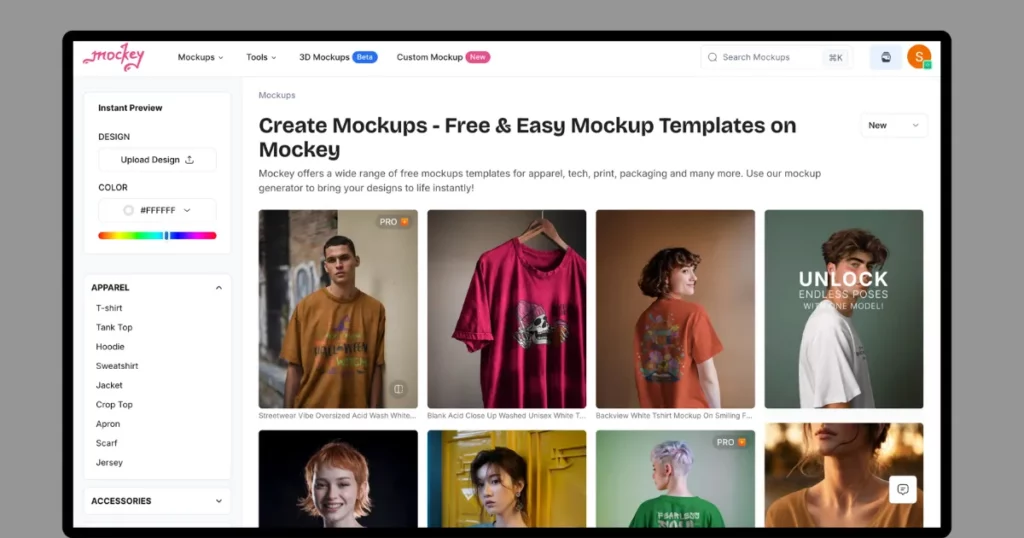
3. 3D Mockups
A 3D mockup is a three-dimensional model of a product that you can see from all angles. It helps people check how something looks, its shape, and if there are any problems before making it for real. Many businesses use a 3D mockup generator for packaging or other product design.
4. Branding & Logo Mockups
Branding mockups are images that show how a brand will look. They help people see how a logo, a website, or an advertisement will appear before it is made.

5. Lifestyle & Scene Mockups
Lifestyle and scene mockups help show products in real-life settings. For example, a t-shirt can be shown on a model in a fashion shoot or a sofa can be placed in a living room. These images make products look natural and appealing.

They help people imagine using them in their own lives. Businesses use such images for marketing because they make products more attractive and easier to understand.
How to Create a Product Mockup for POD
To create a product mockup, choose a mockup generator that meets your needs. Look for high-quality templates, regular updates, user-friendly design, multiple categories, and affordable pricing. Mockey AI offers all these features, making it one of the best mockup websites. Here’s how to use it:
1. Visit Mockey AI, sign up, and go to the Mockups section. Choose a template from various categories.
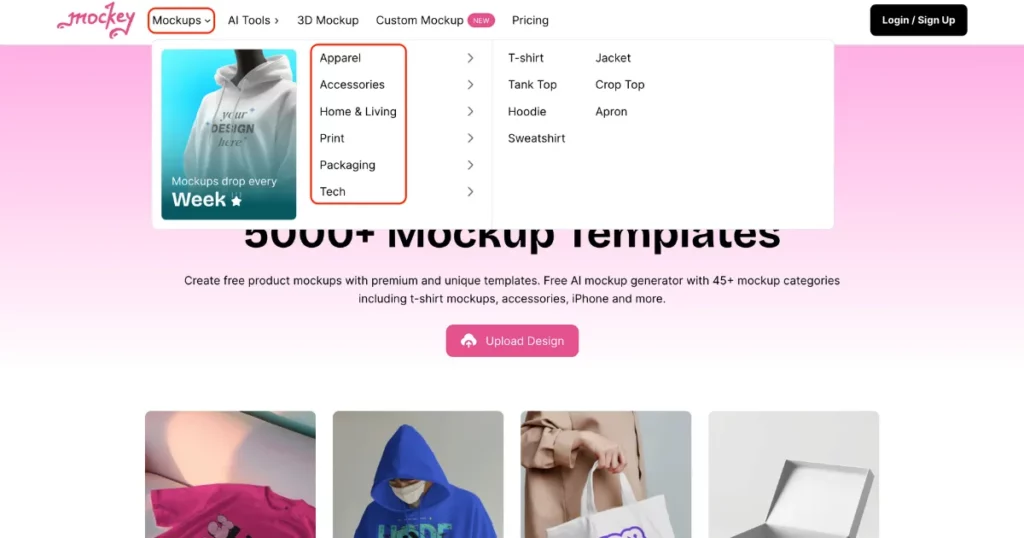
2. Customize it by uploading your design, changing colors, and adjusting the background.
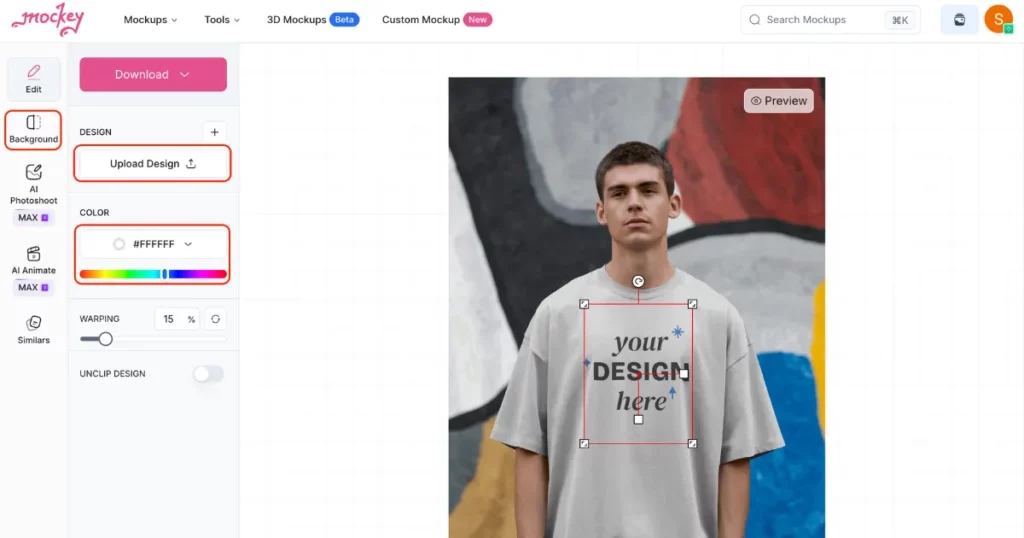
3. Once you’re happy with the final look, click Download to save your mockup as a JPEG. Upgrade to the PRO plan for just $4.10/month (billed yearly) to unlock all templates and download your mockups in PNG format.
Where to Use Product Mockups?
Mockups help you sell products online. You can use them in many ways.
1. Create a Catalog to Show People
First, you can create a catalog. A catalog is a picture book of your products. Use clear images with a simple background so people can see your designs easily.
2. Add them to Your Online Store
Next, update the online store. Changing product pictures should be quick and easy. With mockups, you can refresh your shop in minutes.
3. Share them on Social Media
You can also use mockups for social media. Post pictures on Facebook, Instagram, or other platforms. You can also use them in ads or blogs to attract more customers.
Conclusion
We have discussed what is a product mockup. Mockups help show how a product will look before it is made. Big and small businesses use them in different fields. A mockup generator lets anyone create these images, even if they don’t know how to design.
If you own a business and looking for a product mockup, we recommend you use Mockey AI. Sign up for free and start customizing templates.
FAQs
How do you create a product mockup?
To create a product mockup, go to Mockey AI and sign up. Pick a template, upload your design, change colors, and add a background. Click Download to save it. Get the PRO plan for more templates and PNG downloads.
What industries use product mockups?
Many businesses use product mockups. Shops test packaging and look before selling. Tech companies show apps on phones. Designers check furniture sizes. Online stores show clothes without making them. Brands show logos easily.
Where can product mockups be used?
Product mockups help people see how a custom design on a product template will look before going to production. They are used in business, websites, ads, and packaging.
Can AI create product mockups?
AI helps make product mockups quickly and easily. It puts designs on clothes, mugs, boxes, and websites without needing special skills or costly software. AI does the hard work, like fixing layouts, adding backgrounds, and making designs look real.
Are product mockups free to use?
Some mockup generators are free, but not all. Mockey AI is the best choice because it gives unique templates, easy changes, and clear pictures. You don’t have to pay for it. Just use it and make amazing mockups for free.