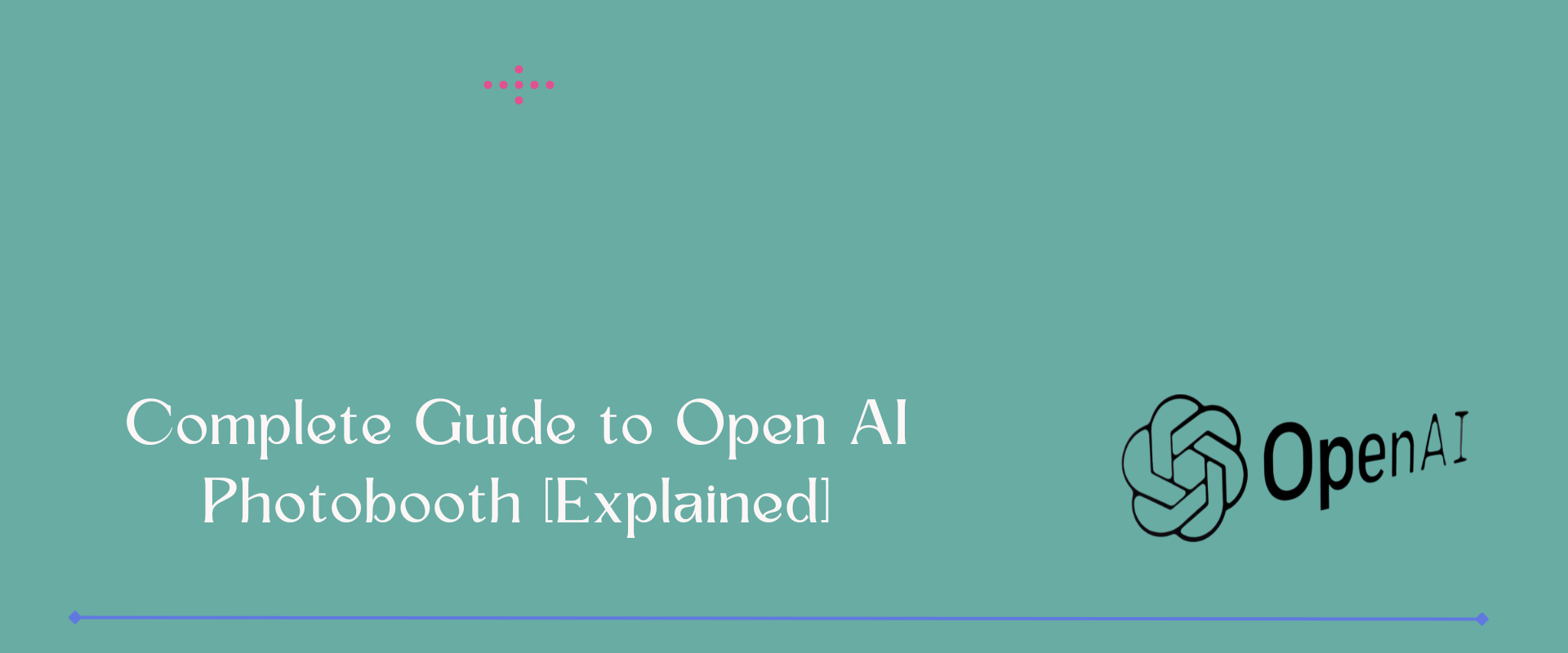You may already know about Open AI because of Chat GPT. But what is Open AI Photobooth, and how to use it?
With the OpenAI Photobooth, OpenAI is proud to unveil the revolutionary innovation that will reshape and immortalize our most treasured moments. Let’s learn step by step guide about Photobooth.
Table of Contents
What Is the Purpose of an Open AI Photobooth
The Open AI Photobooth uses AI to create customised photos by combining real images. Using custom prompts, it generates 400 free photos for users by using a model trained on input images. Users can train lots of models together and save their progress. The pictures they make belong only to them and can be used for business too!
Open AI Photobooth: What Can You Learn
- You can learn how AI is enabling artists to unlock creative potential.
- Discover how AI enhances a fashion designer’s designs.
- Get the inside scoop on how AI helps business owners to stand out from the competition.
- Learn how AI can convert a writer’s imagination into amazing drawings.
- Find out how an AI helps independent game developers to build a popular game.
What Are the Features of the Open AI Photobooth
It offers a range of exciting features that enhance personalized digital photography:
- Customization
- User-friendly interface
- Deep learning algorithms
- Sentiment analysis
- Social sharing
- Collaborative editing
- Privacy and security
How to Use Open AI Photobooth
Here is a quick summary of how to use Open AI Photobooth in quick steps:
- Click on Start Training.
- Choose Basic Package.
- Tap the Browse style package store option.
- Select the package and Pay.
- Lastly, upload your image and download it.
Brief Discussion to Use Open AI Photobooth
A brief discussion about using Open AI Photobooth.
1. Click on Start Training
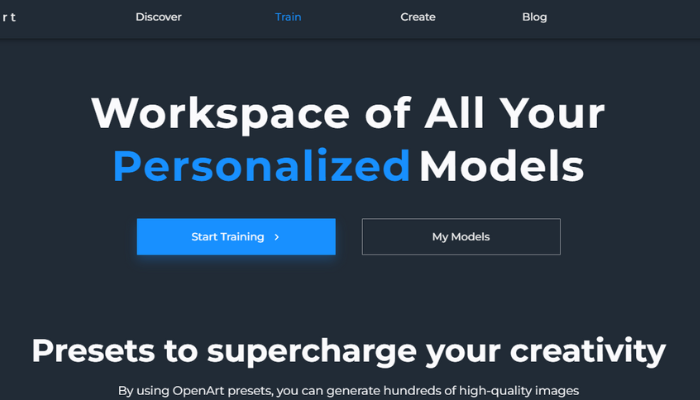
Launch your browser and visit the website “https://openart.ai/photobooth“. Once the webpage loads, you will see an option “Start Training“. Click on it to proceed. The website will likely guide you through the process of personalizing your images.
2. Choose Basic Package
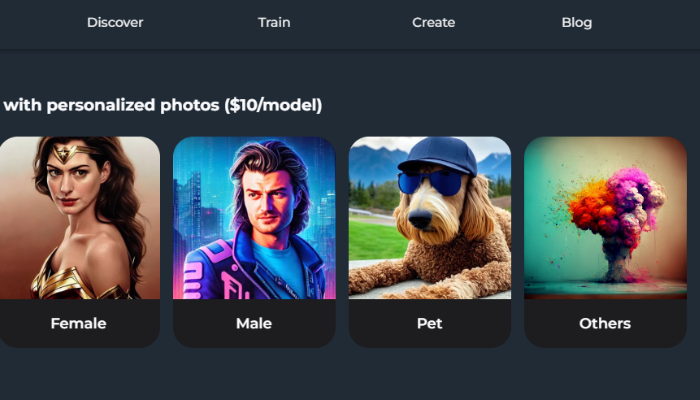
The basic package typically offers essential features for personalizing your images. It may include options such as:
- Basic image editing features
- Limited style options
- Moderate processing speed
- Standard image resolution
The PRO package, on the other hand, usually provides a more comprehensive set of features and enhanced capabilities. Typical features include:
- Advanced editing tools
- Extensive style library
- Faster processing speed
- High-resolution images
3. Tap the Browse Style Package Store Option
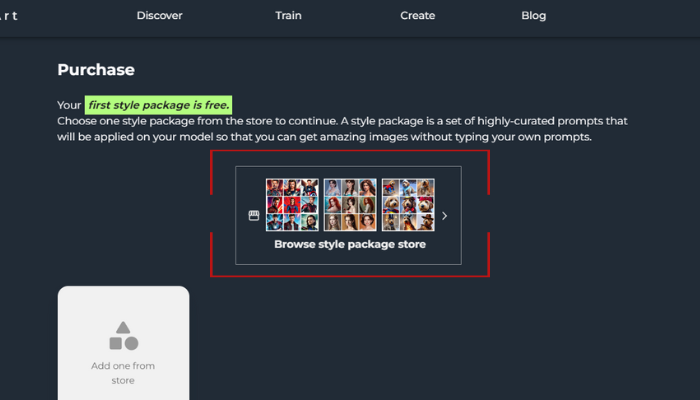
Now, Look for an option or button “Browse Style Package Store” on the webpage. A prominent display or a submenu location may be available. Click on it to access the style package store.
4. Select the Package and Pay
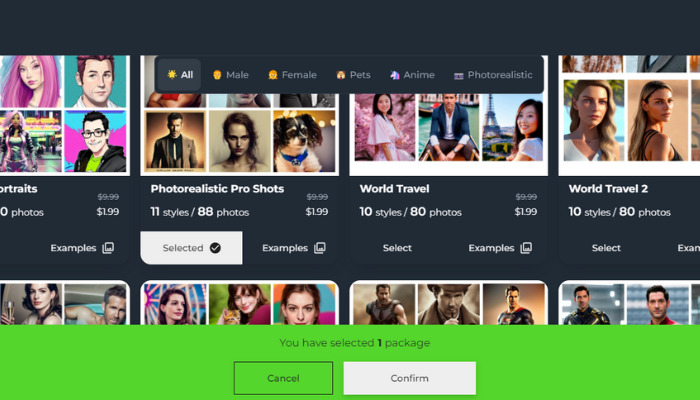
Next, you will be prompted to the style package store, where you can see the output style in these sample photos. Select one or multiple packages and click on Confirm option.
Note: To make sure the payment information is accurate, review it carefully after entering it. Pay according to the instructions. Once you have successfully completed the payment, you should receive a confirmation or a receipt from the website.
5. Lastly, Upload Your Image and Download It
Lastly, you can upload your images. After you upload your images, the website may take a while to generate your personalized version. It depends on the complexity of the task and the capabilities of the website as to how long the processing will take. Allow the process to finish.
Once the processing is finished, the website should present you with a preview of your image. When you’re satisfied with the personalized image, look for a “Download” button or an option to save the image.
There is no need to bypass ChatGPT with no restriction prompt. Use this feature to personalize your image.
Note: While uploading your images, kindly follow the instructions carefully.
Build an AI Model From Images
Make a model with an AI based on any set of images.
Design
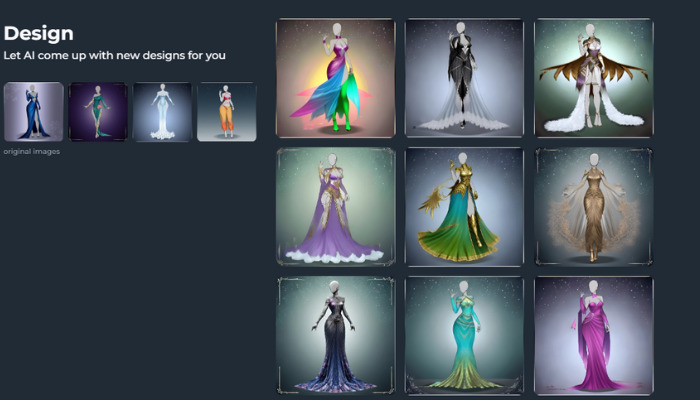
Create new designs using this design tool and let it do all the work.
Marketing
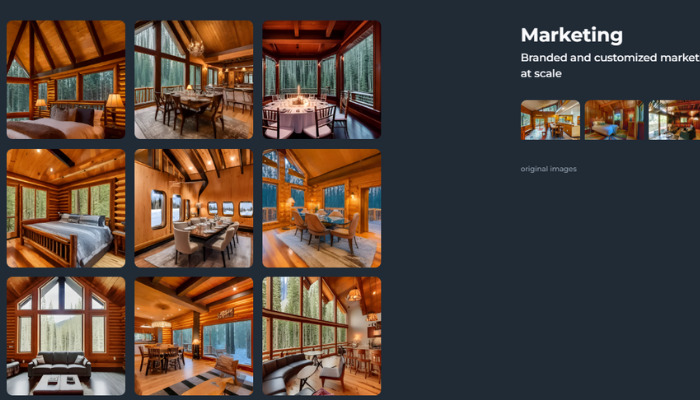
Scalable branding and custom marketing creatives with a high level of personalization.
Art
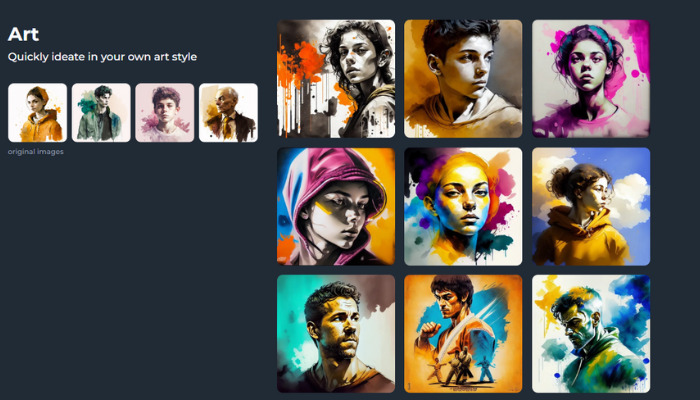
Create your own unique art style quickly with your own ideas.
Product
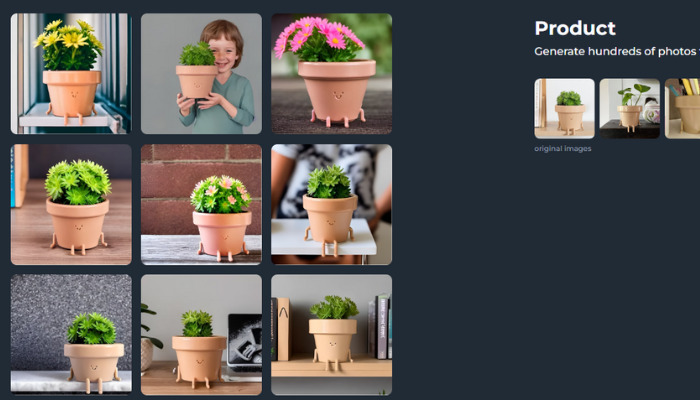
The process of creating hundreds of photographs for advertising purposes.
Avatar
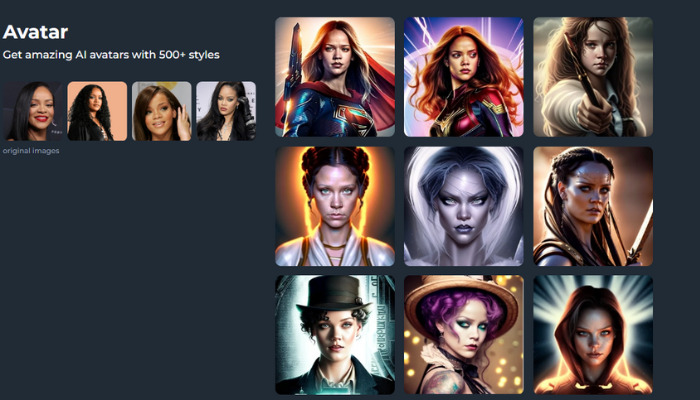
With more than 500 styles available, you can create stunning AI avatars.
Can I Print Photos Taken With the Open AI Photobooth
Yes, you can print photos taken with the Open AI Photobooth. Customize and enhance your photos, then save them and print them according to your preference.
Are There Any Privacy Concerns When Using It
When using OpenAI Photobooth, OpenAI recognizes the importance of user privacy and takes steps to protect it. Privacy practices may differ depending on the implementation and usage, but OpenAI prioritizes user privacy and data security. Here are a few considerations regarding privacy:
Data Handling: In order to protect user data, OpenAI follows data protection protocols.
Consent and Permissions: When collecting, processing, or sharing personal information, it respects the user’s consent.
Opt-out Options: Users may be able to opt out of data collection or limit data sharing depending on the implementation.
Data Retention: The service typically retains user data for a limited period.
Anonymization and Aggregation: The OpenAI platform may anonymize or aggregate user data to ensure privacy.
FAQs
What is OpenArt AI Model Workspace?
In OpenArt Workspace, images are generated through generative AI. The algorithm uses real-life pictures of a subject to generate pictures and then trains an artificial intelligence model based on them. Various subjects can be chosen, including people, animals, objects, and even aesthetics.
What is a style package in Open AI Photobooth?
In simple terms, a style package is a collection of well-chosen prompts. Your model can be trained before or after you purchase them. It produces high-quality images. There is one preset per model. To use the preset on other models, you must purchase it again.
Conclusion
To conclude, the Open AI Photobooth raises the bar for photography creativity and fun. It transforms ordinary photos into extraordinary works of art using AI and advanced technology. People of all skill levels will find Photobooth’s easy-to-use interface and extensive editing options appealing. You are free to express yourself creatively with the Open AI Photobooth as you create masterpieces that will blow your mind.