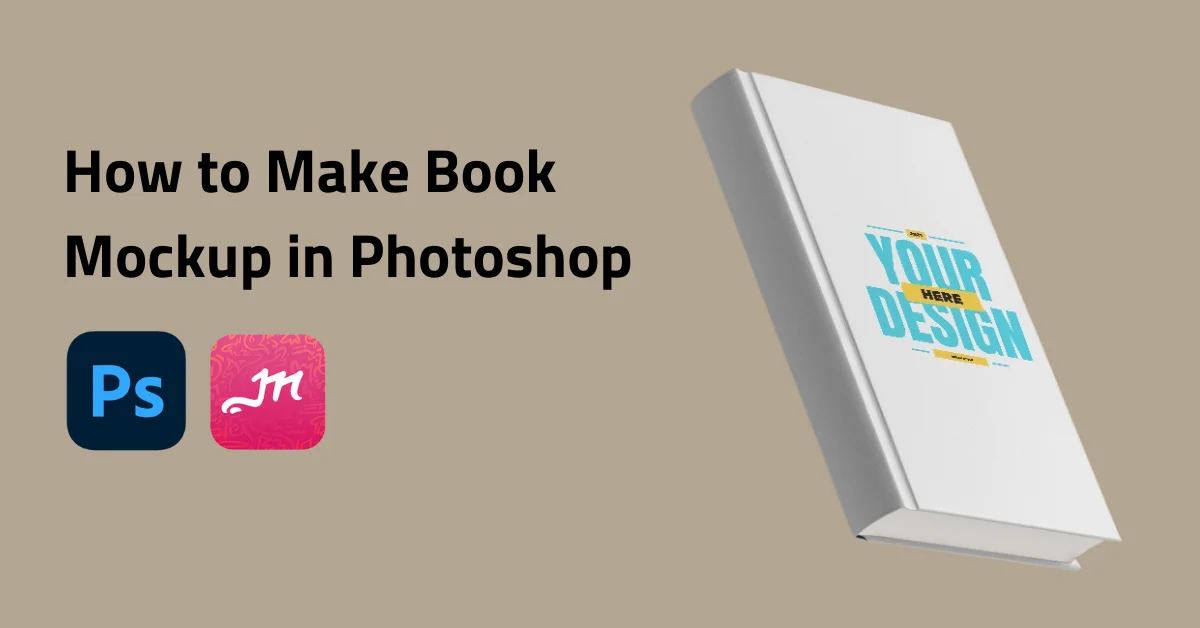Learn how to make a book mockup in Photoshop without distorting your image. This tutorial shows you a simple template method, avoiding the common issue of stretched, unnatural results caused by the Distort option.
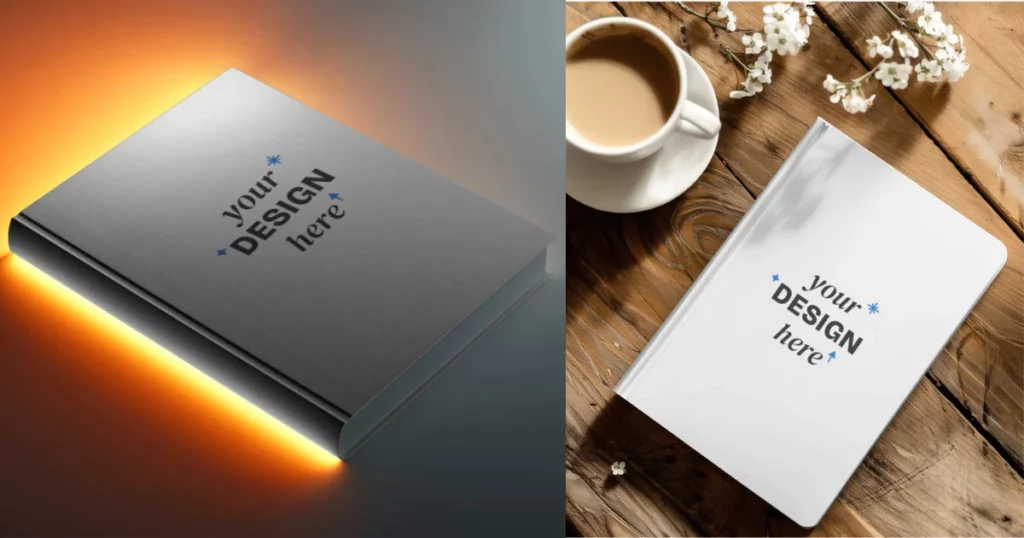
Table of Contents
What is a Book Mockup?
A book mockup is a digital or physical model that displays a book’s cover design, layout, and appearance. It allows designers, publishers, and authors to preview the final product before publishing, offering a glimpse of how the book will look in reality.
A Quick Guide on How to Make a Book Mockup in Photoshop
Here is a quick tutorial on how to create a book mockup in Photoshop.
- Enable Rulers (View > Ruler or Ctrl/Command + R).
- Add horizontal and vertical guides to mark the book’s corners; adjust using the Move tool if needed. Hold Alt/Option to switch orientations.
- Select the Perspective Crop tool and drag the grid handles to the book corners, ensuring they snap in place (enable Snap if necessary).
- Press Enter/Return to crop the book correctly.
- Select all (Ctrl/Command + A), copy (Ctrl/Command + C), undo (Ctrl/Command + Z), and paste (Ctrl/Command + V) to create a “Book Cover” layer; convert it to a Smart Object.
- Transform (Ctrl/Command + T) and distort the layer using the guides.
- Scale the cover image to fit the canvas and save the Smart Object (Ctrl/Command + S).
- Temporarily hide guides (Ctrl/Command + 😉 and warp the layer to match the book edges.
- Set the layer blending mode to Multiply to retain shadows, then use a layer mask to reveal the thumb.
- Adjust layer levels (Image > Adjustments > Levels) for a paper-like effect by moderating the black and white output levels.
Step-by-step Guide
In this guide, we are going to show you how to create book mockup in Photoshop in the year 2025 step by step. We took the idea from the Photoshop training channel.
1. Set Up Guides
Enable Rulers (Ctrl+R/Command+R), then drag guides to the book’s corners. Adjust with the Move tool as needed. Use Alt/Option to change guide orientation.
2. Crop with Perspective
Select the Perspective Crop tool, drag the grid to align with the book’s edges, enable snapping, and press Enter to crop.
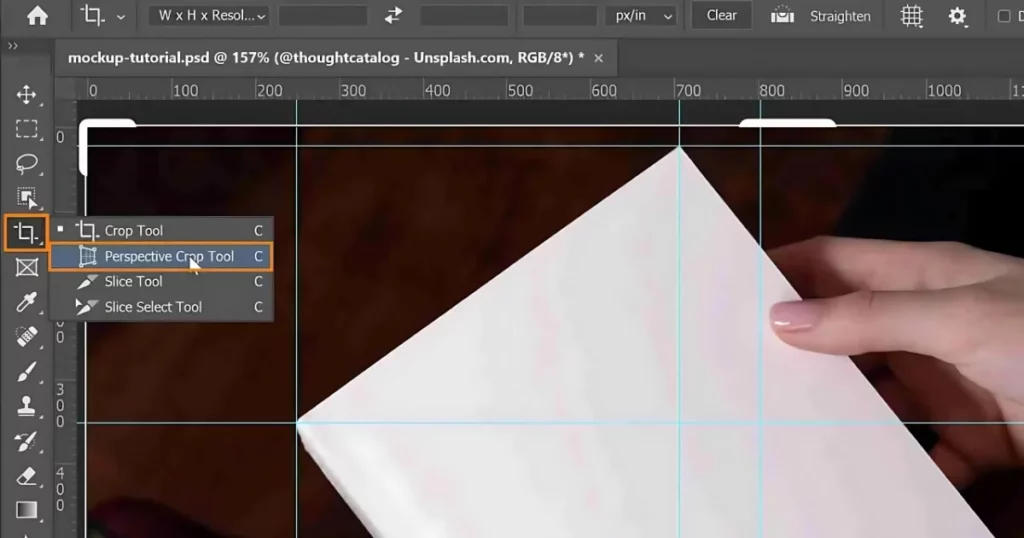
3. Copy and Transform
Press Ctrl+A/Command+A to select, Ctrl+C/Command+C to copy, then undo (Ctrl+Z/Command+Z). Paste the selection, convert the layer to a Smart Object, and use Distort to adjust corners.
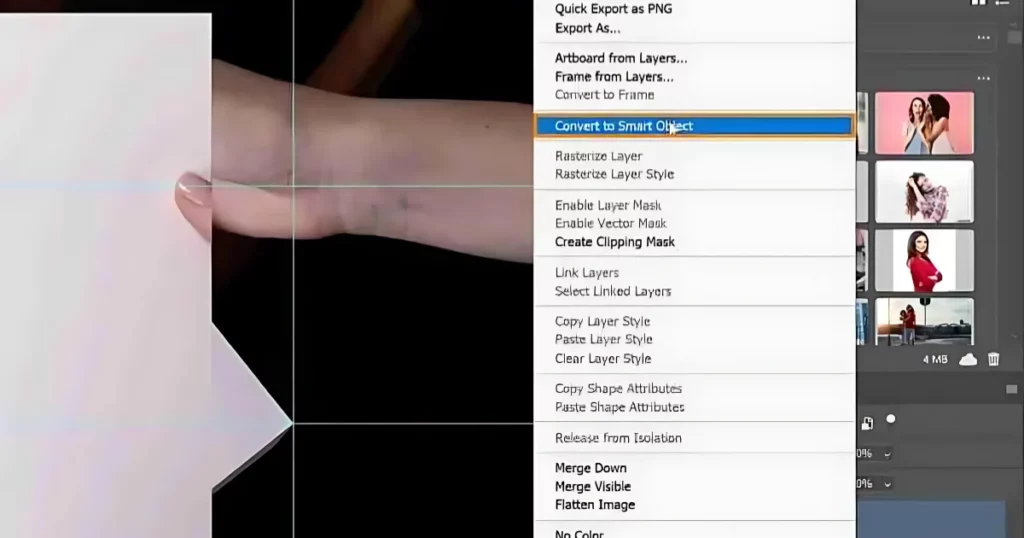
4. Apply and Clear Guides
Place the book cover image for this book cover mockup, save the Smart Object, then hide guides (Ctrl+;/Command+;).
5. Fix Details
Use Warp (Ctrl+T/Command+T) to match the cover edges. Adjust bends with the Split Warp feature if needed.
6. Add Shadows
Set the layer Blending Mode to Multiply for shadow effects. Use a Layer Mask to remove the cover over the thumb.
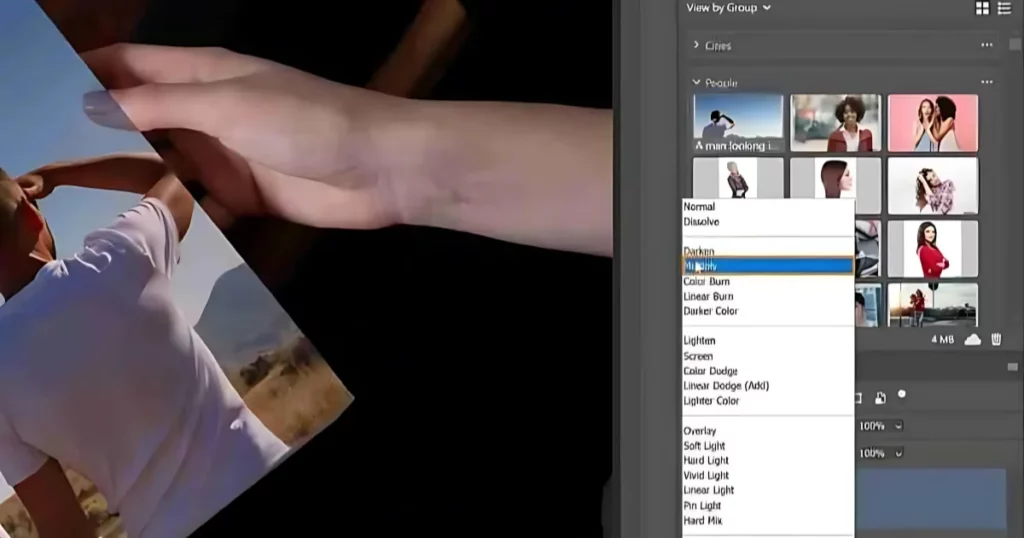
7. Paper Effect
Adjust Levels to reduce harsh blacks and whites, creating a more paper-like texture.
How to Make a 3D Book Mockup in Photoshop
Here’s how to create a 3D book mockup in Photoshop, step by step:
- Create a background document with the desired size and color.
- Add a smart object layer for the front cover.
- Apply text and effects to the smart object.
- Save the smart object.
- Return to the main document.
- Add layers for depth effects.
- Save the mockup as a PSD file.
Photoshop Alternative to Make Book Mockups
Mockey.ai is the top choice for creating book mockups, offering trendy, customizable designs with free export options. Unlike Photoshop, it focuses on simplicity without overwhelming editing features.
Create Book Mockup for Free with Mockey
Follow the steps to create book mockup for free with Mockey:
1. Visit Mockey.ai and sign up there. Navigate to “Mockups,” then select “Print,” and choose “Book.”
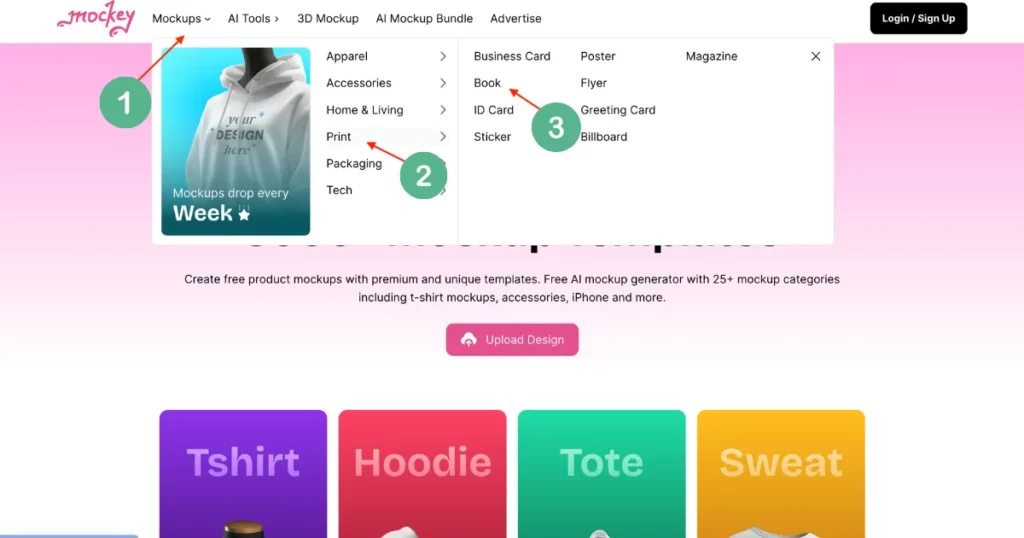
2. Explore trendy designs and pick one, selecting from different book categories.
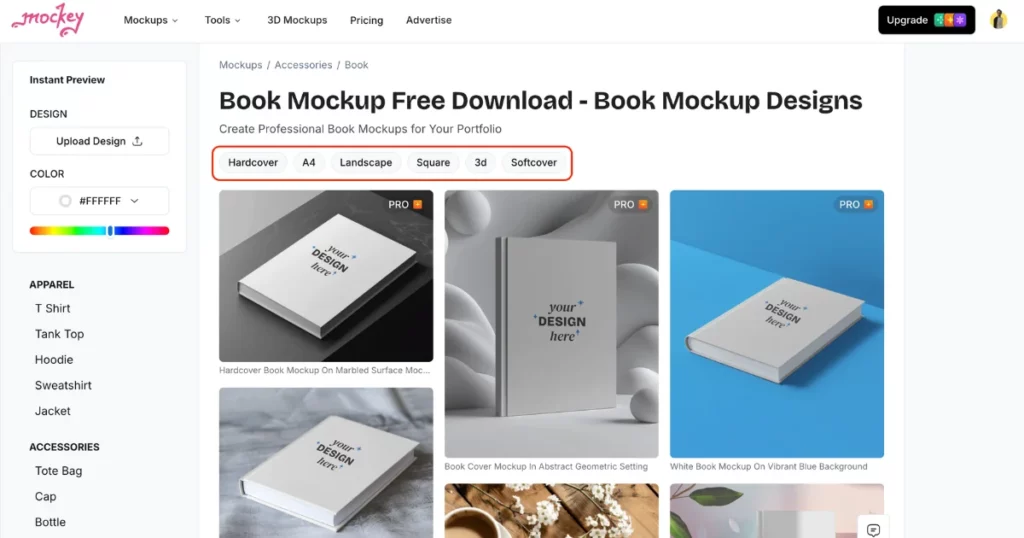
3. Customize the template by adjusting colors or resizing your logo, then export your book mockup by clicking “Download” for free without a watermark.
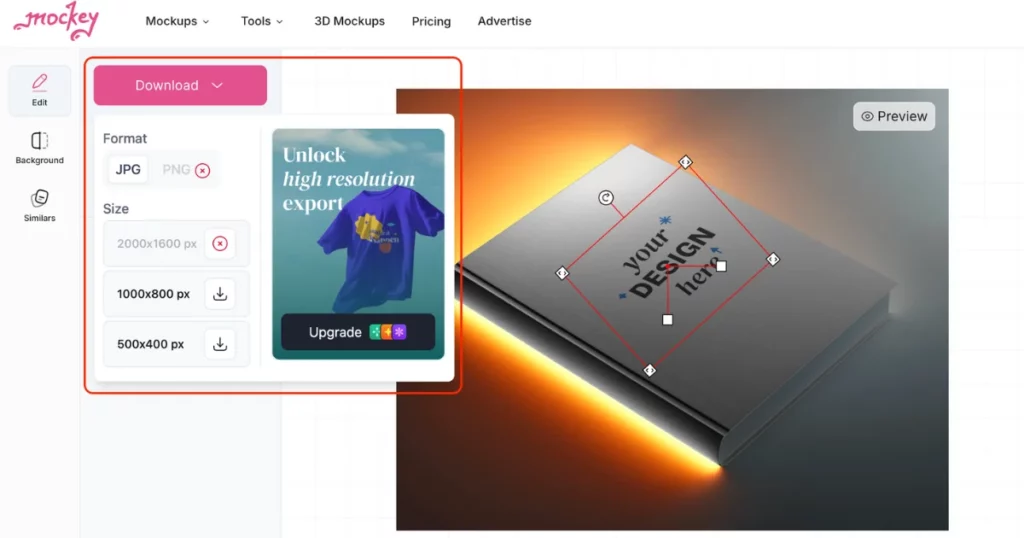
To Conclude
In conclusion, we’ve discussed how to make book mockup in Photoshop and explored alternative mockup generators that could replace it. Without a doubt, Mockey.ai stands out as the best mockup website for book mockups today.
FAQs
How do I make my own book mockup?
On Mockey.ai, go to Mockups, click Print and select Books. Pick a template and click Add Design to upload your book cover image. Customize it as desired, then click Download to save your mockup. For extra features, such as high-resolution PNG downloads, consider upgrading.
How to make an open book mockup in Photoshop?
In Photoshop, begin with a book template. Insert your cover design as a smart object, then adjust the angles and perspective to achieve an open-book effect. Enhance realism by adding shadows and highlights. Save the file as a PSD for easy future edits.
Which is the best book mockup generator?
Mockey.ai is the top book mockup generator, offering a wide variety of customizable templates for hardcover, paperback, and open-book designs.
How do you make a book effect in Photoshop?
To create a realistic book effect in Photoshop, begin with a book template. Insert your cover design as a smart object, then adjust the angles and perspective to simulate an open book. Enhance the effect by adding shadows and highlights for depth. Save the file as a PSD for easy future edits.
Related reading: