How do I create an iPhone 16 screen mockup without Photoshop? Use Mockey AI’s iPhone mockup generator and pick from 500+ templates to customize.
A mockup generator is far better than Photoshop when it comes with ready-made templates where you can easily upload and edit your designs. Let’s talk in detail about how to create iPhone 16 screen mockups without Photoshop and why you should consider using a mockup generator.
Table of Contents
Why Use a Mockup Generator without Photoshop?
Mockup generators offer plenty of ready-made templates. For example, Mockey AI has around 500 templates for the iPhone 16 alone. Customizing them is super easy because the design tools are simple and practical.
Photoshop, on the other hand, offers advanced, powerful design tools, but you need to learn how to use them or follow tutorials.
Another big advantage of mockup generators is their free plans, which let you use templates and designs at no cost. But with Photoshop, you must buy a paid plan, and those can be quite expensive.
How do I create an iPhone 16 Screen Mockup without Photoshop?
With Mockey AI, you can quickly generate an iPhone 16 screen mockup. The steps are:
Step 1: Create Your Account
Visit the platform and click on the “Login/Sign Up” button on the homepage.
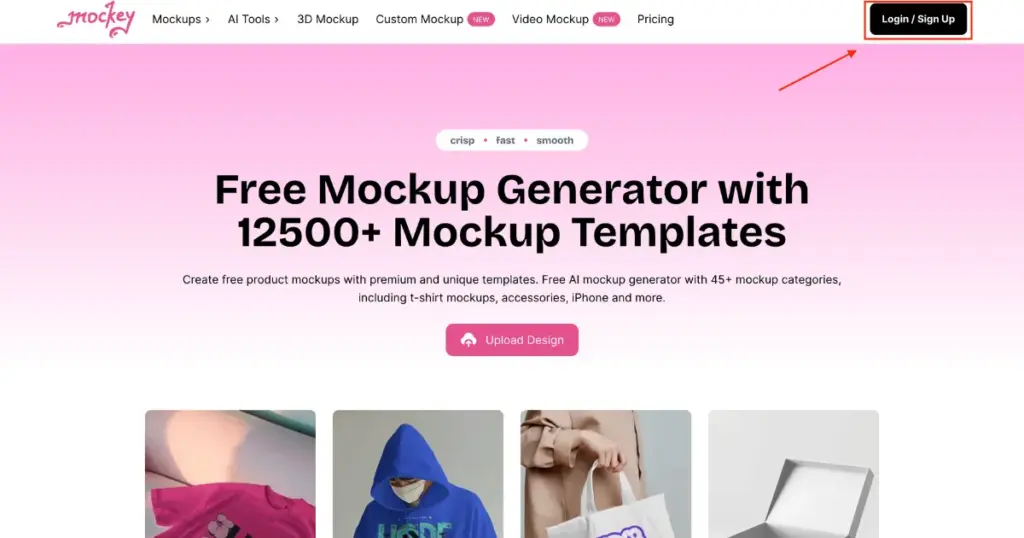
You can start customizing with the Free Plan or choose any Paid Plan from the “Pricing” section — all plans are affordable.
Step 2: Select the iPhone Mockup Category
Once logged in, go to the “Mockups” section. Under Categories, choose “Tech > iPhone.”
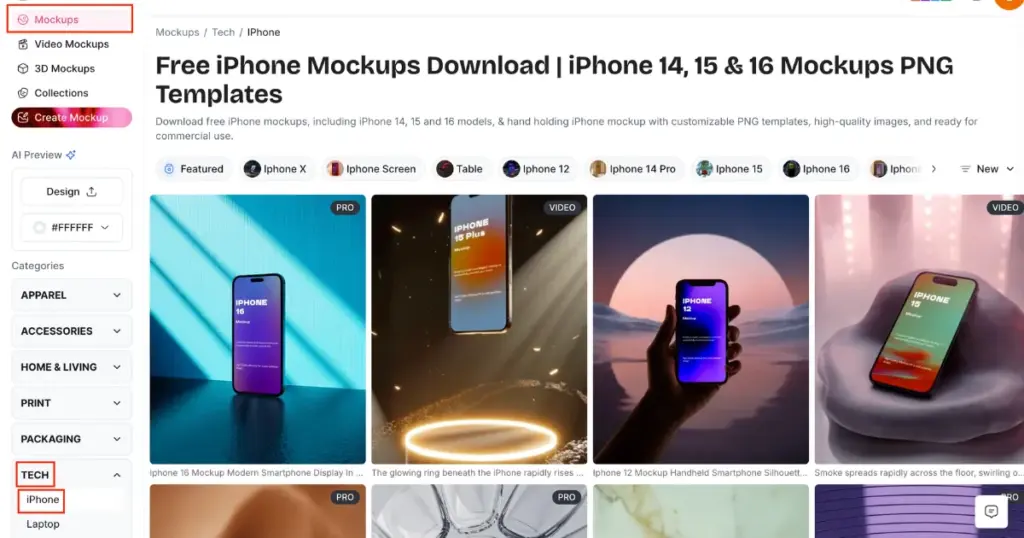
You’ll reach the iPhone catalog page, where you’ll see multiple tags for different models and styles. Select the “iPhone 16” tag to explore templates.
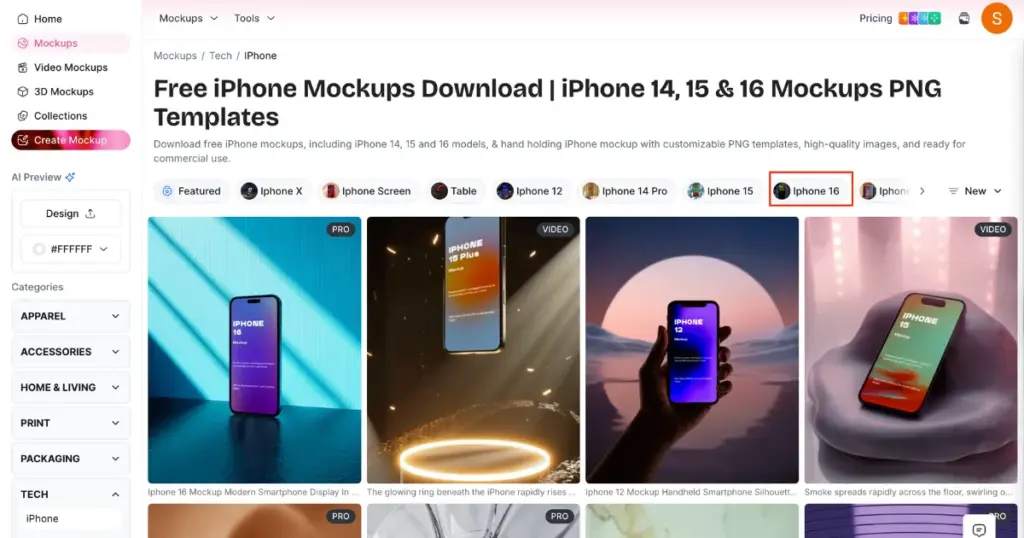
Step 3: Pick a Template
You’ll find both Free and Paid templates for iPhone 16. Choose any one and proceed to the Editor Page to start customizing.
Step 4: Upload and Customize Your Design
Click “Upload Design” to add your screen design. You’ll get a crop tool that automatically adjusts to the iPhone 16 screen size. Use AI tools like AI Photoshoot and AI Anime to enhance your mockup. You can also use the Prompt option to add animations, custom backgrounds, or trending styles.
Step 5: Download Your iPhone 16 Mockup
Once customization is done, click “Download.” Free Plan users can download in JPG format. Paid Plan users can get access to both PNG and JPG formats.
What Standout Features You Get in Mockey AI
You’ll find many useful features on Mockey AI that are highly beneficial for users.
1. AI Preview
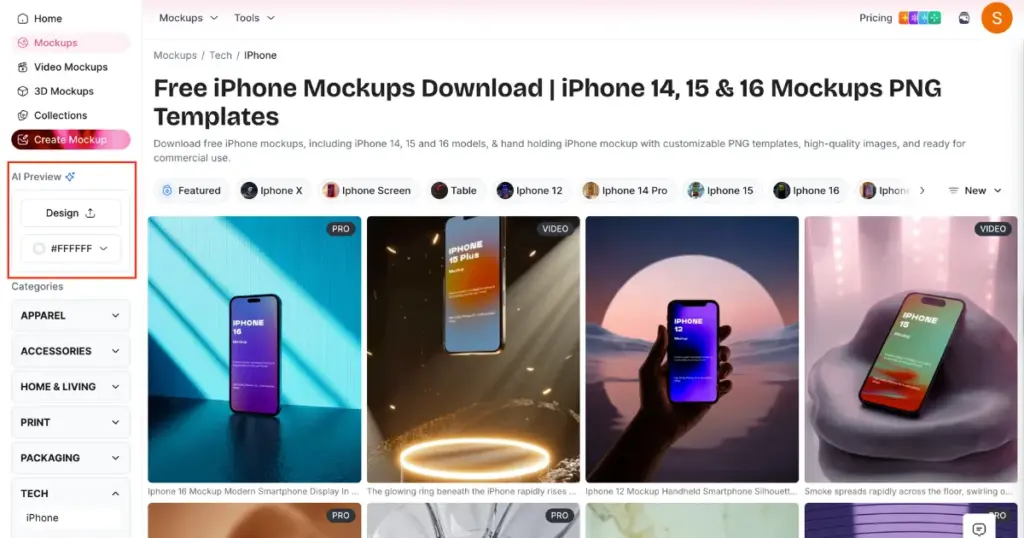
The “AI Preview” feature lets you upload a custom design and preview it across all templates. There’s also an option to modify colors. This helps you quickly choose the right template and see how your design will look.
2. Bookmark
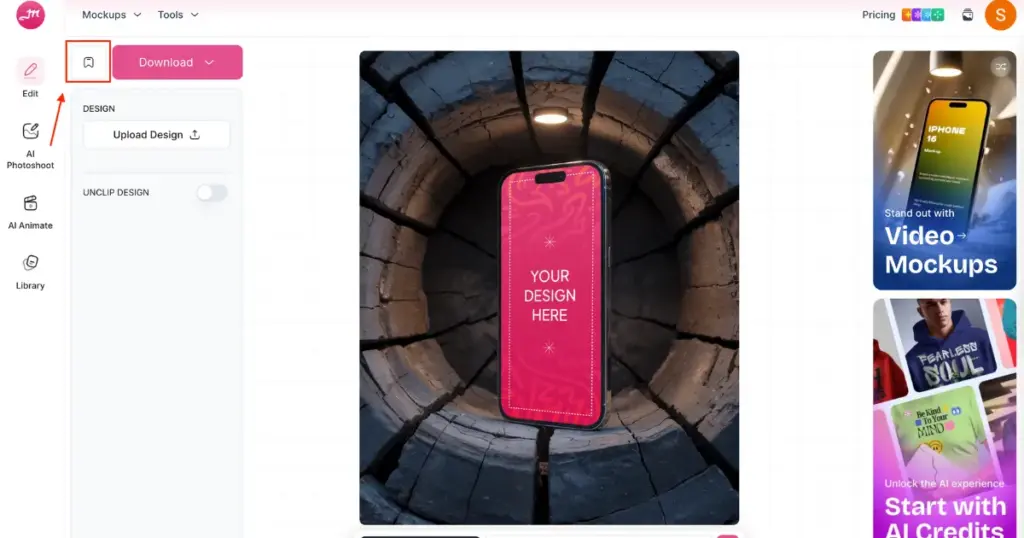
The next feature is “Bookmark.” While exploring templates, if you like one and want to use it later without searching again, you can save it using the bookmark feature. To access it, click on your profile and find your saved templates under Bookmarks.
3. Video Mockups
The next feature is video mockups. With Mockey AI’s video mockup generator, you can create an iPhone 16 mockup in video format. For this, you’ll need the CREATOR plan. You’ll get video templates where you can add your design and save it as an MP4.
Conclusion
Now you know how to create an iPhone 16 screen mockup without Photoshop. Whether you’re a beginner or have design skills, using Mockey AI is very easy. Selecting a template is all that is required. Along with static mockups, you can also create video mockups. Sign up now!
FAQs
Is Mockey AI better than Photoshop when it comes to iPhone 16 mockups?
Mockey AI is definitely better than Photoshop if you’re talking about ready-made templates or a genuine free plan. However, if you want to learn how to create iPhone mockups in Photoshop, you can check out our blog post.
Can I customize a mockup template using a prompt?
Yes! Whatever text you input in the prompt, the template will be modified accordingly. For this, you’ll need the CREATOR plan.
Is it possible to download iPhone 16 mockups as animations?
If you want the iPhone 16 in animation, try Mockey AI’s 3D mockups. There are more than 10 animations available.

