The best five wall art mockup generators are Mockey AI, Mediamodifier, Freepik, Placeit, and Renderforest. Pick a template and edit it.
Having the best wall art mockup generator might make all the difference. How you show it makes people stop and look. Simple display. Big impact.
Here are the 5 best paid and free wall art mockup generators to make wall art or frame mockups fast and easy. Use them to show your work on Etsy or in your portfolio. Each mockup generator in this blog post saves time and adds style.
Table of Contents
The Best Wall Art Mockup Generators
- Mockey AI for overall
- Mediamodifier for huge templates
- Freepik for free downloads
- Placeit for different tags
- Renderforest for minimalist templates
List of the Best Wall Art Mockup Generators in 2025
Here is a list of free and paid generators that will be available in 2025.
1. Mockey AI
Having everything considered, Mockey AI has the best wall art mockup generator. There are several reasons for this.
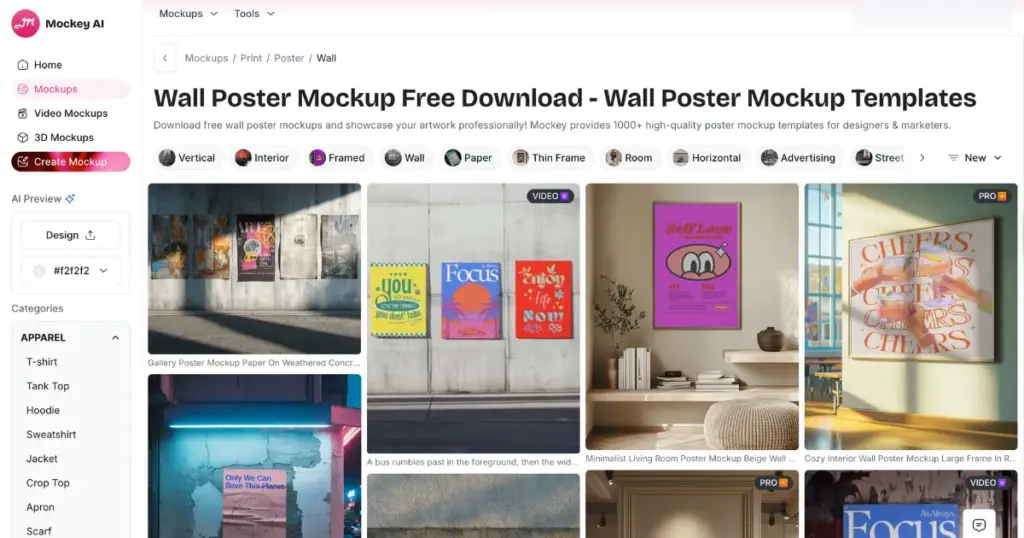
As we discussed in the previous section, Mockey AI offers all of the features you might need in a frame mockup generator. From uniqueness to the interface, everything is excellent.
How to Use:
- Sign up.
- Head to categories.
- Follow “Home & Living > Frame”.
- Select a tag to explore the templates.
- Click “Upload Design”.
- Change the color, background, or use a prompt.
- Press “Download”.
- Save the wall art mockup.
Pros and Features:
- Mostly free templates
- A variety of tags
- 3d frame mockups and video frame mockups
- AI Preview (It indicates that you can preview your design on all of the templates after uploading it.)
- Prompt use
- Watermark-free wall art mockups in a free plan.
Pricing:
- Free
- PRO: $7/month
2. Mediamodifier
Mediamodifier has wall art mockup templates, but it’s very difficult to navigate from the homepage. The best way is to access them through the landing page.
Its biggest USP is that it offers a wide variety of wall art templates. However, the major drawback is that most of them are only available in the paid version.
In editing, you get all kinds of tools like highlights, shadows, background, and color adjustments. Also, the templates are available in a specific size.
How to Use:
- Open the landing page.
- Log in there.
- Pick a template.
- Click “Add Image/Design”.
- Customize it.
- Click “Download” to save it.
Pros and Features:
- Huge templates
- PSD files
- Good editing tools
Cons:
- Expensive pricing plan
Pricing:
- $25/month
By the way, we’ve written a detailed blog post about Mediamodifier alternatives that are similar to Mediamodifier when it comes to a mockup generator. You can check it out.
3. Freepik
If you want to use wall art mockups from Freepik, download the templates without adding any design in PNG, JPG, or SVG format. That’s because Freepik doesn’t offer an option to add your own design directly.
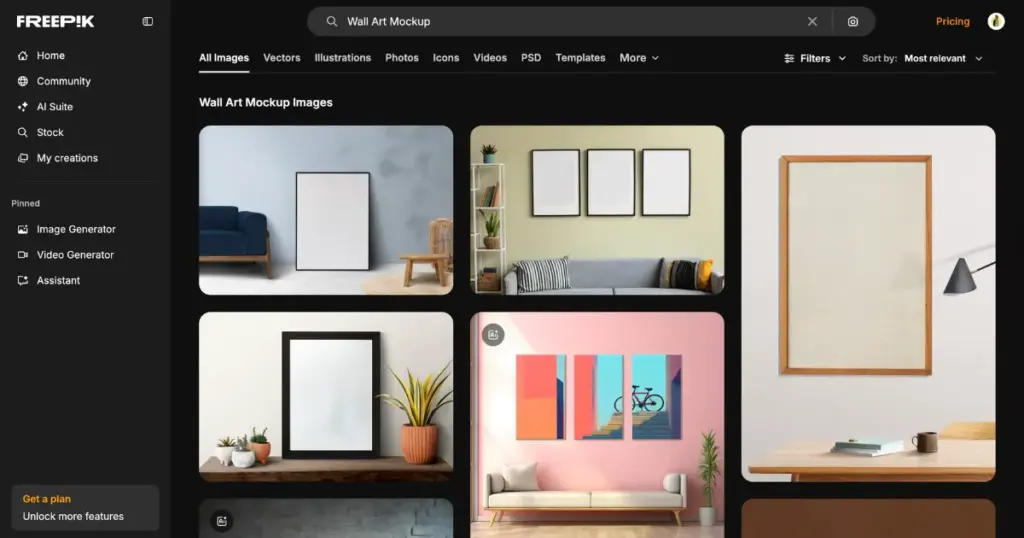
You can use it in Photoshop if you know how to work with advanced design tools.
How to Use:
- On the homepage, sign in.
- Search “Wall art mockup”.
- Select a template.
- Tap “Adjust Settings” to customize if you wish to.
- Press “Export”.
- Click “Download” to save it.
Pros and Features:
- Free templates
- SVG files
- A huge number of mockups
- Free PNG files
Cons:
- Can’t add designs
- Minimal editing tools
Pricing:
- Free
4. Placeit
Placeit has many beautiful wall art mockups available, which are around 799 templates. One of the biggest USPs of this wall art mockup generator is that it offers many tags like 11×11, 11×14, 1×1 – square, and more. This helps users customize the size and style of specific frames.
Navigation is very easy. On the homepage, just click on “Mockups” in the navigation bar, then follow this path: “Print on Demand > Wall Art”.
How to Use:
- Sign up there.
- Click “Mockups” on the homepage.
- Follow “Print on Demand > Wall Art”.
- Pick a tag.
- Select a template and “Edit”.
- Add design to customize.
- Click “Download”.
- Save it.
Pros and Features:
- The most number of tags
- Easy to use
- High-quality templates
Cons:
- No free plan
Pricing:
- $1.99/month (Yearly)
If you want, you can check out one of our blog posts that is written about Placeit alternatives.
5. Renderforest
Renderforest has fewer wall art mockup templates, but they’re good. You’ll see both single and multiple frame options. When you upload a design, you’ll get the option to crop it.
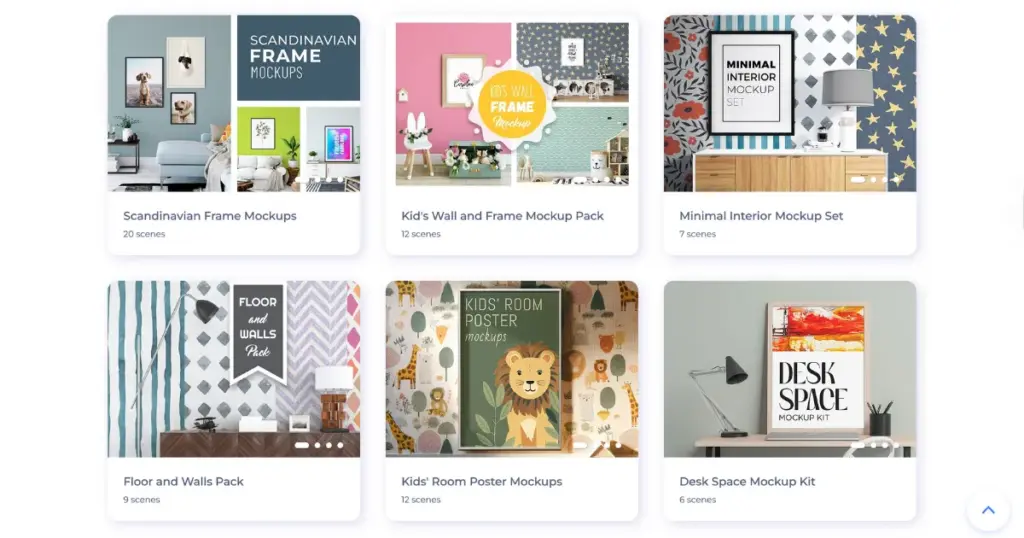
It can be downloaded for free; however, it contains a watermark. It requires a paid plan to use fully.
How to Use:
- Sign in there.
- Follow “Mockups > Browse More”.
- Look for “Interior”.
- Select “Wall Art Mockup”.
- Pick a scene.
- Choose a template.
- Click “Upload”.
- Change color if you wish.
- Click “Download”.
- Save it.
Pros and Features:
- Faster response
- Minimalist templates
Cons:
- Limited templates
- The free plan comes with a watermark.
- An expensive paid plan.
Pricing:
- Free (with watermark)
- $9/month
How does the Wall Art Mockup Generator Work?
Start by picking a ready-made mockup template using a mockup generator. You’ll find frames in living areas or bedrooms. Choose your frame style. Pick the wall type too.
On the platform, upload your artwork. The tool places it on a wall or frame. To acquire the ideal fit, you can rotate, resize, or reposition your artwork.
Some mockup generators add lighting and shadows. These make the image look more real and 3d.
You can change a few things, like the frame or wall color, based on the tool you use. Happy with the look? Preview it. Then download the image in high quality.
What Makes the Best Wall Art Mockup Generator?
A great wall art mockup generator stands out for many reasons.
- High-quality
- User interface
- Not only 2d, but also 3d and video mockups
- An actual free plan
- Better templates than others
Conclusion
Use these resources as a starting point to expand your wall art business. Make mockups one by one using a generator. Need an overall best wall art mockup generator? Use Mockey AI. Start with its free plan and explore templates.
FAQs
Which free software works best for creating simple wall art mockups?
Mockey AI’s free version is often recommended for quick and simple mockup creation without needing any downloads or subscriptions.
Can I use Photoshop for generating wall art mockups?
There are some users who prefer Photoshop, especially when they are planning to work on advanced designs. Just note that it requires more time and design skill compared to automated tools.
What’s the easiest mockup generator for beginners?
Go with Mockey AI, which offers a huge library of mockups, including wall art, posters, and canvases in lifestyle settings. It’s cheaper than Photoshop and user-friendly if you’re familiar with design tools.

