Have you ever wondered how people make amazing best prompts for AI art using a generator like Midjourney? Are your AI art prompt ideas not good enough?
It’s not hard to come up with AI art prompt ideas. All you need is basic knowledge, and you can use easy formulas and keywords to make great AI art.
This article will assist you in generating the best AI prompts for art. We’ll give templates and examples to help you start your AI art projects.
Table of Contents
What is AI Art?
AI generated images are everywhere now, getting better and more creative each year.
AI art is simply art created with the help of computer programs called generative AI. These programs analyze large amounts of data to find patterns and use them to generate new artwork.
The artist writes a detailed message, and the tool creates images based on it.
How Is AI-Generated Art Created?

Before we dive into the details of creating AI art, it’s essential to know how art generators operate.
Generative AI apps are like robots, not people.
AI that makes art can’t tell what a real sunset or an owl looks like. AI can understand information that is in the data they were taught, such as how things look or how they relate to each other.
How to Make AI Generated Art?
Instead of asking for a “Lovely face“, it’s better to ask for exact features, green eyes, or big lips. The bot might not know what beauty is, but it can understand when you describe something as beautiful and create something similar.
To bring the most out of the best AI image generator, you must give it clear instructions like the shapes, patterns, and colors you want to use. The generator uses neural networks to make really good pictures.
What Is Prompt and How to Write Best AI Art Prompts?
Prompts are brief messages that help machine learning models understand what they need to do. When discussing text tasks or NLP tasks, these AI prompts help produce outputs that closely match the desired output.
If we talk about making AI art with prompts, Here are some easy ways to write the best prompts for AI art.
1. Explain What Your Image Is About
When giving the best AI prompts for art, try to describe the image you want as clearly as you can. What kind of image do you want? Do you want it to glimpse like a photo or something more like a drawing or rendering?
Consider beginning your prompt as follows:
- A photo of…
- A drawing of…
2. Describe the Topic
When giving the best prompts to use for AI art, make sure to describe what you want to make, like an animal, person, object, idea, or feeling. Please provide detailed descriptions so the AI can better understand what you are looking for.
Examples:
- A photograph of a vulture…
- A photo of the Minister…
- A 3D image of a bottle…
Here is an AI prompt for art: A photograph of a vulture…

3. Add the Necessary Details
Provide more details about the different parts of your picture with the good prompts for AI art. This could mean choosing different colors, shapes, sizes, textures, and sizes.
When you wish to make a picture of a bull, don’t say “bull.” Tell what type of bull it is (like black and brown, polar, or grizzly), where it’s located (like in a mountain or on a forest range), and other attractive details.
Example:
- A drawing of a dark green vulture with a closeup shot…
Here is one of the best prompts for AI generated art with Midjourney: “A drawing of a dark green vulture with a closeup shot.”

4. Describe the Style and Form
If you want the AI art to look a certain way, describe how it should look and what style it should have. To give a specific artistic vibe, you can use words like “minimalist,” “abstract,” or “surreal.”
You can try:
- A painting of a green vulture with big blue eyes done in a modern art style…
- A picture of a leader wearing a dark blue outfit with a simple appearance…
5. Set the Composition
As a final step, you can define your image’s composition using keywords. Camera view, lighting style, resolution, and aspect ratio all fall into this category.
You can notice how each picture varies as the instructions change.
Tips for Best Prompts for AI Art
Here are some AI prompt ideas and tips for creating the good AI prompts for realistic art.
- Use words that the generator can understand easily. Avoid using uncommon or difficult words that the neural networks might not recognize.
- Make sure to keep your AI art prompts brief and to the point. Avoid giving too much detail, as it can overwhelm the system.
- Use lots of descriptive words to talk about the subject and layout of your art.
- Don’t use words that mean the opposite of each other together. It can confuse the AI-generated art style.
- Use Midjourney alternative tools, such as websites like NovelAI, to create prompt ideas for AI art.
- Find out which keywords your tool can identify by researching its capabilities. Different tools such as Bing, DALL-E, and Midjourney have varying methods while using the best prompts for AI art. We will discuss their features later in this blog.
The 60+ Best Prompts for AI Art
Need the best text prompts for AI art? Here are the 60+ best prompts for AI art that you can try out now.
- Create a 3D image of a bush with unique blue leaves and a conceptual design.
- An Impressionist-style illustration of a mountain with a broad aspect ratio.
- Create a visually striking image of an alien captured from a viewpoint.
- Vibrant depiction of a wolf using minimal design elements and bright colors.
- Create a high-resolution 3D rendering of a rocket with a cubist style.
- An elderly woman doing her laundry in the summer, using the tone of Renaissance craft that has a thin aspect ratio.
- A 3D model of a bright star in pastel colors with a whimsical appearance.
- An image of a fly riding a motorbike in a vaporwave, with a wide-angle view.
- A prompt for a photograph with three pals playing harmony on the road similar to Pop Art style.
- An unusual scene featuring a bunch of golden retriever dogs attending a rave that is themed after the Renaissance era.
- Create a description of a Gothic-style castle with an airy view, emphasizing its mysterious nature.
- Create a visual representation of a modern-looking office desk in 3D with a blurred background effect called bokeh.
- Describe a painting of a train station from the Cubist art movement featuring realistic textures and vibrant colors.
- A picture of a man lying on the bed in a vigorous pose, appearing to be dreaming in black and white.
- Generate an impressionist-style oil painting of a stunning beach during sunset.
- An aerial view of an Edward Hopper-style photograph of a city skyline.
- High-resolution 3D image of an elegant cat sitting on the windowsill.
- An urban street with graffiti-style painting with textured surfaces.
- The black-and-white sketch features high-resolution and realistic textures.
- A surrealist drawing of ants attacking a family picnic in Central Park.
- Watercolor painting features vibrant colors and surreal elements of a cafe.
- A rainbow appears over an abandoned rural town using the classic style.
- A 3D image shows a spaceship heading into space, featuring a cyberpunk aesthetic and wide scale.
- A modern space station with cinematic lighting, jewel tones, and extreme photorealism is shown.
- A frog wearing a crown sits on a log in a Japanese anime style.
- The setting is outside a diner from the 1960s, characterized by monochromatic colors and a vintage atmosphere.
- A vintage robot is seen playing a high-tech video game with neon colors and medium resolution.
- An American Gothic-style castle shrouded in darkness, with bats fluttering around it.
- A cartoon-style animated GIF featuring a robot busting moves to 80s music.
- An Ansel Adams-style family beach photo illustration.
- An abstract painting of a sunflower amidst a desert with vivid hues and a low resolution.
- A bar by the beach at a vacation spot that has purple and pink colors in a pop art style during the night.
- A picture of a garden with flowers blooming at night under the moon with the camera pointed low towards the ground.
- A picture of a castle on a rocky hill with a movie-like feel.
- A sketch of a woman standing on a cliff looking at the sea in a fancy art style.
- An illustration of a city at night with bright, colorful lights and a modern look.
- A 3D rendering of a spaceship traveling through space with a Van Gogh style and a clear foreground and background.
- Two cats are sitting on a couch, eating spaghetti and watching TV.
- Brightly colored and low-resolution cubism monsters playing chess.
- An aerial view of someone walking through a forest alone in the style of Romanticism.
- With dark tones and backlit resolution, this oil painting depicts a thunderstorm over a cityscape.
- The rendering depicts a futuristic train station with volumetric lighting in an Art Nouveau style.
- An Impressionist illustration depicts a river winding through a meadow featuring a thick black outline.
- Photo of a black and white picture of a person facing the sunset from a bench.
- The skyline of a city is painted in bright, high-resolution colors.
- A sketch shows two robots talking to each other, featuring a surreal look and narrow aspect ratio.
- An abstract Dadaist collage in neon tones and 4K resolutions of a post-apocalyptic world.
- With abstract elements and a rococo style, the painting depicts a garden in high resolution.
- A picture of a senior man walking in the rain and looking directly at the camera from a medium distance.
- With realistic textures, a watercolor painting shows a flock of birds flying over a river at sunset.
- A picture of a kid having fun in a park, taken with natural light and showing genuine emotions.
- A picture of a soldier in their uniform, with bright lighting coming from one direction.
- A picture of a person performing on the street with a busy city in the background looks blurry.
- Create a cool picture of a business person in front of a city skyline with futuristic lighting.
- A picture of an elderly man who catches fish in the ocean, with sunlight showing the roughness of his skin.
- A picture of a person who dances well and shows emotions through their movements, with fancy lighting.
- A happy picture of someone laughing while it’s raining, taken with a fast camera setting to capture the raindrops in motion.
- A picture of a person walking alone on a mountain top during sunset.
- Take close-up pictures of an athlete while they are playing, using a camera that takes pictures quickly.
- A picture of a street with trees in fall colors and leaves on the ground.
That’s it. All these are the best AI art prompt examples and definitely the best prompts for AI art portraits to consider.
Best AI Image Prompts Example
Here are ten of the best AI image prompts you can use.
- AI-driven transportation in a futuristic cityscape
- Create a robot that can assist in everyday tasks using artificial intelligence
- A fantasy creature implanted with cybernetics
- Illustrate an artificially intelligent space station
- Create a scene in which intelligent robots coexist with humans
- Display neon-lit AI advertisements on a cyberpunk street scene
- Experience how futuristic AI interventions transform a serene natural scene
- Show how humans and AI companions interact harmoniously by creating artwork
- Design a futuristic lab where AI will conduct groundbreaking experiments
- Create a dystopian society where an AI overlord rules
Compare AI Art Tools
Looking for the best art generator can be hard. Let’s compare Midjourney, Bing, and DALL-E to see which is most suitable for your needs.
Midjourney
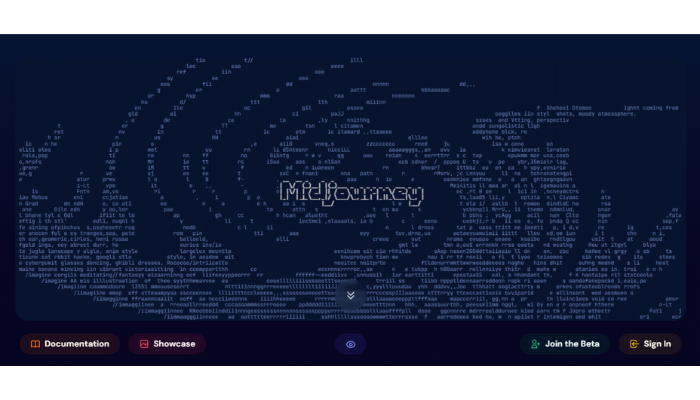
Midjourney is one of the best AI art generators to make pictures based on prompts. You can change settings like the size and shape of the image. The pictures look very real.
Midjourney is also available on Discord, where you can find inspiration from other people’s prompt ideas for AI art.
Midjourney is known for its logo prompt because the outcome you get using the Midjourney logo prompt is excellent.
The Midjourney User Guide:
- The words in the beginning are more important than those at the end.
- You can mention artists in the cool AI art prompts if you want to, as Midjourney likes them.
- Some good Midjourney styles and keywords to use when looking for pictures are Fashion photography, Film gain, Volumetric Lighting, Pulitzer photography, and natural lighting.
With these tips, you can generate beautiful art with Midjourney prompts.
Bing
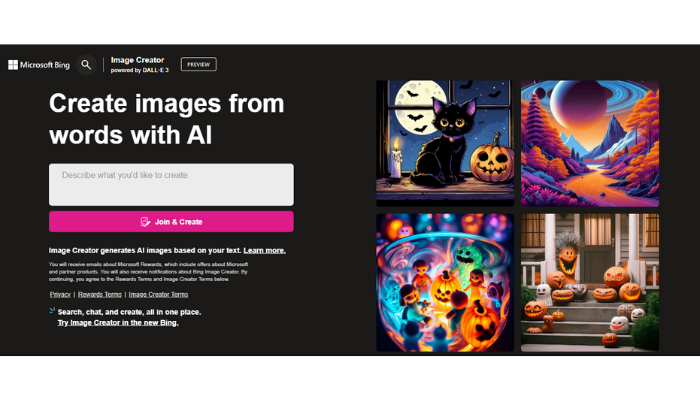
Midjourney concentrates on making realistic, and Bing makes pictures that are vibrant and very detailed.
The Bing Image generator is not very good at making faces look right and making small details. But the tool is free, so there’s no feeling bad if you’re unhappy.
Bing User Guide:
- Bing suggests organizing your requests: Use an adjective to describe a noun, add a verb, and specify a style.
- To improve your pictures, try adding different ways of drawing and taking pictures with the best drawing prompts.
- Get creative, let your imagination run wild, and enjoy yourself!
DALL-E
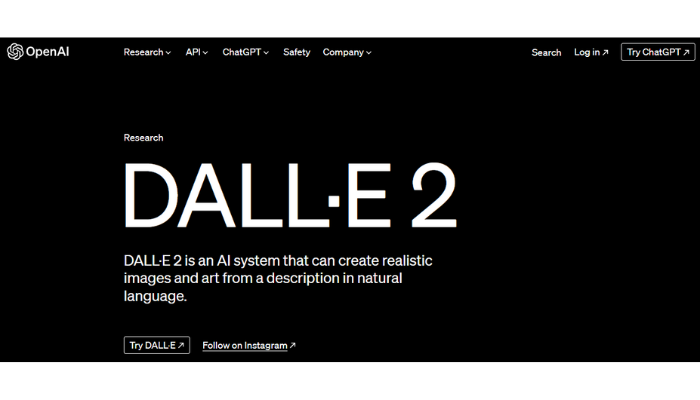
DALL-E is another AI tool that uses the best prompts for AI art using its imagination. The pictures it makes are often very strange and unusual.
DALL-E is good for creating creative ideas and is easy to use, even for beginners. It pays more attention to the AI art prompts you give it than making things look real.
DALL-E offers you 50 credits for free when you start and 15 more every month. For every 115 extra DALL E prompts, you must pay $15.
DALL-E User Guide:
- To get the best results from DALL-E, try using certain art styles like vapourware art, cyberpunk art, steampunk art, or digital art.
- DALL-E likes detailed prompts. Use words like happy, sad, epic, light, or dark to get better results.
- If you don’t tell DALL-E what color you want for the background, it will usually be white. But you can add a background by using keywords such as “in Paris” in your request.
We also used the exact prompts for AI art generator for creating art in a previous test, which involved making a neon-colored collage of a world after an apocalypse with special lighting effects.
Conclusion
Do you consider this will help you get better at coming up with ideas and being creative? Best prompts for AI art begin easily and get better over time.
You can keep using text-to-image AI to create great images, so don’t hold back on your ideas.
However, we have covered 60+ best prompts for AI art that you must try right now.
FAQs
What is the best prompt generator for AI art?
Craiyon, Dream by WOMBO, Midjourney, and DALL-E 2 are the best prompt generators for AI art.
How do I get better AI art prompts?
For best prompts for AI art:
1. Describe your idea.
2. Nail your craft from the tone.
3. Add additional elements.
4. Keep simple
5. Experiment
What words to use for AI art?
When creating AI-generated art, you should develop a sentence with a subject, action or scene, mood, artist, and filters.
What is the most powerful AI art?
NightCafe, Dream by WOMBO, DALL-E 2, Jasper, and Designs AI are the most powerful AI art generators.
Which AI art is everyone using?
One of the most well-known AI art generators is the Dall-E-2 by OpenAI. It can make realistic pictures quickly and is useful for creating artwork, product designs, and business ideas.
How are people making good AI art?
People make the best AI art with prompts using AI art generators that use advanced algorithms to make pictures from prompts that users type in.
Does it take skill to make AI art?
Artists should learn to use AI art generators to create artwork that shows their unique personality and style. Those who can do this well will likely have more success in the digital art world.
How do I write the best prompt for AI image generator?
To write the best prompt for the AI image generator, pay attention to detail, reference other art pieces, and express a feeling or mood.
Is there a free AI art generator?
Yes, many free AI art generators are there. One popular option is WOMBO, a mobile app where you can make AI art using prompts. It’s simple to use and makes great art for free.
How Do I Improve My Prompts for AI Art?
You can improve prompts for AI art by making the appropriate inquiries, exploring variations, and studying examples.

