The keyword “Mockup” gets 425,900 Google searches every month worldwide. People in the USA search for it 18.1K times a month, which is expected, as the USA is the biggest market for print-on-demand.
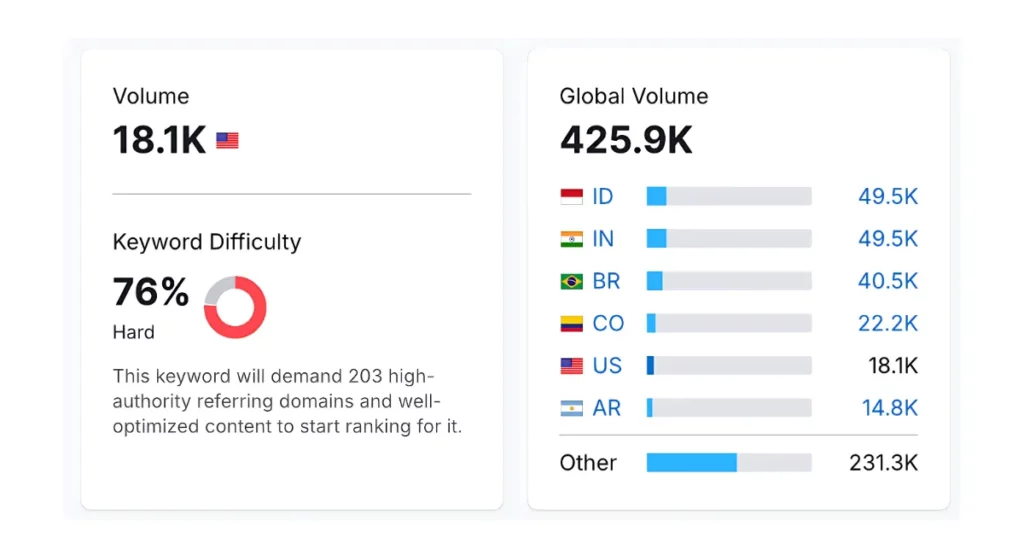
For that, we have listed the best product mockup sites such as Mockey AI, Mockup Mark, Pixelied, Vexels, Mediamodifier, Pacdora, and Placeit. They offer pre-made templates, customization tools, and various file formats to export.
Let’s discuss them in detail.
Table of Contents
7 Best Product Mockup Sites to Try
Before we explore the product mockup websites, here’s a quick look at what’s coming up.
| Websites | Best for | Pricing |
| Mockey AI | Unique free templates | – Free plan (Download 3 mockups/day) – PRO ($7/month) |
| Mockup Mark | most number of apparel templates | – Free with no watermark – Premium: $14.99/month – Lifetime: $299.99 |
| Pixelied | Huge customization tools | – PRO: $47/year – PRO+: $79/year |
| Vexels | 2000+ templates | – $14/month |
| Mediamodifier | Huge number of product categories | – Pro: $25/month – Team: $45/month |
| Pacdora | Download mockups in JPEG, PNG, 2K, and 4K format | – Personal Pro: $9/month |
| Placeit | Filter and tags features | – $1.99/month |
1. Mockey AI
Mockey AI is the best site to get free product mockups. It adds real-looking product images to your website. It’s a great fit for POD stores, AI marketplaces, or any online brand. You can use its 3D mockup feature to turn your product into a video format and show your product from different angles.
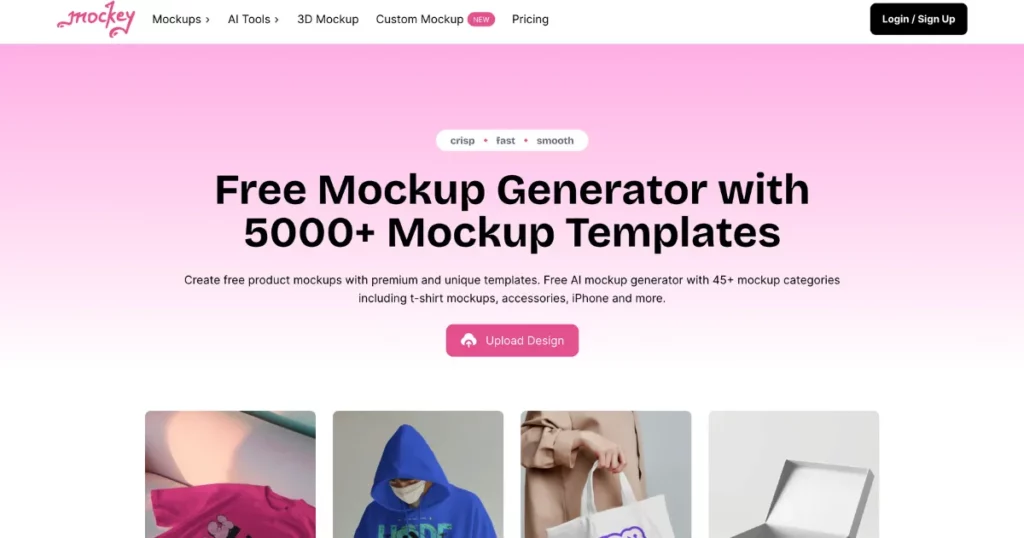
The product template library is free without any subscription plan. It has ready-to-edit templates in many categories. These include:
- Apparel
- Accessories
- Home & Living
- Packaging
- Tech
Editing Tools
The editing tools make your mockups look sharper and more real. Here’s what you can do:
- Upload your design and warp it properly by clicking the “Warping” button.
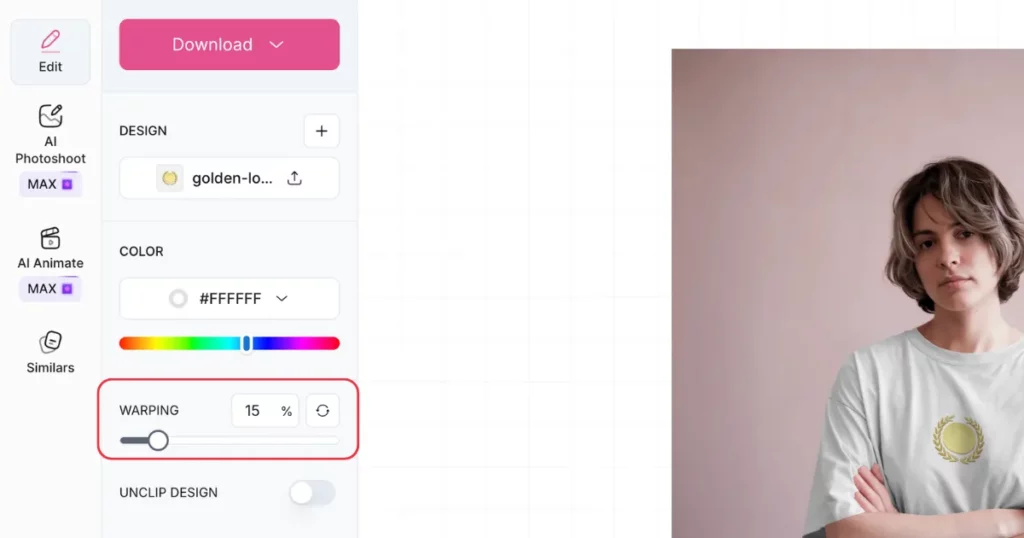
- Click on the “Color” option and use a color code.
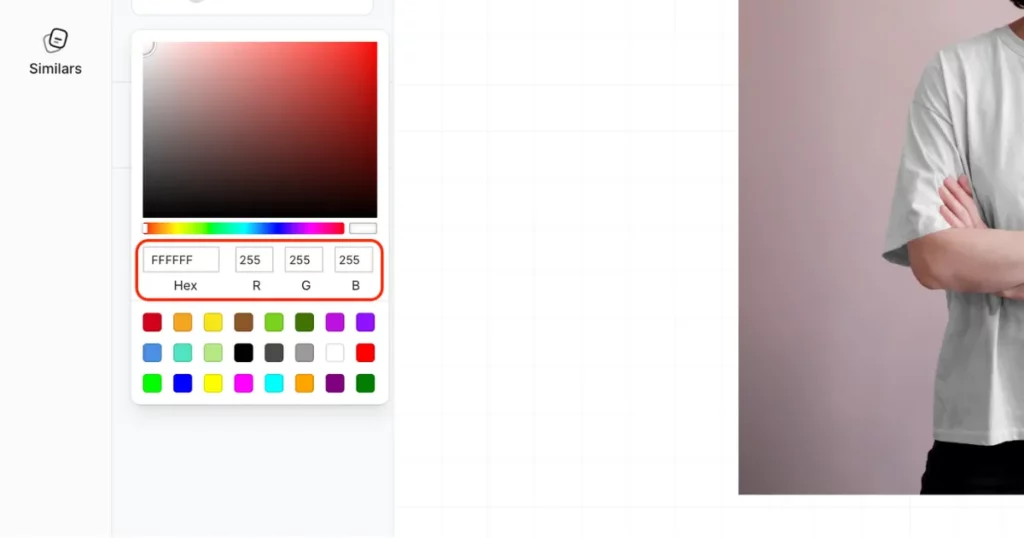
- If you have your custom background, you can use it by clicking the “Background” button and Upload Background in the “Edit” section.
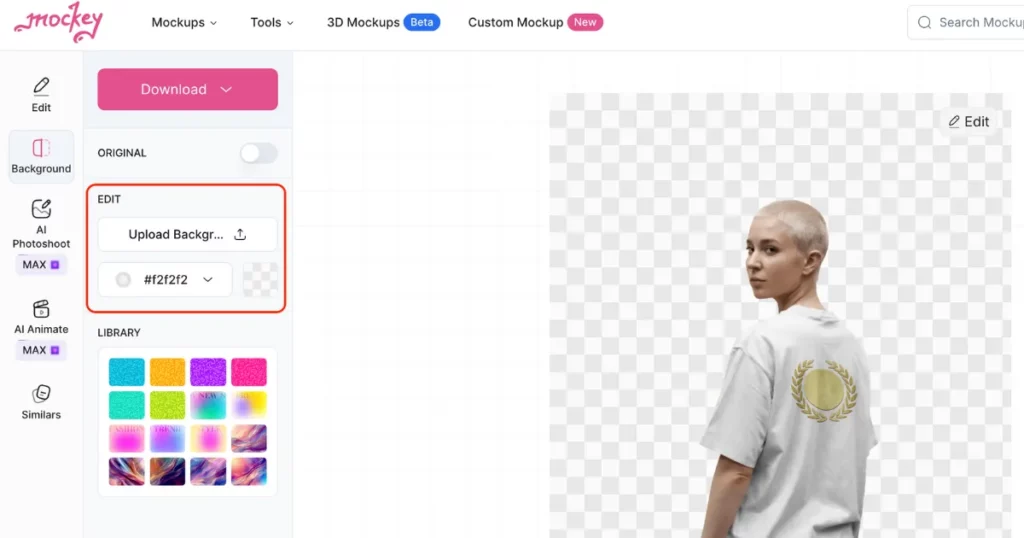
- For visuals, you can use AI Photoshoot and AI Anime features.
Pros and Cons
| Pros | Cons |
| 15000+ templates with 45+ categories | Some templates need premium plan |
| Huge customization tools | |
| Video mockups | |
| 3D mockups | |
| Fast output | |
| New mockups are added every week | |
| Preview button | |
| Multiple sizes options |
Pricing
- The free plan (Download 3 mockups/day)
- PRO ($7/month)
- $199 (Lifetime)
2. Mockup Mark
Mockup Mark is an apparel mockup generator that helps you show off your designs on T-shirts, hoodies, and more. You can only change colors, resize your design, and place it where you want. The free product mockup site has only apparel mockup templates. Some are free, but you’ll need a subscription for full access.
Pros and Cons
| Pros | Cons |
| Huge and free apparel templates | Limited customization features |
| Various models | One size option is available |
| High-quality output | Only apparel templates |
| Download mockups without a watermark | |
| No ads | |
| No log-in is required |
Pricing
- Free with no watermark
- Premium: $14.99/month
- Lifetime: $299.99
3. Pixelied
Pixelied is an easy-to-use online design tool where you can use its mockup generator right in your browser. It offers ready-to-use templates, add text, elements, illustrations, color, and more.
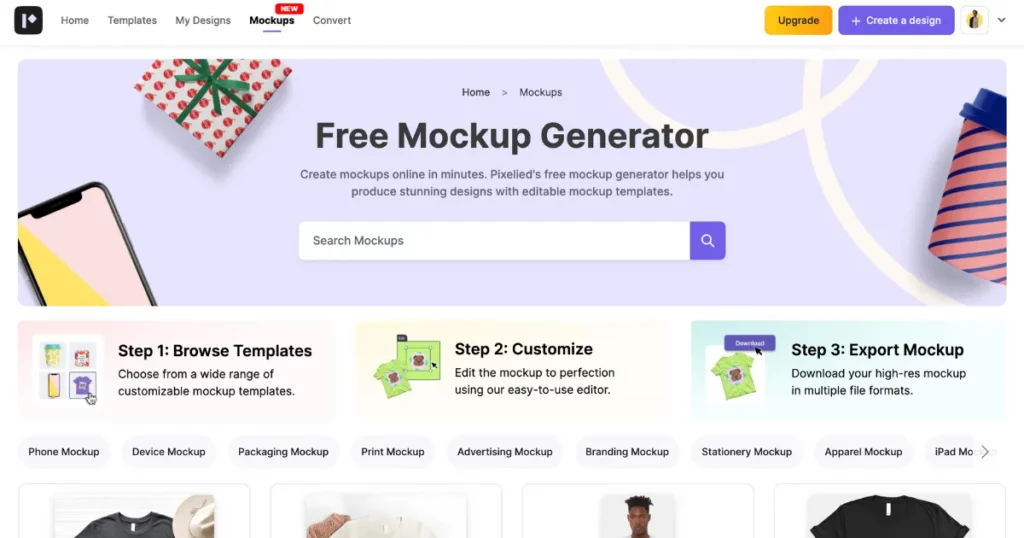
This product mockup website offers the most number of customization tools. Whether you’re a beginner or a pro, Pixelied is a good option for you.
Pros and Cons
| Pros | Cons |
| Huge customization tools | Slow |
| 2000+ templates | Free mockups come with a watermark |
| Multiple sizes options | |
| 17 categories |
Pricing
- PRO: $47/year
- PRO+: $79/year
4. Vexels
Vexels is a website to create product mockups with a big collection of templates such as tote bags, hats, socks, billboards, and more. You can easily customize with the filters, background, and color. It’s a great fit for print-on-demand sellers and online store owners.
Pros and Cons
| Pros | Cons |
| 2000+ templates | Limited free templates |
| Easy to use | Free mockups comes with a watermark |
Pricing
- The plan starts from $14/month
5. Mediamodifier
Mediamodifier has more product categories than other best product mockup sites—from apparel to logo mockups. It has an easy-to-use interface.
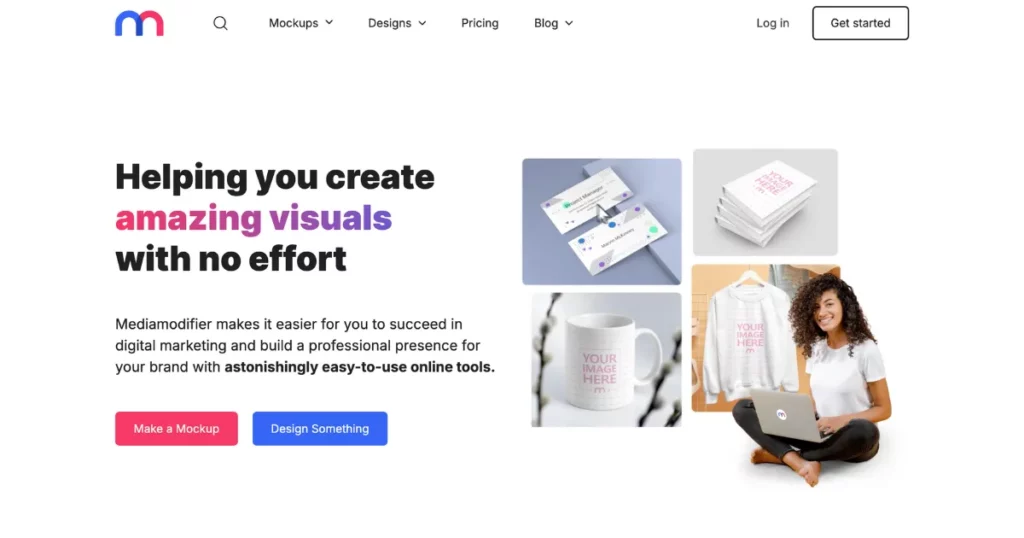
But the editor can slow down at times. You can also download your mockups as PSD files.
Pros and Cons
| Pros | Cons |
| 10,000+ templates | No free plan |
| Huge number of product categories | |
| No ads | |
| PSD files |
Pricing
- Pro: $25/month
- Team: $45/month
6. Pacdora
Pacdora is great for dieline templates and 3D product mockups. You’ll find bottles, jugs, food packs, tubes, pouches, and more. The website is clean—no ads at all. In the editor, you can set custom sizes, add backgrounds, and use video-style features. For more 3D mockup generators, you can check our Pacdora alternative blog.
Pros and Cons
| Pros | Cons |
| 4000+ templates | No free plan |
| Various product categories | |
| No ads | |
| Download mockups in JPEG, PNG, 2K, and 4K format |
Pricing
- Personal Pro: $9/month
7. Placeit
Placeit has a mockup generator for clothes, digital products, and prints. Find what you need using filters and tags. Each template comes in different sizes.
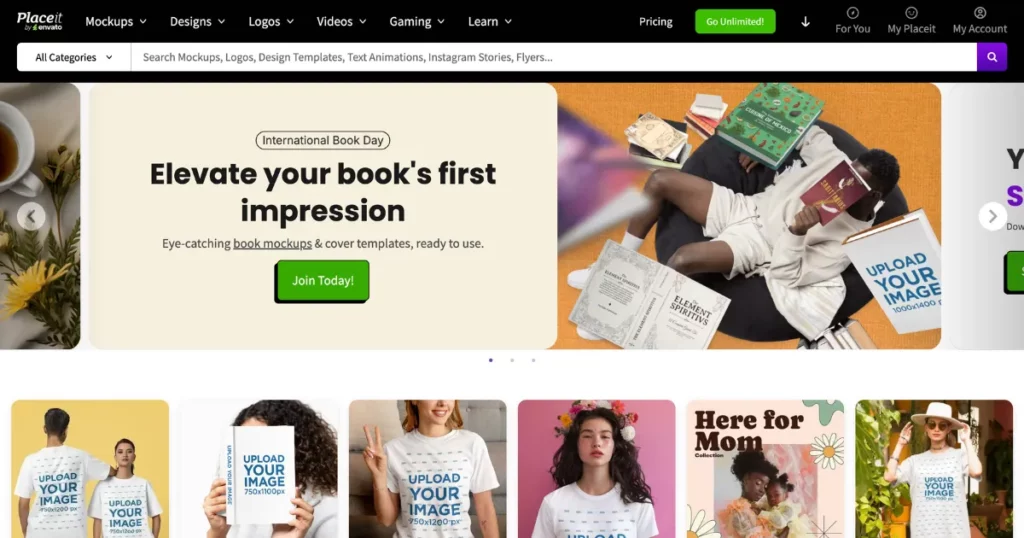
It’s easy to pick the right one for your business. Despite its great features, no Placeit alternative comes close. They try, but they just can’t match up.
Pros and Cons
| Pros | Cons |
| Most number of templates | No free plan |
| Filter and tags features | You can’t download a mockup without a premium plan |
| No ads | |
| Faster output |
Pricing
- $1.99/month
Conclusion
To create product mockups, try the best product mockup sites like Mockey AI, Mockup Mark, Pixelied, Vexels, Mediamodifier, Pacdora, and Placeit. If you’re looking for a big template library, fresh templates, easy editing tools, and a smooth interface, Mockey AI is the best free option to go with. Sign up there and start customizing.
FAQs
Where to make product mockups?
Use Mockey AI mockup generator to create product mockups. They have many categories like apparel, prints, tech, packaging, and home items. You can also try their 3D mockups.
Where can I find realistic mockups?
Mockey AI offers realistic mockups with editable templates. You can customize them easily and download high-resolution versions in seconds.
Is Canva good for mockups?
Canva is good for mockups, especially if you’re not a design expert. It works well with Smartmockups and is easy to use. You can create everything from product shots to social posts.

