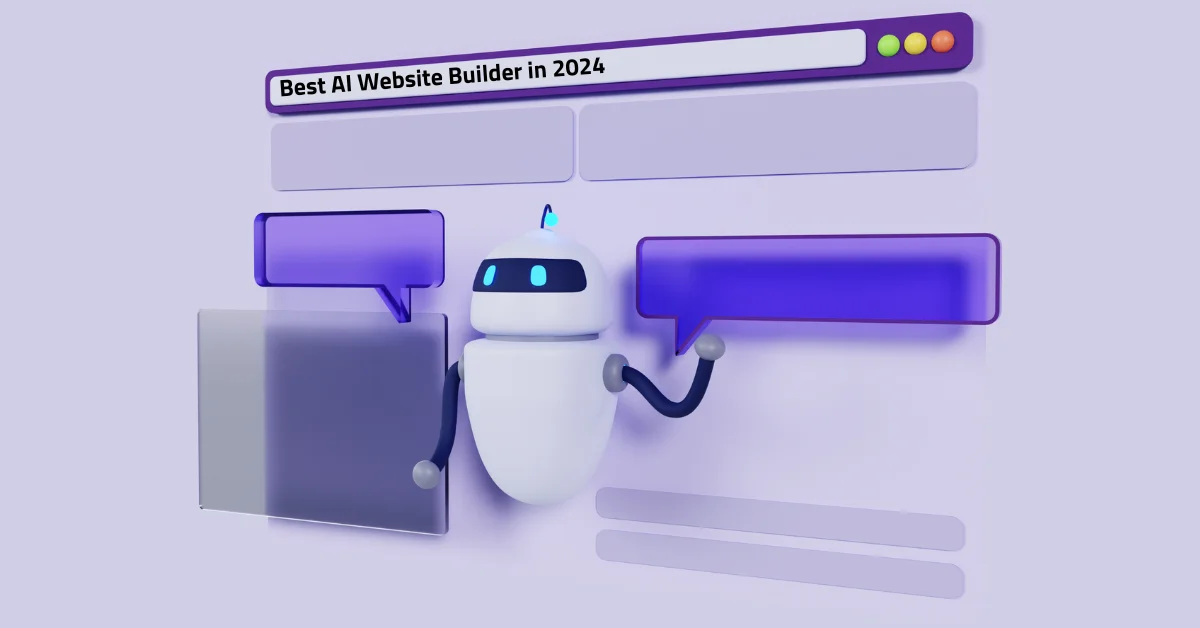If you’re looking for the best AI website builder and want to see how AI can support, you’ve come to the right place.
Did you hear about the latest predictions for the AI Builder Market in the US?
According to Future Market Insights, the market is set to boom. Specifically, the AI Website Builder Tool Market is expected to grow at an impressive rate.
They’re predicting a compound annual growth rate of 27.1%. By 2032, the market value is projected to reach $32,185.5 million.

Well, in 2022, the market was valued at $2,933 million, so the 2032 projection is a staggering 997.358% increase!
We’ve been really curious about how best AI website generators compare to each other. After lots of testing, we’ve come up with our picks for the 12 best free AI website builders.
Table of Contents
The Best AI Website Builder in 2024
Here is a list of the top free AI that builds websites with their pricing, premium plans, and suitable platforms in table form.
| Best for | Pricing | |
| Design.com | Designers | Free |
| BrandCrowd | Brand Owner | Free |
| Blinkstore.ai | eCommerce | Free |
| TeleportHQ | Flexible and customizable web development | Free |
| Bookipi | Small business owners | Free |
| Framer | Design flexibility | Hobby projects are free |
| Wix | SEO | Free |
| Hostinger | WordPress | Free trial |
| Hubspot | Individuals | Free |
| CodeWP | Complex WordPress websites | Free |
| Jimdo | eCommerce | Free |
| Durable AI | Small business owners | Starter: $12/month |
Top 12 Free AI Website Builders – Rank Wise
The next generation of website builders is really exciting. They’re powered by AI, so they can generate customized and professional-looking websites in just a few minutes.
1. Design.com – Best AI Website Builder for High-Quality Design
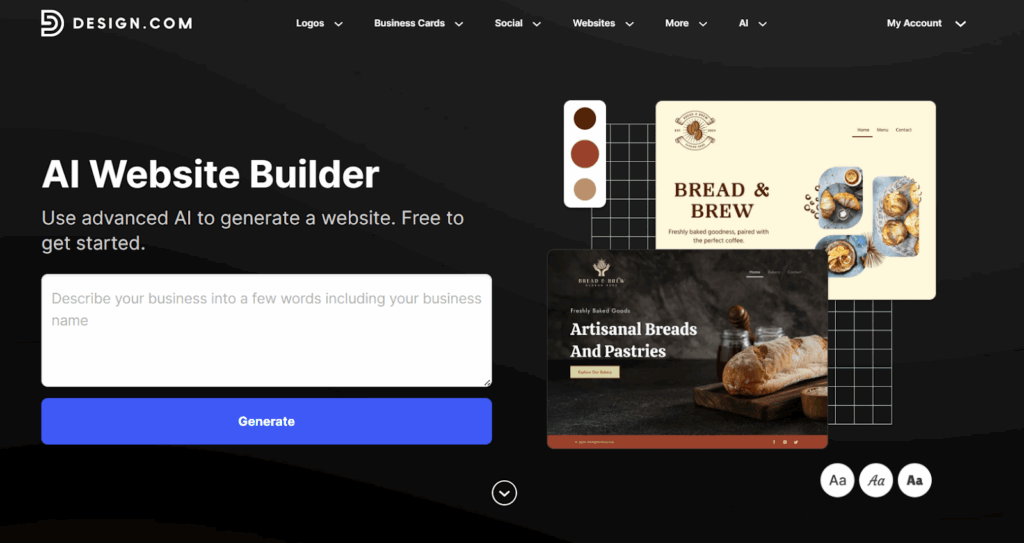
Design.com is the best AI website builder for users who want a professional, design-forward website without needing coding skills.
What’s great about Design.com’s AI is that it can create thousands of unique designs in seconds. Users can get a lot of options! Plus, the designs are all high-quality and don’t look generic nor robotic. It doesn’t sacrifice speed for quality.
You can also customize the generated website with the no-code, drag and drop editor. Users can fully tweak every aspect, from the icons, layout, font, color, and content.
Design.com Rating
- Trustpilot: 4.7/5 (3,000+ reviews)
Design.com Pros and Cons
| Pros | Cons |
| Lots of designs to choose from | Less technical integrations |
| High-quality results | Design.com is only available via web, no mobile app yet |
| Easy to use | |
| Has the essential business tools and integrations | |
| Free websites available |
How Quickly Can a Site Be Set Up?
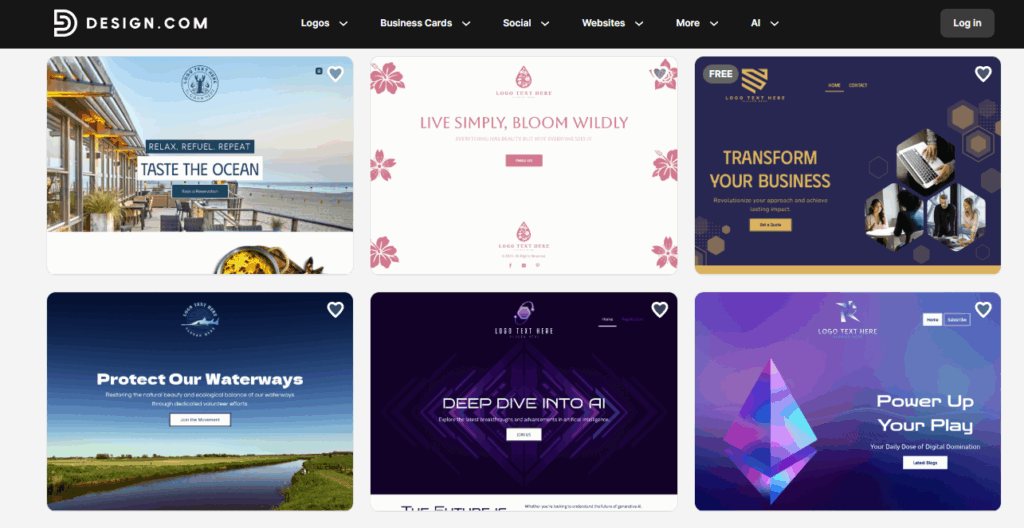
Creating a website with Design.com’s AI Website Builder is fast and beginner-friendly. Here’s how the process works:
- Enter your business name and optional keywords.
- Let the AI generate multiple website designs in seconds.
- Select a design or regenerate new ones by refining your prompt.
- Customize fonts, colors, layouts, images, and content using the drag-and-drop editor.
- Add pages, contact forms, email capture, or payment options if needed.
- Publish your website instantly with one click.
Is It Easy to Edit the Site?
Design.com’s AI Website Builder is designed for users with no technical background. Editing is handled entirely through a no-code, drag-and-drop editor. Even newbies can achieve great results!
Is the Design Quality Good?
Design quality is one of Design.com’s strongest areas. The AI-generated layouts are clean, modern, and stylish, avoiding the “template” look common in many free builders.
Key design highlights include:
- Templates that feel polished rather than stock or generic
- Consistent spacing, typography, and visual hierarchy
- Library of exclusive fonts and custom icons for a more unique look
- Fully responsive design for mobile, tablet, and desktop
- Brand Kit creator to match your website’s styling
Because the website builder is part of a larger branding platform, designs tend to feel cohesive with logos and other brand assets.
Is Design.com AI Smart Enough?
Design.com’s AI is particularly strong at generating visually appealing website designs based on the user’s input. It can also produce multiple unique variations in seconds, allowing users to explore different styles before committing to one final look.
Design.com AI Website Builder Pricing
Free Plan
- Basic website with hosting
- Up to 3 pages only
- Design.com watermark
- Limited editor features
- Contact form, video embedding, and maps integration
Paid Plans
- Annual Plan: $6/month (billed annually)
- Monthly Plan: $9/month (billed monthly)
Both paid plans include no watermarks, unlimited pages, full editor access, custom domains, mobile-friendly design, contact forms, email capture tools, online payments, media support, and 24/7 customer care.
2. BrandCrowd – Best Website Builder for Clean, Professional Aesthetics
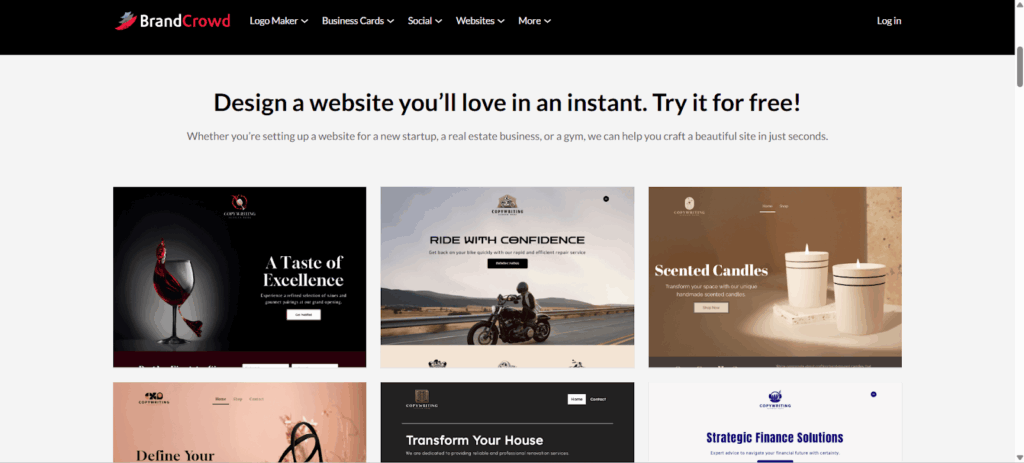
BrandCrowd is a top website builder of choice for users who want a visually appealing, polished website that reflects a cohesive brand identity.
While BrandCrowd is widely known for its logo tool, its website builder leverages the same strengths: a large library of professionally designed layouts available in various styles, niche, and industry. They help users create websites that look stylish, modern, and visually consistent with their branding, whatever it may be.
BrandCrowd Rating
- Trustpilot: 4.8 (over 9,000 reviews)
BrandCrowd Pros and Cons
| Pros | Cons |
| Great designs to choose from | Less advanced technical customization |
| AI results feel polished | Premium designs are only available in paid plans |
| Tons of industry-specific designs, great for branded websites | |
| Intuitive editor | |
| Full customization capabilities |
How Quickly Can a Site Be Set Up?
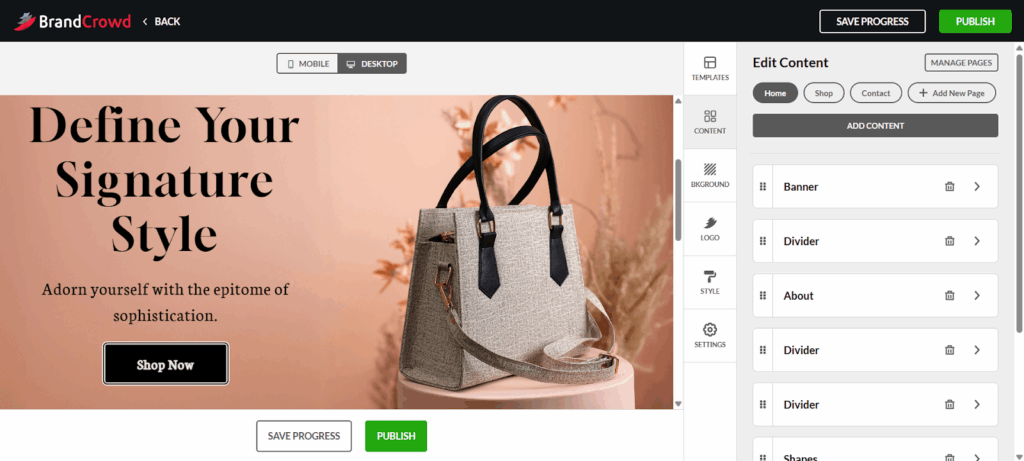
Building a website with BrandCrowd is designed to be fast and easy.
- Start by entering your business name. You can also add keywords for a more refined result.
- Select a template that matches your aesthetic preferences and brand goals.
- From there, you use the drag-and-drop editor to adjust colors, fonts, images, and layout elements.
- You can also add other features, integrations, or add new pages if needed.
- Once the design looks the way you want, click Publish to get your site live.
Is It Easy to Edit the Site?
Yes. BrandCrowd’s editor makes it simple to tweak visual elements, rearrange sections, and update text and imagery without needing technical skills.
Is the Design Quality Good?
Aesthetics are one of BrandCrowd’s main strengths.
The templates are curated to be clean, modern, and visually appealing. This helps ensure that websites feel professional even before customization.
The design library includes a wide range of styles, and users can fine-tune colors, fonts, and layout choices to better reflect their brand identity.
Is BrandCrowd AI Smart Enough?
Yes. BrandCrowd’s AI can generate on-brand results based on the user’s prompt or description. Users can also regenerate endlessly, as they don’t have a cap unlike other generators.
BrandCrowd Pricing
- Free Plan: BrandCrowd offers free websites for downloads. These have some limitations, as they contain watermarks, less features, etc.
Paid Plans: BrandCrowd offers paid plans where you can get access to premium designs, unlimited pages, full editor, and other extra features. Plans start at $9 per month.
3. Blinkstore.ai – Best Free Website Builder AI for eCommerce
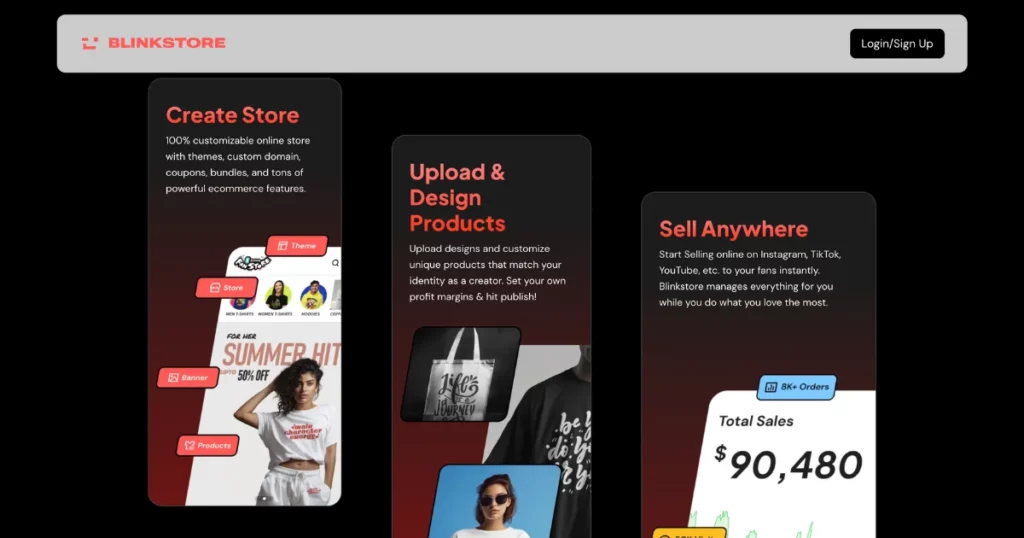
Have you heard about Blinkstore.ai?
It’s a powerful AI e-commerce platform. It lets businesses, entrepreneurs, and creators set up customized online stores effortlessly.
Blinkstore.ai Rating
- G2: 5/5 (1 review)
Blinkstore.ai Pros and Cons
| Pros ???? | Cons ???? |
| Free to create | More AI features can be added |
| Unlimited stores and coupons | |
| 35+ products to customize | |
| Integrate with 20+ tools | |
| AI mockup generator (Mockey.ai) | |
| Handles high traffic | |
| Withdraw profits anytime |
How Quickly Can a Store Be Set Up?
You can get it done quickly, usually in just a few minutes. It’s super streamlined. They’ve made it really easy for anyone to launch their print-on-demand business. Let’s give you a step-by-step overview.
- Visit the Blinkstore.ai website.
- Click “Start for free“.
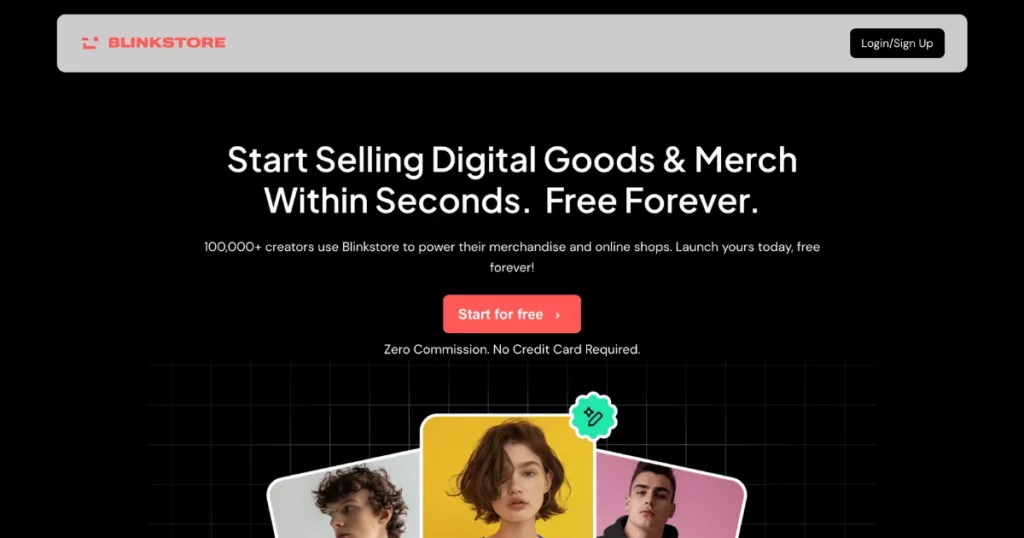
- Now, you need to sign up or log in.
- click on the “Create Store” button to start a new store.
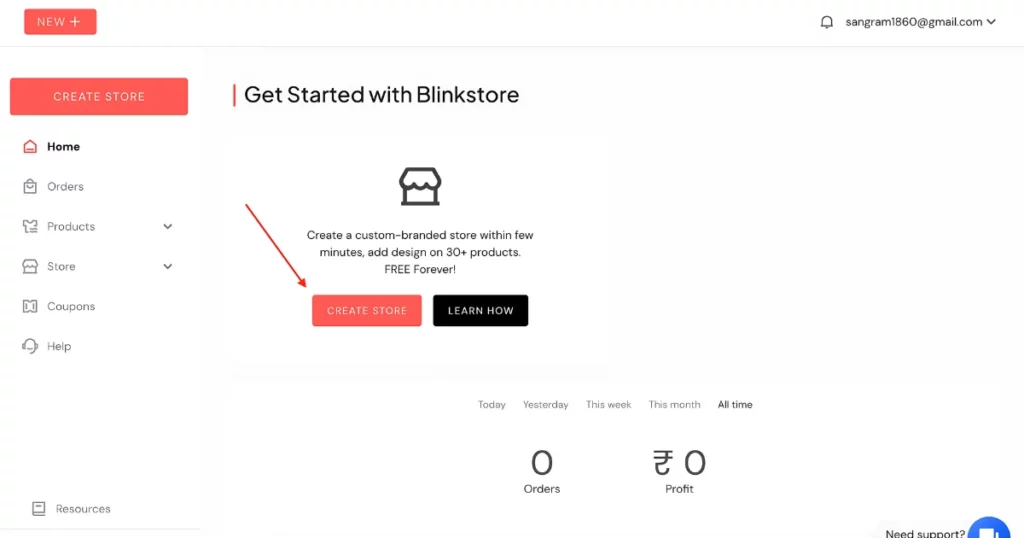
- It’s time to customize your store. You can select themes, upload logos and banners, and adjust the colors and fonts to match your brand identity.
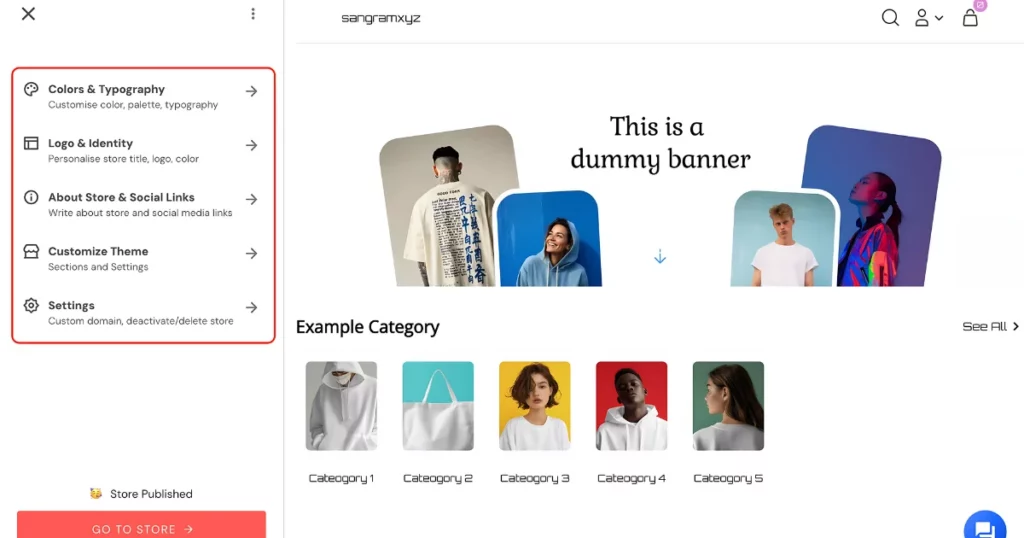
Is It Easy to Edit the Store?
Editing a store on Blinkstore.ai is easy to do. The easy customization process is as follows:
- Colors and typography
- Logo and Identity
- About Store and Social Links
- Customize Theme
Is the Design Quality Good?
Yes, Blinkstore.ai has great designs for making custom products and merchandise.
Is Blinkstore.ai Smart Enough?
It’s this really smart AI platform designed to help creators with e-commerce. It gives them tools to easily set up and manage online stores.
It uses artificial intelligence to enhance the user experience, which makes it a great option for creators who want to monetize their content.
Blinkstore.ai Pricing
- Free
4. TeleportHQ – Best for Flexibility
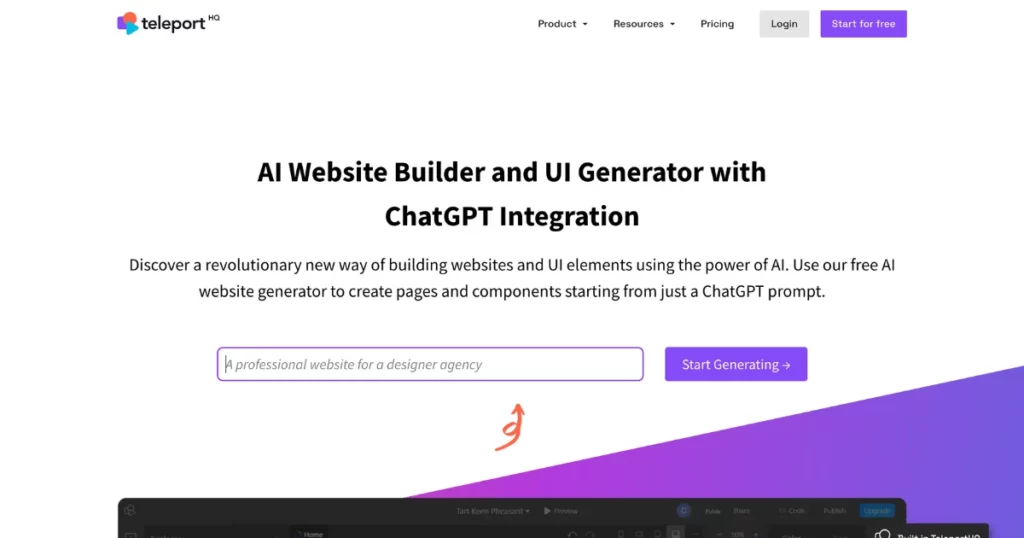
The best AI website builder that is free and offers a lot of customization, you should check out TeleportHQ.
It’s great for that! It lets you add custom HTML and CSS really easily, so you can tweak any part of your website.
TeleportHQ lets you create HTML and CSS code utilizing ChatGPT, so you don’t need much coding experience.
You can also manually customize the site with the editor, but keep in mind that the customization options are a bit limited.
TeleportHQ Rating
- Producthunt: 4.9/5 (34 reviews)
TeleportHQ Pros and Cons
| Pros ???? | Cons ???? |
| High customizability | Learning curve |
| Easy collaboration | Additional costs |
| Free version |
How Quickly can a Site be Set Up?
How fast can you set up a website with TeleportHQ?
- Write a brief description using the ChatGPT prompt.
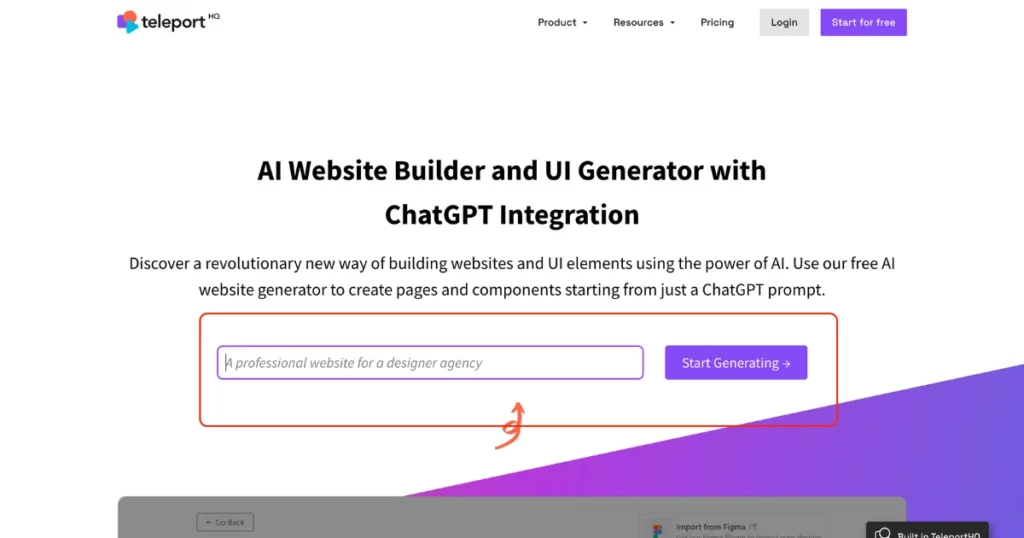
- Let the sections be created.
- Pick a color theme for your page. Make sure you Signed up there.
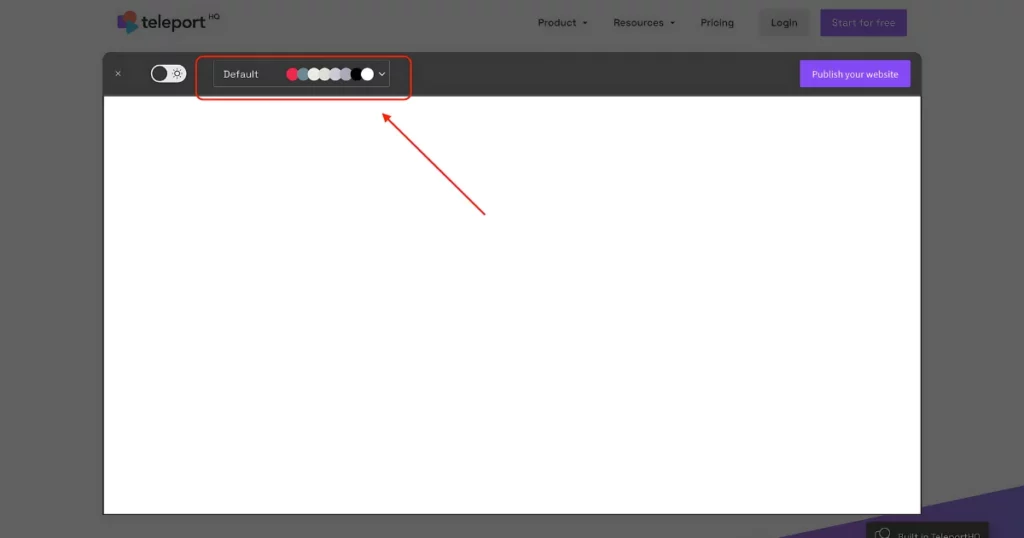
- Edit the layout and design.
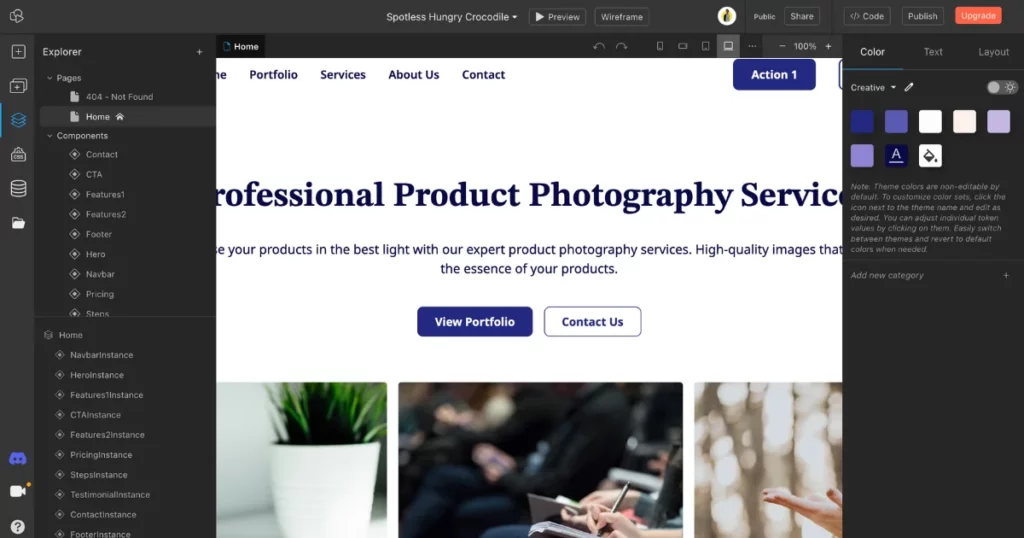
- Preview and then Publish or export the AI-generated code.
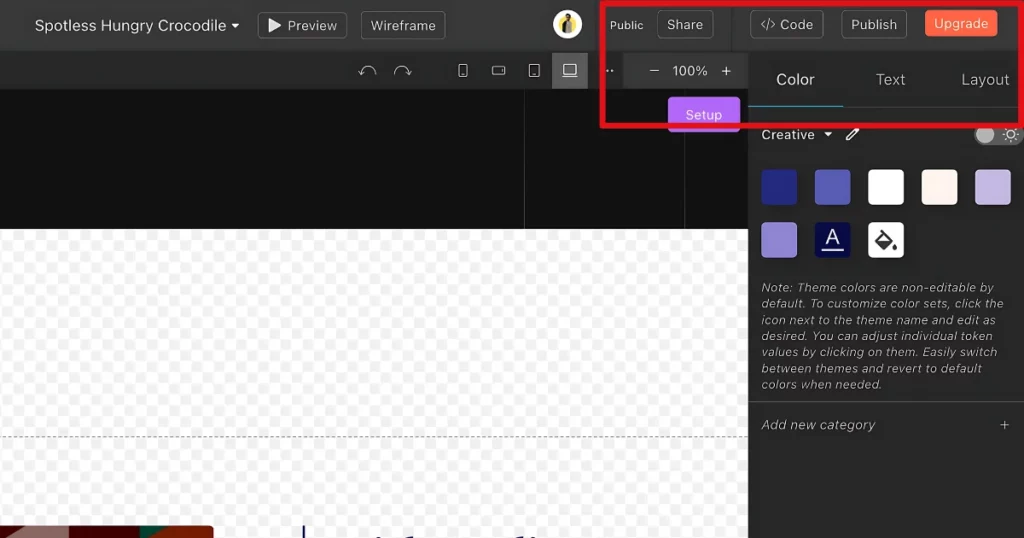
Is It Easy to Edit the Site?
Absolutely! TeleportHQ has a really user-friendly interface. You can use its drag-and-drop editor to create and customize your website without having to know a lot of coding. Key features are:
- Drag-and-drop editor
- Vision API
- ChatGPT
- Real-time preview
- Customization
- Collaboration
Is the Design Quality Good?
It’s really impressive! They use some advanced AI tools to automate your design process, which means the final designs are top-notch and meet industry standards. Plus, everything they generate is fully responsive, so it looks great on both mobile devices and desktops.
Is TeleportHQ AI Smart Enough?
Yes, TeleportHQ uses AI to improve its static site generator by making code creation, data visualization, and customization better.
We’ve been using this free AI website builder lately. It’s pretty cool because you don’t have to answer a bunch of questions before starting. Instead, it just scans the wireframe plan & turns it into a template.
You can use Figma, or if you prefer, you can just sketch it out manually with paper and pen.
TeleportHQ Pricing
- Free
- Professional: $9/editor/month (Billed yearly)
5. Bookipi – Best AI Website Builder for Small Business
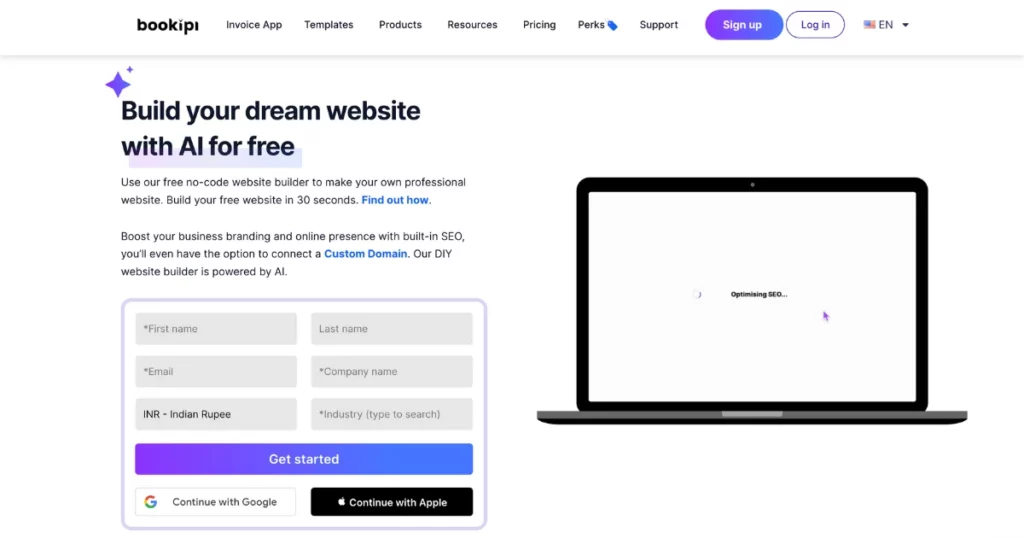
Bookipi leverages AI to make it easier for small businesses, especially solopreneurs and freelancers, to create simple portfolio websites.
Bookipi has a free option with basic features and cheap paid options with more features.
Bookipi Rating
- Capterra: 4.8/5 (175 reviews)
Bookipi Pros and Cons
| Pros ???? | Cons ???? |
| Easy to use | Long invoices |
| Helps track payment | The desktop version is more difficult to use than the mobile version |
| Signature feature for clients | |
| Gives a professional look | |
| Free option available |
How Quickly can a Site be Set Up?
Creating a website with Bookipi is fast and easy. Here’s how to make a website using Bookipi:
- Sign up there and fill up some queries.
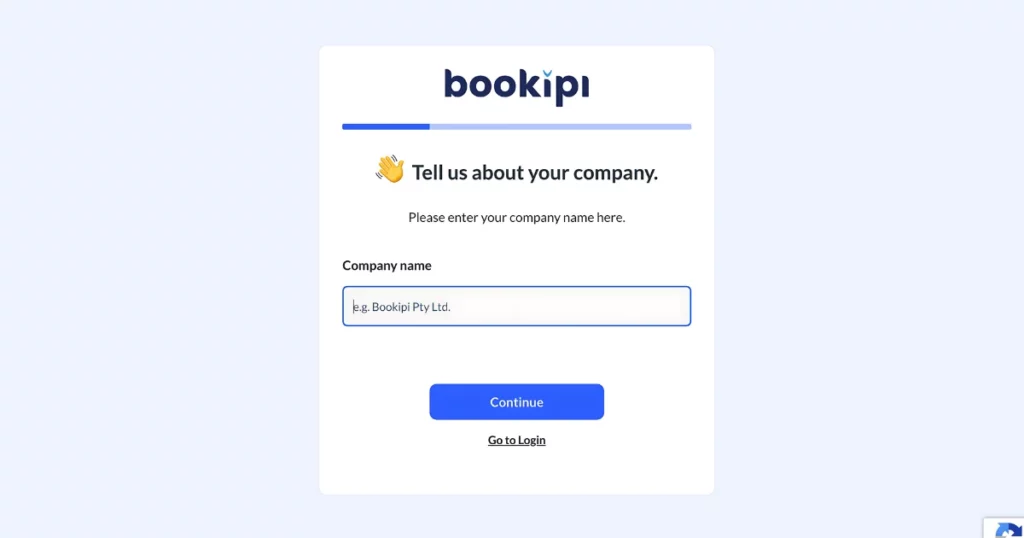
- Tap “Create Website” in “Tools“.
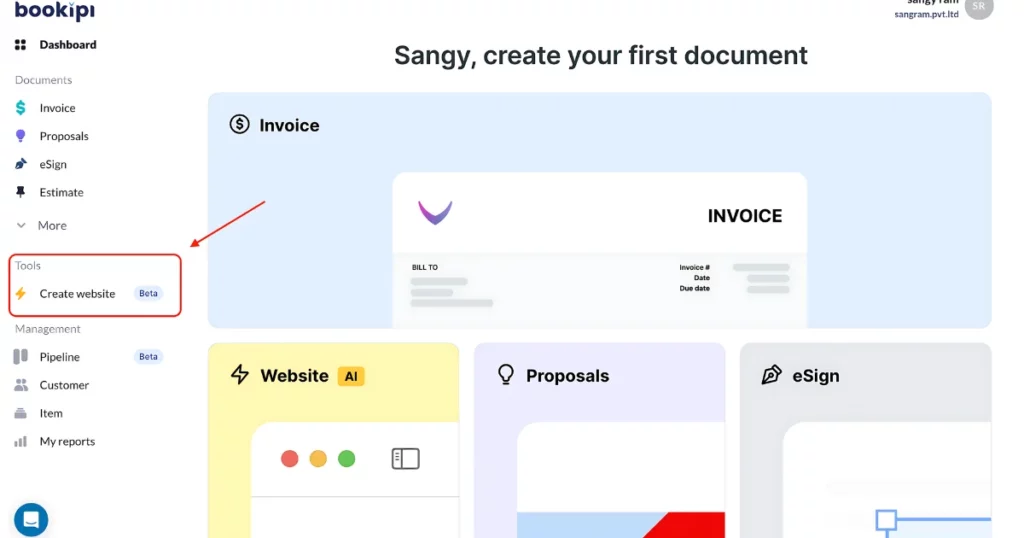
- Edit the location.
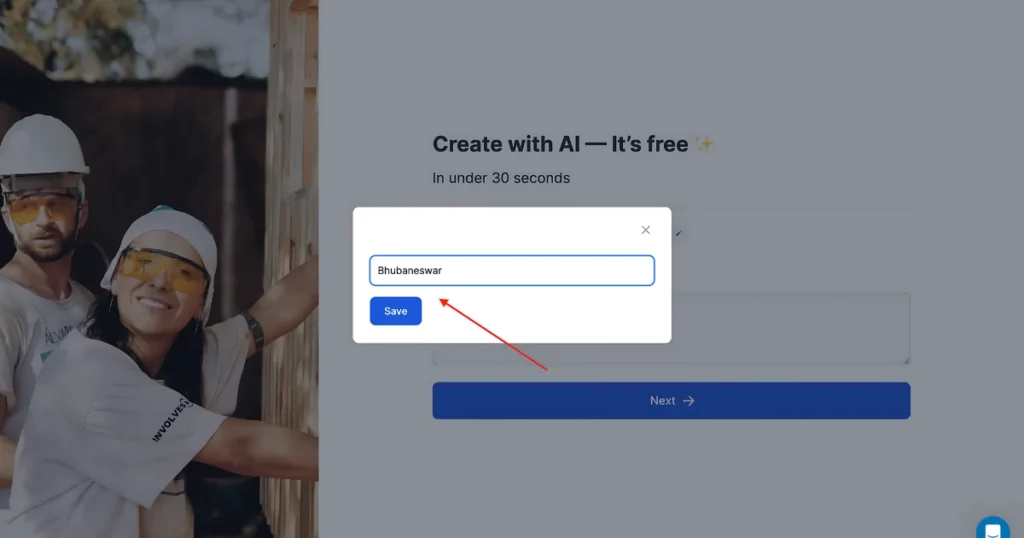
- Enter the description for your business
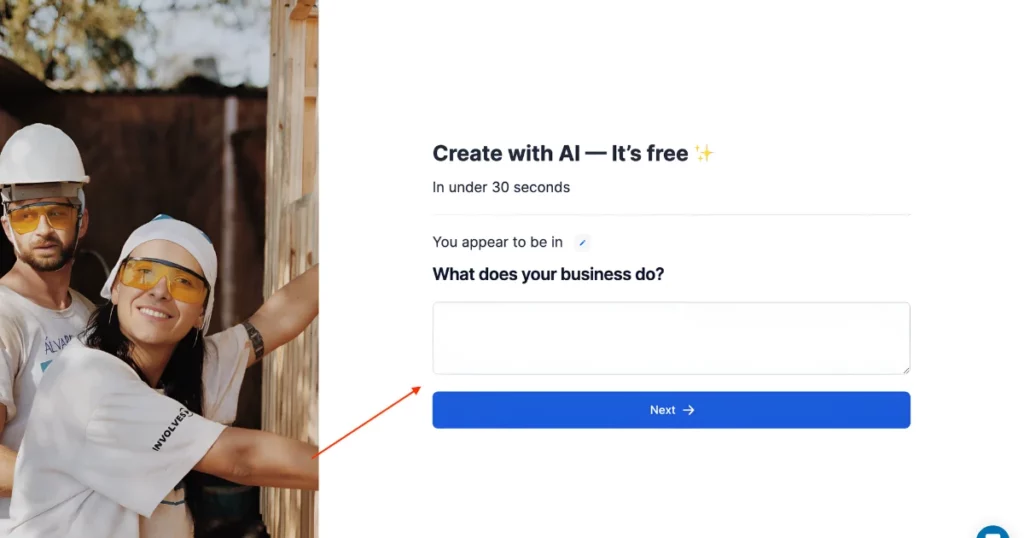
- Tap “Next” and give a business name.
- Hit “Create website for free“.
- Lastly, customize your website.
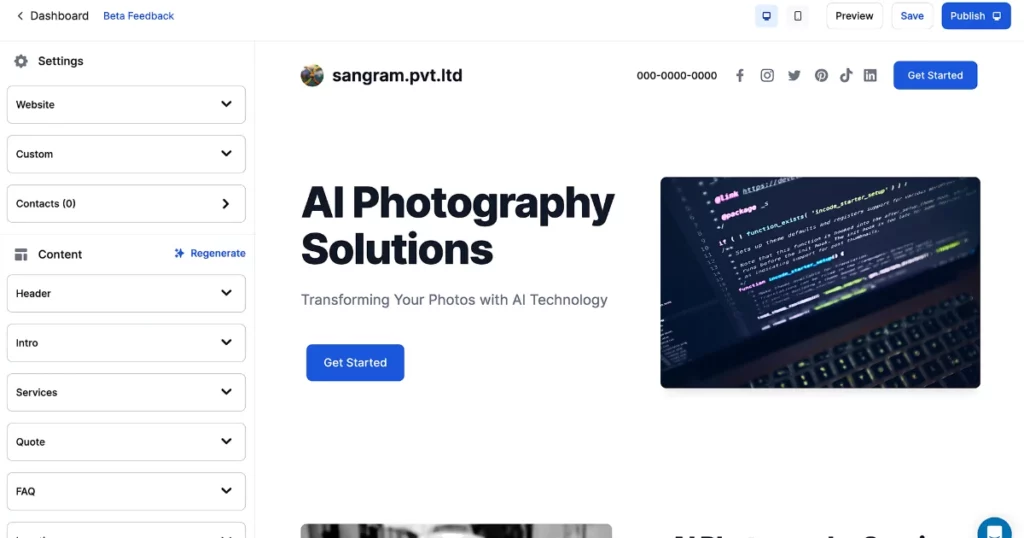
Is It Easy to Edit the Site?
Bookipi makes it simple to customize your website and invoices with some clicks on both mobile apps and the web. The method is easy to follow. Some features include:
- Invoice generation
- Payment integration
- Web app and mobile app
- Gmail extension
Is the Design Quality Good?
Bookipi is well-regarded for its design quality but has some limitations. Key points include:
- Easy-to-use interface
- Responsive design
- Basic customization options
- SEO features
- Mobile-friendly
- Support for custom domains
Is Bookipi AI Smart Enough?
It’s really straightforward and efficient. It’s perfect for managing and creating basic business websites. It’s more suited for those who don’t need advanced features.
Bookipi Pricing
- Free
- Starter: $7.60/month (Billed yearly)
6. Framer – Best Flexibility AI Website Generator
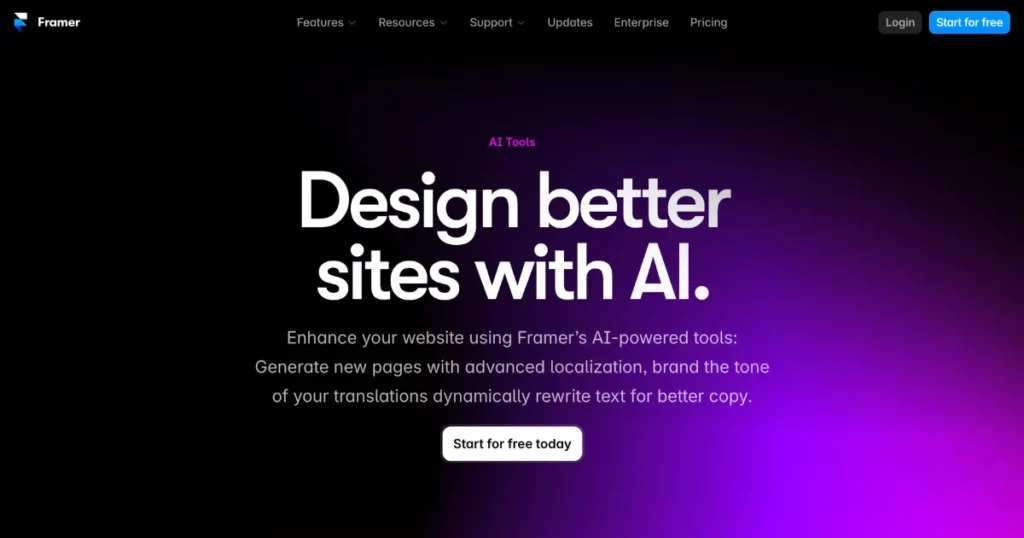
By now, you might have realized there aren’t any super-fast AI website design generators on this list.
Well, almost every tool we tried that claimed to create a website from a text prompt in moments was pretty terrible. The only real exception was the Framer.
Framer AI isn’t perfect. but compared to other apps, it actually gets the job done.
You just start with prompts—the more detailed, the better—and it’ll generate a basic website for you, even generating some draft copy using AI.
Framer Rating
- Capterra: 4.5/5 (24 reviews)
Framer Pros and Cons
| Pros ???? | Cons ???? |
| User-friendly interface | Learning curve |
| Speed and performance | Basic AI output |
| Vast template library | |
| Instant publishing |
How Quickly can a Site be Set Up?
Framer lets you create a basic website in about 5 minutes. You can use a drag-and-drop interface and ready-made templates to make the process quick and easy. To do this:
- Click “Start for free today“.
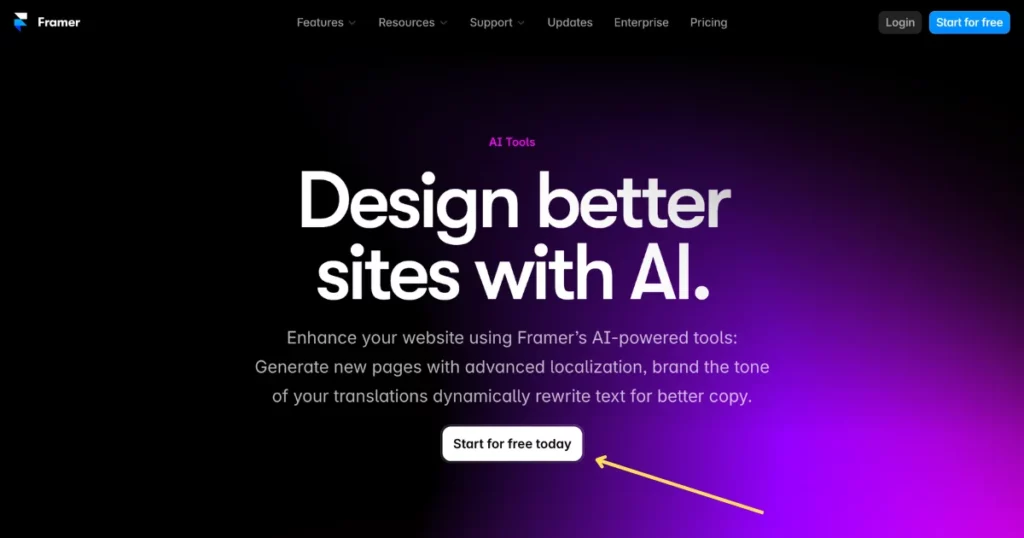
- Sign up there.
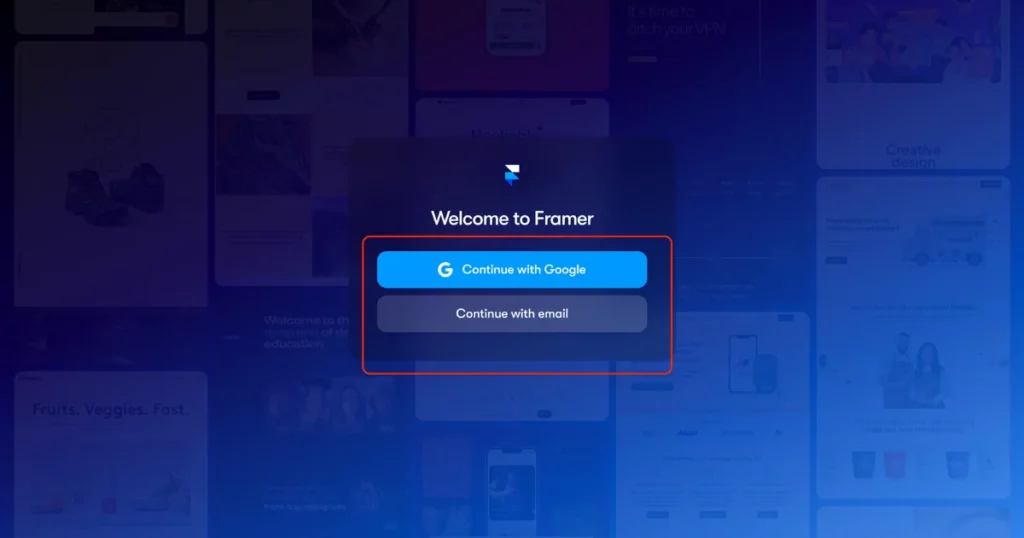
- Click “New project“.
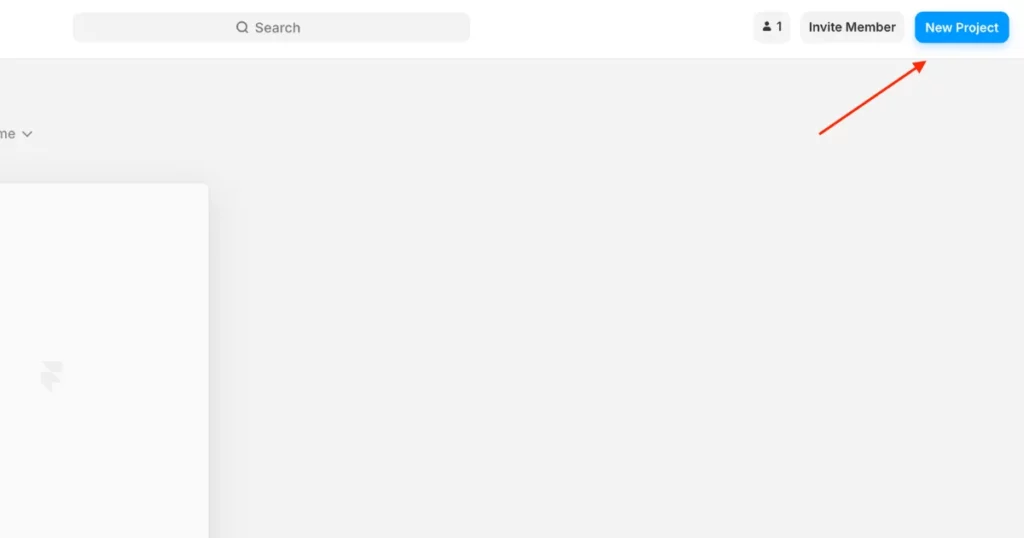
- Customize your site.
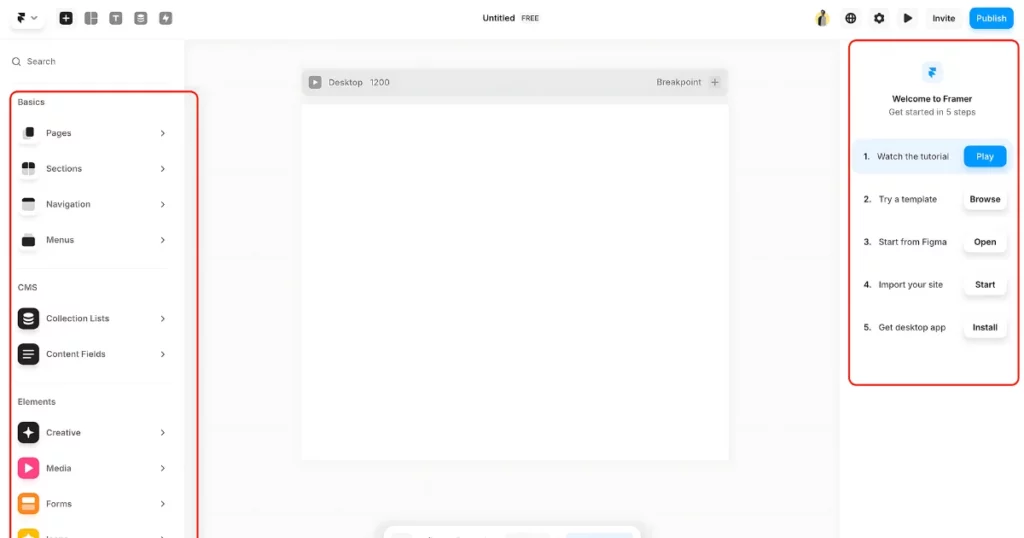
- Preview and Publish.
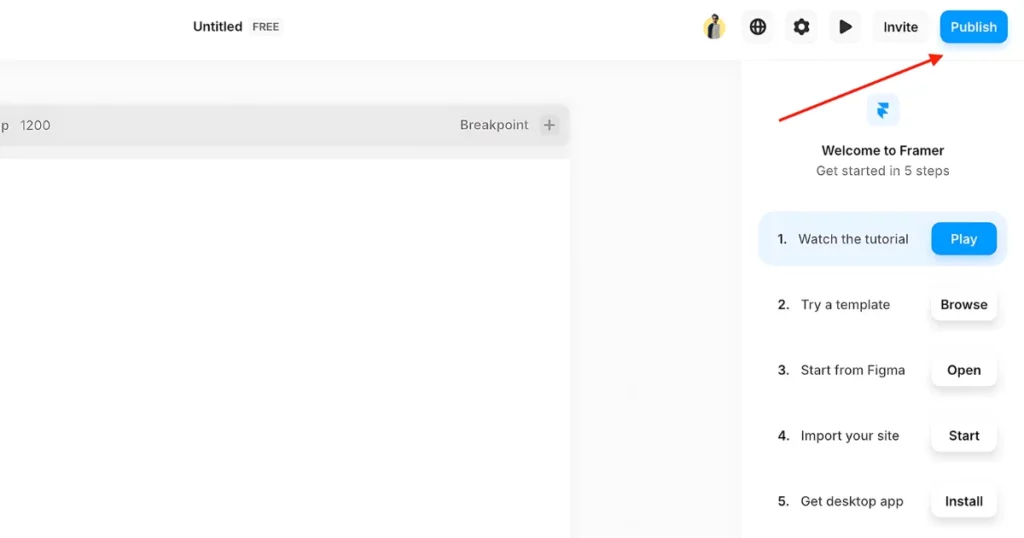
Is It Easy to Edit the Site?
The site looks good, but there’s an issue. Some buttons and text links seem clickable, but none of them work initially.
We need to use Framer’s site builder to do that. Also, we can personalize everything else with it. It’s a fantastic builder, just a little bit technical compared to other best AI website builders.
Is the Design Quality Good?
Framer is great for design, with a 7.1/10 rating. It has 1,000+ customizable templates, making it useful for designers. The platform allows for detailed prototyping with complicated animations, easy import, and real-time collaboration from software like Figma.
Is Framer AI Smart Enough?
Framer AI is more than just a cool party trick. In our tests, it was the only app that handled prompts well, good or bad.
We don’t consider it the best method to build any website, and it’s not even the most useful way to build websites with Framer since it has so many great themes to choose from.
Well, what Framer AI shows is a glimpse of how an AI website builder might work in the future. Plus, it offers AI features that you can utilize to begin generating a website directly.
Framer Pricing
- Free
- Starter: $5/site/month (Billed yearly)
7. Wix – Best AI Website Builder for SEO
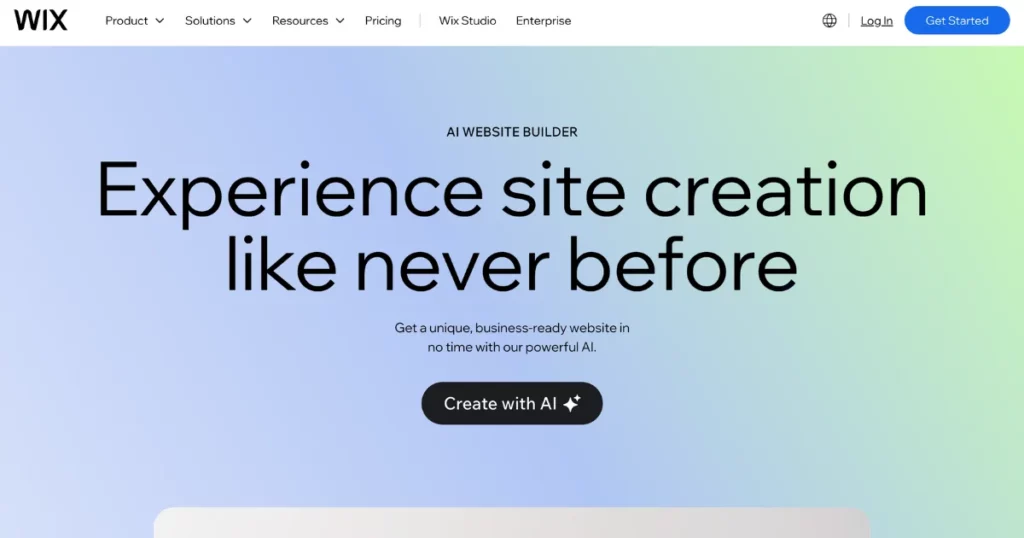
Have you tried Wix’s AI website builder?
We did! It strikes a great balance between being user-friendly and functional. You begin by talking with an AI chatbot, answering any question about the kind of website you want.
Even though it might miss a request or two, the answers you give really shape how your site looks when you get to the AI website builder.
You do have to swap out the AI-generated text and pictures for your content. But, we were able to put together a working photography portfolio in under 10 minutes.
Wix Rating
- Trustpilot: 4.6/5 (18,640 reviews)
Wix Pros and Cons
| Pros ???? | Cons ???? |
| Mature website builder ecosystem | Not futuristic AI |
| User-friendly website designer |
How Quickly can a Site be Set Up?
Designing a basic 10-15 page website typically takes about 3-4 weeks. It’s simple to edit a Wix website:
- Click “Create with AI“. Ensure you Sign Up there.
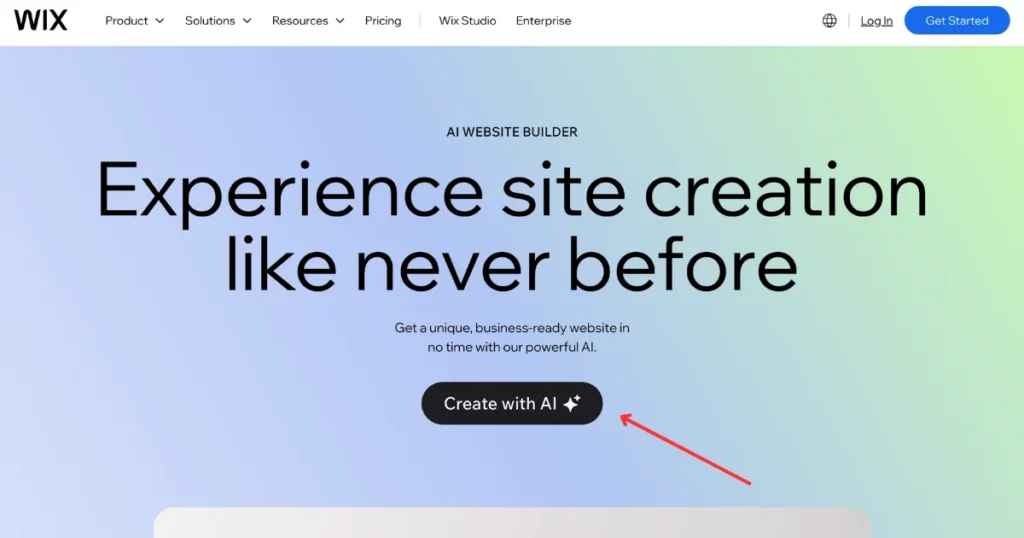
- Start Chat.
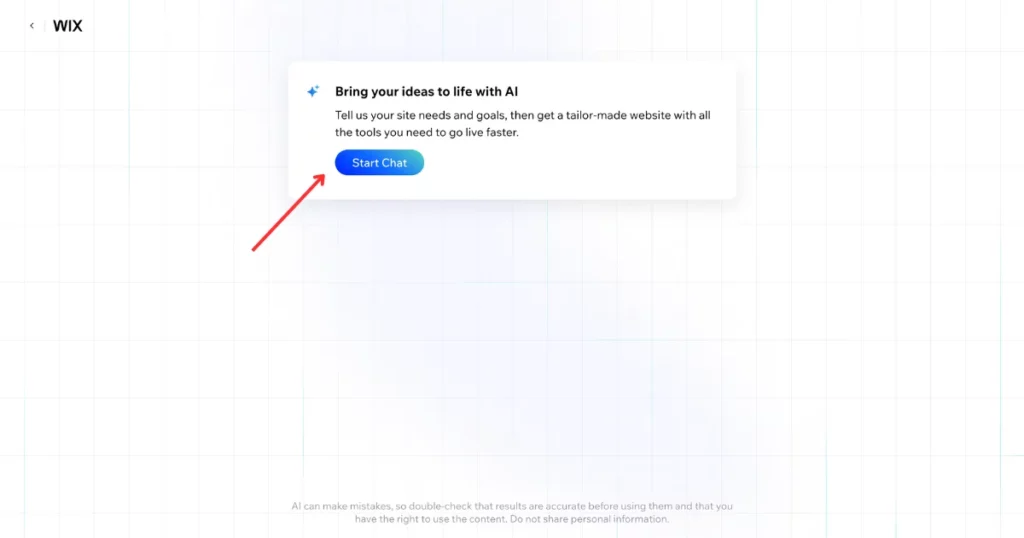
- Provide information
- Tap “Continue with Design“.
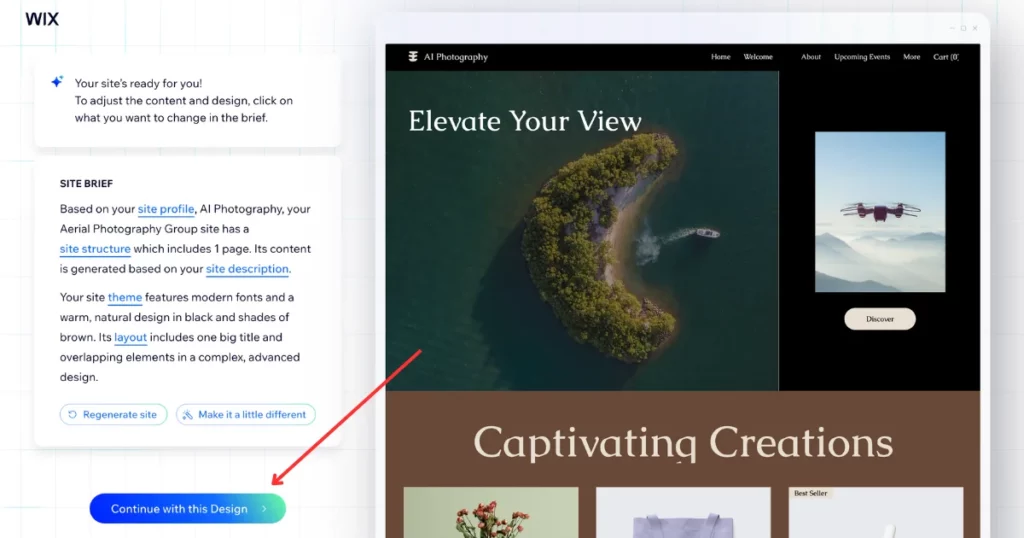
- Click Let’s Go and add and customize elements.
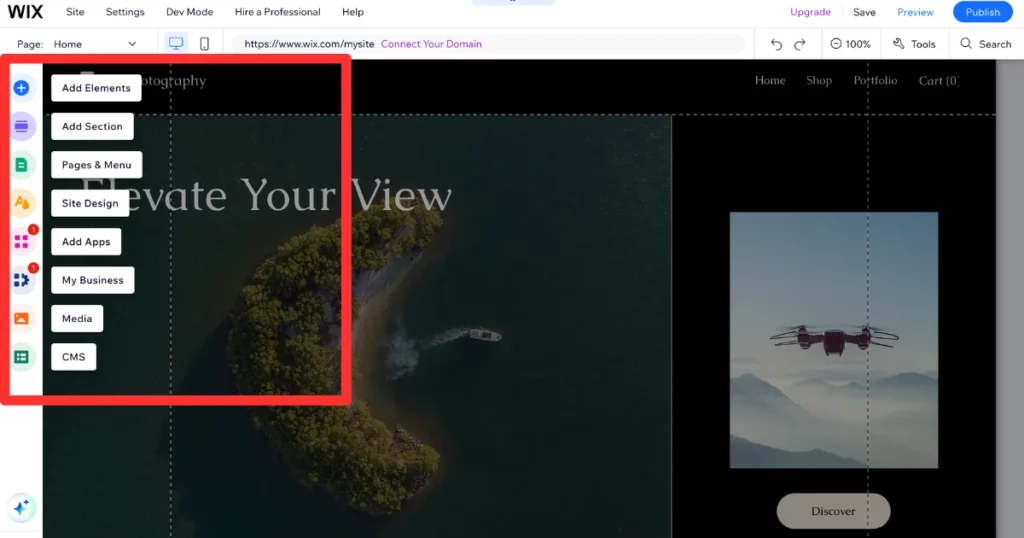
- Adjust the site design.
- Make changes even after publishing.
Is It Easy to Edit the Site?
Wix lets you easily adjust any choices it makes, whether you’re using AI to set things up or editing your site with its drag-and-drop feature. If the AI website building doesn’t get it right, you can easily fix it.
Is the Design Quality Good?
Wix offers several advanced design features, such as:
- Scrolling effects and video backgrounds to make websites more dynamic.
- Customizable elements for creating unique designs that match your brand.
- Search engine optimization tools built-in.
Is Wix AI Smart Enough?
Wix might not be the most advanced AI tool on our best AI website builder list, but it’s still a good choice for most users.
You can either use its website builder, which is quick or choose from various themes. After that, you can use Wix’s great site builder to adjust the content.
So, you get the quick setup from AI and the benefits of Wix’s extensive features.
Wix Pricing
- Free
- Starter: $17/month (Billed yearly)
8. Hostinger – Best AI Website Builder for WordPress
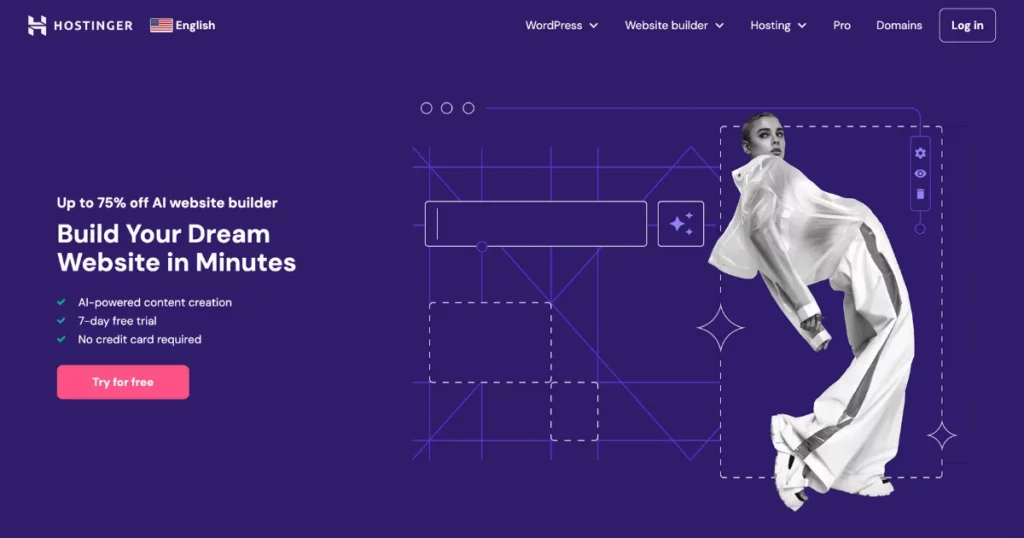
Hostinger is the best AI website builder for WordPress for those wanting to save time and money while making a website.
This all-in-one site builder has everything you need: a custom domain (free), eCommerce and SEO tools, email accounts, and marketing integrations, all managed from one place.
Hostinger Rating
- Trustpilot: 4.6/5 (29,935 reviews)
Hostinger Pros and Cons
| Pros ???? | Cons ???? |
| Free trial | Limited collaboration |
| Budget-friendly | |
| High website security | |
| Advanced AI technology |
How Quickly can a Site be Set Up?
It’s really straightforward. You just give a brief description of your brand or business, and the AI takes care of the rest. It builds a custom site for you in a few clicks.
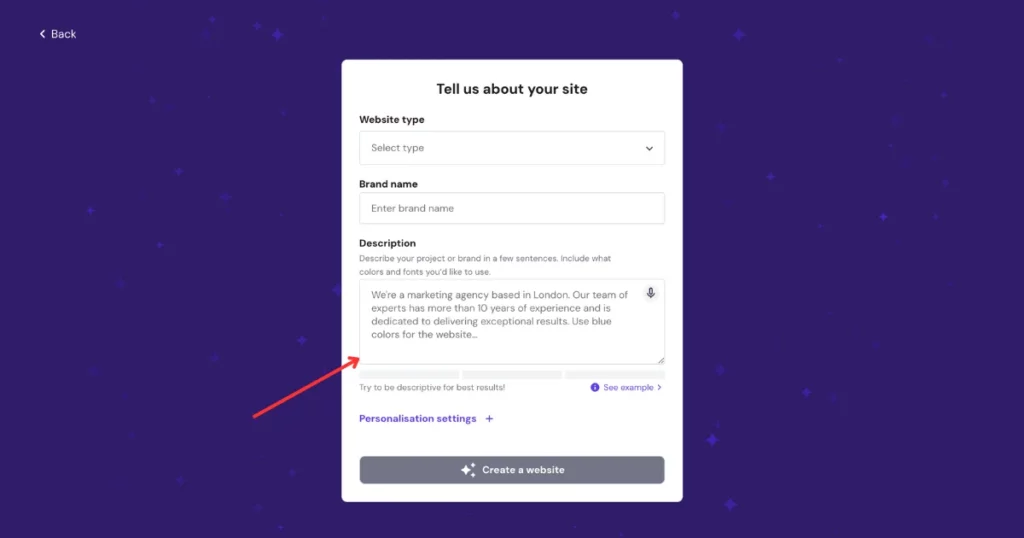
The template it creates is unique to you. It comes with all sorts of features like content, images, contact forms, and even a picture gallery. All are crafted by the AI.
Is It Easy to Edit the Site?
Hostinger makes creating a website easy, even if you don’t know how to code. You can build a website quickly with just a few simple steps:
- Set up
- Customize
- Use AI features
If you like to customize things yourself, try using a drag-and-drop feature to make your site just right.
Is the Design Quality Good?
The AI tools include:
- AI Website Generator: Describe your brand and preferred website type to create a custom site quickly with a drag-and-drop editor.
- AI Logo Maker: Enter your business name or slogan to create an eye-catching logo.
- AI Writer: Generate engaging content on various topics.
- AI Heatmap: See how well different site elements capture visitors’ engagement.
Is Hostinger AI Smart Enough?
Hostinger’s website builder has AI features that help users, especially beginners, create and manage websites easily.
It includes tools for generating the content, creating images, and analyzing user behavior to make the website design process smoother.
Hostinger Pricing
- Free trial
- Plan starts from $7/month (2 months free)
9. Hubspot – Best AI to Build Websites Individually
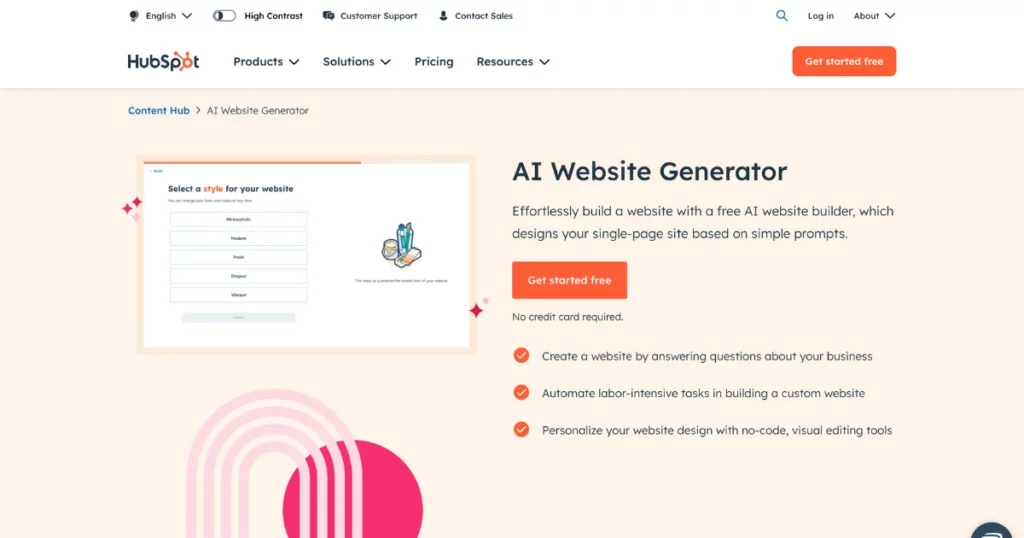
HubSpot is the best free AI website builder that helps users create custom websites easily and quickly.
This software is suitable for any business, letting users generate a site by just answering a few questions about their enterprise.
HubSpot Rating
- G2: 4.4/5 (11,040 reviews)
Hubspot Pros and Cons
| Pros ???? | Cons ???? |
| User-friendly design process | Learning curve |
| SEO optimization | |
| Scalability |
How Quickly can a Site be Set Up?
With HubSpot’s website building AI, create a website in minutes. Just answer a few questions about your business, and the AI will generate a custom single-page site for you.
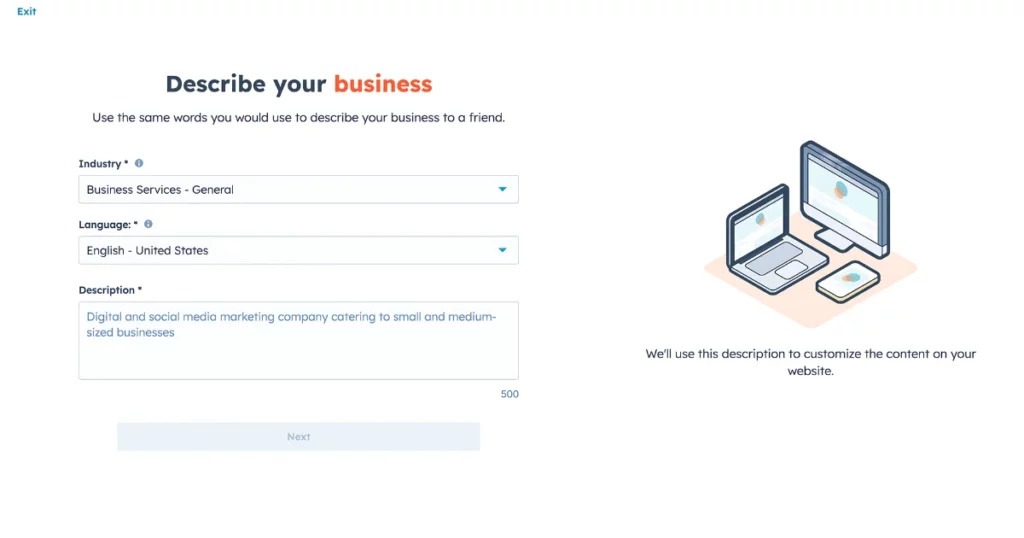
It’s user-friendly, requires no coding, and lets you easily customize it with drag-and-drop tools.
Is It Easy to Edit the Site?
Editing a website with HubSpot is easy, especially with its drag-and-drop features. Key parts of the editing process include:
- Accessing Hubspot Editor
- Using Templates
- Adding and Organizing Content
- Advanced AI Features
Is the Design Quality Good?
This AI Website Builder helps make website creation easier using artificial intelligence. It offers good design quality, especially for users who want a quick and simple solution without needing a lot of technical skills.
Is Hubspot AI Smart Enough?
Hubspot’s AI helps users quickly create website content and layouts, making it great for newbies. Some AI features include:
- ChatSpot AI Assistant
- Customized optimization tools
- Advanced customer support
Hubspot Pricing
- Free
If you’re looking for something like Hubspot, try exploring Hubspot alternatives.
10. CodeWP – Best for Complex WordPress Websites
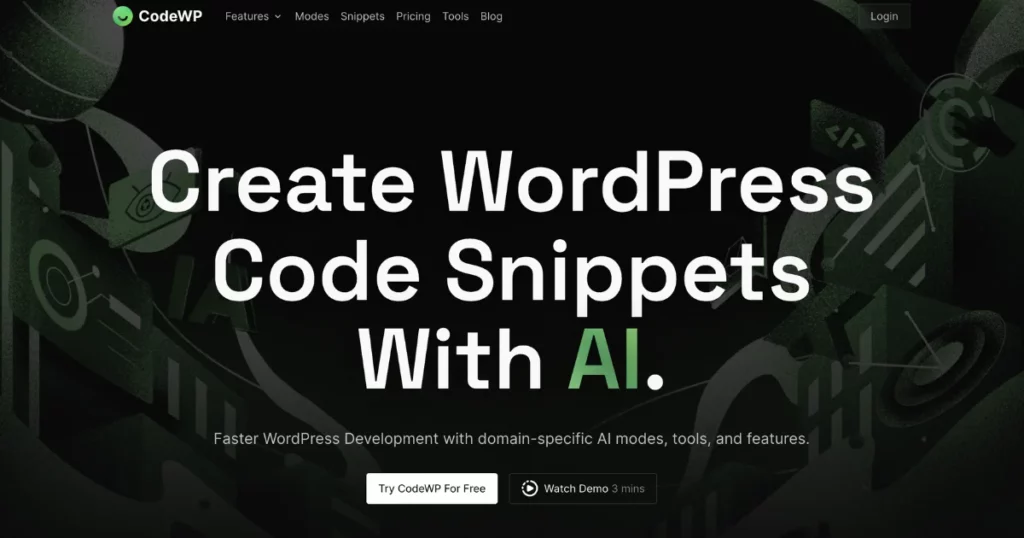
CodeWP is a fascinating and powerful software. Rather than creating a website, it allows users with some technical know-how to explore and manage WordPress on their site.
However, be aware that there are some important warnings to keep in mind.
CodeWP is a tool that uses GPT technology to create WordPress code. It has been trained on a large amount of WordPress code such as WooCommerce, Metabox, and Elementor.
CodeWP Rating
- Producthunt: 4.8/5 (10 reviews)
CodeWP Pros and Cons
| Pros ???? | Cons ???? |
| Helps tech-savvy users build complicated WordPress code. | It’s an advanced tool, so if you don’t comprehend how WordPress works, it might not be very useful to you. |
| Offers the most customization for websites compared to other tools. |
How Quickly can a Site be Set Up?
CodeWP lets you build a WordPress site quickly by creating custom code from easy prompts.
It uses AI trained on lots of WordPress code to quickly create code snippets and solutions for plugins like Elementor and WooCommerce.
To use CodeWP, just describe what you like your site to do, and it will give you the code you need.
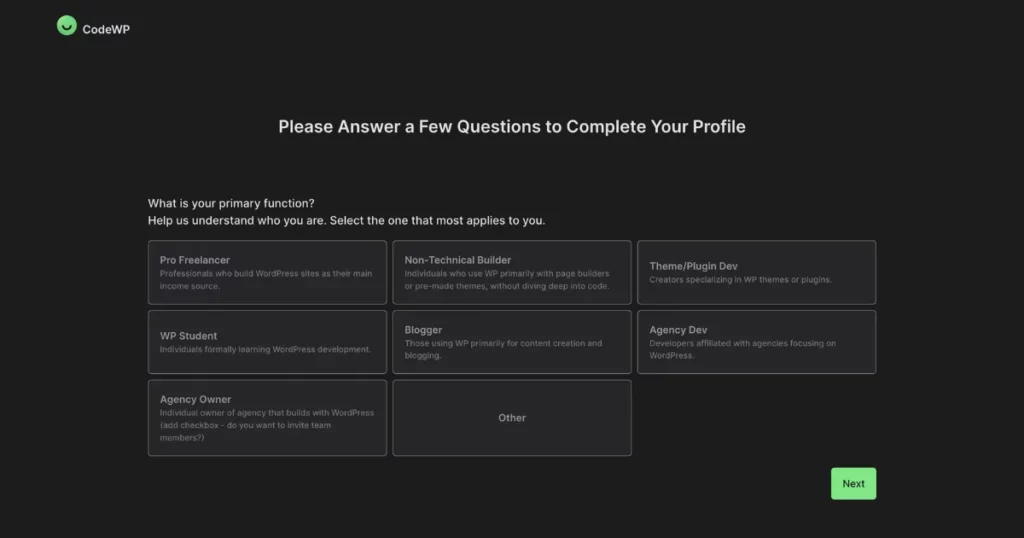
This can save you a lot of time compared to coding manually, making it a great tool for both developers and those without technical skills to quickly customize their WordPress websites.
Is It Easy to Edit the Site?
Editing a WordPress website with CodeWP is quite easy.
CodeWP is definitely the best AI website builder designed to handle WordPress code, making it great for generating and editing code snippets.
You can chat with CodeWP to modify existing code or create new snippets. It also helps by automatically adjusting code to use functions such as WP_Query.
Is the Design Quality Good?
CodeWP helps you create high-quality designs and features for WordPress websites, but you’ll need some technical skills to use it well. It’s not a complete website builder—it’s a tool for developers to make their work easier.
Is CodeWP AI Smart Enough?
It’s great at quickly creating custom code snippets, which is really useful for people who know WordPress development. Although, users may need to tweak the results to make sure everything works perfectly.
CodeWP Pricing
- Free
11. Jimdo – Best Free AI Website Builder for eCommerce
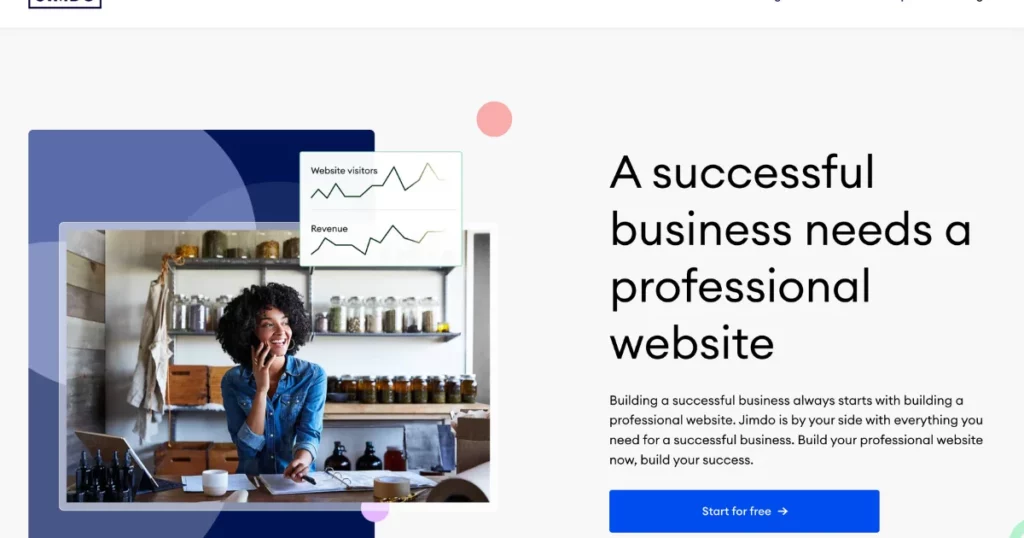
Jimdo, similar to Wix, is an established site builder and was one of the earliest to offer AI website building with its AI editor, Jimdo Dolphin, which debuted in 2017. It appears the company has since shifted away from this name.
Jimdo Rating
- Capterra: 4.2/5 (36 reviews)
Jimdo Pros and Cons
| Pros ???? | Cons ???? |
| Full-featured site builder | AI only helps with setting up the site initially |
| Good free options and reasonably priced paid options |
How Quickly can a Site be Set Up?
When creating a website, either choose a theme or let Jimdo create one for you using AI.
Just describe your site’s purpose, and what you like, and link the Google Business listing for contact info or your Instagram and Facebook accounts for images.
Jimdo will then recommend a style, color scheme, and the pages you should include.
Once you approve everything, it will take some moments to generate two starting options. Choose the one you prefer, and draft the site ready.
Is It Easy to Edit the Site?
Just like with Wix, you can easily use the editor to upload your content, set up features like booking modules, and make adjustments to your site.
It seems less focused on AI compared to Wix, but it works well and is more affordable, with plans beginning at $11 per month.
Is the Design Quality Good?
Jimdo is great for beginners and people on a minimal budget. It’s easy to use and offers AI design tips, making it a good choice for anyone looking to build a simple website.
Is Jimdo AI Smart Enough?
Overall, Jimdo is a solid choice for an eCommerce website. It offers an AI-powered builder that makes it easy to start quickly, along with all the essential features for a functional site.
It’s a good tradeoff to quickly build a modern site using the regular editor.
Jimdo Pricing
- Free
- Plan starts from $11/month
12. Durable AI – Best AI Website Builder for Small Business Owners
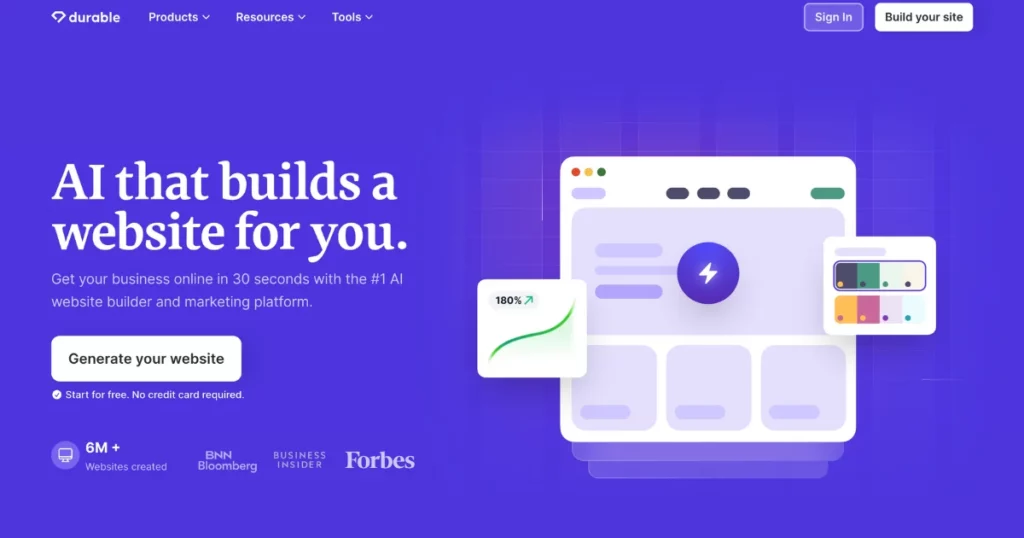
Durable AI is a unique tool for web design, similar to Hocoos, as it uses AI to build websites. When you start with Durable, you’ll begin by creating a website with AI.
Just like other best AI website builders, you can begin for free.
Durable AI Rating
- Product Hunt: 4/5 (33 reviews)
Durable AI Pros and Cons
| Pros ???? | Cons ???? |
| Extremely user-friendly | Limited customization |
| Quick website generation | |
| Affordable pricing | |
| Vast features |
How Quickly can a Site be Set Up?
With Durable AI, you can quickly set up your website. Just tap “Get started,” then enter your business type, name, and location.
We were amazed at how fast Durable created the website—literally in about 30 seconds.
Then, you can preview your page. To enter edit mode, you’ll need to sign up, but it’s easy to do with your Gmail, for example.
Is It Easy to Edit the Site?
Durable has great customization options. This means you can regenerate or add new sections to your website.
What’s cool is that AI helps you refine your site by generating new sections based on the style of AI content you choose.
Just so you know, some features like the Opening Hours and Logo Slider are only available for Paid Users. But Durable still has a lot of free features to help you create a site you’ll like.
Also, you can change the website’s theme, including colors, fonts, and button styles.
Is the Design Quality Good?
Websites created with Durable AI are generally liked for their:
- Easy use and fast setup
- Customization options
- Professional look
Is Durable AI Smart Enough?
Durable is really user-friendly for both creating and editing websites.
But we think about whether the designers made it too simple, especially when it comes to giving prompts.
While Durable does make it easier to start, you still need to spend a lot of time adjusting things once the website is generated.
Durable AI Pricing
- Starter: $12/month
Other Best AI Website Builders
Here are some other best AI website builders you might find useful.
- Shopify
- 10web
- Duda
- Site123
- Squarespace
- Webflow
- WordPress
- Lonos
Which AI Website Builder has the Best Templates?
Wix AI is known for having the top templates among website builder AI tools, with over 900 customizable choices. Its detailed questionnaire helps customize designs to fit user needs, making it easy to create professional and attractive websites with little effort.
Platforms with Stand Out AI Tools
| Platform | Site Analytics | SEO Tools | AI Code Generation | AI Image Generation | AI Text Generation | AI Page Design |
| TeleportHQ | ✅ | ✅ | ✅ | ✅ | ✅ | ✅ |
| Bookipi | ❌ | ❌ | ✅ | ❌ | ❌ | ❌ |
| Framer | ✅ | ✅ | ✅ | ✅ | ✅ | ✅ |
| Wix | ✅ | ✅ | ✅ | ✅ | ✅ | ✅ |
| Hostinger | ✅ | ✅ | ❌ | ❌ | ❌ | ❌ |
| HubSpot | ✅ | ✅ | ❌ | ❌ | ❌ | ❌ |
| CodeWP | ❌ | ❌ | ✅ | ❌ | ❌ | ❌ |
| Jimdo | ✅ | ✅ | ❌ | ❌ | ✅ | ✅ |
| Durable AI | ✅ | ✅ | ✅ | ✅ | ✅ | ✅ |
How Do AI Website Builders Work?
Here’s how it works:
1. User-friendliness and Interactions:
- Easy-to-Use Interface: Users can drag and drop elements or use ready-made templates to create designs.
- NLP: The AI understands user text input and helps with design options and content recommendations.
2. Creating and Personalizing Content:
- Text Creation: AI can write website content, marketing materials, or product descriptions based on what users want.
- Video and Image Selection: AI can suggest or create images and videos that match the content and audience.
- Personalization: AI adjusts the website’s layout and content based on user preferences and site analytics, and it can also suggest future changes.
3. Technical Strategies & Functionality:
- Website Creation & Hosting: The AI turns user inputs into working code, creating and launching the site on a hosting forum automatically.
- Optimization: The AI enhances the site for SEO and mobile devices to ensure it reaches more people and works well on different screens.
- Security and Maintenance: The website is protected with built-in security features, and the AI recommends maintenance tasks such as updating plugins.
Do You Really Need an AI Website builder?
At first, we felt, here we go again, an AI web builder that uses prompts and makes an entire website.
But we were so wrong.
The major takeaways for us were that setting up a unique site is definitely the same as usual, up until you get to describe your website or company. That’s where the AI prompt writing comes in handy.
You can write about the business, what you propose, and where you’re based, and it makes the copy for you. It’s actually pretty useful.
We’ve tried the best AI web builders and used ChatGPT, Claude and other AI chatbots to notice what they’re capable of. We’ve looked into what they can do and what would require tweaking if we decided to use what they created.
You know, we think AI is a great tool for speeding up certain tasks and even inspiring new ideas for us creative types.
We’d always tweak it to make it more human, adding our personal touch. It’s about using our experience to refine it and make it the best it can be.
How We Evaluate These Best AI Website Builders?
We independently research all the topics we write about. After finding the best AI website builder free tools, we thoroughly test them to evaluate their user-friendliness, customer support, features, design options, and SEO capabilities.
Among the AI website builders we’ve tried, we’ve chosen the ten best ones with AI features for this comparison.
Our analysis focuses on their ease of use, the grade of their output, and the time saved by using them.
Conclusion
With AI becoming more popular, there are more and more AI website builders available. They aren’t all the same.
If you need a tool to create an eCommerce website, try Blinkstore.ai. For a flexible and customizable AI website builder, we recommend Wix. It quickly generates a responsive website that matches your design style and offers many customization options.
Wix ADI also includes helpful AI tools like an AI SEO and AI text generator.
FAQs
Which AI tool is the best for making websites?
Wix is the best AI website builder for building websites quickly. It can create a site in minutes using your information and prompts. Then, you can utilize Wix’s powerful editing tools to customize it to your liking.
Is it possible to create a website with AI for free?
Absolutely! There are plenty of options. Blinkstore.ai is the best AI website builder if you don’t like to spend any money. We tested it out, and we were really happy with how customizable it is, especially for setting up online stores.
Which AI website builder is best for beginners?
SITE123 is definitely the best AI website builder for beginners because it’s easy to use. It has a simple interface, ready-made templates, and a few customization options, which makes it perfect for people new to web design.
Can ChatGPT Build a Website?
You can use ChatGPT to help build a website, but you’ll still need to do most of the work. ChatGPT can create an outline and content, and write basic code for your website. Remember, ChatGPT doesn’t include web hosting like AI website builders do. You’ll need to buy a web hosting service separately. To reduce manual work, consider using an AI website builder with a ChatGPT plugin.
Can AI build a website?
Yes, AI can create websites using different tools and platforms. These AI tools help with content creation, automate design, and coding, allowing users to build websites easily and quickly, often without needing technical skills or programming knowledge.
How to build a website using AI?
First, select the website type and your business category to create a website with AI Builder. Next, enter your organization name and a short description to help the AI design your site. Once the AI develops the website, you can personalize it before launching.
Is there an AI website builder?
Yes, there are different AI website builders that can make websites in just minutes by using language prompts. These tools design custom layouts, images, and content based on your preferences so that anyone can create a website easily.
How do I create an entire website in AI?
To make an entire website with AI, you can use website builders like Hostinger or Wix which have AI design features. You can also use AI coding associates like GitHub Copilot for custom development. Add AI chatbots to improve user interaction.
Is Wix AI free?
Wix has a free plan for building websites with AI, but it has some limits. Paid plans start at $16 per month and offer extra features like free domains, AI marketing tools, and storage.
Can AI build my website?
AI can help with designing your website, creating content, improving SEO, and automating assignments. But you still need human input to make your website unique and effective.
Related reading: