The best device mockups are iPhones, Phones, Laptops, iPads, and MacBooks, which are among the most popular choices. Many people use them because they look modern. A free mockup generator like Mockey AI helps you create mockups easily. You pick a template and start designing. Let’s discuss in detail.
Table of Contents
Where to Get the Best Free Device Mockups?
Now that your app is built, take a break. But marketing won’t let you rest. It demands your focus. Whether it’s a mobile app or a website, you require eye-catching mockups for devices.
Mockey AI offers a device mockup generator. It helps you make tech mockups to show off your design. Place your product in real-life situations. This makes it easier for people to imagine using it. That way, they’re more likely to buy.
Whether you’re showing work to the client or creating marketing material, Mockey AI is a top choice for the best device mockups. It offers over 2000 templates, with new ones added weekly. Check out our list.
What are the Best Device Mockups?
We have 5 types of device mockups available. Want to take a look? Alright, go ahead and check them out.
1. Laptop Mockups
Let’s start with laptop mockups. Mockey AI offers a wide range. Both interior and outdoor settings are available for selection. There are floating views and close-up angles too. Pick from many laptop styles and models. Use tags like white, black, flat, closed, golden light, windows, and more to find what you need.

You’ll also get mockups for top brands like Dell, HP, Asus, Acer, and Razer. Gaming laptops are there, too. Try our laptop mockup generator and give your vision a good look.
2. iPhone Mockups
Its iPhone mockup generator offers custom iPhone mockups for any presentation. Mockups bring your app, user interface design, or website previews to life. Choose from various iPhone models like iPhone X, iPhone 12, iPhone 13, iPhone 14, 14 Pro, iPhone 15, 15 Pro, 15 Plus, iPhone 16, 16 Pro, and 16 Plus.

You’ll also find creative layouts including handholding, dual display, multiple iPhones, floating views, and angled perspectives. Filter by tags to quickly discover the exact look you need and download your final design in just a few clicks.
3. MacBook Mockups
Discover a variety of MacBook mockups that are intended to make your ideas look as authentic as possible. Choose from various models like MacBook Air M1 to M4, Pro M2, Pro M3, and even the latest Pro M4.

Want style options? We’ve got you covered with floating, flat, clay, and angled views. Prefer a realistic touch? Try the hand-holding or dark background mockups for a more premium look. Visit its MacBook mockup generator now.
4. Phone Mockups
Mockey AI’s Phone Mockups offer high-quality visuals across a range of devices. You’ll find popular models like Samsung, Google Pixel, and OnePlus phones in various styles and angles.

Choose from Android mockups, smartphones held in hand, horizontal or vertical views, and even foldable phone mockups. With its phone mockup generator, these tags make it easier to pick the right frame for your project.
5. iPad Mockups
Check out our iPad mockups. Choose from iPad Pro, iPad Air, or iPad Mini mockups, each available in different views like flat, floating, clay, or angled. Hand-held or vertical/horizontal mockups are also available. For a minimal style, go with clay or flat iPad mockups.
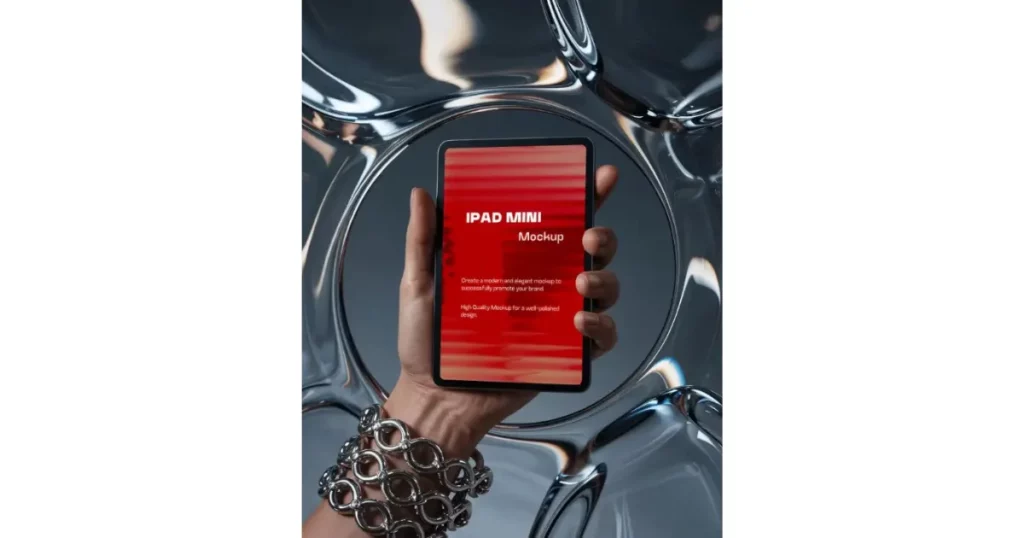
You can also find landscape and portrait layouts for your design presentation. To boost your visual content, start using the iPad mockup generator right now!
How to Customize the Device Mockups?
To customize these:
- Login/Sign up.
- Go to the “Tech” category.
- Select a device.
- Pick a template.
- Click “Upload Design”. Crop the design.
- Tap “Download”.
- Select a format and size.
- Save the mockup.
Conclusion
So now you must have found out which are the best device mockups. All of these are available on Mockey AI. Customizing them is super easy, and using them is even easier. Through our website mockup generator, many people use it to create mockups for their websites. Just sign up, then start adding your designs to the templates.
FAQs
Any good free device mockup sites?
Most people don’t want to spend money on mockups. But they still want top quality. Use Mockey AI. The free plan includes free templates. Editing tools are free. Downloads are also free, with just a few small limits.
Should I prefer Mockey AI instead of Placeit for device mockups?
Placeit has good device mockups. But they feel a bit too plain. The designs are clean, maybe too clean for some. They miss that extra touch. For a modern touch with more customization, Mockey AI is a good alternative to Placeit for device mockups.
Can I download these best device mockups without a watermark?
Yes, you can download and customize some device templates for free without any watermark, even with the free plan.

