Designers understand this. Your work needs to be seen. It deserves the spotlight. Because your designs aren’t just projects — they’re pieces of you.
Free A4 brochure mockup templates are available on the best mockup websites. One of our favorites? Mockey AI. It’s simple. It’s fast, and there is no need for Photoshop. Just add your design in. That’s it. Mockey AI takes care of the A4 brochure.
Table of Contents
What Types of Brochure Mockup Templates Are Available in Mockey AI?
There are so many brochure mockups out there. Some are sleek. Some are bold. Some tell a story. Here are the main ones:
- A4 Brochure
- Multipage
- Floating or diagonal
- Square-size
- Hands holding
- Four-fold
Top 10 A4 Brochure Mockup Templates to Customize
This section provides a list of the top 10 A4 brochure mockup templates you can customize.
1. Stacked A4 Brochure
This template shows a stacked mockup of A4 brochures on a dark background. The top one says “Your Design Here” in bold, where you can upload a design.

2. Someone Holding Two A4 Brochures
This shows a travel A4 brochure mockup. Someone’s holding two brochures — they slightly overlap and are angled just right to give them that dynamic. Little blue icons — stars and arrows. They hint at playful, editable elements you can tweak.
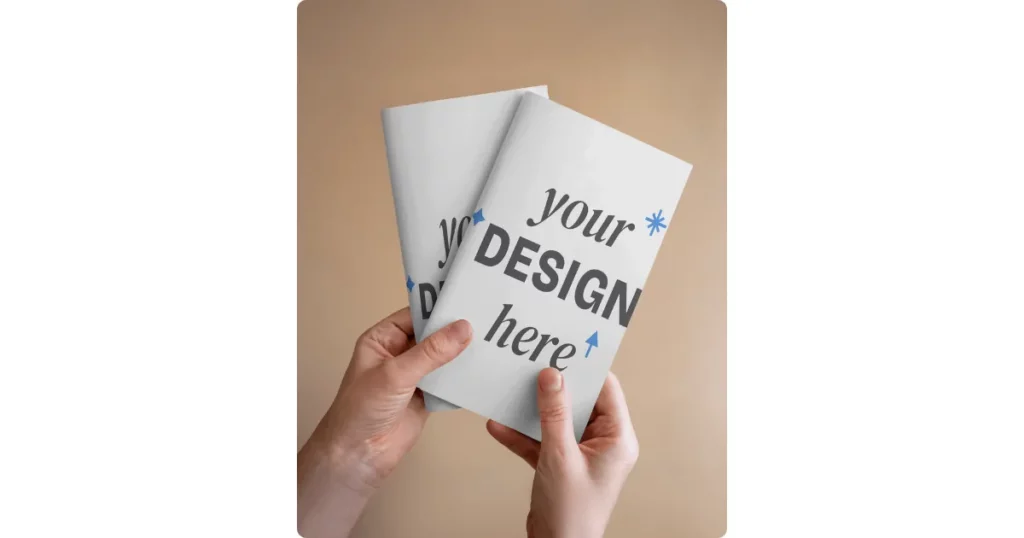
The soft beige background? Warm and clean. It’s a folded format — probably bi-fold — which makes it spot-on for travel promos, welcome kits, or event guides.
3. A4 Brochure on a Wooden Table
This template isn’t your typical A4 brochure. It’s a square-fold mockup—and it hits different. The fold? Looks like a multi-panel layout.

And the background? A rustic wooden table. You can see the texture. The soft natural light makes it even better.
4. Open A4 Brochure Resting on a Wooden Table
There’s an open A4 brochure lying on a wooden surface—maybe a table. Natural light spills in. The pages are totally blank. The light hits just right, casting gentle shadows and bringing out the wood grain.

5. An A4 Brochure Lean Against a Wall
There’s this mockup of an A4 brochure. It leans there against a wall. Warm orange melting into soft blue. The shadow looks natural, and the output will be excellent once you add your design and use some customization tools.
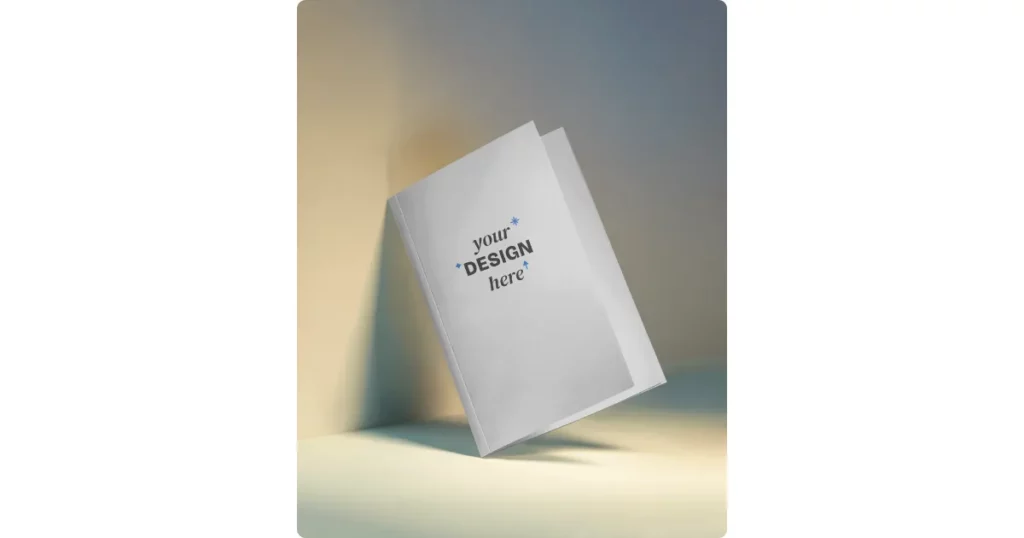
6. A Bi-fold A4 Brochure on a Terrazzo Background
Take a look at this mockup — an A4 bi-fold, wide open, chilling on a playful terrazzo backdrop. One clean fold down the middle, giving you four panels total. What you see here are the two inside pages. That terrazzo pattern is all kinds of pastel—soft greens, pinks, blues, creamy whites.

7. A bi-fold A4 Brochure Floating Mid-air
A bi-fold A4 brochure, just floating there. Just enough tilt to make it feel alive, like it’s about to land in your hands. The background softly shifts. Gray to white. The shadows? Soft, barely there, but they ground the whole thing. Best for high-end brands. For designers who care about the details.

8. Slightly Tilted Closed A4 Brochure
This closed A4 brochure mockup stands slightly tilted and portrait-oriented. The background? A soft gray gradient with just enough shadow to make the whole thing feel like it’s floating. The lighting is neutral.

9. A Cracked Open A4 Brochure
This template captures an A4 brochure mockup, cracked open just enough to show off the front cover and the first inside page.
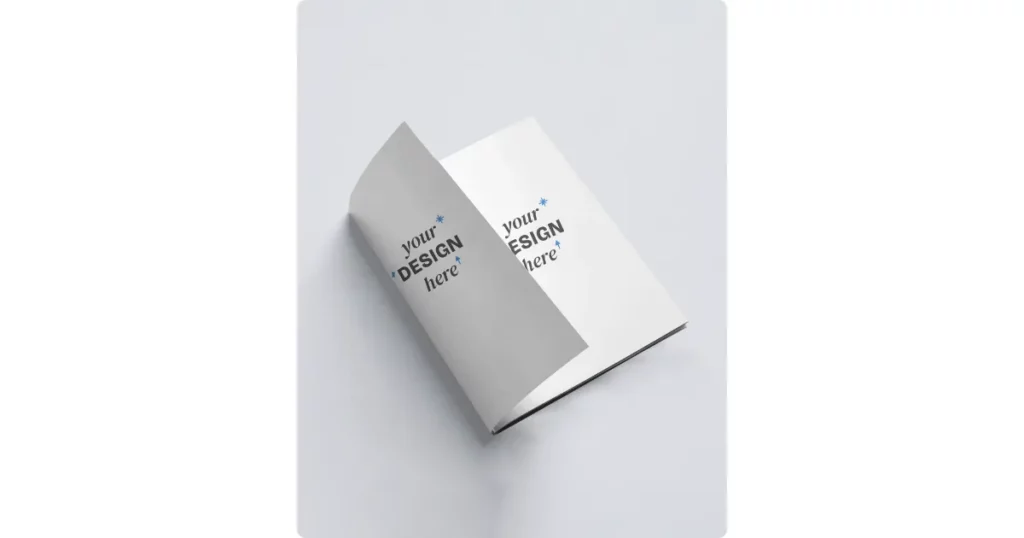
On the left, you’ve got the front cover. On the right, a peek at the inside page. The background is a soft gray with slight gradients. Lighting? Diffused and gentle.
10. Open A4 Brochure Lying on a Dark Wooden Table
There’s an open A4 brochure mockup resting on the dark wooden table. Both pages are blank. The dark wood makes the pages glow.
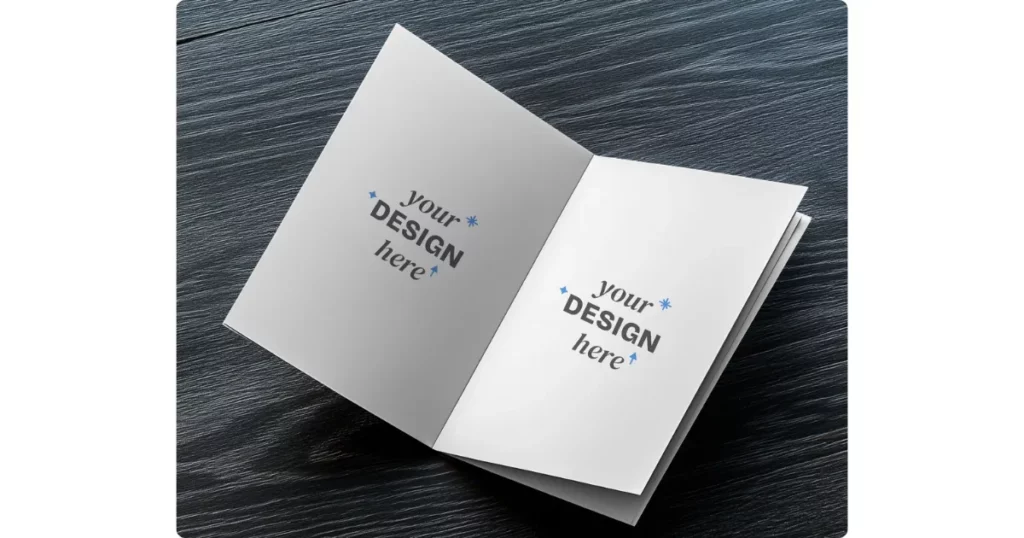
The contrast is gorgeous. Add both designs simultaneously and change the colors easily. This template’s background cannot be changed.
How to Customize These Templates?
Head over to the site and sign up. Super quick, just get it done. Want a full how-to? Check out our guide on making a brochure mockup.
We chose the 8th one — the slightly tilted A4 brochure. You’ll see the “Your Design Here” text — that’s your spot!
Step 1: Upload Your Design
Click “Upload Design” — your design pops right onto the template.
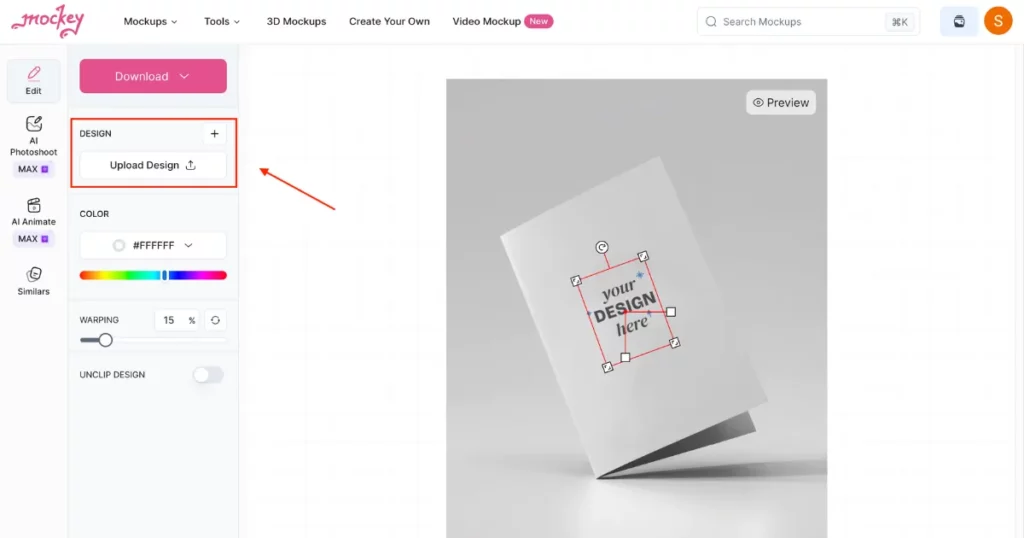
Don’t stress if it’s not perfect yet, we’ll fix that. We grabbed this design from Freepik.
Step 2: Adjust the Fit
We stretched the corners to make it fit just right.
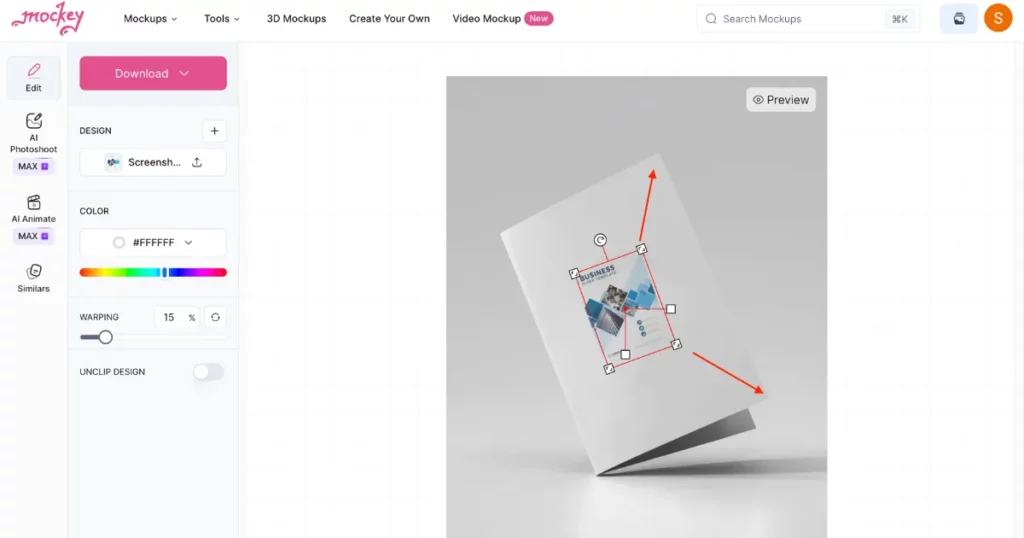
You might notice it’s a little bent — yeah, that happens. Use the Rotate tool.
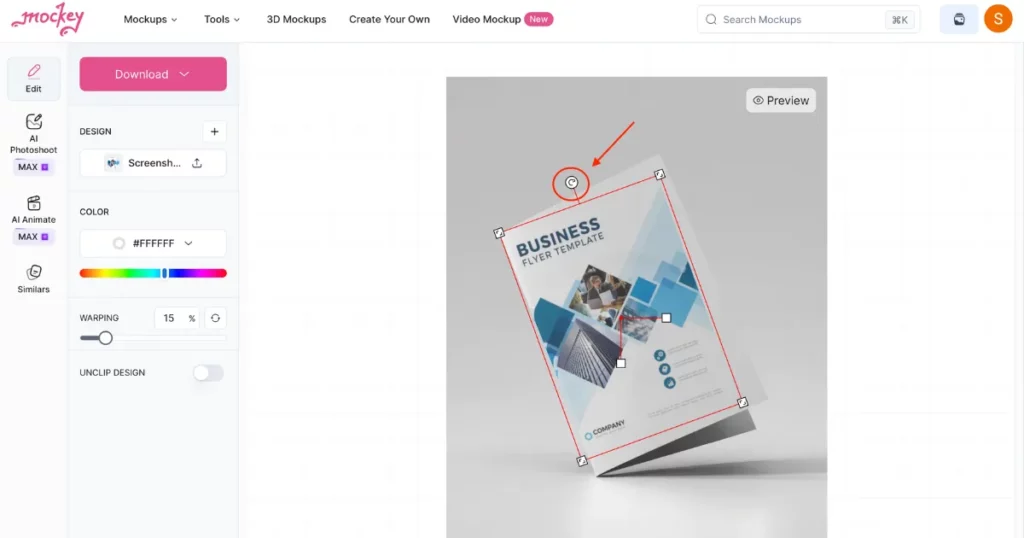
A few clicks, and there it is. Lined up beautifully. So satisfying.
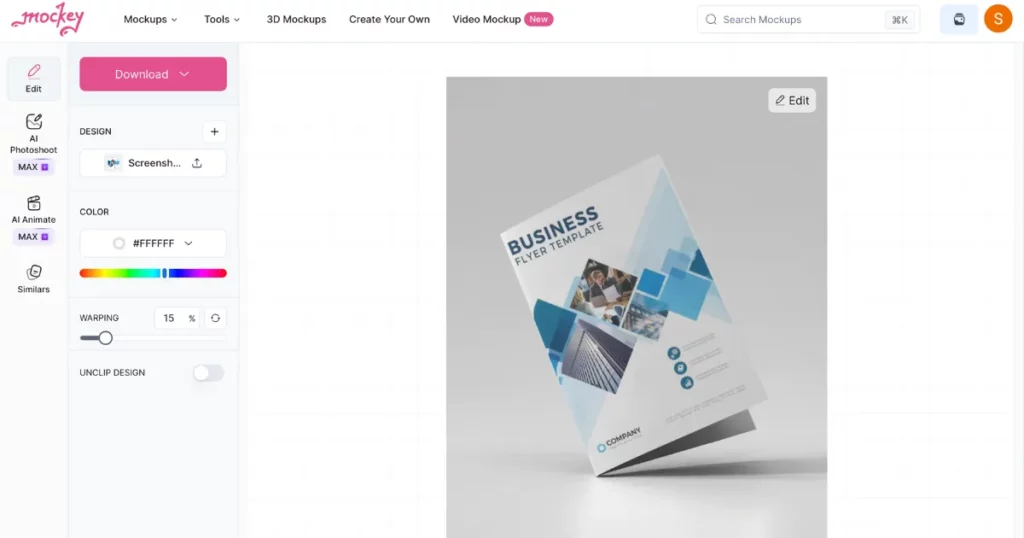
You can totally change the color, too. We went with #0092FF.
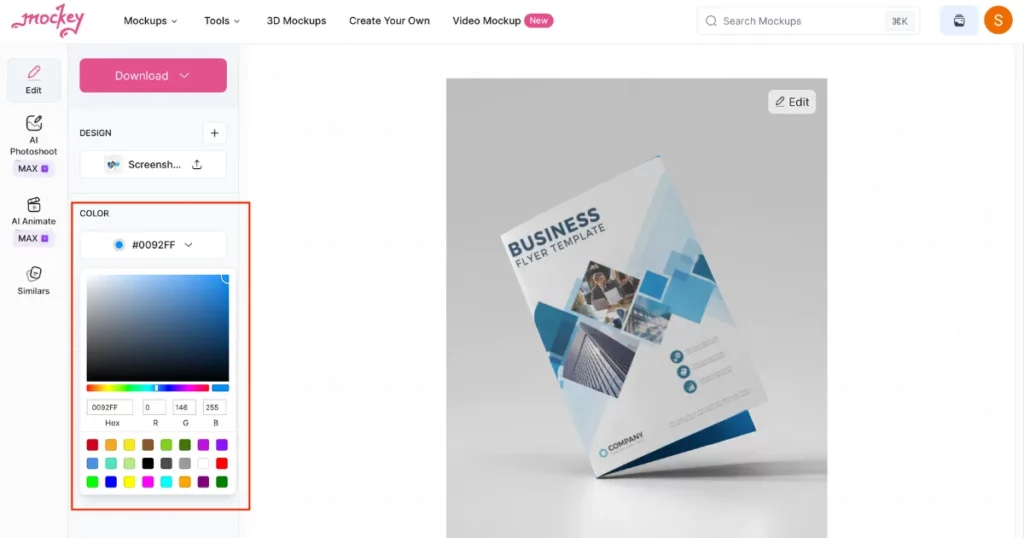
Step 3: Use the Preview
Seriously, don’t skip this. The Preview gives you a real feel for how it’s going to look. It helps a ton.
Step 4: Download in High Quality
Once everything’s perfect, hit “Download.” Choose the size you need, and you’ve got a high-quality A4 brochure ready to go. just one of the many professional mockups you can create with ease
Final Thoughts
We have discussed the 10 best A4 brochure mockup templates and how to customize them. You’re all set. Go make that A4 brochure in Mockey AI. And hey, don’t stress—brochure templates are always there to back you up.
FAQs
Where to find accurate A4 brochure mockups?
For an accurate A4 brochure mockup, head over to Mockey AI and start customizing. The editing tools are very easy to use. Seriously, anyone can do it. Once you try it, you’ll be hooked. You’ll thank us later.
What is the best free A4 brochure mockup generator?
Most brochure mockup generators let you customize, but stop you right before download. Then comes the paywall. That’s the annoying part, right? But Mockey AI offers a free A4 brochure mockup generator that feels different. Pick a brochure template, tweak it your way, and download it for free. No watermark. Just three free downloads daily.

