Create amazing laptop mockups online with our easy-to-use app, Mockey AI! No Photoshop or costly graphic software is needed.
Just follow a few steps, and you’ll have a stunning laptop mockup for free to display your projects using the best mockup website.
Let’s discuss how to make a laptop mockup using Mockey AI step-by-step.
Before you begin, you can start customizing right now! Just click the button to use the Mockey AI laptop mockup generator, edit your design, and download it in minutes.

Now, let’s dive into this article.
Table of Contents
What Is a Laptop Mockup?
A laptop mockup shows how a design looks on a laptop screen. It helps advertisers, developers, and designers see what their work will look like in real life.
Why Use Laptop Mockups?
| Benefit | Explanation |
|---|---|
| Looks Professional | Mockups make your designs look real and more attractive. |
| Easy to Edit | You can quickly customize mockups using online tools without needing special design skills. |
| Free Choices | Many websites offer free mockups that you can use for personal or business projects. |
How to Make a Laptop Mockup in Mockey AI – Step-By-Step
Here is a step-by-step guide on how to make a laptop mockup using Mockey AI.
Step 1: Pick a Template
Mockey AI has many laptop mockups from which to choose. First, Sign up there.
Hit “Mockups” and then pick Laptop in the Tech section.
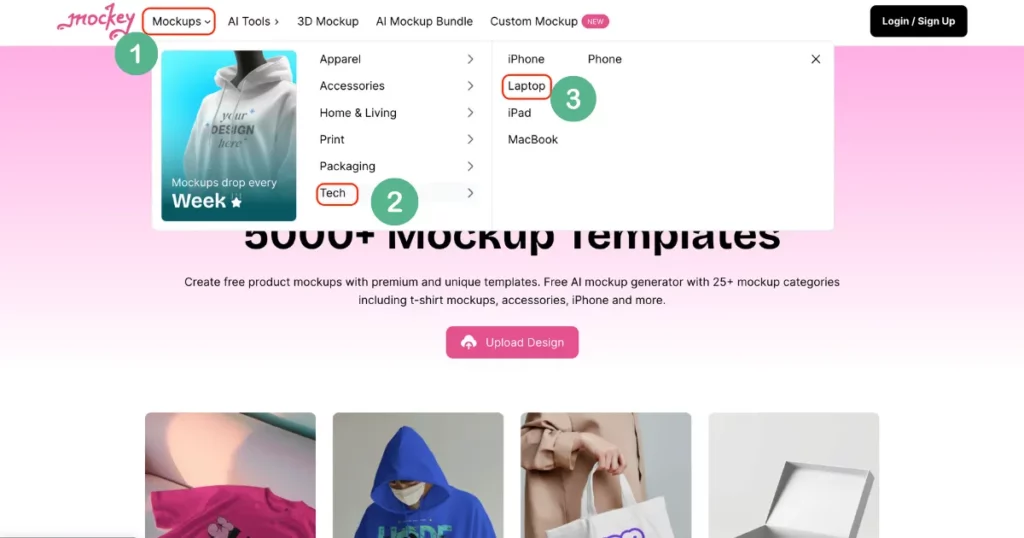
Just find the one that works best for your design. You can scroll through the list of laptop templates, like a MacBook, MacBook Air, or a white laptop with a golden light effect.
Step 2: Upload Your Image
On the next page, click “Upload Design.” After uploading, you can adjust the image. There’s no need to crop it, no matter the template size—you can easily resize it.
Step 3: Edit with Color and AI Photoshoot
Once you’ve resized and adjusted your design in the laptop mockup template, you can use the AI Photoshoot feature to change the colors.
With AI Photoshoot, you can choose a pre-made template or write a scene description and click “Generate.”
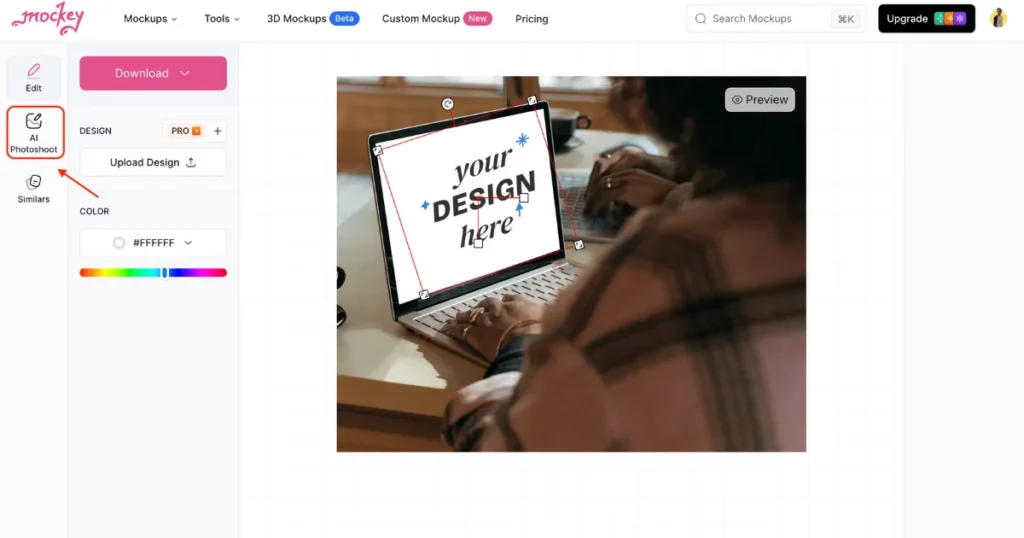
Your template will then look just how you want it. Experiment with the options to get it just right!
Step 4: Download Your Laptop Mockup
You’re done! touch the download button. Choose the resolution you need.
We have covered how to make a laptop mockup, let’s explore the most popular laptop mockup types to find the best fit for your idea.
Which Laptop Mockup Types Are the Most Popular?
In 2025, designers love using these popular laptop mockups for their style and flexibility:
- Clay
- Multi-Screen
- Macbook AIR device
- Creative Environment
- Minimalist
- Gaming-Themed
- Multi-Device Mockups
- Golden light
- Photorealistic
- Front-Facing
Conclusion
Creating a stunning mockup has never been easier—no Photoshop, no hassle, and completely free! Make your ideas come to life with Mockey’s free mockup generator. Whether you create a laptop mockup or an iPad mockup, the output you receive in Mockey AI will be exceptional.
Sign up now to explore an all-in-one design tool that makes mockup creation effortless and fun. Ready to turn your vision into reality?
Start today, and let your designs shine. We’re rooting for you!
FAQs
Which is the best free laptop mockup generator?
Mockey AI stands out as a top-notch free laptop mockup generator, providing access to 100+ fully customizable templates. With its user-friendly platform, you can effortlessly upload your designs and download professional-quality, watermark-free mockups.
What file format supports the Mockey AI laptop mockup?
Mockey AI offers high-resolution laptop mockups in PNG and JPG formats. Once users finalize their designs, they can download watermark-free laptop mockups in these formats, ensuring top-quality results.
Is laptop mockup free?
Create and download customizable laptop mockups for free with Mockey AI, available in JPEG format and multiple size options.
What size is a laptop mockup?
Laptop mockups come in various sizes, with popular dimensions being 1920 x 1080 pixels for standard screens and 1440 x 1024 pixels for design applications. For more detailed visuals and advanced customization, some templates provide ultra-high resolutions, such as 3800 x 2800 pixels.
Related reading:

