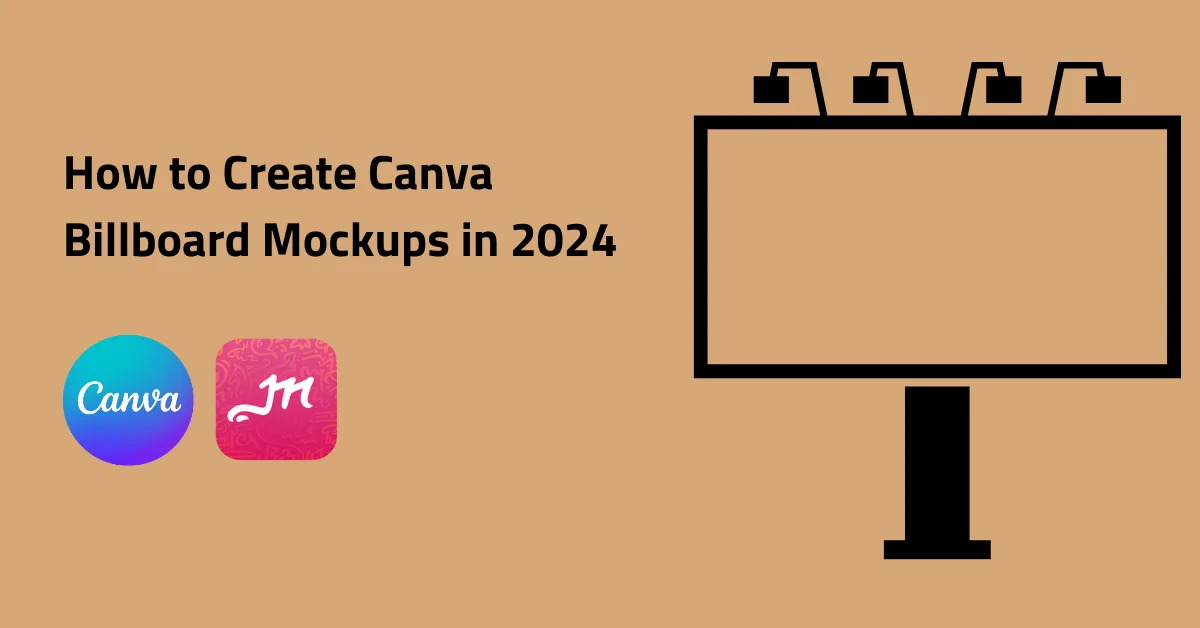This guide walks you through creating Canva billboard mockups, step by step, and explains how to export and use them for advertising. Additionally, it highlights why Mockey’s billboard mockups stand out as the better choice.

Table of Contents
What is a Billboard Mockup?
A billboard mockup is a clear image that shows how an ad will appear on a billboard before printing. It helps test ads in different settings, like malls, or display outdoor ads on city buildings.
What is Canva Billboard Mockups?

Canva billboard mockup generator provides a wide range of free, easy-to-edit templates for billboard advertisements. These templates help you promote your brand or message effectively. You can print them once customized. Some popular options include a dynamic gym billboard, a modern 3D delivery service ad, and a clean, minimalist design for new furniture promotions.
How to Create a Billboard Mockup in Canva?
To create a billboard mockup in Canva:
Step 1: Visit Canva
Go to Canva.com. Sign up or log in.
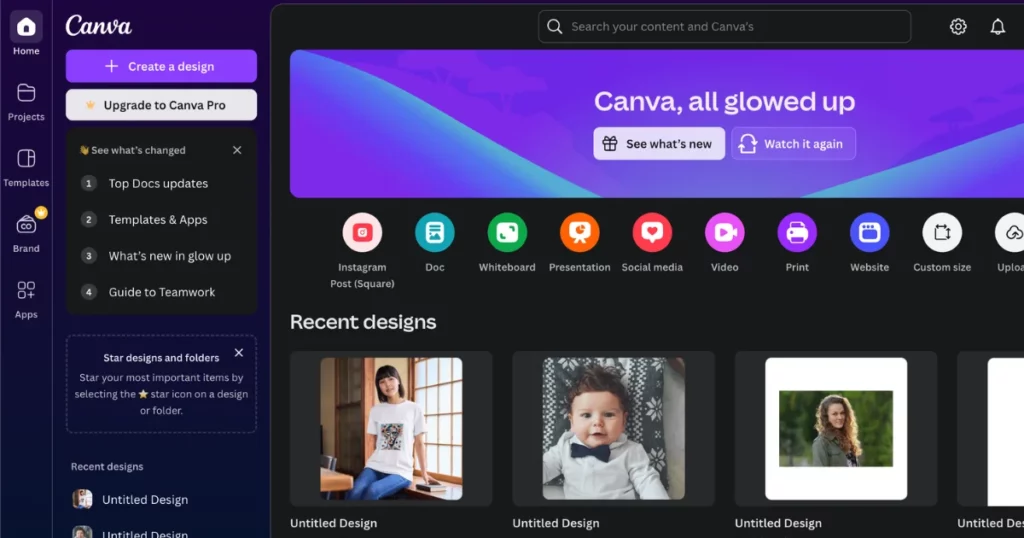
Step 2: Open the Mockups Section
From the homepage, click on “Apps”. Scroll down and look for “Mockups” under “Apps loved by creative teams”.
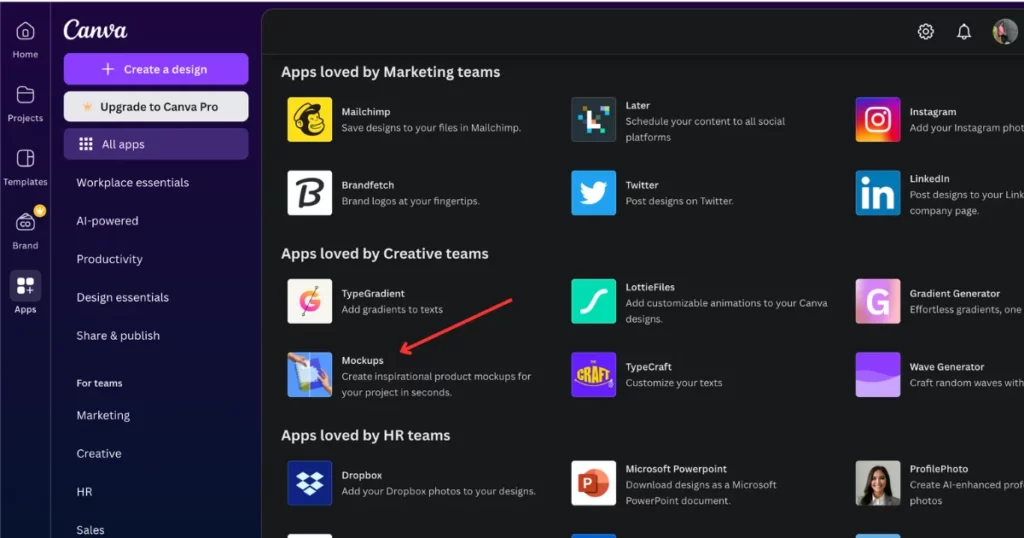
Step 3: Choose Your Billboard Mockup
Set your custom size by typing it in. Search for “Outdoor” mockups. Click “See All” to explore the billboard templates.
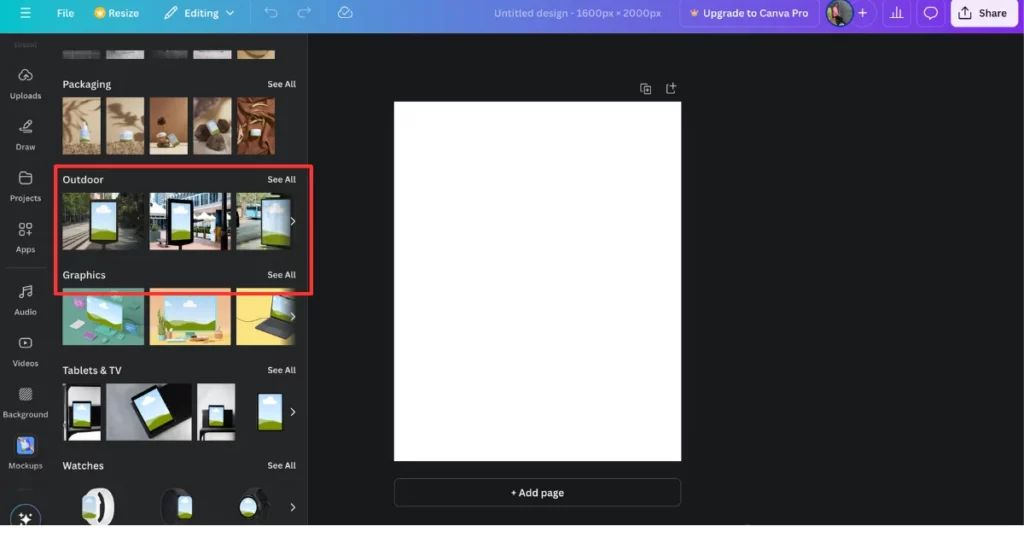
Step 4: Customize the Template
Pick a Canva billboard mockup template and resize it to fit your custom size. Click “Uploads”, then “Upload Files” to add your logo or text. Drag your design to the template for automatic placement.
Step 5: Edit Your Design
Use the edit options to crop, align, or flip your design as needed. Explore additional options to adjust your design.
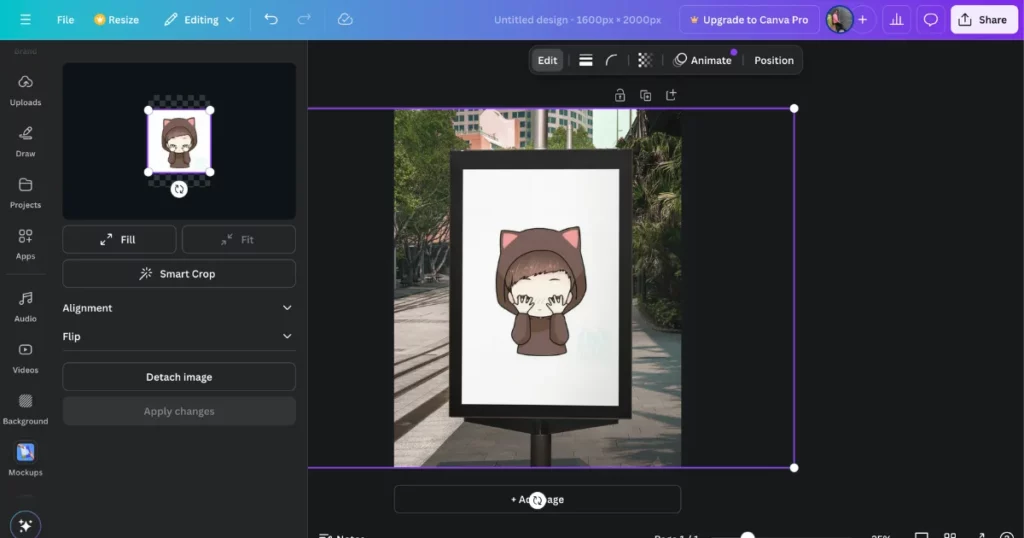
Step 6: Download Your Mockup
Click “Share”. Choose your file format and click “Download” to save your billboard mockup.
How to Export and Use Your Canva Billboard Mockup for Advertising?
To export and use a Canva billboard mockup for advertising:
- Design your ad in Canva by selecting the size, uploading pictures, and adding your logo.
- Choose “JPG” by clicking the “Share” button.
- Download the billboard design to your PC or mobile device.
- The premium elements might need to be purchased before downloading.
- Save your design to a location on your device. If this option doesn’t appear, check your photo gallery.
Why Choose Mockey’s Billboard Mockup Over Others?
Mockey.ai stands out for billboard mockups with these key benefits:
- High-Quality Mockups: Offers clear, high-res images (up to 1600 x 2000 pixels) ideal for professional use.
- Extensive Template Library: Access 1000+ free billboard templates for diverse design needs.
- User-Friendly: Create mockups in three simple steps—upload, customize, and download—without watermarks.
- Unlimited Customization & Downloads: No limits on tweaking designs or downloads.
- Commercial Use: Mockups can be used for marketing and business purposes.
- Regular Updates: New templates are frequently added, keeping content fresh.
Conclusion
In this guide, we walked through the process of creating Canva billboard mockups in 2024 and explained what a billboard mockup is, along with how to export and use it for advertising. While Canva is useful, Mockey.ai offers a wider range of trendy templates, making it the preferred choice. For a tutorial on how to make billboard mockups with Mockey.ai, visit our blog.
FAQS
How do you make a billboard mockup in Canva?
To create a billboard mockup in Canva: login, go to Apps > Mockups, select Outdoor templates, set custom size, upload your design, customize, and edit. Finally, download your mockup by selecting your preferred file format.
Can you do mockups in Canva?
Yes, Canva lets you create mockups with customizable templates and a free online mockup generator, allowing users to upload and edit images for impressive product presentations.
Can you do billboard mockups on Mockey.ai?
Yes, Mockey.ai lets you create realistic mockups for clothing and accessories. This free billboard mockup generator, a browser-based tool, enables users to upload designs and choose from over 5,000 customizable templates for a variety of products.
Can I use Canva Pro mockups for commercial use?
Yes, you can use Canva Pro mockups for commercial purposes, such as selling digital and physical products. Be sure to follow Canvas licensing agreements and guidelines.
Related reading: