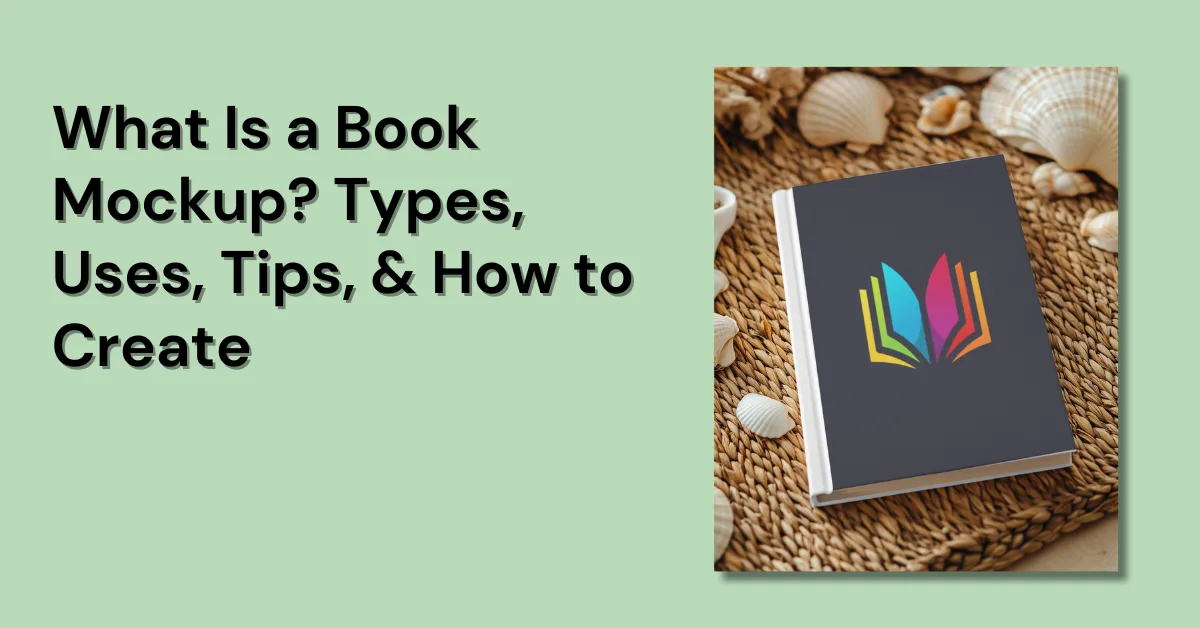This article will explain what is a book mockup, the different types, and some tips for designing exceptional book mockups.
However, if you want to edit a book template right now, use the Mockey AI book mockup generator. It lets you edit fast and easily.

Let’s get started.
Table of Contents
What Is a Book Mockup
A book mockup is a digital image that makes a book look real. It takes a book cover and shows it as a 3D book like it’s ready to hold. People use it to show how their book will look in ads or stores.
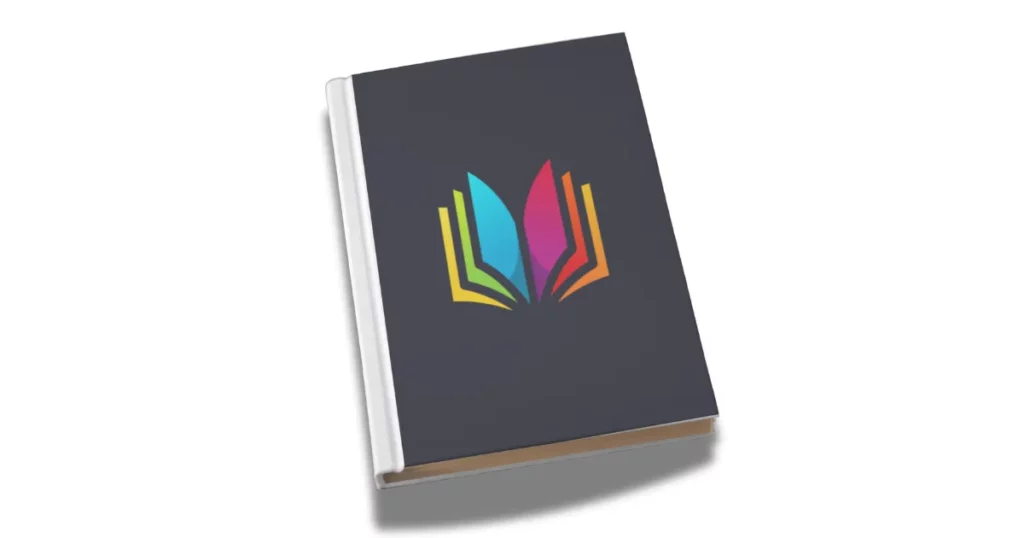
Mockups help booksellers a lot. They make books look nice and easy to show to people. Before, many people thought only expert photographers or those with costly software could make images like this. But that’s not true!
Why Book Mockups Are Important
Book mockups help show how your custom design will look on a book before printed. They let clients or authors see and change designs before they are finished, making sure everything looks just right. Mockups can also act as product photos for online stores, social media, and websites. When you show your design in a good way, people remember it better, and it looks more valuable.
Types of Book Mockups
You can find many kinds of book mockups. Each one looks different and is made to show books specially. Here’s a simple list of the major ones:
1. Hardcover Book Mockups
Hardcover book mockups show books with strong, hardcovers. Some have a thin paper cover on top, called a dust jacket, which makes them look even fancier. These books are great for showing high-quality stories or important writings.

You can display them from different sides, like standing up, lying down, or open to show the pages inside. They can also be placed on different backgrounds, like a table, a library, or someone’s hands, to make them look real.
2. Softcover Book Mockups
Softcover book mockups look very real. They show details like shadows and reflections, making them almost like a photograph of an actual book.
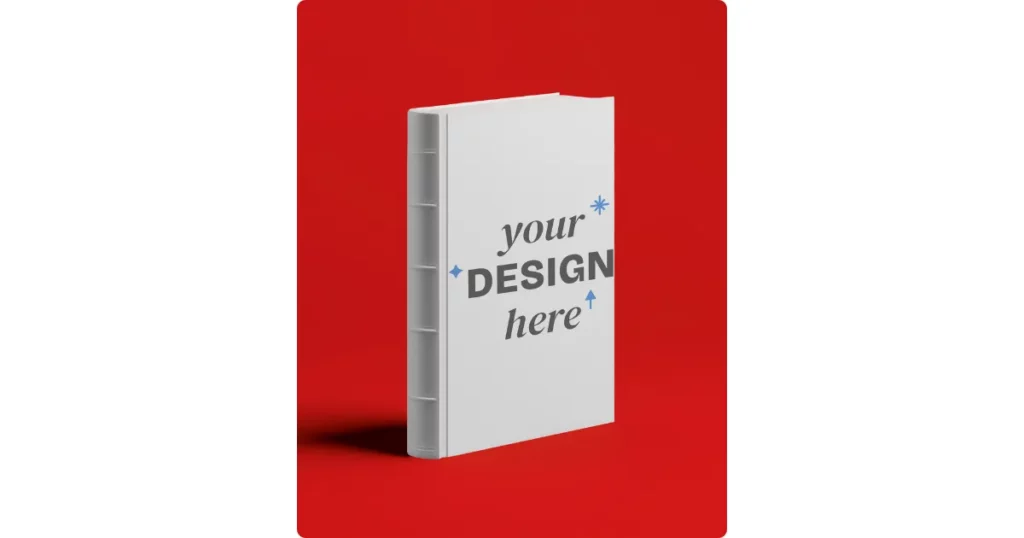
3. Open Book Mockups
Open book mockups help you see how your book will look when it’s open. Imagine holding a real book in your hands, flipping through its pages—that’s exactly what Mockey lets you create on a screen.
4. Paperback Book Mockups
A paperback is a type of book that has a soft cover, which means the outside of the book is not hard like a notebook with a thick cover. Instead, it is made of flexible paper or thin cardboard, making it easy to bend. Mockey AI offers huge paperback book mockup templates to customize.
5. A4 Book Mockups
A4 book mockups are made to look just like real A4-sized paper, which is 210 mm wide and 297 mm tall. This size is often used for books, reports, and instruction manuals.
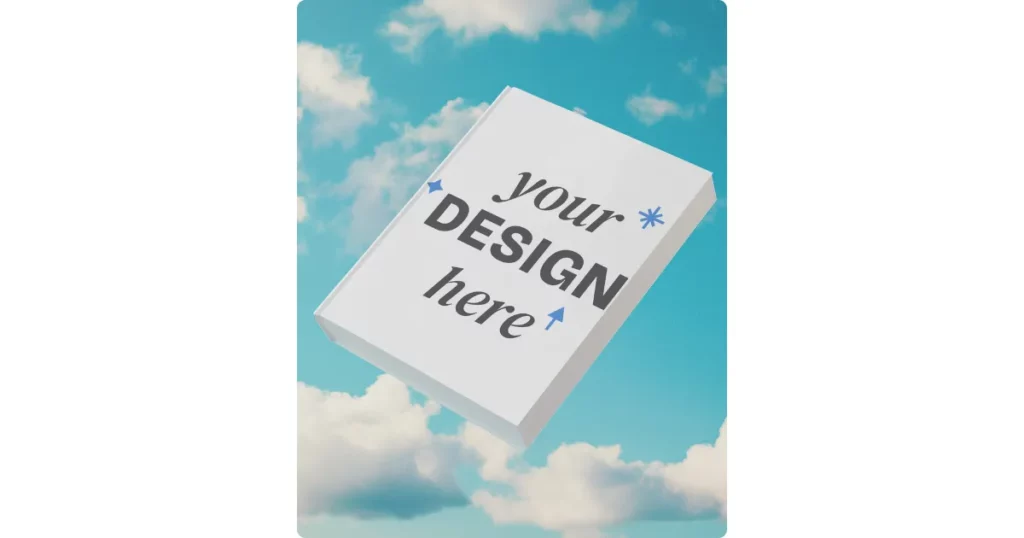
6. Landscape Book Mockups
A landscape book mockup is a type of display that shows books in a wide, horizontal shape instead of a tall, vertical one.

7. Square Book Mockups
Square book mockups are made for books that have a square shape, just like a gift box or a photo album. These books can be special kinds, like colorful art books or fun children’s books filled with pictures and stories.

How to Create a Book Cover Mockup
Here are some steps to learn how to make a book mockup using Mockey AI:
1. Go to Mockey AI, sign up and find book templates under “Mockups > Print > Book” You can sign up if you want.
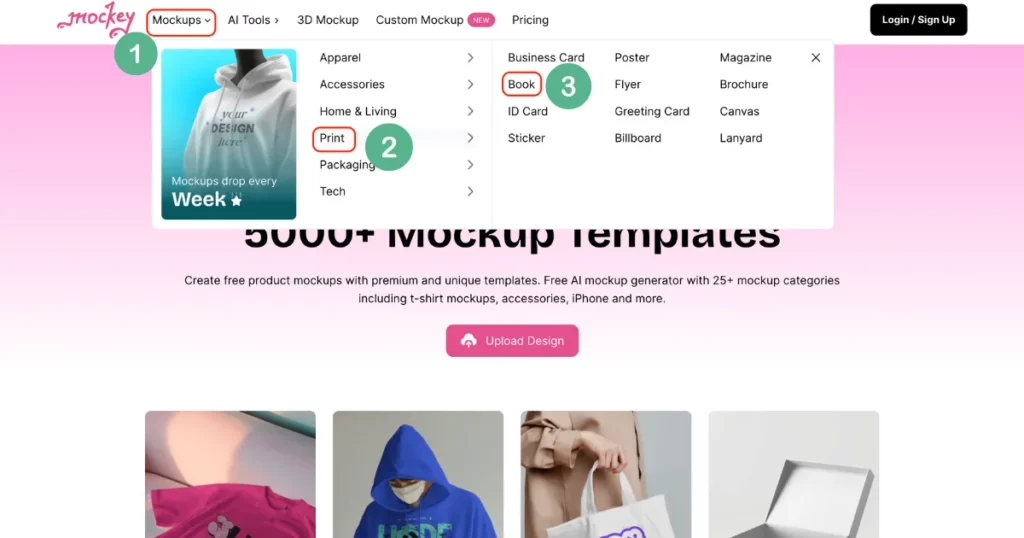
2. Pick from different tags from hardcover to A4 you like. Mockey has unique book mockups you won’t find elsewhere.
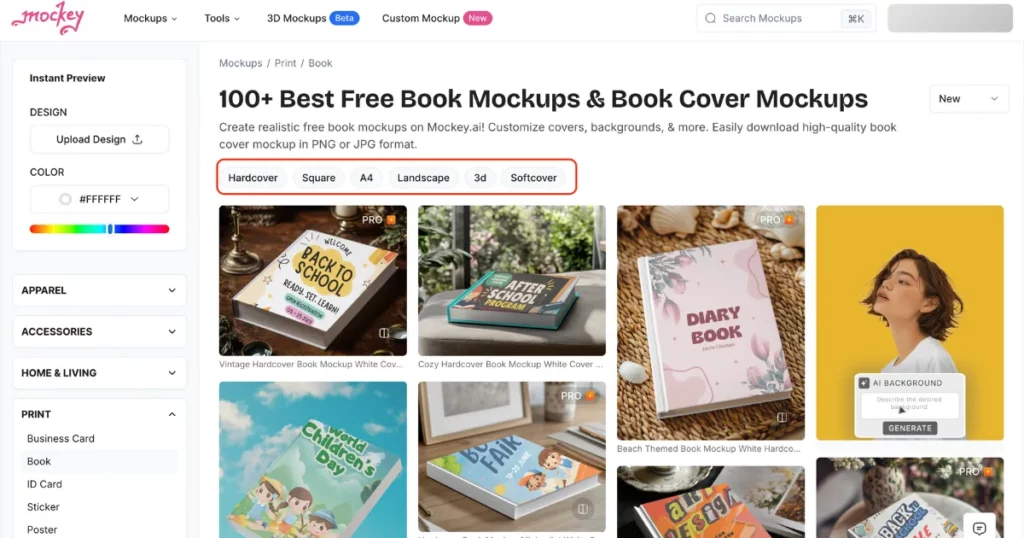
3. On the next page, click “Upload Design” on the left to upload your book cover or logo. Ensure the file is in PNG or JPEG. You can crop the design as well.
4. You can then modify a color, add your custom or use a pre-made background for the mockup, move your design, and adjust it the way you want. There are some AI tools you can use.
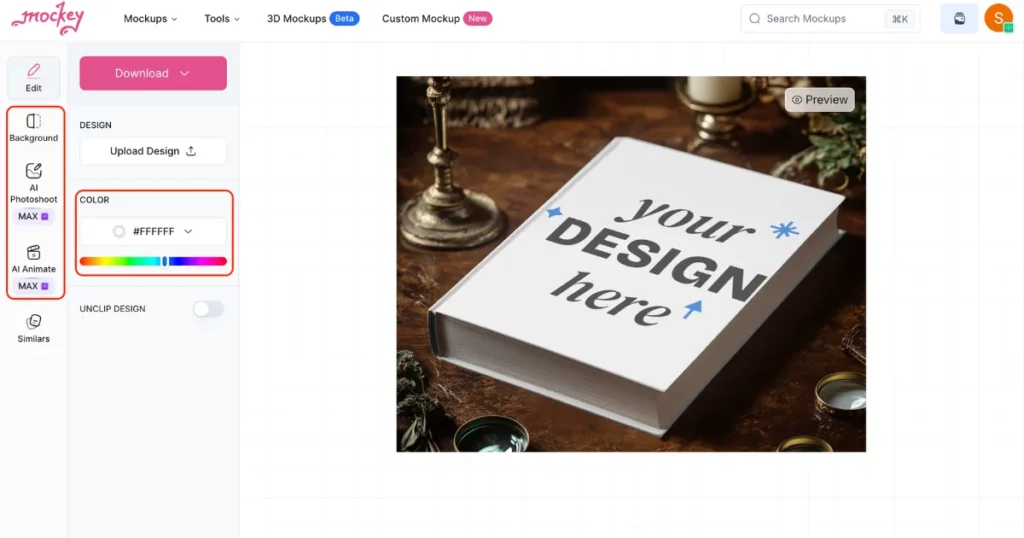
5. Lastly, click “Download” to save your book mockup for free (400x500px, no watermark). If you upgrade to PRO, you can export it in PNG and various sizes.
Tips for Designing Effective Book Mockups
Here are some tips on how to design an effective book mockup.
1. Use Clear and Sharp Image
If you are making something to print, like a book, the image should be very sharp, like a crisp and bright drawing, so it looks good when printed. For printing, the best quality is called 300 dpi.
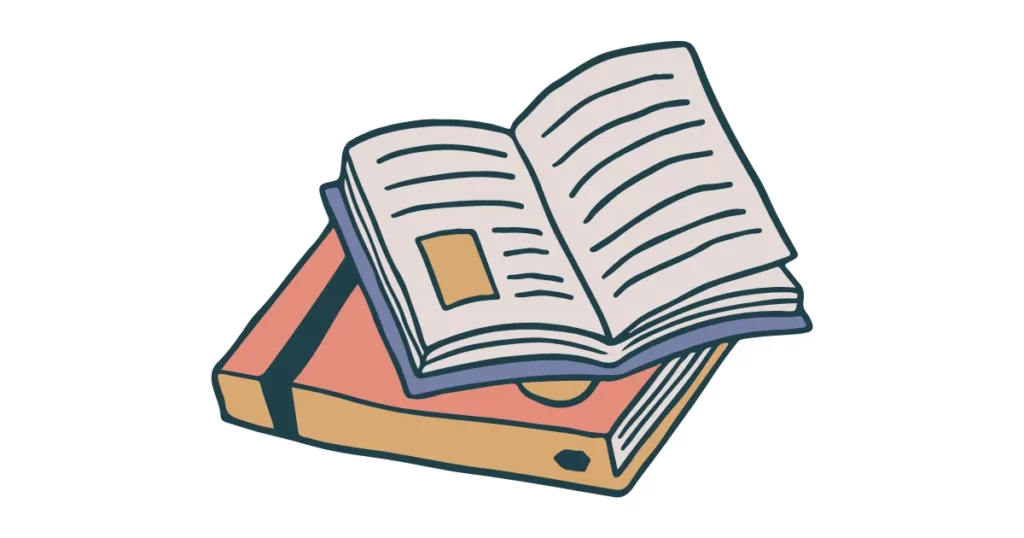
2. Choose the Right Book Style
Books come in different types, and each type looks best in a special kind of image.
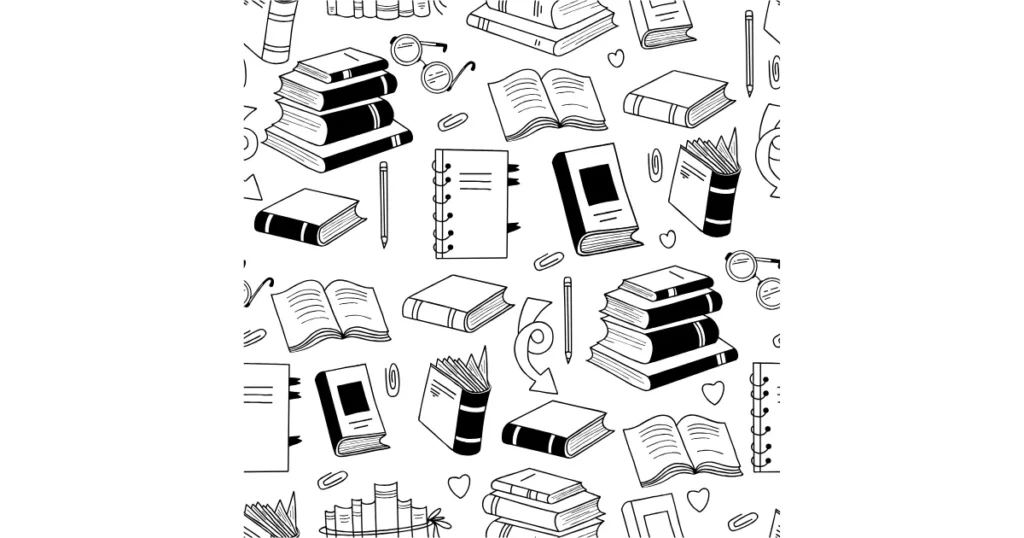
If your book is a paperback, it should look natural in the picture. If your book has a hardcover, the image should show its strong front and side because hardcovers often have a thick spine that makes them stand out.
3. Pick the Best Mockup Generator
Choosing the right book mockup generator is very important like Mockey AI. This website gives you many book templatess to choose from. You can make covers for different types of books, like small storybooks or big novels.
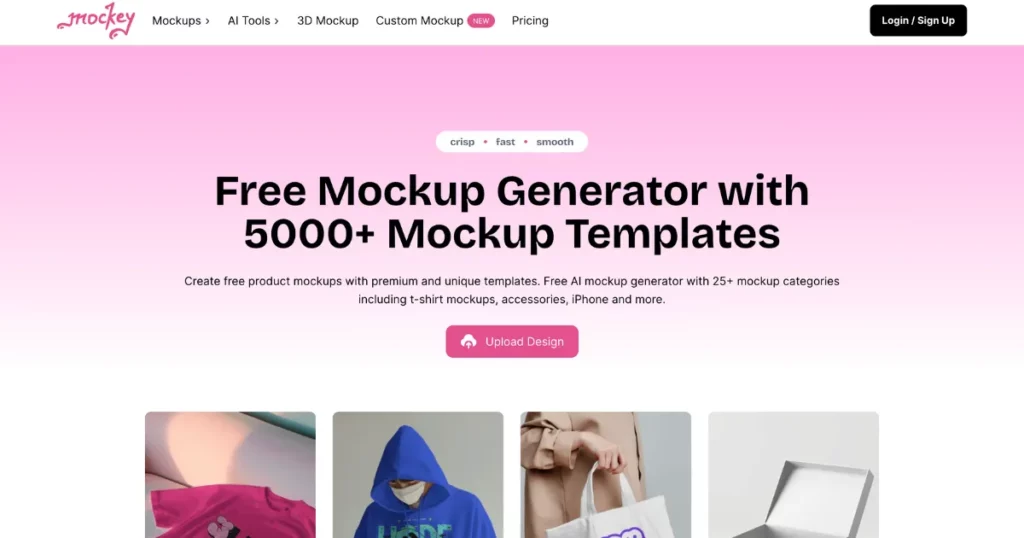
4. Keep the Background Simple
The background of your book cover should make your book look good without taking too much attention away from it. These details should not be too bright or too busy, or they might make it hard to see the book title and images.
5. Try Different Angles
Show your design in different ways, like looking at it from the front, the side, or at an angle. This helps people see every little detail, like raised letters or artwork on the edge.
Use Cases for Book Mockups
Book mockups help writers and publishers show their books in a better way. Books are more likely to sell if they look more interesting. Here’s how book mockups can be useful:
1. Share on Social Media
Many people use social media, so it’s a good place to show your book. But many others do the same, so it’s hard to stand out. To use it well, share clear and nice mockups of the book cover on Facebook, X, and Instagram. Add short, interesting captions from your book to make people curious and want to know more.
2. Use on Your Website
If you have your website, show your book mockups on the banners or homepage. Add a summary so visitors get interested.
3. Send in Emails
Do you have an email list? Add your book mockup to your emails! A nice image of your book will catch people’s eyes, show them the cover, and make them want to click to learn more or buy it.
4. Put in Online Ads
If you run ads online, showing a real-looking book mockup instead of just a photo with text can get more people to click. When they see the cover and spine, they can imagine holding the book and adding it to their shelf.
5. Announce Your Book Launch
When you launch your book, show a mockup of it to tell people. Put this on your social media. Add details like the event date and any special offers. A nice book picture makes people excited. They will want to come and buy your book!
6. Use in Interviews
When talking about your book in interviews or articles, share a nice mockup of it. This helps people see and remember your book everywhere.
7. Promote Book Signing Events
If you’re having a book event, show your book mockup on flyers, and online pages. This makes your book easy to spot and helps more people join the event.
Conclusion
To sum up, you have understood what is a book mockup. We also talked about why book mockups matter, different types of book mockups, how to make one, tips to design them well, and where they can be used.
Sign up at Mockey AI and get the PRO plan. It doesn’t cost much and gives you more templates to edit. You can also download the Mockey AI app from Play Store.
FAQs
How can I create a book mockup?
To create a book mockup in Mockey AI, go to the website, sign up, and choose a book template. Upload your book cover, adjust colors, backgrounds, and design, then click Download to save it for free. Upgrade for better quality.
What are the different types of book mockups?
Book mockups come in different styles such as Hardcover, Softcover, Square, A4, and landscape.
Are book mockups free to use?
Yes, you can make book mockups for free using Mockey AI. It lets you design and download high-quality mockups without watermarks. You get over 100 templates to pick from, customize as you like, and use them for anything, personal or business.
How do book mockups improve sales?
Book mockups help sell more books by making them look real and exciting. They grab attention on social media, improve ads, and help people decide to buy. Authors can also check designs, get feedback, and fix mistakes before printing.
What’s the best tool for creating book mockups?
Mockey AI helps you make book mockups easily. It’s free and simple, even if you don’t know design. You get many templates, can change colors, and add your designs.
How do I choose the right book mockup style?
When choosing a book mockup, pick the right style for your book type, use a good mockup generator, and ensure clear images. Choose a simple background, change color and create multiple mockups for a better presentation.