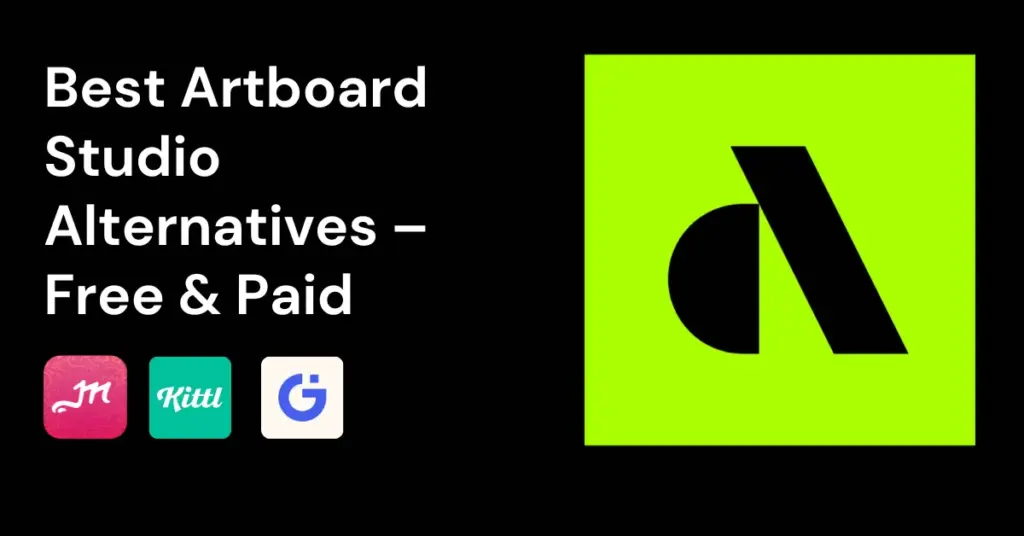The notion is now among the leading productivity and collaboration tools. Notion has flexible databases, and wiki-style pages and can easily integrate other applications that provide an adaptable workstation for individuals or teams. Nevertheless, several other notions alternatives are somewhat similar or have even more enhanced functionality.
Table of Contents
What Is Notion?
The notion is known as a productivity and note-taking software that enables its users to work on projects concurrently. It has databases, templates, and inbuilt databases that are used by teams whereby they manage their activities while at work. Notion AI is an automated feature of all workflows and flows that helps the user make automation in terms of data extraction, classification documents, etc. It can also link with Google Cloud AI and AWS.
What are some Limitations of Using the Notion?
Some potential limitations of using Notion are:
- The notion is highly flexible and powerful at the same time but that also means it includes many features that can leave beginners confused. It does take a while to figure out what form your Notion workflows should be planned in.
- Notion is a web and mobile application that only functions online, hence to see your workspaces or any data you need the internet. Offline mode and desktop app are lacking. It becomes quite impossible to use Notion when one does not have an internet connection.
- Notion workspace data is held on the servers of the company but in some proprietary format. This, however, makes it problematic to remove your data from Notion in case you decide to transition out of its setup.
- You are allowed to create independent tasks and a list of automated processes but shouldn’t link them. It would seem that project managing tools specialized with are better fit for complex workflows.
Top 20 Notion Alternatives for 2024
Here are some top 20 notion alternatives that must be tried in 2024. Each alternative has different features and capabilities.
- Evernote
- Trello
- Asana
- Microsoft OneNote
- Google Keep
- Coda
- Airtable
- Jira
- Dropbox Paper
- Zoho Notebook
- Quip
- Slite
- Bear
- Slab
- Nimbus Note
- Obsidian
- Roam Research
- ClickUp
- Confluence
- MindMeister
Let’s have a look at each alternative
1. Evernote
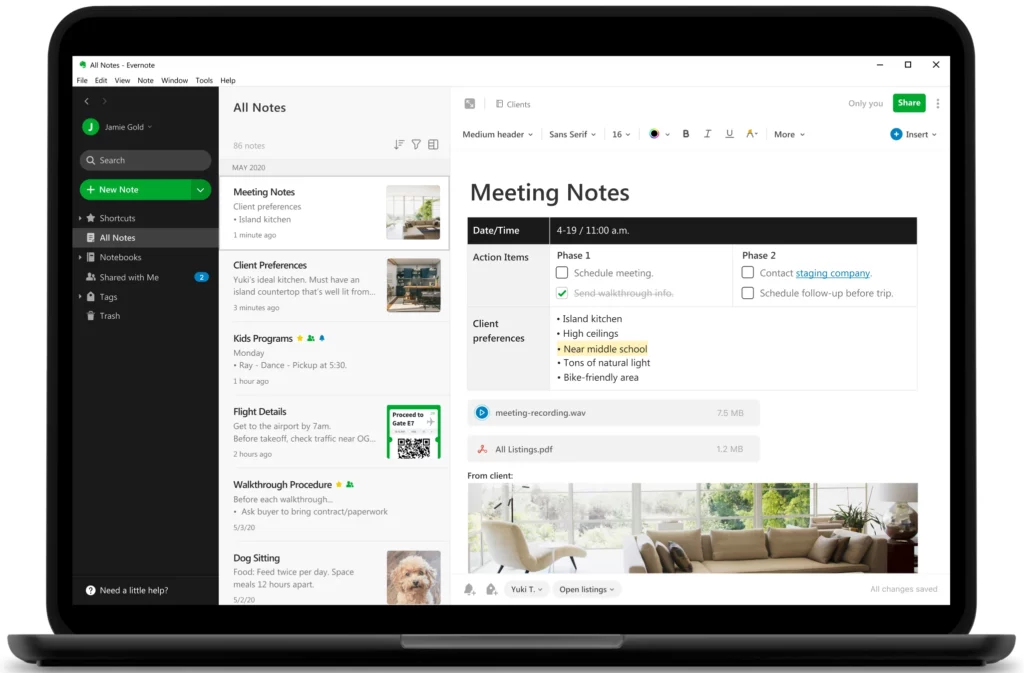
Evernote is one of the most popular note-taking and productivity applications whose users are around many millions all over the world. It enables the users to record, categorize, and store information as text messages; pictures, or audio. Recognizable is the fact that with Evernote it’s always possible to create notes, locate and get them wherever they are from any device then share them. The app provides convenient features that include the search for particular notes, tagging them to organize faster, and setting reminders. Evernote costs nothing, it has several premium versions that provide more functions.
Key Features:
- Cloud-based note-taking and archival app.
- Notes are arranged into notebooks and tags.
- Text, images, PDFs, and scanned documents support.
- Web clipper to capture web pages.
- Mobile and desktop apps.
- The basic version is free.
- One of best notion alternatives
2. Trello
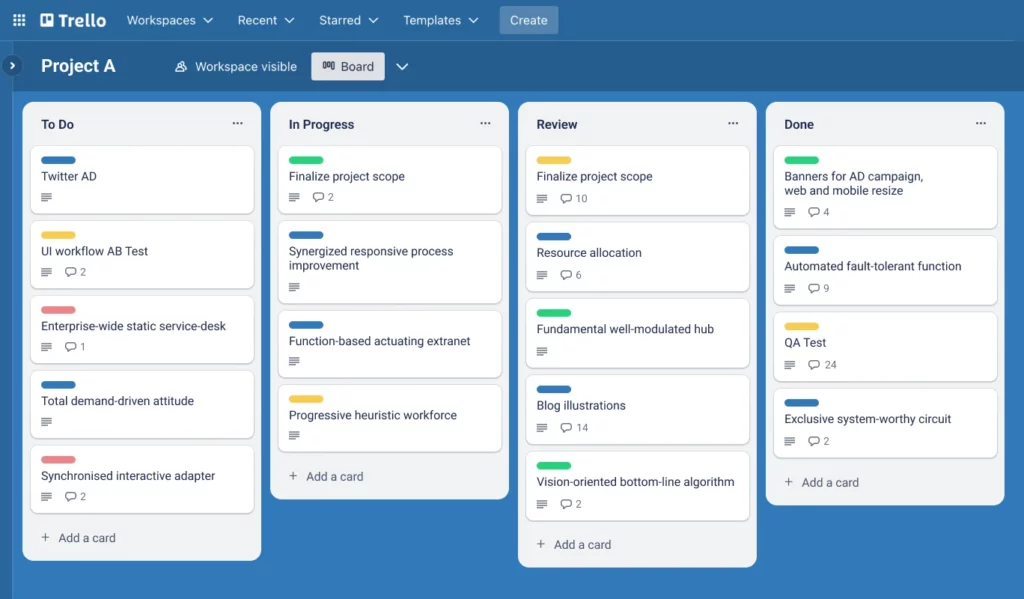
Trello is a project management application that uses a Kanban board to help users organize and prioritize their tasks. It operates as a large web applicant also used application, and it has some features, for example, the tasks lists in checklists, and due dates, comments. Not limited to big companies, Trello can be used by small teams and the rest up to large organizations with simple options and friendly design.
Key Features:
- Web-based project management.
- Kanban-style boards, lists, and some variation of stick notes.
- A card may have assigned members, and tables with deadlines to be given in comments.
- Great for agile workflows.
- Works well with a lot of other tools.
- The free version with paid upgrades.
- One of best notion alternatives
3. Asana
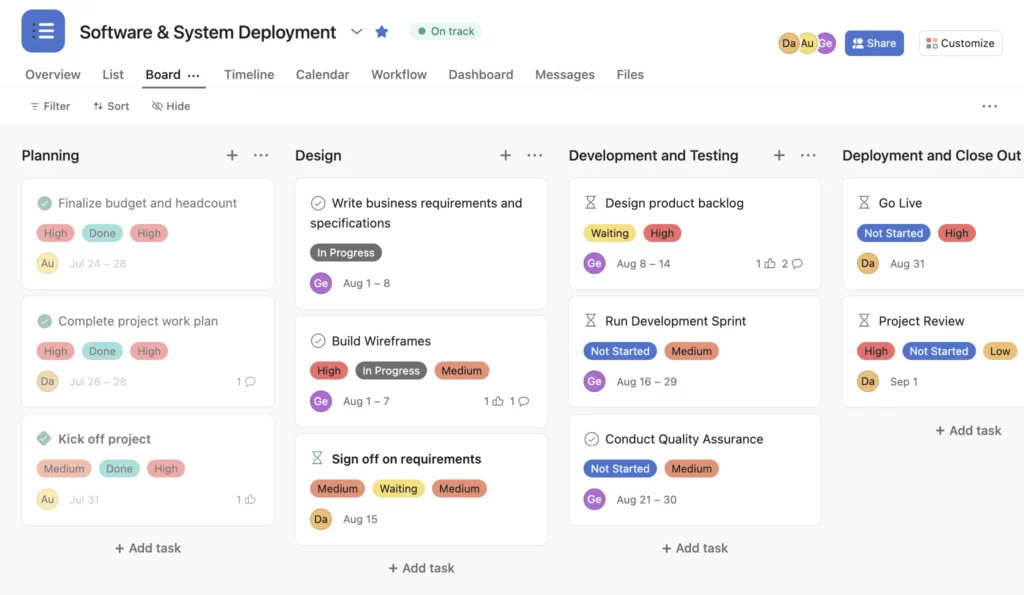
Asana is a popular project and task management tool used by individuals as well as teams is Asana. It enables users to follow and manage their tasks, set deadlines well in advance of the actual deadline date track progress over time coordinate closely with other persons online. Asana has a user-friendly interface while still offering powerful functionalities so it serves both as personal and professional software. It has such essential features as assigning tasks, custom project templates, and seamless integration into other productivity tools. It also features an all-round analytics dashboard which provides productivity insights.
Key Features:
- Cloud-based project management
- Create projects, tasks, and subtasks
- See the progress in more projects.
- Task allocation
- Tasks should be scheduled and they must also track time.
- Free for up to 15 members of the team.
- One of best notion alternatives
4. Microsoft OneNote

Microsoft OneNote is a productivity application that allows users to make notes, list out things, and store all the information needed in one digital notepad. It allows users to upload their handwritten notes, recognize the scripts by optical character recognition (OCR), and synchronize them across different devices. OneNote is available on Windows, Mac OS X platforms, and Android and iOS mobile devices. With OneDrive being integrated users can be able to access and also collaborate on one-note documents from any from anywhere.
Key Features:
- Noting and documenting markup.
- An element of the Microsoft Office suite.
- Fly off and store text, drawings, and screen clips.
- Do sections and pages.
- Multi-device syncing.
- Integrates tightly with Office.
- Usually comes with Office or Windows.
- One of best notion alternatives
5. Google Keep
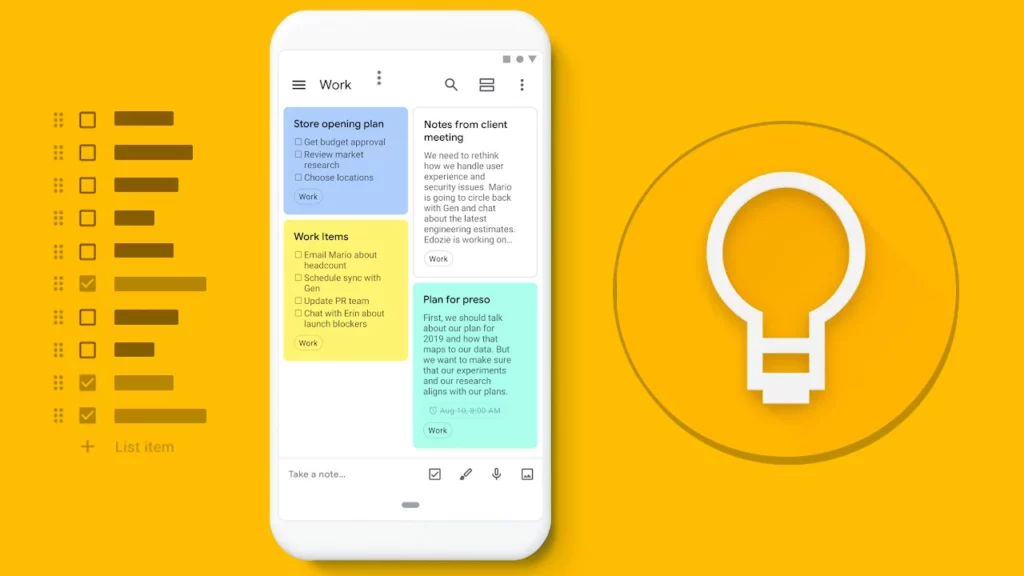
Google Keep is an application of the company intended for note-taking and list-keeping. Keep allows users to create and store notes on their devices, this also can be accessed across other platforms such as computers tablets, or smartphones. Users can also make notes, and create lists with reminders using textual information and images as well as voice recordings through the use of this app. Notes can be coded with colors, tagged, and searched which allows users to find any necessary information quickly. Keep is free on both iOS and Android, working across devices that link through a Google profile.
Key Features:
- Free web and mobile app for note-taking.
- Notes can have text, images, or lists
- Color code notes, or label them.
- Set reminders
- Syncs between devices
- Works effectively with other Google tools.
- One of best notion alternatives
6. Coda
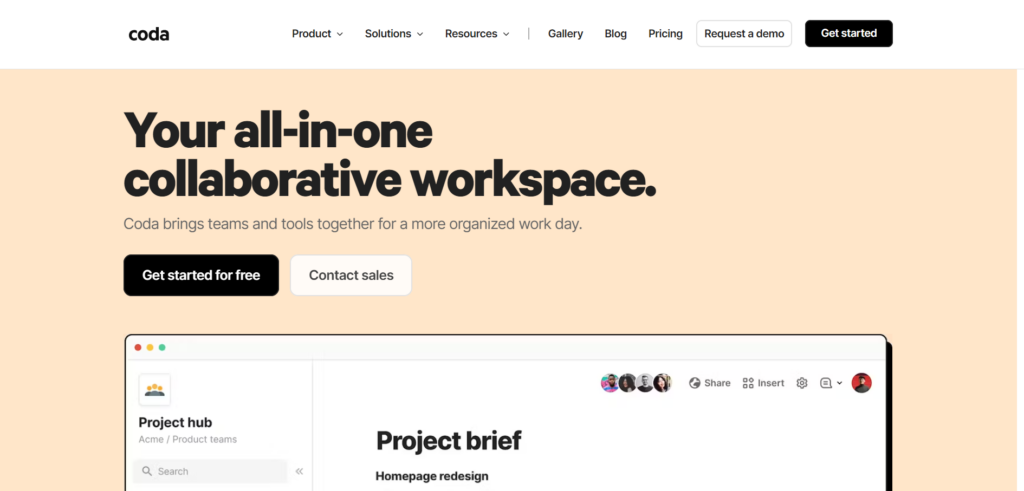
Coda is a programming language and development environment for the development of collaboration and productivity applications built upon the web. It enables users to develop web, desktop, and mobile apps with one code base. Coda adds a live code editor, collaboration capabilities, and a rich collection of pre-built components which simplifies the tasks for programmers to make animated prototypes, share code, and work jointly with other people. It was meant to be usable by non-programmers and experts, thereby making it quite popular among small teams that want to create web applications quickly and in the most efficient manner.
Key Features:
- Docs combine spreadsheet-database capabilities
- Put applications like calendars, kanban boards
- Mention teammates for notifications
- Fine-grained access control
- Airtable-like templates for standardization
- API integrations with Zapier and so on
- One of best notion alternatives
7. Airtable
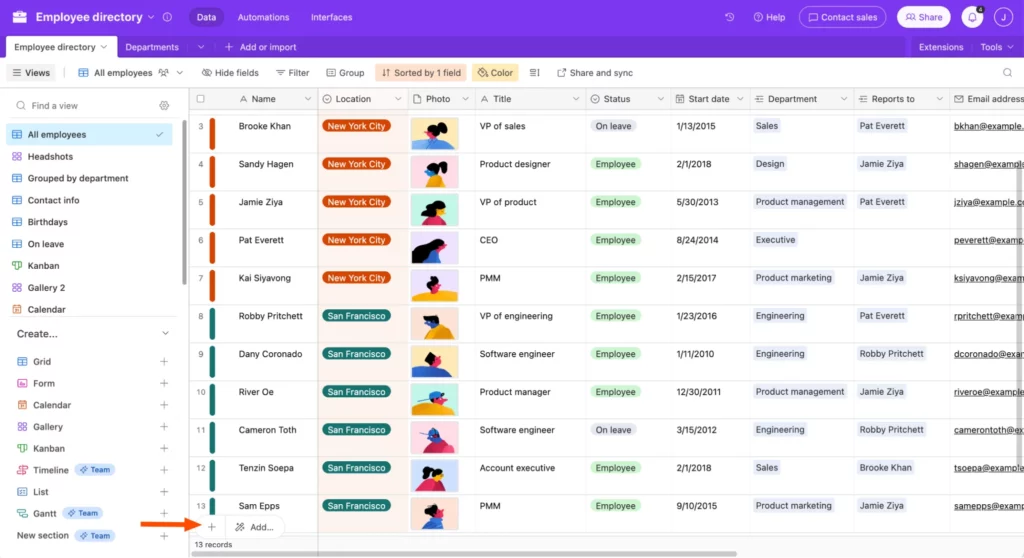
Airtable is a cloud-based project and team coordination tool. It enables users to build and control tables with fields that can be customized. Users can organize, store, track the status of projects, and collaborate with others instantaneously with Airtable. The platform has a range of templates and app integrations, thus, suitable for many teams and businesses.
Key Features:
- User-friendly spreadsheet-like bases
- Different data views
- Calendar view and Gantt view
- File storage capability
- Automation to trigger actions
- Mobile apps available
- One of best notion alternatives
8. Jira
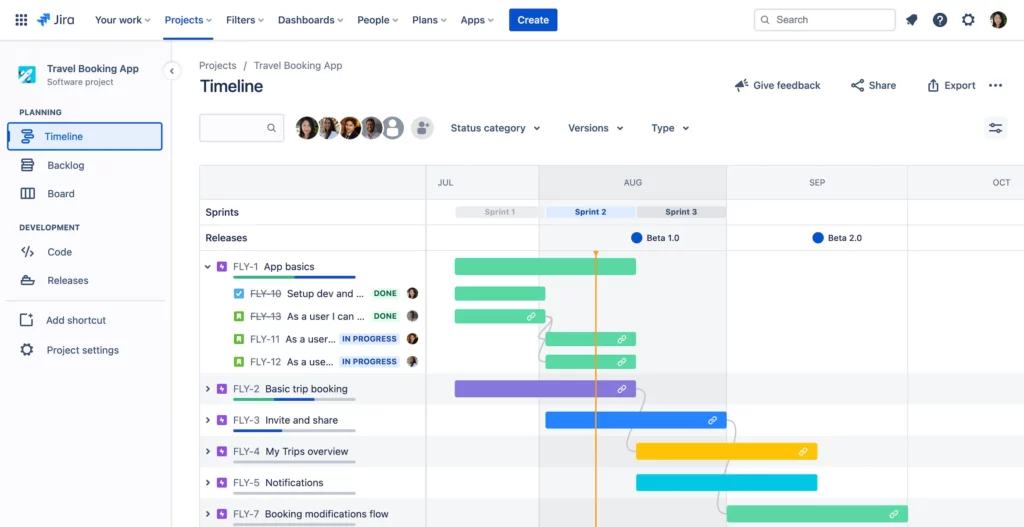
Jira is a project management tool built by Atlassian that assists teams in planning, following, and protecting their workflow. It provides a set of functionalities including scrum and kanban boards, configurable workflows, issue tracking, and reporting. Jira is, among other things, used for software development, IT project management as well as other types of projects. It has been widely adopted by teams of all sizes and is delivered either on-premises or in the cloud. Jira connects other Atlassian products like Confluence, Bitbucket, and Trello, as well as third-party apps like GitHub and Slack.
Key Features:
- Bug, Story, Task
- Customizable workflows and statuses
- Comments, mentions, and activity streams
- Reports for issue assignments, progress
- Agile team boards
- Powerful integrations ecosystem
- More advanced capabilities than Trello
- One of best notion alternatives
9. Dropbox Paper
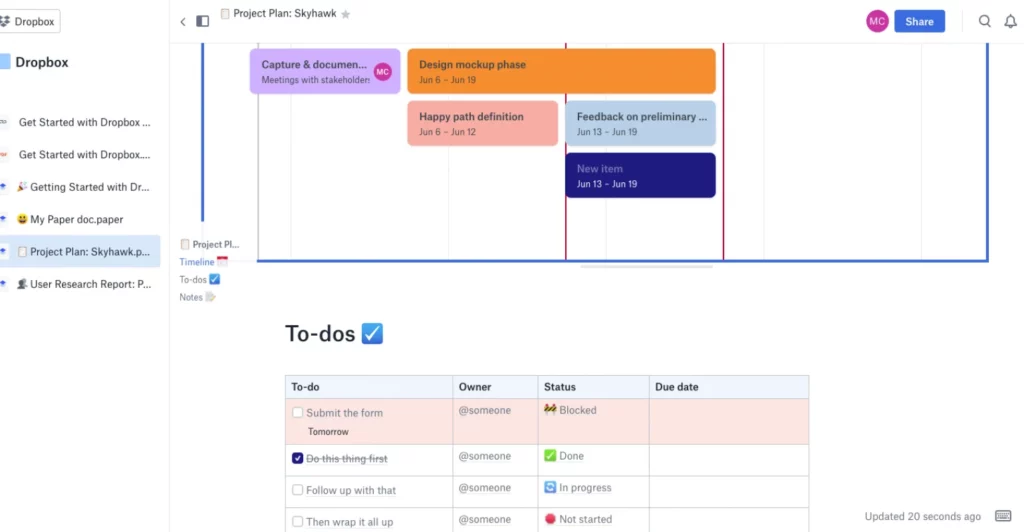
Dropbox Paper is an online word processor, a service for teamwork and notes. It enables users to create, edit, and collaborate on documents with others in real time. Users can leave comments, upload files, and track revisions with Dropbox Paper. It’s integrated with other Dropbox applications like Dropbox Plus and Dropbox Business. Hence, it’s a handy tool for individuals and groups that need to work on and organize files together. This has HTML and markdown support which means text can be formatted easily. Besides, Dropbox Paper offers users different templates for certain types of documents to make them start on them.
Key Features:
- Real-time co-authoring
- Comments and notifications
- Document history and versioning
- Define user roles and rule
- Templates for standardization
- Is tightly integrated with Dropbox storage
- One of best notion alternatives
10. Zoho Notebook
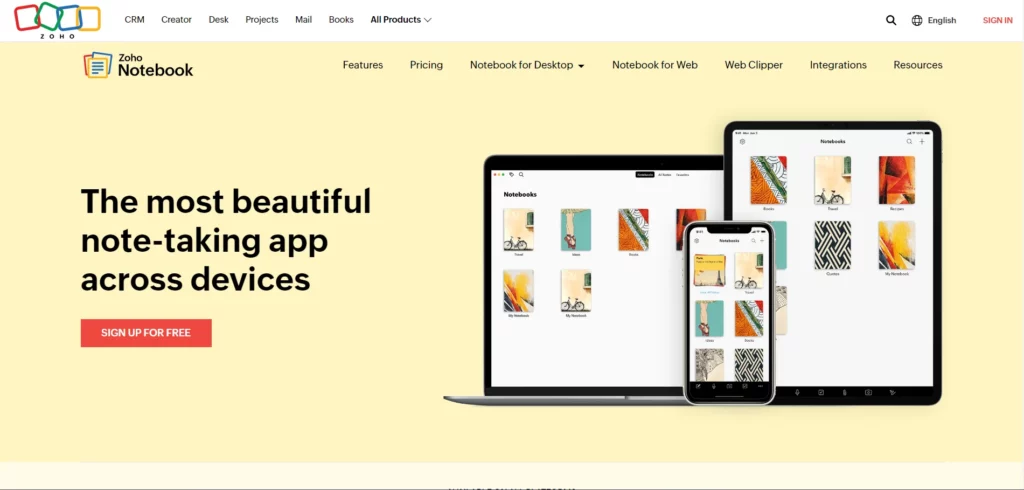
Zoho Notebook is a digital note-taking and documentation digital tool of Zoho. It enables users to create, organize, and share notes, tasks, and projects on a cloud. Teamwork is easy with Zoho Notebook as users can share notes with their group, set up notifications, and reach their notes even when offline. It also integrates with the other Zoho applications, hence, giving seamless experiences for the users within the Zoho ecosystem. Zoho Notebook is free for use but you get extra features with a paid subscription.
Key Features:
- Cloud-based note-taking app
- Text, Audio, and Image notes are supported
- Organise notes with notebooks and tags
- Accessible across various devices
- Featured packed free version with advanced paid upgrades
- One of best notion alternatives
11. Quip
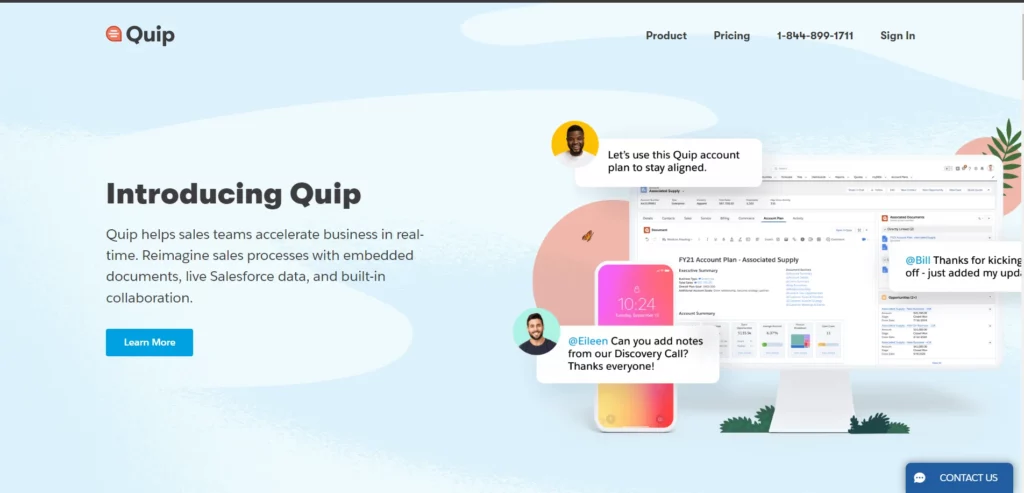
Quip is a messaging app and a collaboration platform designed for teams and businesses. It enables users to send chat messages, share files, and also work on projects in a single user interface that is easy to use. Quip in addition possesses features like task management, document creation, and edits, as well as integration with other tools like Google Drive and Salesforce. Quip has desktop and mobile versions available and intends to be easily productive and user-friendly for teams of any size.
Key Features:
- Document collaboration platform
- Edit documents, spreadsheets, and lists simultaneously
- Commenting and mentioning threads for the collaboration
- Integrated with Salesforce and other apps.
- One of best notion alternatives
12. Slite
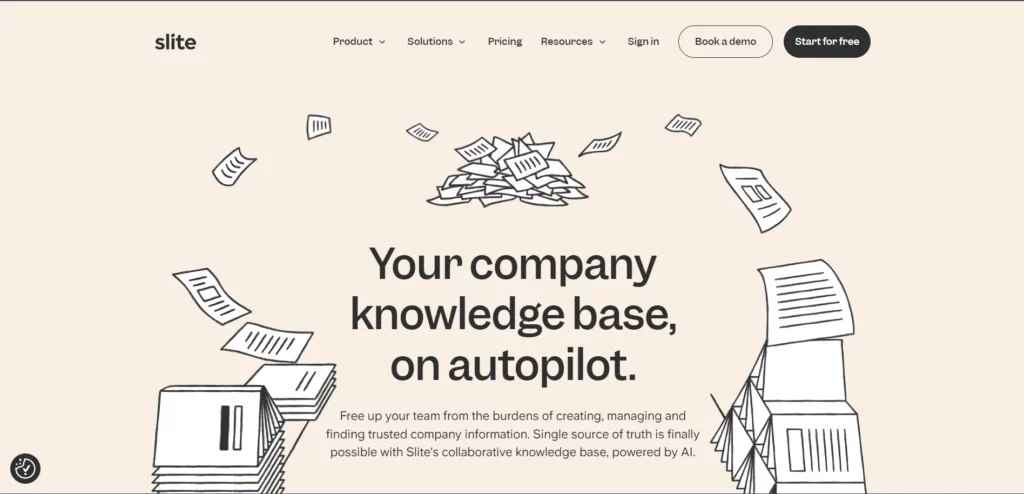
Slite is an open-source, light, and slim text editor. It is designed with a simple and user-friendly GUI; therefore one will edit and compose the texts. Slite is highly customizable which allows users to change its design and functionality to match their requirements. Besides, it supports various file formats including but not limited to Markdown and HTML which makes it a universal tool to create and share content. In general, Slite is a great choice for somebody searching for a clean and powerful text editor.
Key Features:
- Knowledge management platform
- Design and develop internal company documentation
- Co-author docs together, wikis, and notes.
- Real-time editing and comments
- Integration with popular apps
- One of best notion alternatives
13. Bear
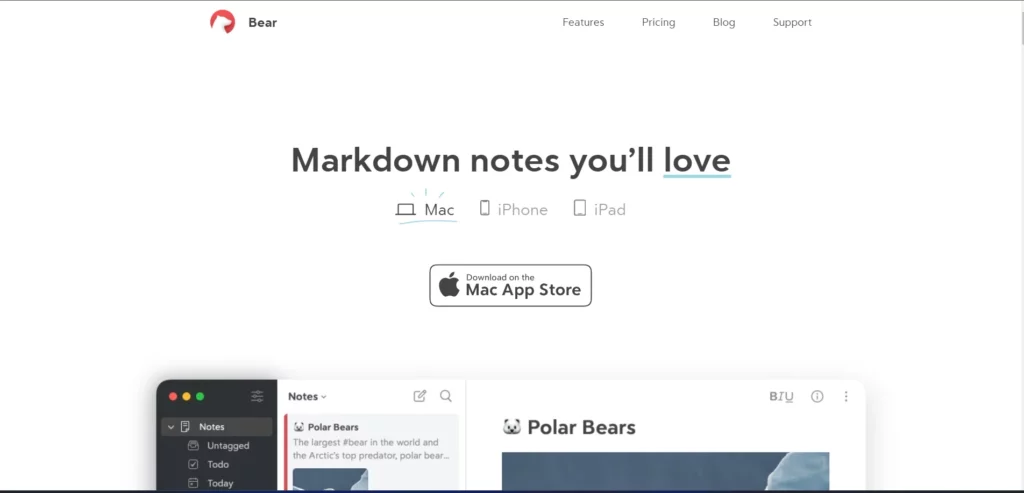
Bear is a Note-taking app bear can be taken as a replacement for Notion. Whilst Bear is directed towards Markdown, Notion provides more choice and customizability. Yet, Bear has you jot down, type, and categorize your notes with text, pictures, tables, and to-do lists. You can filter or find your notes quickly with Bear which has tags for your annotations.
Key Features:
- Note-taking app for Apple.
- Markdown supporting flexible editor.
- Advanced with nested tags.
- The Apple Pencil and handwriting on the iPad.
- Syncs across iPhone, iPad, and Mac devices.
- Affordable pricing.
- One of best notion alternatives
14. Slab
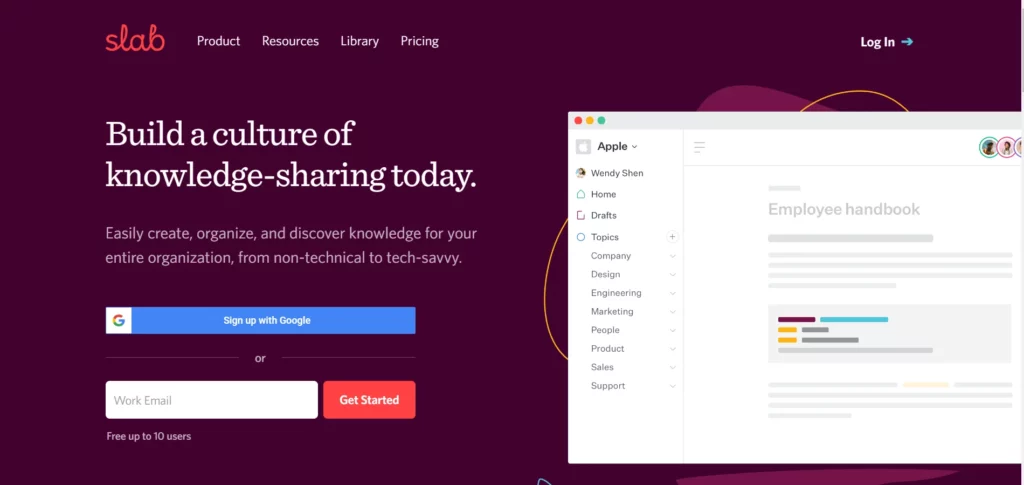
Slab is a platform for team collaboration and knowledge sharing, built to help businesses manage and share their internal knowledge in an organized way It provides features like thorough document version control, powerful search functionality, and integrated task management. Slab offers a contemporary and user-friendly interface that enables teams to work together on documentation thereby improving productivity and knowledge management within the organization.
Key Features:
- Team collaboration and knowledge-sharing software
- Organize documentation and wikis
- Version control for documents
- Advanced search functionality
- Commenting and integrated to-do management
- One of best notion alternatives
15. Nimbus Note
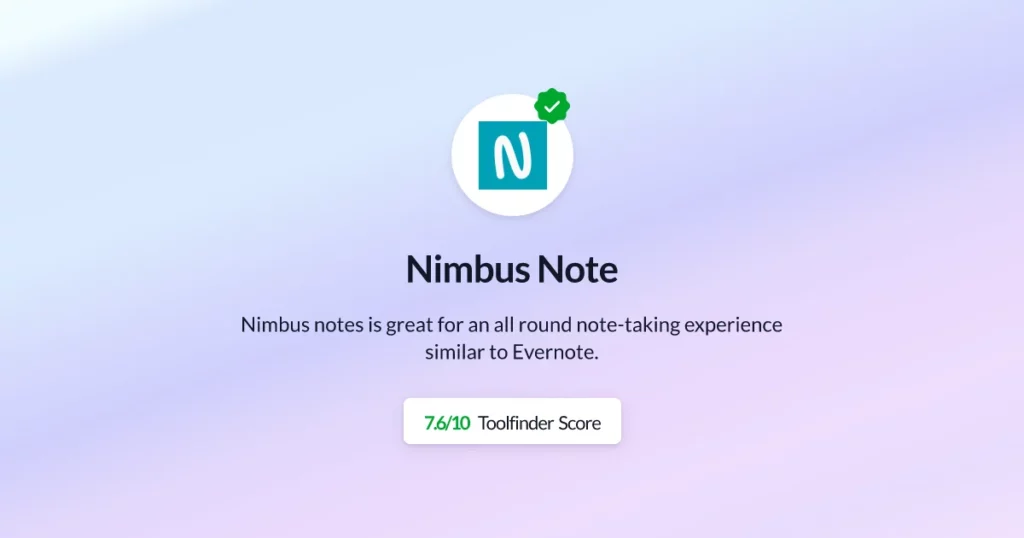
Nimbus Notes is a note-taking software from Nimbus DS LLC. It allows users to make notes, create a to-do list, capture screenshots, and even search for handwritten notes. It is accessible for both iOS and Android systems. or It is on both iOS and Android platforms. It can organize notes into folders, customize the note interface, and export notes to different formats among other notable features. Nimbus Notes has strong search functionality which allows the users to search for notes using text, handwriting, and even partial words, and the community is big.
Key Features:
- A- Z Note-Taking And Organizing Platform
- Multiple Media Types Are Allowed Within Notes
- Collaboration Features That Facilitate Productivity
- Web Clipper To Save Weblinks And Pages
- For Self-hosting
- One of best notion alternatives
16. Obsidian
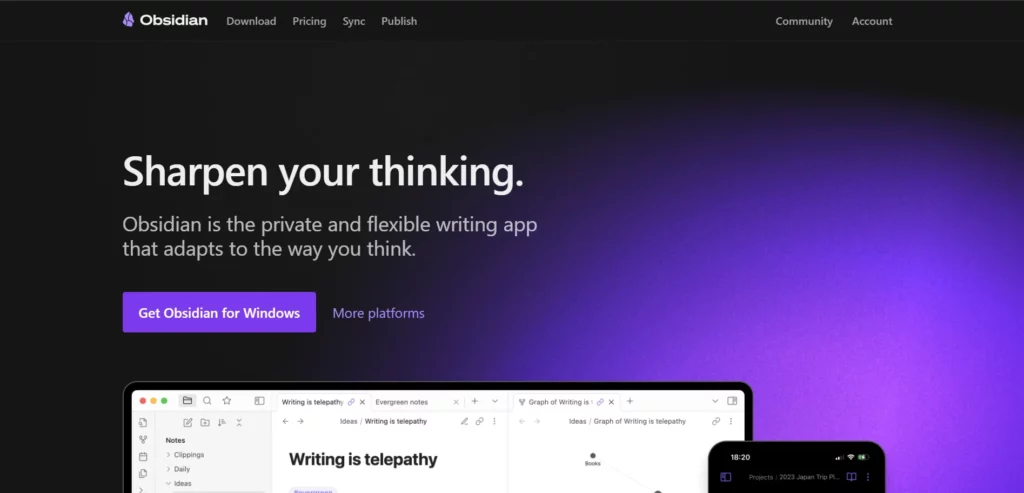
Obsidian is a powerful note-taking and knowledge management application that is a local markdown tool on your device. It lays great significance on binding notes together with backlinks, graphs, and outbound links.
Key Features:
- Note-taking and knowledge management tool
- Markdown is supported as well as a customizable interface.
- Connection of thoughts via note and backlinking features
- Local storage of data
- One of best notion alternatives
17. Roam Research
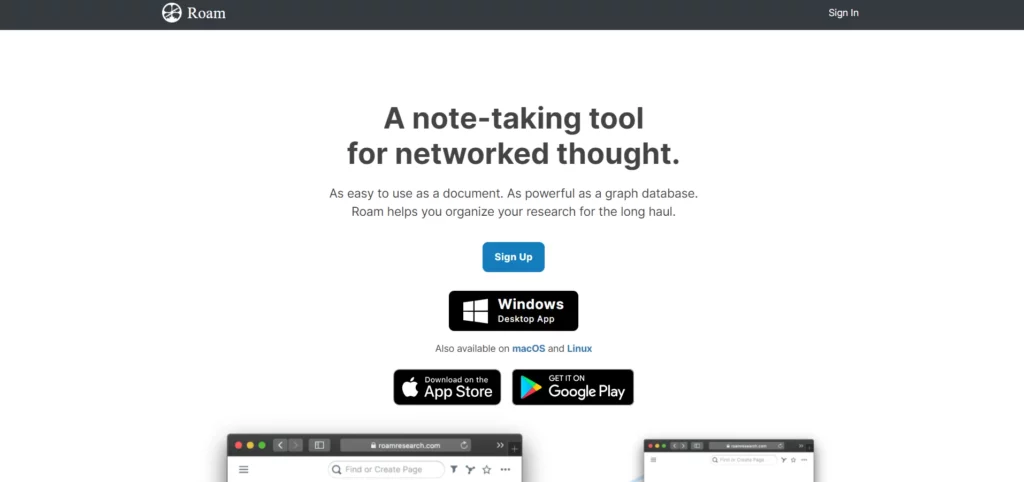
Roam Research is a note-taking tool whose essence is in “networked thought” and bi-directional connections between concepts and ideas. Roam is optimized for capturing thoughts on the fly but keeps the context by wireheading backlinks and tags. It enables you to put all the unstructured ideas in one place and find the links between the different themes of your thinking.
Key Features:
- Tool for networked thoughts note-taking.
- Unique bi-directional relationship between thoughts Discover interconnections in the pair and create associations by combining elements.
- Provides daily notes and also to-do lists
- One of best notion alternatives
18. ClickUp
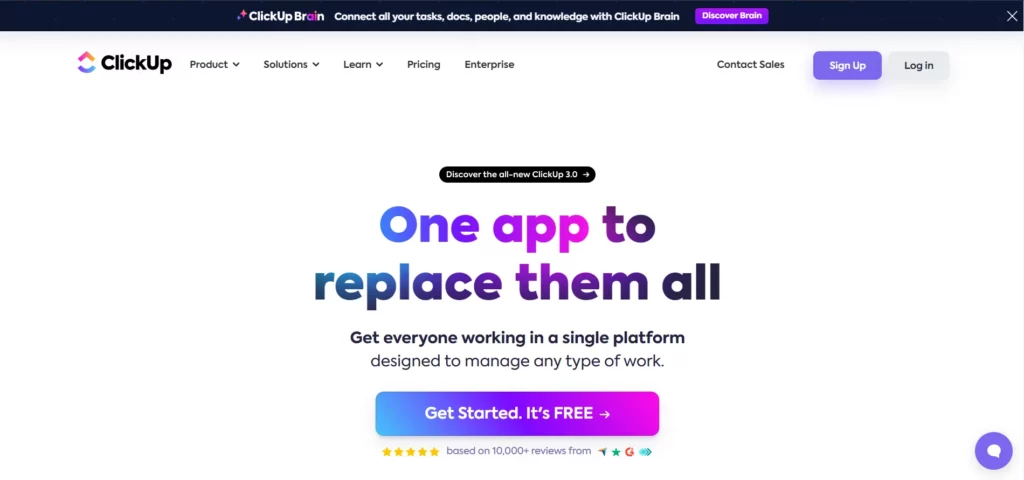
ClickUp is a project management and task-tracking tool intended to enable teams to focus and organize their work efficiently. It has a wide variety of functionalities which include such as dashboard customization, task automation, and time tracking for teams to stay on track. ClickUp offers both a free and a paid version, additional features and customization options are available for the paid users. You can find it on several platforms such as Windows, Mac, Android, and iOS. ClickUp is popular because of its intuitive UI and robust task management features, used by small and large teams from all the fields.
Key Features:
- One complete set of IT platforms for productivity and project management
- Task management, objectives, and project tracking
- Board- and list-based views
- Time tracking and reporting functions
- Works with different apps and instruments
- One of best notion alternatives
19. Confluence
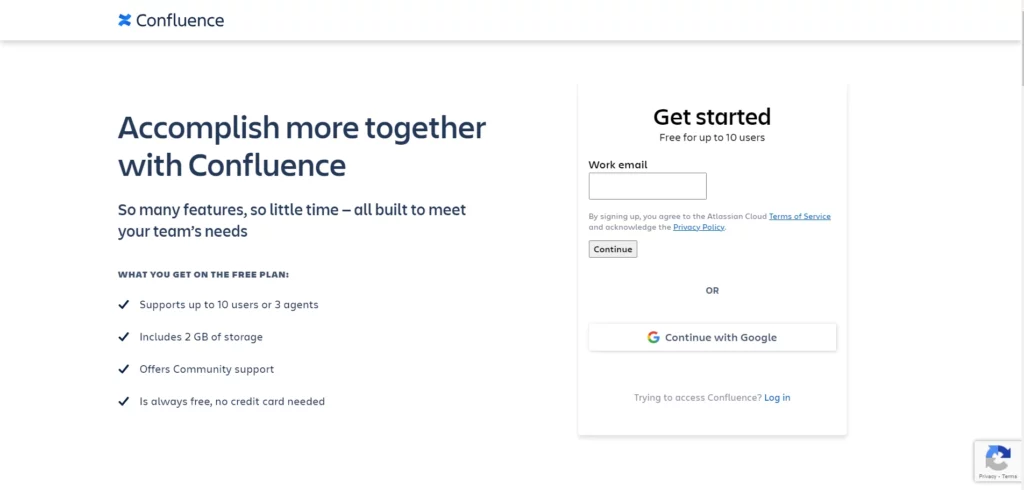
Confluence is a cloud-based project and team collaboration software product by Atlassian. It enables teams to create, share knowledge, collaborate on projects, and communicate efficiently in one centralized space. Confluence offers such features as document and page creation, task management, file sharing, and real-time collaboration. It is widely adopted by enterprises of all sizes, organizations, and teams to simplify their workflows and increase productivity.
Key Features:
- Collaborative workspace software
- Team wiki for documentation and knowledge sharing
- Interactive page and document building
- Search & organization advanced functions.
- Integrates with Jira and other Atlassian products
- One of best notion alternatives
20. MindMeister
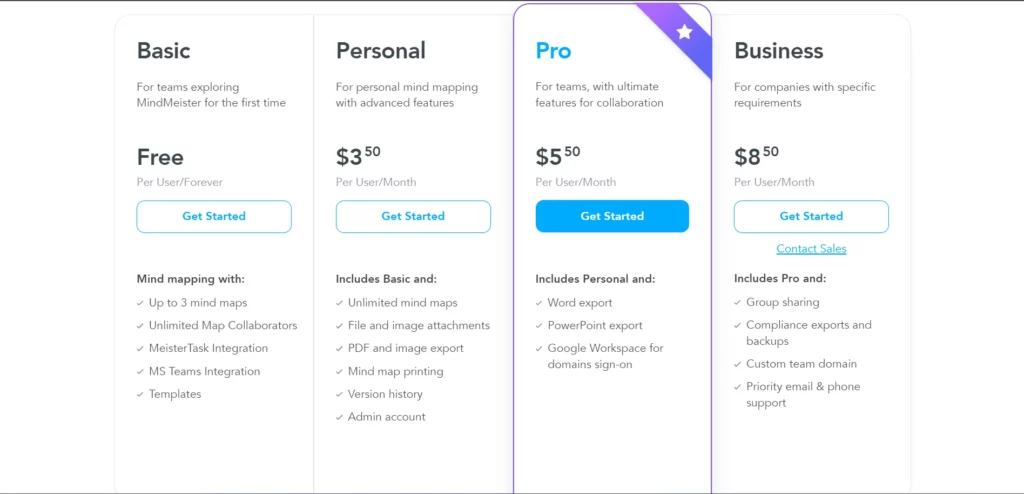
MindMeister is both a mind mapping and a concept mapping software used to create visuals of one’s thoughts and ideas. It is very often used in project management, collaboration, and individual goal setting. MindMeister provides many templates and features for users to organize and relate their thoughts – sticky notes, Mind Maps, and spatial navigation. The tool is accessible via a web-based platform or a desktop app which comes in both free and paid versions.
Key Features:
- Web-based mind mapping tool
- Craft and disseminate mind maps with colleagues
- Real-time collaboration on maps
- Links to task management systems
- Features for exportation and presentations of maps
- One of best notion alternatives
Conclusion
In conclusion, Notion is a versatile workspace with many features but lacks some adequate features and may also cause some dependence. The mentioned notion alternatives converse diverse needs including free personal note apps such as Evernote and OneNote, paid and open source options tailored for teams and enterprises. Looking at the team size, use cases, pricing, and platform factors can enable you to pick a better Notion alternative if it comes across as an obstacle. In a crowded productivity space, piloting tools thoroughly before rollout becomes important. The alternatives offer options we welcome, but Notion’s self-growth is spectacular.
FAQs on Notion Alternatives
Q1: Which are some free personal notion alternatives?
A: Among the remarkable free personal notes some notion alternatives are Evernote, OneNote, Google Keep, and Zoho Notebook.
Q2: Which is the best open-source notion alternative?
A: Obsidian is currently one of the most powerful open-source notion alternatives, supporting the local-first approach and being equipped with the best linking and graph capabilities.
Q3: Which notion alternatives are ideal for small teams?
A: Notion Alternatives such as ClickUp, Quip, Slab, and Asana work great for small teams seeking self-service collaboration.
Q4: What’s the best alternative for large documentation and wiki use cases?
A: Confluence and Slite are made to run big documentation repositories and internal company wikis at scale.
Q5: Which notion alternatives provide the closest comparable features?
A: Airtable arguably has the closest correspondence to Notion concerning databases, views, linked records, automation, and templates. But it is simpler, faster, and easier to reference.