How to make Can mockups? Simply explore Mockey AI’s Can mockup generator and pick from 300 templates, and download in PNG.
But why Mockey AI? Mockup generators are widely available online; why not use them? Let’s discuss and clear all doubts.
Table of Contents
Why Use Mockey AI’s Can Mockups?
Let’s talk about why you should use Mockey AI’s can mockup over other generators.
1. Uniqueness
Most mockup generators don’t represent mockups visually very well. Their templates are often simple, or they show old models, or the mockups appear on a plain background.
On Mockey AI, the visuals of Can mockups are much stronger. The mockups include models and are far more eye-catching compared to typical templates.
2. Huge number of Templates
Today, there are over 300 Canva mockup templates available for customization. When you add your design, it fits naturally on the template and looks realistic. You won’t notice any flaws on the templates. Our team carefully selects them for you.
3. 10+ Varieties
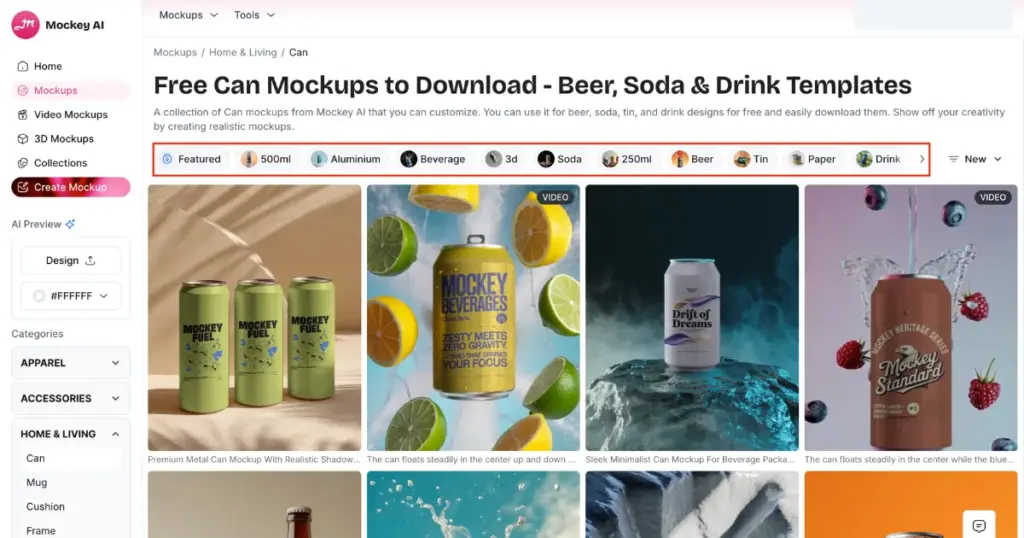
You will see more than 10 varieties of Cans. On the catalog page, there are many tags above the templates, such as 500ml, aluminium, beverage, soda, 250ml, beer, tin, paper, coffee, and hand-holding. You can pick a tag that fits your brand and explore the templates.
4. A Free Plan
On Mockey AI’s free plan, you will get most mockup templates for free. You can access all design tools for customization and save your Can mockups without any watermark when downloading.
How to Make Can Mockups (Step-by-step)
Right now, we’ll show you how to make can mockups using an AI mockup generator, Mockey AI. The website is also easy to navigate, but we’ll guide you anyway so you won’t have any problems.
Step 1: Sign Up or Log In
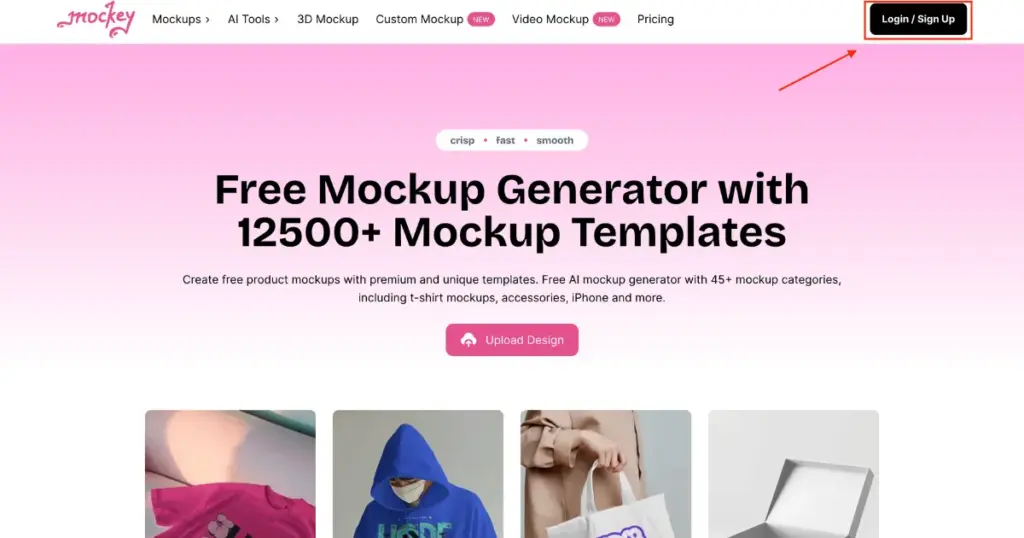
On the platform, you will see a “Login/Signup” button at the top right corner. Click it and create an account on Mockey AI so you can start creating mockups.
Step 2: Navigate to Mockups and Select Category
After logging in, you will land on a page showing “Mockups”, “Video Mockups”, and “3D Mockups.” Since we want to create 2D/static mockups, click on Mockups.
Under Categories, choose “Home & Living” and then click on “Can.”
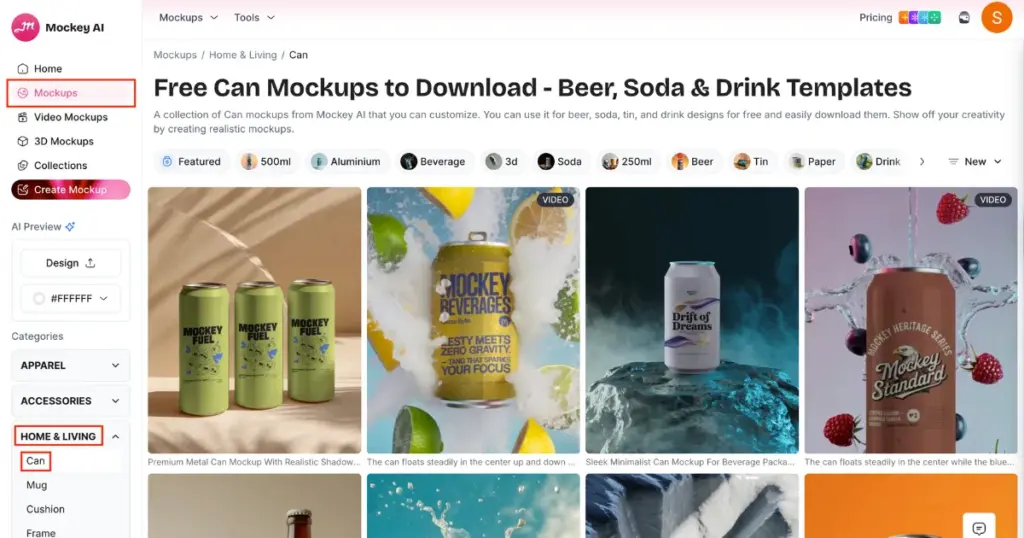
Step 3: Choose a Template and Upload a Design
You will now be on the Can catalog page, where you’ll see over 300 templates and more than 10 tags. Pick any template you like.
You will be taken to the editor page. First, click “Upload Design” to add your brand logo or a custom design. PNG or JPG formats are recommended for better results.
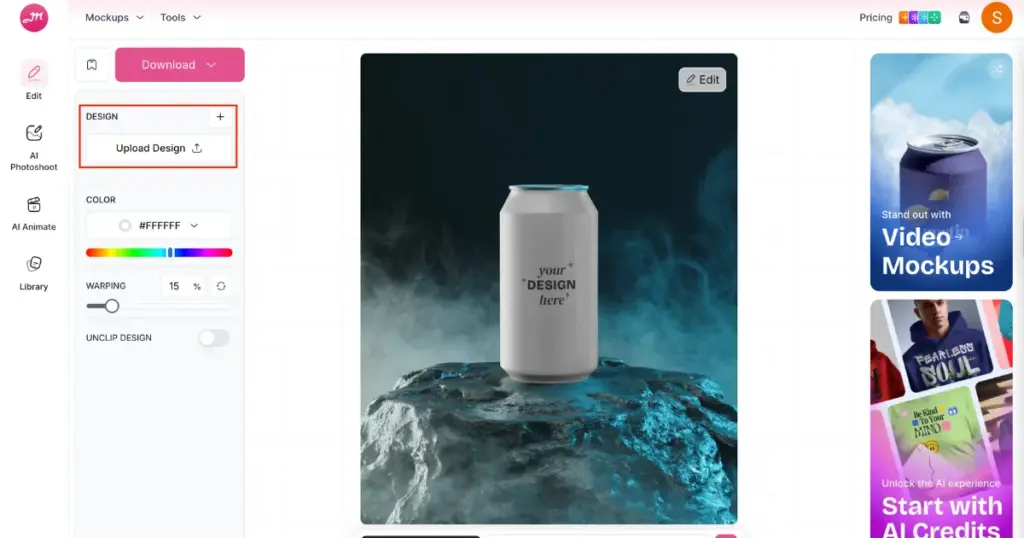
Step 4: Customize with AI Features
In the customization section, you can adjust colors or use the Warping feature to fit your design perfectly.
Under AI Features, you can improve your mockup with AI Photoshoot, AI Anime, or by adding a prompt to create animations or apply different styles.
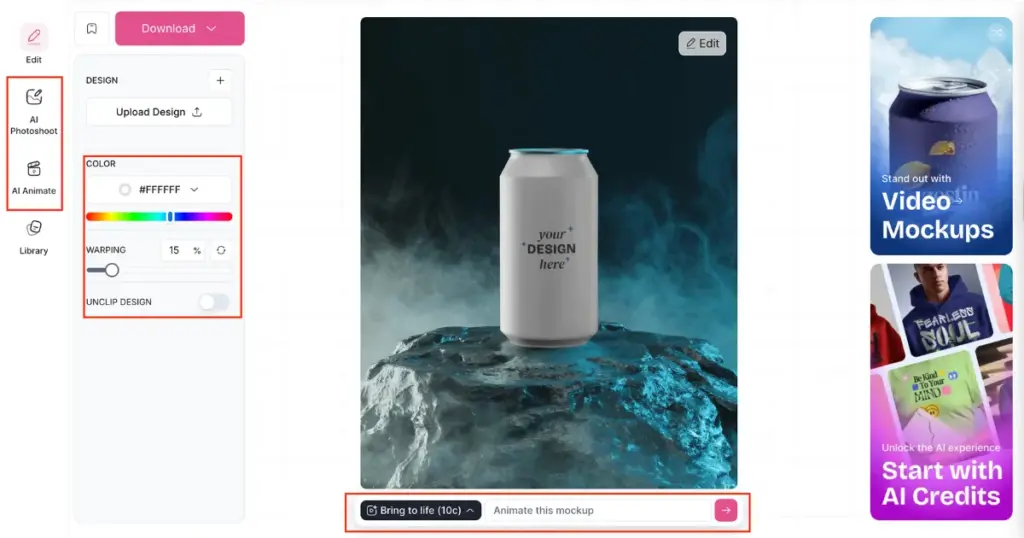
Step 5: Preview and Download
Click the Preview button to check your mockup. Once satisfied, click Download and select your preferred format. Your Can mockup will be saved.
Best Can Mockup Templates to Try
These are some of the best templates for Can mockups you can use.
1. A Can Sits on a Surface Scattered with Coffee Beans
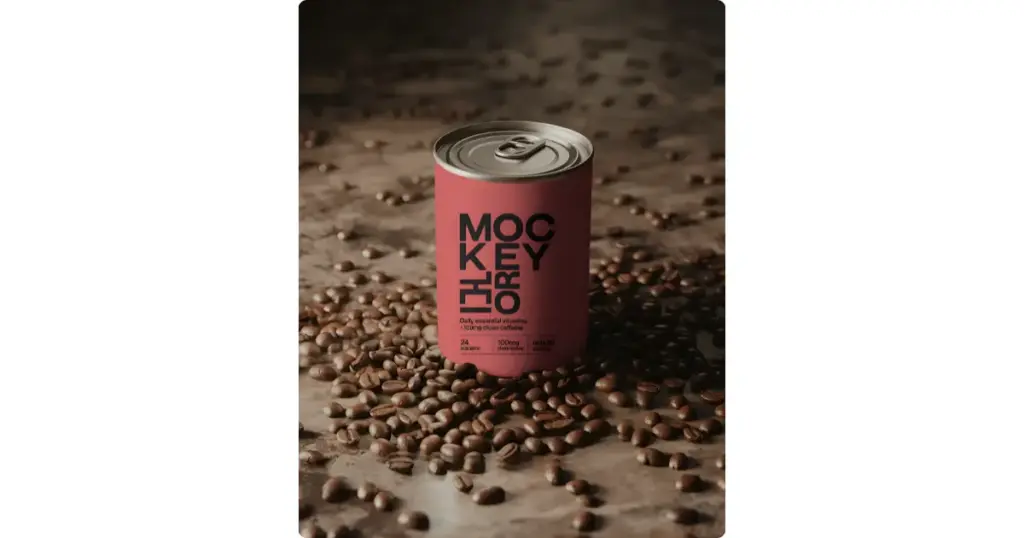
The image shows a canned beverage. It sits on a surface scattered with coffee beans. At the bottom of the can, smaller text reads: “Daily essential vitamins + 100mg clean caffeine.” Coffee beans around the can reinforce the caffeine connection.
2. A Can Placed Near a Waterfall
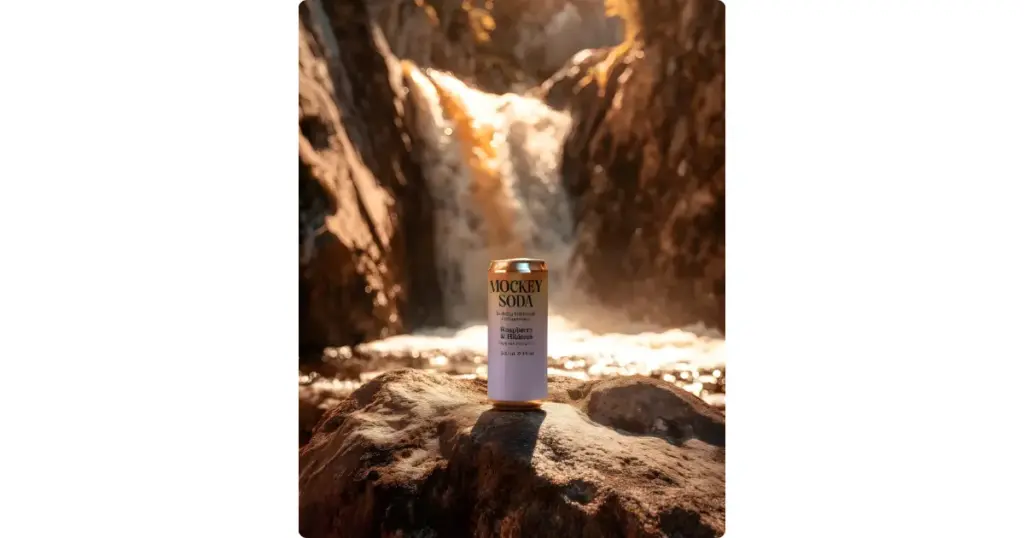
This is a canned drink set in a natural outdoor spot, right by a waterfall. The label describes the drink as a “bubble botanical refreshment.” The flavor is “Raspberry & Hibiscus”.
The bottom half is a soft lavender or lilac, echoing the raspberry–hibiscus flavor. The can is placed on a rock with a waterfall in the background. Sunlight filters through the trees and water mist. The background is slightly blurred.
3. Three Aluminium Cans Lined Up in a Cardboard Box
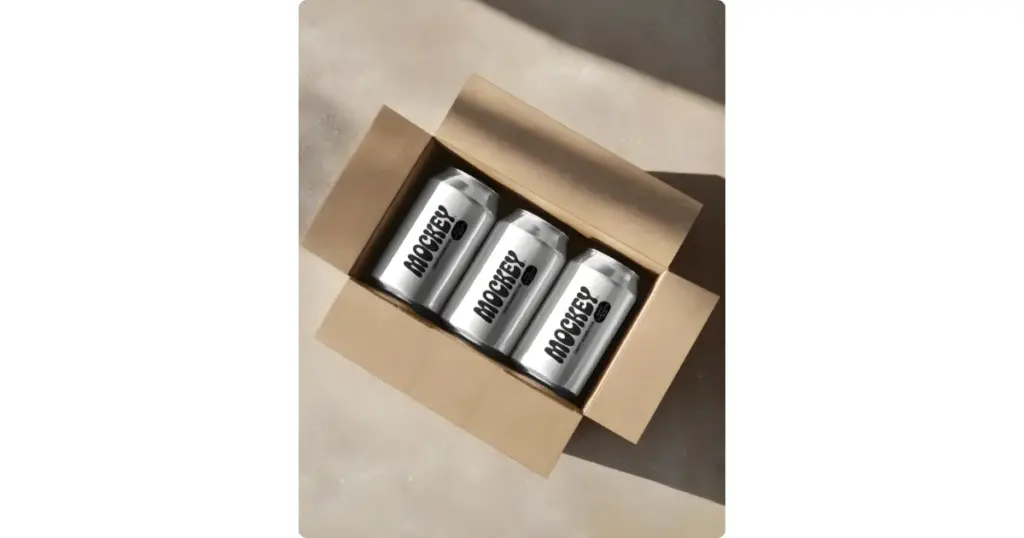
The scene features a cardboard box holding three aluminium cans, neatly lined up. The Cans have a classic silver metallic finish, like typical soda or energy drink cans.
The cardboard box is partially open, showing the cans inside. There are no graphics on the box, keeping the focus entirely on the product. The three-pack arrangement suggests boutique or craft beverages like cold brews, mocktails, or botanical sodas.
Conclusion
We discussed how to make Can mockups using Mockey AI and showcased some of its best templates. You can try another platform for Can mockups if you want, but first, sign up on Mockey AI and start using the templates. After that, you can decide what to use and what not to.
FAQs
Are Mockey AI’s paid plans expensive?
Mockey AI’s paid plan is not expensive at all. The paid plan starts at just $7 per month. With this plan, you can access all templates and download PNG files unlimited times. You also get access to 3D mockups under the same plan.
Will I be able to customize aluminium Can mockups?
You’ll find plenty of aluminium Can mockup templates that you can easily customize, from color modifications to using AI-powered features.
Will I get to see Can mockups with models?
You’ll see models holding the Cans in both indoor and outdoor settings.

