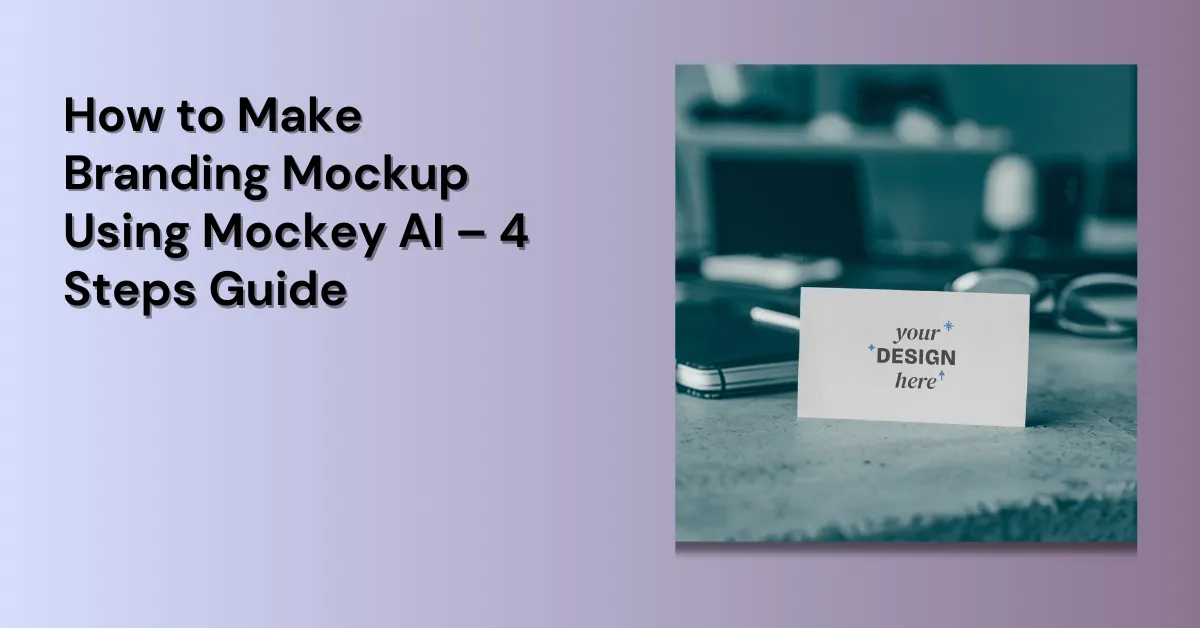Branding mockups are like picture books for your business. They show how your logo, colors, and backgrounds will look before you sell anything.
Imagine playing with a toy house where you can see how everything fits together before building a real one. That’s what mockups do—they help you see your brand’s look and feel before it’s out in the world.
This guide will explore how to make branding mockups, and how these mockups turn simple ideas into eye-catching designs that tell everyone what your brand is all about.
If you think the right way, use the best mockup generator, and get help from great designers, you can make branding mockups that help your business grow big and strong.
Table of Contents
What Is a Branding Mockup?
A branding mockup is a representation of a product before it’s created. People can make better decisions by seeing how the design will look in reality before making the actual product. Mockups are used for:
- Apparel – T-shirt, Hoodie, Tank Top, Jacket, Crop Top, Apron, and Sweatshirt.
- Accessories – Tote Bag, Cap, Phone Cover, Beanie, and Gaming Pad.
- Home & Living – Can, Mug, Cushion, Frame, and Coaster.
- Print – Business Card, Book, ID Card, Sticker, Poster, Flyer, Greeting Card, Billboard, Magazine, Brochure, Canvas, and Lanyard.
- Packaging – Box, Tube, Bottle, Pouch, and Dropper Bottle.
- Tech – iPhone, Laptop, iPad, MacBook, and Phone
How to Make Branding Mockup With Mockey AI
The easiest way how to make branding mockups with Mockey AI is by using the following steps:
Step 1: Visit Mockey AI
Get your brand logo ready. It should have no background (transparent). The logo shown here is from Freepik, just to show how it looks on a template.
First, go to Mockey AI and sign up. This lets you use all the templates. Click on “Mockups” to see different options. You can even choose 3D Mockup if you like. For example, let’s pick a Business Card from the Print section.
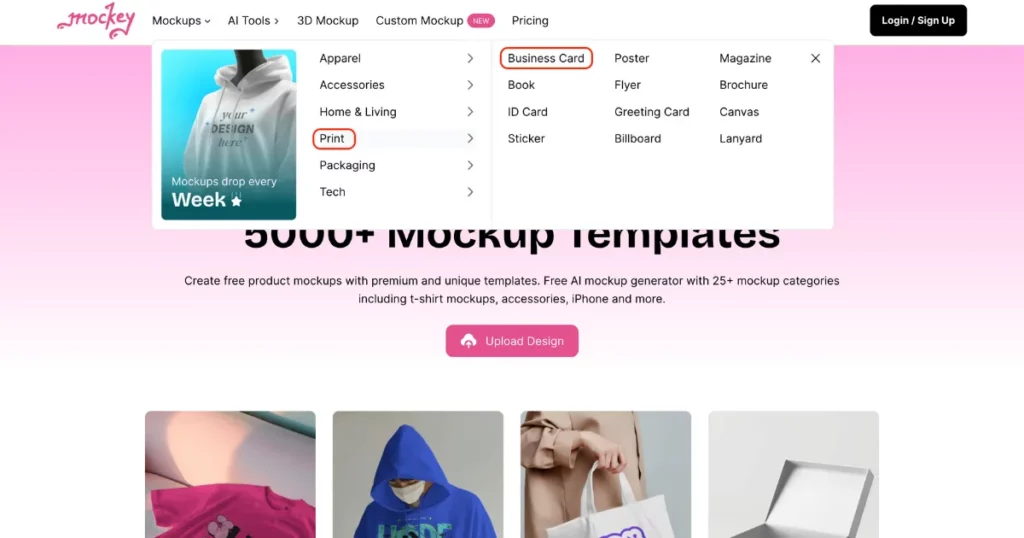
Step 2: Pick a Template
Choose a template you like. There are many options, such as a stack of business cards, a single card, blank cards, and different shapes like rounded or square.
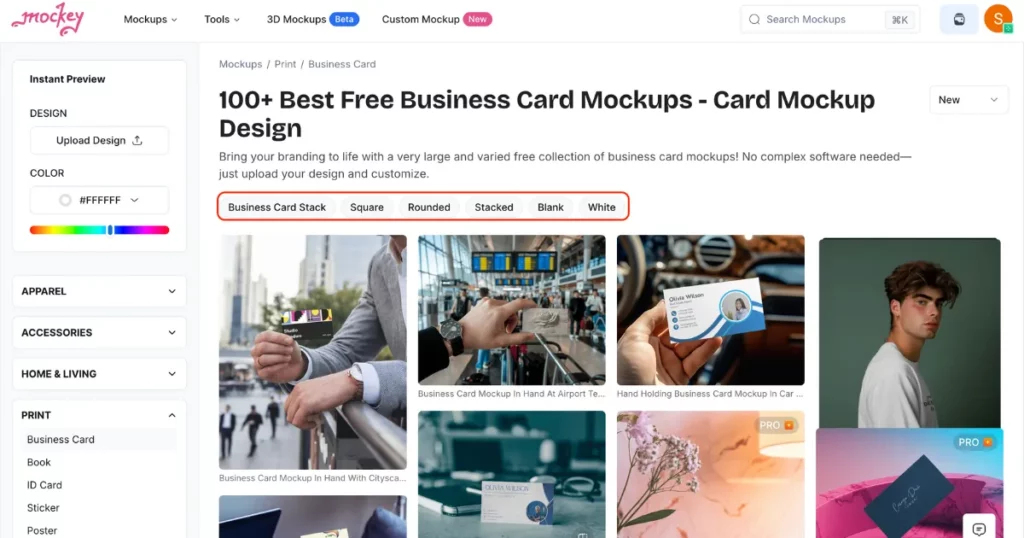
If you want more choices, upgrading to the PRO plan is better. The free plan does not give access to all templates and does not let you download PNG files.
We picked a simple black-and-white business card placed on an old wooden desk with office items around it. It looks classic and stylish. Now, let’s start designing!
Step 3: Customize with Tools
On the next page, you can add your logo and change it in different ways.
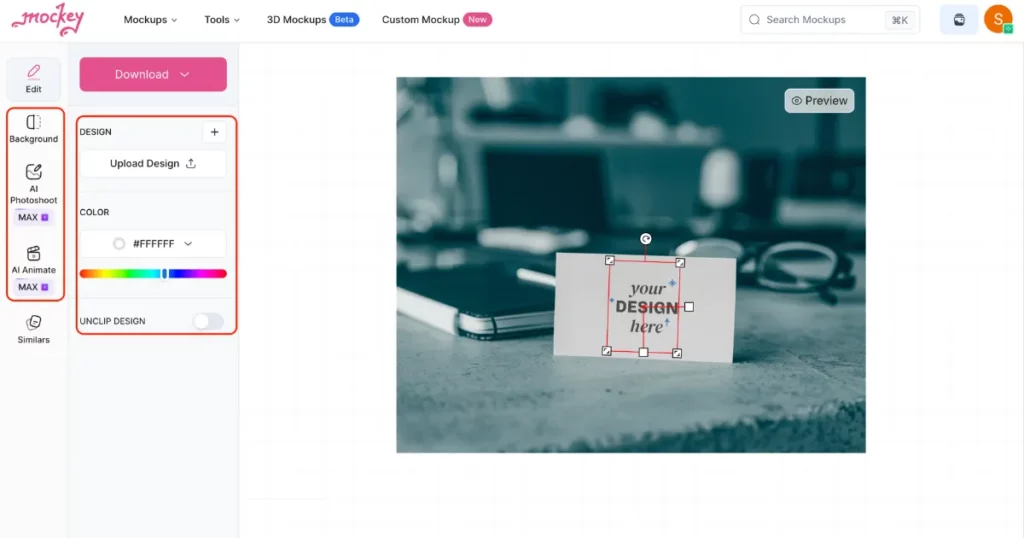
1️⃣ Upload Your Logo
Choose a PNG or JPEG file. If you have the PRO plan, you can add more pictures by tapping the “+” button. Move and resize your logo, then press “Preview” to check how it looks.
2️⃣ Change Colors & Background
Pick a new color for the template. Use the Background tool to make it clear (transparent), a solid color, a picture from our collection, or your own background.
3️⃣ Try AI Tools (MAX Plan Only)
AI Photoshoot makes your mockup look like a professional photoshoot. AI Anime turns it into an animated video.
Step 4: Download Your Branding Mockup
In the end, tap “Download” and choose between PNG or JPEG. PNG is the best choice. You can also set the size to 2000 × 1600 pixels.
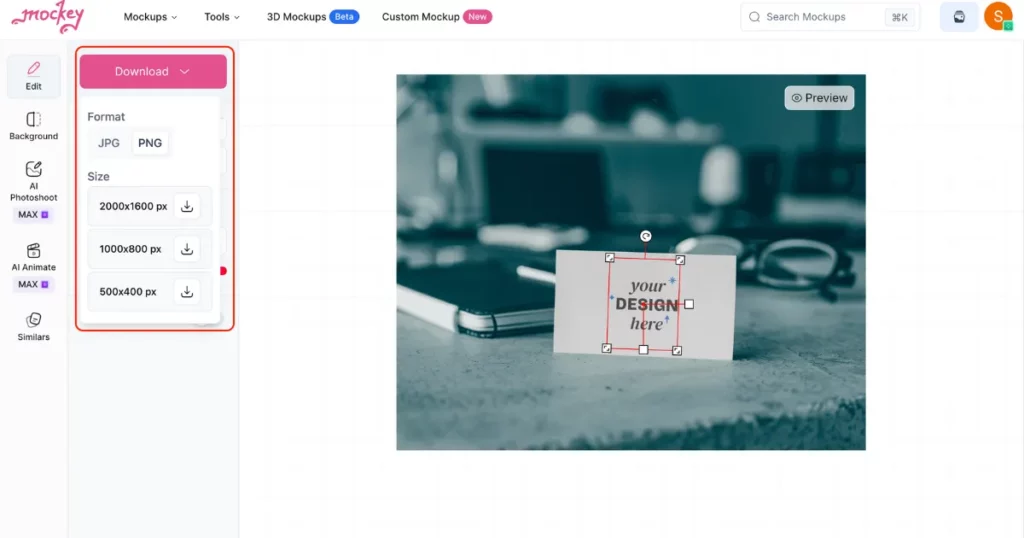
Best Branding Mockup Examples
Want to see some amazing branding mockups? Look at some great examples to spark your ideas!
1. T-shirt Mockup
Our first branding mockup is a simple t-shirt. This mockup is from Mockey AI. It shows a folded t-shirt on a rustic wooden surface, with a close-up view of the sleeve texture.

2. Jewelry Mockup
If you want to see how your brand logo will look on a bracelet, you can use a mockup generator. For example, Mockey AI has a gold bracelet mockup with a luxury classic style.
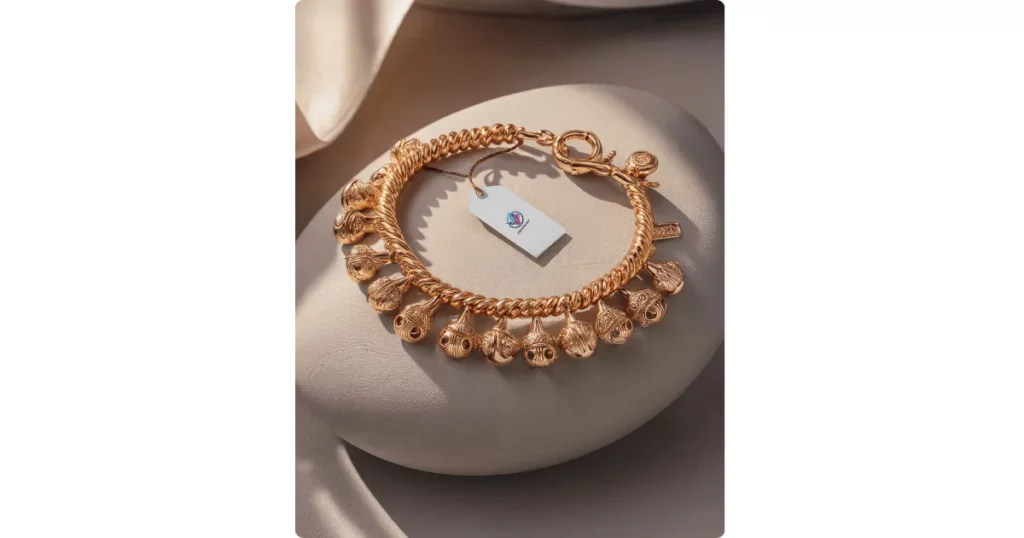
3. Tote Bag Mockup
Beach-style tote bag mockup – a cool white bag resting on wet sand with rocks around.

4. Can Mockup
If you want a free design for your can, this template is a great pick. It shows a cold drink can with water drops, making it look extra unique.

5. Box Mockup
Here’s a great box mockup! It shows a box for clothing products. With this, a business owner can see how their design looks on a box without printing it or taking real photos.

6. Gaming Pad Mockup
This is a gaming pad mockup used for branding. In the picture, you can see a small gaming pad placed on a shiny table. There is also an iMac and a Magic Mouse on the table.

7. Business Card Mockup
Your mockup should show how good your design looks. This is a picture of a hand holding a business card at a busy event, making it stand out.

8. Billboard Mockup
This picture was made using Mockey AI. It shows a bright billboard on a city street at night with a space with your design.
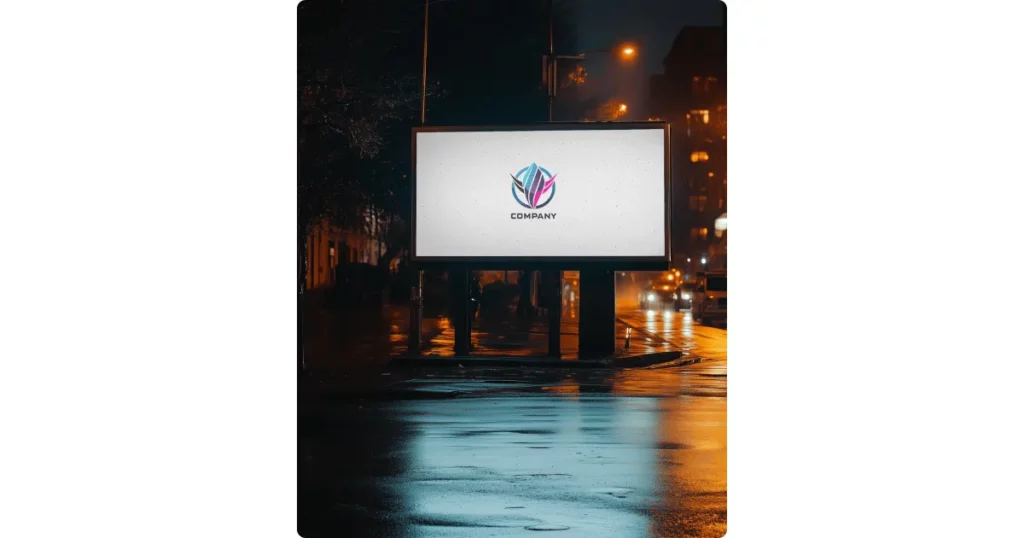
Why Is a Branding Mockup Necessary?
Branding mockups are picture frames for your ideas. They help you show products, logos, or designs in a way that looks real like they already exist.
Sometimes, a design looks great on a PC, but when printed on a t-shirt or sweater, it doesn’t look as good. Mockups help by showing a clear picture of how the design will look on real products before buying.
Mockups for company items like letterheads or websites have a different job. They help a business look smart and strong like it has been around for a long time.
A Visual Branding Strategy that Includes Mockups
Mockups help show your brand’s look and feel clearly. When used well, they act like a canvas that tells your brand’s story. Want to make your brand look amazing? Here’s how you can use mockups to show off your designs and make people remember you!
1. Know Your Brand
Before making mockups, know what your brand is all about. Think about what your brand believes in, who it is for, and how it should look. Your mockups should match these ideas so that every design shows what your brand truly is.
This cap mockup shows a special message engraved on a cap with a background. It looks simple and sweet, making people feel warm and emotional, just like the brand wants.
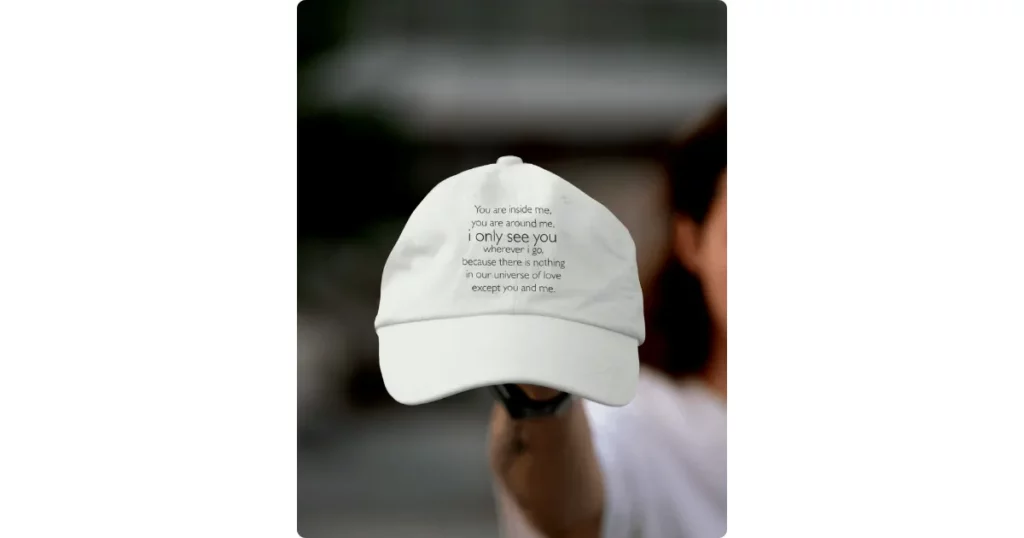
2. Pick the Right Mockup
There are many types of mockups, and each one has a different job. Some show how apps and websites will look, while others display products like T-shirts and boxes. Choosing the right mockup is important. Think about where you will use it and what message it should show to people.
3. Make It Look Real
Good-looking and real-like pictures of your products can make people see your brand in a better way. Use mockups that look neat and show your products exactly as they are. When you focus on making them nice and clear, people will trust your brand more and believe in what you sell.
4. Keep It the Same Everywhere
Make sure your mockups look the same everywhere. Whether on your website or printed materials, keeping the same colors, fonts, and style helps people recognize your brand easily. When everything matches, your brand feels strong and professional.
5. Tell a Story
The mockup is a powerful tool for telling a brand’s story. Mockups help show that story in pictures. Imagine you have a coffee cup. If you put it in a cozy café scene, people will feel warmth and comfort just by looking at it. This makes them connect with your brand without using words. Mockups turn simple products into feelings and ideas that everyone can understand.
This apron mockup shows a tidy person who loves nature. It has a simple, clean, and delighted look.

6. Think About Your Customers
Think about how people will use your product and show that in your mockups. If it’s a digital product, make sure the pictures show how easy it is to use. If it’s a physical product, show it in real life so people can see how it fits into their daily routine.
Tips on How to Create a Branding Mockup
Easy ways to make the best branding mockups:
1. Prepare Your Designs First
If you want to make pictures of the business products with your brand on them, get your designs ready first. This means you should have your logo, colors, and other brand parts ready to use.
2. Use Clear, Sharp Pictures
If you wish your mockups to look great, use clear and sharp pictures with good designs. Blurry or bad images will make your brand look messy and unprofessional. This is very important if you are showing your mockups on the internet.
3. Match Your Brand
There are best mockup websites, like Mockey AI where you can create branding mockups. But the problem is—most of them look the same. They might not have designs that match your brand.
For example, if your brand is simple, you may want a clean background. But these websites don’t always have that. One way to fix this is to edit the mockup yourself and add your colors.
Conclusion
You now know how to make branding mockups with Mockey AI. Among all mockup generators, Mockey AI is the best choice because it has many templates and a low-cost PRO plan. So, sign up and try it out!
FAQs
How to make mockups for branding?
Branding mockups show how your logo or design looks in a template before printed. Pick a mockup type, use clear images, and design with tools like Mockey AI. Make it look real with a background and a color. Keep everything matching. Tell a story with your design to connect with people easily.
How do I convert my logo to a mockup?
If you want to put your logo on a mockup, start by choosing a nice background. Open it in Mockey AI by clicking the Upload Design. Move it around, resize it, and shape it to fit naturally. Once it looks good, save the image. Now, your logo looks real!