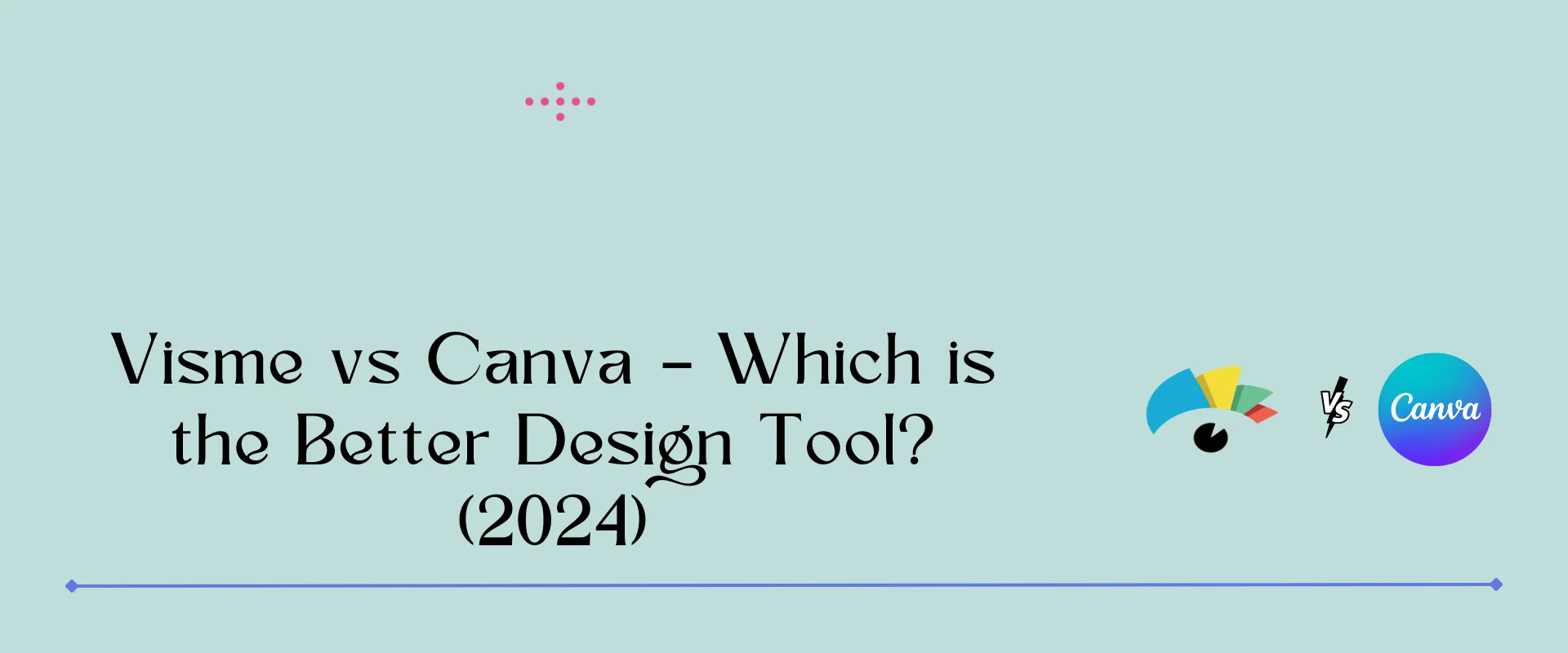Hey there, welcome to this article where we’ll be talking about Visme vs Canva! If you’ve ever created a flyer, poster, or infographic, you may have heard of these two platforms.
They’re both online design tools that allow you to create stunning visual content without needing a degree in graphic design.
But with so many design tools available, it can be tough to choose the right one. That’s where Visme and Canva come in. In this article, we’ll be comparing these two design tools in terms of features, pricing, user interface, templates, and more.
Hopefully, you’ll have a better understanding of which platform is right for you after reading this article. So, let’s dive in and take a closer look at Visme vs Canva!
Table of Contents
Does Canva Have a Competitor?
Yes, Visme and Canva are direct competitors in the field of graphic design and visual content creation. Both provide user-friendly interfaces, extensive libraries of templates, images, and icons, as well as customization options.
Are Canva and Visme the Same?
Kind of. Visme enables you to produce captivating and polished presentations and other engaging visual content. Using it is like having all your design tools in one place.
Now, you will see what are the same features and which is a better design tool in Visme vs Canva.
Visme vs Canva: A Quick Comparison
Alrighty, let’s start with a breakdown of the features and functionality of Visme vs Canva. Both platforms offer a range of features to help you create beautiful designs, but which one has the edge? Let’s take a look:
| Feature | Visme | Canva |
|---|---|---|
| Templates | Over 900 | Over 420,000 |
| Elements | Over 50 million | Over 75 million |
| Data Visualization | Yes | Limited |
| Video editing | Yes | Yes |
| Animation | Yes | Yes |
| Collaboration | Yes | Yes |
| Integrations | Over 20 | Over 100 |
| Free Plan | Yes | Yes |
| Paid Plans | $12.25-$59 per month (billed annually) | $12.99-$14.99 per month (billed annually) |
They share the following features:
1. Templates
Both tools provide you with hundreds of pre-designed layouts for different purposes, such as social media posts, infographics, presentations, flyers and more. Depending on your preferences and needs, you can customize these templates.
2. Elements
Both tools give you access to millions of royalty-free images, icons, shapes, stickers, mockups, videos and audio files that you can use in your designs. You can also upload your own media files or use integrations with other platforms like Unsplash, Pixabay, Giphy and more.
3. Video Editing
Both tools allow you to create and edit simple videos with transitions, effects, music and voice-over. You can also add animations to your videos to make them more engaging.
4. Animation
Both tools let you add animations to your designs to make them more dynamic and interactive. You can animate any element on your canvas, such as text, images, icons or charts. You can also control the timing, speed and direction of the animations.
5. Collaboration
Both tools enable you to work with others on your projects. You can invite team members or clients to view, comment or edit your designs. You can also share your designs via a link, email or social media.
Some of the features that differ between Visme and Canva are:
6. Data Visualization
Visme has a strong focus on data visualization and offers a wide range of charts, graphs, maps and widgets that you can use to display your data in a clear and compelling way. You can also connect your data sources to Visme and update your charts automatically.
Canva has some basic data visualization features, but they are not as advanced or customizable as Visme’s.
7. Integrations
Visme has fewer integrations, but they include some popular ones like Google Analytics, HubSpot, SurveyMonkey and Zapier.
Canva has more integrations than Visme with other platforms and tools that you may use for your design projects. For example, Canva integrates with Google Drive, Dropbox, Mailchimp, Shopify, WordPress and more.
8. Visme & Canva Pricing
If we talk about Visme pricing, you can upgrade to Visme Personal for $12.25 per month (billed annually) and get unlimited projects and storage, over 50 million elements and premium charts. You can also get Visme Business for $24.75 per month (billed annually) per user and get additional features.
Canva has a free plan. You can upgrade to Canva Pro for $12.99 per month (billed annually) and get unlimited projects and storage, over 610,000 templates and 100+ million elements. You can also get Canva for Teams for $14.99 per month (billed annually) per team member and get additional features.
Now, we will talk about the visme vs canva user interface. Which one is better?
Visme vs Canva: User Interface
The user interface is how the tool looks and feels when you use it. It includes things like colors, buttons, menus and icons. A great user interface should be easy to use, fun to look at and help you do your tasks faster and better.
Now the breakdown of the user interface of Visme vs Canva.
1. Visme & Canva Layout
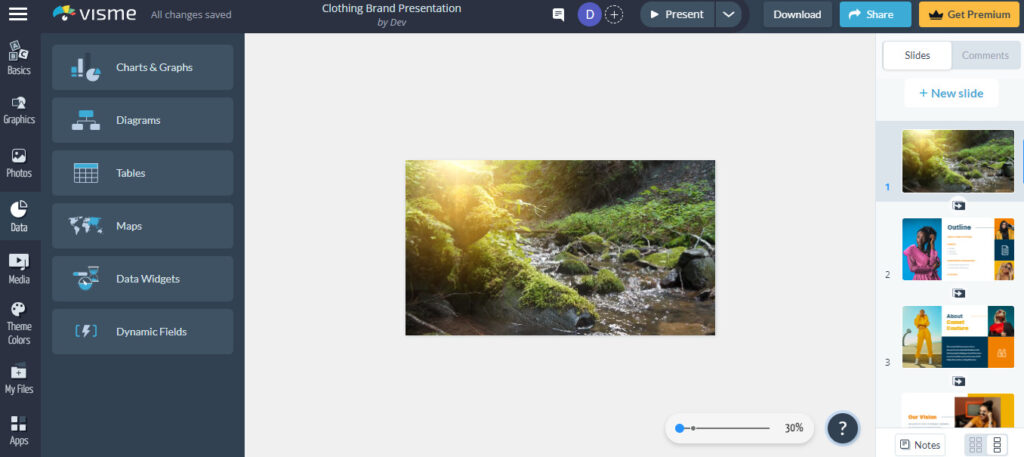
Visme has a vertical toolbar on the left side of the screen, where you can access all the features and elements. You can also use a horizontal toolbar on the top to change the effects, actions, and arrangement of your design.
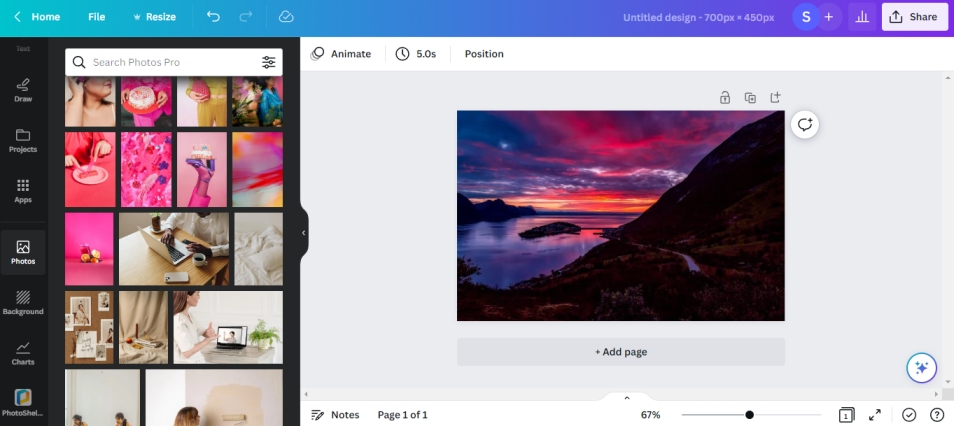
Canva also has a vertical toolbar on the left side of the screen, where you can access all the features and elements. The canvas is in the center of the screen, where you can see and edit your design. You can also use a horizontal toolbar on the top to change the position, animate, and edit image of your design.
2. Visme & Canva Colors
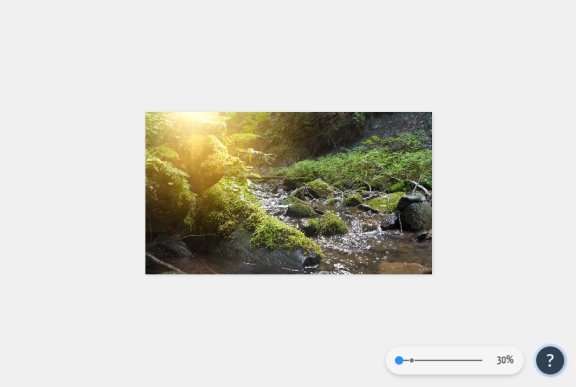
Visme has a light gray background and bright colors for the icons and buttons. The colors are contrasted well and make the tool look modern and professional.
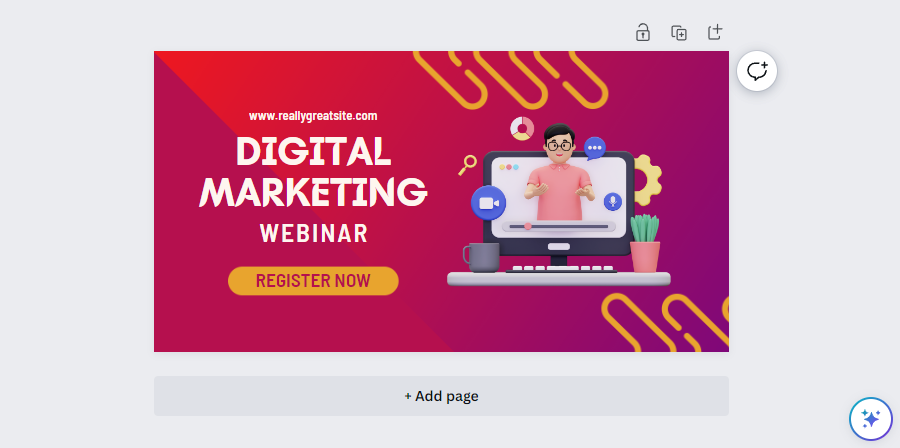
Canva has also a light gray background and pastel colors for the icons and buttons. The colors are soft and make the tool look friendly and playful.
3. Visme & Canva Icons
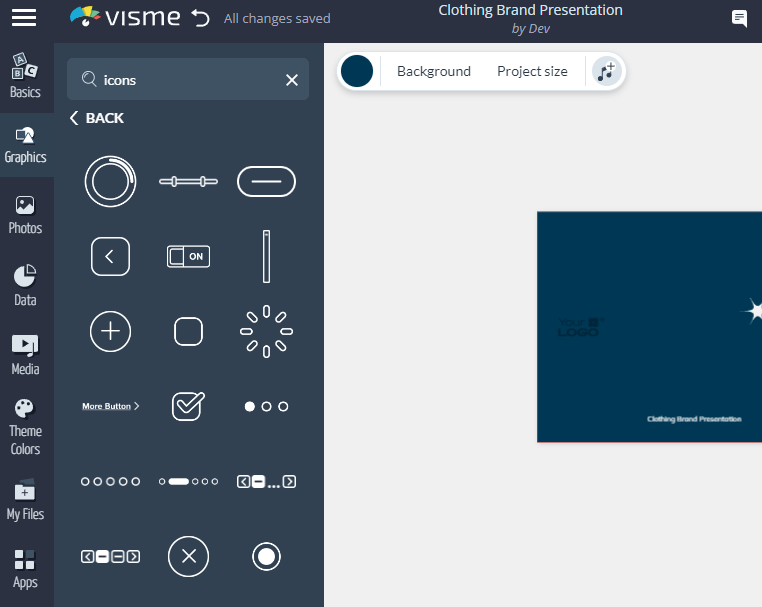
Visme has simple and minimal icons that are easy to recognize and understand. The icons are grouped by categories and subcategories, such as charts, maps, widgets and media. You can also search for icons by keywords or browse by themes.
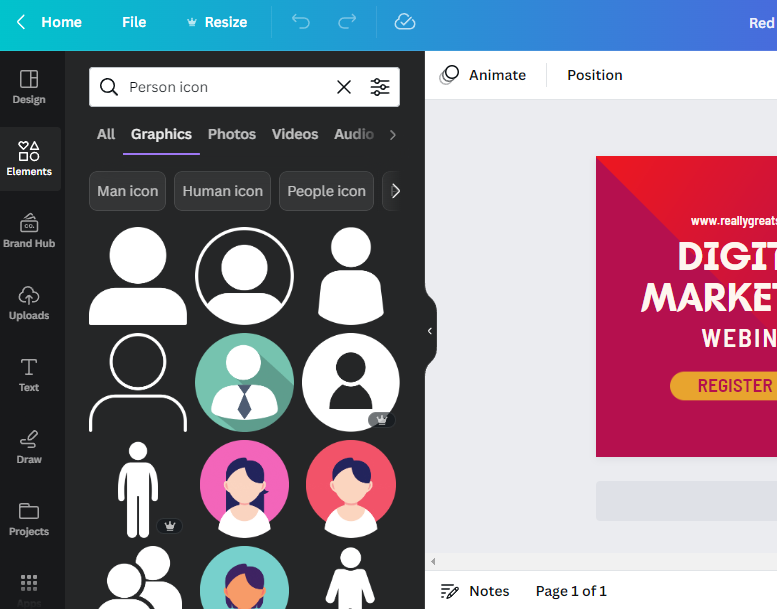
Canva has colorful and detailed icons that are attractive and fun. The icons are grouped by categories and subcategories, such as elements, photos, videos and audio. You can also search for icons by keywords or browse by styles.
4. Visme & Canva Menus
Visme has drop-down menus that show you more options when you click on them. The menus are clear and organized, but they may take some time to load or scroll through.
Canva has also drop-down menus that show you more options when you click on them. The menus are fast and convenient, but they may cover some parts of your design or canvas.
So, which user interface do you like better? Your preferences and style will determine what you choose. Some people may prefer Visme’s user interface because it is more sleek and professional. Others may prefer Canva’s user interface because it is more cheerful and playful.
Now, we will talk about the visme vs canva customer support and resources. Which one is better?
5. Visme vs Canva: Customer Support and Resources
Customer support and resources are how the tool helps you when you have a problem or a question. They include things like email, chat, phone, help center, tutorials and blog. Good customer support and resources should be fast, helpful and easy to access.
Visme and Canva have different customer support and resources. Here is a table that breaks down the Customer support and resources of Visme vs Canva.
| Aspect | Visme | Canva |
|---|---|---|
| You can email them at [email protected] anytime. They usually reply within 2 hours | You can email them at [email protected] anytime. They usually reply within 24 hours. | |
| Chat | You can chat with them live from the Visme dashboard. Paid subscriptions can access live chat between 6am and 1 am ET-US. | You can chat with them live from the Canva website or app. Live chat is available for all users from 9 am to 5 pm AEST. |
| Phone | Visme does not offer phone support, unless you have a custom plan for teams with negotiable pricing. | Canva does not offer phone support, unless you are a government authority or law enforcement. |
| Help center | Visme has a help center where you can find articles and videos on how to use the tool and its features. Keywords and topics can also be searched. | Canva has a help center where you can find articles and videos on how to use the tool and its features. Keywords and topics can also be searched. |
| Tutorials | Visme has a design school where you can enjoy tutorials and courses on various aspects of design and content creation. You can also join live webinars and Q&A sessions. | Canva has a design school where you can enjoy tutorials and courses on various aspects of design and content creation. You can also join live webinars and events. |
| Blog | Visme has a blog where you can explore articles and resources on design, marketing, education and more. You can also find case studies and inspiration from other users. | Canva has a blog where you can explore articles and resources on design, marketing, education and more. You can also find case studies and inspiration from other users. |
So, which customer support and resources between canva vs visme do you like better? Personal preference and needs play a big role in this decision. Some people may prefer Visme’s customer support and resources because they are more responsive and professional. Others may prefer Canva’s customer support and resources because they are more accessible and friendly.
What does Canva have that Visme doesn’t?
Canva has an advantage over Visme due to its provision of a specialized web-building tool, while Visme lacks one.
Web Design

It’s important to keep in mind that the website builder is limited in functionality and can only be used to create simple websites.
Specifically, it’s suitable for creating one-page brochure sites but not much beyond that. While Canva allows you to create professional-looking websites, it lacks the capability to include features such as a sophisticated navigation structure, e-commerce functionality, or advanced technical search engine optimization (SEO).
To put it in simpler terms, the tool currently lacks the professional features that dedicated site builders such as Wix or Shopify provide.
Having said that, Canva’s website designer could be a suitable option for certain requirements. If you only require a simple resume site with some text and a couple of images, it will suffice.
After you’ve designed your website using Canva, you have three options:
- Put it on Canva’s free site, which will be named after your site (yoursitename.my.canva.site).
- You can purchase a new domain for your site directly through Canva.
- If you’re an account administrator or owner, you can connect your site to a domain that you already own.
As stated earlier, Visme does not have a comparable feature. Visme offers the possibility to make web content by exporting your designs, which effectively transforms into a website and provides you with the necessary files for uploading it onto a server.
To put it simply, Canva is a more suitable option for those who are new to web design.
What does Visme have that Canva doesn’t?
Visme offers a unique feature that Canva lacks, which is an integrated tool for gathering data from individuals who access your Visme projects that are shared or embedded.
Data Capture Forms
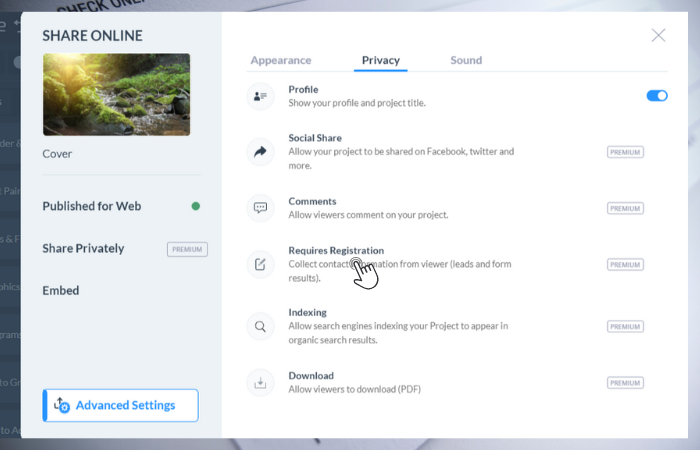
Your Visme designs can be turned into lead magnets with this feature available on the Visme Business plan.
In order to utilize this functionality, navigate to Share settings of the Visme project. Then, toggle the “requires registration” button under the privacy settings.
In order for others to see your project, they will need to provide their contact information, which can be accessed in the “data” portion of the Visme dashboard. This enables you or the sales team to include these contacts in the sales funnel.
Both Visme and Canva offer multiple integrations with 3rd party tools that can capture form data.
The Jotform integration in Visme allows you to drop forms into presentations, but it requires payment (at least $34/month).
It is possible to incorporate forms into your Canva design by integrating them with the form-building software Typeform. However, using this integration comes with a minimum monthly cost of $25.
Final Thought
In conclusion, we covered the complete guide canva and visme review briefly. The choice between Visme vs Canva ultimately depends on your specific needs and budget. If you require a wider range of design options and a more customizable interface, then Canva may be the better choice. However, if you’re looking for more advanced features and a simpler, more user-friendly interface at a more affordable price, then Visme may be the better choice.
Check this head-to-head comparison of Visme vs Canva for more info.
FAQs
Is Visme free?
Is Visme free? Yes, Visme offers a free version that does not have any time limit on its usage. The free version provides around 80% of the platform’s functionalities, while some core features are only accessible to users who have subscribed to the Premium version.
What is Visme good for?
Visme is an online platform that enables users to create, edit, share and store visual content. While it can be used as a presentation tool for creating slide decks, it also offers a wide range of design templates for charts, infographics, storyboards, graphics, logos for social media posts and letterheads, web, and other design materials.
Do professionals use Canva?
Yes, professionals use Canva. While Canva is popular among beginners and non-designers, it is also widely used by professionals across various industries, including marketing, advertising, and graphic design.
Can I use Visme offline?
No, Visme is a cloud-based design tool and requires an internet connection to access and use all its features. However, Visme offers a desktop application for Windows and Mac that allows users to work offline and sync their work once they are back online.