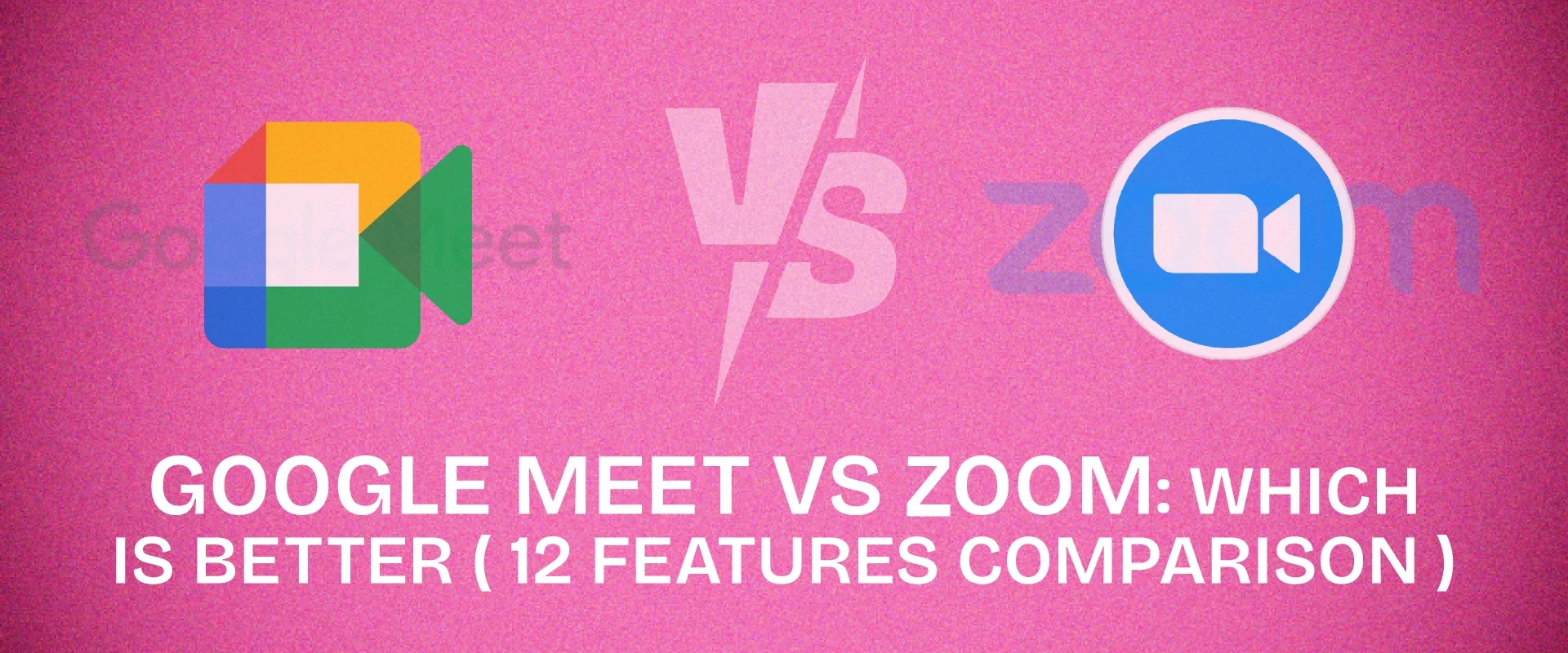Google Meet vs Zoom: which is a better video conferencing tool? After trying both apps extensively, including exploring all the best features, we’ll talk about what each one does well and where it falls short.
Table of Contents
Check out our quick comparison of Google Meets vs Zoom.
The Quick Verdict
Google Meet is better than Zoom because it offers a great free plan for individuals and paid plans for organizations. It’s user-friendly, with minimalistic settings and a simple interface. Plus, it has a mobile app that lets you launch polls and Q&A sessions, which Zoom doesn’t offer.
Zoom is better than Google Meet because it has better customization, private messaging, built-in emojis, advanced screen sharing, numerous integrations, and AI features compared to Google Meet.
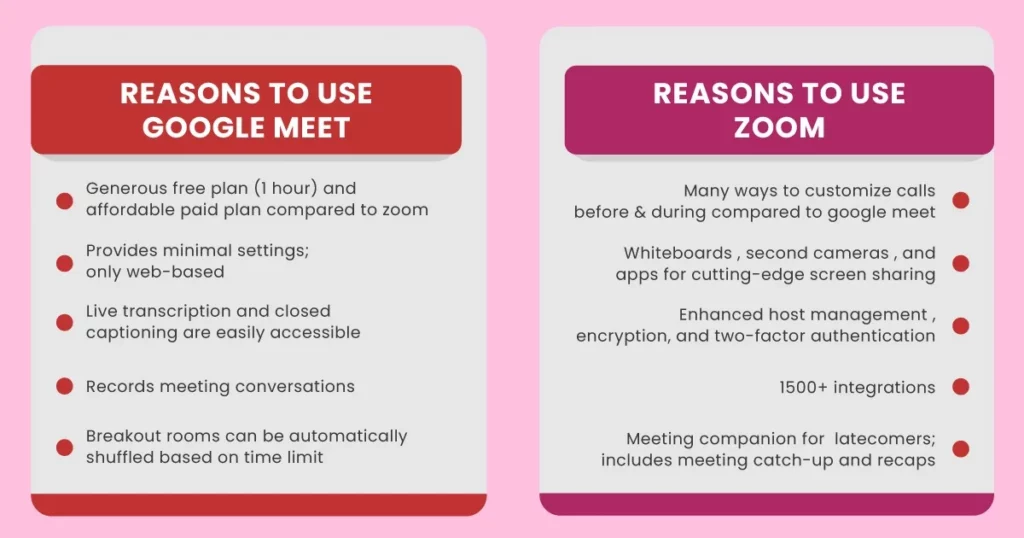
This article will show an in-depth review of Google Meet vs Zoom:
- Price Plan
- Time Limit
- Customization
- User Interface
- For Webinars
- For Students and Teaching
- For Business
- Host Management Features
- AI Features
- Integrations
- Quality
- Customer Reviews
First, an important question…
What Is a Google Meet?
Let’s begin with what is Google Meeting.
Google Meet is used for both video calls and meetings. The previous name of the application was Google Duo. Google Duo is now Google Meet. All Duo features stay. No payment is needed for the change. Your Duo history and contacts stay. Gmail Meet stays the same.
What Is Zoom?
Zoom is similar to Google Meet. Zoom lets you have video meetings and chats online from your computer or phone. Zoom lets people make virtual meeting rooms to talk to each other with video and audio. You can also share your screen, and files, and chat with everyone or privately during the meeting.
Google Meet vs Zoom: Head-to-Head Comparison
In this comparison of Google Meet and Zoom, you can see which is the superior platform for video conferencing.
1. Google Meet vs Zoom Pricing Plan
Let’s discuss Google Meet vs Zoom with a price comparison.
Google Meet Pricing Plan
| Business Starter Plan | Business Standard | Business Plus |
| Priced at $6 per user/month, 100 participant video meetings, and 30 GB storage per user. | At $12 per user/month, it offers more with 150 participant meetings, 2 TB storage per user, and meeting recordings. | At $18 per user/month, targets larger organizations with 500 participant meetings, 5 TB storage per user, and advanced security features |
Zoom Pricing Plan
| Basic Plan | Pro Plan | Business Plan | Business Plus Plan | |
| Price | Free | $14.99 | $21.99 | Custom |
| Licence count | 1 | 1-9 | 10-99 | 10-99 |
| Meeting length | Up to 40 minutes | Up to 30 hours | Up to 30 hours | Up to 30 hours |
| Meeting Participants | 100 | 100 | 300 | 300 |
| Recording | Local | Local & 5GB cloud | Local & 5GB cloud | Local & 10GB cloud |
| Whiteboard | Limited to 3 | Limited to 3 | Unlimited | Unlimited |
| Support | Knowledge base | Zoom Community | Chatbot | Basic + Web Tickets |
Google Meet vs Zoom Pricing Plan Verdict:
Google Meet is the clear winner in terms of pricing because Google Meet's pricing structure provides more value for essential features compared to Zoom's paid plans.However, you can look for Zoom alternatives that have a similar interface with a better pricing plan.
2. Google Meet vs Zoom Time Limit
Google Meet allows free group meetings for up to 60 minutes, while Zoom limits free group meetings to 40 minutes.

Zoom’s main disadvantage is its meeting length, making it hard to manage effective sessions with up to 100 participants in a short time.
Although still limiting, the extra 20 minutes from Google Meet can make a big difference.
Google Meet time limit on paid plans allows group meetings up to 24 hours, while Zoom offers up to 30 hours. Since meetings rarely last that long, extending the limits on free plans would be more useful.
Time Limit Verdict between Google Meet and Zoom:
Google Meet is better for people who use free plans and need longer meeting times.3. Google Meet vs Zoom Customization
Next is the customization comparison between Google Meet vs Zoom.
Google Meet Customization
Enhance your Google Meet experience by changing backgrounds and adding visual effects.
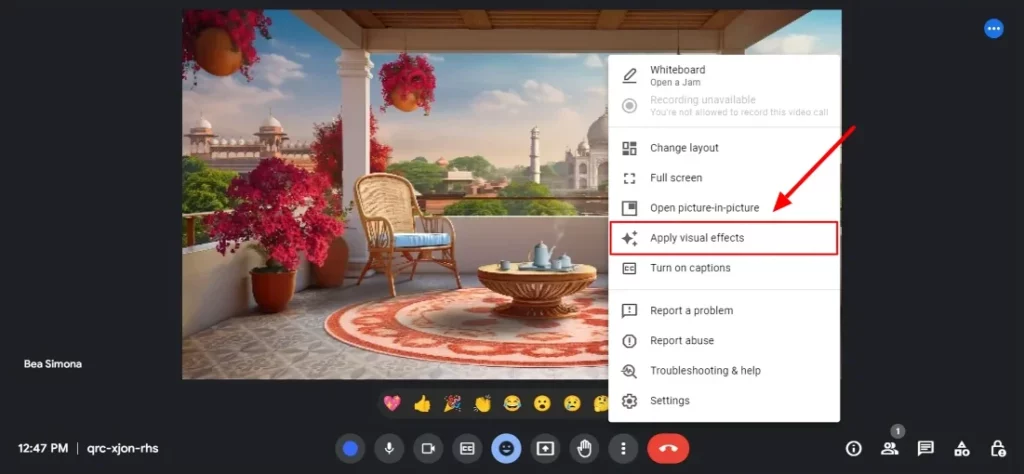
You can blur your background or choose from options like immersive, static, seasonal backgrounds, or even upload custom images. Spice things up with special effects and filters too.
Plus, you can tweak lighting, colors, and backgrounds to personalize your video. All these features are optimized for smoother performance, saving your device’s power while enhancing meeting quality. (source)
Zoom Customization
Zoom offers virtual backgrounds and video filters to enhance your video calls. Here’s how to access them:
- Desktop App: Open Zoom, click on your profile picture, and go to Settings > Video > Virtual Background.
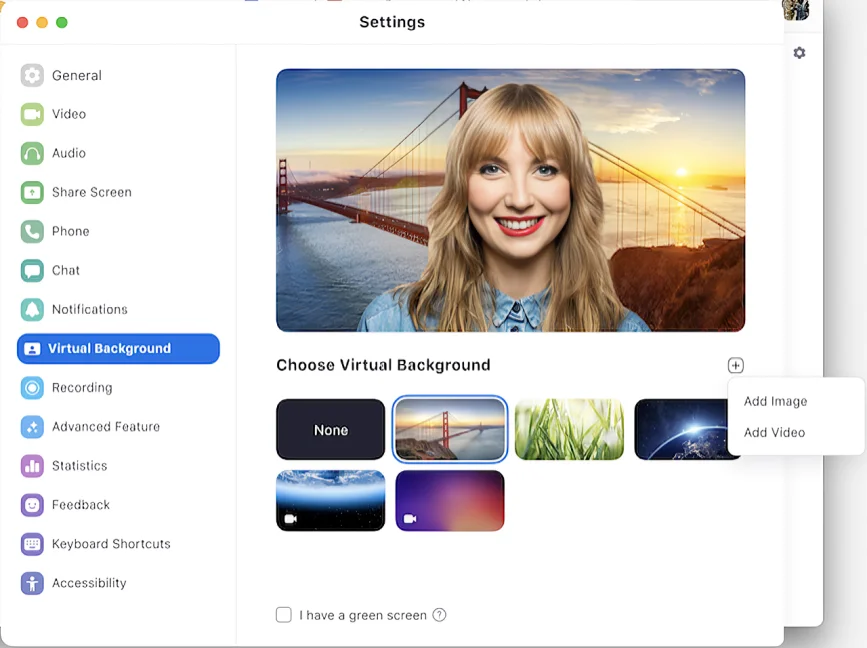
- Mobile App: Tap the three dots, and select “Background & effects” from the More menu.
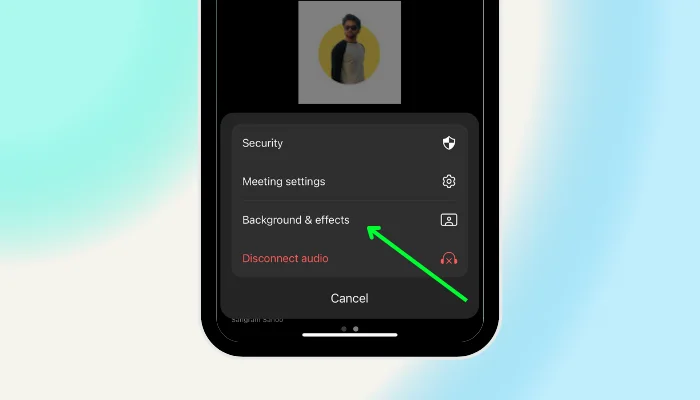
Setting up virtual backgrounds in Zoom is easy.
You have default options like videos and images, just click on your choice in the menu.
Want something personal? Upload your own images or videos by clicking “Change Virtual Background” and selecting “Add Image” or “Add Video”.
Do you have a green screen? Choose the “Green Screen” option to let Zoom swap it out for your virtual background.
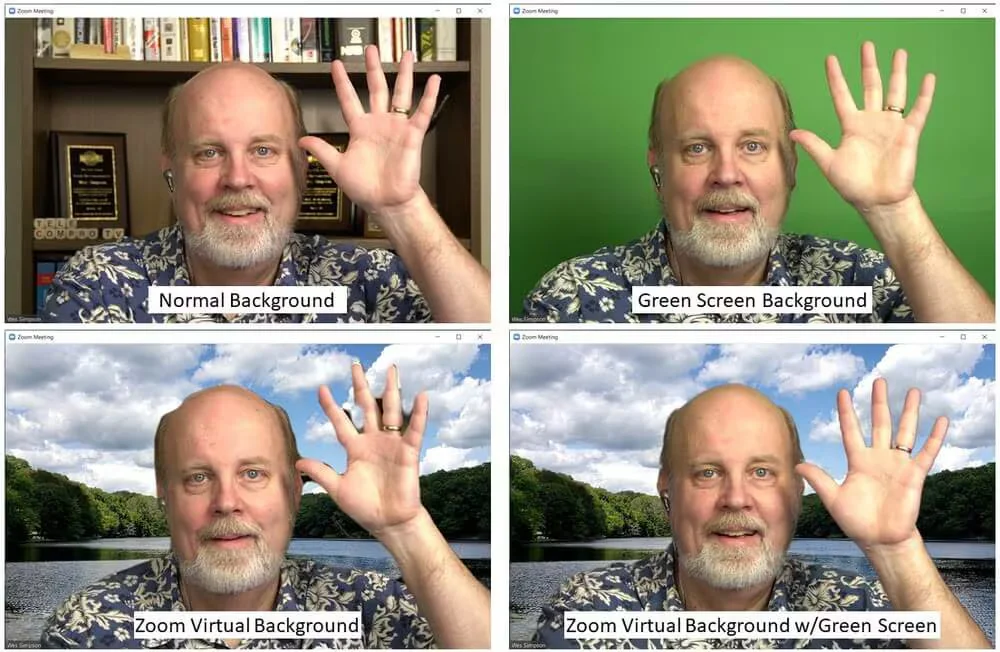
To use video filters in Zoom, go to “Video Filters” in settings or “Background & Filters” in the app. You’ll find options to improve your video quality and choose fun filters to match your mood or occasion.
Google Meet vs Zoom Verdict on Customization Features:
Zoom's user-extensive customization options, including easy access to virtual backgrounds and video filters, outshine Google Meet.4. Google Meet vs Zoom User Interface
Next will be a user interface comparison on Google Meet vs Zoom.
Google Meet User Interface
Google Meet, like other Google services, strives to ensure a smooth user experience. For Gmail users, initiating a meeting is easy with the option conveniently available on the Google Workspace toolbar.
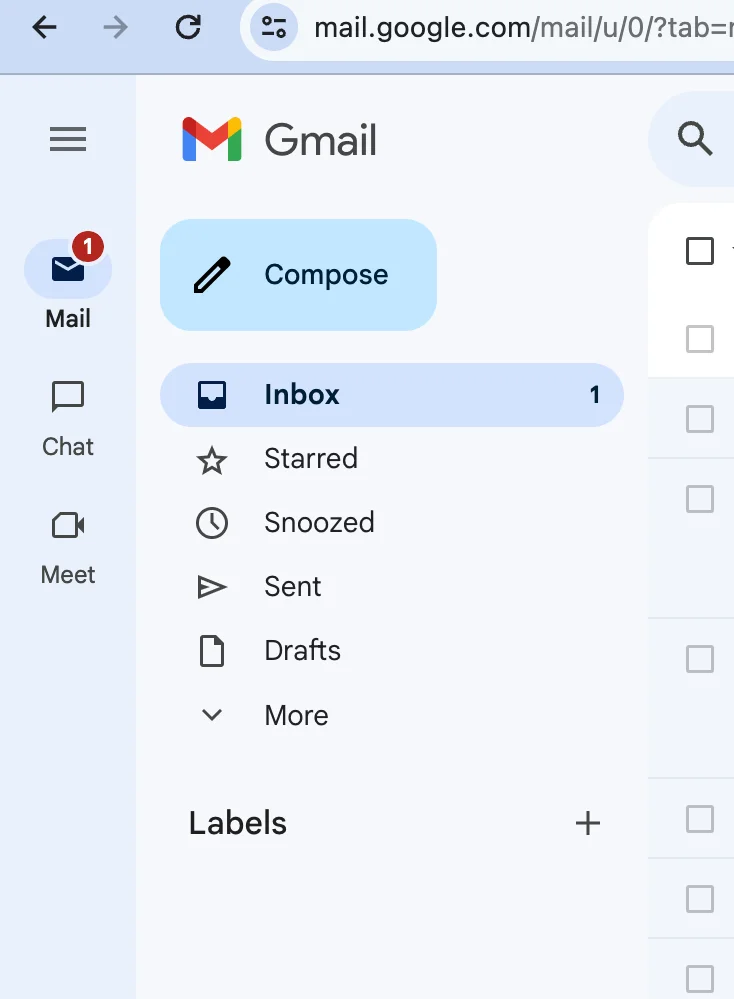
Before our meeting, the platform noticed it was dark around us and suggested brightening our video. It also reminded us to check our video and audio, even showing a quick playback to ensure we looked and sounded good, and suggested styling our hair.
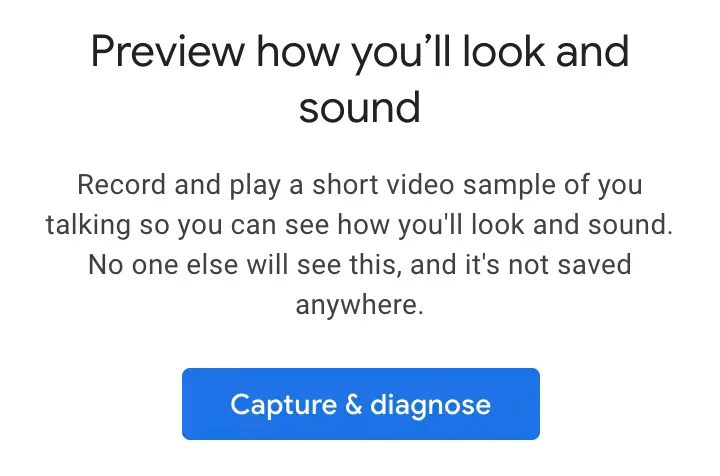
We start a quick Zoom meeting first to make sure we look good, then join the main one. Google wins for understanding users’ small but crucial needs.
Google Meet offers easy access to live transcription and closed captioning. With just a click on your main control panel, you can turn it on or off. We tried it and found it highly accurate, even adjusting punctuation to match our tone and speed.
Meet’s settings are more straightforward than Zoom’s. Google Meet offers a straightforward interface with clear options and categories, whereas Zoom can feel overwhelming with its extensive menu.
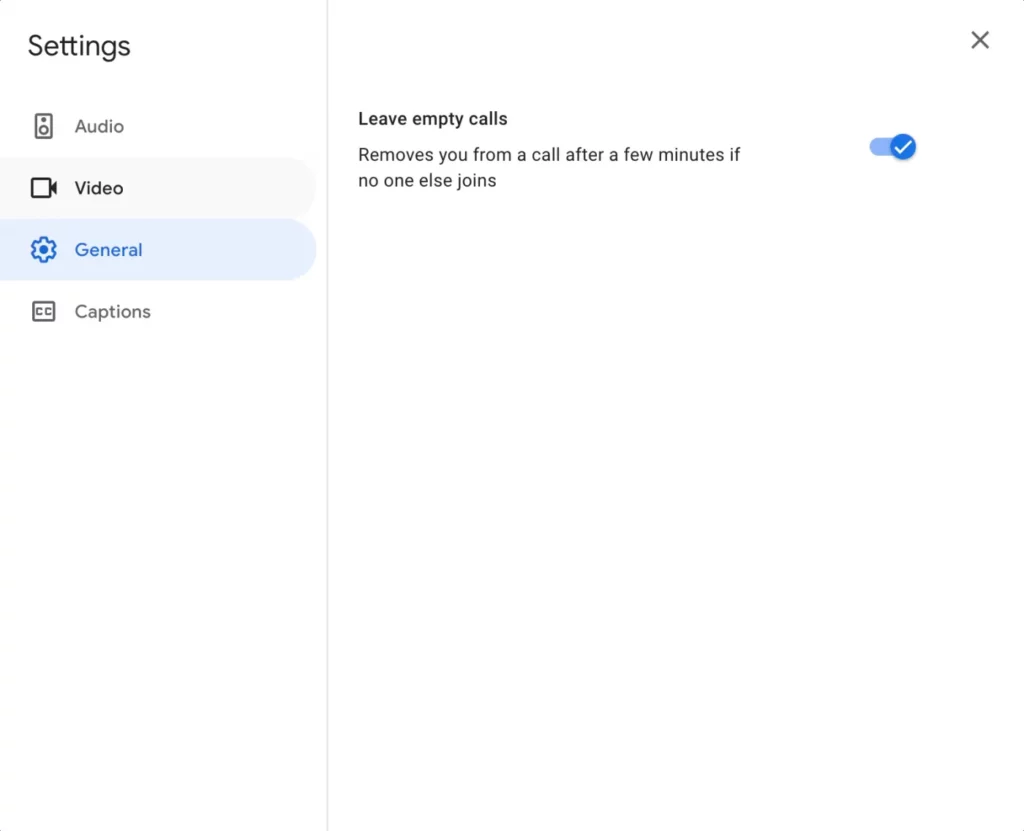
Zoom’s Interface:
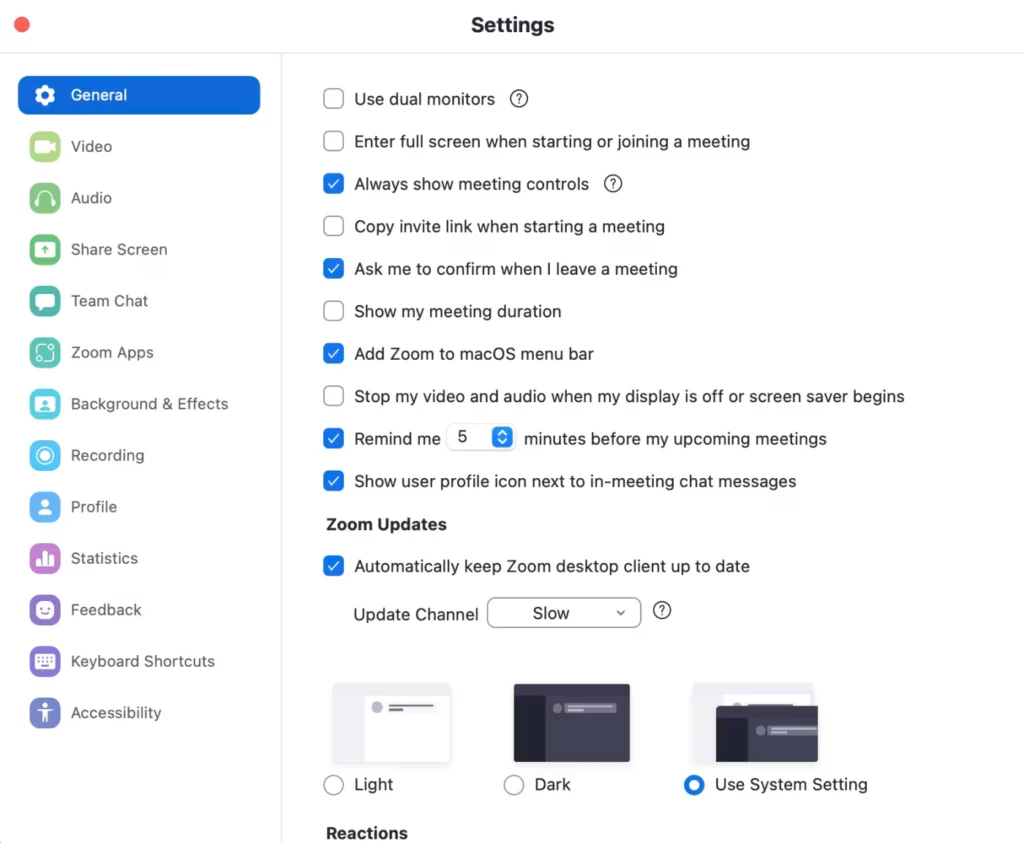
Zoom’s many settings might seem daunting, but they match its advanced features. For instance, you can add extra cameras to the meeting and show their view when you share a screen.
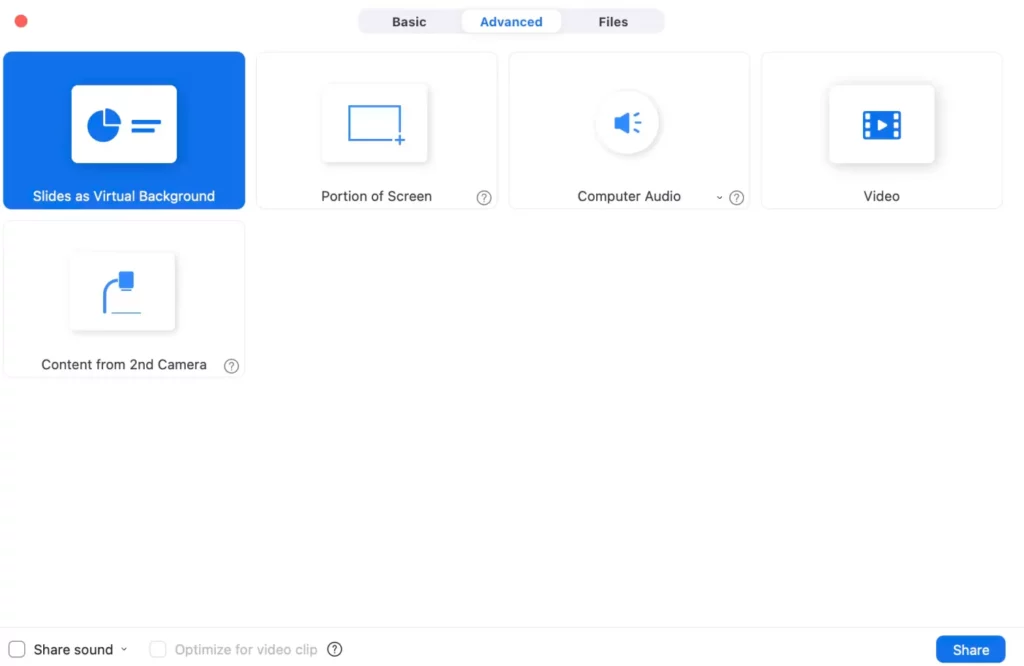
Google Meet only lets you share your entire screen, a browser tab or a window.
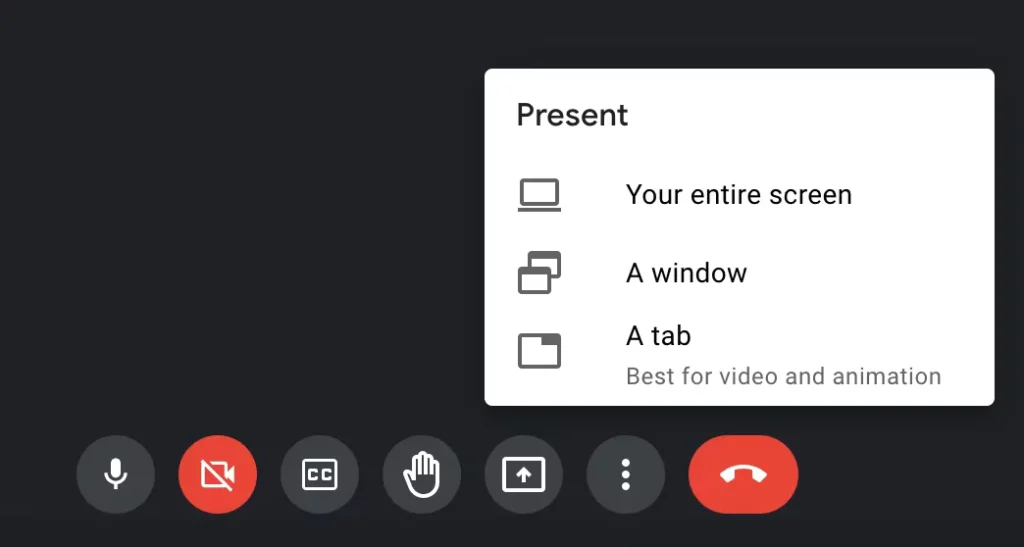
Google Meet vs Zoom Verdict on User Interface:
Google Meet fits smoothly into Google Workspace, making it easy for Gmail users to start meetings. It not only recommends video upgrades but also reminds you to check audio and video, even suggesting styling tips.5. Google Meet vs Zoom for Webinars
Zoom is generally a better option than Google Meet For hosting webinars. Here’s why:
- More Participants: Zoom can handle up to 1,000 participants, while Google Meet’s limit is 250.
- Webinar Features: Zoom has registration pages, polls, Q&A, and panelist options, which are essential for webinars.
- Recording and Transcription: Zoom includes recording and transcription features, whereas Google Meet needs a Chrome extension for transcription and doesn’t offer recording in its free plan.
Google Meet does have better security with end-to-end encryption and two-step verification.
Verdict for Webinars Between Google Meet and Zoom:
For most webinars, Zoom's features make it the better choice.6. Google Meet vs Zoom for Students and Teaching
Zoom is better for students and teaching because it supports more participants (up to 1,000 vs. Google Meet’s 250), making it ideal for large classes.
Zoom’s free plan includes useful features like breakout rooms, meeting recordings, and a whiteboard, which Google Meet only offers in paid plans.
Zoom also provides education-specific plans for up to 149 hosts, each holding unlimited meetings with up to 300 attendees.
Additionally, Zoom’s chat function and customizable interface enhance the virtual classroom experience.
Verdict:
Zoom is better for students and teaching than Google Meet7. Google Meet vs Zoom for Business
Which is Best for Business Google Meets vs Zoom?
- Google Meet: Best for small teams or budget-conscious businesses already using Google Workspace.
- Zoom: Ideal for businesses of all sizes needing advanced features, strong security, and extensive third-party app integrations.
8. Google Meet vs Zoom Host Management Features
Next, compare the host management features in Google Meet vs Zoom.
Remember when during the pandemic days, random people crashed private video calls, making a mess? That’s why video conferencing security matters.

When it comes to Google Meet vs Zoom privacy, both excel with real-time encryption. Google Meet goes further by encrypting stored meetings in users’ Google Drive accounts. Zoom now provides end-to-end encryption for all users, a feature they initially misrepresented.
Zoom faced backlash for updating the terms to permit AI training with customer data. After receiving criticism, Zoom reversed this decision.
Despite controversies, Zoom offers hosts robust security features like profile restrictions, password protection, and waiting rooms, where hosts can approve users before they join calls.
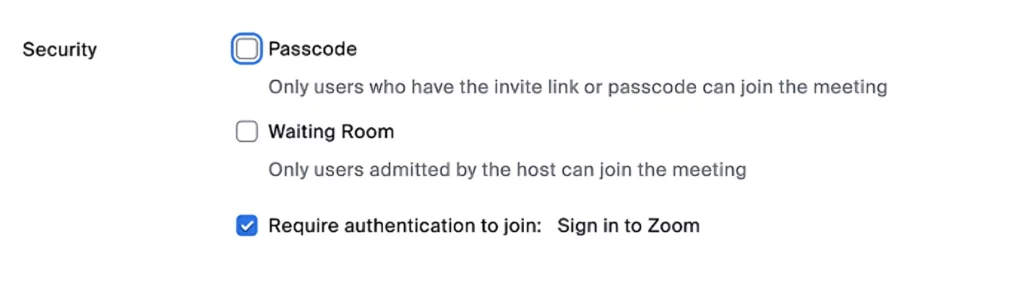
Zoom hosts various in-meeting controls such as muting participants’ audio or video.
With added security features, Zoom can handle 1,000 participants/calls, similar to Google Meet. This is crucial because dealing with a large number of people increases the risk of issues.
Verdict on Google Meet vs Zoom Features for Host Management:
Overall, Zoom's extensive security features and handling of large participant numbers make it a preferred choice for host management over Google Meet.9. Google Meet vs Zoom AI Features
Let’s discuss the AI features between Google Meet vs Zoom.
Google Meet & Zoom AI Features
In 2023, Google and Zoom unveiled an AI assistant for meeting. These assistants, Duet AI (Google) and AI Companion (Zoom), can send automatic meeting summaries via email. Plus, they jot down notes during meetings, providing a recap for latecomers.
Google promotes Duet AI’s skill to make AI background photos from user cues.
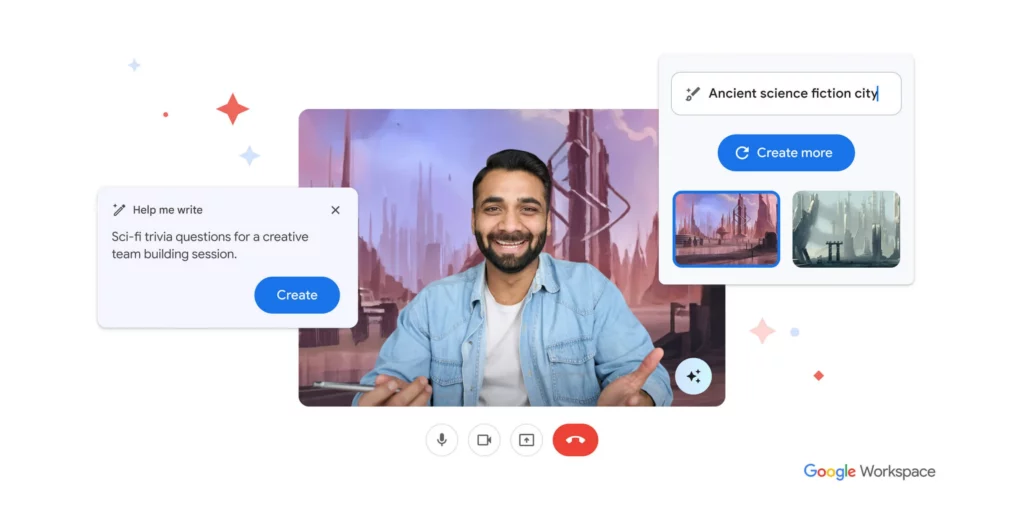
By the way, Mockey has launched an AI background image remover feature for free. Stay tuned!
Duet AI helps you in meetings when you can’t make it, by delivering your message and sending a recap afterward. It also provides real-time translated captions, making it easier for global teams to collaborate and communicate effectively.
AI Companion of Zoom is like a helpful meeting assistant compared to Duet AI. It allows participants to ask custom or preset questions.
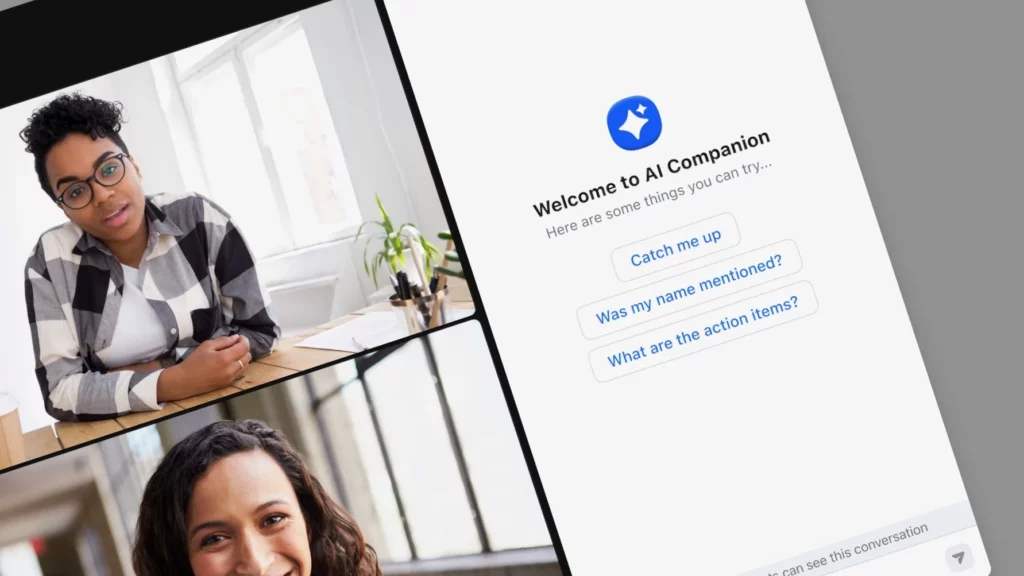
Verdict on Google Meet vs Zoom AI Features:
Overall, the choice between the two depends on specific needs in terms of AI features, with Google Meet's Duet AI excelling in visual customization and language support, while Zoom's AI Companion prioritizes interactive engagement.10. Google Meeting vs Zoom Integrations
Google Meet connects with more than 200 apps, like:
- ClickFunnels
- Eventbrite
- Evernote
- FreshBooks
- HubSpot
- PayPal
- Slack
- Square
- Trello
- WordPress
- Write
- Zapier and more.
Zoom boasts 1500+ app integrations, including:
- Calendly
- Chili Piper
- Classpro
- Dropbox
- Kahoot
- Pardot
- Paycor Recruiting
- Salesforce
- Stripe
- Teamplify
- Zendesk Notifications
- Zapier and more.
Google Meets vs Zoom Verdict on Integrations:
Zoom is the clear winner because it has more than 1500+ integrations.11. Google Meet vs Zoom Quality
How clear and smooth your video looks depends on several things, like your webcam, internet speed, and other equipment and programs you use. Your video call software also affects it.
Google Meet provides 720p video quality without additional features. Zoom also provides 720p video quality, but it’s available only for Premium users, and only in meetings with a maximum of two participants.
Zoom does deliver 1080p quality streaming, but it’s currently limited to specific situations. Additionally, Zoom allows users to:
- 🚀 Improve in low light conditions
- 🚀 Enhance our appearance (Windows and Mac)
- 🚀 Add video filters
- 🚀 Use Studio Effects and virtual backgrounds
Verdict on Zoom vs Google Meet for quality:
Besides pixels, Zoom’s other methods to enhance your image quality give it the edge here. Zoom is the clear winner.
12. Google Meets vs Zoom Customer Reviews
Lastly, talk about the customer review between Google Meets vs Zoom.
Forbes picked Google Meet and Zoom as the best video conferencing platforms. People always argue about which one’s better, but these two always come out on top.
Customer review websites like G2, Trustpilot, and Capterra show what real Google Meet and Zoom users think.
Most Zoom users like it, finding it easy to use and great for sharing screens. However, some have issues with audio and not-so-great customer support on paid plans.
Many Google Meet users love it for being easy to use, with great audio and video quality, and seamless integration with other apps. Some complain about slow loading and screen sharing issues.
Google Meet vs Zoom Pros and Cons
Here are pros and cons:
Pros of Google Meet:
- User-friendly and easy to set up
- Integrates seamlessly with Google Workspace apps
- Cheaper pricing, free version supports up to 100 participants
- Simple interface with live captions
Pros of Zoom:
- Advanced features: breakout rooms, whiteboards, multi-camera mode
- Strong host controls: waiting rooms, pinning, language translation
- Higher participant limits on paid plans
- Integrates with over 1,000 third-party apps
Cons of Google Meet:
- Lacks advanced features like annotation tools
- Limited customization options
- No private messaging during meetings
Cons of Zoom:
- Steeper learning curve, more complex interface
- More expensive paid plans
- 40-minute time limit in free version
Comparing Google Meet vs Zoom at a Glance
| Feature | Google Meet | Zoom |
| Price | Free plan for individuals; paid plans start at $6/user/month | Free plan for individuals; paid plans start at $15.99/user/month |
| Group Meeting Time | 1 hour free; Premium plan users get up to 24 hours | 40 minutes free; Premium plan users get up to 30 hours |
| Background Settings | Customizable before and during calls | Extensive customization options |
| Whiteboard | Built-in feature; Miro integration | Built-in feature; Miro integration |
| Screen Sharing | Standard | Advanced |
| Integrations | 200+ | 1500+ |
| Mobile-friendly | Excellent | Excellent |
| Ease of use | Minimalistic web-based interface | More complex interface |
| Participants | 1000 | 1000 |
| Chat | Saves conversation logs; emojis integrated | Can send private messages; emojis built-in |
| Poll | Available | Available |
| Recording | Included; saves to Google Drive | Included; saves to local Drive |
| Security | Standard | Advanced |
| AI Features | Duet AI (background, captions) | AI Companion (meeting Q&A, recaps) |
What Makes Google Meet and Zoom the Same?
Google Meet and Zoom share many similarities.
- Both offer free and paid plans, along with features like whiteboards, polls, breakout rooms, and chat.
- They also provide various video options and background settings, screen sharing, recording, and closed captioning. With user-friendly interfaces and numerous app integrations, they prioritize advanced security measures.
Key Takeaways
- Google Meet is budget-friendly with free meetings with 100 people (1-hour limit), while Zoom’s free plan limits meetings to 40 minutes. Google Meet starts at $6/user, Zoom at $14.99.
- Google Meet is simple to use, and ideal for straightforward meetings. Zoom offers more features like customization and support for extra cameras, suited for advanced users.
- For security, Google Meet needs a Google account and uses strong meeting codes. Zoom has had security issues like Zoom-bombing and uses passwords.
- Google Meet integrates with 200+ apps; Zoom integrates with 1,500+, offering more tools for productivity and management.
- Choose based on your team’s collaboration needs and app preferences.
To Conclude
Choosing between Google Meet and Zoom isn’t straightforward; they’re quite similar.
Zoom works great for big groups like companies and schools because it can handle lots of people, has lots of useful features for sharing and presenting, and gives hosts control over meetings.
Google Meet is great for anyone, especially for small groups who want an easy and affordable conferencing option.
If you find that Zoom does not meet your needs, consider exploring other Google Meet alternatives.
FAQs
Is Google Meet free?
Is Google Meet free and unlimited? With a Gmail Account, you can host a video meeting for free with up to 100 people for 60 minutes each. And if it’s just a one-on-one or mobile call, no time limit.
Is Zoom free?
If you’re just doing one-on-one meetings, Zoom’s free Basic plan works fine. But for group meetings, it’s limited to 40 minutes.
How long is Google Meet free?
Google Meet is free for 60 minutes.
Is Google Meet better than Zoom?
Google Meet and Zoom both work on security. Meet has end-to-end encryption, making it pretty secure. Zoom had some security problems but fixed them. Both can be safe if you set them upright, but Google Meet’s encryption might make it a bit safer.
What do you call Zoom and Google Meet?
Google Meet and Zoom are popular video conferencing tools with features for remote collaboration and virtual meetings. Google Meet is linked with Google Workspace, making it easy for those aware of Google’s tools to use.
Is Google Meet secure?
Google Meet has safeguards against meeting hijacking. It keeps your meeting data secure, whether you’re changing backgrounds, conducting polls, or recording sessions.
Which is safer Zoom or Google Meet?
Devoteam G Cloud says Google Meet is safer than Zoom. While it encrypts messages, it doesn’t operate end-to-end encryption like Zoom does. Messages are only encrypted between your Google servers and device, not directly from sender to receiver.
Is Google Meet free after 1 hour?
In Google Meet’s free version, group calls with 3 or more people are limited to 60 minutes, but one-on-one calls can go on for 24 hours.
Is Google Meet free in India?
You can use Google Meet for free in India, but to access premium features, you’ll need to subscribe to Google Workspace, starting at $6 per month.
Why Google Meet is the best?
Google Meet is great for small groups and folks who like easy video calls linked with Google Workspace. Zoom suits big groups needing tight security and more control for hosts.
How secure is Google Meet vs Zoom?
Both Google Meet and Zoom have good security, but Zoom has faced some issues. Security is crucial, especially for businesses using these tools for communication.
Which is better Google Meet or Zoom?
Google Meet is easy to use and works well with Google Workspace. Zoom, on the other hand, can host bigger meetings and offers extras like virtual backgrounds and breakout rooms. The right choice depends on what you need most: ease of use or hosting large meetings.
What are the disadvantages of Google Meet?
The main drawback of Google Meet is its need for a good internet connection and powerful devices, fewer advanced features compared to rivals like Zoom, and challenges in tracking student engagement and managing big groups.
Why people use Zoom more than Google Meet?
People prefer Zoom over Google Meet because Zoom can handle more people (up to 1,000 compared to Meet’s 250), has extra features like virtual backgrounds and breakout rooms, and works better with different tools. Plus, Zoom’s free plan allows for longer meetings than Google Meet’s free version.