Exploring Google Meet alternatives? Find out what other Meeting Solutions users looked into before deciding.
When users look at different options, they check how good they are at things like support, services, integrations, and what exactly their product can do.
Discover 7 top alternatives to Google Meet to find the perfect fit for your organization.
Table of Contents
List of Free Google Meet Alternatives
A list of the free Google Meet alternatives that you can use.
- Cisco Webex Meetings
- Zoom Workplace
- Zoho Meeting
- BlueJeans Meetings
- Microsoft Teams
- GoTo
- Dialpad AI
1. Cisco Webex Meetings
In short, people really like the Webex Board series for its flexibility and teamwork features in today’s offices.
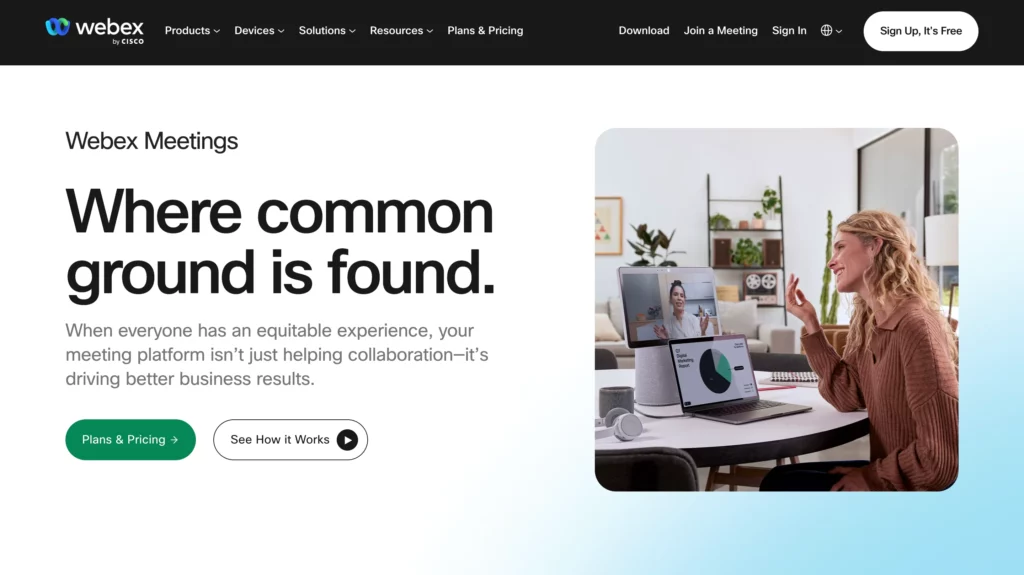
Users love how the Webex Board series combines a digital whiteboard, and interactive presentations, and video conferencing.
Users love how easy the Webex Board series is to use. Its touchscreen and familiar features make it simple for teams, even without much training.
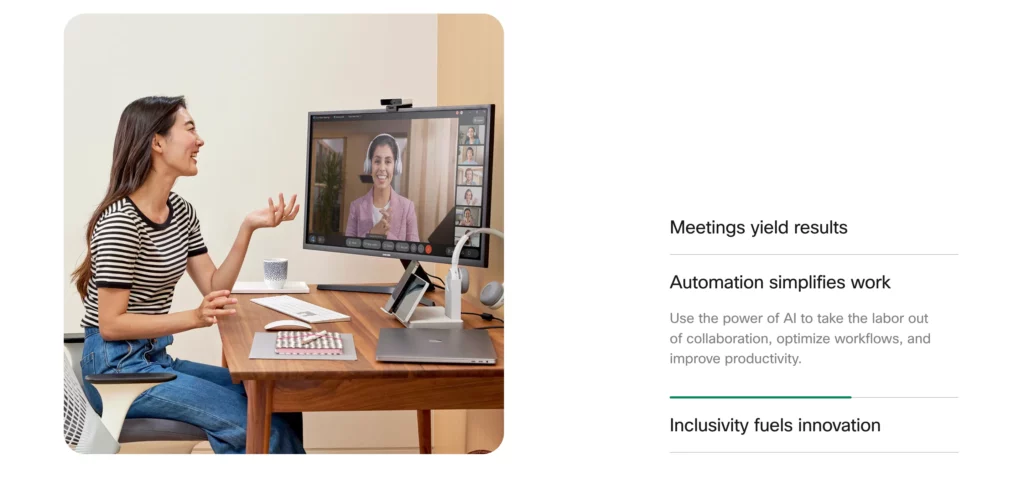
The Webex Board series fits perfectly with the whole Webex platform, making things easier for users. It connects smoothly with Webex Teams, Webex Meetings, and other tools.
Users love the Webex Board series for its interactive features like digital annotations, touchscreen controls, and real-time collaboration. They boost productivity and engagement in presentations and meetings.
Users often love the top-notch display on the Webex Board series. It’s super clear, shows multimedia well, making video calls and presentations look awesome.
Key Features
- Enjoy 20 million video conferences monthly with Webex.
- Make free video calls.
- Deliver webinars reliably with Webex.
- Easily present online using Webex.
- Team collaboration.
Pros and Cons
| ✅ Pros | ❌ Cons |
| User-friendly | Cost |
| Webex platform integration | Complexity |
| Interactive features |
Pricing
- Free
- Webex Meet: $14.50/license/month
- Webex Suite Meet + Call: $25 /license/month
Customer Ratings
- G2: 4.3/5 (15,330 votes)
Final Thoughts
Although the Webex Board series is mostly liked, there are some parts we did not like.
We often worry about the price (Webex Board series), which might seem costly compared to different Google Meet alternatives or regular whiteboards. This initial cost, along with support and maintenance expenses, can be a big deal for smaller businesses.
Setting up and configuring the Webex Board series can be tricky, especially if you’re not familiar with this kind of tech or collaboration tools. It might take some time to get used to all the settings and fix any tech problems, so extra training could help.
Other than this, this is an excellent Google Meet alternative.
2. Zoom Workplace
We like using Zoom rooms for effective collaboration. Zoom rooms allow us to collaborate in person and remotely.
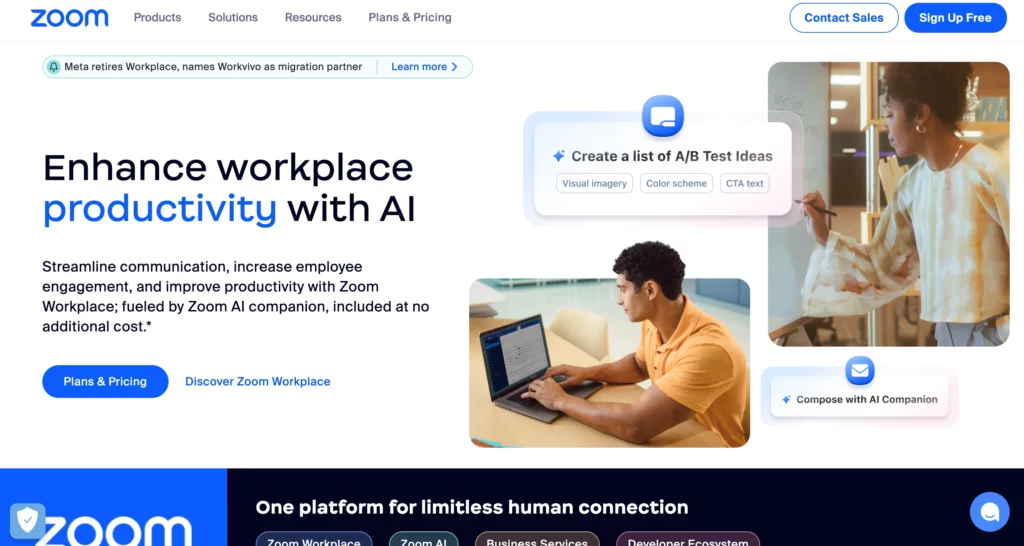
Zoom rooms are user-friendly with convenient scheduling. Outlook appointments sync with Zoom room calendars.
Zoom rooms enable the sharing of cameras, mics, and content. Most devices can connect to share content on Zoom.
Key Features
- HD audio/video
- Collaboration tools,
- End-to-end encryption
- Record important zoom meetings
- Whiteboard
- Calendar integration
- Zoom scheduler
- Calendar scheduling
- Maximize your meeting productivity
Pros and Cons
| ✅ Pros | ❌ Cons |
| Support large online conferences | Too many subscriptions |
| Stream your meetings on Facebook | You must download Zoom app |
| Free to use | HD video is not up to the mark |
| Google calendar support | |
| User-friendly |
Pricing
- Free
- Pro (1-9 users): $12.49/month
- Business: $18.32/month
Customer Ratings
- G2: 4.6/5 (54,788 votes)
Final Thoughts
When we compare Google Meet vs Zoom, we love the Zoom calendar feature; it makes Zoom software user-friendly and boosts its use. The simple interface helps non-IT folks feel comfortable with tech.
Plus, it’s great that various devices can share content easily, encouraging idea exchange among employees.
You can quickly make Zoom meetings while you’re in the room.
However, you can only see one day of appointments on the calendar through Zoom.
Other than that, it’s a great free Google Meet alternative to use for your meeting.
You can also look for Zoom alternatives with no limit.
3. Zoho Meeting
It’s an excellent way to connect with your team and different departments. The built-in chat feature can save us valuable time and excessive phone calls.
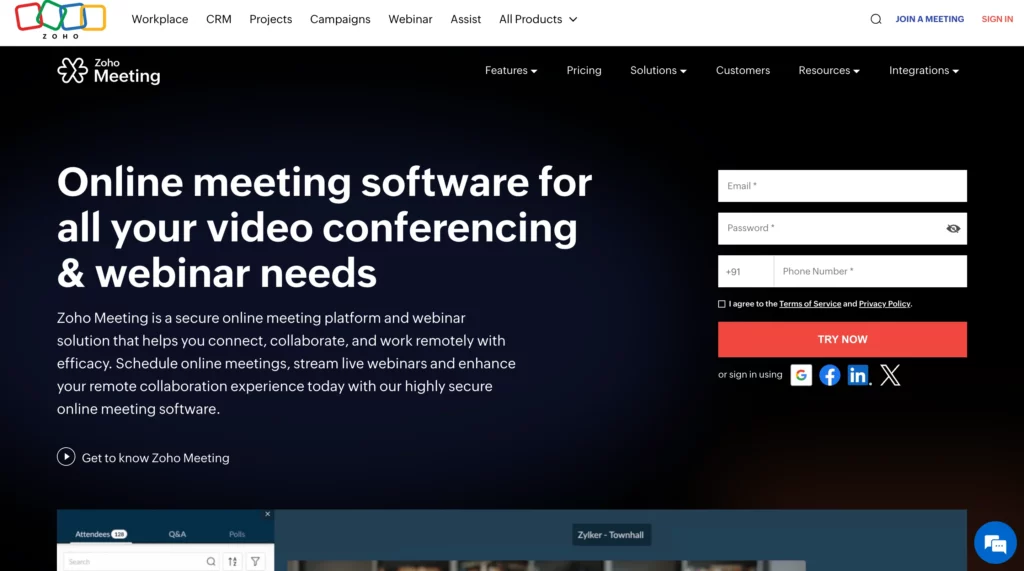
You can join secure remote meetings with just a few clicks. Features include hosting webinars with lots of people, meetings, seamless calling, scheduling, polling, attendance tracking, and chatting during meetings.
These functions attract clients and users. It’s usually manageable alone, but sometimes your computer might freeze during busy events or meetings.
You can’t hear or see anything. It’s a mix of people. Upgrading takes longer than expected. However, recording live sessions or meetings is a big downside. Still worth trying though.
Key Features
- HR sessions every 1-2 months
- Customizable registration forms
- Embeddable registration form
- Moderator control over registrants
- YouTube live streaming
- Organizer chat function
- Sharing session contents
- Q&A, Polls, Raise Hand features
Pros and Cons
| ✅ Pros | ❌ Cons |
| Free | Limited to 250 participants |
| Host meetings through mobile apps, desktop, and web. | Fewer third-party integrations compared to other Google Meet alternatives |
| UCaaS abilities | Potential confusion with pricing setup |
| Phone access for joining meetings | |
| User-friendly |
Pricing
- Free
- Standard: $1/month
- Professional: $3/month
Customer Ratings
- G2: 4.5/5 (1,077 votes)
Final Thoughts
Video and audio are good normally, but during big events, they worsen. However, they work great for one-on-one sessions and meetings. You can use them securely whether you’re in the office or elsewhere.
Exciting features take longer than expected, risking UI. Webinar quality suffers from video and audio glitches. Multitasking between chatting and meetings can get confusing.
4. BlueJeans Meetings
BlueJeans is an excellent free Google Meet alternative for all your modern workplace meetings. It combines video and audio conferencing with everyday collaboration tools.
BlueJeans is a cloud service that lets you connect mobile devices, desktops, and rooms in a single video meeting. It’s easy to use and quick to join, helping people work productively wherever they choose.
Teams trust it for their excellent work meetings.
Key Features
- Cloud recording
- Text chat
- Bi-directional content sharing
- Spatial audio
- Multi-point video
Pros and Cons
| ✅ Pros | ❌ Cons |
| Excellent video quality | Controls differ on mobile |
| Easy-to-use interface | Slightly delay in the browser |
| Reliable communication network | |
| Offers scheduling and calendar integrations |
Pricing
- Free
- Standard: $9.99/month
- Professional: $13.99/month
Customer Ratings
- G2: 4.3/5 (5,175 votes)
Final Thoughts
BlueJeans is user-friendly like most Google Meet alternative platforms. It offers strong security features and seamless integration with calendars and other tools. The scalability for adding members to calls and screen sharing with team members works well.
However, it’s pricier compared to platforms like Teams and is mainly used by top-tier companies like Meta. There were some lag issues during calls, and it took a bit of time to get used to initially.
Note: BlueJeans has ceased operations as of March 29, 2024. Please consider using other Google Meet alternatives.5. Microsoft Teams
We love this alternative to Google Meet! It keeps us productive and organized, specifically while working remotely.
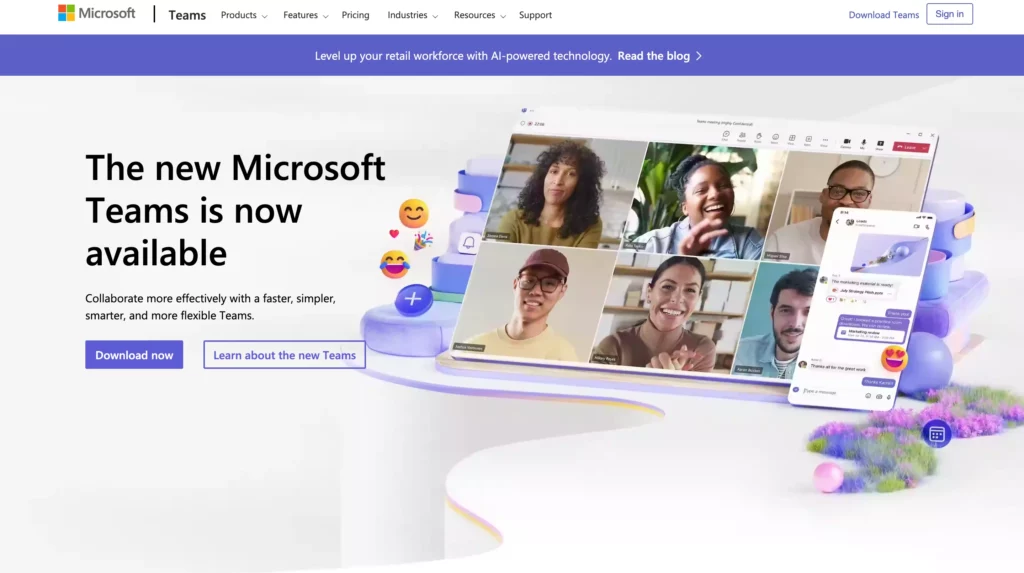
We can have daily meetings with important users, gather information, and attend working meetings, all from home on our computers.
We love how Outlook lets me set up meetings easily. Seeing my colleagues on camera brings back the office feeling we miss. Sharing our screens helps us collaborate, even from afar. And it’s great how it blends with other tools effortlessly!
We wish it was more comfortable to access reactions/emotes, like clapping hands, in group meetings. Clicking twice is a hassle, especially when we want to participate without unmuting.
Key Features
- Instant messaging
- Video and audio calling
- Rich online meeting
- Vast web conferencing abilities
- Microsoft 365 integrations
Pros and Cons
| ✅ Pros | ❌ Cons |
| Helpful bots | Unnecessary storage consumption |
Pricing
- Plan starts from $4.80/month/user
Customer Ratings
- G2: 4.3/5 (14,952 votes)
Final Thoughts
Microsoft Teams is a great Google Meet alternative for connecting with friends and colleagues, scheduling interviews, and staying organized with calendar invites and reminders. Customer support is prompt and efficient. It’s user-friendly and integrates smoothly with work email and ATS systems.
However, the latest version is slow, prone to getting stuck, and has a less-than-ideal user interface.
6. GoTo
This Google Meet alternative is amazing and easy to use, no training is needed. Its interface is simple and intuitive.
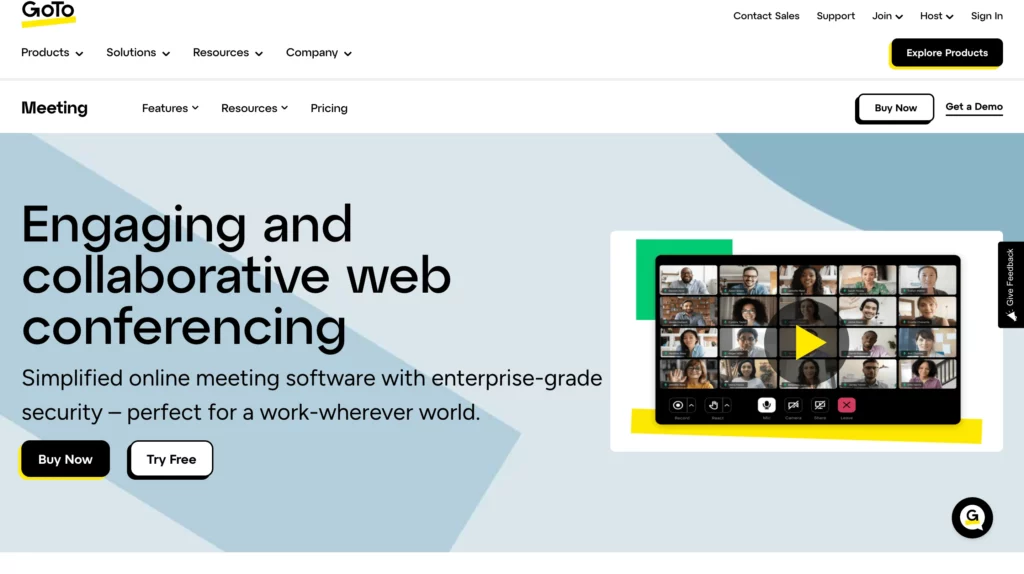
We found the features easy to use for highlighting key points in meetings. Clear web audio is crucial for good virtual meetings, and theirs is excellent.
Key Features
- Secure content sharing
- Encrypted audio and video
- Background noise removal
- Participant removal
- Password-protected meetings
- Meeting lock
- Longer meeting
- Recording
- Active directory
Pros and Cons
| ✅ Pros | ❌ Cons |
| Free version available. | Meetings are limited to 250 participants. |
| Access video conferences by phone from over 50 countries. | Steep learning curve for new users. |
| No time constraints for meetings. | Limited availability of emojis/reactions. |
| Includes drawing tools, raise hand feature, and breakout rooms. | Not as feature-rich compared to other UCaaS services. |
| Option to create reusable meeting rooms or set up one-time sessions. |
Pricing
- Professional: $12/month
- Business: $16/month
Customer Ratings
- G2: 4.2/5 (13,323 votes)
Final Thoughts
GoTo Meeting’s interface is super easy to use, allowing me to onboard quickly. It’s accessible anytime, anywhere without restrictions, ensuring secure online communication with powerful privacy features.
Joining meetings is a breeze with one-click links, no app is needed. The links are simple to share, and the video and audio quality are top-notch.
Interaction tools like live chatting and whiteboarding make virtual meetings enjoyable.
As for improvements, an automatic meeting summary generator would be a great addition.
7. Dialpad AI
No dropped meetings or calls with Dialpad AI, an alternative of Google Meet.
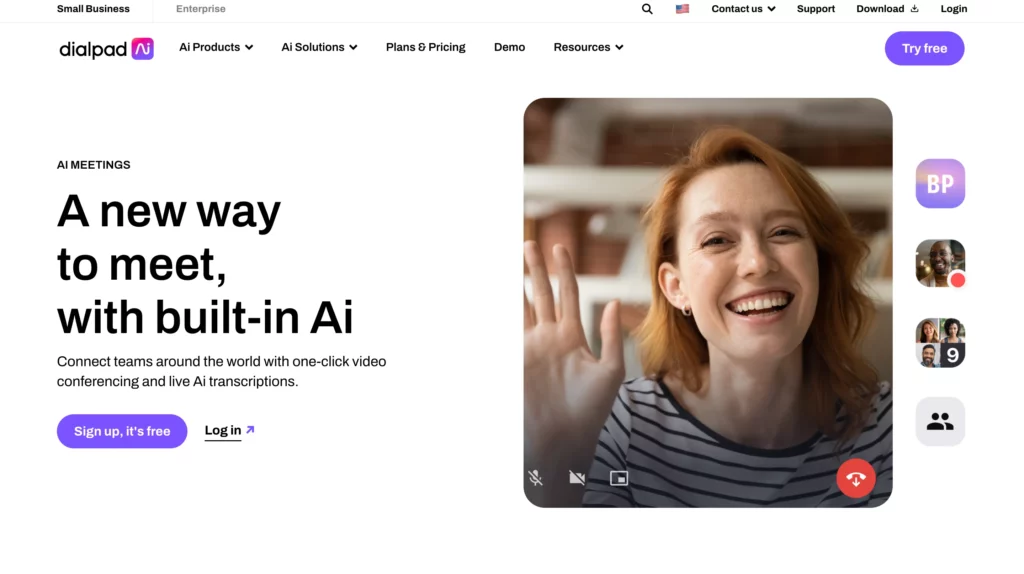
You can do HD video calls, have easy collaboration, and use smart features for productive meetings on your device.
If we’re already on a call but switch to video on our computer, we can merge the accounts.
Key Features
- Custom call routing
- HD calls
- AI contact center
- Auto attendant
- AI meetings
- Voicemail drop
- Automated speech recognition
Pros and Cons
| ✅ Pros | ❌ Cons |
| Unlimited texts and calls (For USA and Canada) | Pay extra for toll-free numbers |
| AI solution | Confusing user interface |
| Works with desk phones |
Pricing
- Free
- Business: $20/month
Customer Ratings
- G2: 4.4/5 (2,064 votes)
Final Thoughts
We’re impressed with Dialpad Ai Meetings’ sound quality, clear voices, and useful features like sharing reports. The ease of access once the portal is set up is amazing. Keeping this up-to-date keeps all departments in the loop.
However, since we’re not the main lead in meetings, we may not fully enjoy all its features.
Drawbacks of Google Meet
Here are some drawbacks of Google Meet:
- Meet doesn’t have its own whiteboard.
- The sharing of screens is limited to one.
- Audio connection can be tough.
- Issue with Google Meet time limit.
- It’s not great for big events because there’s no waiting room, making it hard to prep speakers beforehand.
How We Evaluated These Google Meet Alternatives?
We researched various options that are similar to Google Meet and after some testing, we have selected 7 free alternatives to Google Meet depending on users requirement.
Also, we took an idea from Gartner and G2 to cross-check our alternative software.
The Bottom Line
To help your hybrid and remote teams feel closer and engaged, they require effective tools.
While Google Meet is good for conversing, it’s akin to watching somebody play PS5 rather than actively participating in an interactive and multiplayer experience.
Good news! Things have changed. Virtual meeting tools have evolved a lot. Now, many Google Meet alternatives offer more features for working together remotely.
FAQs
Is there a free version of Google Meet?
Cisco Webex, Zoom Workplace, Zoho, BlueJeans, Microsoft Teams, GoTo, and Dialpad AI are all free Google Meet alternatives for online meetings and sharing ideas.
What did Google Meet replace?
Google Meet is Google’s video chat service, part of the new Hangouts replacement along with Google Chat.
Is there a free alternative to Zoom?
Google Meet is a solid choice and a strong competitor to Zoom. It’s user-friendly, offers a lot even in the free version, like 15 GB cloud storage/ user, and supports 60-minute meetings (100 people).
Is Zoom or Google Meet better?
Google Meet is easier to use, while Zoom can fit more people. They serve different needs: Meet is simple, and Zoom is for big meetings.

