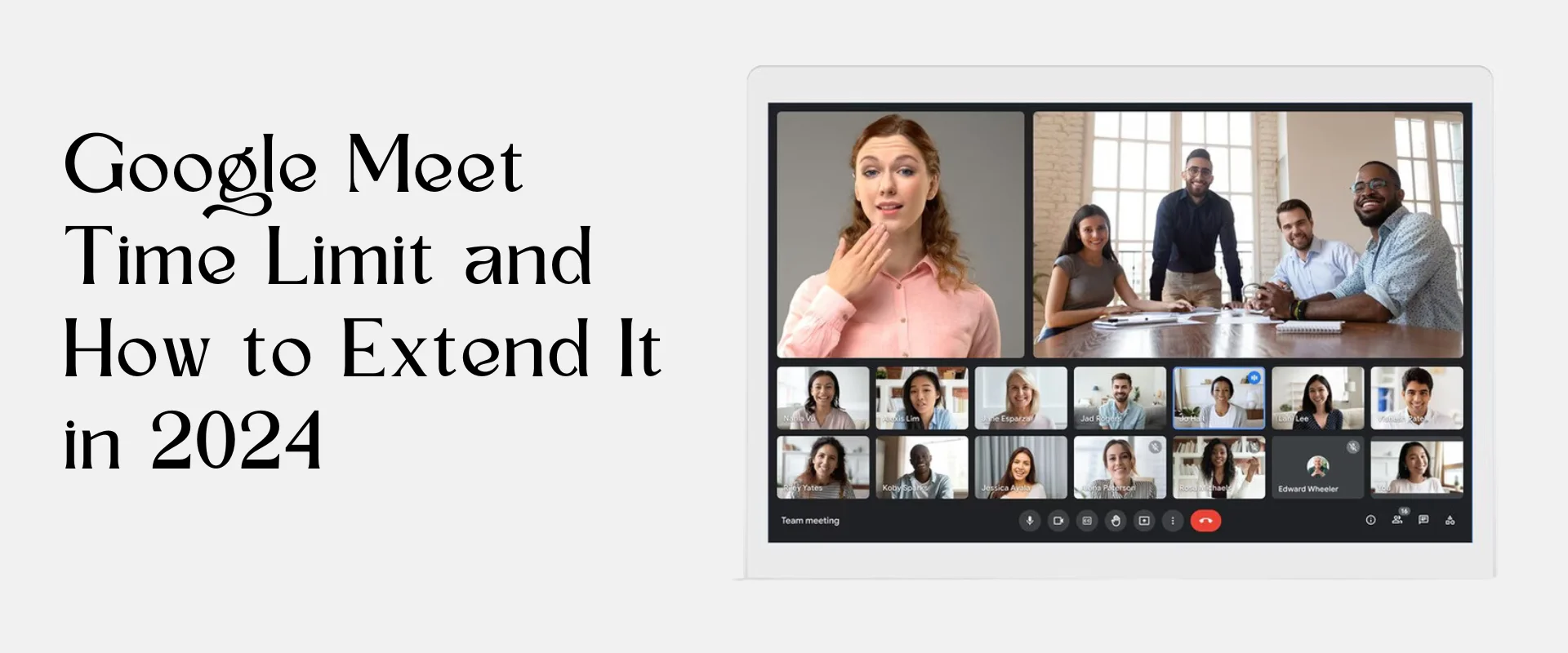Is there a Google Meet time limit? Learn about Google Meet time limits and how to extend them in this guide.
Google Meet helps organize safe and top-quality video meetings for all. In meetings, your data stays safe with encryption.
Curious about the time limit on Google Meet? Head to the next part for the answer!
Table of Contents
Is There a Google Meet Time Limit?
For Google Meet free users, one-on-one calls on a computer can last up to 24 hours, while group calls with three or more participants typically end after 60 minutes. A notification is sent to all participants 10 minutes before the call ends. Subscribers enjoy unlimited 24/7 calling for both one-on-one and group meetings.
Why Does Google Meet Have a Time Limit?
Google Meet limits how long group calls can go on to keep things running smoothly.
For free accounts, group calls are capped at 60 minutes. This stops people from overusing Google’s resources.
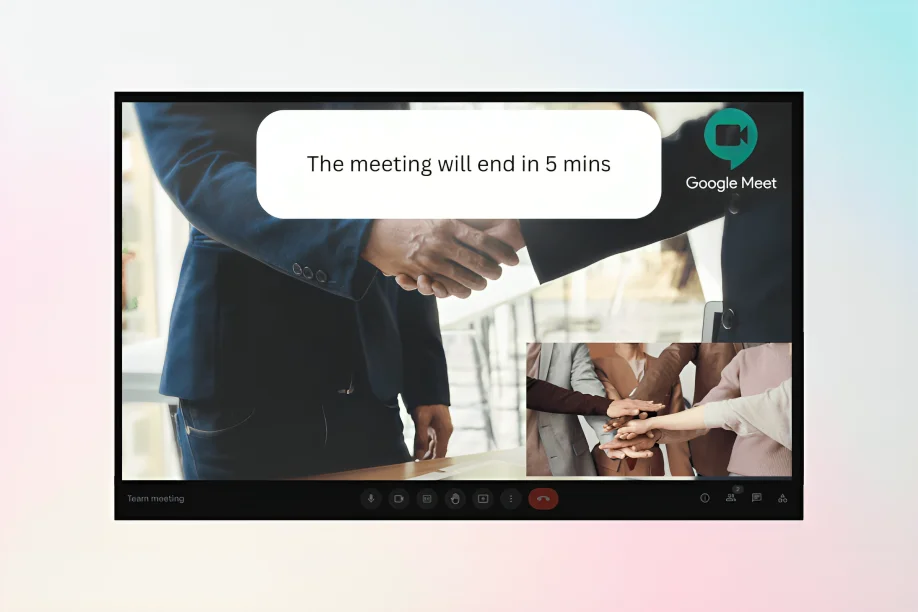
However one-on-one calls can last up to 24 hours since they use fewer resources.
If you pay for Google Workspace, you get longer calls and extra features, which might encourage you to upgrade.
Originally, they planned to cut the limit to 60 minutes in 2020 because of COVID-19, but they kept extending it. Now, the limit’s back.
The call cuts off at 60 minutes when you hit 55 minutes.
So basically, the limit helps Google control how much is used and push people towards paid plans, with longer calls for those and one-on-one chats.
How to Extend Google Meet Time Limit?
Google Meet allows 60-minute group video calls, which might not be long enough for some businesses or needs. To fix this annoyance, try some tricks that can work wonders with Google Meet.
To extend your Google Meet time limit:
- Use the trial period.
- Activate Google for Nonprofits.
- Upgrade your Google Workspace.
- Manage your meeting.
- Use Chrome extension.
- By making a new link.
1. Trial Period
One way to extend the Google Meet time limit is by using their free trial plan. You can try Google Workspace for free to access all its features.
Google launched the Trial plan to attract people to purchase the premium version.
Sign up and get a free trial for 14 days. 10 users can try out every feature together.
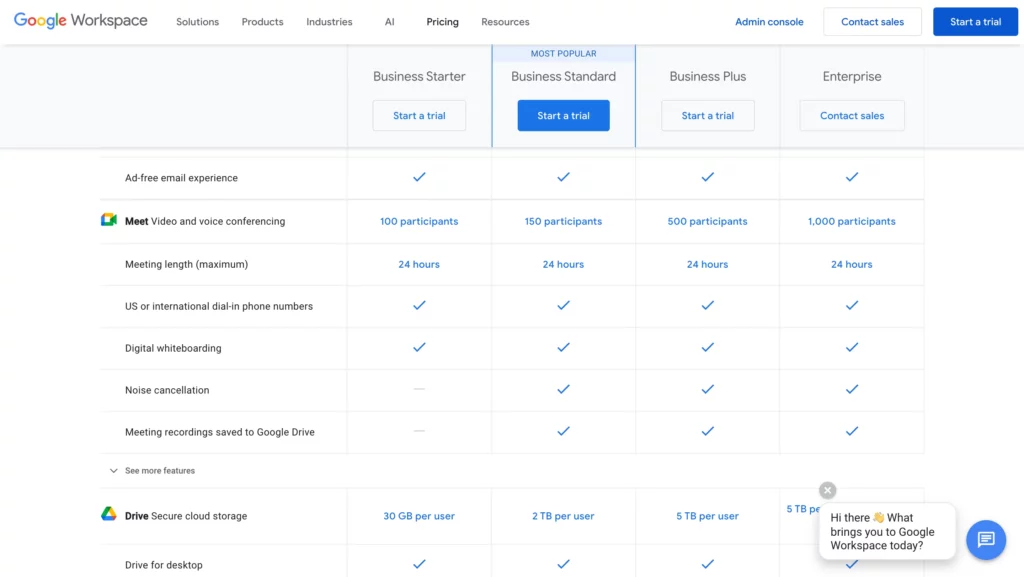
Remember, to set up your payment before your trial begins, but you won’t be charged until your trial ends. You can adjust or end the trial anytime you like.
Sign up for Google Meet Free Trial
If you use Google:
- Go to Google’s website.
- Sign in.
- Click “Start Free Trial.”
- Pick your plan.
- Open Menu, then Billing, and lastly click “Get more services.”
- Choose Cloud Identity.
- Start your “Free Trial.”
- Follow the steps.
You can try Google Meet Workspace for 14 days free. If the domain is verified by Google, you'll get a 30-day free trial instead of the usual 14 days.2. Non-profit Organization
Only nonprofits and educational institutions qualify for this special edition, which offers discounted or free access to Google Workspace.
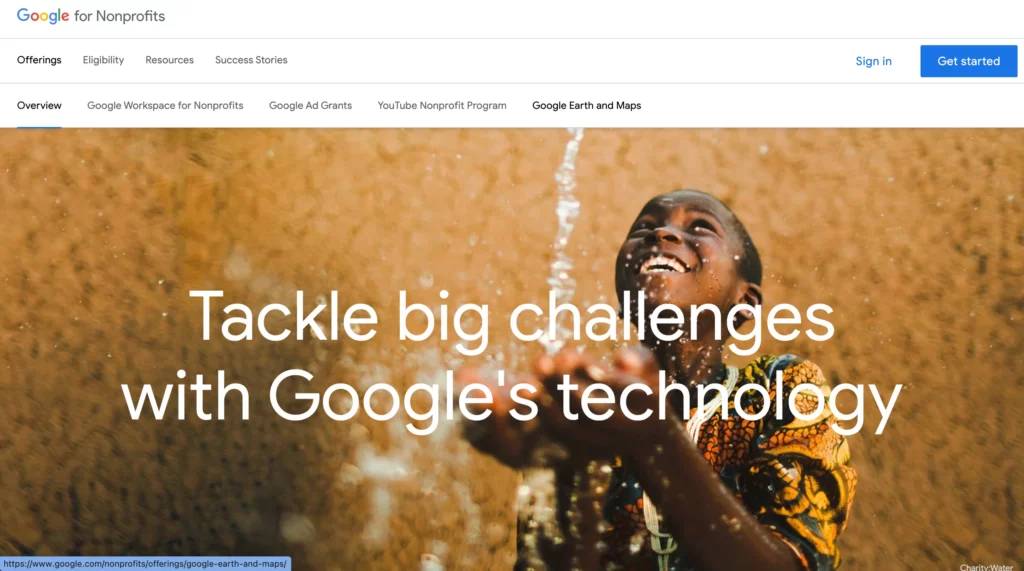
Google doesn’t set time limits for nonprofit meetings. If your institution qualifies for Nonprofits, you can obtain Google Workspace for Nonprofits for free.
Google Workspace lets you host a meeting for 24 hours with 100 people and gives each user 2 GB of secure cloud storage for file backup.
Additionally, this workspace has tools for getting work done, like email, document editing, calendars, barcode scanning, video calls, and more.
You’ll get these Google tools:
- Google Workspace for Nonprofits
- Google Maps Platform/Google Earth Outreach
- Google Ad Grants
- YouTube Nonprofit program
How to get free Google Workspace for Nonprofits?
If you use Google:
- Head to the homepage of “Google for Nonprofits.”
- To activate, follow the step-by-step guide.
- If you wish to upgrade to a better version, you can do it at a discounted price.
3. Upgrade Workspace Plan
If you like the trial and need more Google Meet time, you’ll have to upgrade your account. There’s a new Workspace Individual account that gives you 24 hours of calling for a small fee.
Google Workspace gives businesses lots of tools. You can choose from different Google Meet subscriptions to upgrade.
| Items/plans | Google Meet (free) | Google workspace Enterprise |
| Price | $0 | Custom pricing |
| Meeting duration (1-1) | 24 hours | 24 hours |
| Group meeting duration | 1 hour | 24 hours |
| Maximum Participants | 100 | 500 |
| Meeting recording | No | Yes |
| Google Drive storage | 15GB/user | Unlimited |
| Custom business email | Yes | Yes |
| Attendance tracker | No | Yes |
| International dial-in numbers | Yes | Yes |
Subscribe to G Suite Essentials or Enterprise Essentials to have meetings that last up to 300 hours each.
How to Upgrade Google Meet?
- Choose “Get started” after the trial.
- You can use credit or debit cards, or pre-pay monthly through your account.
4. Manage Your Meeting
Many people and groups rely heavily on Google Meet to keep in touch with their teams, but some Google Meet limitations have pushed them toward the paid version. However, arranging meetings differently could help avoid these costs.
Here are some simple tips for a smooth meeting:
- Plan the agenda beforehand to save time.
- Send the necessary documents before the meeting so everyone can prepare.
- Use RSVP to confirm attendance and avoid waiting.
- If it’s a small team, connect individually.
- Split the meeting if it’s long to keep it efficient.
5. Use Chrome Extension
You can extend Google Meet time limits with browser extensions. You can use browser extensions to make Google Meet meetings last longer.

These extensions refresh Google Meet before time’s up, resetting the clock.
Some extensions for Google Meet might not be trustworthy or compatible with the newest version.
6. By Making a New Link
Finally, users can make meetings last longer in Google Meet by making a new link.
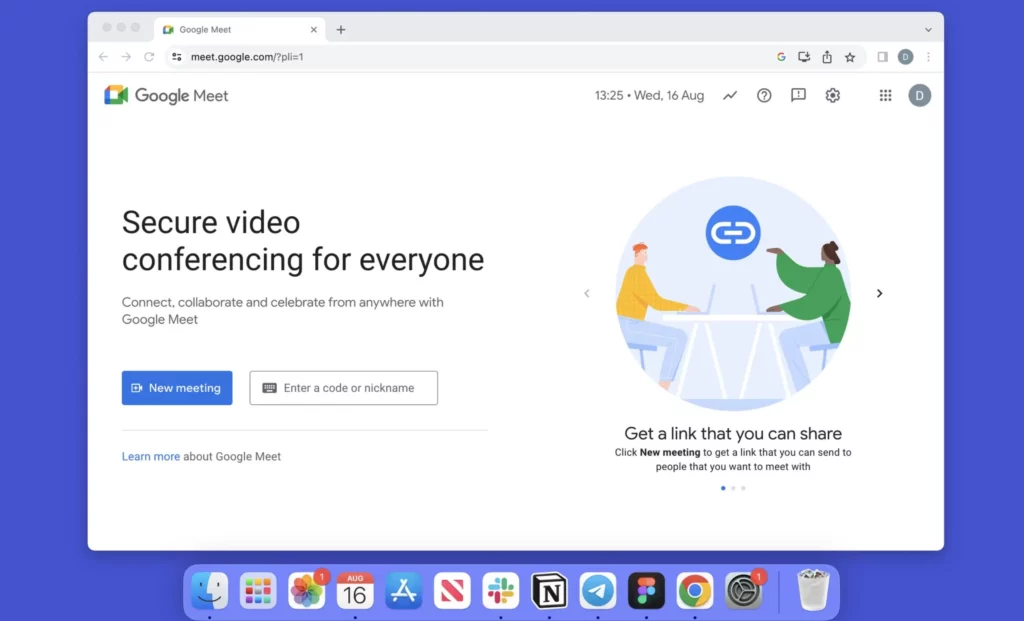
When the original meeting time is almost up, users can just make a new link and send it to everyone.
Google Meet vs Zoom Time Limit
Comparing video call services? Google Meet is popular. But let’s see how it measures against Zoom.

If we talk about Google Meet vs Zoom time limit, Zoom Basic is free but only allows 40-minute meetings, which is okay for some but not enough for multiple business users. Google Meet’s free plan lets meetings go up to 60 minutes.
You can also explore Zoom alternatives that have no limitations.
Does Google Meet Work for Everyone?
Google Meet is used by different people in different ways:
- Free users can use most features, but meetings are limited to 60 minutes, except until June 2021 when it’s extended to 24 hours.
- Workspace users get all features, like breakout rooms and live streaming, and they can connect it with other Workspace tools.
- G Suite users also get all features, plus extra security stuff like encryption and two-factor authentication, and they can connect it with other G Suite tools.
- Paid users get even more, like bigger meetings, live streaming to loads of viewers, and the ability to save recordings to Google Drive. Plus, they have extra security features.
What Devices are Compatible with Google Meet?
Google Meet works on Android, iPhone, Windows, and Mac.
For Android and iPhone, get the app from the Google Play Store or App Store, sign in, and start video calls. It has all the features of the web version.
On Windows and Mac, just go to meet.google.com in your browser, sign in, and you’re set to join or start meetings with all the features available.
Basic Google Meet Features
Google Meet offers:
- Video Meetings: Host meetings with up to 100 people, share screens, record, use virtual backgrounds and more. Plus, real-time captions help everyone stay on track.
- Encryption: Keep your meetings secure with encrypted video and HTTPS connections.
- Noise Cancellation: Minimize background noise for clearer conversations, perfect for busy or home environments.
Besides the mentioned features, it also has:
- Google Calendar integrations
- Phone numbers for those who can’t do video
- Joining via mobile app or web
- Big crowd live stream
Privacy Matters in Google Meet
When you modify your meeting background, record a meeting or do a poll in Google Meet, they keep your data safe in their top-notch data centers.
Your data is protected when it’s moving and when it’s stored. Your Google Account has security features to stop malware, phishing, and spam.
Bottom Line
That’s all about the Google Meet length limit and how to extend it.
You can use this service to make group video calls for free, lasting up to 60 minutes.
If you want no time-limit video conferencing apps, you can check Google Meet free alternatives.
FAQs
What is the Google Meet time limit for 2 participants?
Meetings have time limits: One-on-one meetings last 24 hours, while meetings with three or more people last one hour
What is the Google Meet time limit one to one?
One-on-one meetings last 24 hours, while group meetings are limited to one hour.
Can I use Google Meet for more than 1 hour?
Free Google Meet users can host meetings for up to 100 people for 1 hour. Paid plans let you host longer meetings, up to 24 hours, and accommodate more people: Starter (150), Plus (500), and Enterprise (1,000).
Is Google Meet free and has no time limit?
With a Google Account, you can make free video meetings for up to 100 people for 60 minutes each. No time limit for mobile calls or one-on-one meetings.
Is Google Meet better than Zoom?
Google Meet and Zoom both work on security. Google Meet’s end-to-end encryption makes it a bit safer. Zoom had some security problems but they fixed them. Both can be safe if you use them carefully.
Can anyone join a Google Meet call?
Yes! For free Google Meet, people need a Google Account or approval to join. But if you have Google Workspace, you can invite anyone, even without a Google Account.
How much does Google Meet cost?
Google Meet is free, but if you want extra features with Google Workspace, it’s $8 per user each month.
How to get premium on Google Meet?
Get premium features by signing up for a Google Workspace or Google One Premium plan. It’s included in select Google One, Google Workspace Business, and Google Workspace Enterprise plans.
Is the Google meeting content secure?
Your content stays safe. Whether you switch backgrounds, run polls, or record meetings in Google Meet, it stores everything securely in their top-notch data centers. Your data is encrypted both while moving and while resting. Meet uses lots of safety features to make sure your video meetings are secure.
Which hardware is best for Google Meet video calls?
Series One hardware brings Google Meet’s reliable, user-friendly video meetings to desktops and conference rooms. The Series One Desk 27 is an all-in-one video conferencing tool for personal and shared desktop spaces.